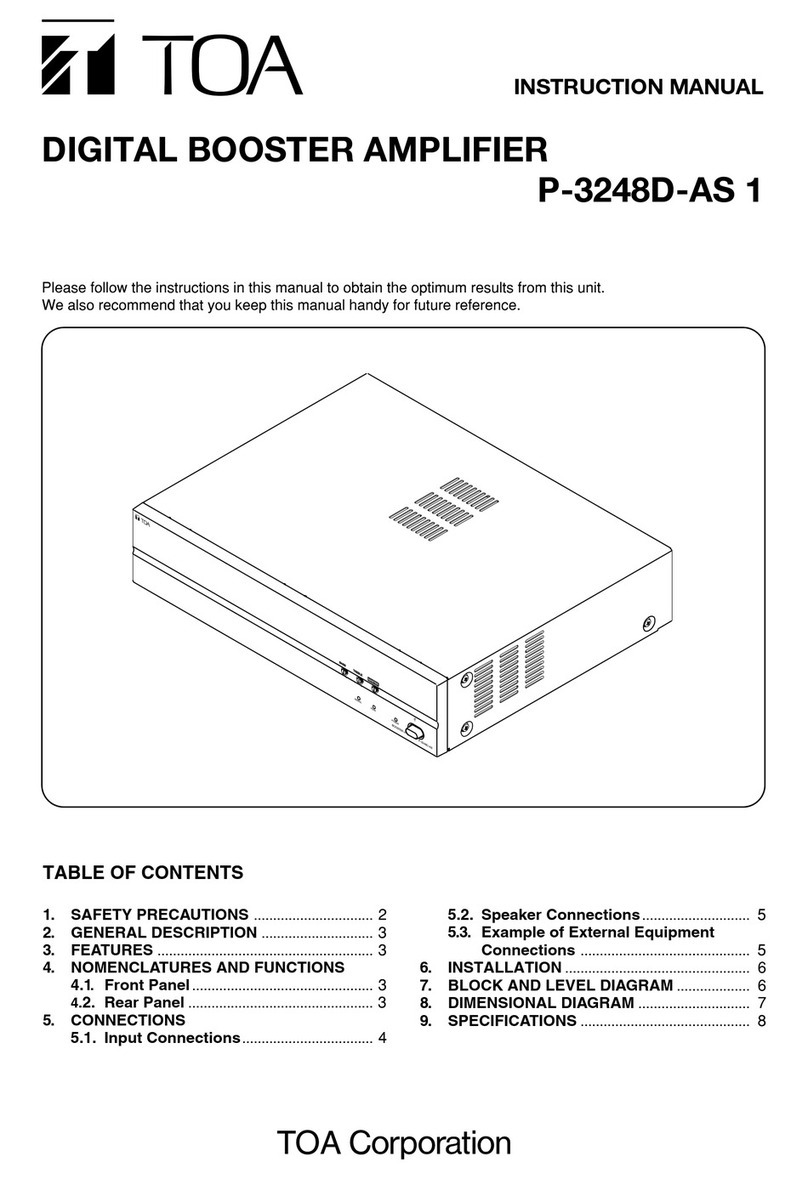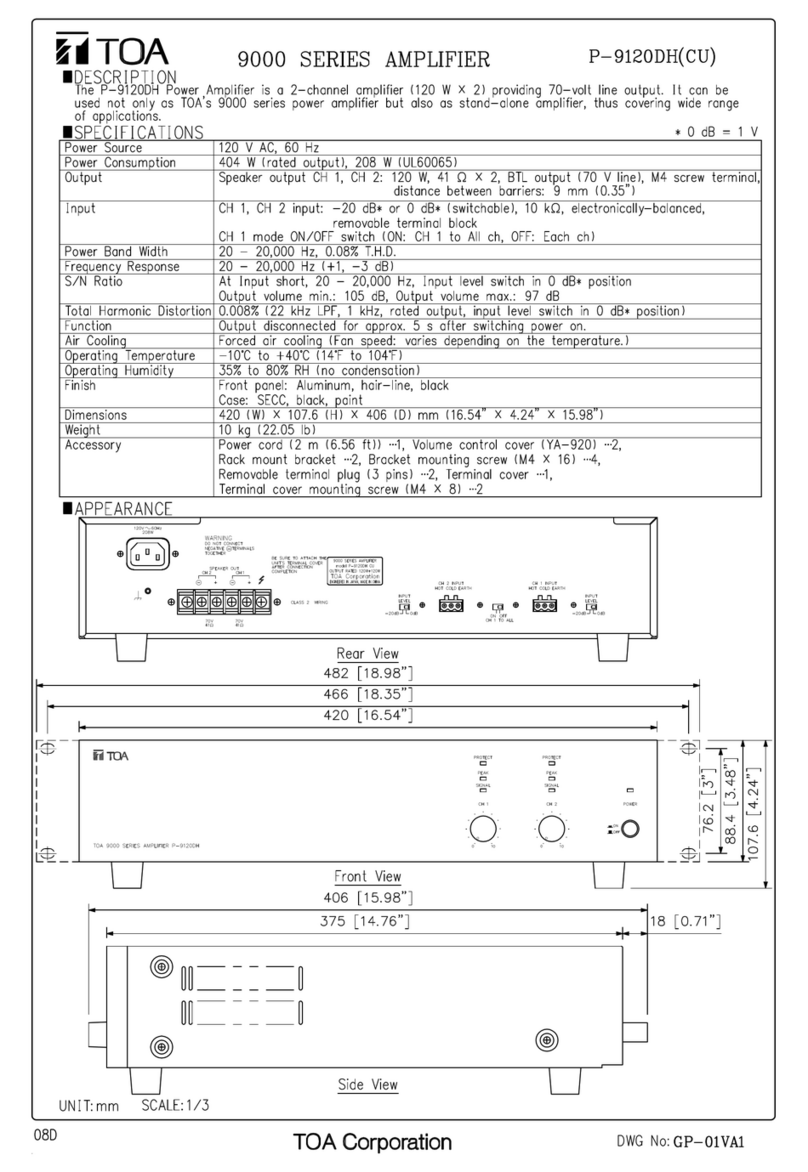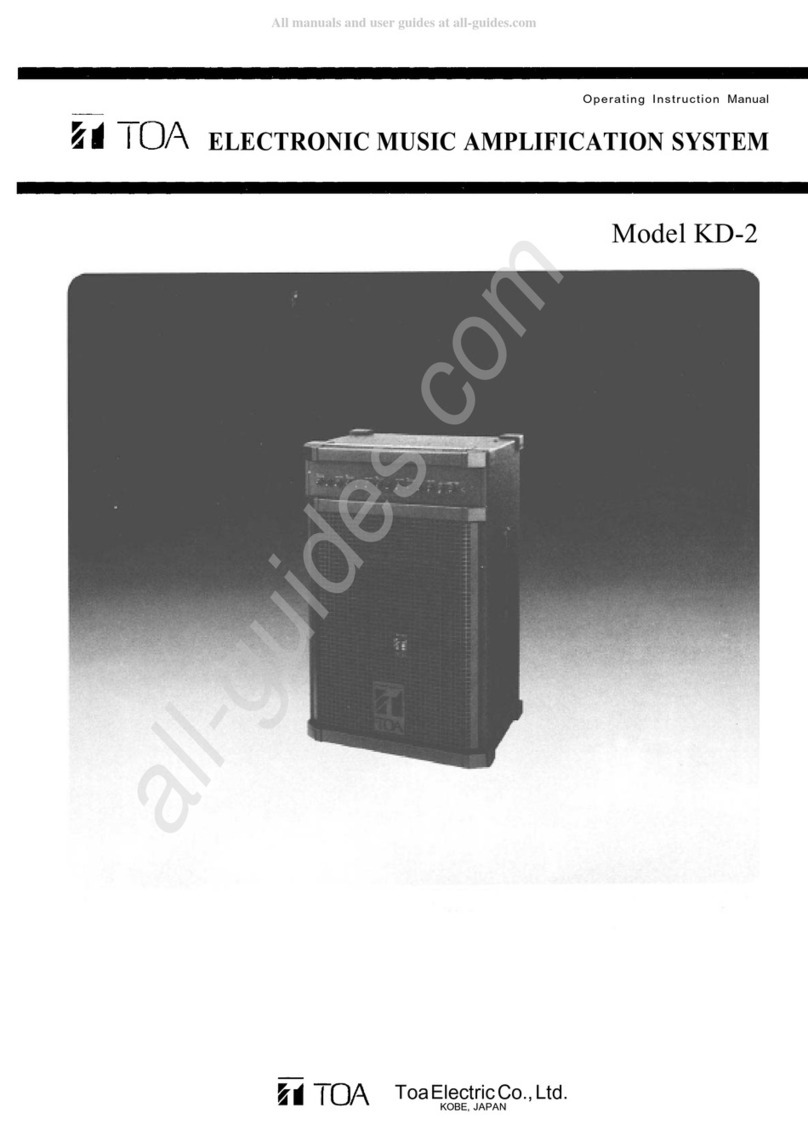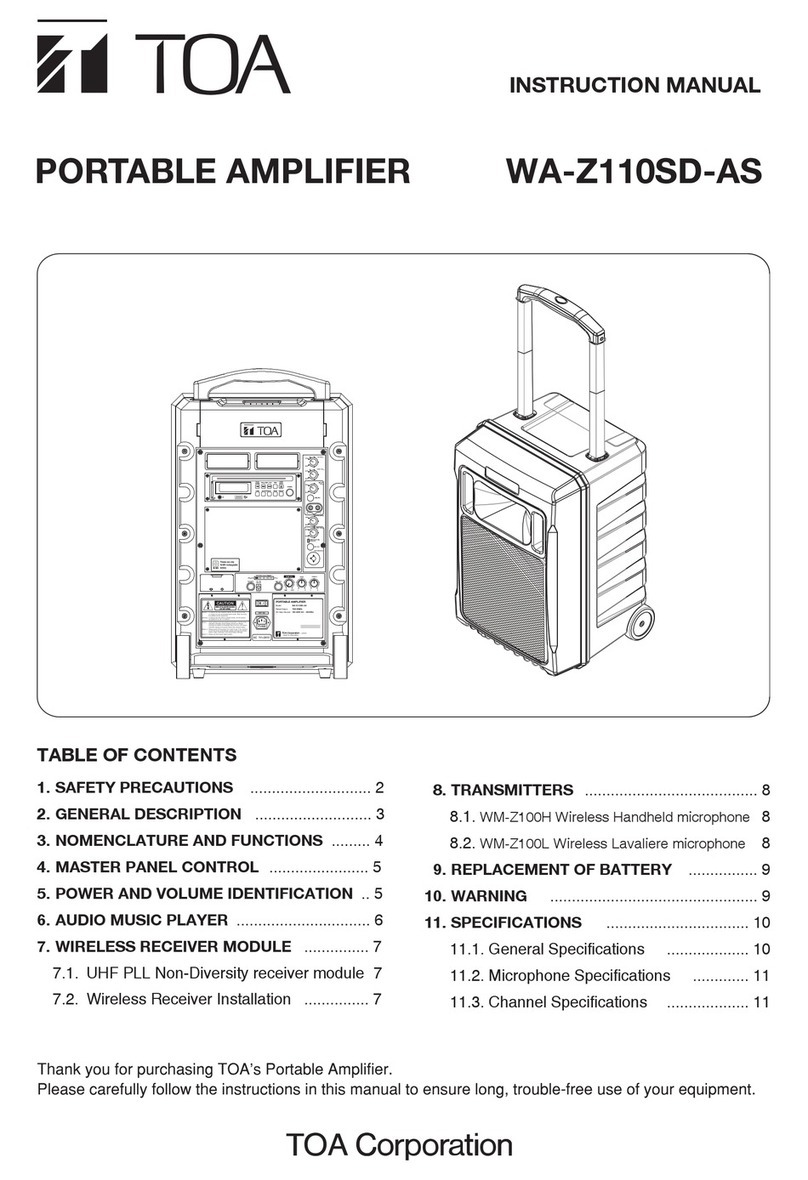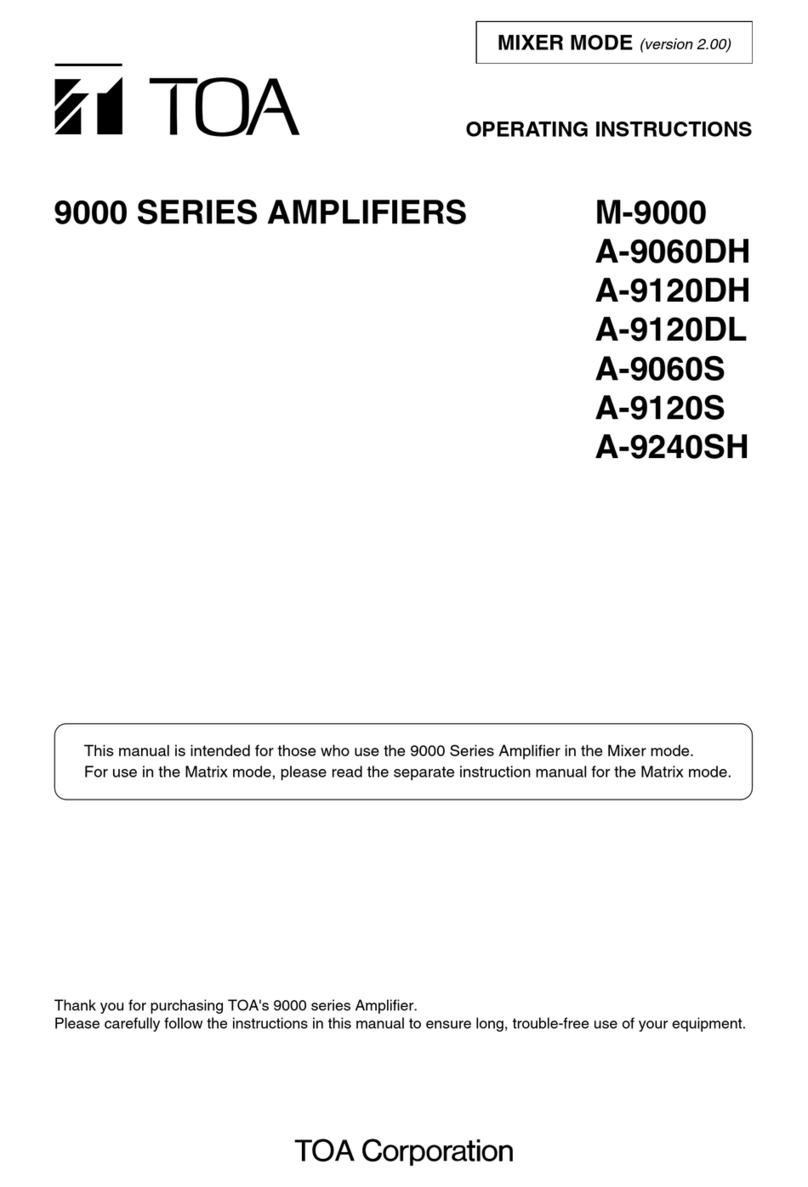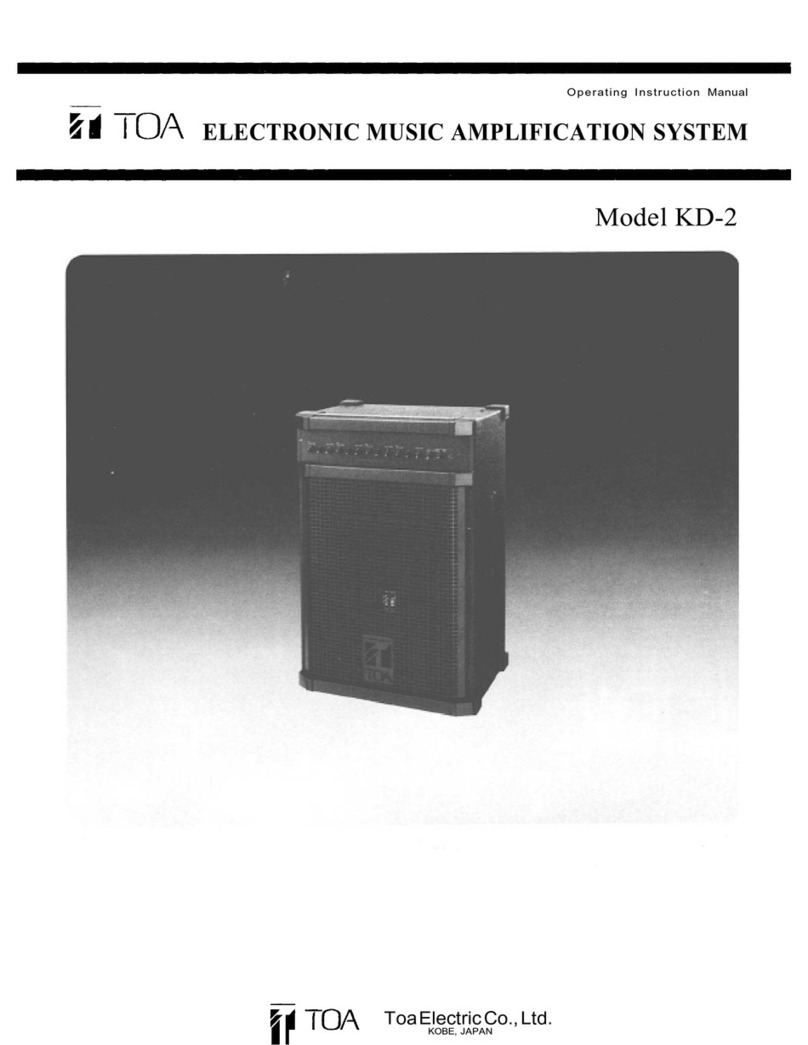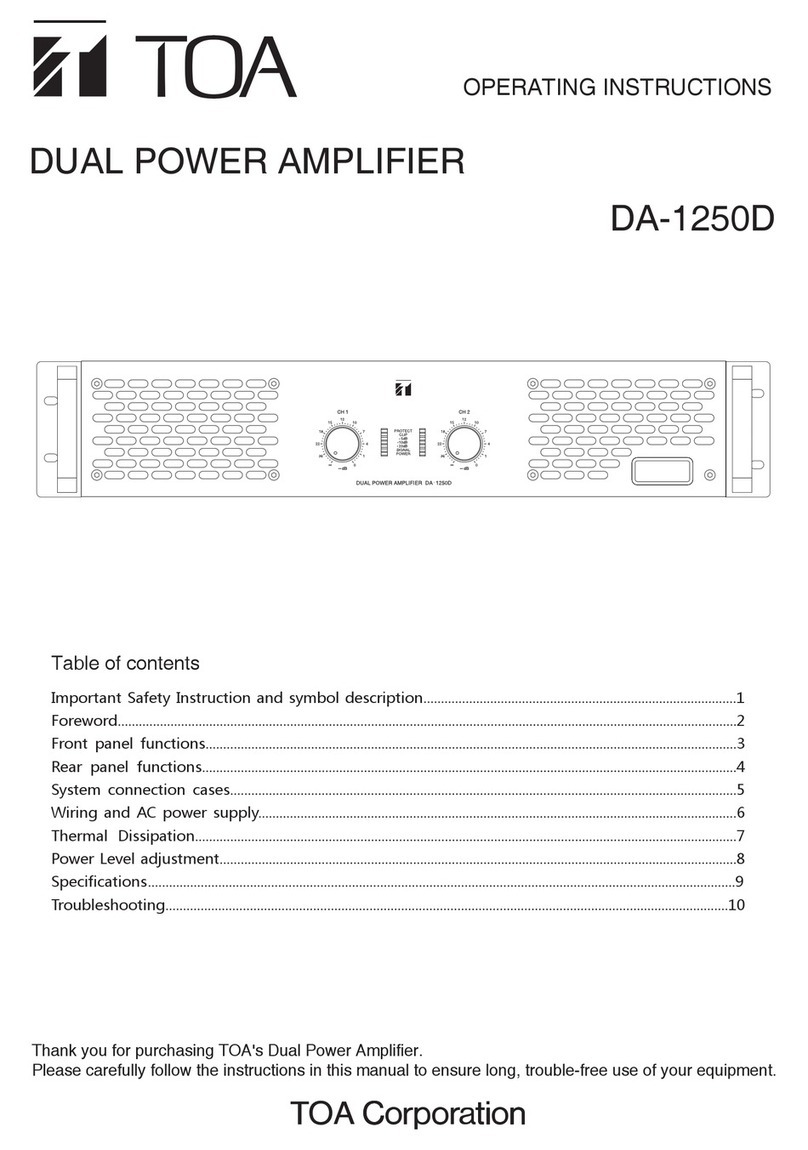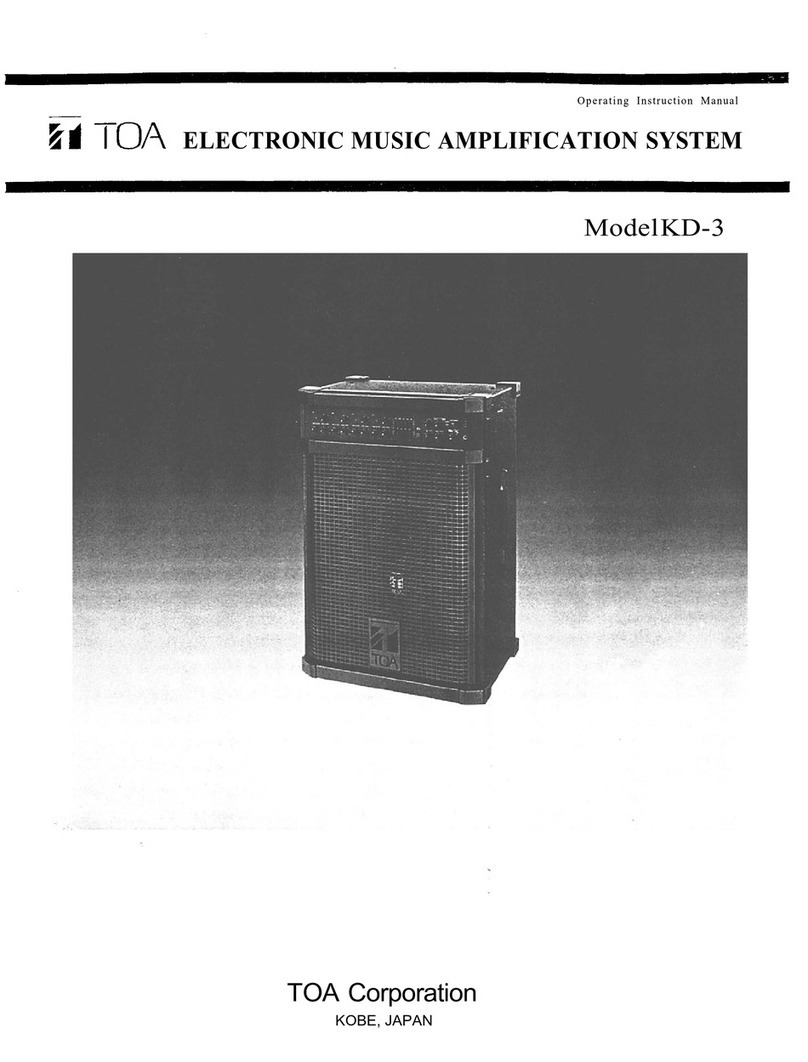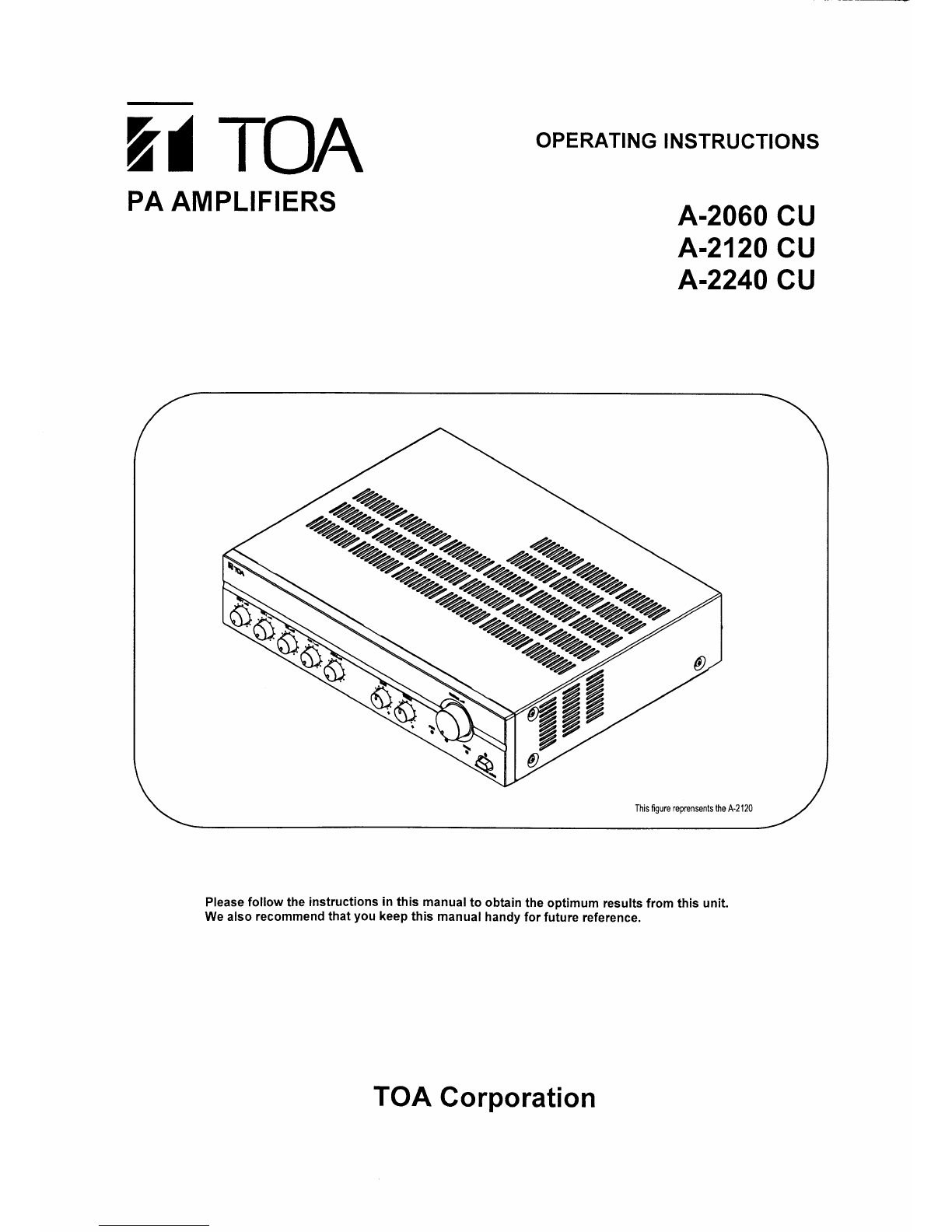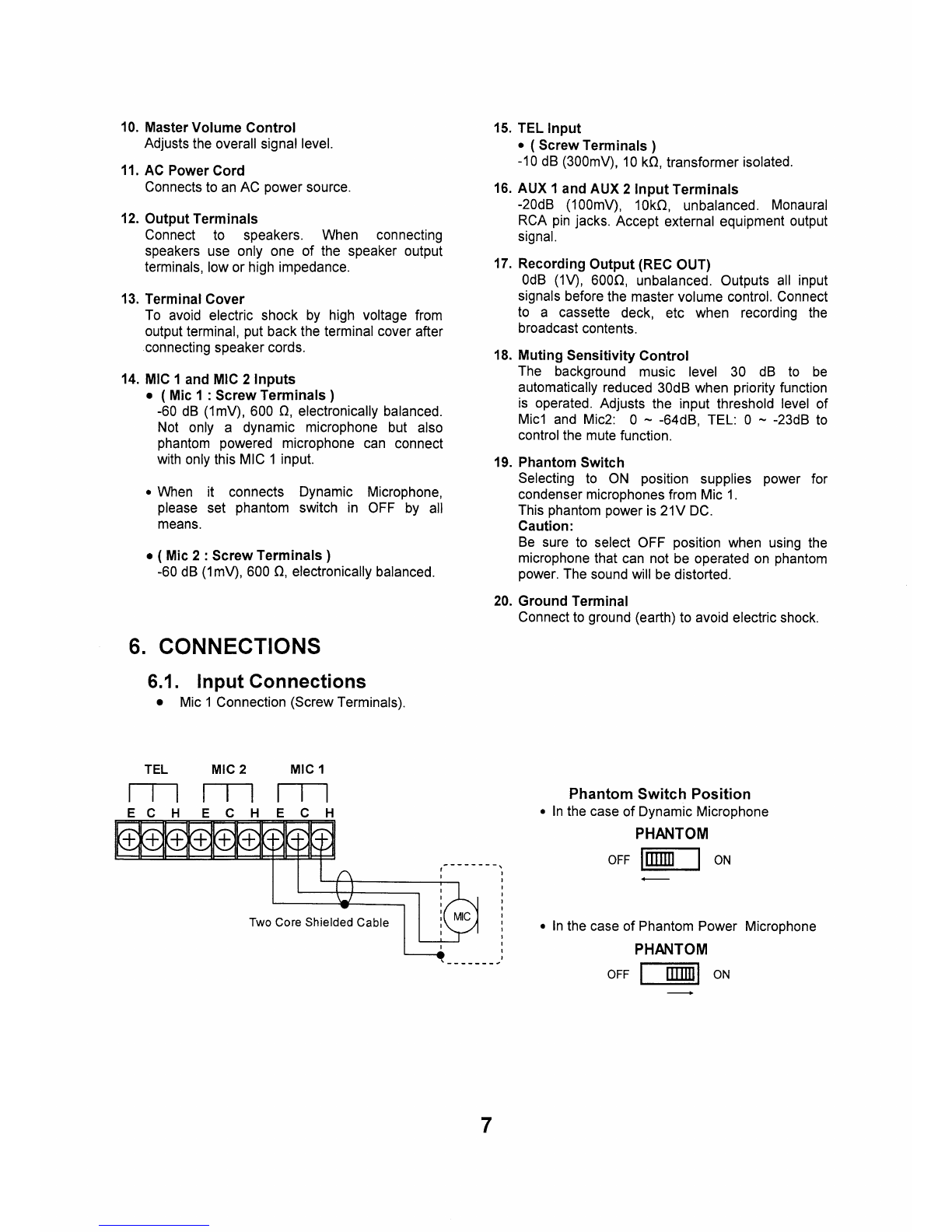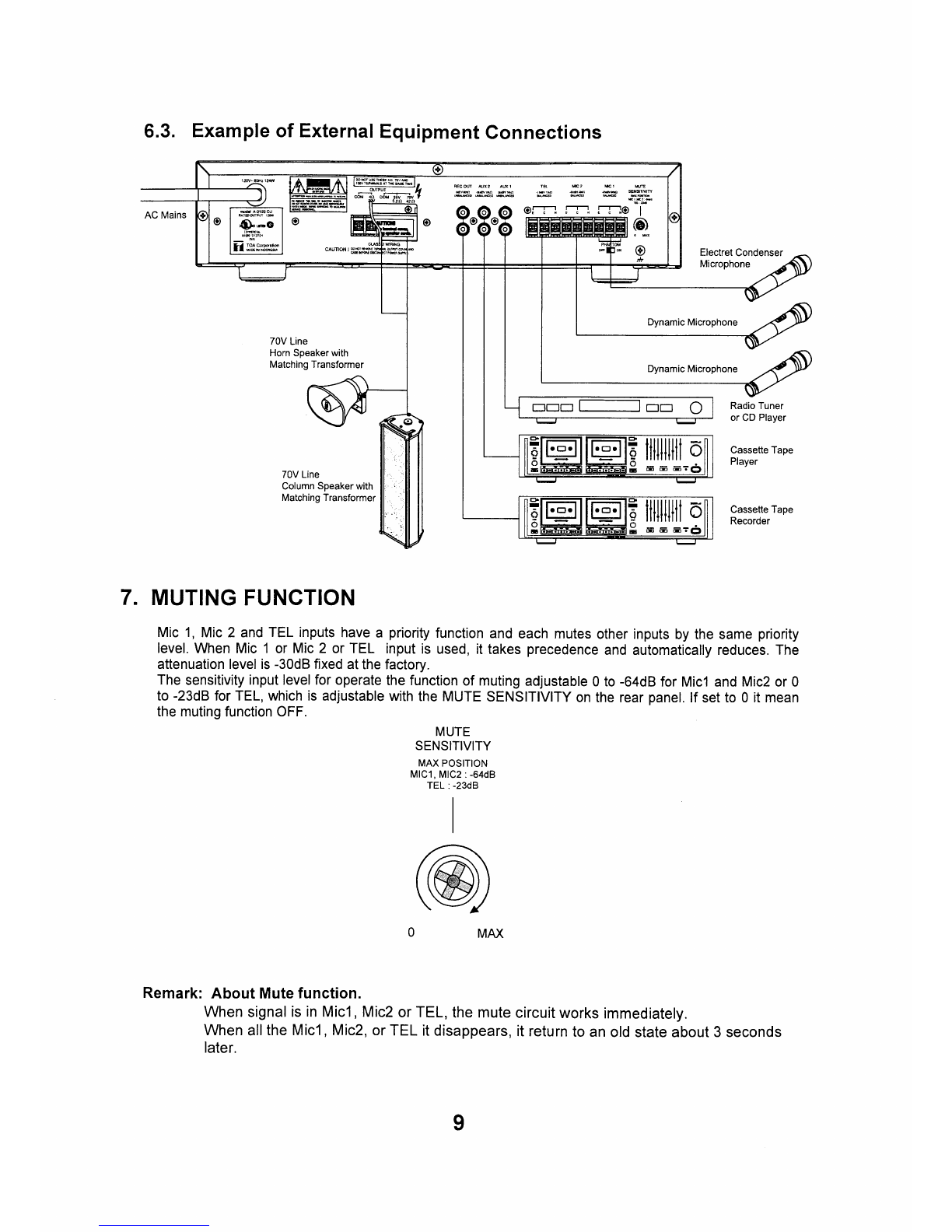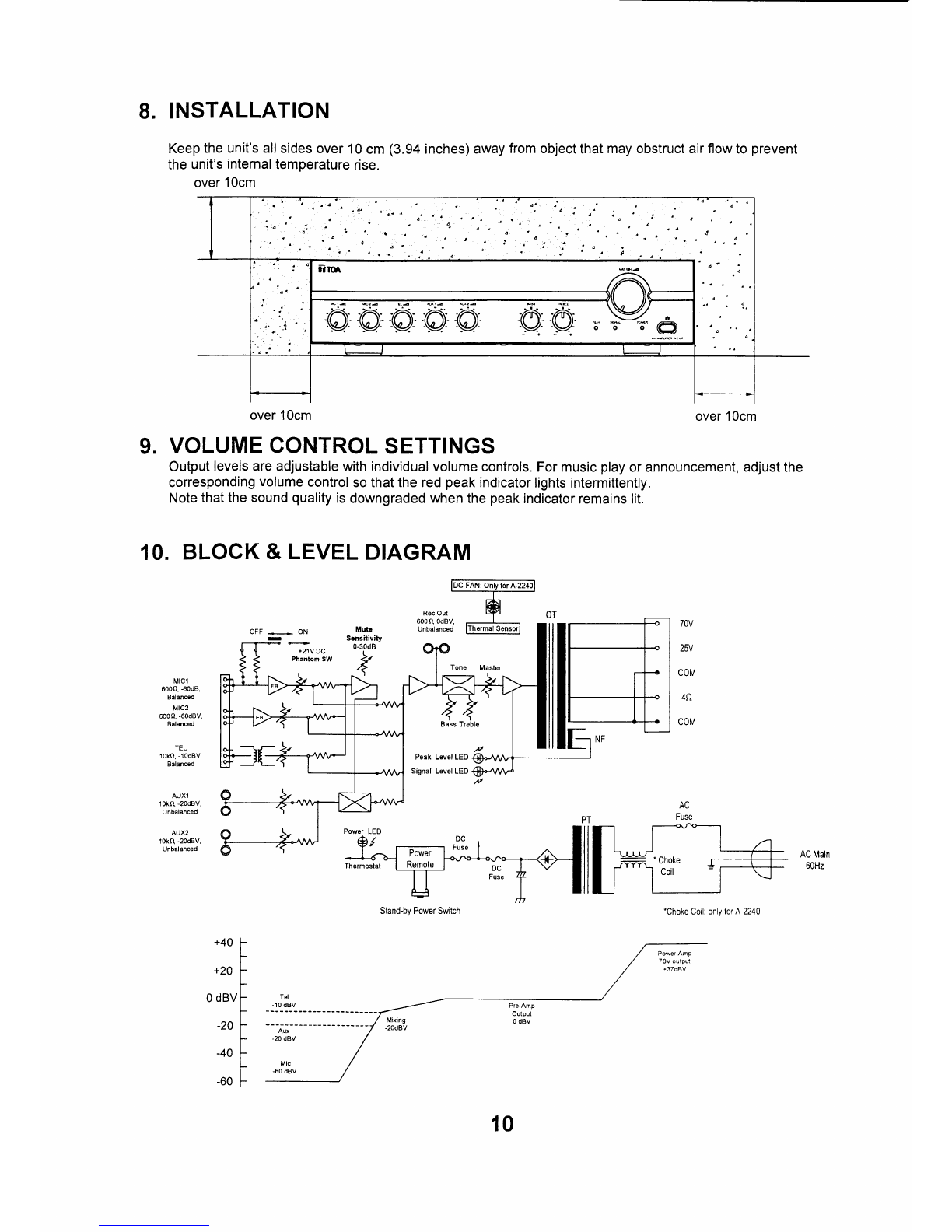イコlMPORTANT SAFETY
INSTRUCT10NS
●
Read these instructions.
●
Keep these instructions,
●
Heed a‖warnings.
●
Fo‖ow a‖instructions.
●
Do not use this apparatus near water.
・
Ctean onty with dry cloth.
●
Do not block any ventilation openings, insta‖ in
accordance with the rnanufacture's instructions
●
Do not insta‖ near any heat sources such as
radiators, heat registers, stoves, or other apparatus
(inCluding ampli付
ers)that produce heatt
e Do not defeat the safety purpose of the polarized or
grounding―
type plugo A pOlarized plug has two blades
with one wider than the other.A grounding type plu9
has two blades and a third grounding prong The wide
blade or the third prongs are provided for your safety.
lf the provided plug does not fit into your outiet,
consult an electrician for replacement of the obsolete
outlet.
Protect the power cord from being walked on or
pinched particularly at plugs, convenience
receptacles, and the point where they exit frorn the
apparatus.
Only use attachments/accessories specified by the
manufacturer.
Use only with the cart, stand,
tripod, bracket, or table
specified by the manufacturer,
or sold with the apparatus.
llVhen a earth is used, use
caution when moving the
cattapparatus combination to
avoid iniury frOm tip―
overt
Unplug this apparatus during lightning storrns or when
unused foriong periods oftirne
Refer ali servicing to qualified service personnel.
Servicing is required when the apparatus has been
damaged in any way, such as power― supply cord or
plug is darnaged,Liquid has been spilled or obieCtS
have fa‖
en into the apparatus, the apparatus has
been exposed to rain or rnoisture, does not operate
norrna‖
y,or has been dropped
2日SAFETY PRECAUT10NS
●
Before insta‖ation or use,be sure to carefu‖
y read a‖
the
instructions in this section for correct and safe operation.
・
Be sure to fo1low a‖
the precautionary instructions in this
section,which contain important warnings and/or cautions
regarding safety
●
ARer reading,keep this rnanual handy for future reference.
Safety Symboland Message Conventions
Safety symbols and messages described below are used in
this manuai to prevent bodily iniury and propetty darnage
which could result from nlishandling。
Before operating your product, read this manual first and
understand the safety symbois and rnessages so you are
thoroughly aware ofthe potential safety hazards.
The exclarnation point within an equ‖ateral
triangle is intended to alert the user to the
presence ofimportant operation and rnaintenance
(SerViCing) instruction in the literature
accompanying the appliance
△WARNING
lndicates a potentia‖
y hazardous situation which,
if 汗
lishandled, could result in death or serious
personalinjury.
When instaHing the Unit
e WARNING: Do not expose the unit to rain or an
environment where it rnay be splashed by water or other
liquids,as doing so rnay resultin lre or electric shock
●
Use the unit only with the voltage specified on the unit.
Using a voltage higher than that which is specified may
resultin ttre or electric shock.
●Do not cut,桁nk,othewise damage nor modify the power
supply cord. in addition, avoid using the power cord in
close proxirnity to heaters,and never place heavy obiects
―h including the unit itseif―
―
on the power cord,as doing so
rnay resuitin ttre or electric shock.
●
Avold insta‖ing or rnounting the unit in unstable locations,
such as on a rickety table or a sianted surface, Doing sO
rnay resuit in the unit fa‖ing down and causing personal
injury and/or propeRy damage.
●
The ttmtts rnarにd瑚愉愉e ttmbd'att httdoぃ
live. The external wiring to these terrninals requires
insta‖ation by an instructed person.
●
The apparatus sha‖be connected to a rnains socket outlet
with a protective earthling connection.
・The socket―outiet sha‖
be insta‖
ed near the equipment
and the plug sha‖be easily accessible.
3