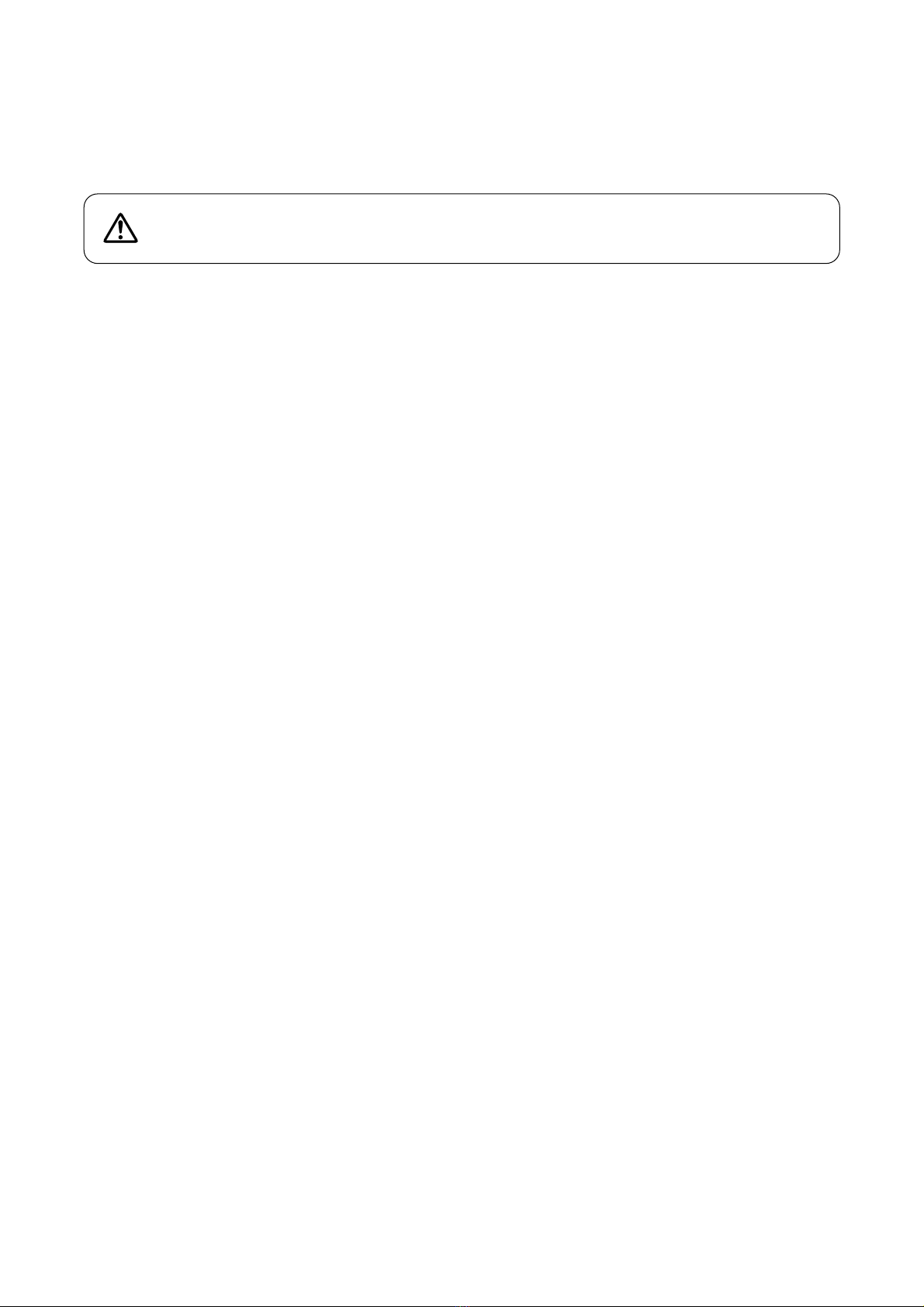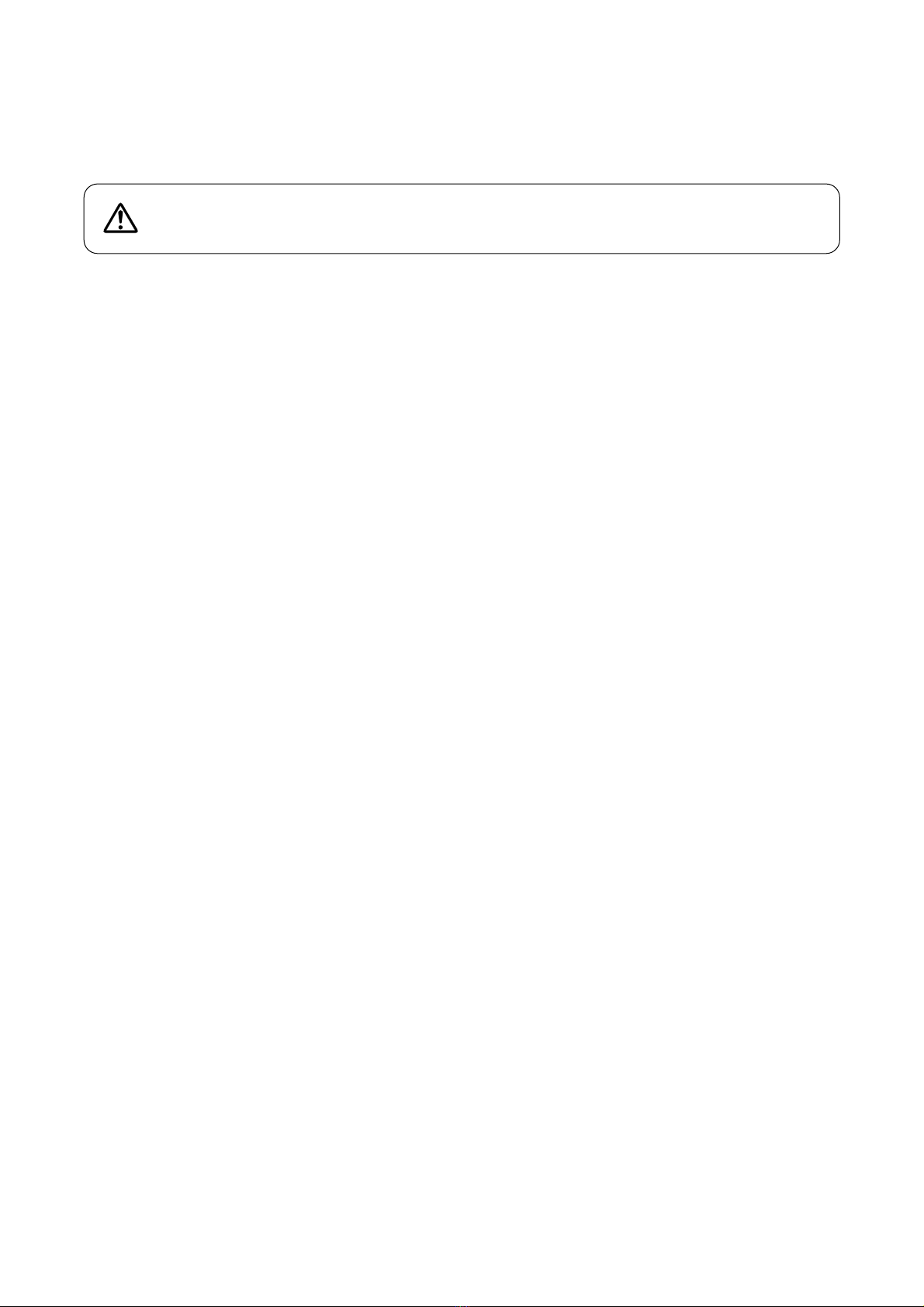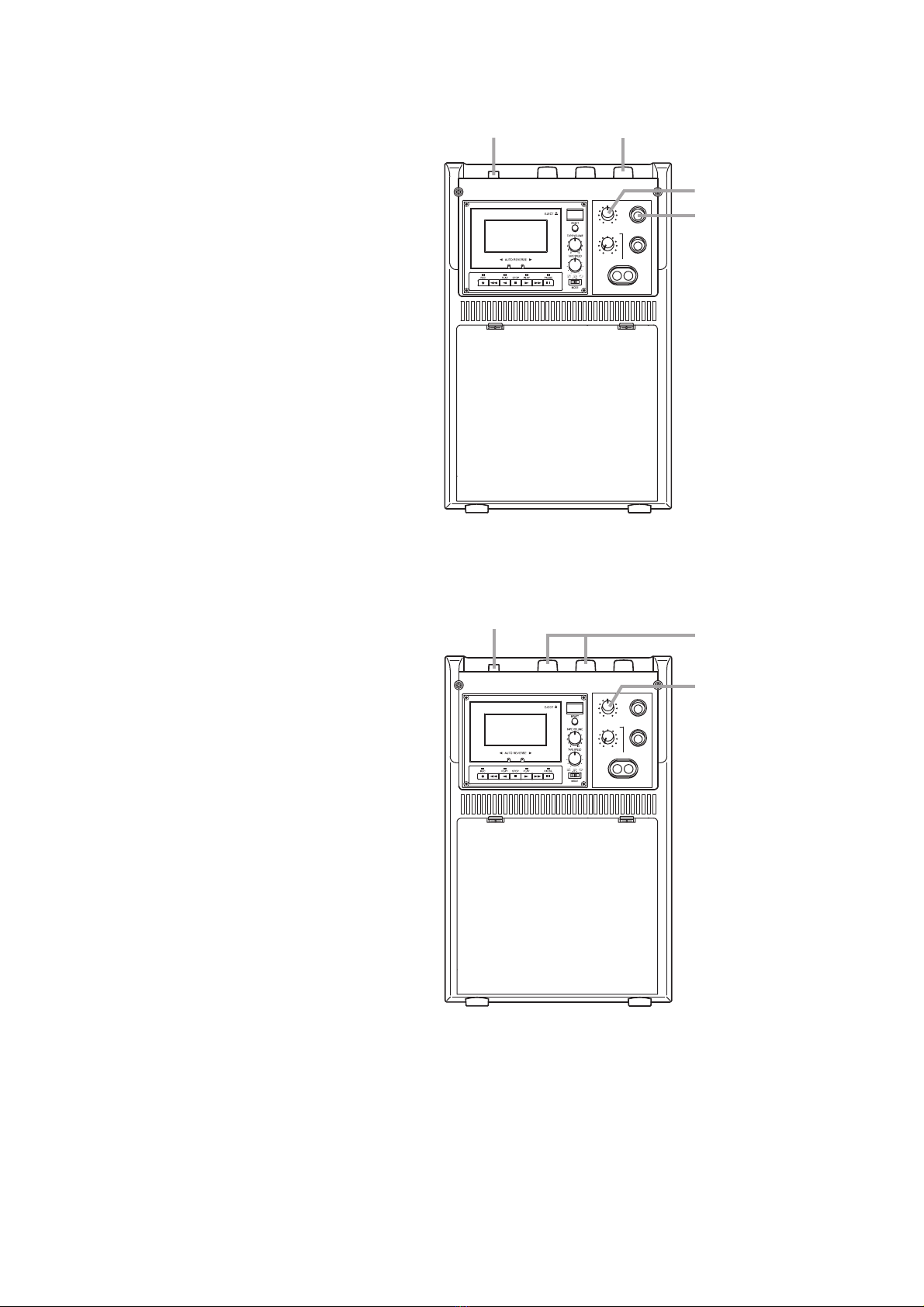3
1. SAFETY PRECAUTIONS
• Be sure to read the instructions in this section carefully before use.
• Make sure to observe the instructions in this manual as the conventions of safety symbols and messages
regarded as very important precautions are included.
• We also recommend you keep this instruction manual handy for future reference.
•Warning: To reduce the risk of fire or electric shock, do not expose this apparatus to rain or moisture. Do
not place objects filled with liquids such as vases on the apparatus.
•Attention. Afin de réduire les risques de feu ou électrique,ne pas exposer l'appareil à la pluie ou à
l'humidité. Ne pas poser sur l'appareil d'objets contenant du liquide tels que vases ou autres.
•Avvertenze: Al fine di evitare rischi d'incendio o scosse elettriche, non esporre l'apparecchio a pioggia o
umidita. Non collocare oggetti contenenti liquidi, come vasi, sull'apparecchio.
•Sicherheitshinweise: Um Feuer oder einen elektrischen Schlag zu vermeiden, beachten Sie unbedingt die
folgenden Hinweise: Setzen Sie das Gerät niemals Regen oder Feuchtigkeit aus. Stellen Sie keine offenen
Behälter mit Flüssigkeiten wie beispielsweise Getränkegläser auf das Gerät.
•Atención: Para prevenir el riesgo de cortocircuito o incendio, no exponer el aparato a la lluvia ni a
ambientes humedos. No colocar objetos que contengan líquidos, tales como vasos, encima el aparato.
When Installing the Unit
• The apparatus shall be connected to a mains socket outlet with a protective earthing connection.
• Use the unit only with the voltage specified on the unit. Using a voltage higher than that which is specified
may result in fire or electric shock.
• Do not cut, kink, otherwise damage nor modify the power supply cord. In addition, avoid using the power
cord in close proximity to heaters, and never place heavy objects -- including the unit itself -- on the power
cord, as doing so may result in fire or electric shock.
• Avoid installing or mounting the unit in unstable locations, such as on a rickety table or a slanted surface.
Doing so may result in the unit falling down and causing personal injury and/or property damage.
• To prevent lightning strikes, install the unit at least five meters away from a lightning rod, and yet within the
protective range (angle of 45°) of the lightning conductor. Lightning strikes may cause a fire, electric shock
or personal injury.
• The apparatus shall not be exposed to excessive heat such as sunshine, fire or the like.
When the Unit is in Use
• Should the following irregularity be found during use, immediately switch off the power, disconnect the power
supply plug from the AC outlet and contact your nearest TOA dealer. Make no further attempt to operate the
unit in this condition as this may cause fire or electric shock.
· If you detect smoke or a strange smell coming from the unit.
· If water or any metallic object gets into the unit
· If the unit falls, or the unit case breaks
· If the power supply cord is damaged (exposure of the core, disconnection, etc.)
• Do not insert nor drop metallic objects or flammable materials in the ventilation slots of the unit's cover or the
cassette receptacle (cassette player), as this may result in fire or electric shock.
• Do not touch a plug during thunder and lightning, as this may result in electric shock.
Indicates a potentially hazardous situation which, if mishandled, could
result in death or serious personal injury.
WARNING