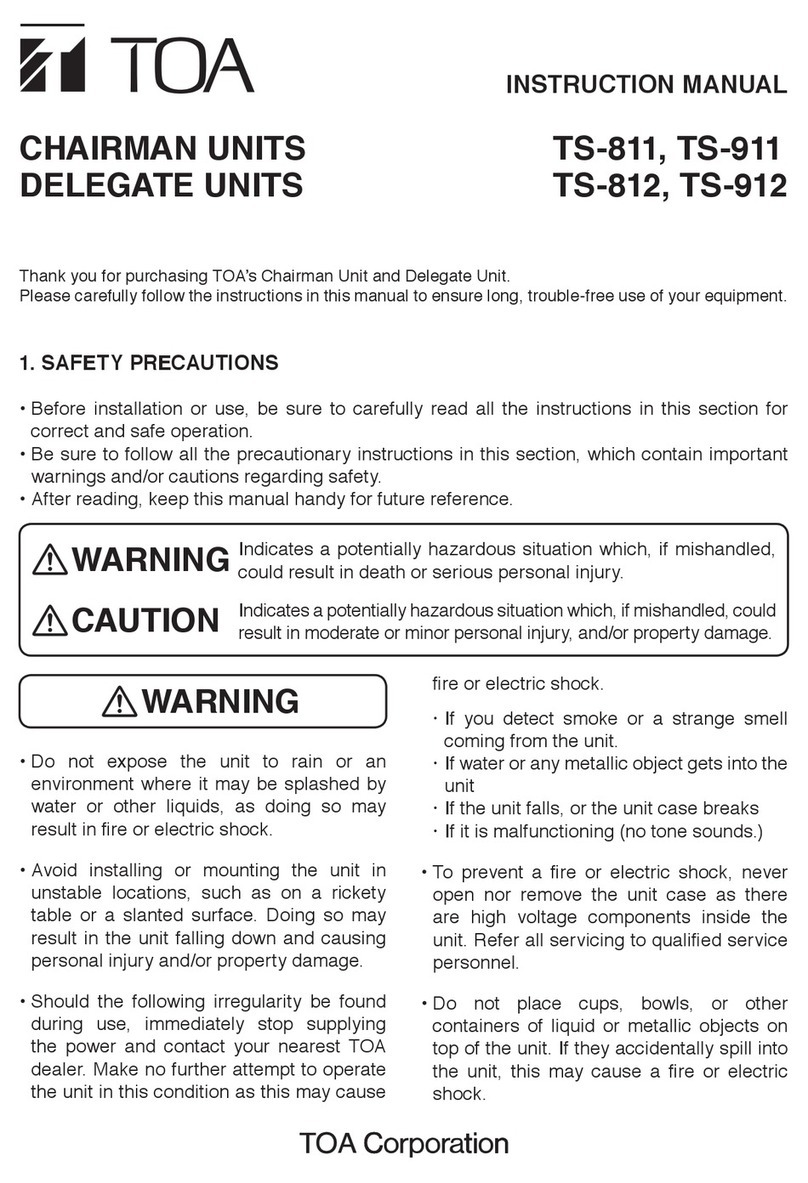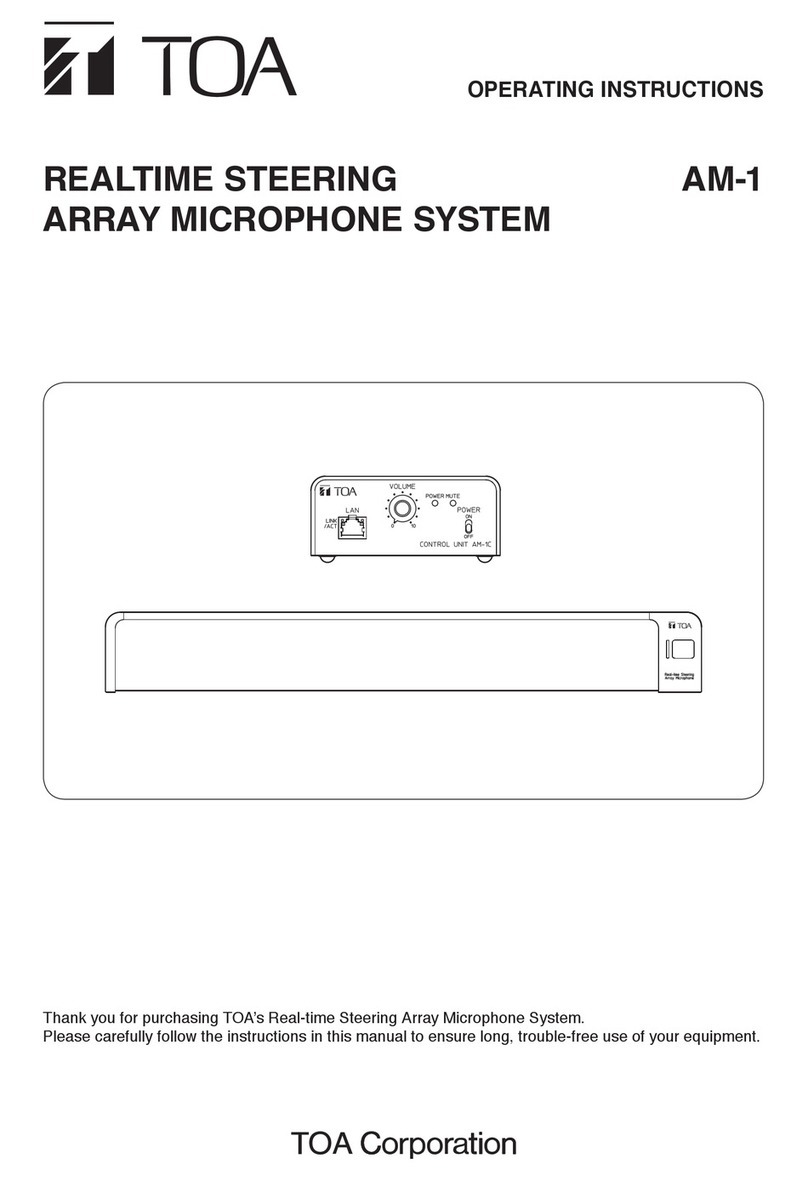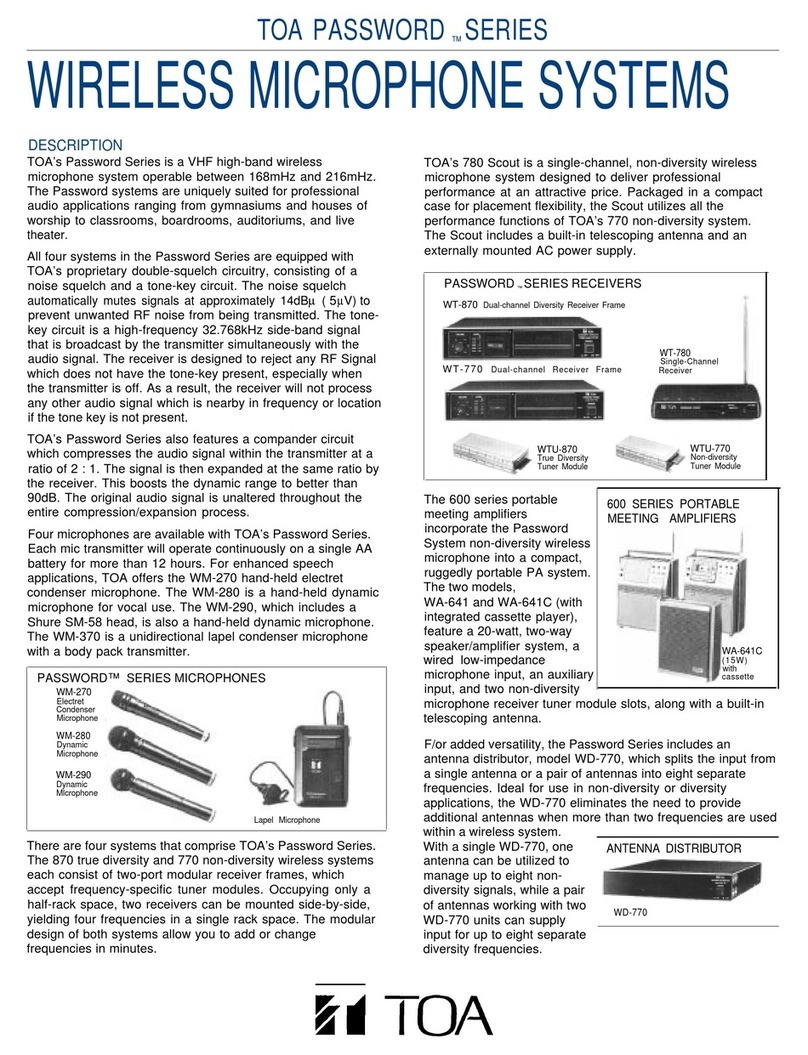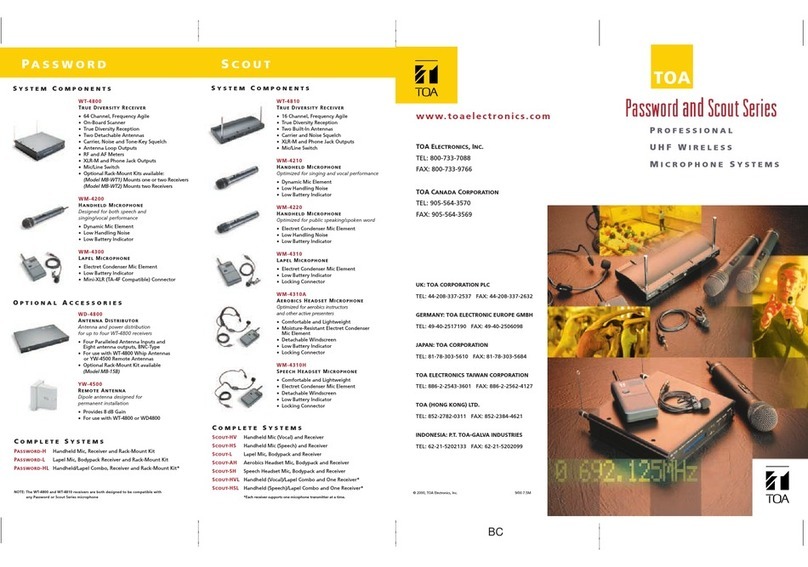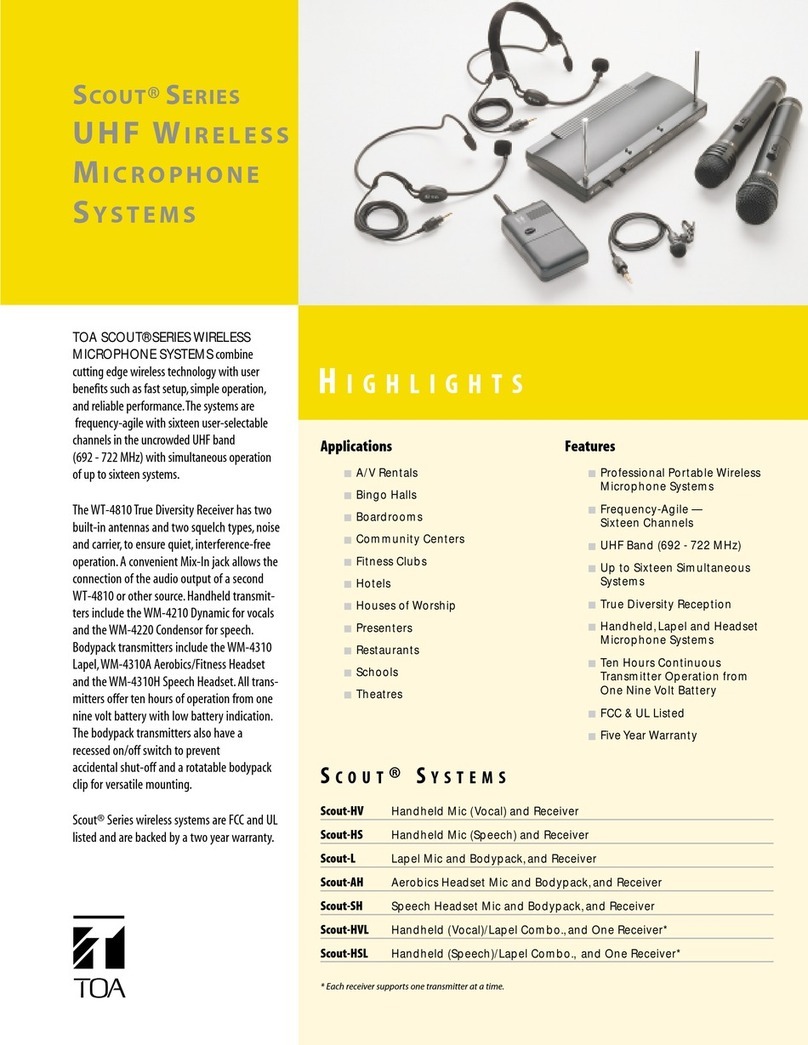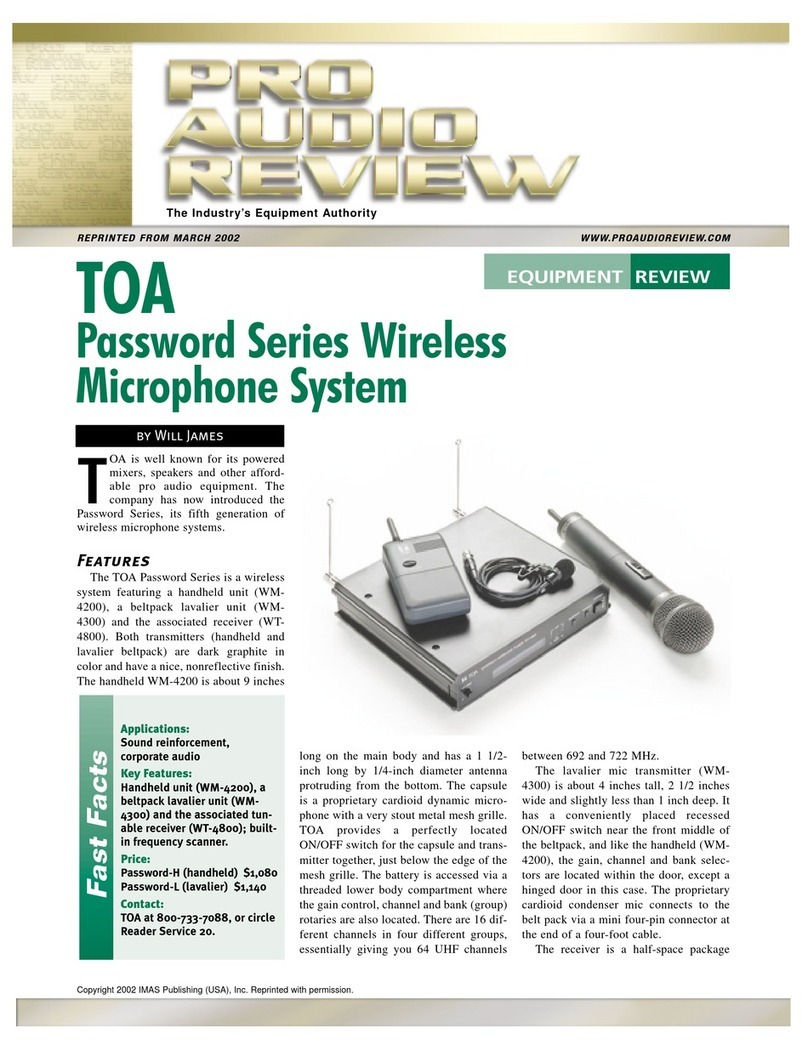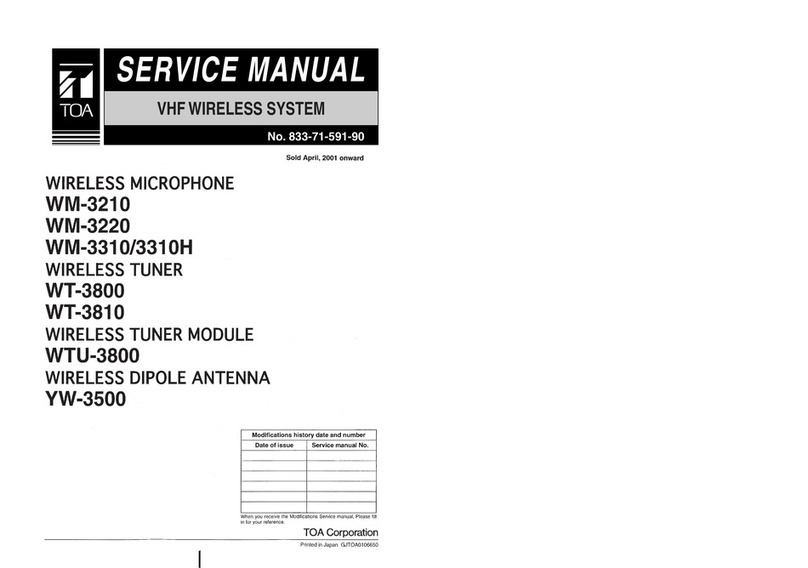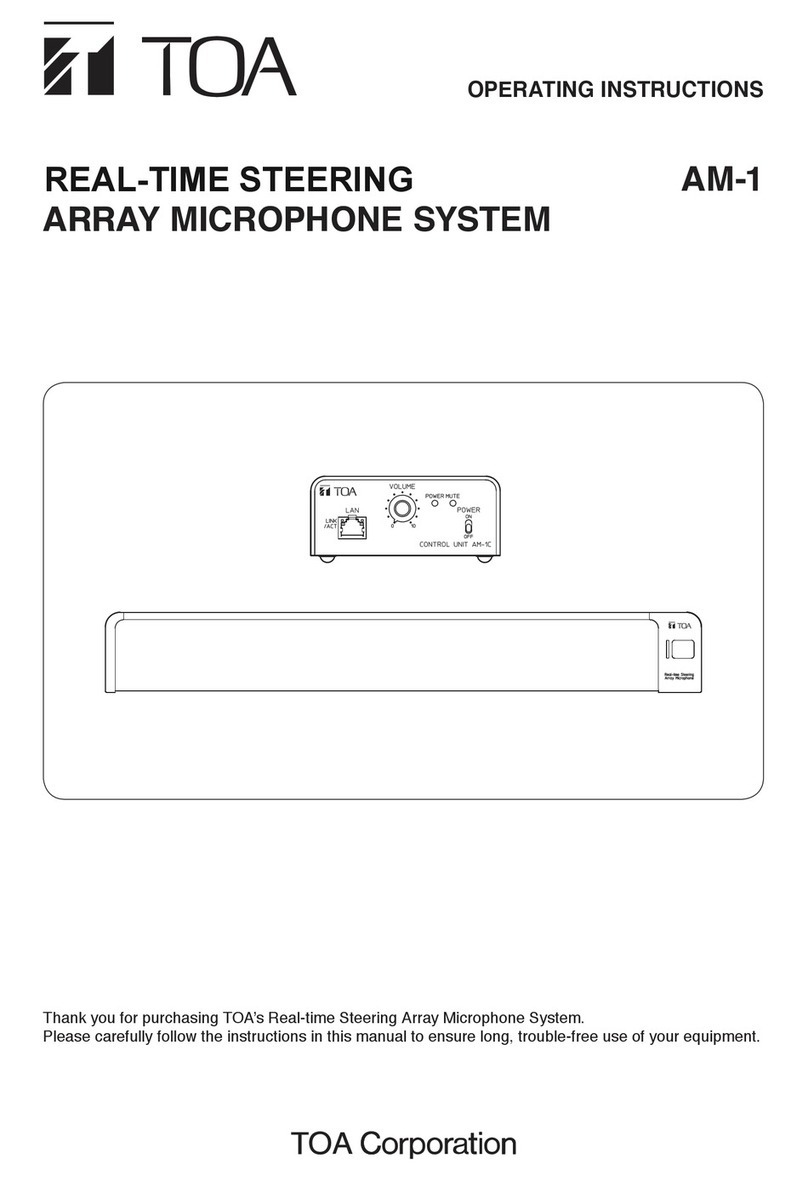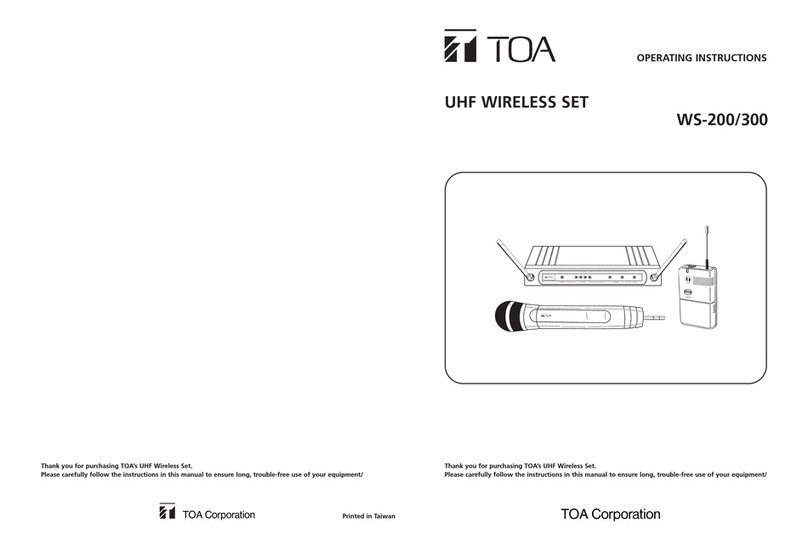Scout
®
Shelf-Mount Wireless
T
USER BENEFITS
OA takes the confusion and hassle
out of buying a Scout shelf-mount
wireless microphone system.
When you order a Scout in any of
u
Enjoy the convenience of a fully-
configured Scout Wireless System
packaged in one easy-to-store,
lightweight box.
u
Save time and space when ordering
and storing your Scout System.
u
Choose from six fully configured
Scout Shelf-Mount Systems.
u
Both hand-held and lapel micro-
phones deliver versatility in system
design.
u
Reliable operation ensured by avail-
ability of three most popular univer-
sal frequencies: 169.445, 171.045
and 171.905.
u
Environmentally-friendly packaging
reduces paper costs.
the three most popular frequencies, you’ll
receive a complete wireless system conve-
niently packaged in one lightweight box. All
you need to do when ordering is simply
state your frequency selection and micro-
phone preference. That’s it - fast and
easy.
Each Scout package contains one WT-
780 shelf-mount receiver, and your choice
of a WM-270 hand-held or WM-370 lapel
microphone. To make storing Scout sys-
tems even easier, each box is clearly
marked with a model number signifying
which microphone and frequency are
included.
TOA’s Scout System is a compact, yet
powerful wireless system, which uses
breakthrough tone key circuitry to block out
interference from other radio signals. When
the exclusive side band signal is not pre-
sent, the tone key circuit rejects spurious
t
WT-780 Receiver packaged
with lapel microphone.
RF. An additional RF squelch mutes
unwanted background noise, while TOAs
compander circuitry extends dynamic range
to over 90 dB. Functions include an audio
output volume control and indicators for RF
carrier presence, audio clipping and power.
Weighing in at less than a pound, the Scout
System can quickly and easily be posi-
tioned anywhere you need the convenience
of a wireless system.