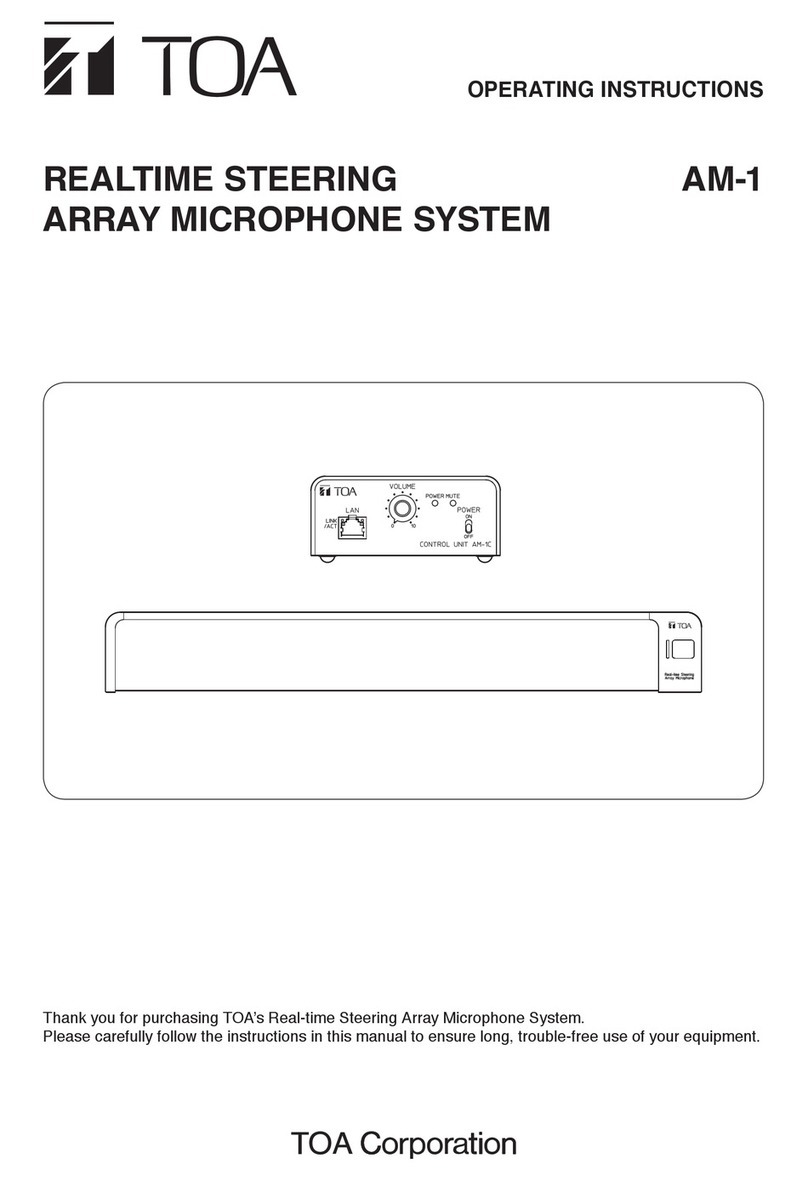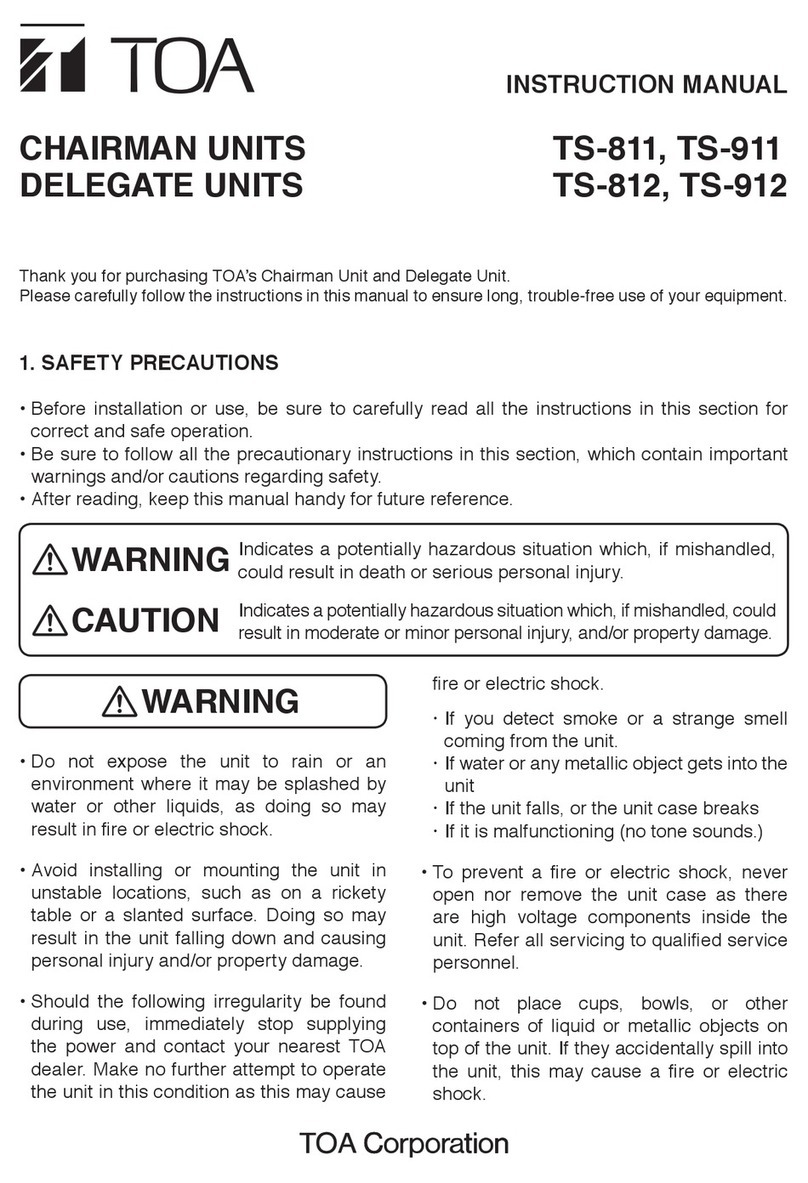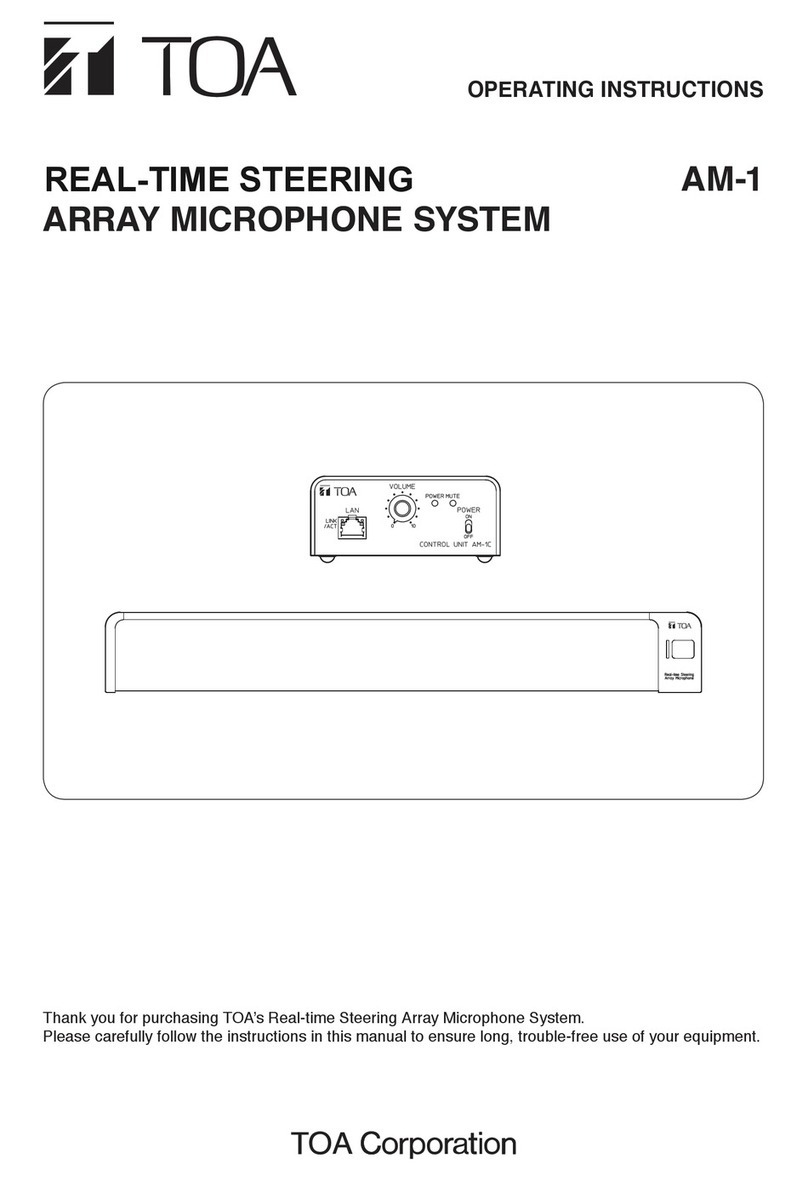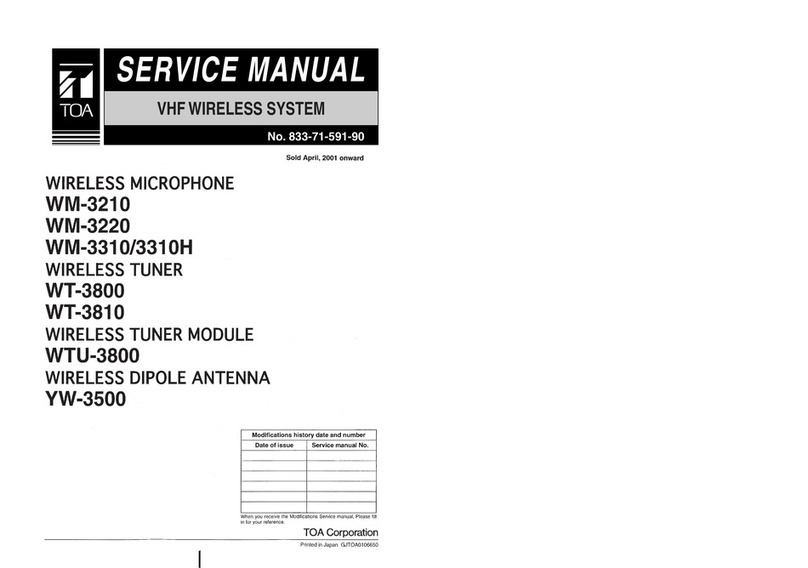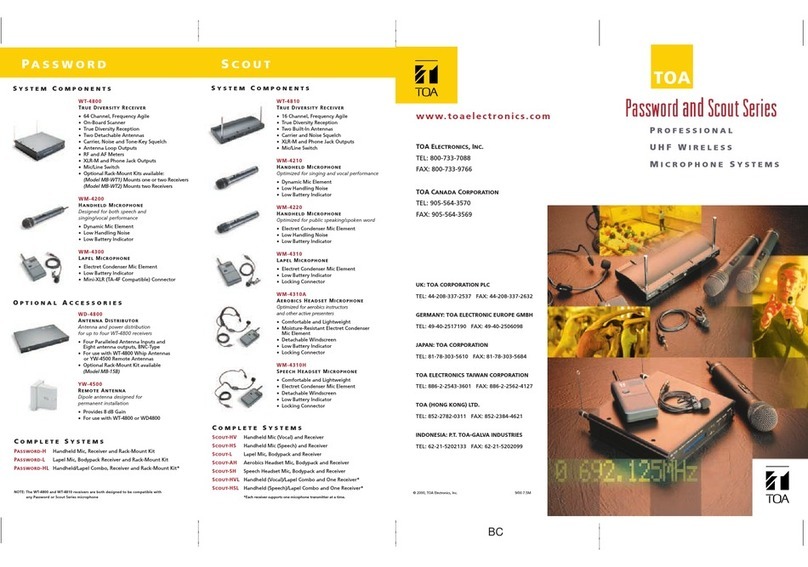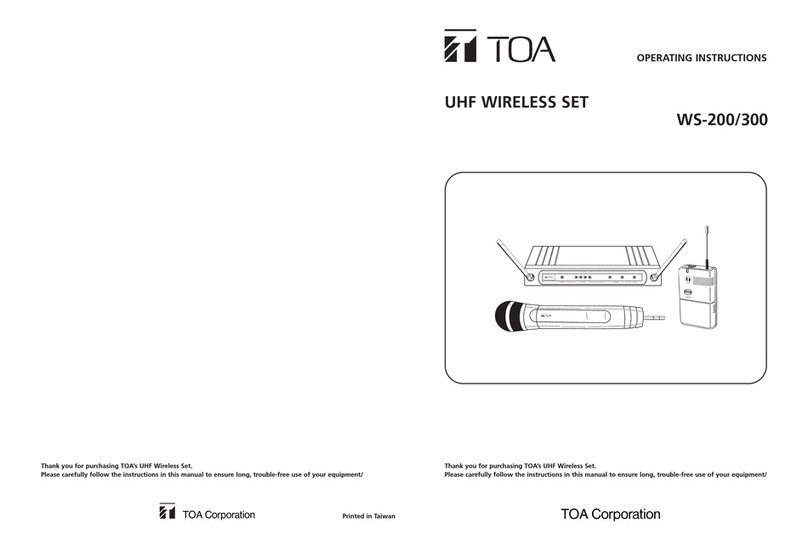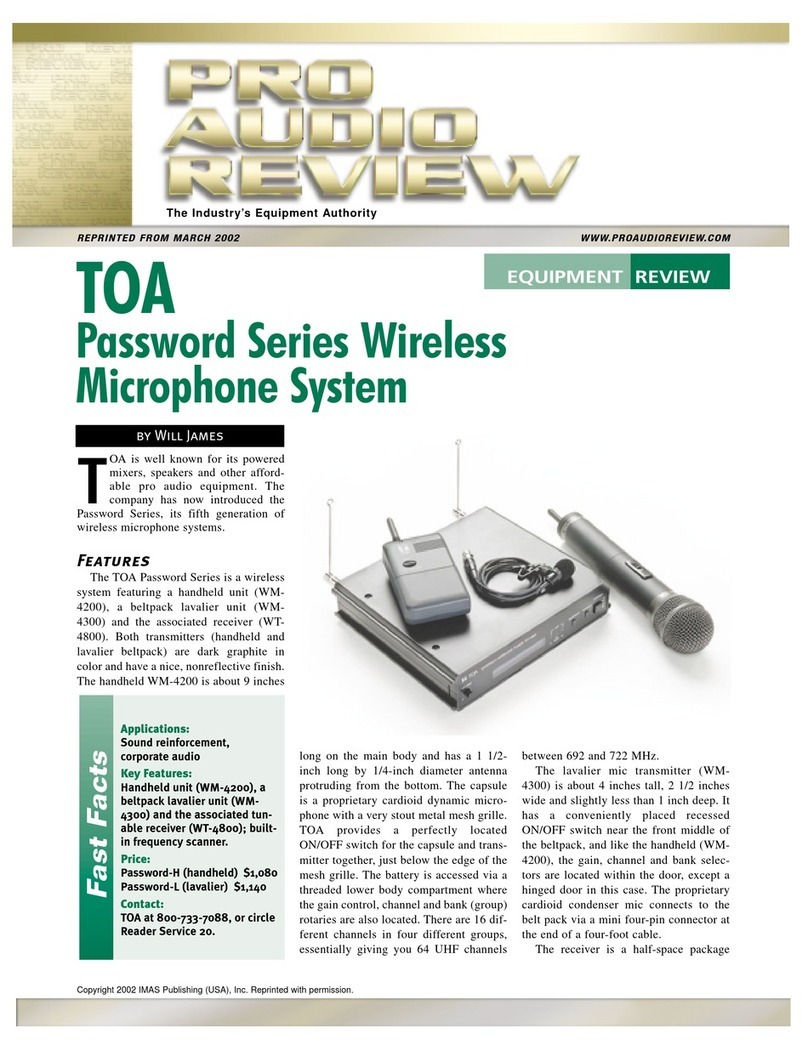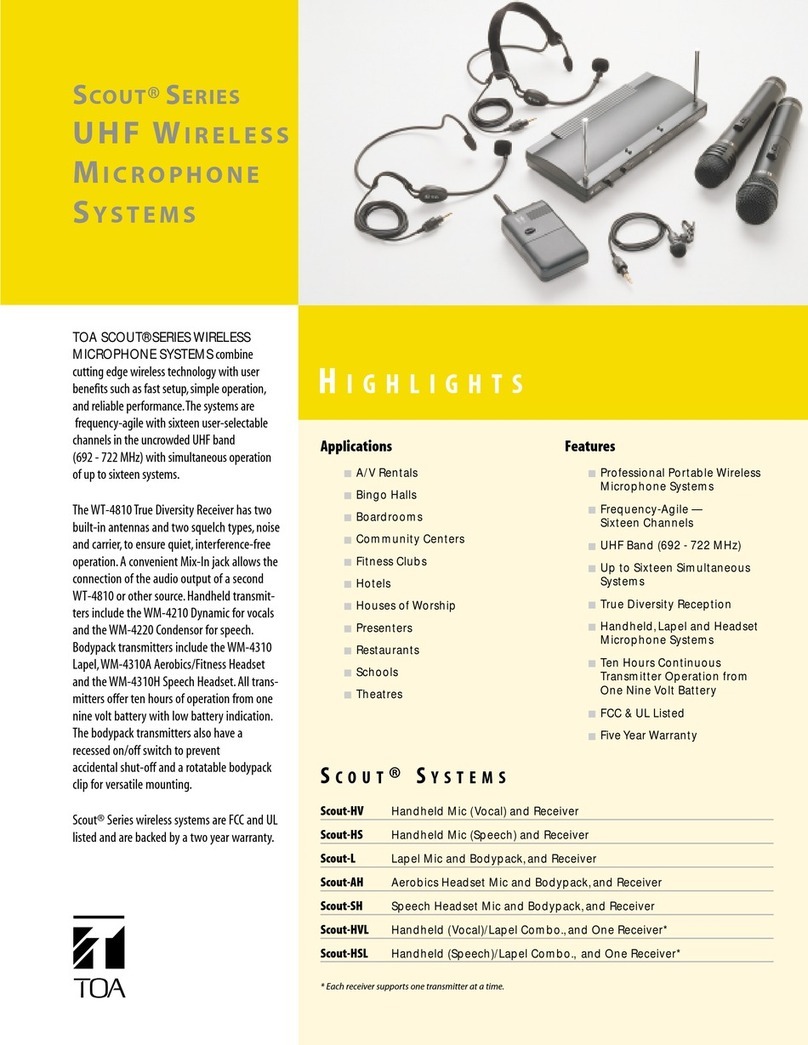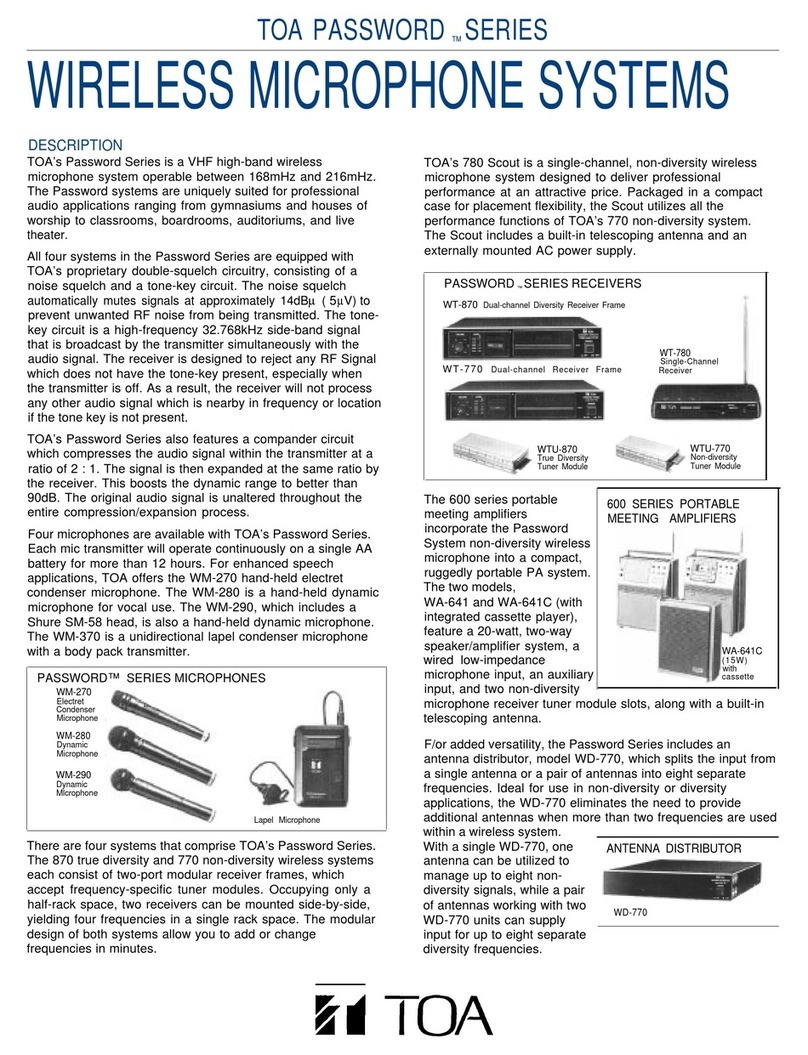This microphone is designed to be used exclusively for emergency broadcasts made by firemen or other per-
sons when instructing building occupants to evacuate in emergency situations. It can activate the emergency
mode, start and stop automatic broadcasts of emergency announcements, reset emergency signals, and
make live microphone announcements in emergency situations. Operating the microphone’s CPU OFF
switch allows all-zone calls (simultaneous attenuator-free global calls) to go through. No general broadcasts
can be made. By connecting the RM-320F Fireman’s Microphone Extension to the RM-300MF Fireman’s
Microphone, the zone selection or failure indication/failure acknowledgment function can be enabled. Up to 3
RM-320Fs can be connected to the Fireman’s Microphone, expanding the available keys up to 20 per unit.
1. Power Indicator (green)
Lights when power is supplied to the unit.
2. Emergency Activation Switch / Emergency
Indicator (red)
Places the system in emergency mode while
illuminated. Also flashes when the emergency
mode is activated by external equipment. In this
event, if the switch is pressed to acknowledge
the emergency activation, it changes from flash-
ing to steady ON mode.
3. Buzzer
Sounds when a failure is detected or when the
emergency mode is activated.
* The buzzer sounds with the same tone in
either case.
4. Buzzer Volume Control [SP]
Adjusts the volume of the buzzer (3).
5. Microphone Volume Control [MIC]
Adjusts the volume of the emergency micro-
phone (20).
6. Microphone Holder
Holder for the emergency microphone (20).
7. CPU ON/OFF Switch [CPU]
Turns the CPU on and off. Normally set to the
ON position. Turning this switch off allows all-
zone calls by the CPU OFF function. To use the
CPU OFF function, Switch 8 of the DIP switch
(22) on the bottom surface must be set to ON.
8. Indication Label Holder
Write the name, purpose, etc. of the indicator
and key on a label and insert the label into the
holder from the top. Labels can be printed using
the setting software. (For more information, refer
to "Printing Remote Microphone Labels" in the
separate software manual.)
9.
Communication Failure Indicator (yellow/green)
Flashing Yellow
Indicates that a failure has been detected in
communications with the VM-3240VA and VM-
3360VA.
Lit Green
Indicates that the unit is in maintenance mode*.
In this event, the unit does not work. To return to
normal condition, set Switch 1 of the DIP switch
(22) on the bottom surface to OFF.
* Unit is placed in this mode if Switch 1 of DIP
switch (22) on the bottom surface is set to ON.
10. CPU OFF Indicator (red)
Lights when the unit is placed in CPU OFF
mode using the CPU OFF switch.
11. RM Reset Key
Resets the unit.
12. Evacuation Announcement Indicator (red)
Lights when Evacuation announcements are
made.
13. Evacuation Announcement Start Key
Plays the Evacuation announcement when in
emergency mode. When the RM-320F Fireman’s
Microphone Extension is used, the announce-
ment is broadcast over the zone(s) selected by
the RM-320F. Pressing this key without first
selecting the zones automatically makes an all-
zone call. To stop the Evacuation announcement,
hold down the key for 3 seconds.
14. Alert Announcement Indicator (red)
Lights when an Alert announcement is made.
15.
Alert Announcement Start Key / Lamp Test
Key
Plays the Alert announcement when in emer-
gency mode. When the RM-320F Fireman’s
Microphone Extension Unit is used, the
announcement is broadcast over the zone(s)
selected by the RM-320F. Pressing this key with-
out first selecting the zones automatically makes
an all-zone call. To stop the Alert announcement,
hold down this key for 3 seconds. Pressing this
key during general broadcast mode allows a lamp
test to be conducted.
16. Emergency Reset In-Progress Indicator (red)
Remains lit while the Emergency Reset key (17)
is pressed.
17. Emergency Reset Key
Terminates emergency broadcasts to return to
general broadcasts.
18. Emergency Microphone In-Use Indicator
(green)
Lights when the Emergency Microphone (20) is
used for broadcasts.