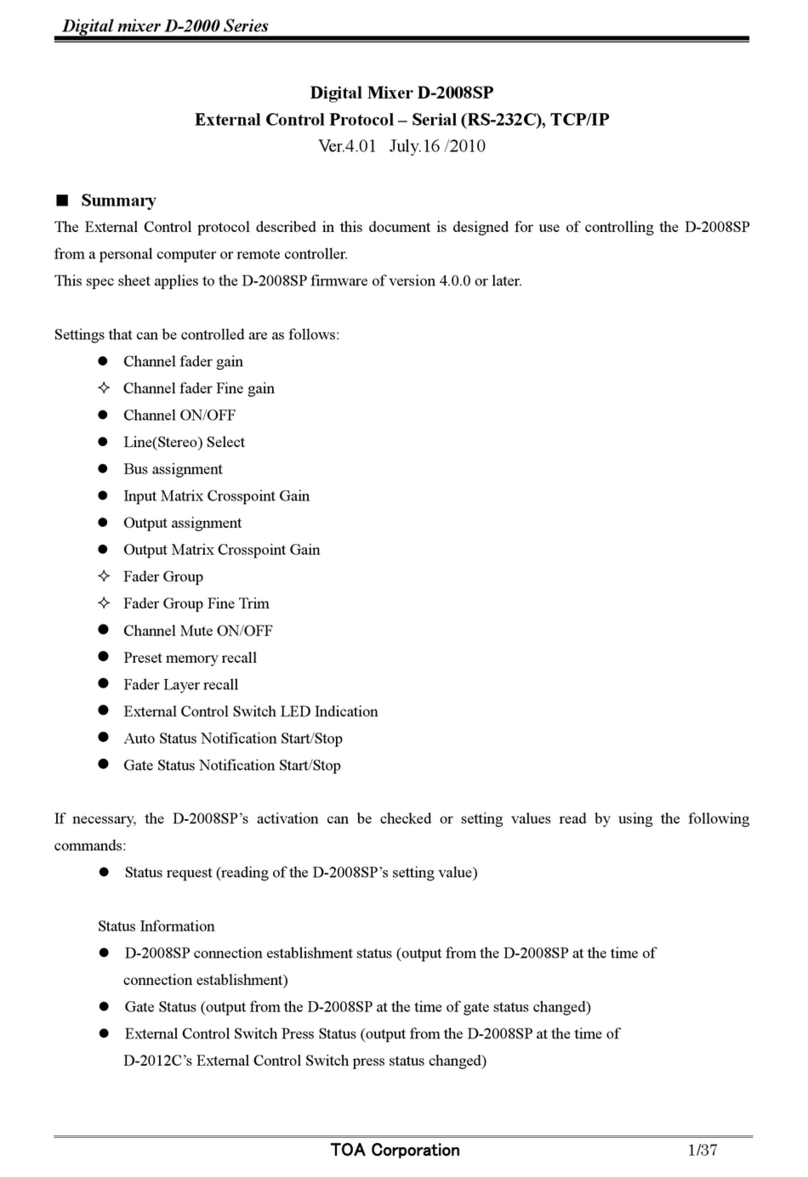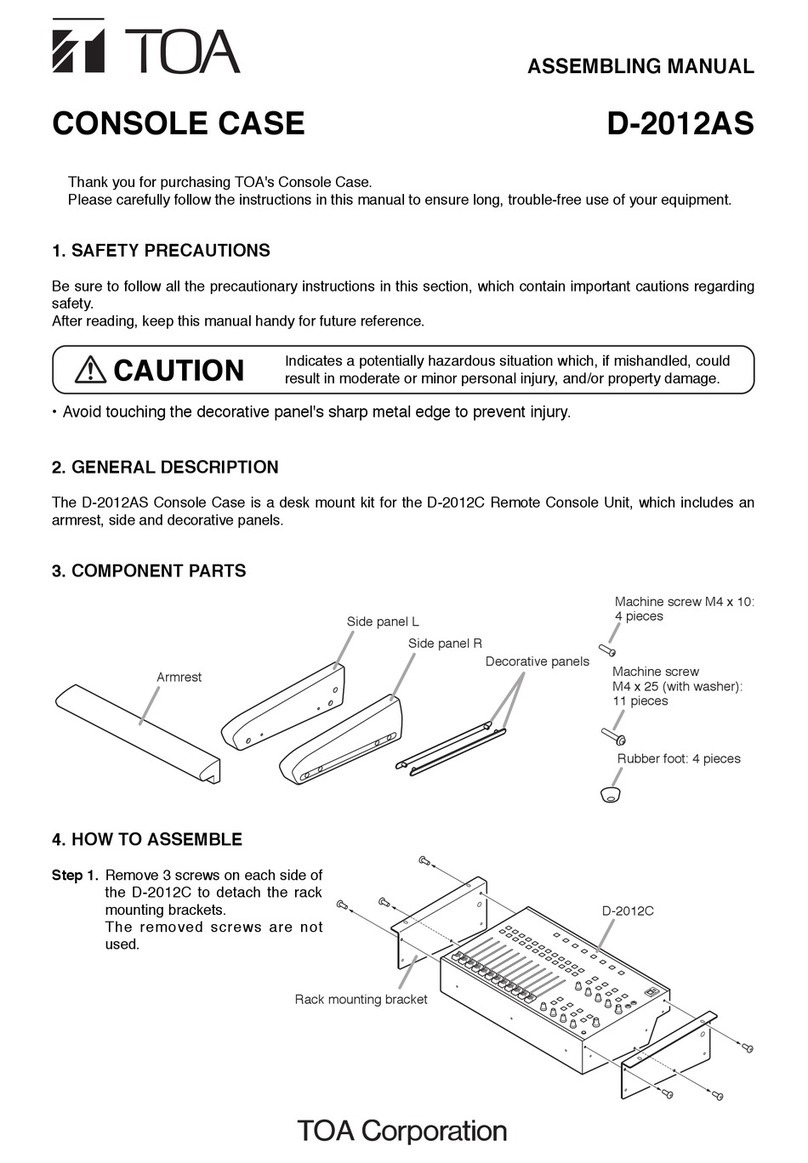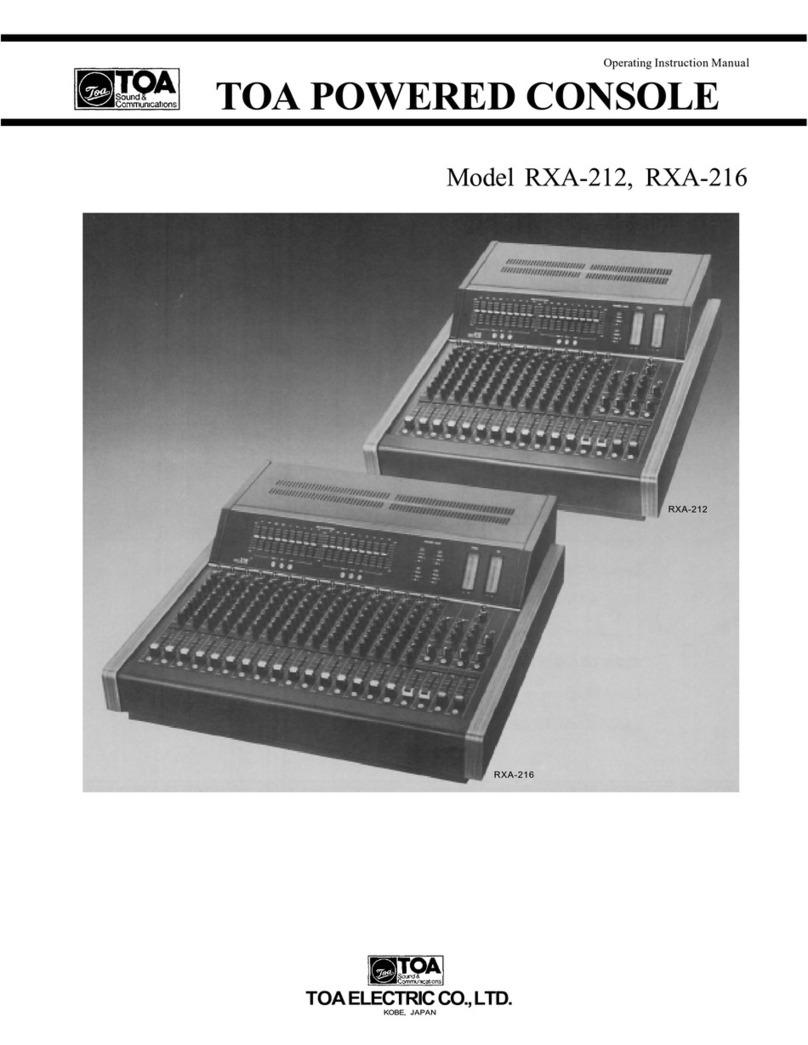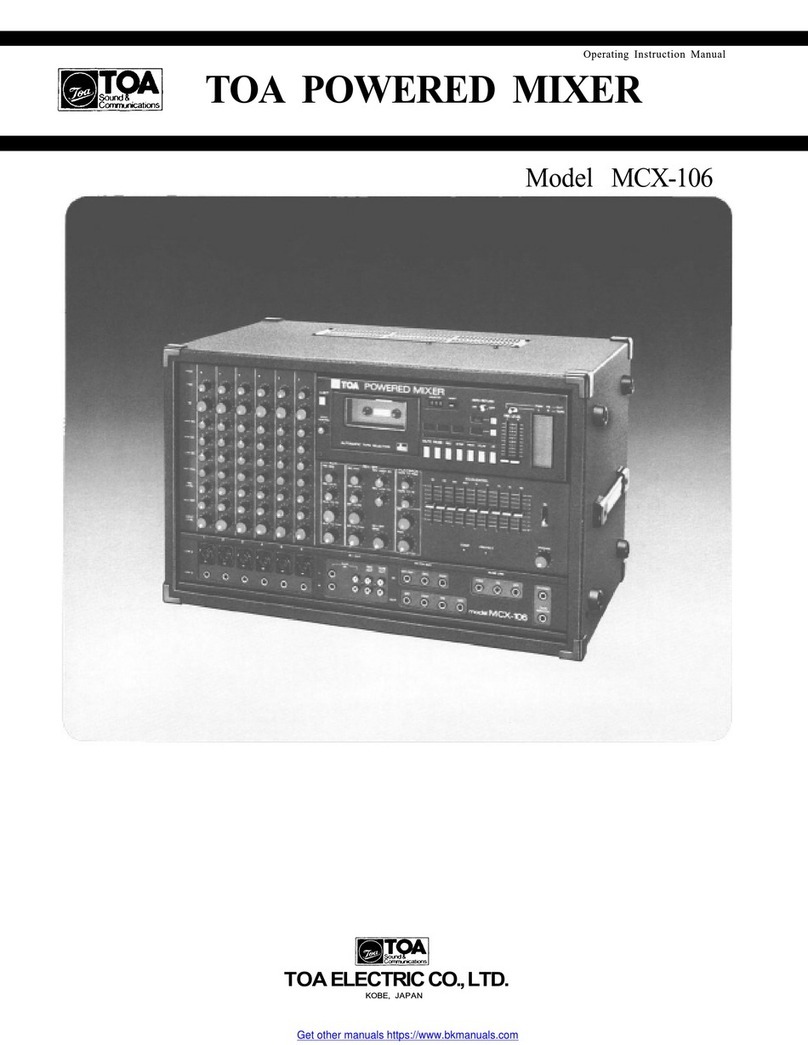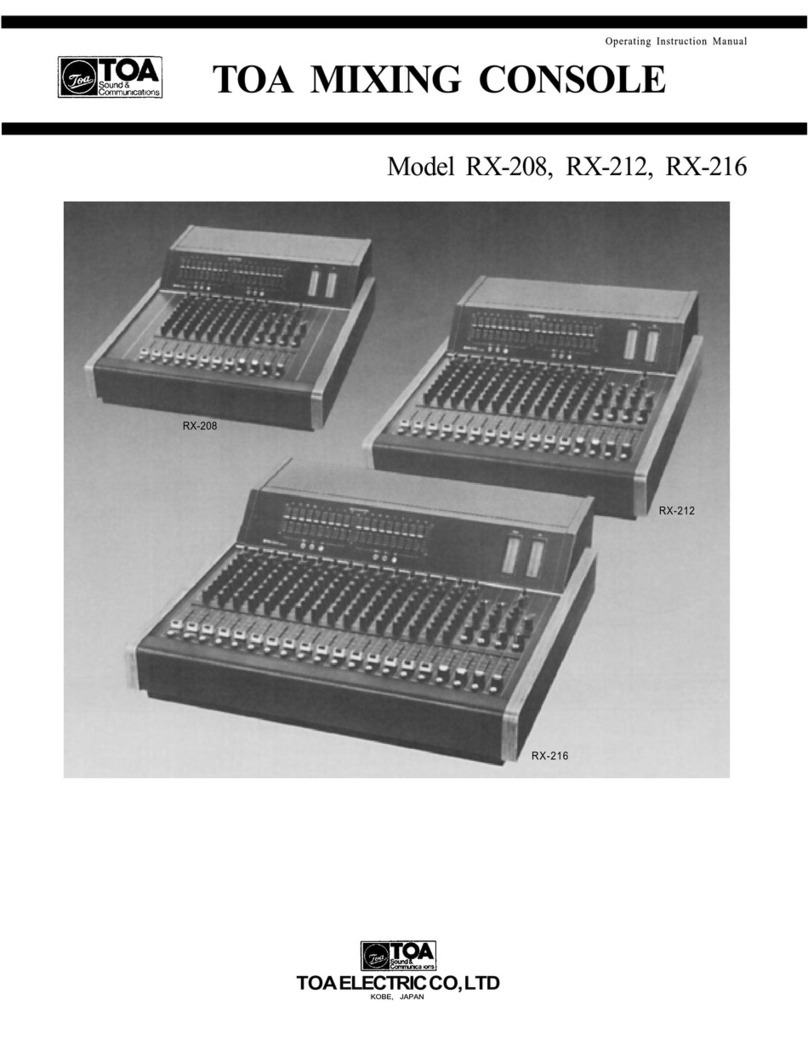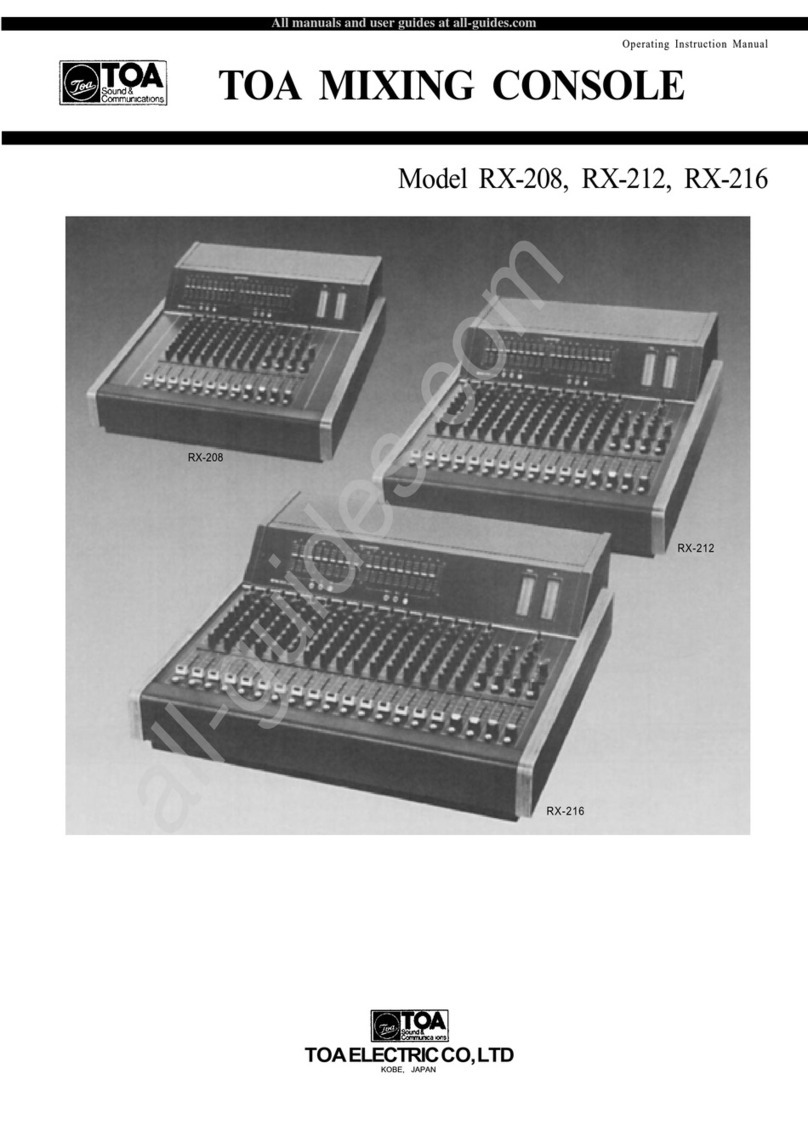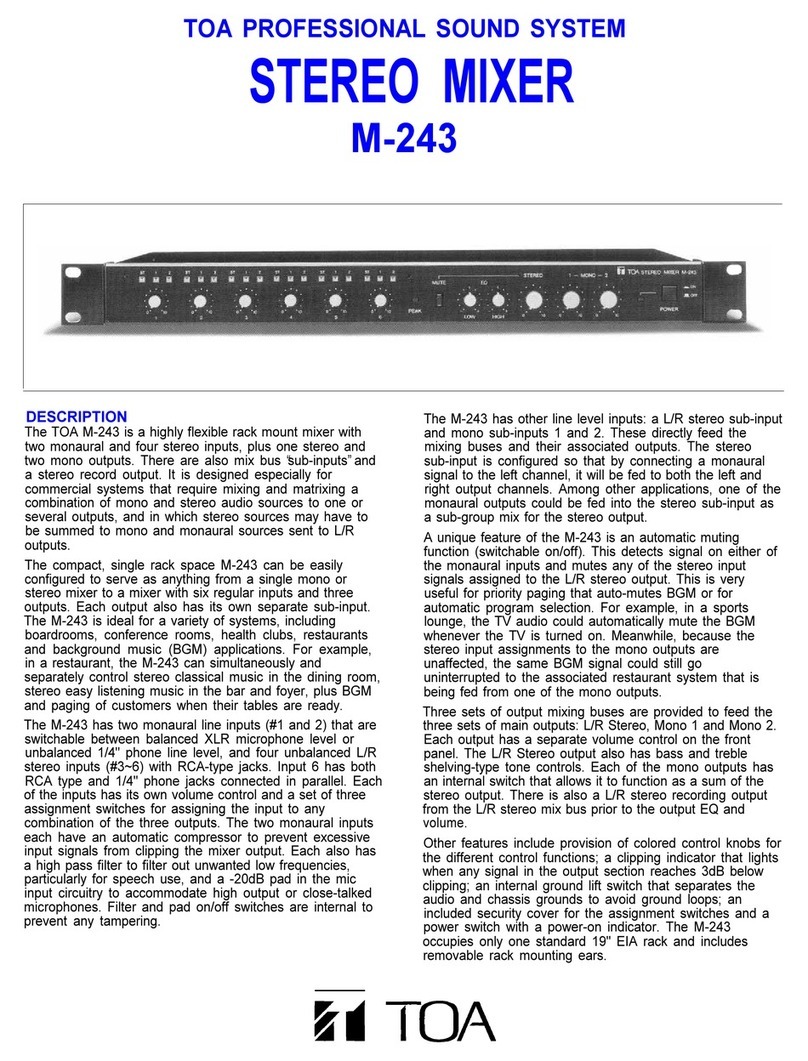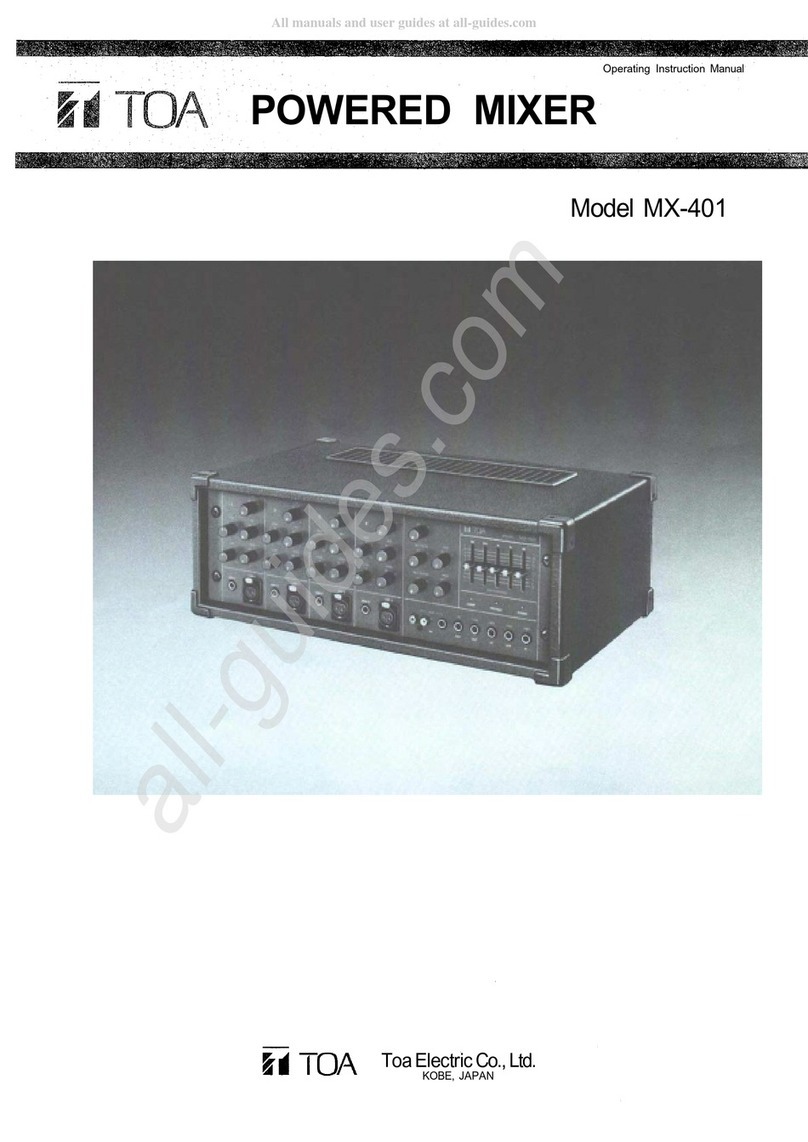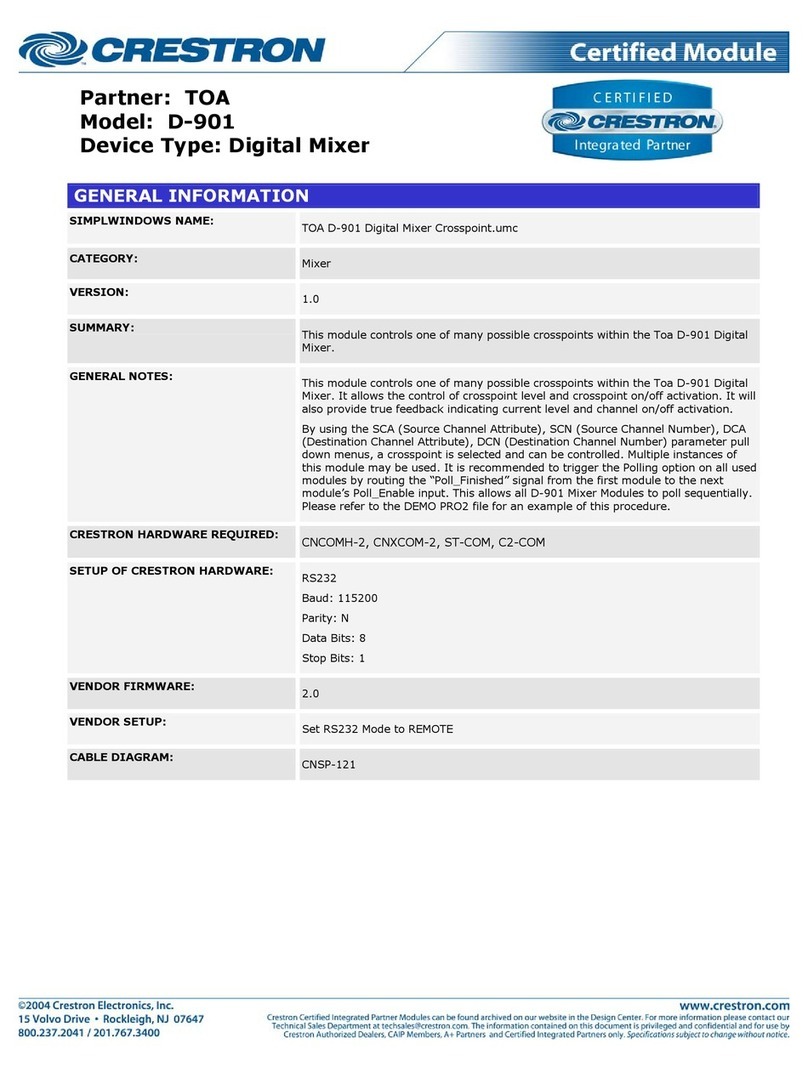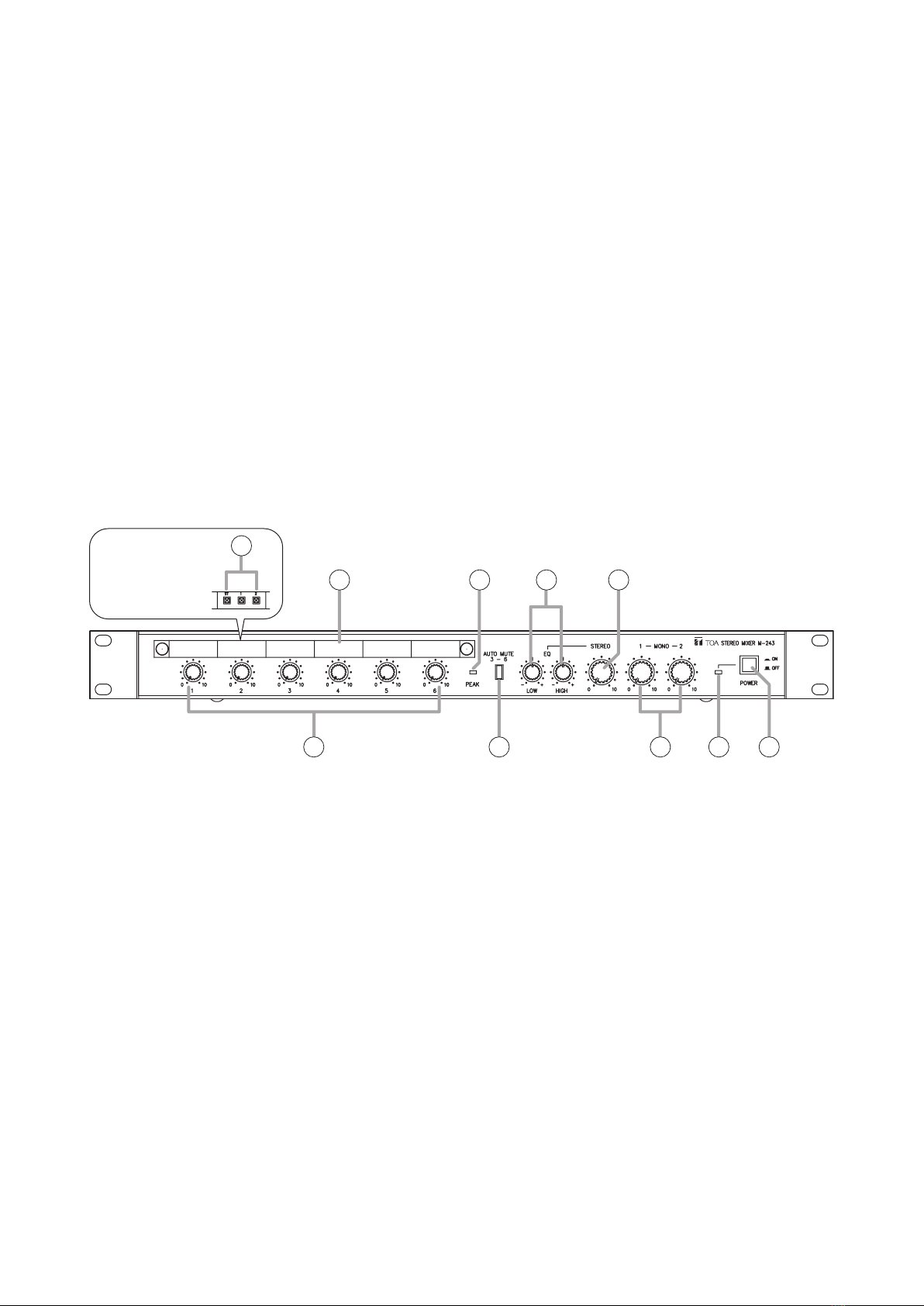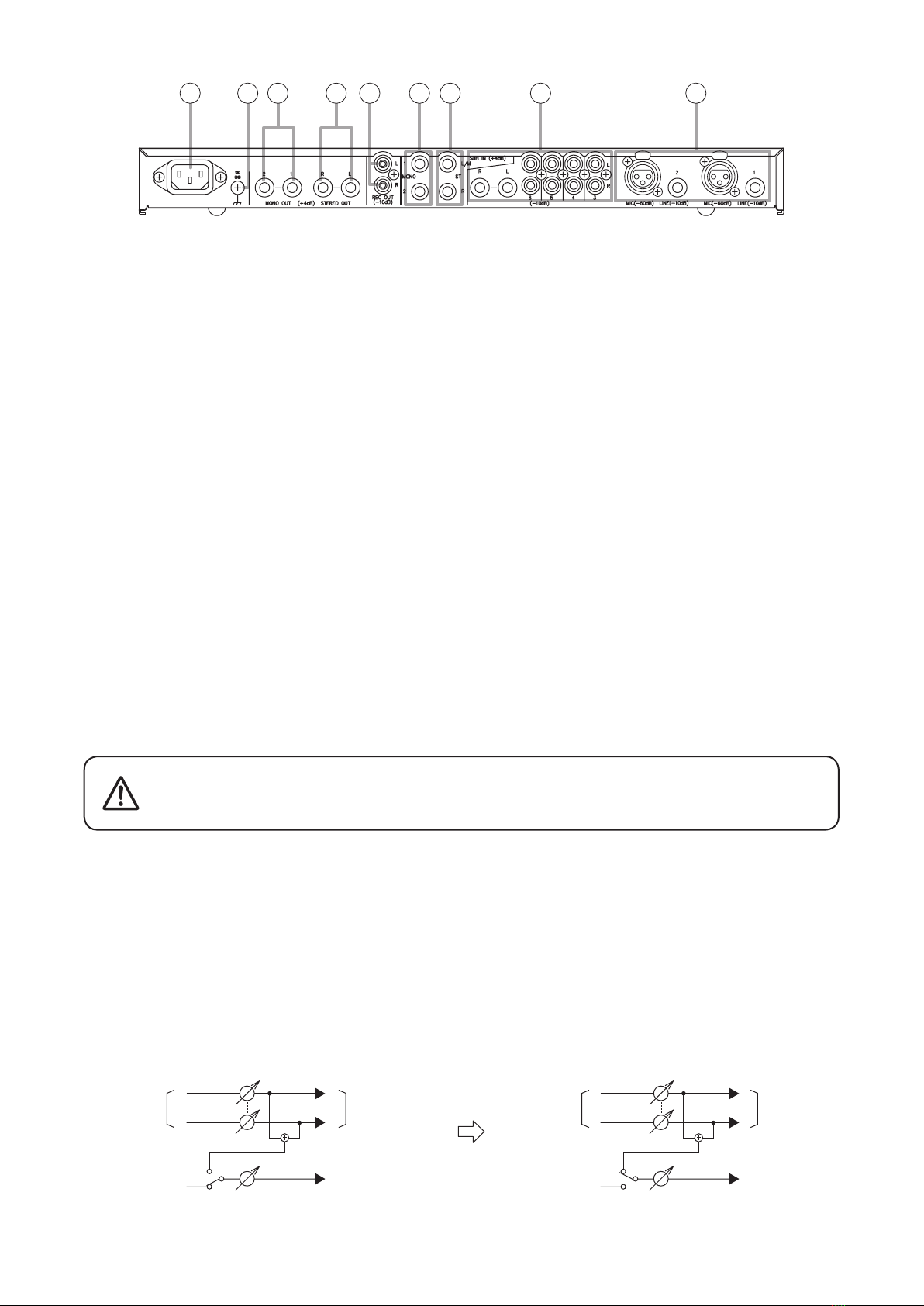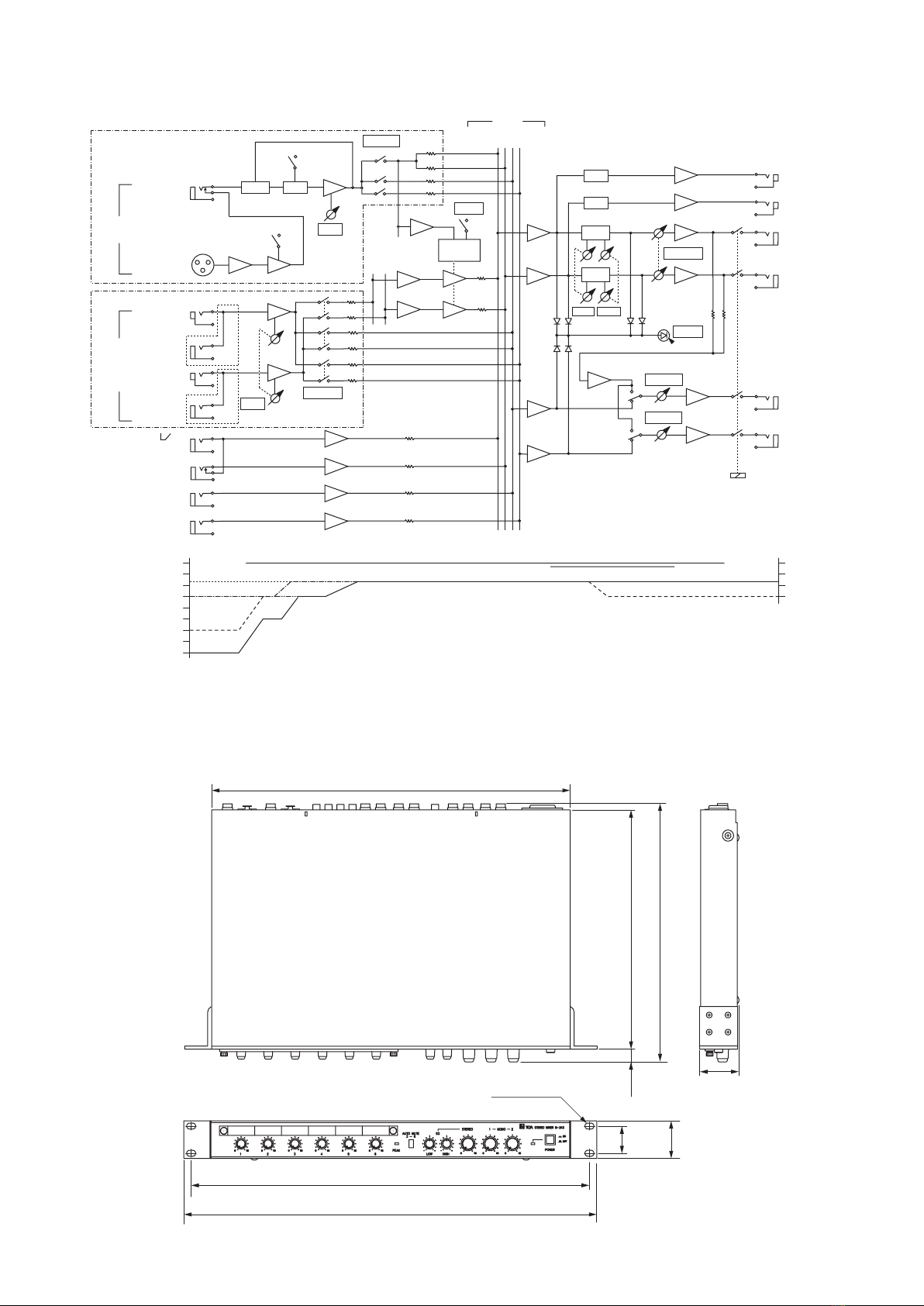2
• Lirecesinstructions.
• Conserver ces instructions pour référence
ultérieure.
• Respectertouslesavertissements.
• Suivretouteslesinstructions.
• Nepasutilisercetappareilàproximitéd'eau.
• Nettoyeruniquementàl'aided'unchiffonsec.
• Nepasobstruerlesoricesdeventilation.Installer
conformémentauxinstructionsdufabricant.
• Nepasinstalleràproximitédesourcesdechaleur
tellesquedesradiateurs,desregistresthermiques,
des chaudières ou d'autres appareils (notamment
desamplicateurs)produisantdelachaleur.
• Ne pas contourner la fonction de sécurité de la che
polariséeoudemiseàlaterre.Unechepolariséeest
équipéededeuxbroches,dontl'uneestpluslargeque
l'autre.Unechedemiseàlaterreestéquipéededeux
brochesetd'unetroisièmepourlamiseàlaterre.Cette
dernière,lapluslarge,estprévueàdesnsdesécurité.
Si la che fournie ne peut être insérée dans la prise
électriquesouhaitée,consulterunélectricienpourfaire
remplacercettedernière.
• Protéger le cordon d'alimentation pour éviter qu'il
nesoitpiétinéoupincé,notammentauniveaudes
ches, des prises de courant ou de son point de
sortiedel'appareil.
• Utiliseruniquementlesaccessoiresspéciésparle
fabricant.
•
Utiliser uniquement avec le
chariot, support, trépied, la patte
demontage ou latablespéciés
par le fabricant ou vendus avec
l'appareil. En cas d'utilisation
d'un chariot, manipuler la
combinaison chariot/appareil
pour éviter les blessures dues à
unrenversement.
• Débrancher cet appareil pendant les orages ainsi
que lorsqu'il reste inutilisé pendant une période
prolongée.
• Lamaintenancedel'appareildoitêtreconéeàun
technicien après-vente qualié. Une maintenance
s'avère nécessaire si l'appareil est endommagé
(auniveauducordond'alimentationoudelache),
aétémouillé par unliquide,un objetesttombéà
l'intérieur,s'ilaétéexposéàlapluieoul'humidité,
s'ilnefonctionnepasnormalementous'ilesttombé.
• Readtheseinstructions.
• Keep these instructions.
• Heedallwarnings.
• Follow all instructions.
• Donotusethisapparatusnearwater.
• Cleanonlywithdrycloth.
• Do not block any ventilation openings. Install in
accordancewiththemanufacturer'sinstructions.
• Do not install near any heat sources such as
radiators,heatregisters,stoves,orotherapparatus
(includingamplifiers)thatproduceheat.
• Do not defeat the safety purpose of the polarized
or grounding-type plug. A polarized plug has two
bladeswithonewiderthantheother.Agrounding
type plug has two blades and a third grounding
prong. The wide blade or the third prong are
providedforyoursafety.Iftheprovidedplugdoes
not fit into your outlet, consult an electrician for
replacement of the obsolete outlet.
• Protect the power cord from being walked on
or pinched particularly at plugs, convenience
receptacles,andthepointwheretheyexitfromthe
apparatus.
• Onlyuseattachments/accessoriesspecifiedbythe
manufacturer.
• Use only with the cart, stand,
tripod,bracket,ortablespecified
bythemanufacturer,orsoldwith
the apparatus. When a cart is
used, use caution when moving
the cart/apparatus combination
toavoidinjuryfromtip-over.
• Unplug this apparatus during lightning storms or
whenunusedforlongperiodsoftime.
• Refer all servicing to qualified service personnel.
Servicingisrequiredwhentheapparatushasbeen
damagedinanyway,suchaspower-supplycordor
plugisdamaged,liquidhasbeenspilledorobjects
have fallen into the apparatus, the apparatus has
beenexposedtorainormoisture,doesnotoperate
normally,orhasbeendropped.
1. IMPORTANT SAFETY INSTRUCTIONS
INSTRUCTIONS ESSENTIELLES POUR LA SÉCURITÉ