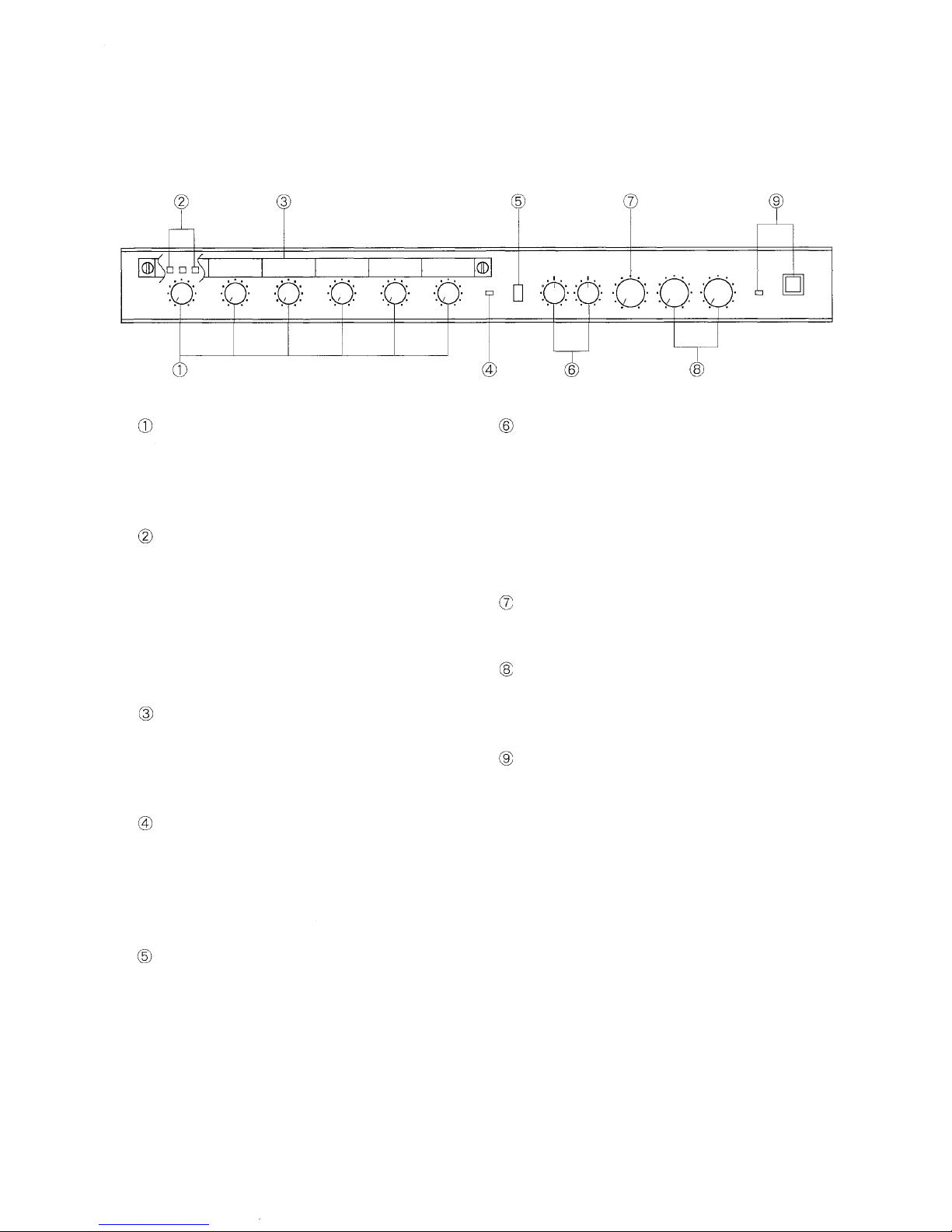4. NOMENCLATURE AND FUNCTIONS
[Front P nel]
Input level c ntr ls [1-6] (1-2 : M naural input,
3-6 : Stere input)
These c ntr ls adjust the input level f each
channel.
Assign butt ns [ST, 1, 2]
These butt ns select the utput t which the
p st-input level c ntr l signals are delivered.
ST : Stere utput
1 : MONO 1 utput
2 : MONO 2 utput
Assign butt n c ver
This c ver pr tects the assign switch setting
fr m accidental change. It can als be used as
a writing bl ck.
Clip indicat r [PEAK]
This lamp lights when the signal reaches 3dB
bel w clipping. Adjust the signal level using
individual input level c ntr ls s that this lamp
lights nly accidentally.
Mute ON/OFF butt n [AUTO MUTE]
This butt n turns n the muting facility when
pressed. (The muting indicat r will light.) By
detecting the signal assigned t the stere
utput fr m channel 1 r 2, the signal assigned
t stere utputs fr m channel 3 thr ugh
channel 6 is muted. (The signal assigned t the
m naural utput is n t muted.)
Equalizer c ntr ls [EQ : LOW, HIGH]
These c ntr ls adjust stere utput signal t ne.
LOW : L w frequency adjustment
(20Hz, ±15dB shelving)
HIGH : High frequency adjustment
(20kHz, ±15dB shelving)
Stere utput level c ntr l [STEREO]
This c ntr l adjusts a stere utput level.
M naural utput level c ntr ls [MONO 1, 2]
These c ntr ls adjust each m naural utput
level.
P wer butt n and p wer lamp [POWER]
This butt n switches p wer n (the p wer lamp
lights) and ff (the lamp is extinguished).
3