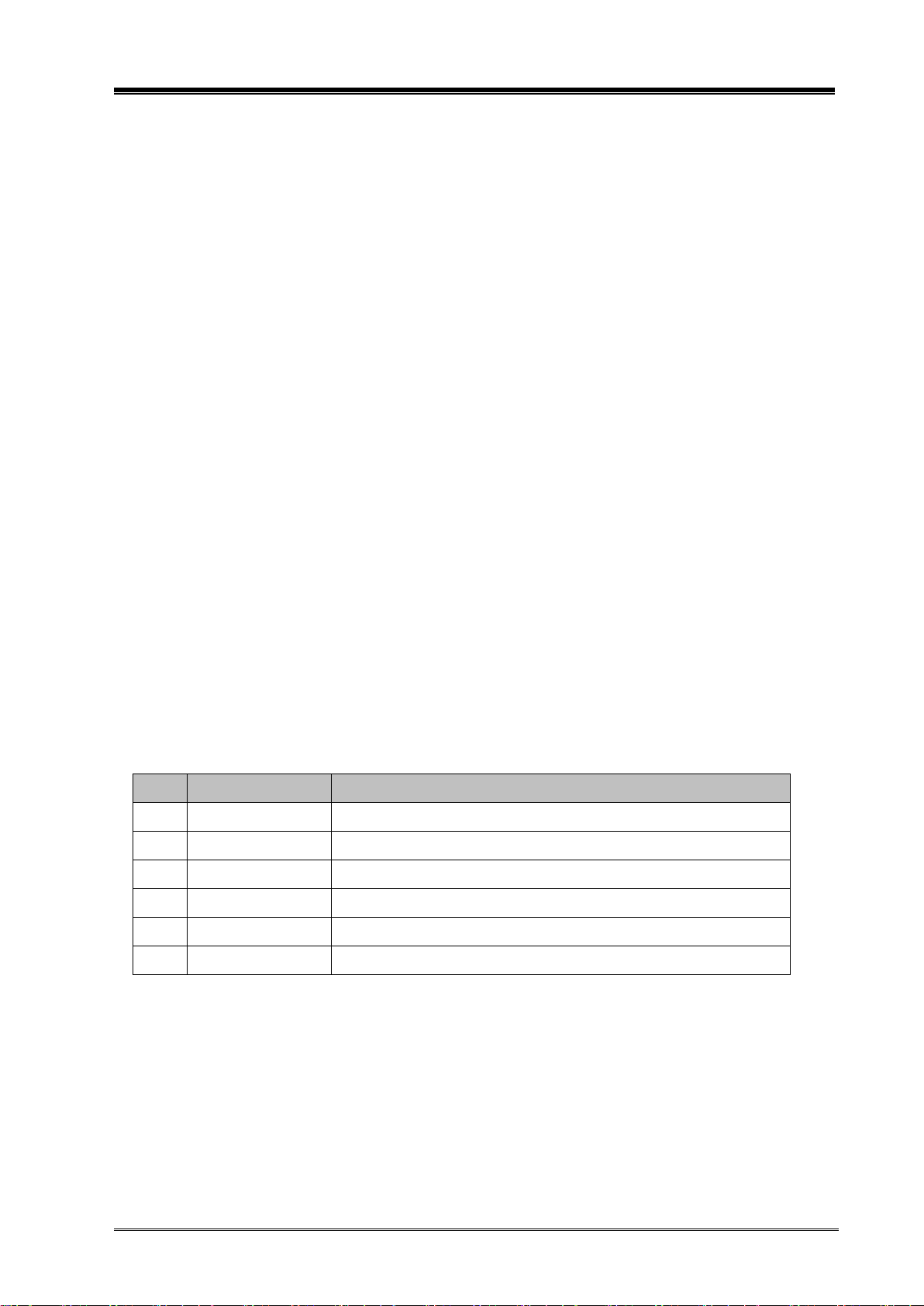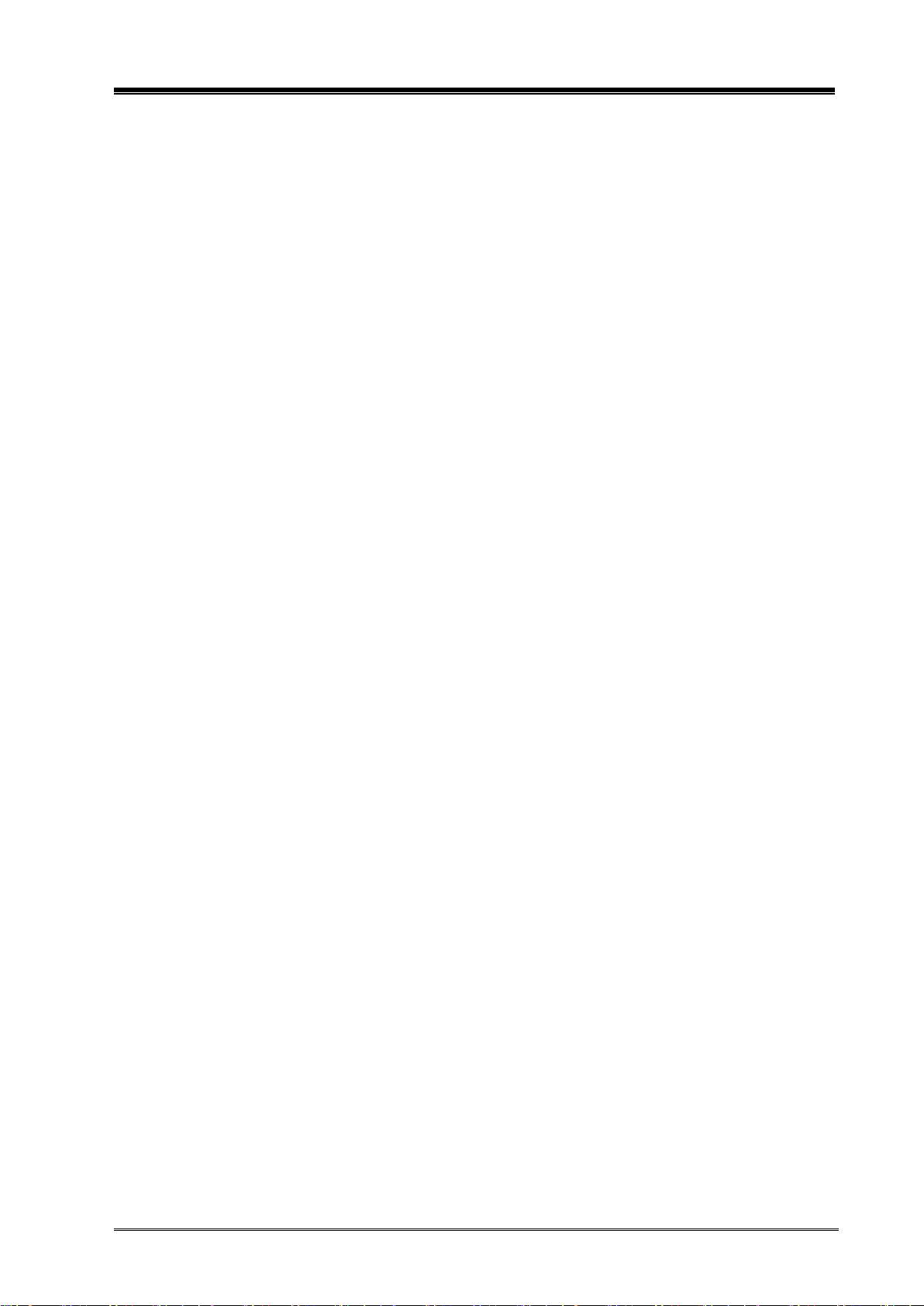Digital mixer D-2000 Series
TOA Corporation
TOA CorporationTOA Corporation
TOA Corporation
10/37
O tp t Matrix Crosspoint Gain
Set the crosspoint ains by position.
The D-2008SP transmits chan ed value data after receivin this command.
97H, 05H, <B s Channel Attrib te>, <B s Channel mber>, <Destination Channel Attrib te>,
<Destination Channel mber>, <Val e>
<Bus Channel Attribute>
04H: Audio Bus channel
05H: Ext. In channel
06H: CobraNet Bus channel
<Bus Channel Number>
When Bus Channel Attribute=04H: 00H - 17H (Audio Bus channel 1 - 24)
When Bus Channel Attribute=05H: 00H - 03H (Ext. In channel 1 - 4)
When Bus Channel Attribute=06H: 00H - 0FH (CobraNet Bus channel 1 - 16)
< Destination Channel Attribute>
01H: Audio Out channel
03H: CobraNet Out channel
< Destination Channel Number>
When Destination Channel Attribute=01H: 00H - 1FH (Audio Out channel 1 - 32)
When Destination Channel Attribute=03H: 00H - 0FH (CobraNet Out channel 1 - 16)
<Value>
00~46H : For the relationship of position to ain (dB), refer to Value vs. Gain Table for crosspoint ain.
60~6FH : Position Down (1-16 Step Down)
70~7FH : Position Up (1-16 Step Up)
Example of settin the crosspoint ain from Audio Bus channel 1 to Audio Out channel 1 to 0dB:
97H, 05H, 04H, 00H, 01H, 00H, 46H
Example showin 3-step Up of Audio Bus channel 1 to Audio Out channel 1 crosspoint ain
97H, 05H, 04H, 00H, 01H, 00H, 72H
Fader Gro p
Set the Fader Group of the input, bus and output channels.
When a roup number is already set, it is necessary to set other numbers after chan in it to 0 once.
In the case of a stereo channel, the R channel side does not accept a command.
The D-2008SP transmits chan ed value data after receivin this command.
9AH, 03H, <Channel Attrib te>, <Channel mber>, <Gro p mber>
<Channel Attribute>
00H: Audio In channel
01H: Audio Out channel