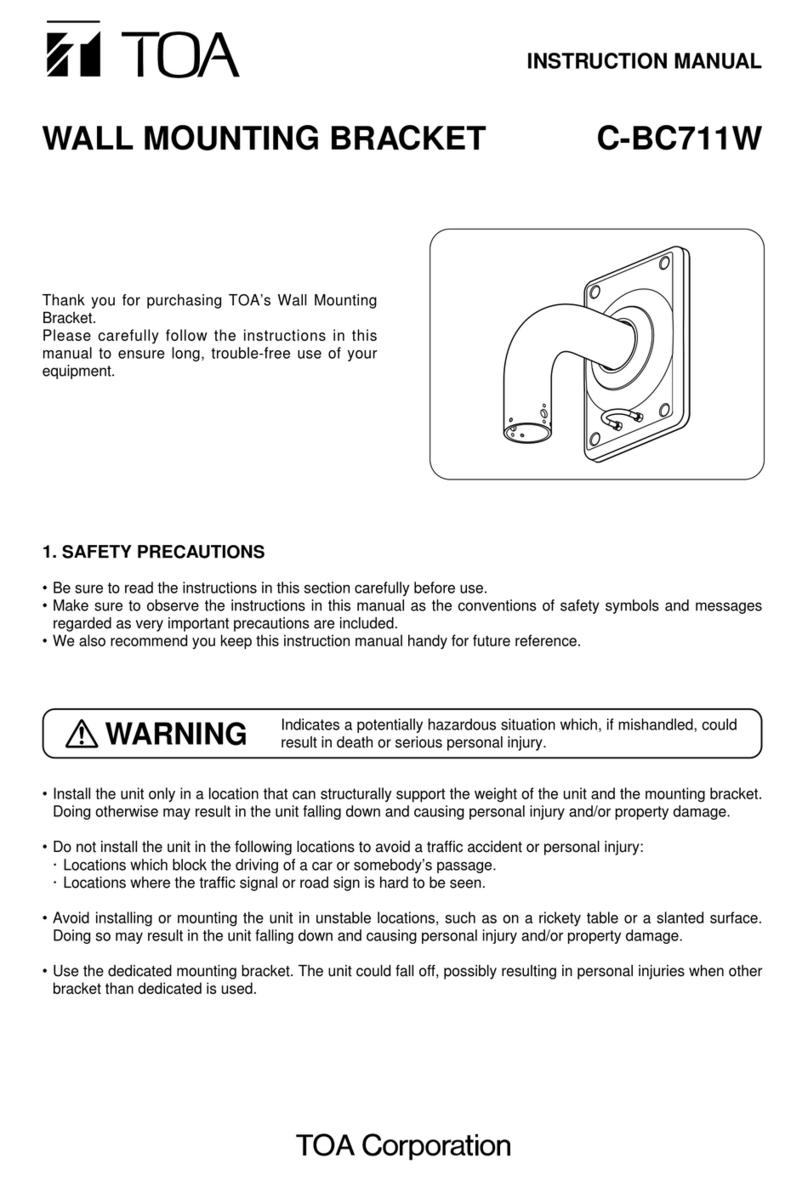INSTALLATION MANUAL
SPEAKER WALL MOUNTING BRACKET
HY-WM04
Thank you for purchasing TOA’s Speaker Wall Mounting Bracket.
Please carefully follow the instructions in this manual to ensure long, trouble-free use of your equipment.
日 本 語 の 設 置 説 明 書 は 裏 側をご 覧ください 。
1. SAFETY PRECAUTIONS
• Before installation or use, be sure to carefully read
all the instructions in this section for correct and
safe operation.
• Be sure to follow all the precautionary instructions
in this section, which contain important warnings
and/or cautions regarding safety.
• After reading, keep this manual handy for future
reference.
Indicates a potentially hazardous situation which,
if mishandled, could result in death or serious
personal injury.
WARNING
• Install the unit only in a location that can structurally
support the weight of the unit and the mounting
bracket. Doing otherwise may result in the unit
falling down and causing personal injury and/or
property damage.
• Since the unit is designed for indoor use, do not install
it outdoors. If installed outdoors, the aging of parts
causes the unit to fall off, resulting in personal injury.
• Do not use other methods than specied to mount
the bracket. Extreme force is applied to the unit and
the unit could fall off, possibly resulting in personal
injuries.
• Owing to the unit’s size and weight, be sure that at
least two persons are available to install the unit.
Failure to do so could result in personal injury.
• Use nuts and bolts that are appropriate for the
ceiling’s or wall’s structure and composition. Failure
to do so may cause the speaker to fall, resulting in
material damage and possible personal injury.
• Tighten each nut and bolt securely. Ensure that
the bracket has no loose joints after installation
to prevent accidents that could result in personal
injury.
• Use the specied mounting bracket in combination.
Doing otherwise may cause the unit or component
to fall off, resulting in personal injury.
• Do not mount the unit in locations exposed to
constant vibration. The mounting bracket can be
damaged by excessive vibration, potentially causing
the unit to fall, which could result in personal injury.
• Avoid installing the speaker in locations close to the
seashore or in indoor swimming facilities that are
not well ventilated. In such locations, the bracket
may be vulnerable to corrosion, eventually allowing
the speaker to fall resulting in personal injury.
Indicates a potentially hazardous situation which,
if mishandled, could result in moderate or minor
personal injury, and/or property damage.
CAUTION
• Avoid touching the unit’s sharp metal edge to
prevent injury.
• Do not place heavy objects on the unit as this may
cause it to fall or break which may result in personal
injury and/or property damage. In addition, the
object itself may fall off and cause injury and/or
damage.
• Do not stand or sit on, nor hang down from the unit
as this may cause it to fall down or drop, resulting in
personal injury and/or property damage.
• Have the unit checked periodically by the shop from
where it was purchased. Failure to do so may result
in corrosion or damage to the unit or its mounting
bracket that could cause the unit to fall, possibly
causing personal injury.
133-01-00267-00