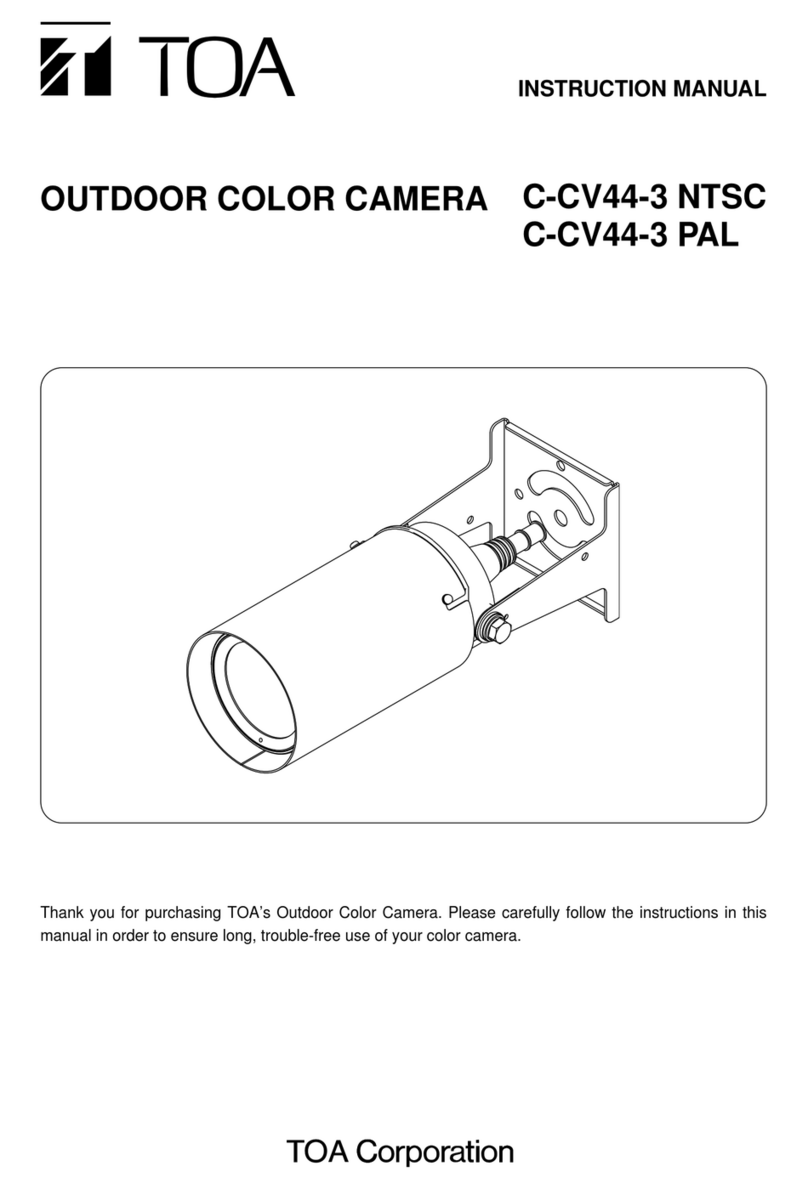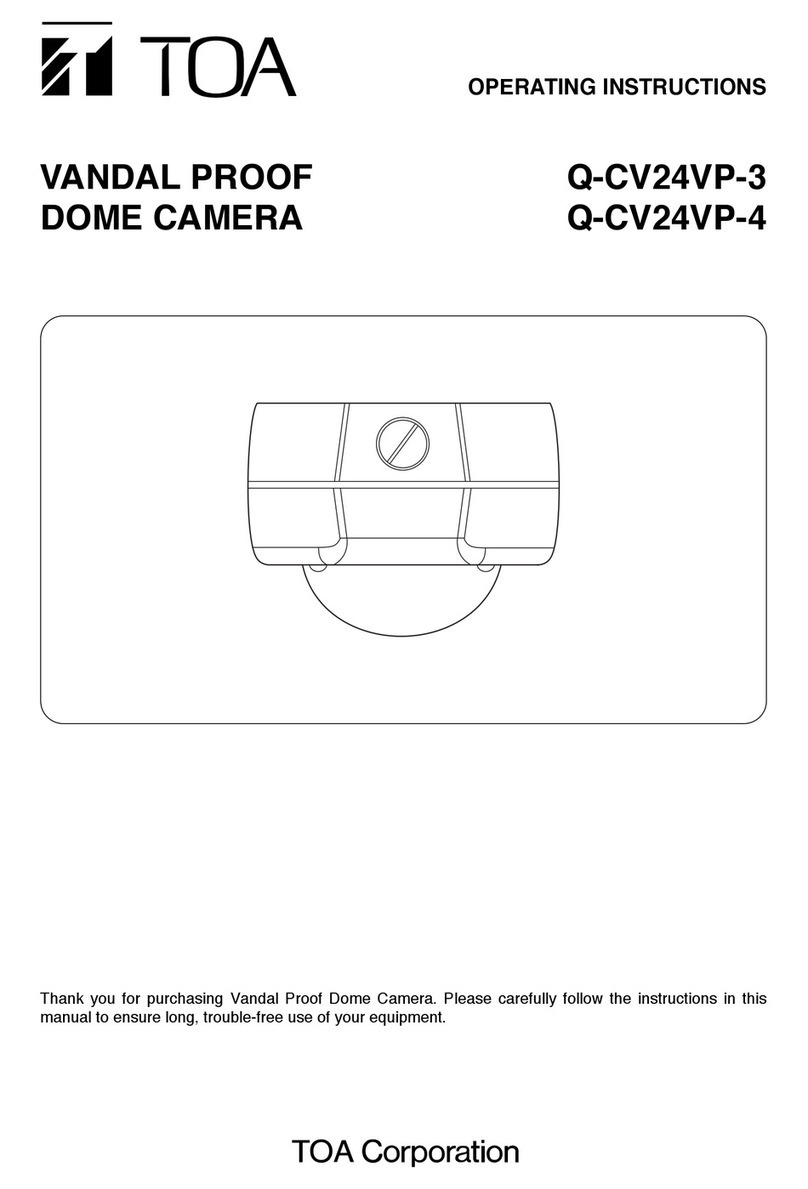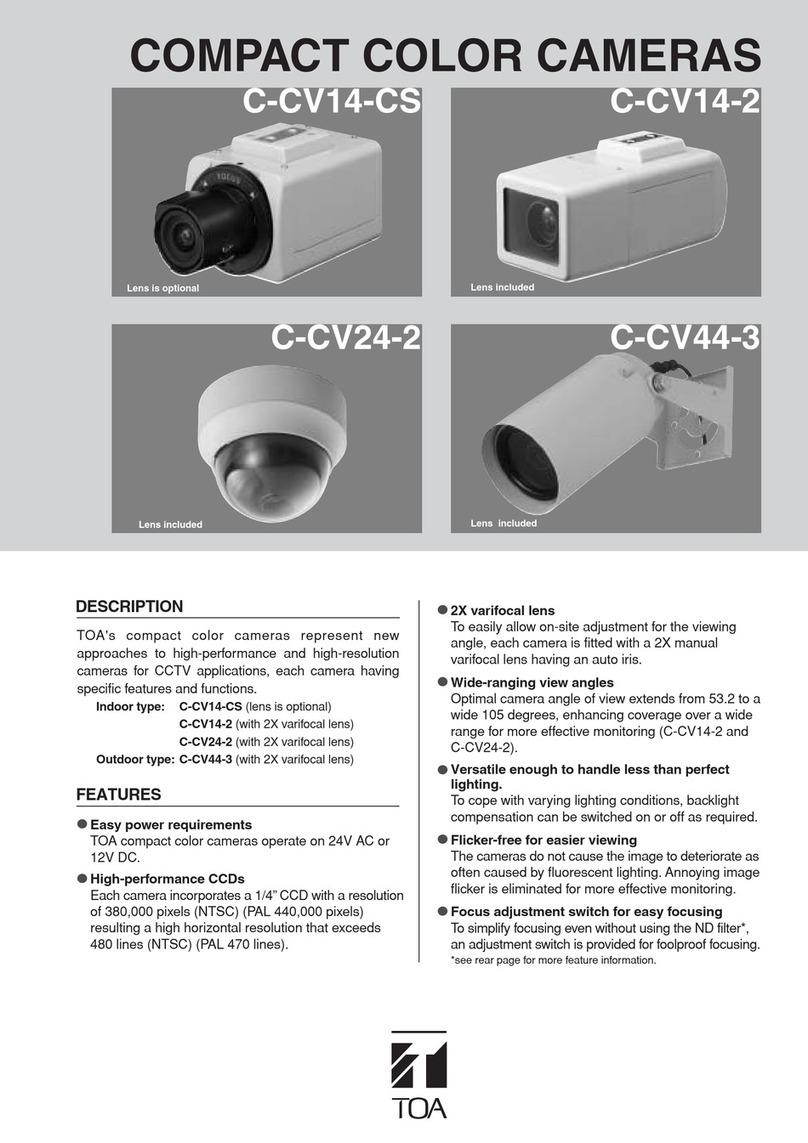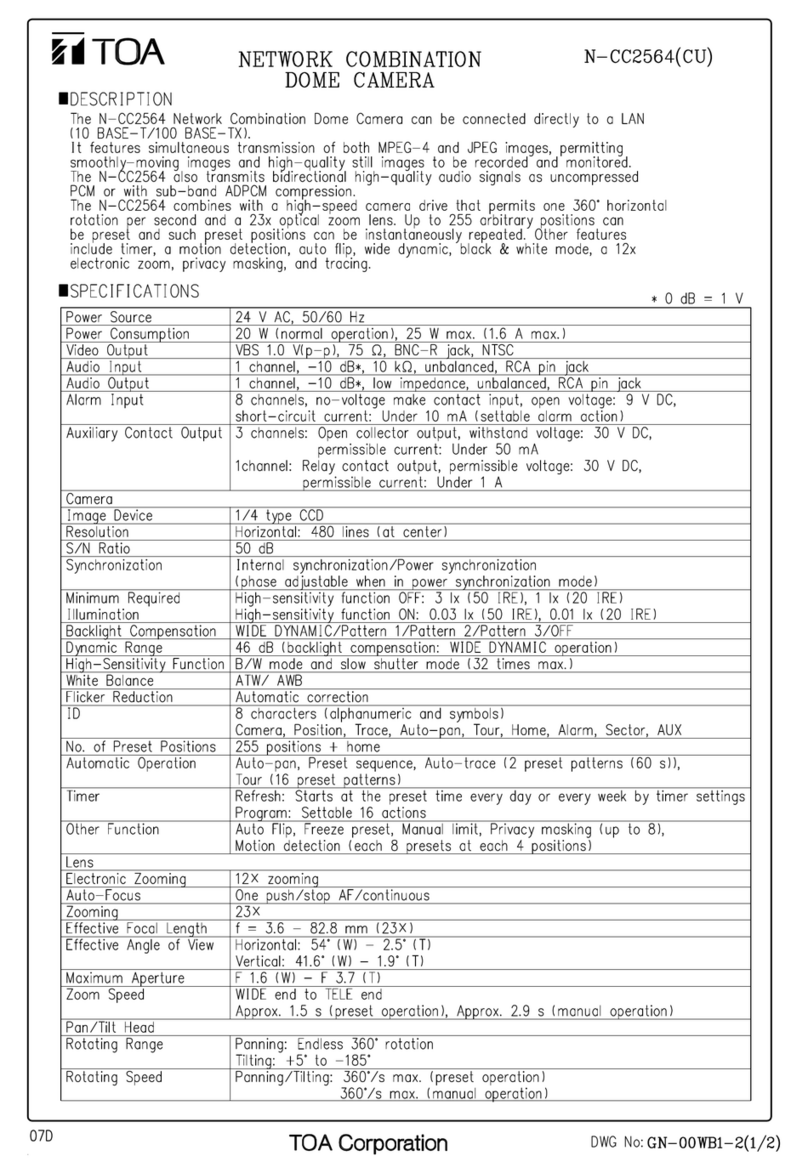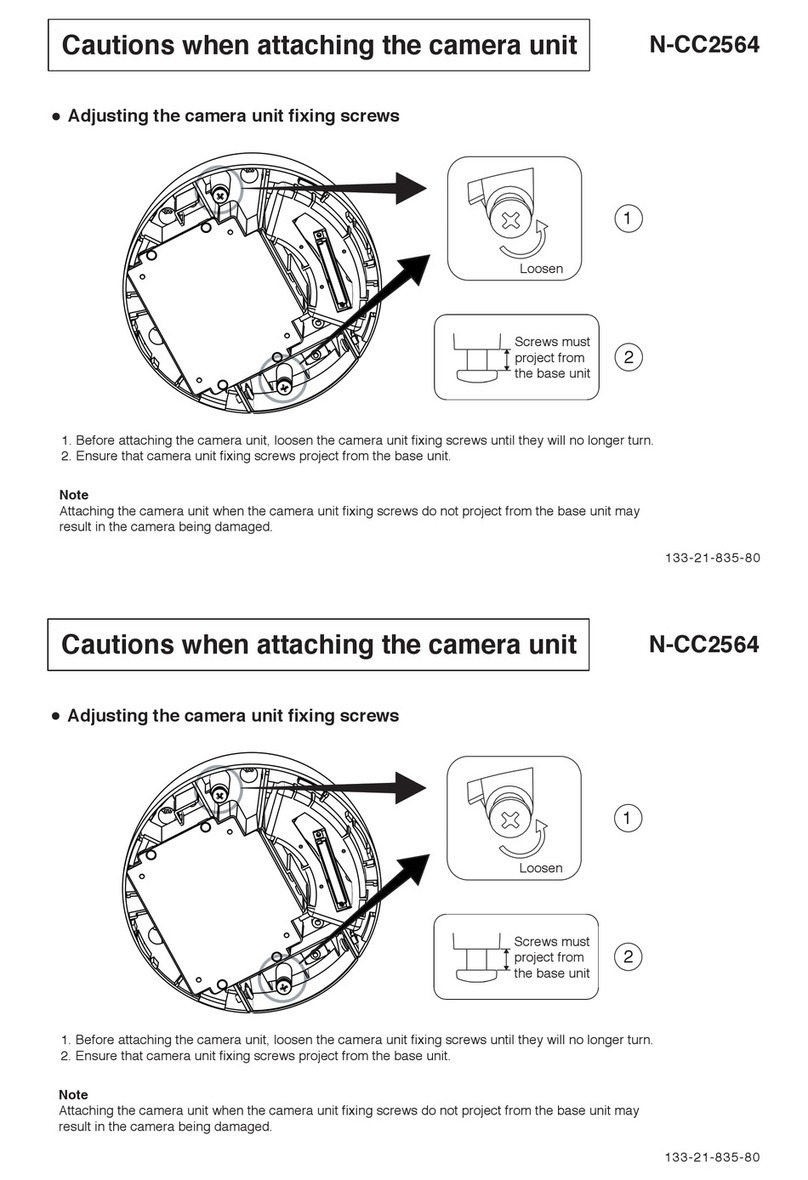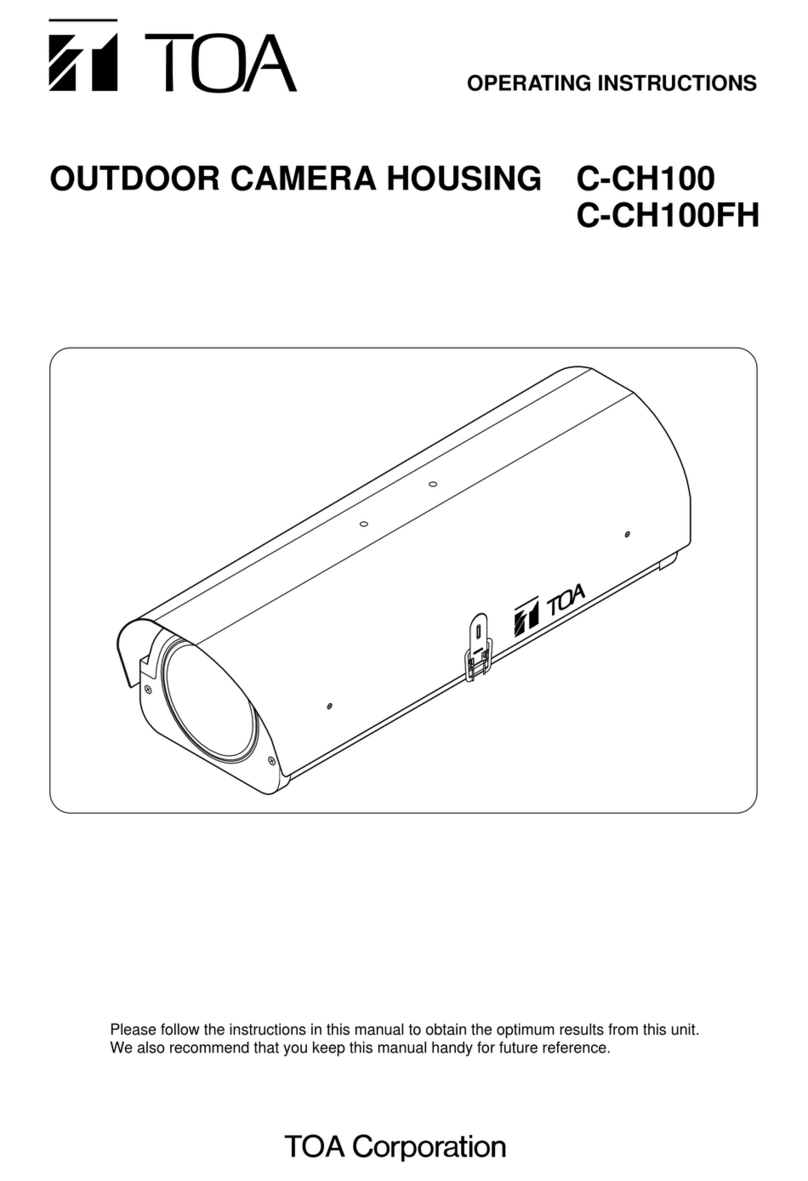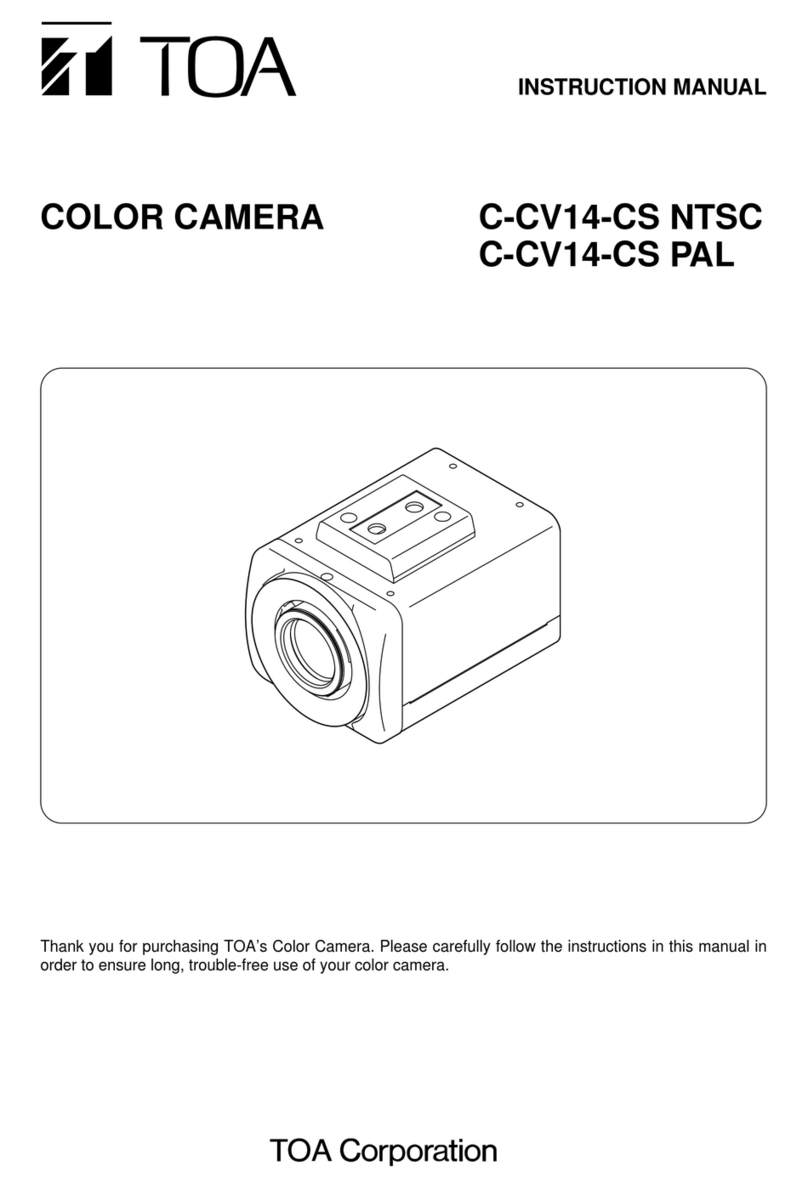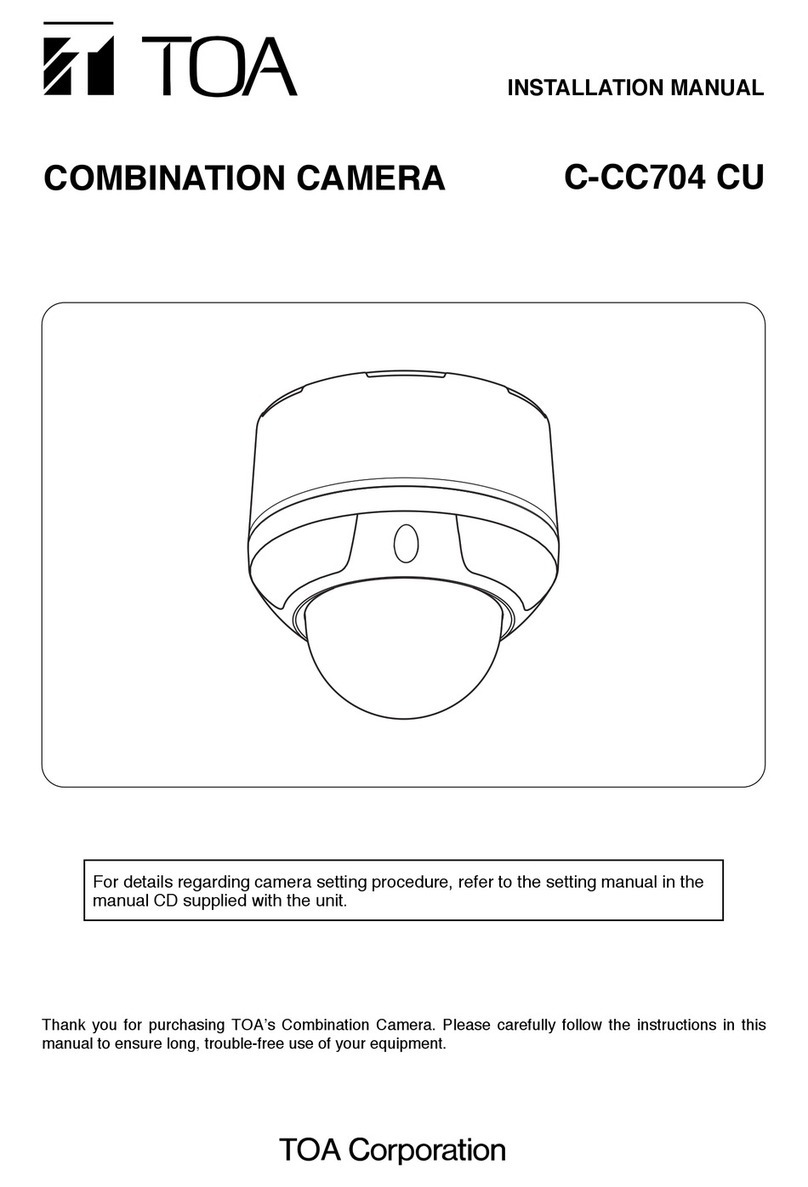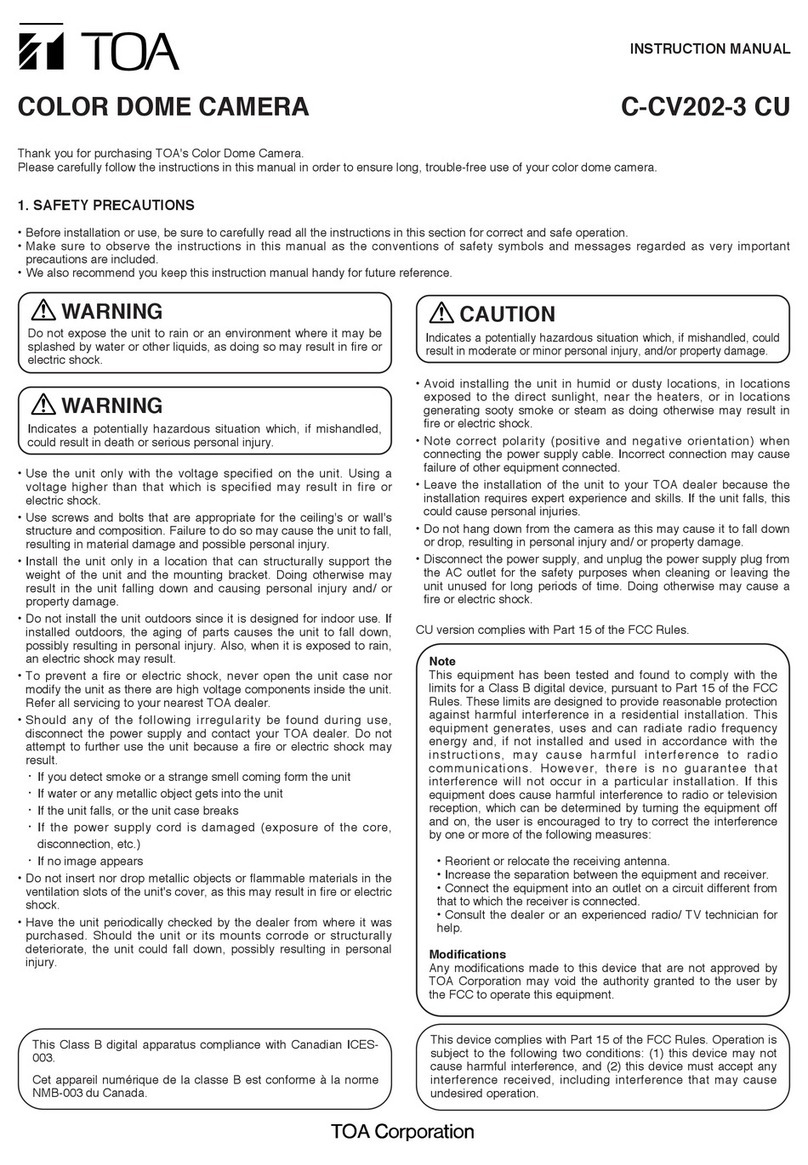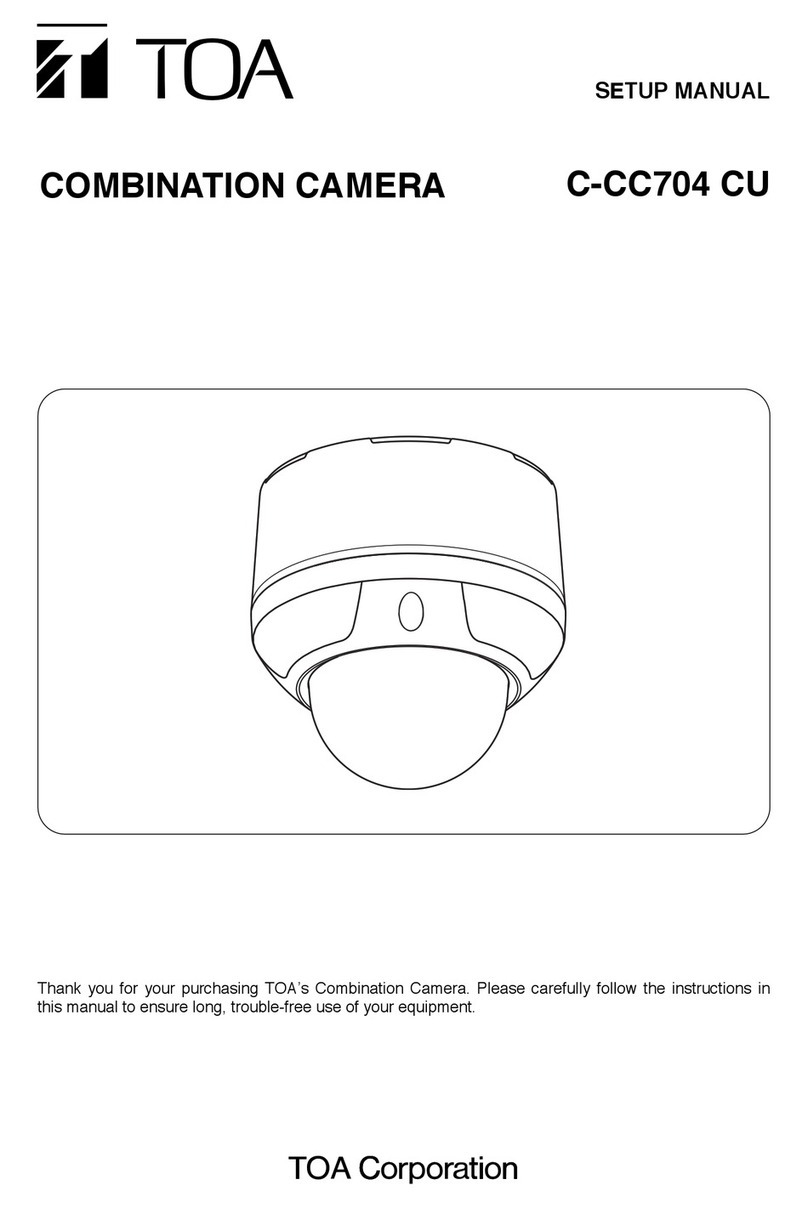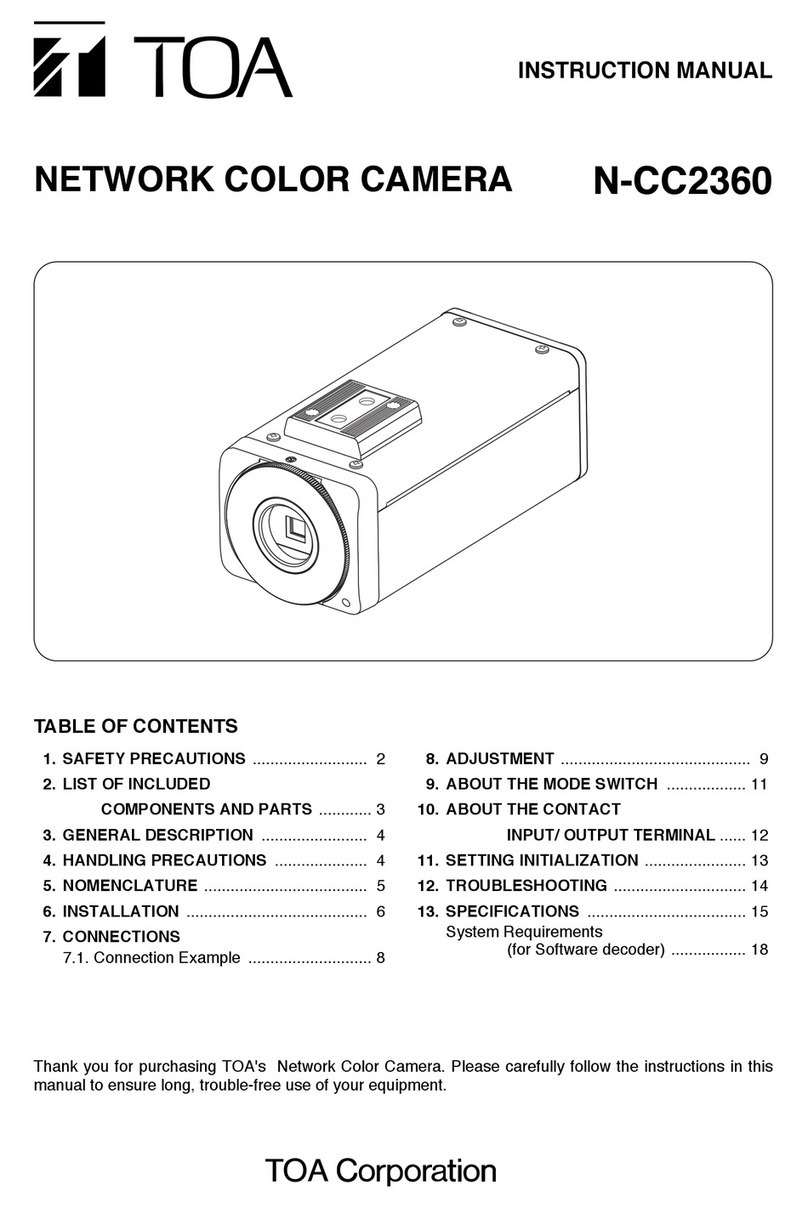Specifications are subject to change without notice.
(0806) 833-53-020-20 u TEI Rev1
TOA Corporation
www.toa.jp
ARCHITECTURAL AND ENGINEERING
SPECIFICATIONS
GENERAL REQUIREMENTS
The product specified shall be a surface mounted indoor color dome camera system
designed for indoor surveillance applications. The camera system shall consist of a high
resolution CCD camera using a 1/4-inch type CCD images with a 4X manual varifocal
lens with auto iris.
Backlight compensation can be switched ON or OFF as required. 3-axis camera
pointing allows adjustment of the horizontal, vertical and picture tilting rotation.
Focus adjustment switch is provided to allow the installer to easily perform focus
adjustments without using an ND (Neutral Density) filter.
Monitor output provides a convenient monitor connection for installer to align the
camera.
Easy adjustment of dome inner cover.
PRODUCT SPECIFICATIONS
CAMERA
Image device: 1/4” type IT-CCD
Resolution: Horizontal: 480 lines (at center)
Number of effective pixels: 768 (H) x 494 (V) (380,000 pixels)
Scanning system: 2:1 interlace
Scanning frequency: Horizontal: 15.734 kHz, Vertical: 59.94 Hz
Signal to noise ratio: 48dB
Minimum required illumination: 3 lx (50 IRE)
Shutter speed: 1/60, 1/100
Backlight compensation: ON/OFF
White balance: ATW
LENS
Focal length: f = 3.3 mm – 12.0mm
Maximum aperture ratio: 1:1.4 – 2.9
Iris: Automatic iris
Angle of view: 63.6°- 17.9°(H), 46.5°- 13.5°(V)
ELECTRICAL SPECIFICATIONS
Power source: 24V AC 50/60 Hz or 12V DC
Power consumption: 2W
Video output: VBS 1.0V (p-p), 75Ω, BNC-R jack
Installer monitor output: VBS 1.0V (p-p), 75Ω, RCA pin jack
MECHANICAL SPECIFICATIONS
Dimensions: ø118 x 97 (H) mm (ø4.65" x 3.82")
Weight: 370 g (0.82 lb.)
Case finish: ABS resin, light gray, Dome cover: Acrylic resin
Mounting: Surface mounting, Mounting holes fit a US standard 1-gang electrical box or
optional flush-ceiling mount bracket.
ENVIRONMENTAL SPECIFICATIONS
Operating temperature: -10°C to +50°C (14°F to 122°F)
Operating humidity: Under 90% RH (no dew condensation produced)
CERTIFICATIONS AND RATINGS
This device complies with part 15 of FCC rules (class B equipment).
Safety: cULus (UL2044)
The indoor color dome camera shall be TOA model C-CV24-3.
The flush ceiling mount bracket shall be TOA model C-BC20U.
Power Source 24V AC, 50/60Hz or 12V DC
Power Consumption 2W (maximum current:800 mA)
Image Device 1/4 type IT-CCD
Number of Effective Pixels 768 (H) ×494 (V) (380,000 pixels)
Scanning System 2:1 interlace
Scanning Frequency Horizontal: 15.734kHz, Vertical: 59.94Hz
Monitor Output VBS 1.0V (p-p) 75Ω, RCA pin jack
Video Output VBS 1.0V (p-p) 75Ω, BNC-R jack
Synchronizing System Internal synchronization
Resolution (at center) Horizontal: 480 lines
S/N Ratio 48dB
Minimum Illumination 3 lx (50 IRE)
White Balance Mode ATW
Focal Length f = 3.3mm – 12.0mm
Maximum Aperture Ratio 1:1.4 – 2.9
Iris Auto-iris
Angle of View Horizontal: 63.6°– 17.9°, Vertical: 46.5°– 13.5°
Control Switch ON/OFF (used for focus adjustment)
Other Function Backlight compensation, Shutter speed (1/60, 1/100), Iris control
Operating Temperature –10˚C to +50˚C (14°F to 122°F)
Operating Humidity Under 90% RH (no condensation)
Applications Indoor use
Finish Case: ABS resin, light gray
Dome cover: Acrylic resin
Dimensions ø118 ×97 (H)mm (ø4.65" x 3.82")
Weight 370g (0.82 lb)
Option Flush ceiling mount bracket: C-BC20U
unit: mm
Decorative panel
Decorative panel
Ceiling clamping plate
Ceiling
Ceiling
2–M4
6.7 (0.26")
Under 30mm
64.2 (2.53")
Mounting example
When installing in a ceiling
(sectional drawing)
ø70 (ø2.76")
ø106 (ø4.17")
ø165 (ø6.50")
ø145 (ø5.71")
6.7
(0.26")
38.5
(1.52")
Mountable Board Under 30mm in thickness
Finish Decorative panel: ABS resin light gray
Mounting bracket: Steel plate, black, paint
Mounting Hole ø145mm (ø5.71")
Dimensions ø165 ×45.2mm (ø6.50" ×1.78")
Weight 170g (0.37 lb)
Accessory Camera mounting screw: Binding head screw M4
×
15
×
2, Decorative panel
×
1
Applicable Camera (option) C-CV24-2, C-CV24-3
TOA Corporation C-CV24-3 2/2
C-BC20U
The C-BC20U Bracket permits TOA's Dome Camera to be installed
in a celling with only dome cover of the Dome Camera exposed.
The unit also permits the Dome Camera to be installed in a
location where the Dome Camera cannot be mounted in a ceiling
with screw due to brittle ceiling materials.
FLUSH CEILING MOUNT BRACKET
83.5 (3.29")
SPECIFICATIONS (NTSC)