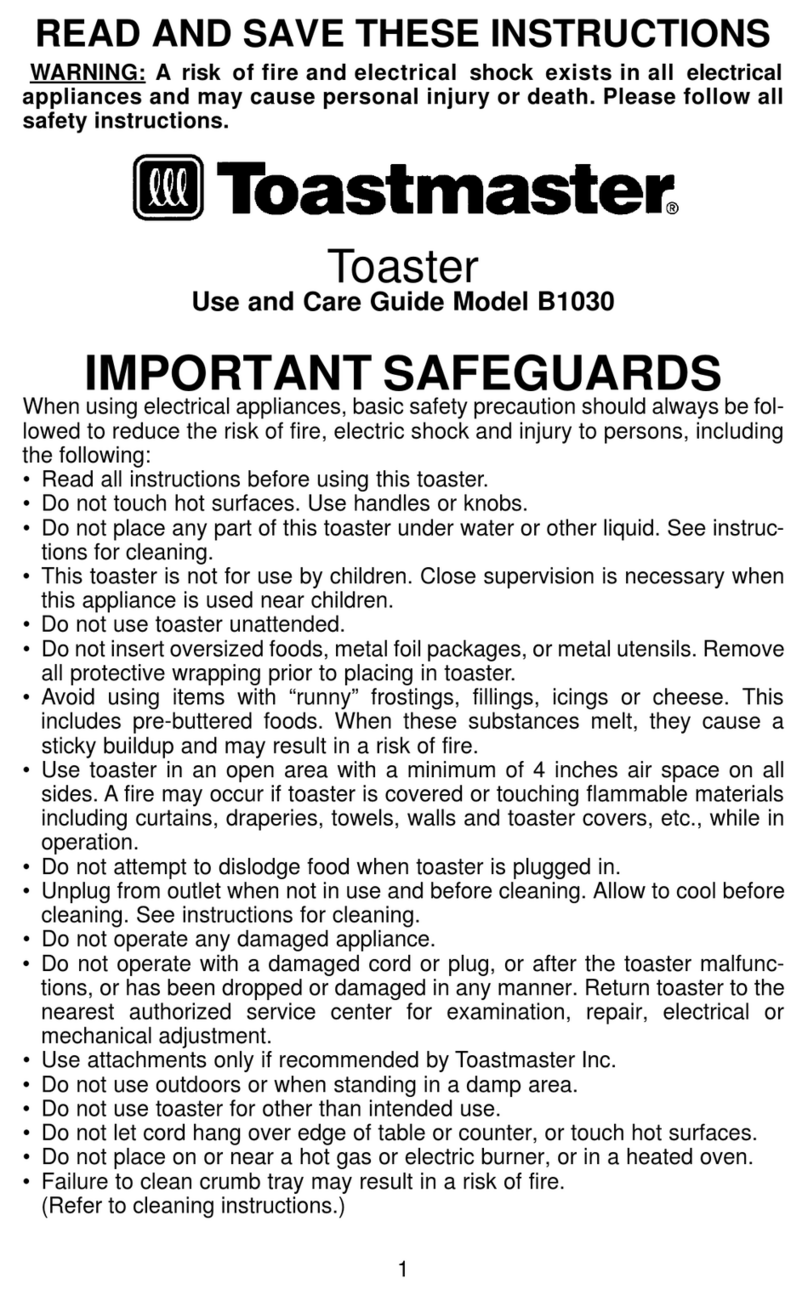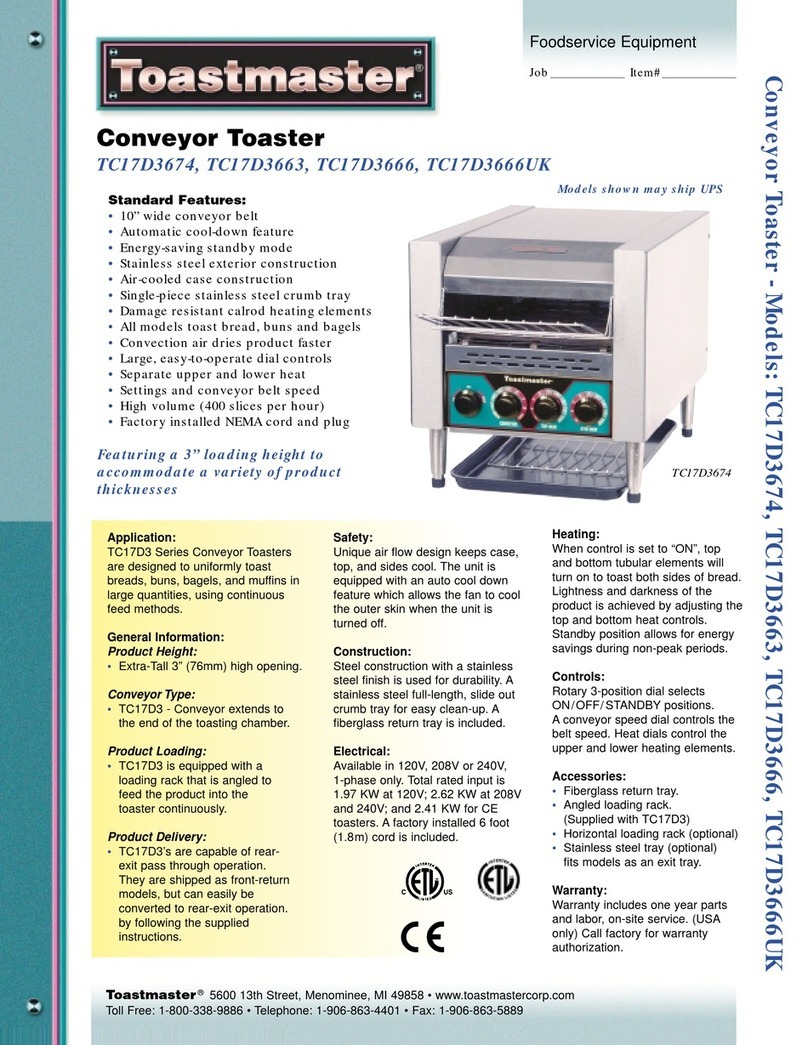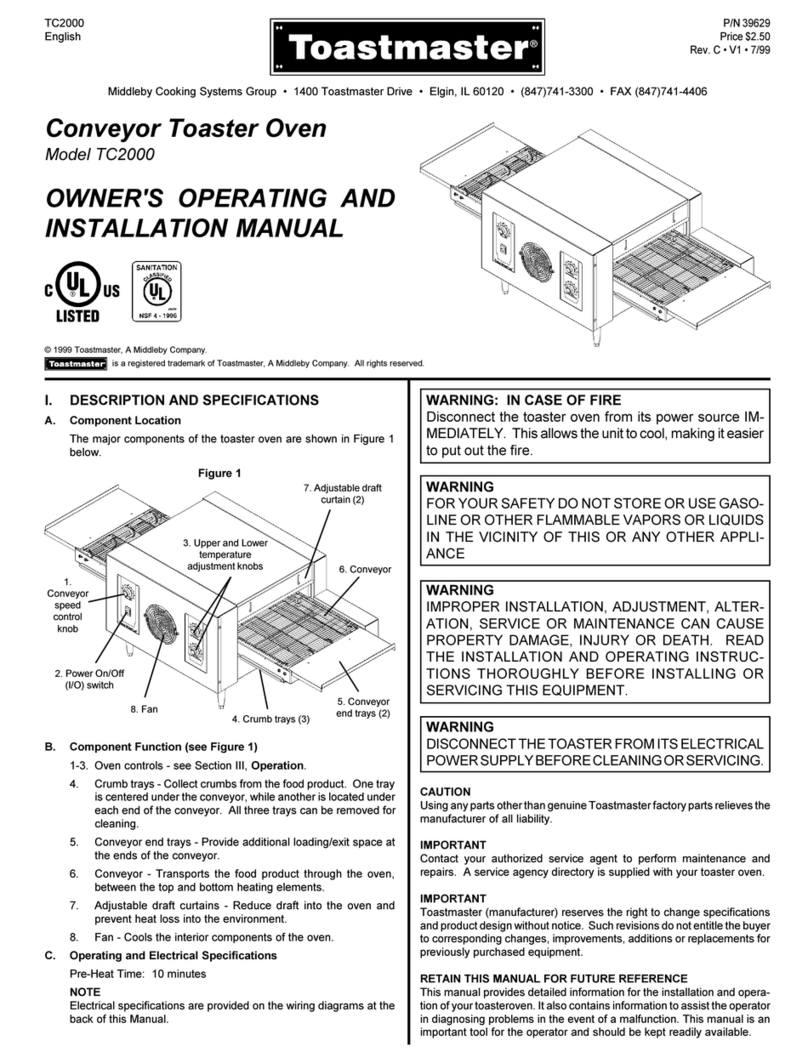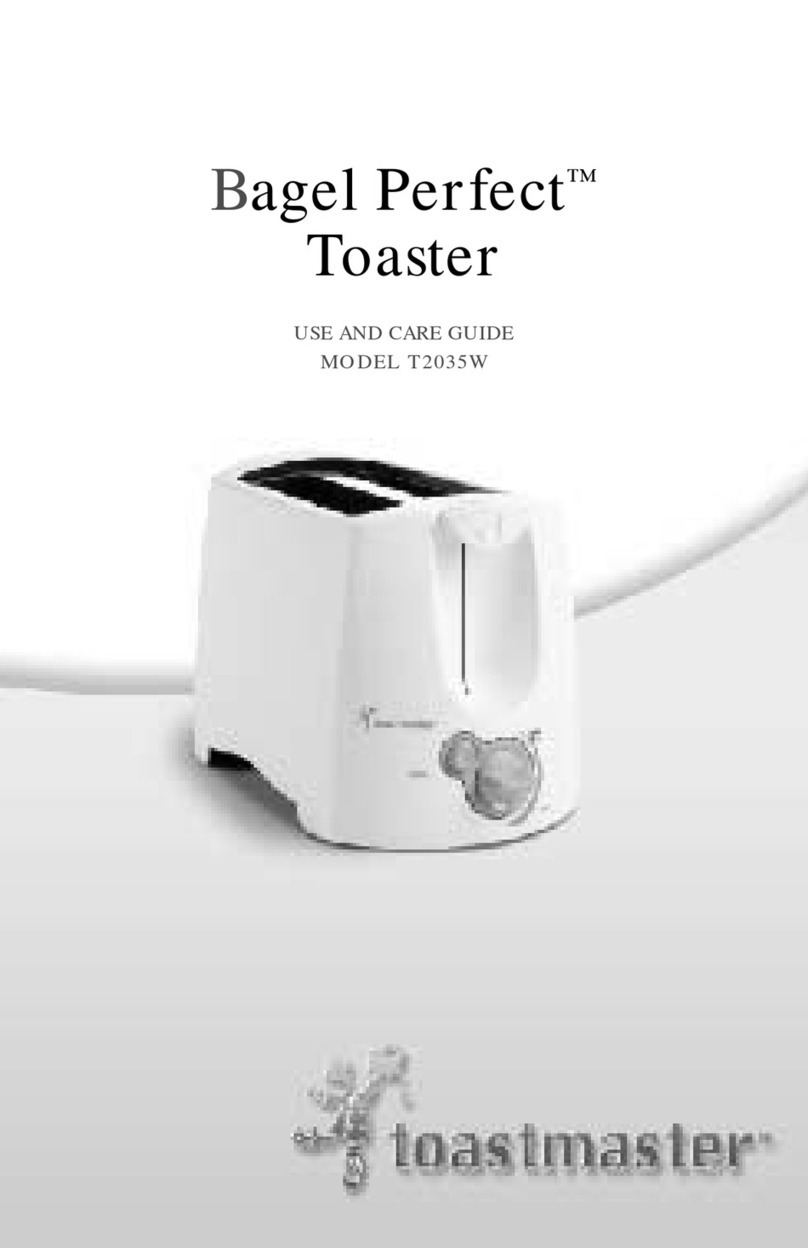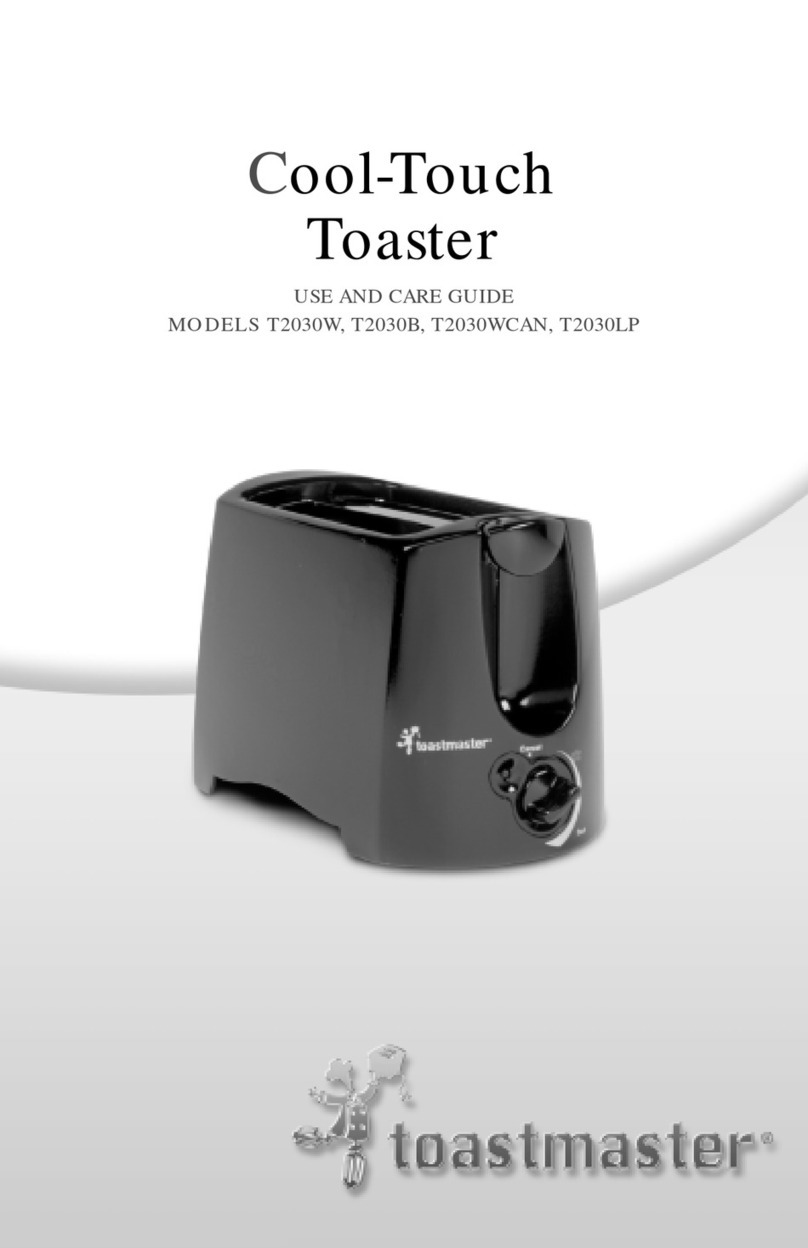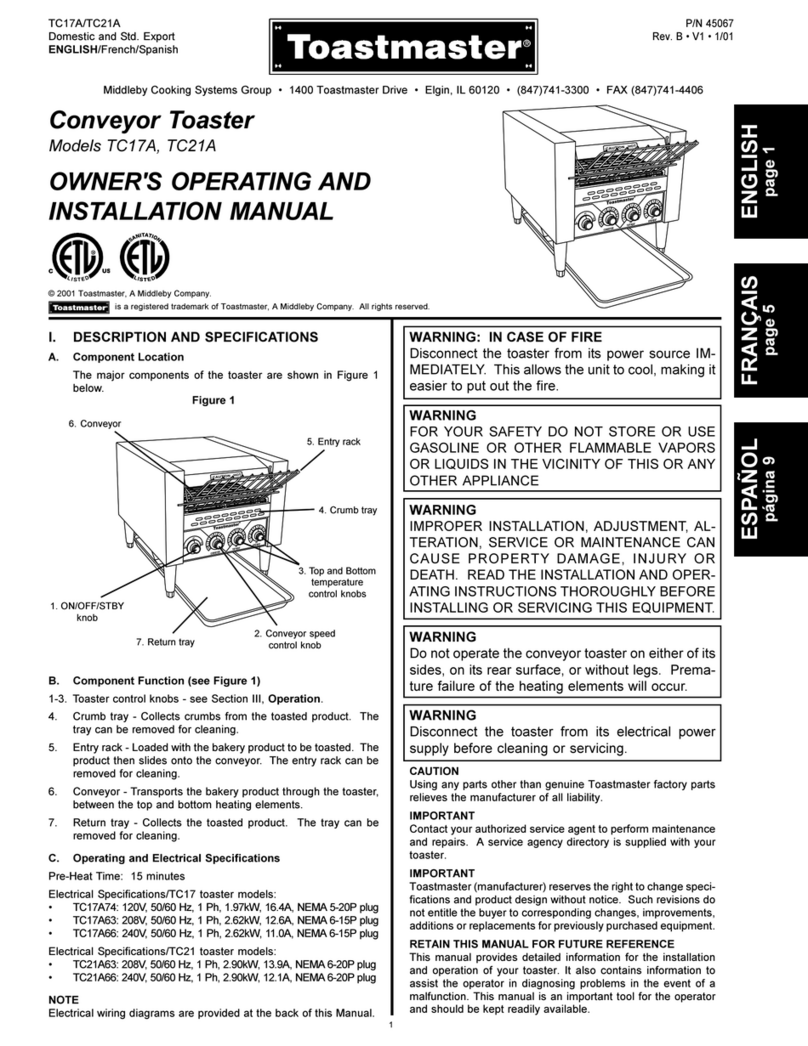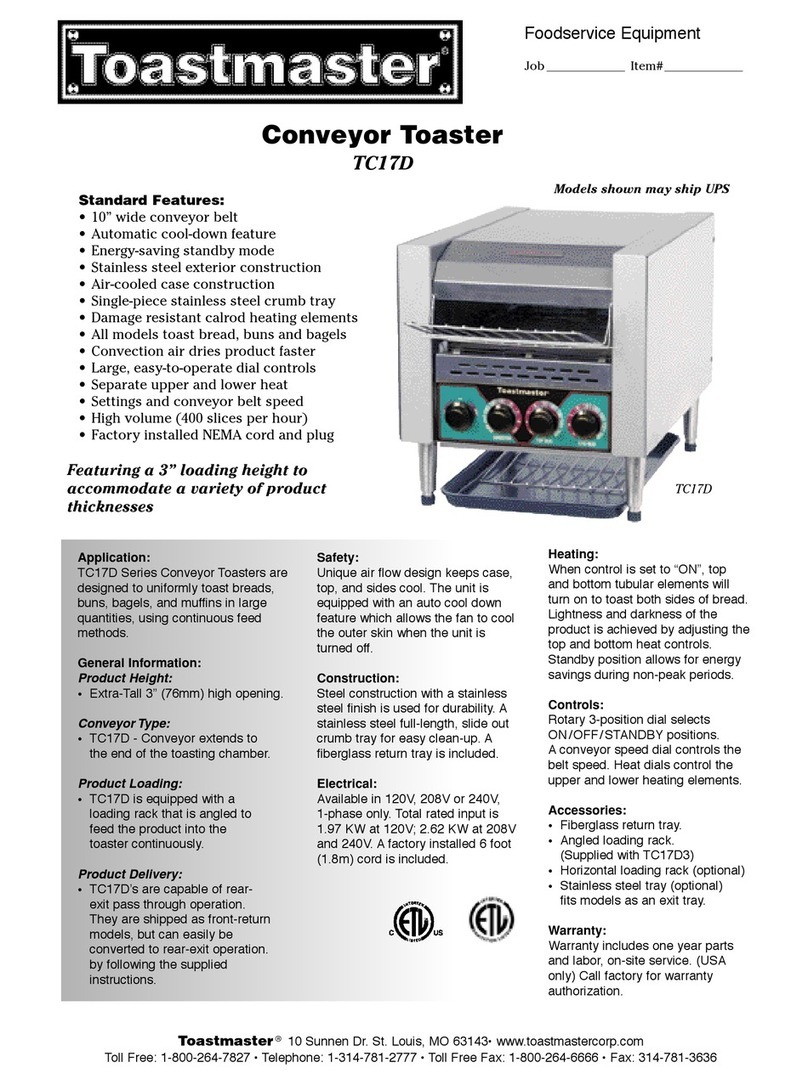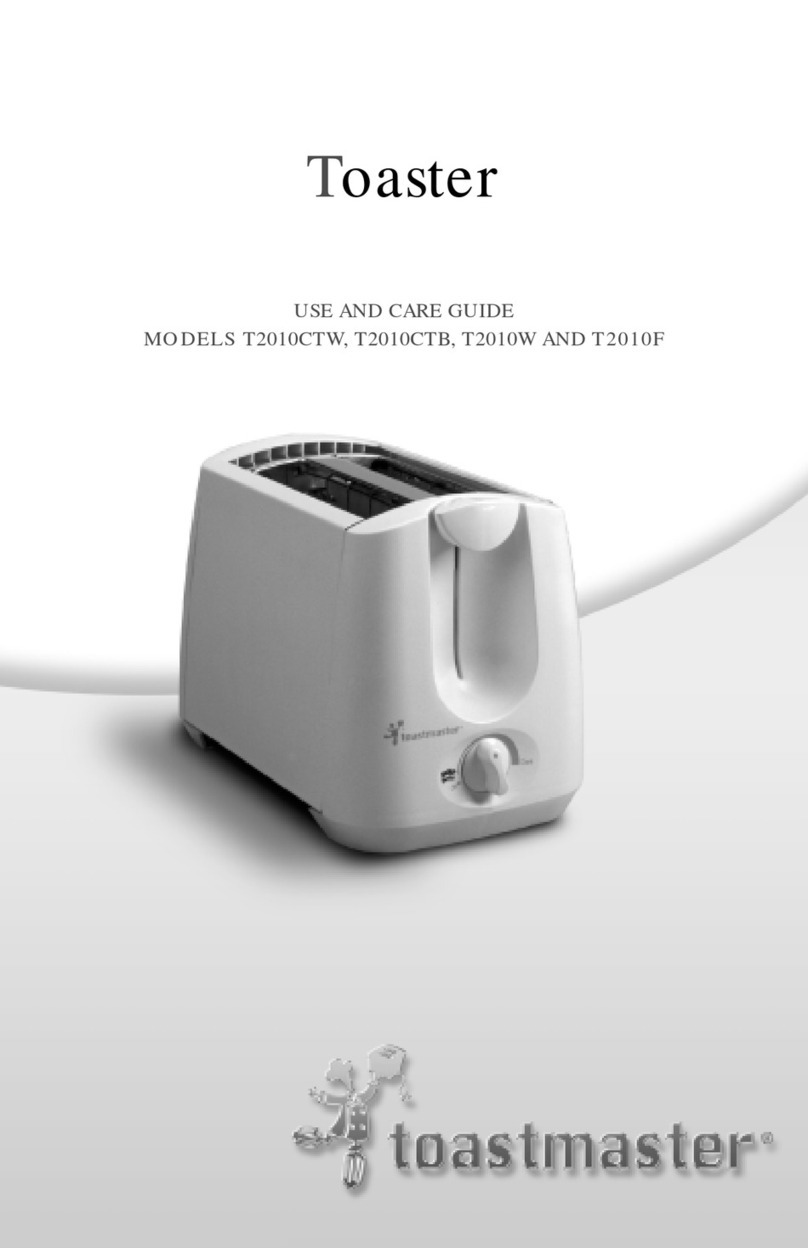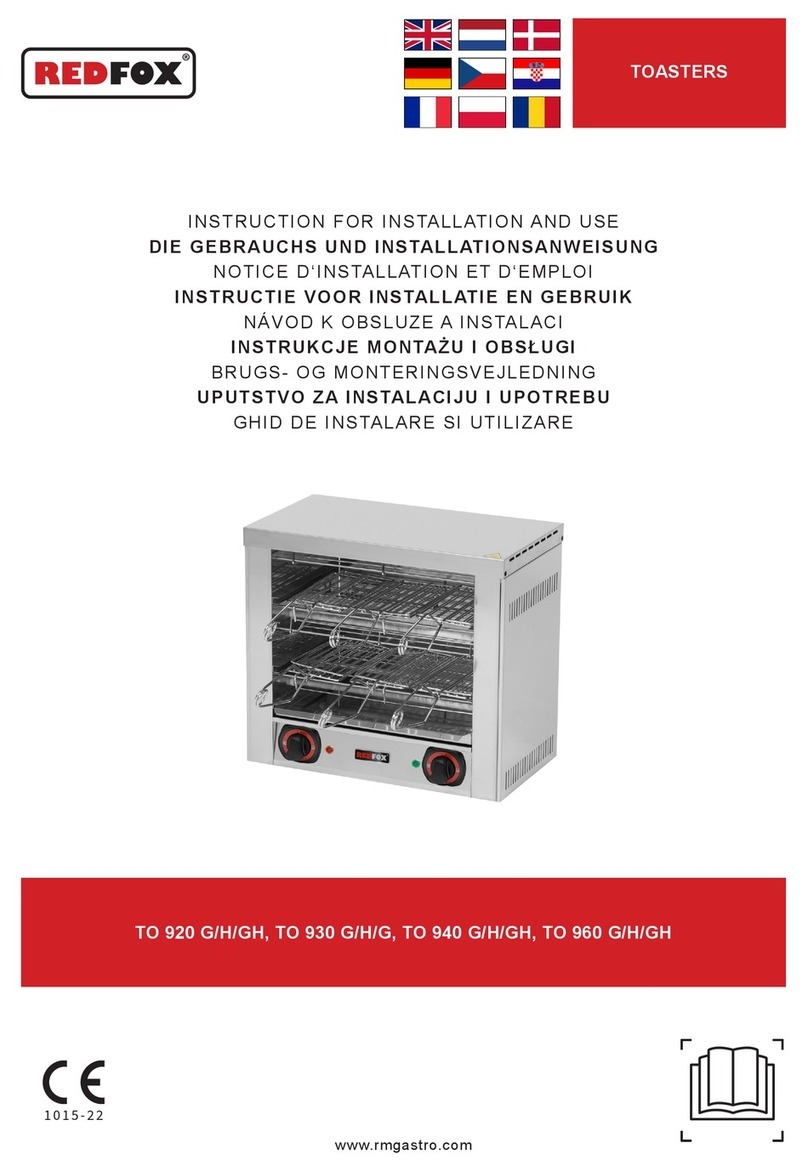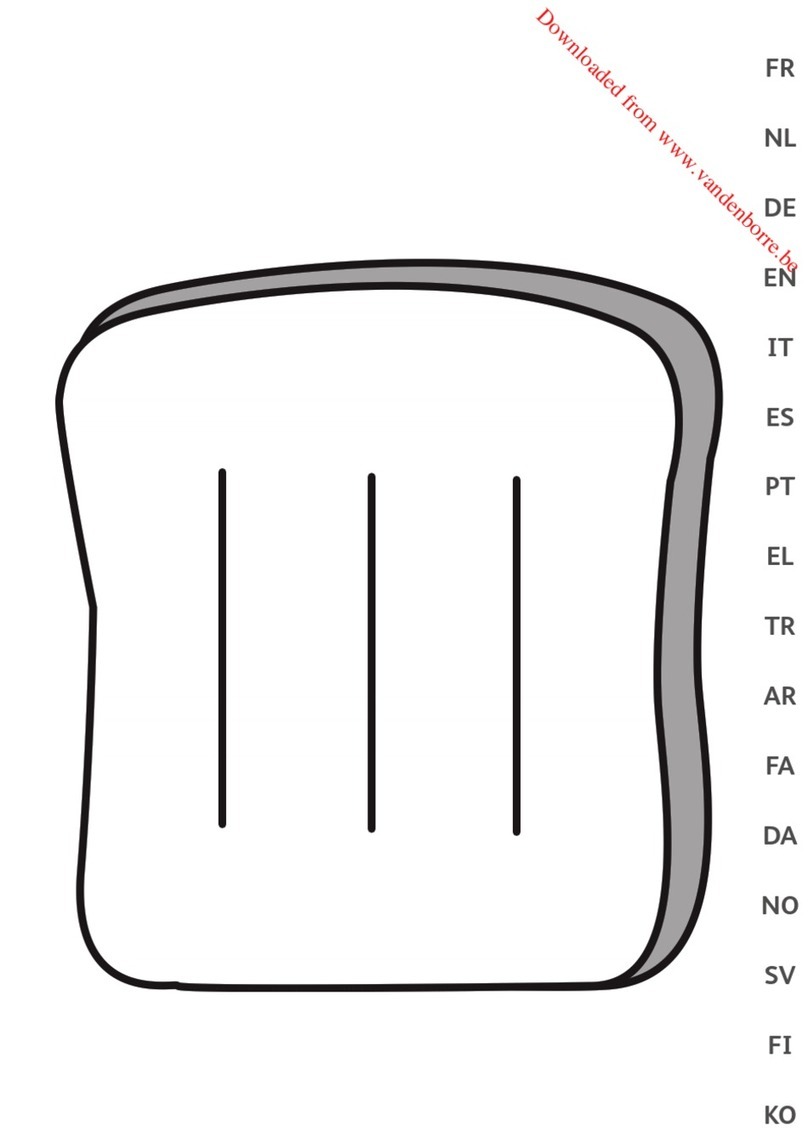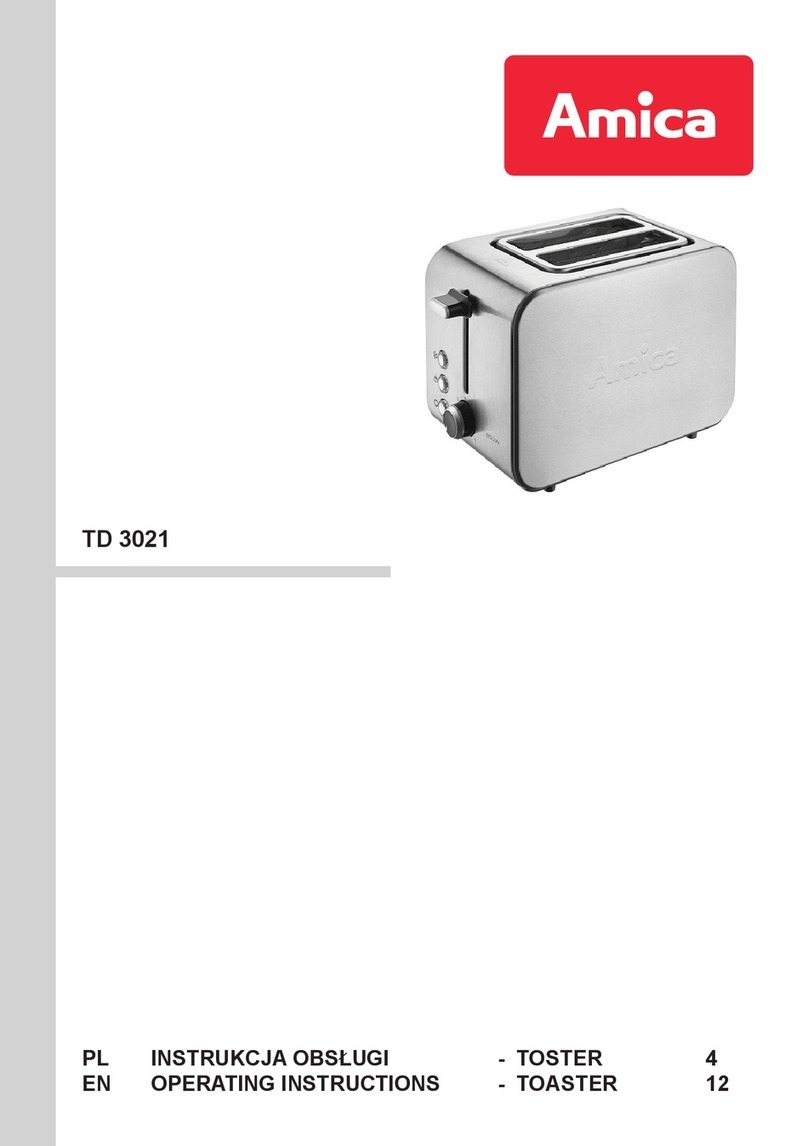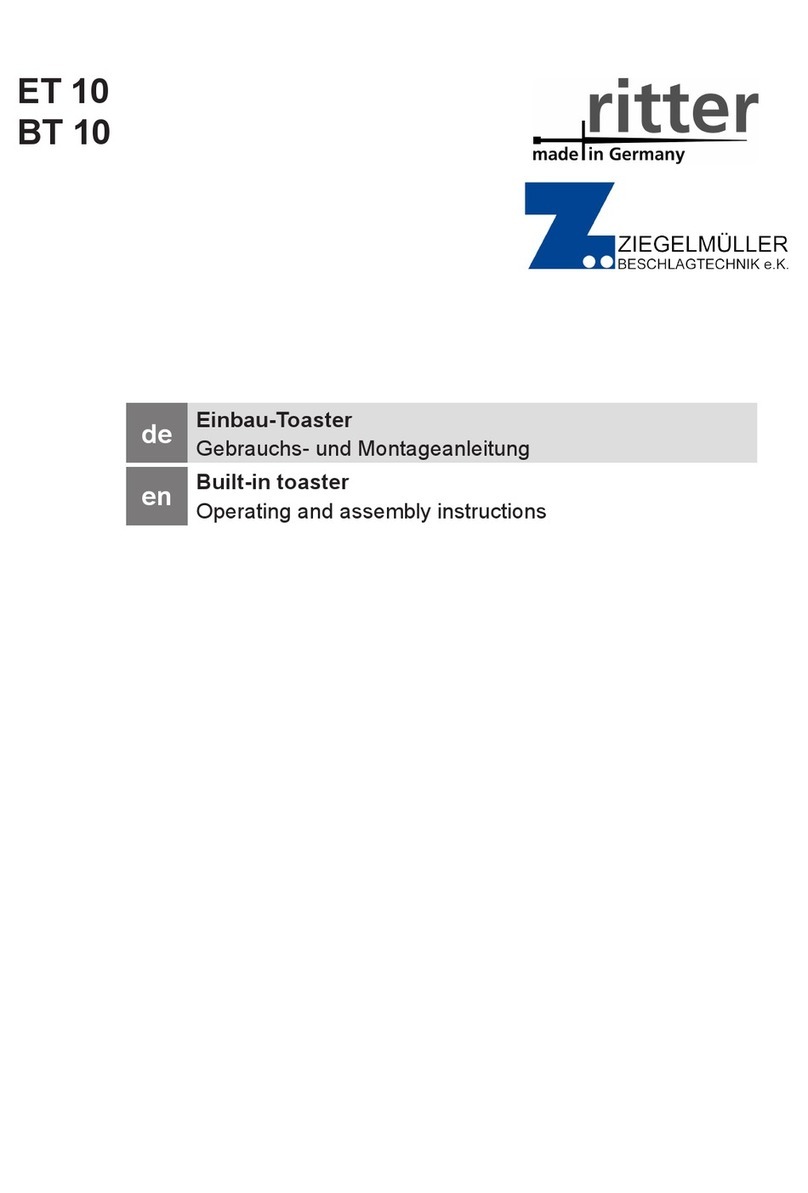Middleby Cooking Systems Group 1400 Toastmaster Drive Elgin, IL 60120 (847)741-3300 FAX (847)741-4406
© 1999 Toastmaster, A Middleby Company.
is a registered trademark of Toastmaster, A Middleby Company. All rights reserved.
TC14/TC18
English
P/N 39289
Price $2.50
Rev. C V1 10/99
WARNING: IN CASE OF FIRE
Disconnect the toaster from its power source IMMEDI-
ATELY. This allows the unit to cool, making it easier to
put out the fire.
WARNING
FOR YOUR SAFETY DO NOT STORE OR USE GASO-
LINE OR OTHER FLAMMABLE VAPORS OR LIQUIDS
IN THE VICINITY OF THIS OR ANY OTHER APPLI-
ANCE
WARNING
IMPROPER INSTALLATION, ADJUSTMENT, ALTER-
ATION, SERVICE OR MAINTENANCE CAN CAUSE
PROPERTY DAMAGE, INJURY OR DEATH. READ
THE INSTALLATION AND OPERATING INSTRUC-
TIONS THOROUGHLY BEFORE INSTALLING OR
SERVICING THIS EQUIPMENT.
WARNING
DO NOT OPERATE THE CONVEYOR TOASTER ON
EITHER OF ITS SIDES, ON ITS REAR SURFACE, OR
WITHOUT LEGS. PREMATURE FAILURE OF THE
HEATING ELEMENTS WILL OCCUR.
WARNING
DISCONNECT THE TOASTER FROM ITS ELECTRICAL
POWER SUPPLY BEFORE CLEANING OR SERVICING.
CAUTION
Using any parts other than genuine Toastmaster factory parts relieves
the manufacturer of all liability.
IMPORTANT
Contact your authorized service agent to perform maintenance and
repairs. A service agency directory is supplied with your toaster.
IMPORTANT
Toastmaster (manufacturer) reserves the right to change specifica-
tions and product design without notice. Such revisions do not entitle
the buyer to corresponding changes, improvements, additions or
replacements for previously purchased equipment.
RETAIN THIS MANUAL FOR FUTURE REFERENCE
This manual provides detailed information for the installation and
operation of your toaster. It also contains information to assist the
operator in diagnosing problems in the event of a malfunction. This
manual is an important tool for the operator and should be kept readily
available.
I. DESCRIPTION AND SPECIFICATIONS
A. Component Location
The major components of the toaster are shown in Figure 1 below.
6. Return tray
1. Product
selection knob
5. Conveyor
2. Conveyor speed
control knob
B. Component Function (see Figure 1)
1-2. Toaster control knobs - see Section III, Operation.
3. Crumb tray - Collects crumbs from the toasted product. The tray
can be removed for cleaning.
4. Entry rack - Loaded with the bakery product to be toasted. The
product then slides onto the conveyor. The entry rack can be
removed for cleaning.
5. Conveyor - Transports the bakery product through the toaster,
between the top and bottom heating elements.
6. Return tray - Collects the toasted product. The tray can be removed
for cleaning.
C. Operating and Electrical Specifications
Pre-Heat Time: 20 minutes
Electrical Specifications/TC14 toaster models:
120V, 50/60 Hz, 1 Ph, 1.7kW, 14.3A, NEMA 5-20P plug
208V, 50/60 Hz, 1 Ph, 2.1kW, 10.2A, NEMA 6-15P plug
240V, 50/60 Hz, 1 Ph, 2.1kW, 8.8A, NEMA 6-15P plug
Electrical Specifications/TC18 toaster models:
208V, 50/60 Hz, 1 Ph, 2.65kW, 12.8A, NEMA 6-20P plug
240V, 50/60 Hz, 1 Ph, 2.65kW, 11.1A, NEMA 6-20P plug
NOTE
Electrical wiring diagrams are provided at the back of this Manual.
Figure 1
Conveyor Toaster
Models TC14, TC18
OWNER'S OPERATING AND INSTALLATION
MANUAL
3. Crumb tray
4. Entry rack