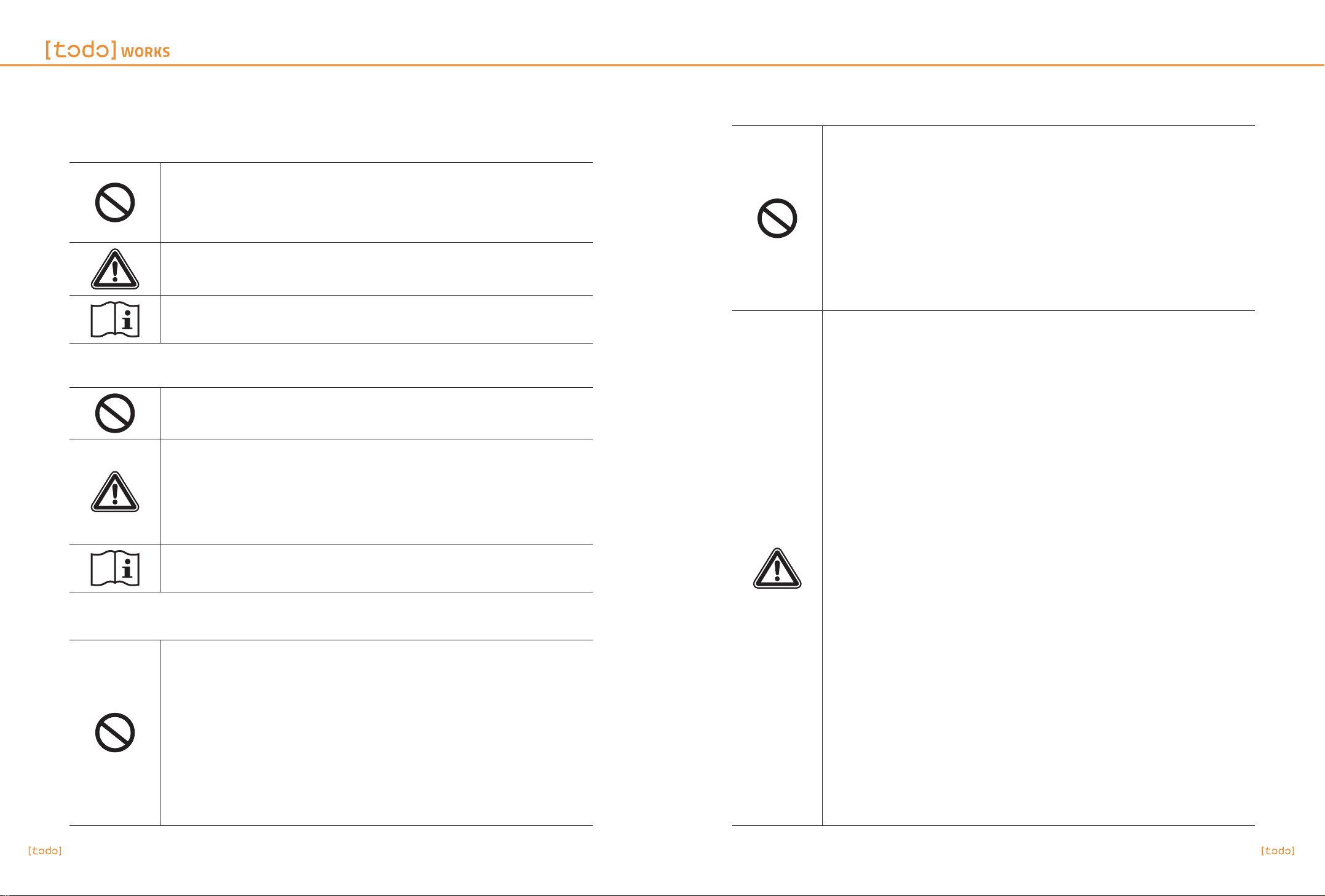-4 5-
1.2.4 Precautions
1) Precautions after purchase
2) Precautions before Use
3) Precautions for Use
Safety Instructions