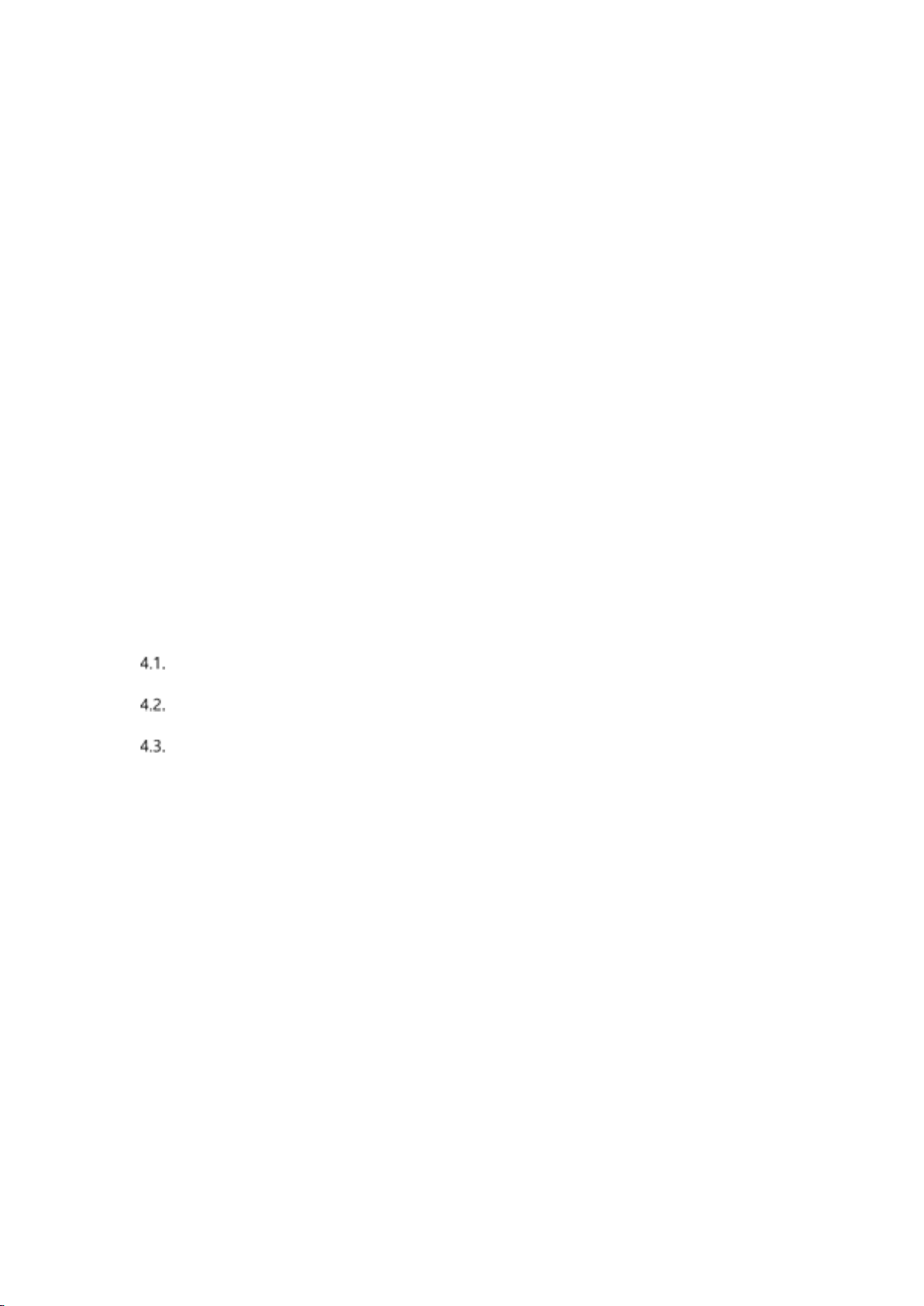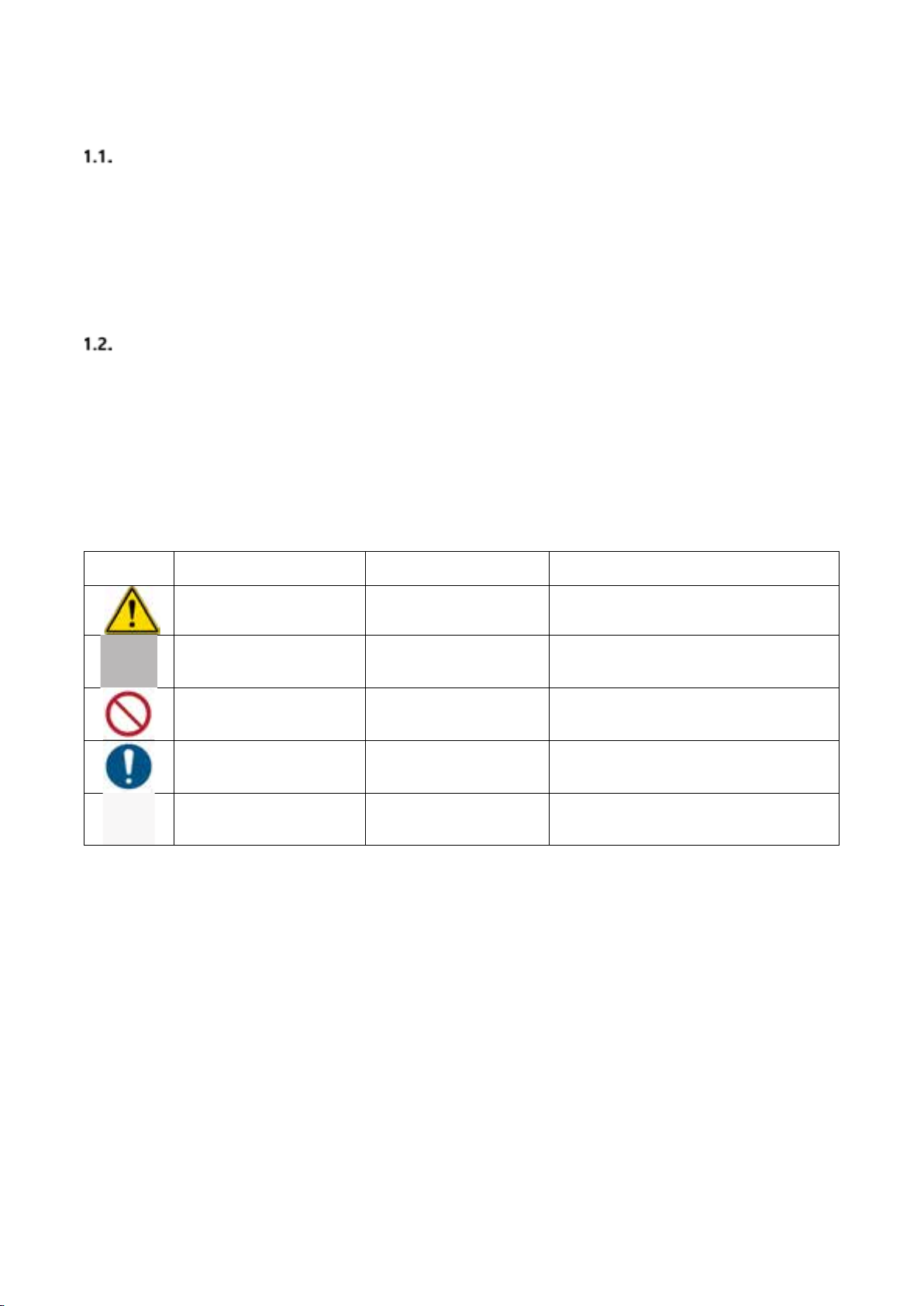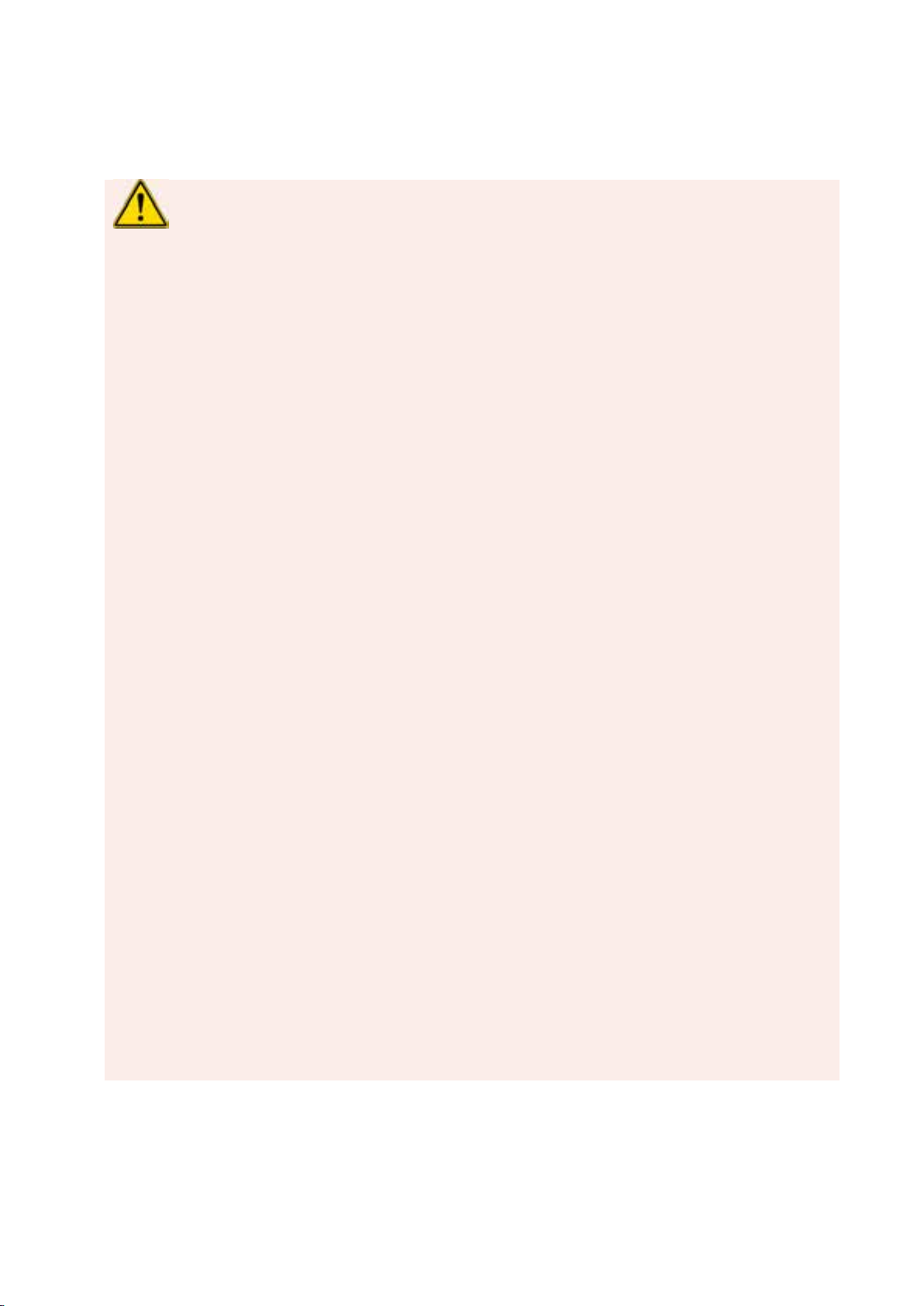2
1.2.3. Target Users and Usage Environment
1) Target users of Todo Drive
For safety reasons, Todo Drive can be only used by:
-Those who can move at least one hand or one arm without any discomfort.
-Those who can control Todo Drive joystick to secure the stability of wheelchair in all situation.
-Those who can stop the wheelchair by putting on the brake when it is not available to operate Todo Drive.
-Those who are trained to use Todo Drive by an instructor authorized by Todo Works.
2) Precautions for usage environment
It is restricted to use on the escalator, moving walk, areas with strong electromagnetic fields,
steep slopes, and narrow sidewalk, areas near cliff and precipice, roads covered with leaves,
snow or ice, etc.
(Warning for wheelchair fall) When operating on a curved road, ramp, or uneven road, or
making a sudden turn, you may fall to one side as the wheelchair’s center of gravity changes.
Therefore, be very careful when driving in such conditions and be sure to slow down.
(Warning for obstacles) When crossing a road or railroad, the wheels of the wheelchair may
get stuck on a curb or rail. In particular, make sure to be very careful when crossing a railroad.
(Warning for obstacles) When crossing a road or railroad, the wheels of the wheelchair may
get stuck on a curb or rail. In particular, make sure to be very careful when crossing a railroad.
Whether to drive in above-mentioned road condition need to be determined based on personal
experience by Todo Drive users, and we are not liable for accidents.
1.2.4. Precautions for Use
1) Precautions before use
Never use any products or parts that are not approved by Todo Works and do not make any technical
modifications or changes to Todo Drive and its parts.
Operating the wheelchair without an anti-tip stabilizer increases the risk of accidents and injuries. We are not
liable for any accidents caused by any breach of this instruction.
Make sure that junctions (a joystick clamp, a motor clamp, a battery clamp, etc.) of Todo Drive are mounted
properly before use.
The air pressure of wheels may affect the performance of driving and brake of the Todo Drive, so be sure to
check the air pressure before use.
Todo Drive is designed to improve the mobility of wheelchair users. Do not use it for any other purpose (ex.
to load goods).