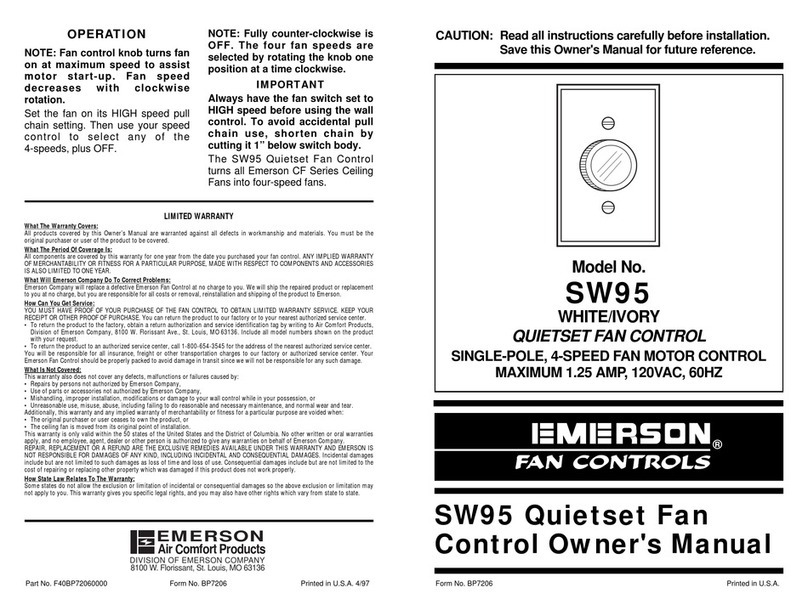Toledo Transducers Press Pilot 150 Installation and operating instructions

Toledo Integrated Sy
s
t
ems
Toledo Transducers Inc.
Press Pilot 150
Manual
And
Installation guide


_
Doc# 16302
Press Pilot 150 Manual
Page 1
Article I. Limited Warranty
The software and sensors are warranted by the manufacturer, Toledo
Integrated Systems, to be free from defects in workmanship for one
year from the date of manufacturer’s shipment. This warranty is
limited to the functions of the Press Pilot 150 as stated in this
manual. If modifications are made to the software, Toledo Integrated
Systems will not be responsible for the Press Pilot 150.
All products subject to this warranty must be returned for
examination, repair or replacement to:
F.O.B. Toledo Integrated Systems
6834 Spring Valley Dr.
Holland, OH 43528
The
express warranty
set forth herein is in lieu of all other
warranties, expressed
or
implied, including without limitation
any
warranties
of
merchant-ability
or
fitness
for
particular
purpose. All
such
warranties
are
hereby disclaimed
and
excluded
by the
manufacturer.
Repair or replacement of defective products as provided above is the
sole and exclusive remedy provided there under. The manufacturer
shall not be liable for any further loss, damages, or expenses,
including incidental or consequential damages, directly or indirectly
arising from the sale or use of this product. This includes any
failure inside other manufacturers’ units that the Press Pilot 150 is
tied into.
Any unauthorized repairs or changes to the program will void this
warranty.
There are no warranties that extend beyond those expressly set forth
herein.

_
Doc# 16302
Press Pilot 150 Manual
Page 2

_
Doc# 16302
Press Pilot 150 Manual
Page 3
i.
Prompts/Faults
...............................
17
ii.
Brake Monitor.................................
17
iii.
Last Brake Test...............................
18
iv.
Prox
In
fo ........................................
18
v.
Most Recent Fault...........................
18
vi.
Previous
Fault
................................
19
vii.
Two Faults Ago ...............................
19
viii.
Programmable outputs……………..……
19
ix.
Last stop reason……………………..……
20
x.
Counters
........................................
21
Table of Contents
Revision
h
i
story
.............................................. 6
1 Incoming Power
Connections
............................
8
2 User Inputs
i.
run/inch butto
ns
.............................
8
ii.
Prox Check
Input.............................
8
iii.
FAULT Reset Button – LCD
Refresh ..
8
iv.
Arm Continuous Button ...................
8
v.
Mode Selector Switch .....................
9
vi.
Top Stop
Button..............................
9
VII.
Clutch Air Switch/Counterbalance
Switch ………………………………………….
10
VIII.
Main Motor Forward
Contac
t ...........
10
IX.
Immediate Stop Input........................
10
X.
ESR-1 and
ESR-2.............................
10
XI.
Resolver/Encoder
Inputs
.................
11
XII.
Clutch Sol. Valve Flt
Monitor
.........
11
XIII.
Bcam and Tcam ................................
12
3 User Outputs
i.
Clutch
1&2
.....................................
14
ii.
Clutch
Fault
...................................
14
iii.
Clutch OK.......................................
14
iv.
Continuous
Armed
...........................
14
v.
Clutch On to Aux Equipment ............
14
vi.
Binary Fault Outputs.......................
15
4 Screens
1.
Screen Navigation Map ........................... 16

_
Doc# 16302
Press Pilot 150 Manual
Page 4
5 Configuration Screens
i.
Position
Control
.............................
22
ii.
Resolver
Offset
..............................
23
iii.
Cam
Settings
...................................
23
iv.
Press Speed....................................
24
v.
Arm Continuous 1............................
24
vi.
Arm Continuous 2............................
25
vii.
LC Mute/Top-stop.............................
25
viii.
Speed Comp Top 1............................
26
ix.
Speed Comp Top 2............................
27
x.
Misc. Timers ....................................
28
xi.
Brake Test 1 ...................................
29
xii.
Brake Test 2 ...................................
30
xiii.
Led
Display
.....................................
30
xiv.
Lifetime Counter..............................
31
xv.
Save Restore ..................................
31
xvi.
Prox
setup
......................................
32
6
Troubleshooting ...........................................
33
i. Fault Displays and Corrective
Action
............................................ 33
ii. Input Diagnostic
Screens
.................
42
iii. Resolver wiri
ng
...............................
44
iv. Resolver Dip
Switching……………………45
7 Start-up
Procedure.......................................
46
8 Start-up Checklist
........................................
50
9 Configuration Settings
i. Configuration
Datasheet………………..50
ii. Speed Comp Top Stop Zone
Settings
.
51
iii. Board replacement parts
info
..........
52
10 PP150E E-Net/IP RSLogix 5000 Setup............ 54
11 PP150E E-Net/IP I/O
Mapping
......................... 64
12 PP150E E-Net/IP Ladder
Examples
................. 70

_
Doc# 16302
Press Pilot 150 Manual
Page 5
13 PP150E E-Net/IP EDS
Install
a
tion
................. 72
14 PP150E E-Net/IP PP150
settings
................... 76
15 Auto Single/Continuous on Demand................ 77
16 Hydraulic Overload
Monitor
i
ng
..................... 78
17 Programmable
Outputs
..................................
82
18 mute LC on upstroke with encoder setup ………83
19 PP150 screen menus
..................................
100
20 Schematics ...........................................101-109
IO Wiring Pg
1
.............................................
101
IO Wiring Pg 1(with
Footswitch)....................
102
IO Wiring Pg
2
.............................................
103
PP150
Dimensions.......................................
104
Flush Mount
Cutout....................................
105
Flush Mount
Dimensions
.............................. 106
Remote LCD Cutout
.....................................
107
Remote LCD Wiring
......................................
108
Remote Proface Screen Cutout
Dimensions
... 109
21 PP150 Ethernet remote
screen
.....................
110

_
Doc# 16302
Press Pilot 150 Manual
Page 6
PP150 Firmware revision history
(Current Rev. 3032)
Rev.# Modification Notes
2023 initial release
2024 addition of Ethernet
2025 de-bounce mode input
-Bypass all faults during watchdog check on powerup
-Brake monitor test mode and main motor fwd added to
Ethernet i/o table
2026 added ability to bypass motion detect in inch mode
-Modified Saving/Recalling Parameters
2027 Ethernet communications speed upgrade
2028 (never released)
2029 added clutch engagement fault
2030 modified logic for clutch on no motion fault
2031 modified z-pulse (encoders use only)
2043 Speed Comp Zone Settings
-Auto Single and Cont. on Demand
-Modified Resolver Resolution for SPM/Top Stop Calc.
2044 Modified Encoder Brake Monitor
2045 Added T-Cam Off to Ethernet settings
2047 Changed Clutch Motion Timer (Never Released)
2048 Added Hydraulic Overload Monitoring
2051 Added “Excessive Stop Time” Fault
2054 Added 2 Programmable Outputs
-Added PLS, motion detect bit and spm to Ethernet
-Modified Hyd. OL to include Pumping
2056 Added functionality to counters
2060 added prompt..”must inch 1st stroke”.
2061 modified t-cam off to be speed comp default stop.
2062 modified multiple run bar check.
2063 modified auto-single to unarm if t-stop is push and
clutch is still on.
2064 added count to the remote display.
2065 allow count to reset always from reset button,
(uncheck mute & 10ms bm time (defaults)), add screen after save
chgs.
2067 major release..modified the speed comp top stop..added last
stop reason to enet (word 18 in plc).
3000 new version (3.00) for remote screen implementation.
3003 major release..Modified last stop reason.
3006 modifications for proface screen not saving data
3007 modified bm to store actual test spm….changed so it saves
everytime you leave config screen
3008 added complete interrupt vector table to eliminate reboots that
occur due to spurious interrupts
3009 modified encoder spm calculation
3011 modified auto single/cont on demand armed logic
3012 improved checksum method for the battery ram data
3014 fixed cam single stroke not stopping at top

_
Doc# 16302
Press Pilot 150 Manual
Page 7
3016 fixed when inch top stop is used with speed compensation
3017 auto single timeout min to 1sec-fix pls faulting data flash
3018 cont arm not arming, change toenet so it saves to data flash
3019 z-pulse only in window…delay spm on display…always compute
speed compoff
3020 not released
3021 inch stop attop fixed, tcamoff only save if screen over enet,
counters only with screen, extended clutch no motion timer
3022 modified pls save tosave after they leave the pls screen
3023 modified the clutch on and nomotion fault timer
3024 Modified the I/O Board Replacements Parts Info
3027 Z-Pulse Mute on upstroke programming
3028 Arm Auto Single Stroke bug fix
3029 Digital filter for Resolver Position
3030 Clutch engagement fix for single stroke mode w/light
curtain mute
3031 Fix for irregular stopping when speed comp is used with an
early stop position
3032 Digital filter for encoder Z-Pulse signal near reset position.

_
Doc# 16302
Press Pilot 150 Manual
Page 8
1 Incoming Power Connections
L1 and L2 – Incoming 120 VAC
The customer supplied120VAC power must be from a clean
and continuous source. The PP150 has its own internal
+24VDC power supply for all I/O applications. This DC
power should only be used for I/O on the Press Pilot, and
is limited to 1Amp service.
2 User Inputs
I. Run/Inch Buttons
The system requires one set of two Run/Inch Buttons in
order to function, and is expandable up to four sets. Each
button must have a set of normally open and normally
closed contacts. The inputs into the PP150 are labeled “L-
RUN(x) NO/NC” and “R-RUN(x) NC/NO” where ‘x’ is the
station number of the run buttons, NC stands for
Normally closed, and NO stands for normally open. Anti-
tie down has been built into the system in order to inhibit
the ability to “tie down” one or both of the run buttons. An
anti-tie down fault will occur within 500ms (milliseconds)
of an incorrect contact state on the run buttons. This
fault is automatically reset when an anti-tie down situation
is cleared.
II. Prox Check Input
The system requires a proximity switch to check position in a
settable window throughout each stroke. The proximity
switch must be mounted separately from the
resolver/encoder in order to account for chain break or
slippage on the press position device. A fault will be
generated if the prox switch cycles twice without seeing the
BCAM or TCAM change state. A fault will also be generated
if the prox switch does not cycle inside the window.
III. Fault Reset Button
The PP150 Reset Button will reset any current PP150
fault when pressed. This button needs to have one
normally open contact sending a signal to the “FAUL RST”
input on the PP150.
IV. Arm Continuous Button
The system requires the use of a Prior Action “Continuous
Arm” Button and should be equipped with a normally open
contact sending a signal to the “arm cont” input on the
PP150. When the mode selector switch is in continuous
mode and this button is pressed, “Continuous” will be

_
Doc# 16302
Press Pilot 150 Manual
Page 9
armed and ready to run. We suggest an illuminated push
button for this as the “Continuous Armed” output will come
on as long as continuous is armed. See Chapter 3 Section
IV for the light output.
V. Mode Selector Switch
The Clutch/Brake controller requires a keyed selector
switch for four modes of operation, (Off, Inch, Single and
Continuous). There should be a NO contact for each mode.
Off When the key is in this position, the press will not
run. The key should be able to be removed when in this
position.
Inch When the key is in this position, the ram will move
when the Inch Buttons are pressed if no faults are
present
Single When the key is in this position, the ram will cycle one
stroke when the Run Buttons are pressed. The Run
Buttons must be held past Bottom Dead Center (BDC)
in order for the ram to carry up to top on its own. If
the buttons are released on the downstroke the ram
will stop. The buttons must be released and pressed
again in order for the ram to move a second stroke.
Continuous
When the key is in this position the ram will cycle
continuously until stopped by a Top Stop, E-Stop or,
Immediate Stop command or until a PP150 fault is
detected. This mode requires a “Prior Action” button
to arm. Once armed, if the Run Buttons are not
pressed within a settable period of time (2-10
seconds) the “Continuous Armed” circuit will time out
and have to be rearmed. This mode requires the Run
Buttons to be held until past BDC. Once past BDC the
press will run continuously. If the buttons are
released on the downstroke of the first stroke the
ram will stop.
VI. Top Stop Input
The system requires the use of a Top Stop Button equipped
with a set of normally closed contacts. When the press is
running in continuous mode and this button is pressed the
ram will stop the next time it reaches top. Wire the top stop
button to the terminal block labeled “Top Stop” A terminal
block labeled “Top Stopj” is available for use if more than
one top stop device is needed. “Top Stopj” is not a top stop
device input. If the auxiliary top stop terminal block “Top
Stopj” is used, it must be wired in series with the “Top

_
Doc# 16302
Press Pilot 150 Manual
Page 10
Stop” terminal block in order for the device to properly
top stop the press.
VII. Clutch Air Pressure Switch/Counter Balance Pressure
Switch
The system requires a separate N.O. switch on both the
Clutch Air Pressure supply “Clut AIR” and the Counter
Balance Air Pressure “CBAL AIR” supply. Without these
inputs the system will stay faulted.
VIII. Main Motor Forward Contact
The system requires a contact from the Main Motor
Forward Starter to be wired into the “MTR FWD” input. This
is needed in order to move the ram in single and continuous
modes. It is not needed in Inch mode, and allows the press
to inch with the main motor off, also known as “dead motor
inch”.
IX. Immediate Stop Input
The “Immed Stop” input must remain high for sourcing
inputs, and low for sinking inputs in order for the press to
run in any mode. Losing the “Immed Stop” input will
immediately stop the press. This input can be used to stop
the press for auxiliary equipment such as die protection. An
auxiliary terminal block labeled “Immed Stopj” is available
for use if more than one immediate stop device is needed.
“Immed Stopj” is not an immediate stop device input. If the
auxiliary immediate stop terminal block
“Immed Stopj” is used, it must be wired in series with the
“Immed Stop” terminal block in order for the device to
properly immediately stop the press.
X. ESR-1 and ESR-2
These inputs should be wired so that two identical
(redundant) circuits are used to stop the clutch. Each
contact in the series should have two sets of contacts.
This is your emergency stop for the press. Auxiliary
equipment that is not safety related should be wired to the
immediate stop input. These circuits are wired to directly
shut off power to the clutch valves when the string is
broken. If the circuits are not identical, PP150 faults will
occur because of power being removed from one of the
solenoids and not the other. If this does occur the valve
will have to be reset. These circuits are also monitored by
the controller and will cause a mismatch fault during a
mismatch condition. In order to reset the fault, both
circuits must be turned off, the PP150 reset button must
be pushed, and then both circuits must be turned back on.
Press the clutch reset button again to make sure no faults
exist.

_
Doc# 16302
Press Pilot 150 Manual
Page 11
XI. Resolver Inputs
To incorporate the different methods for tracking press
position, the PP150 is equipped with the ability to run off
three separate systems. Resolver based systems create
cams dependent on an absolute press position. The PP150
has the ability to run up to 1700 stokes per minute using
the resolver for press position. Connect the resolver for
the system using inputs R1, R2, S1, S2, S3, S4, and SHLD.
These inputs are found on the latch side of the PP150.
Refer to the electrical schematics for wiring a resolver,
and Chapter 5 Section II on how to calibrate the Resolver.
Encoder Inputs
An encoder based system creates cams dependent on an
automatically calculated offset, and the ‘z’ pulse from the
encoder. The PP150 has the ability to run up to 500 stokes
per minute using the Encoder for press position. Connect
the Encoder to inputs ENC A, ENC B, and ENC Z. Refer to
the electrical schematic for wiring the encoder, and
Chapter 5 Section II on how to choose the encoder as the
default position monitor.
XII. Clutch Valve Fault Monitor
The system is equipped with a clutch solenoid valve fault
input that needs to be on at all times. Anytime this input is
not on a clutch valve monitor fault will occur. This fault
can only be reset if the input is on. (Wire this input “on” if
the
solenoid
valve does not have a fault contact)

_
Doc# 16302
Press Pilot 150 Manual
Page 12
XIII. BCAM and TCAM
Typical settings for cam switches:
On
Off
BCAM
10
190 Turns on at a position to detect a
faulty brake.
TCAM 170 350 Turns off at a position to let the
press stop on top.
TCAM and BCAM must overlap slightly at bottom
Important: The above settings are typical but not specific to
every application. Changes made should be dependant on the
functionality of the system being controlled.
Note: Transition faults will occur during initial startup until
cam switches are set in the correct sequence. The PP150 can run
up to 300 Strokes per Minute using a cam based system.
Note: Shaded (red) areas represent closed contacts
Bcam: The Bcam (also known as Brake Cam or Bottom Cam)
is used to detect a faulty flywheel brake, and where the
bottom of the stroke occurs. Set Bcam to turn on near
the top of the stroke after the press has made a top stop.
This setting will help aid in the detection of a brake
problem by creating a fault if Bcam has turned on after a
top stop has been commanded. Bcam should turn off at
the bottom of the stroke, but after Tcam has turned on.

_
Doc# 16302
Press Pilot 150 Manual
Page 13
Bcam and Tcam must overlap at the bottom of the stroke.
If this does not occur, the PP150 will not know where
bottom is, and a fault will be generated.
Tcam: The Tcam (also known as Takeover Cam or Top Stop Cam)
is used to take over the press run function after Tcam
on, and stop the press at top after Tcam off. Set Tcam
on to overlap Bcam near the bottom of the stroke. Bcam
and Tcam must overlap at the bottom of the stroke. Once
Tcam comes on, the operator will be able to release the
run buttons and the PP150 will stroke the press to top
in Single stroke mode, or continue to stroke in
Continuous mode. Adjust Tcam off to stop the press at top
dead center.

_
Doc# 16302
Press Pilot 150 Manual
Page 14
3 User Outputs
I. Outputs C1 & C2 - Clutch 1 & 2
These outputs will energize the Clutch/Brake Valve. A dual
solenoid valve must be used and each solenoid must be
wired to these separate outputs. C1 and C2 are protected
with 1A fuses. It is required that the Surge Suppressors
included with the PP150 be used to suppress any noise
that may be associated with the firing of the clutch valves.
Note: suppressors are recommended to be put on any
solenoid valve connected to the control.
II. CF Relay - Clutch Fault
The PP150 internal fault relay will energize when a PP150
Fault is detected in the software. See Chapter 6 on PP150
Fault messages. It is suggested that a red pilot light be
used to indicate the clutch fault. Wire this pilot light
through the relay contacts “Faultf” and “Faults”. See the
electrical schematics for wiring a device to show a PP150
fault.
III. CO Relay - Clutch OK
This ‘OK’ relay will energize when the PP150 is ready to
run. It is suggested that a green illuminated push button
be used to indicate clutch ok. This will give the ability to
reset the clutch and verify the ok condition. Wire the light
through the relay contacts “Okf” and “Oks”. See the
electrical schematics for wiring a device to this output.
IV. CA Relay - Continuous Armed
This output will energize when the continuous cycle is
armed and ready. When this light is on the system is armed
in continuous mode. While lit, the run buttons must be
pushed and held past bottom on the first stroke. It is
suggested that a blue illuminated push button be used as
mentioned in Chapter 2 Section IV “Continuous Arm
Button”. Wire the N.O. contact of the pushbutton to the
PP150 terminal block “ARM CONT”. Wire the light through
the relay contacts “C-armf” and “C-arms”. See the
electrical schematics for wiring a device to the continuous
Arm output.
V. Clutch On To Auxiliary Equipment
This output is wired in series through a normally open set
of contacts on both C1 and C2’s internal force guided
relays. It can be used to tell auxiliary equipment that the
clutch is engaged. These are dry contacts so any AC or DC
power 250V, 6A rated or less can be used.

_
Doc# 16302
Press Pilot 150 Manual
Page 15
VI. Binary message outputs
There are six outputs that are 24VDC sinking outputs.
These outputs represent a binary value for the PP150
messaging.
M0 Message Bit 0 = 1
M1 Message Bit 1 = 2
M2 Message Bit 2 = 4
M3 Message Bit 3 = 8
M4 Message Bit 4 = 16
M5 Message Bit 5 = 32

_
Doc# 16302
Press Pilot 150 Manual
Page 16
4 PRESS PILOT 150 SCREENS
The pp150 screens have moved to sheet 100.

_
Doc# 16302
Press Pilot 150 Manual
Page 17
I. PROMPTS/FAULTS
This screen is the main screen that loads when power is
first applied. It shows all the PP150 Prompts and Faults.
The three numbers at the bottom of the screen are the
corresponding values for the prompt/fault displayed. The
first number is the processor in which the fault was
generated from. A ‘0’ indicates the ‘A’ processor, and a ‘1’
indicates the ‘B’ processor. The second and third numbers
are codes generated to aid in the troubleshooting process.
See Chapter 6 for all the fault codes and their respective
corrective actions. These numbers are also output through
the Binary Message Bits 0-5 in Chapter 3 Section VI.
The menu can be accessed by pressing either the up arrow key or the
down arrow key
II. BRAKE MONITOR
This screen shows the real time information for the brake
monitor. The Stop Time number indicates how long in
milliseconds it took for the press to stop during the last
stop command. The Stop Degrees is the number of degrees
it took to stop during that last stop command. The Stop
Limit is the user settable time at which the Brake Monitor
will fault out if the Stop Time has surpassed the Stop Limit.
these numbers are not changeable on this screen. See
Chapter 5 Section XI for setting the brake monitor.

_
Doc# 16302
Press Pilot 150 Manual
Page 18
III. LAST BRAKE TEST
This screen shows the information regarding the last time a
Brake Monitor Test was performed. The Stop Time number
indicates how long in milliseconds it took for the press to
stop during the last Brake Test. The Stop Degrees is the
number of degrees it took to stop during the last Brake
Test. The test speed is the speed of the press at which the
test was administered. See Chapter 5 Section XII for
running a Brake Monitor Test.
IV. PROX INFO
This screen shows the Last On and Last Off degrees for
the prox check sensor. This information is helpful in
setting the Prox Check window, and for troubleshooting
the prox check sensor. See Chapter 5 Section XVI for
setting the Prox check window.
V. MOST RECENT FAULT
This screen will show the operator the fault that is
presently stopping the press control. The current fault
listed on this screen will stay until a new fault has
occurred. Once a new fault has occurred, the new fault
will show on this page, and the fault that was on this page
will move to the Previous Fault screen. See chapter 5 for
fault messages and troubleshooting.
Table of contents
Popular Control Unit manuals by other brands
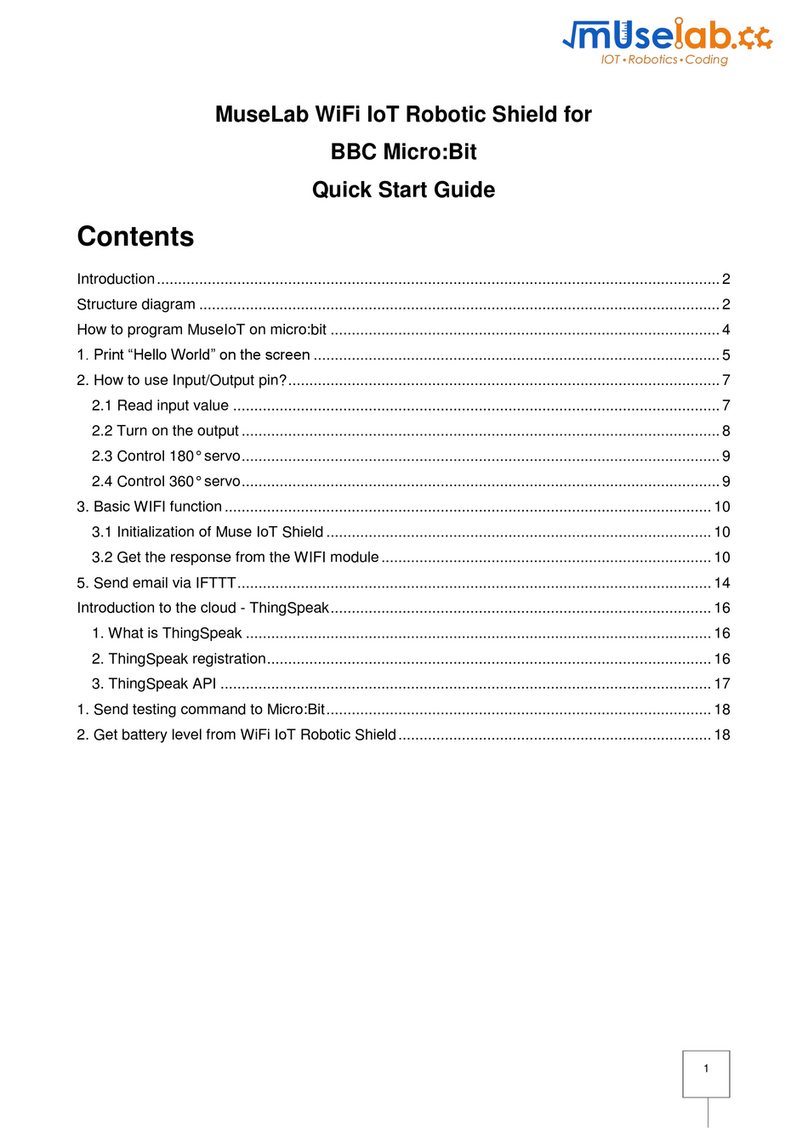
MuseLab
MuseLab WiFi IoT Robotic Shield quick start guide
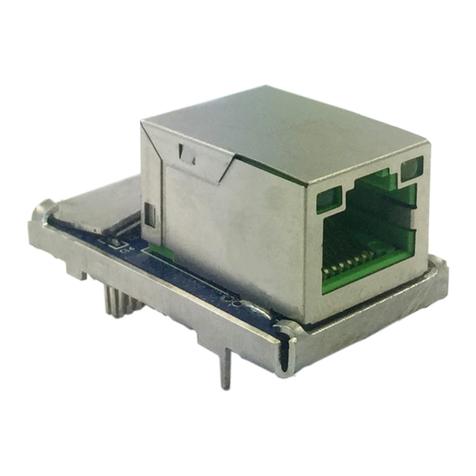
SST Automation
SST Automation GS11-EI user manual

ADLINK Technology
ADLINK Technology SMARC LEC-PX30 user guide
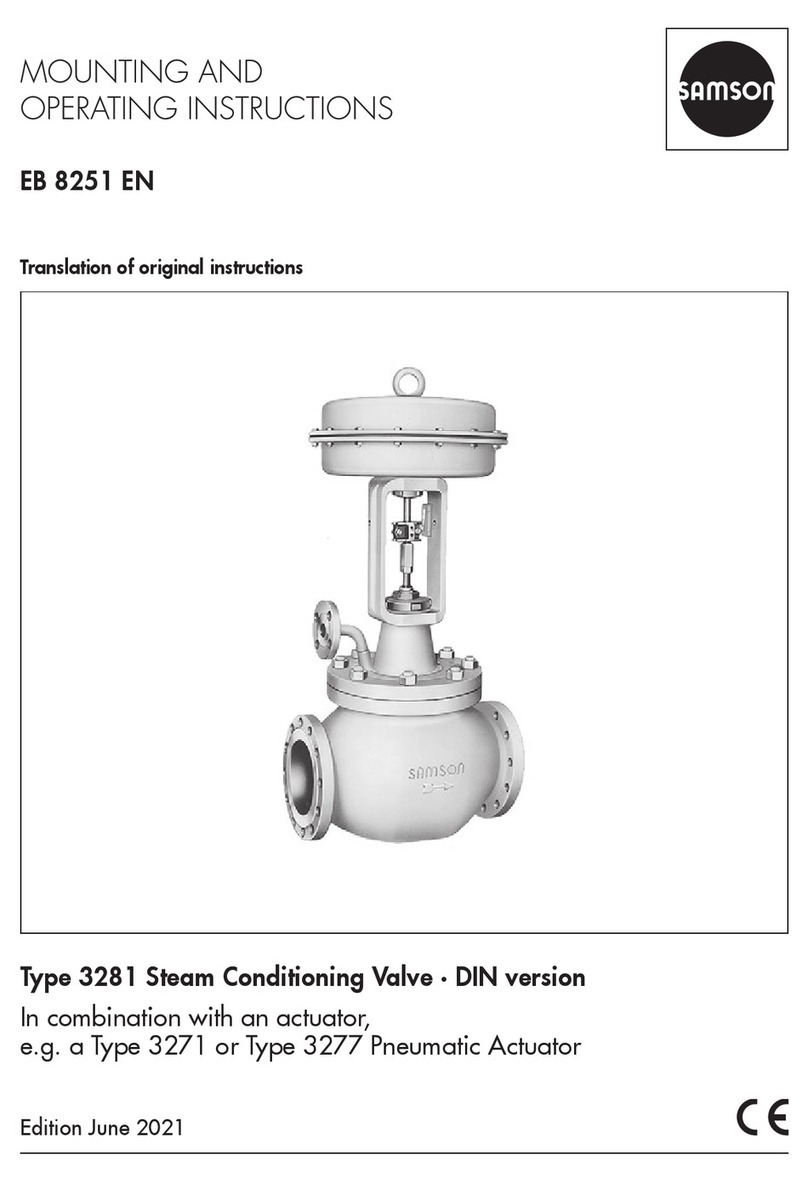
Samson
Samson 3281 Mounting and operating instructions

DSC
DSC ESCORT558OTC installation manual
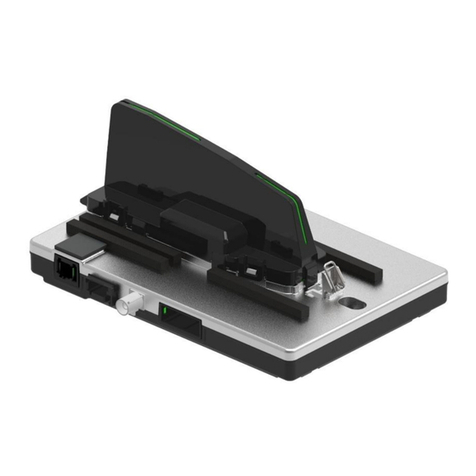
Continental Refrigerator
Continental Refrigerator TCAM1NA2 user manual
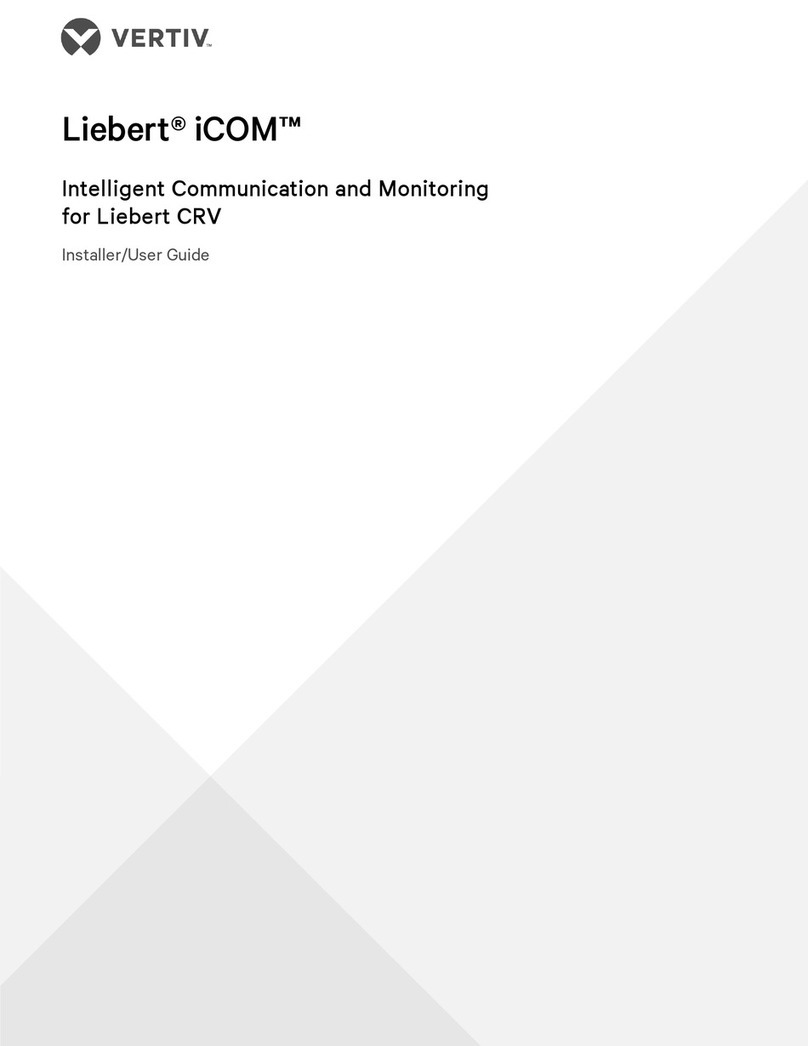
Vertiv
Vertiv Liebert iCOM Installer/user guide
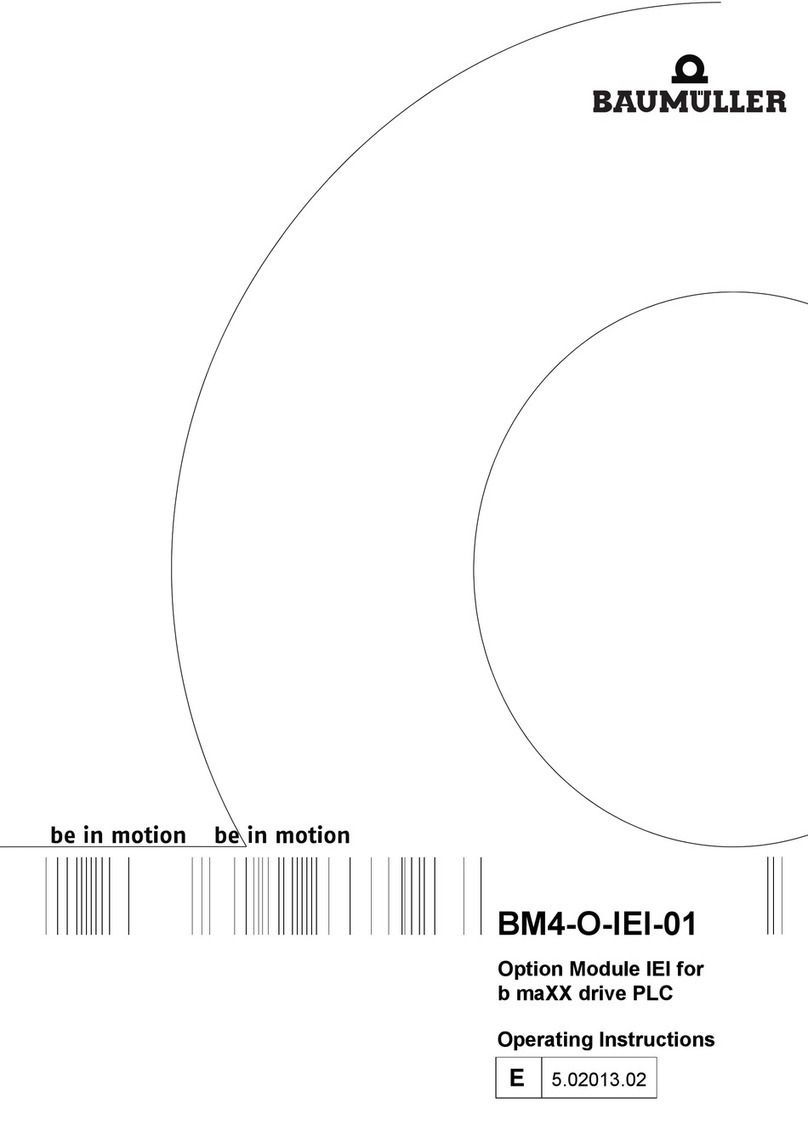
Baumuller
Baumuller BM4-O-IEI-01 operating instructions
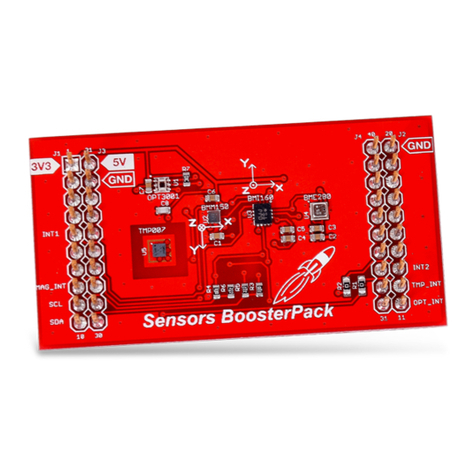
Texas Instruments
Texas Instruments BOOSTXL-SENSORS BoosterPack user guide

Kemo Electronic
Kemo Electronic M206 manual
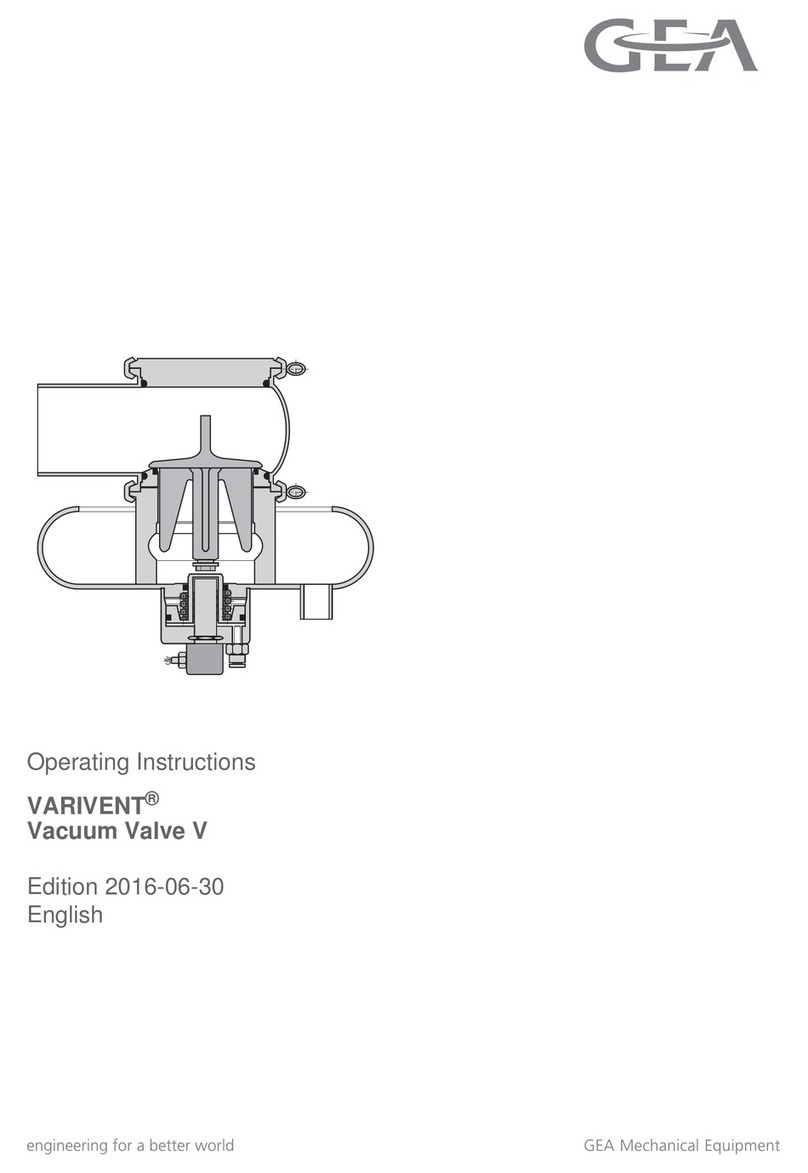
GEA
GEA VARIVENT Vacuum Valve V operating instructions

Huawei
Huawei ME936 Application guide