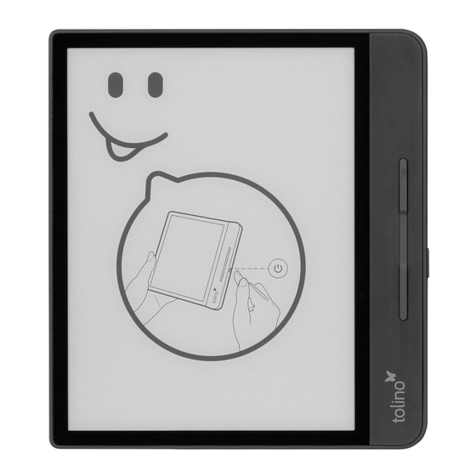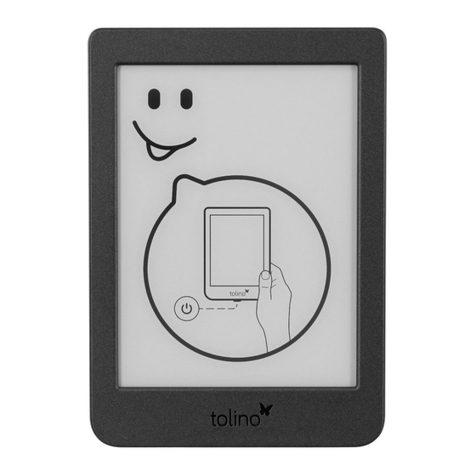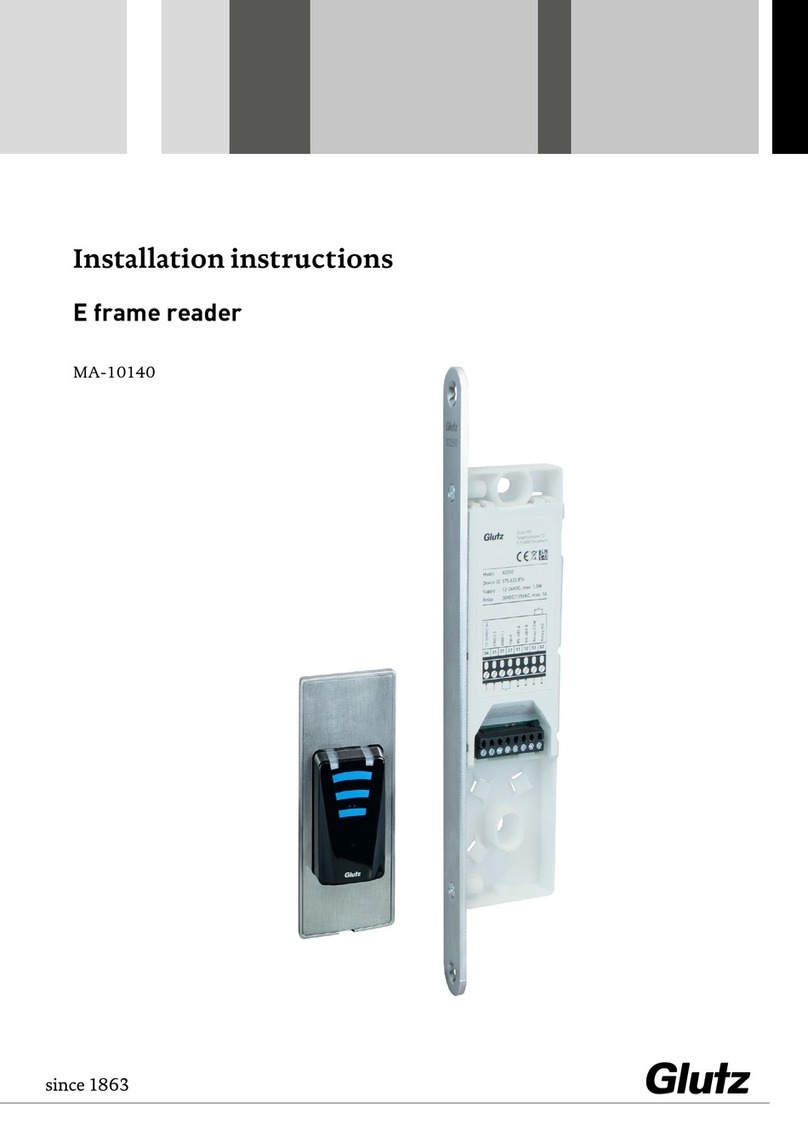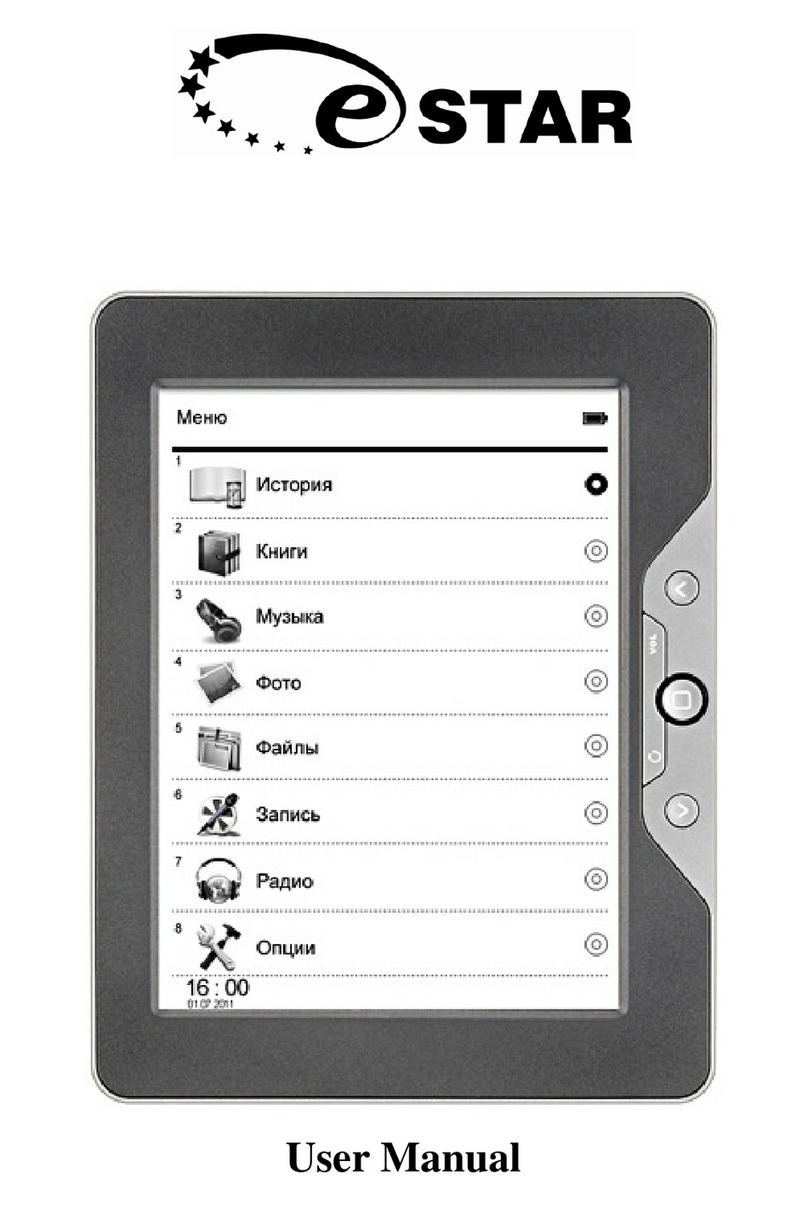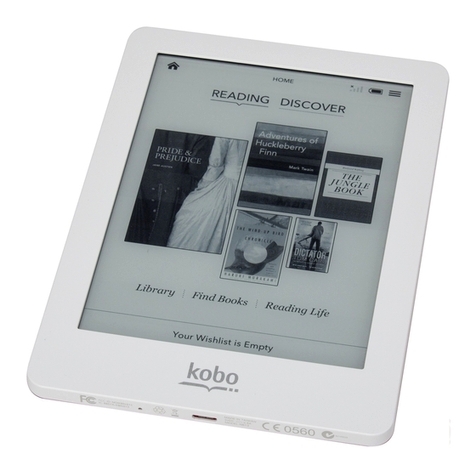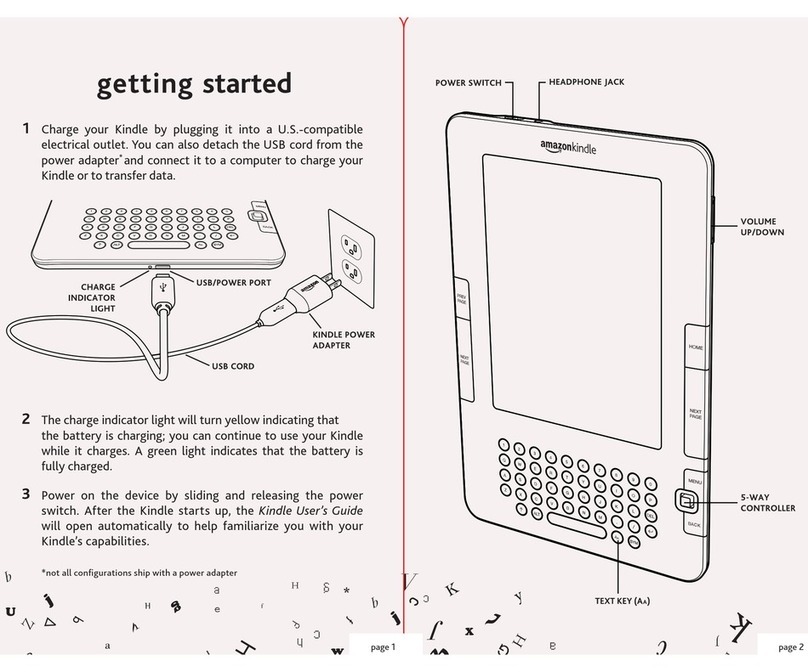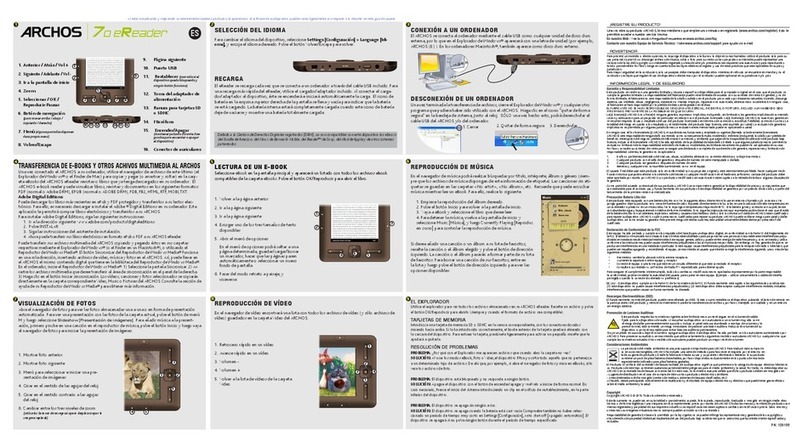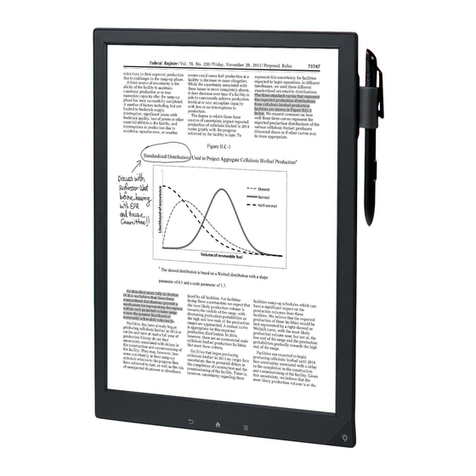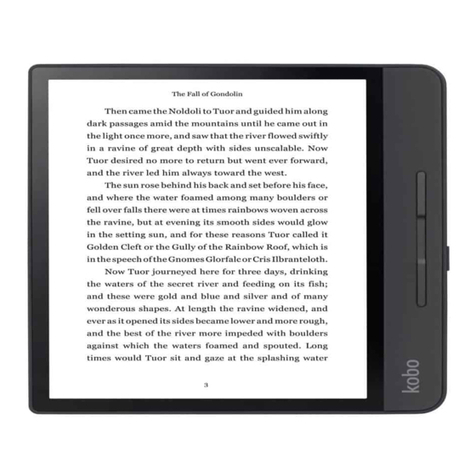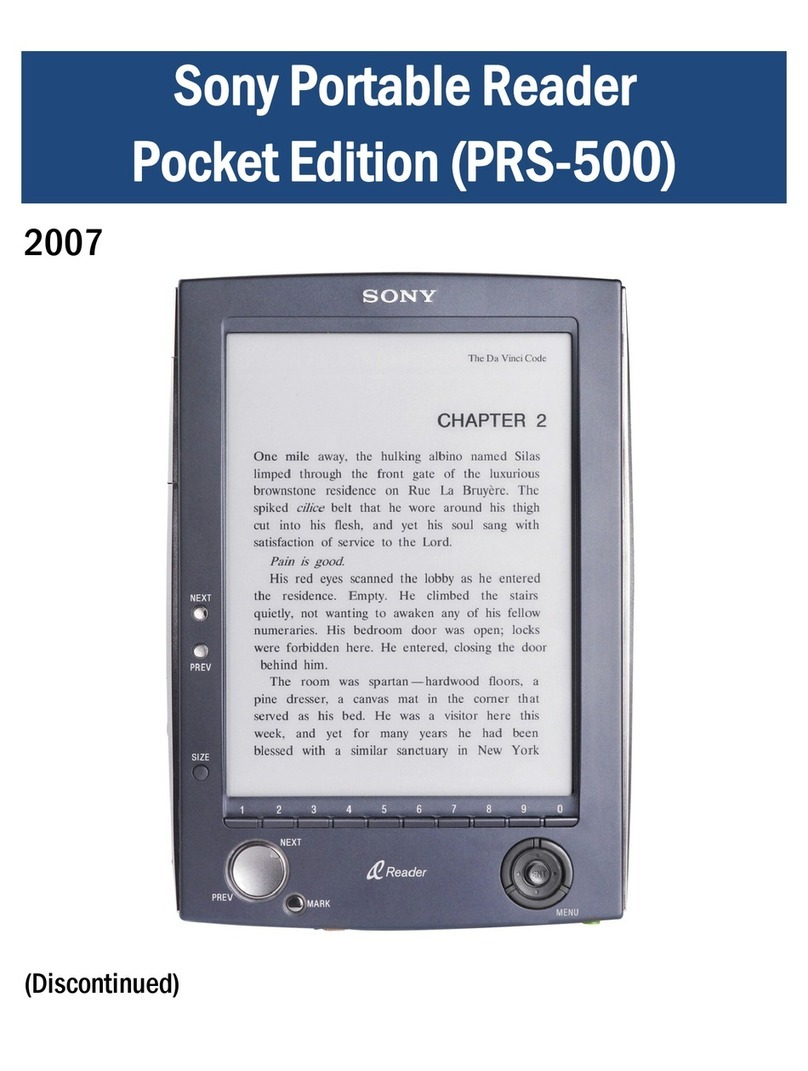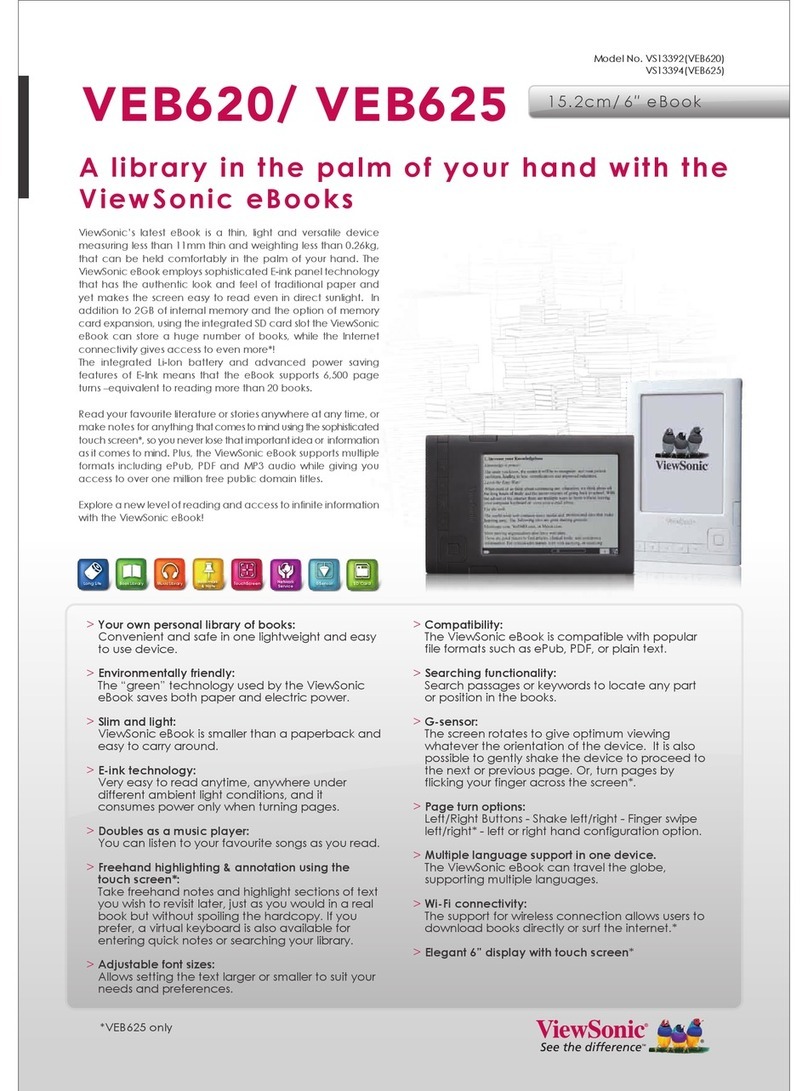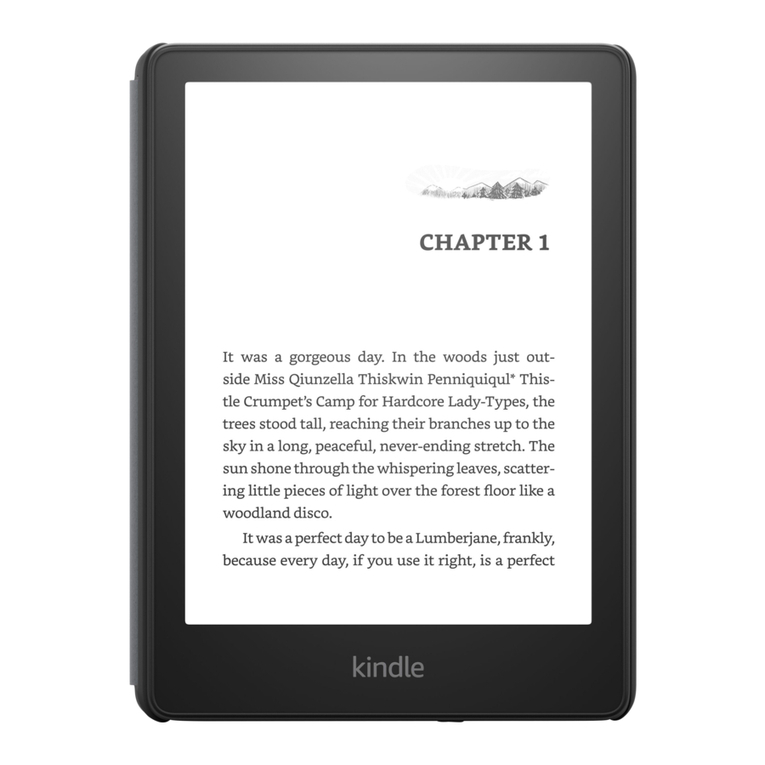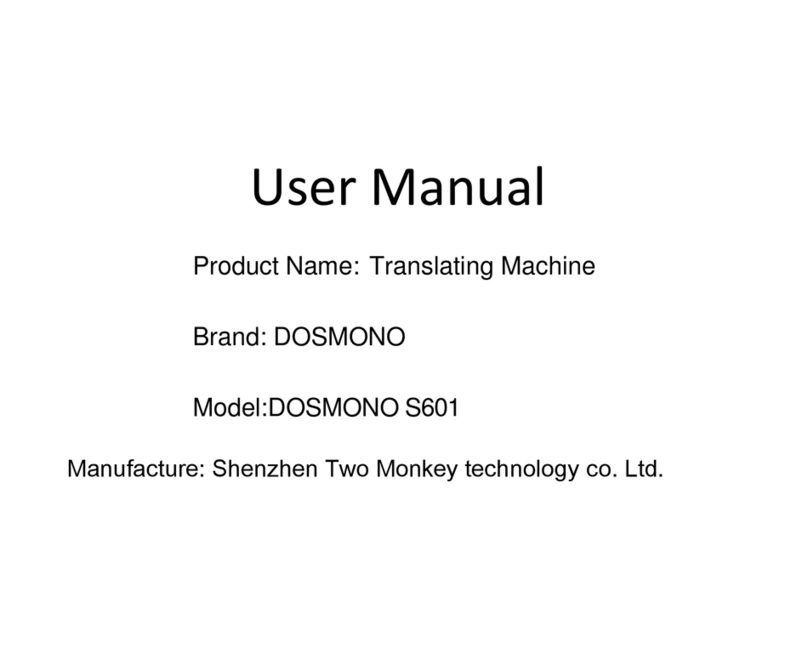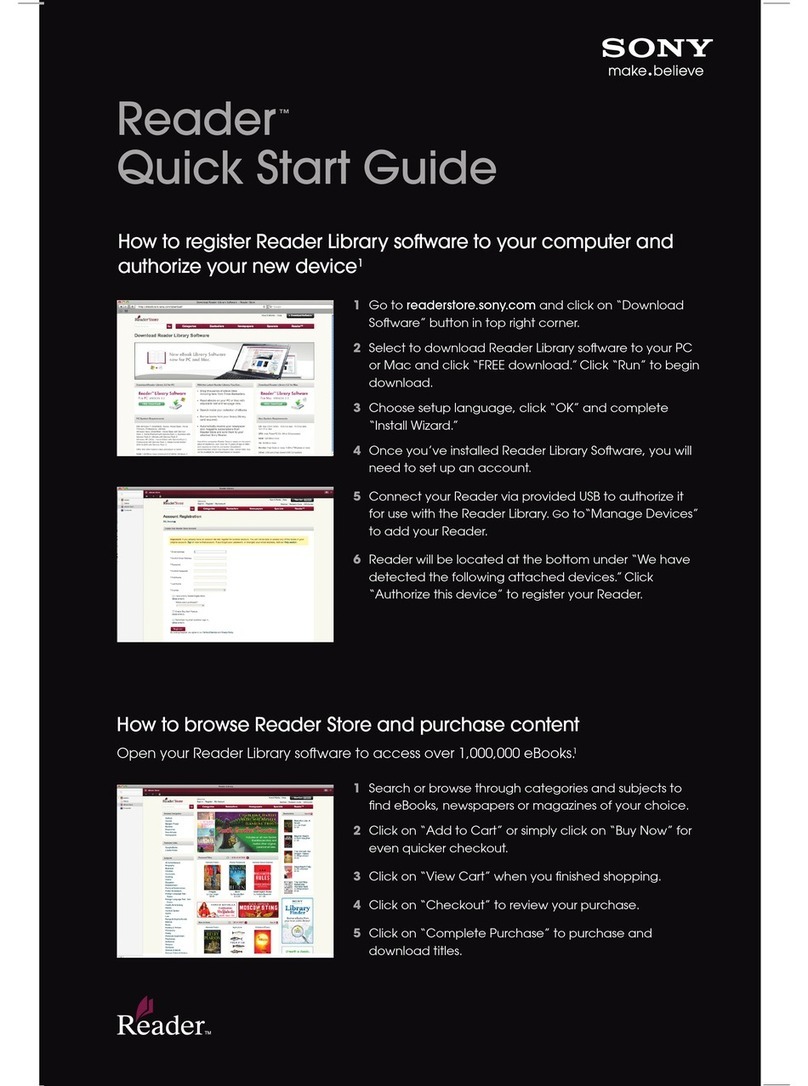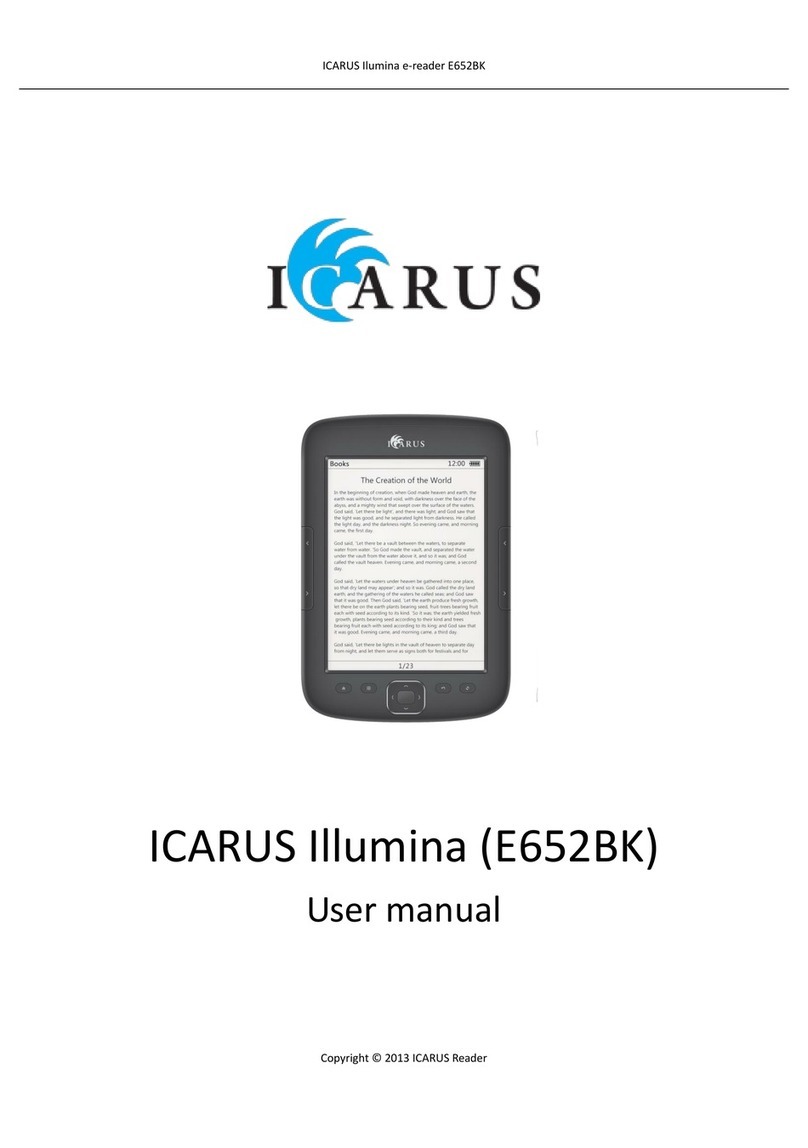Tolino epos 3 User manual
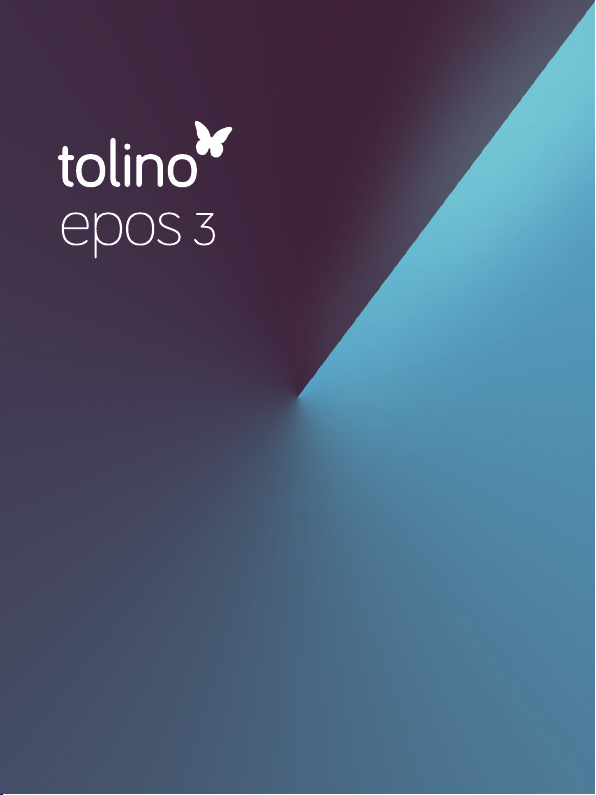
Schnellstartanleitung
Quick Start Guide
Guide de démarrage rapide
Breve guida introduttiva
Snelstartgids

1Anschalten
Zum Start deines tolino drücke den Einschalt-
knopf für 3 Sekunden. Wähle anschließend eine
Sprache aus.
Switch on
Press and hold the
power button for
3 seconds. Then,
select a language.
Démarrage
Appuyez sur le
bouton d’alimenta-
tion pendant
3secondes pour
démarrer. Ensuite,
sélectionnez votre
langue.
Accendere
Tieni premuto il
pulsante di
accensione per
3secondi per
iniziare. Poi
seleziona la
tua lingua.
Inschakelen
Druk 3seconden
op de aan/uit-knop
om te beginnen.
Kies vervolgens
uw taal.

WPS
2Verbinden
Verbinde deinen tolino mit einem WLAN. Falls
dein WLAN-Router über WPS verfügt, kannst du
dich noch schneller und einfacher verbinden.
Connect
Establish an internet
connection to your
tolino via WLAN.
Should your router
have WPS, this
process is even
quicker and easier.
Connexion sans fil
Connectez votre
tolino à Internet via
le WLAN. Si votre
routeur est équipé
du WPS, vous
pouvez le faire
en appuyant sur
le bouton.
Collegare
Connetti il tuo tolino
a Internet via WLAN.
Se il tuo router è
dotato di WPS,
puoi farlo ancora
più velocemente
e facilmente.
Verbinden
Verbind uw tolino
met het Internet via
WLAN. Als uw
router WPS heeft,
kunt u dit met één
druk op de knop
doen.
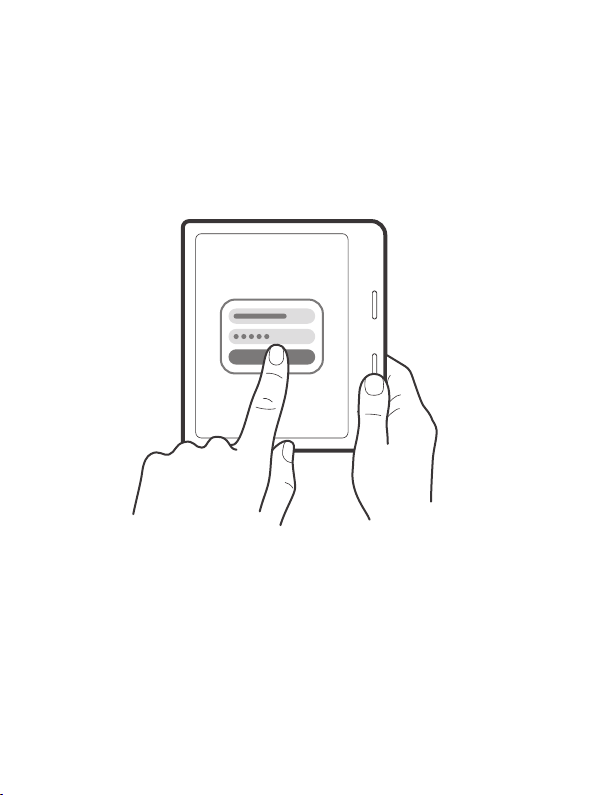
WPS
3Anmelden
Melde dich mit deinem Buchhändler-Konto an
oder erstelle ein neues Konto.
Log in
Log in with your
bookseller account
or create a new one.
Identification
Connectez-vous
avec votre compte
libraire ou créez-en
un nouveau.
Accedere
Accedi con
l’account della
tua libreria.
Log in
Log in met uw
boekhandelaars-
account of maak
een nieuwe
account aan.
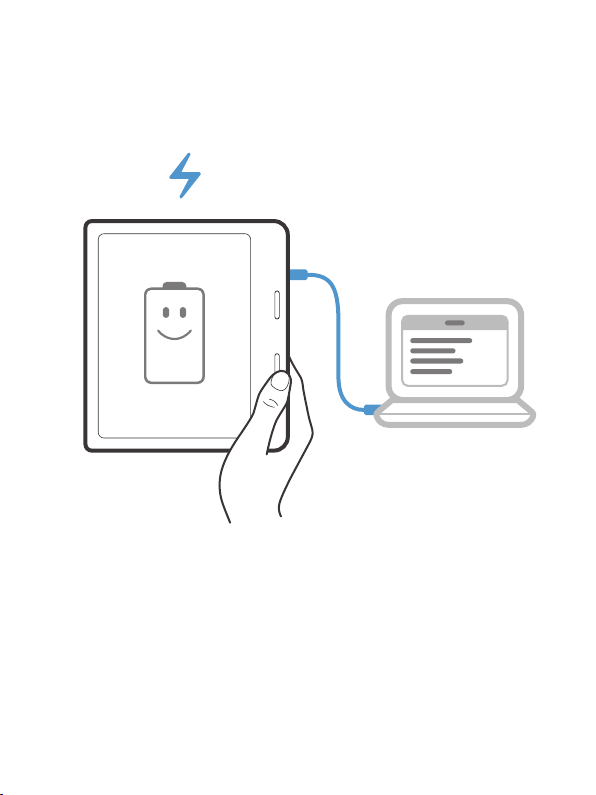
4Aufladen
Braucht dein tolino Strom, lade ihn über das
mitgelieferte Ladekabel auf.
Nur beigefügtes USB-C-Kabel verwenden.
Recharge
When the battery
of your tolino runs
low, you should
recharge the device
with the included
power cord.
Only use the included
USB C cable.
Chargement
Lorsque la batterie
de votre tolino
est faible, rechar-
gez-la à l’aide du
câble fourni.
Utilisez uniquement
le câble USB C fourni.
Caricare
Quando la batteria
del tuo tolino è
scarica, ricaricala
con il cavo di ali-
mentazione fornito.
Utilizzare solo il
cavo USB C incluso.
Opladen
Wanneer de batterij
van uw tolino leeg
is, laadt u hem via
de meegeleverde
laadkabel op.
Gebruik alleen
de meegeleverde
USB-C-kabel.

Notice
Do not attempt
to insert any
kind of object
into your tolino.
Please contact
your bookseller.
Attention
N’insérez aucun
objet dans votre
tolino. Contactez
d’abord votre
libraire.
Nota
Non inserire mai
oggetti nel tuo
tolino. Contatta
il tuo libraio.
Opmerking
U mag geen
voorwerpen in
de tolino steken.
Neem contact
op met uw
boekhandel.
Hinweis
Bitte stecke niemals Gegenstände in deinen tolino,
sondern kontaktiere zunächst deinen Buchhändler.

Need more
information?
Find out more
about your tolino
at mytolino.de
Besoin de plus
d’informations ?
Sur mytolino.de,
vous trouverez
tout ce qui con-
cerne votre tolino.
Hai bisogno di
altre informazioni?
Su mytolino.de
troverai tutto
ciò che riguarda
il tuo tolino.
Op zoek naar
meer informatie?
Op mytolino.de
vindt u meer
informatie over
uw tolino.
Benötigst du weitere Informationen?
Auf mytolino.de findest du alle Informationen
zu deinem tolino.
mytolino.de/erste-schritte
mytolino.com/legal

Do you know about
the tolino app?
Download now
for free.
Connaissez-vous
l’application tolino ?
Téléchargez-la
maintenant
gratuitement.
Conosci l’app-
licazione tolino?
Scaricala ora
gratuitamente.
Kent u de
tolino-app al?
Download
nu gratis.
Kennst du die tolino app?
Jetzt kostenlos herunterladen.
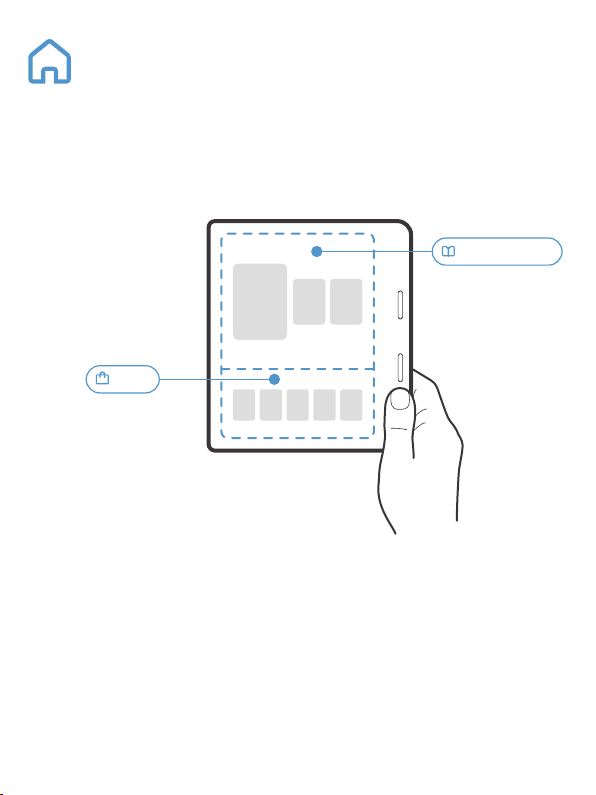
Shop
Meine Bücher
Boutique
Negozio
Webwinkel
My books
Mes livres
I miei libri
Meijn boeken
Auf der Startseite
Im oberen Bereich findest du deine Bücher, im
unteren Bereich den Shop deines Buchhändlers.
On the homepage
You will find your
books in the upper
area and the book-
seller’s shop in
the lower area of
the homepage.
Sur la page d’accueil
Vous trouverez vos
livres dans la partie
supérieure et la
boutique de votre
libraire dans la partie
inférieure.
Nella pagina iniziale
Troverai i tuoi libri
nell’area superiore
e il negozio del tuo
libraio nell’area
inferiore.
Op de startpagina
In het bovenste
gedeelte vindt u
uw boeken. In
het onderste ge-
deelte vindt u
de winkel van uw
boekhandelaar.
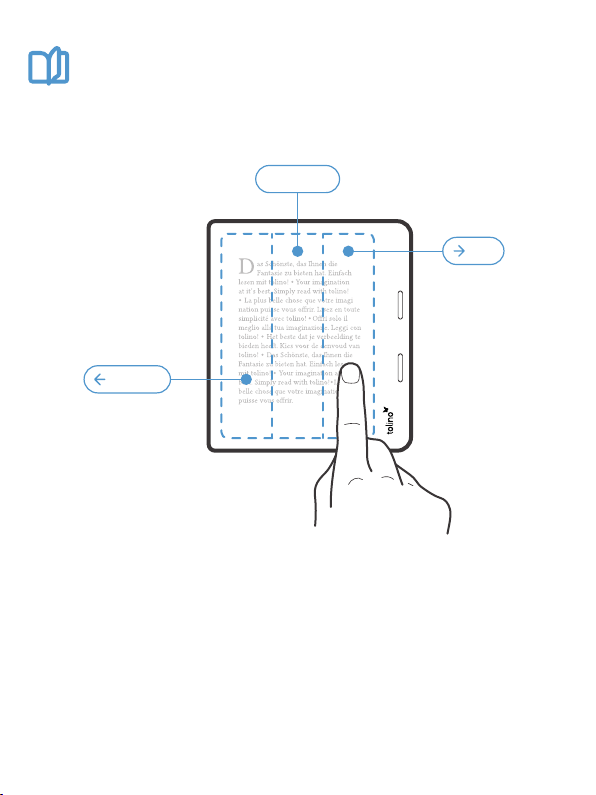
Lesemenü
Zurück
Vor
Back
Arrière
Indietro
Terug
Reading menu · Menu de lecture
Menu di lettura · Leesmenu
Forward
Avante
Avanti
Vooruit
So navigierst du im Buch
Zum Vor- oder Zurückblättern tippst du entweder
in den linken oder rechten Teil des Bildschirms. Das
Menü önest du in der Mitte.
Navigate
in the book
To turn the page,
tap the left or the
right part of the
screen. Tapping the
middle will open
the menu.
Pour naviguer
dans le livre
Pour faire défiler
l’écran, appuyez sur
la partie gauche
ou droite de l’écran.
Appuyez au milieu
pour ouvrir le menu.
Per navigare
nel libro
Per scorrere, tocca
la parte sinistra o
destra dello scher-
mo. Al centro, apri
il menu.
Door het boek
te navigeren
Om vooruit of ach-
teruit te bladeren,
tikt u op het linker-
of rechtergedeelte
van het scherm.
In het midden
opent u het menu.
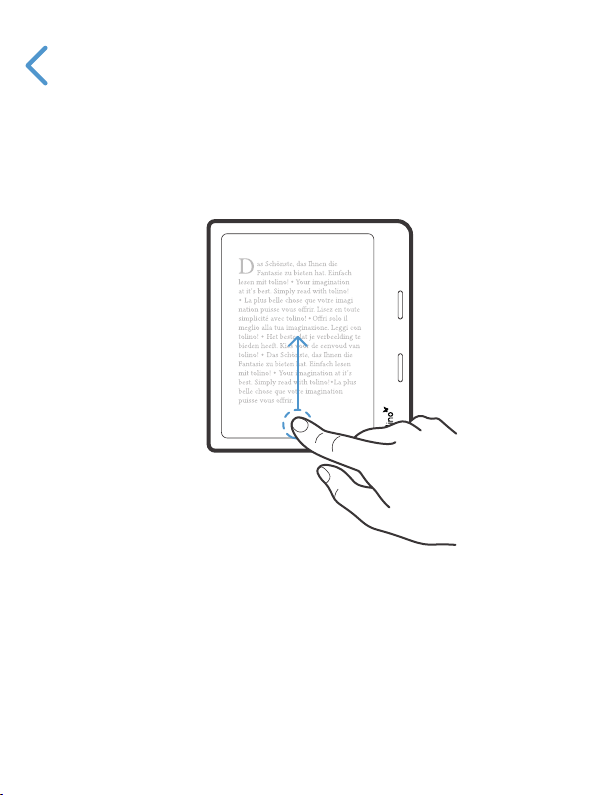
So geht’s zurück zur Startseite
Wische vom unteren Bildschirmrand nach oben,
um zurück auf die Startseite zu gelangen.
How to return to
the homepage
Swipe up from the
bottom of the
screen to return to
the homepage.
Comment revenir
à la page d’accueil
Faites glisser le
curseur du bas de
l’écran vers le haut
pour accéder à
l’écran d’accueil.
Come tornare
alla pagina iniziale
Scorri verso l’alto
dalla parte inferiore
dello schermo per
andare alla
schermata iniziale.
Hoe ga ik terug naar
de startpagina?
Veeg omhoog vanaf
de onderkant van het
scherm om naar de
startpagina te gaan.

So önest du das Beleuchtungsmenü
Wische vom oberen Bildschirmrand nach unten,
um das Beleuchtungsmenü zu önen.
Open the
lighting menu
Swipe down from
the top of the
screen to open the
lighting menu.
Pour ouvrir le
menu d’éclairage
Faites glisser le
curseur du haut de
l’écran vers le bas
pour ouvrir le menu
d’éclairage.
Per aprire il menu
di illuminazione
Scorri verso il basso
dalla parte supe-
riore dello schermo
per aprire il menu
di illuminazione.
Het verlichtings-
menu openen
Veeg omlaag vanaf
de bovenkant van
het scherm om het
verlichtingsmenu
te openen.
Other Tolino Ebook Reader manuals