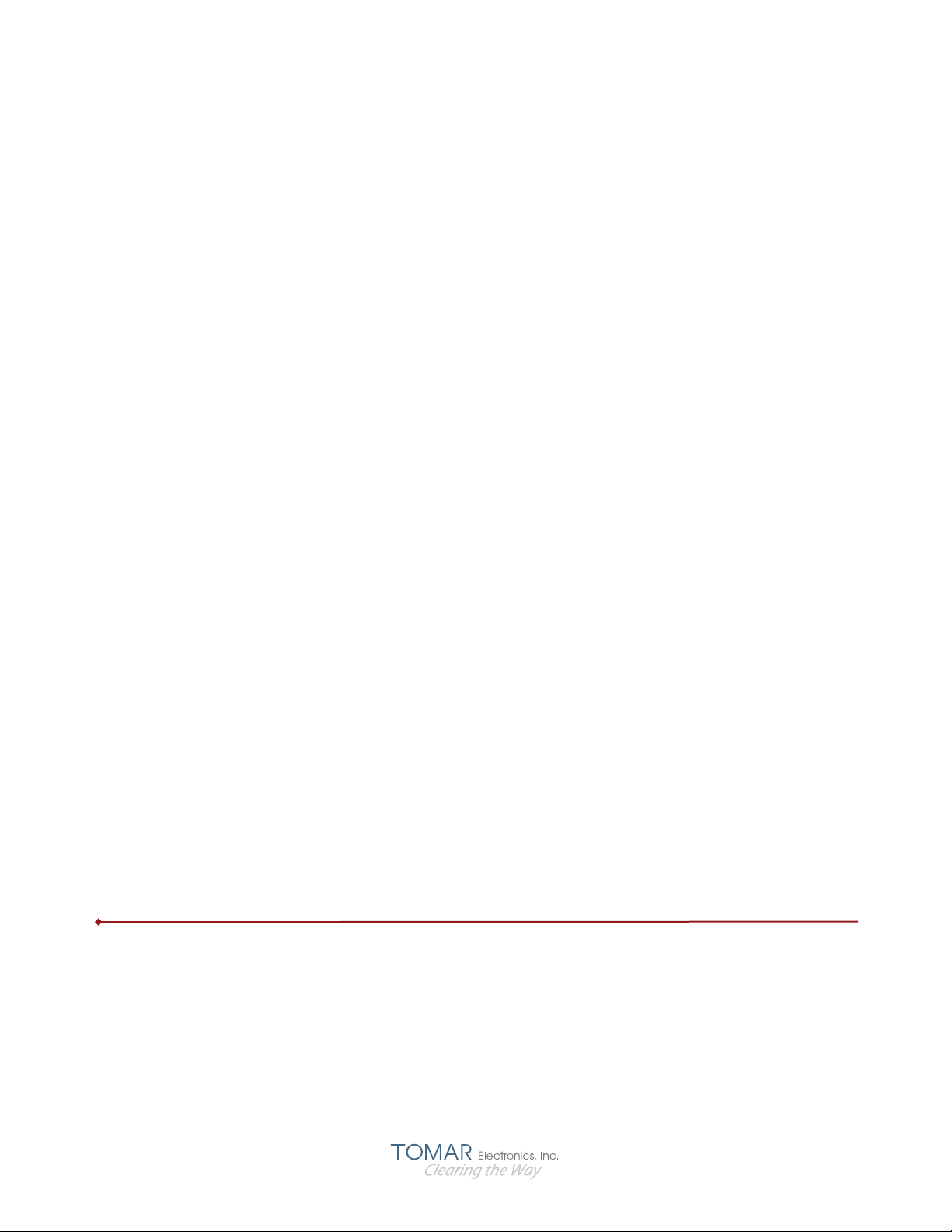
5
Flash Rates, Traffic Direction Modes:
1) SINGLE FLASH 96 FPM **
2) DOUBLE FLASH 125 FPM
3) NEOBE FLASH 96 FPM **
4) SINGLE 75 FLASH 75 FPM **
5) SCROLL FLASH A switches between the Single, Double and Neobe flash rates, every two cycles of a pattern.
6) SCROLL FLASH B switches between the Single 75, Double and Neobe flash rates, every two cycles of a pattern.
** = CA Title 13 compliant
Flash Patterns, Traffic Direction Modes - Model 5310-01, 5310-C01
1) FULL 10 LED ARROW FILL
*** RED/WHITE and/or BRN/WHITE Wires (all Arrow Modes) DEFAULT, SINGLE FLASH
2) FULL 10 LED ARROW TRAIL
3) REDUCED 8 LED ARROW FILL
4) REDUCED 8 LED ARROW TRAIL
5) REDUCED 8 LED ARROW FILL with 2 Warning (SINGLE OUTBOARD) ALTERNATE
6) REDUCED 8 LED ARROW TRAIL with 2 Warning (SINGLE OUTBOARD) ALTERNATE
7) REDUCED 8 LED ARROW FILL with 2 Warning (SINGLE OUTBOARD) SIMULTANEOUSLY
8) REDUCED 8 LED ARROW TRAIL with 2 Warning (SINGLE OUTBOARD) SIMULTANEOUSLY
9) REDUCED 8 LED ARROW FILL with 2 Warning (SINGLE OUTBOARD) STEADY
10) REDUCED 8 LED ARROW TRAIL with 2 Warning (SINGLE OUTBOARD) STEADY
11) REDUCED 8 LED ARROW FILL with 2 Steady (SINGLE OUTBOARD)
12) REDUCED 8 LED ARROW TRAIL with 2 Steady (SINGLE OUTBOARD)
Flash Patterns, Traffic Direction Modes - Models 5310-02, 5310-02P, 5310-C02, 5310-C02P
1) FULL 8 LED ARROW FILL
*** RED/WHITE and/or BRN/WHITE Wires (all Arrow Modes) DEFAULT, SINGLE FLASH
2) FULL 8 LED ARROW TRAIL
3) REDUCED 6 LED ARROW FILL
4) REDUCED 6 LED ARROW TRAIL
5) REDUCED 6 LED ARROW FILL with 2 Warning (SINGLE OUTBOARD) ALTERNATE
6) REDUCED 6 LED ARROW TRAIL with 2 Warning (SINGLE OUTBOARD) ALTERNATE
7) REDUCED 6 LED ARROW FILL with 2 Warning (SINGLE OUTBOARD) SIMULTANEOUSLY
8) REDUCED 6 LED ARROW TRAIL with 2 Warning (SINGLE OUTBOARD) SIMULTANEOUSLY
9) REDUCED 6 LED ARROW FILL with 2 Warning (SINGLE OUTBOARD) STEADY
10) REDUCED 6 LED ARROW TRAIL with 2 Warning (SINGLE OUTBOARD) STEADY
11) REDUCED 6 LED ARROW FILL with 2 Steady (SINGLE OUTBOARD)
12) REDUCED 6 LED ARROW TRAIL with 2 Steady (SINGLE OUTBOARD)