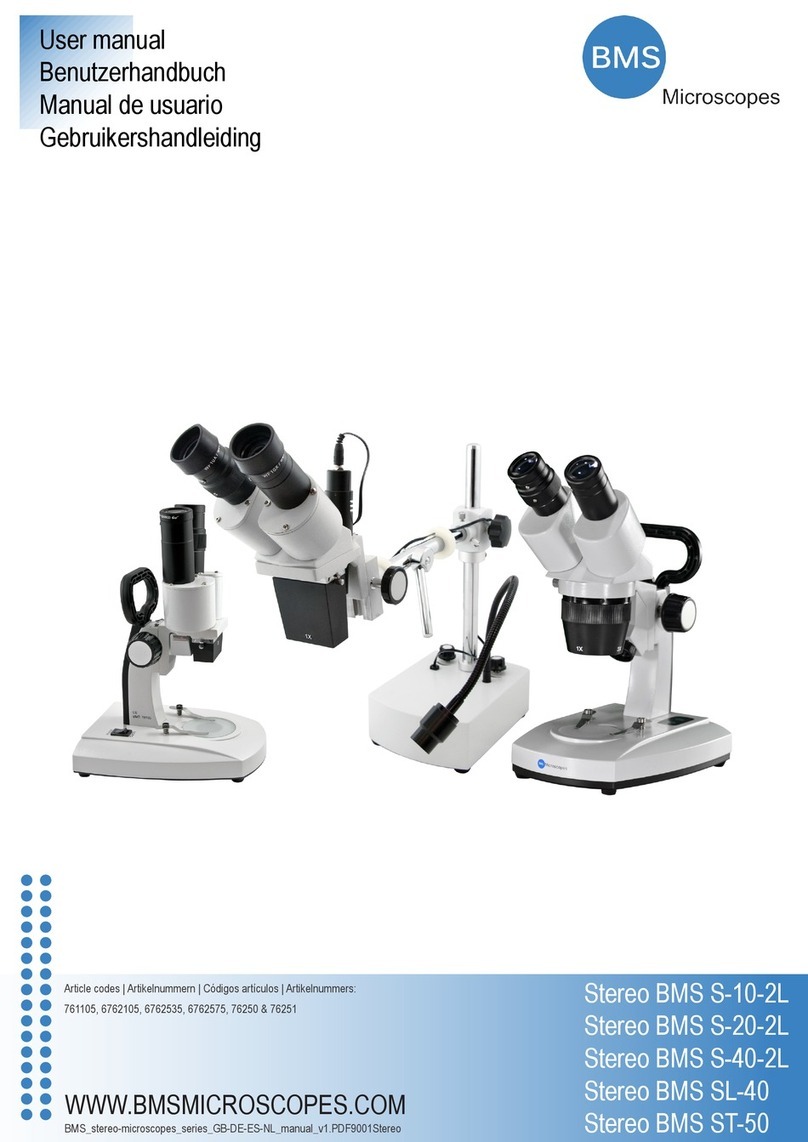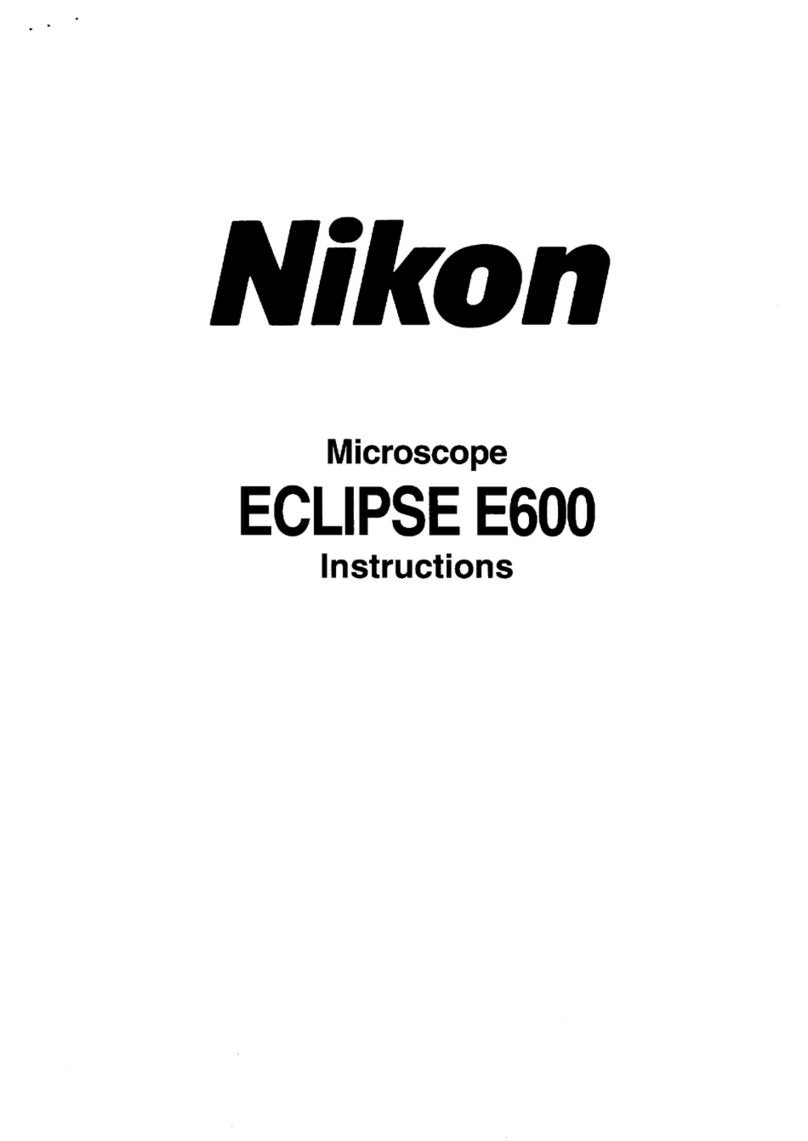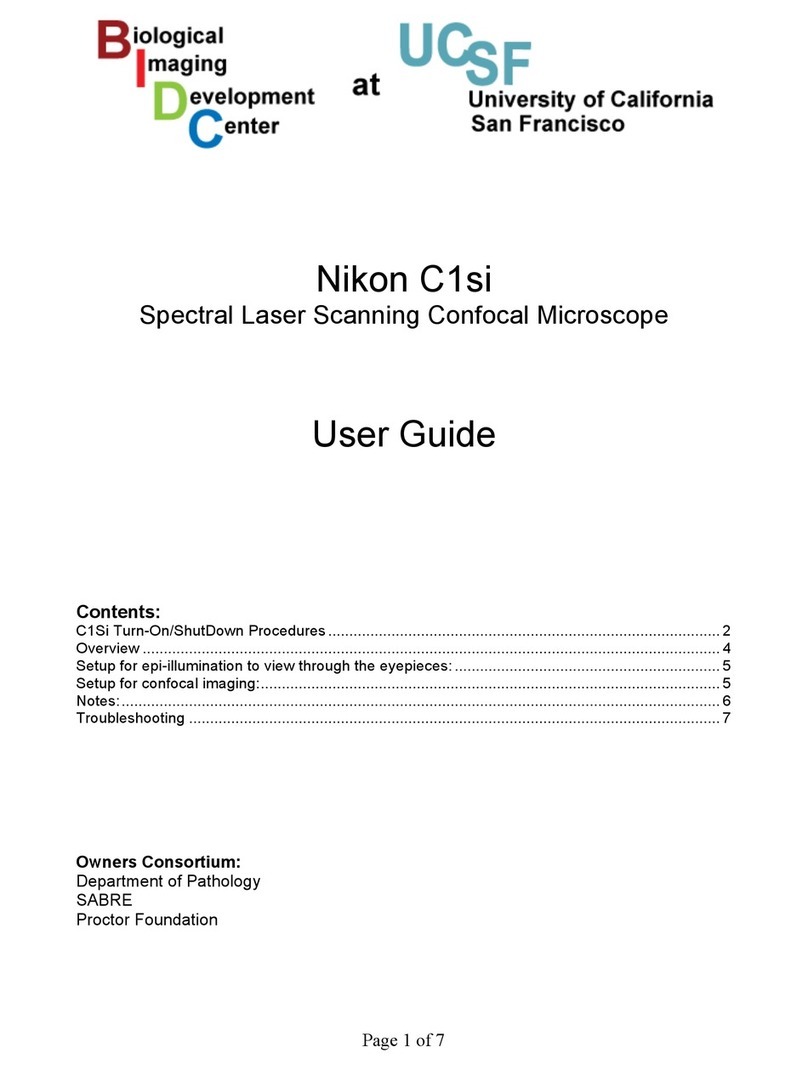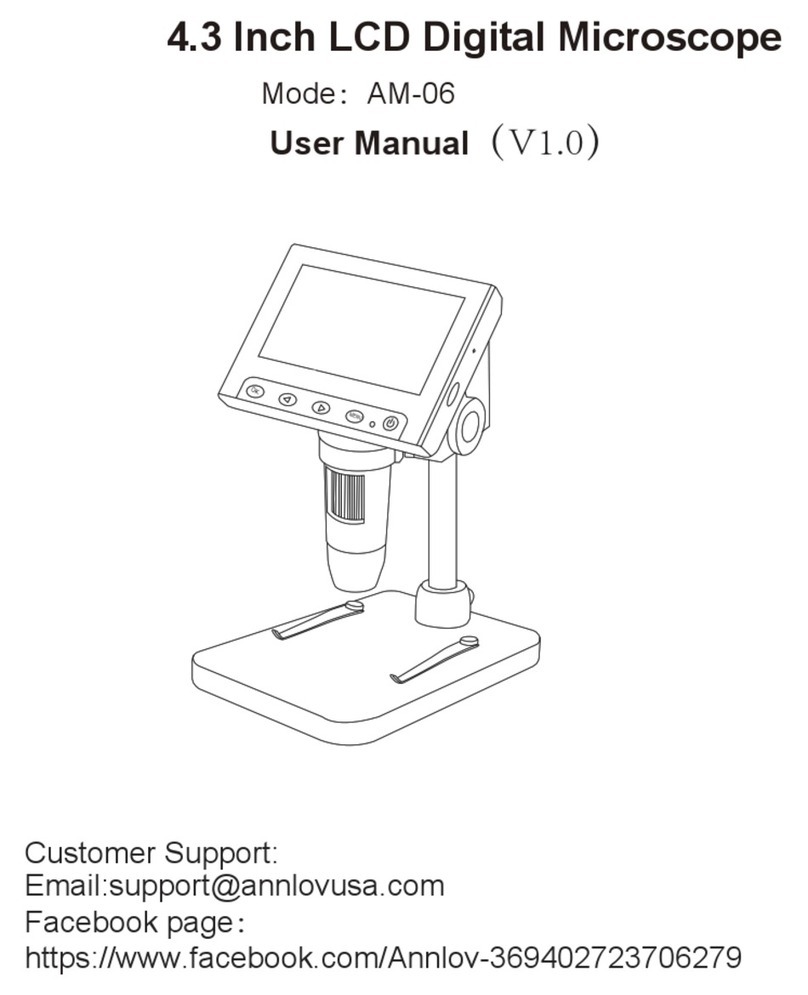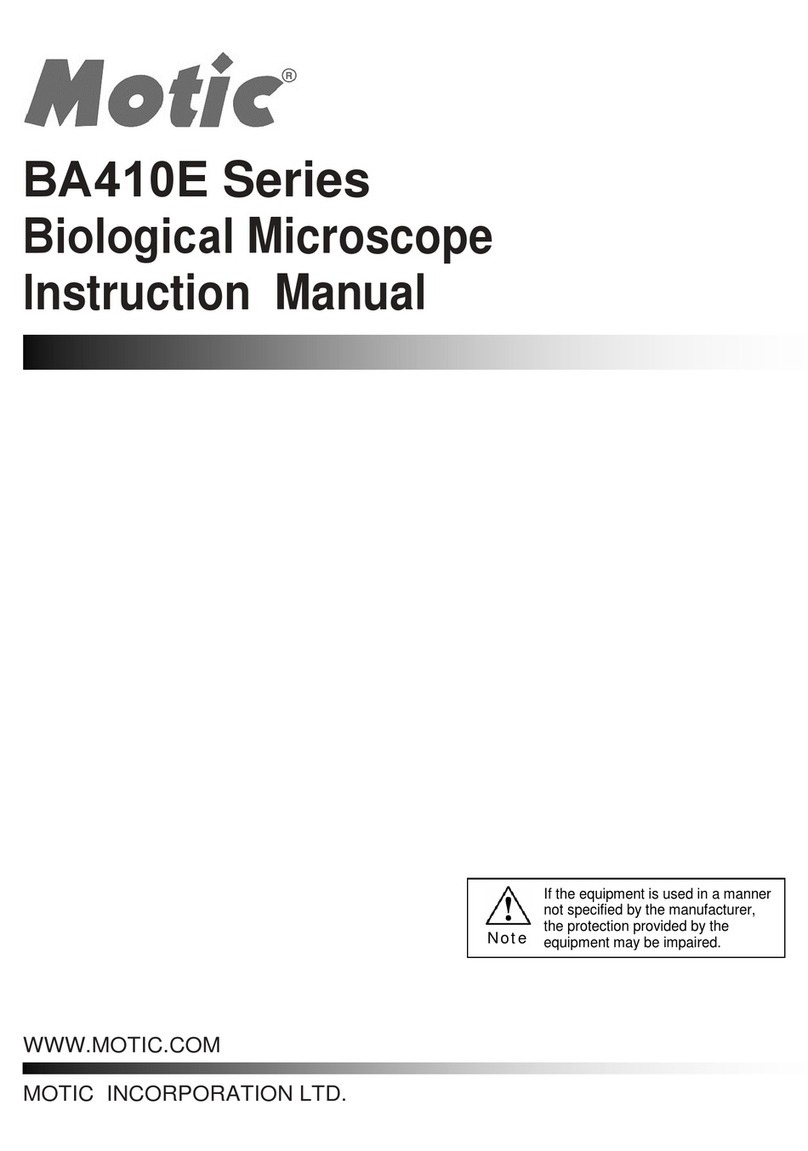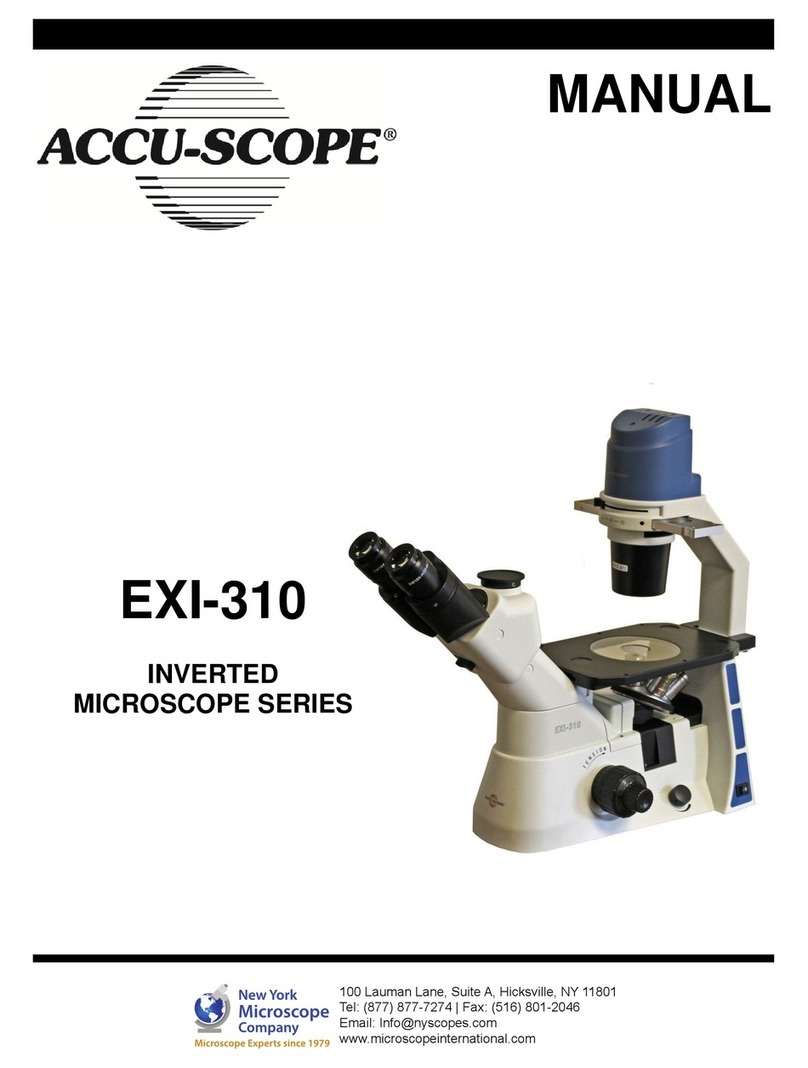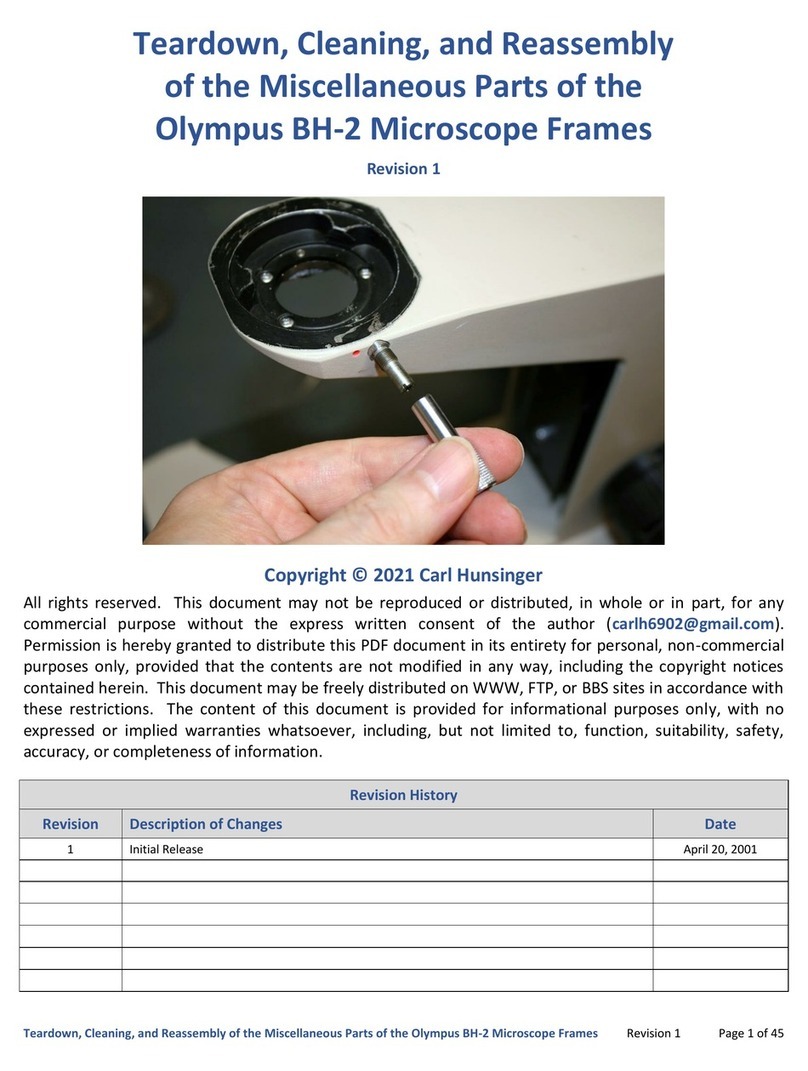Tomey ViewLight EM-4000 User manual

603A9190-0E
INSTRUCTION MANUAL
Specular Microscope
EM-4000
Read this manual thoroughly before using the instrument to
ensure proper and safe operation.
Contact Tomey Corporation or our local distributor if you have
any questions or you encounter any problems during
operation.
ڦ
Always follow the operation procedures
described in this manual.
ڦ
Keep this manual in a readily accessible
location while operating the instrument.
ڦ
Contact our local distributor if you lose this
manual.


i-1
䕔
i Important Safety Information
ڦ
Do not install this instrument in a location where explosives or inflammable
substances are used or stored. Otherwise, fire or explosion may occur.
ڦ
Do not remove the cover of the instrument. Otherwise you may get an electric
shock.
ڦ
Do not disassemble or modify the instrument. Otherwise you may get an electric
shock.
ڦ
Disconnect the power cord from the instrument before servicing the instrument.
Otherwise, you may get an electric shock.
ڦ
Do not place water or chemicals on the instrument. Any water or chemicals
entering the instrument may cause an electric shock or failure.
ڦ
Only use the specified terminal for connection of the instrument. Using another
type of terminal may result in failure of the instrument.
ڦ
This instrument is a diagnostic/capturing device specifically designed for
ophthalmology. Never use the instrument for other purposes.
ڦ
A metal blade is attached to the printer cover. Touching this blade may result in
injuries, so be sure to pay utmost attention when handling the printer cover.
ڦ
The terminal for connecting the instrument to external devices is not isolated
from the internal circuit. Inappropriate wiring may damage the internal circuit.
Contact us or our local distributor before using the instrument while connected to
another device.

䕔
ii-1
ii How to read this manual
Outline
This manual is structured as follows.
1. PRIOR TO USE
Describes safety precautions and important information to be
understood before installing and using the instrument.
2. NAMES AND FUNCTIONS
Describes names and functions of each section of the instrument.
3. OPERATION PROCEDURES
Describes information required for installing and using the instrument.
4. INSPECTION AND MAINTENANCE
Describes procedures for replacing consumable parts, etc. that the
user of the instrument should normally conduct.
5. TROUBLESHOOTING
Describes how to solve problems.
6. CONSUMABLES AND OPTIONAL EQUIPMENT
Describes consumable parts and optional equipment.
7. Specifications
Describes the specifications of the instrument.
Symbols Used In This Manual
Sentences accompanied with the symbols below indicate the
following:
ڦ
This is a precaution that, if unheeded, will result in a hazardous
situation where there is an imminent danger of serious injury or
death.
ڦ
This is a precaution that, if unheeded, could result in a
hazardous situation where there is a possibility of serious
injury or death.
ڦ
This is a precaution that, if unheeded, may result in a situation
where there is a possibility of minor or moderate injury or
damage to property.
ڦ
This is additional information which may contain special
precautions on company policies related, either directly or
indirectly, to the safety of personnel or to the protection of
property.

iii-1
䕔
iii Contents
i Important Safety Information...................................................................................................................... i-1
ii How to read this manual ........................................................................................................................... ii-2
Outline..........................................................................................................................................................ii-2
Symbols Used In This Manual .....................................................................................................................ii-2
iii Contents ................................................................................................................................................... iii-1
1. PRIOR TO USE .......................................................................................................................................... 1-1
1.1 Precautions for operation...................................................................................................................... 1-1
1.2 Checking package contents.................................................................................................................. 1-5
1.3 Glossary................................................................................................................................................ 1-6
1.4 Overview ............................................................................................................................................... 1-8
2. NAMES AND FUNCTIONS ........................................................................................................................ 2-1
2.1 Physician's side .................................................................................................................................... 2-1
2.2 Patient's side......................................................................................................................................... 2-2
2.3 Sides of the main unit ........................................................................................................................... 2-3
2.4 Screen................................................................................................................................................... 2-4
2.4.1 Basic structure and common items................................................................................................ 2-4
2.4.2 Capture screen............................................................................................................................... 2-5
2.4.3 Image selection screen .................................................................................................................. 2-7
2.4.4 Analysis screen .............................................................................................................................. 2-8
2.5 Symbols used for marking ...................................................................................................................2-11
3. OPERATION PROCEDURES .................................................................................................................... 3-1
3.1 Safety precautions ................................................................................................................................ 3-1
3.2 Preparation before use ......................................................................................................................... 3-1
3.2.1 Connections ................................................................................................................................... 3-1
3.2.2 Starting/shutting down the instrument............................................................................................ 3-3
3.2.3 Clearing the last examination data (preparation for a new patient) ............................................... 3-4
3.2.4 Entering the patient data................................................................................................................ 3-4
3.2.5 Patient's eye height adjustment ..................................................................................................... 3-6
3.2.6 Setting the fixation light position .................................................................................................... 3-7
3.2.7 Setting capturing conditions........................................................................................................... 3-7
3.3 How to capture images ......................................................................................................................... 3-9
3.3.1 Selecting the eye to be measured ................................................................................................. 3-9
3.3.2 Alignment ....................................................................................................................................... 3-9
3.3.3 Capturing endothelium tissue image............................................................................................ 3-12
3.3.4 Selecting image............................................................................................................................ 3-14
3.4 Analysis............................................................................................................................................... 3-15
3.4.1 Auto Analysis................................................................................................................................ 3-15
3.4.2 L-count method ............................................................................................................................ 3-24
3.4.3 Core method ................................................................................................................................ 3-27
3.5 Export, Print, and Save....................................................................................................................... 3-30
3.5.1 Export........................................................................................................................................... 3-30
3.5.2 Print.............................................................................................................................................. 3-32

䕔
iii-2
3.5.3 Save ............................................................................................................................................. 3-34
3.6 Database............................................................................................................................................. 3-35
3.6.1 Browsing examination data.......................................................................................................... 3-35
3.6.2 Deleting examination data ........................................................................................................... 3-36
3.6.3 Changing ID ................................................................................................................................. 3-37
3.7 System setup ...................................................................................................................................... 3-39
3.7.1 General ........................................................................................................................................ 3-39
3.7.2 Measurement ............................................................................................................................... 3-41
3.7.3 Application.................................................................................................................................... 3-42
3.7.4 Connection & Print ....................................................................................................................... 3-47
4. INSPECTION AND MAINTENANCE ......................................................................................................... 4-1
4.1 Warranty................................................................................................................................................ 4-1
4.2 Operation life......................................................................................................................................... 4-2
4.3 Inspection.............................................................................................................................................. 4-2
4.4 Routine maintenance............................................................................................................................ 4-3
4.5 Replacing consumables........................................................................................................................ 4-4
4.5.1 Fuses ............................................................................................................................................. 4-4
4.5.2 Built-in printer paper....................................................................................................................... 4-4
4.6 Storing................................................................................................................................................... 4-6
4.7 Disposal ................................................................................................................................................ 4-6
5. TROUBLESHOOTING ............................................................................................................................... 5-1
5.1 Common items...................................................................................................................................... 5-1
6. CONSUMABLES AND OPTIONAL EQUIPMENT..................................................................................... 6-1
7. SPECIFICATIONS...................................................................................................................................... 7-1
7.1 Specifications........................................................................................................................................ 7-1
7.1.1 Capturing scope ............................................................................................................................. 7-1
7.1.2 Central corneal thickness measurement accuracy........................................................................ 7-1
7.1.3 Central corneal thickness measurement range ............................................................................. 7-1
7.1.4 Main unit......................................................................................................................................... 7-1
7.2 Operating environment ......................................................................................................................... 7-1
7.3 Classification......................................................................................................................................... 7-1
7.4 Declaration of Conformity to EMC ........................................................................................................ 7-2

1-1䢢
䕔
1. PRIOR TO USE
ڦ
Read this manual thoroughly before using the instrument to ensure
proper and safe operation.
ڦ
Always follow the operation procedures described in this manual.
ڦ
Check that there are no devices that generate strong magnetic field near
the instrument. A strong magnetic field may cause noise and affect the
capture of images.
1.1 Precautions for operation
Only allow qualified operators to use the instrument.
Precautions when installing the instrument
Install the instrument in a location free of water or chemicals. Any water
or chemicals entering the instrument may cause an electric shock or
failure.
Do not install the instrument in a location where chemicals are stored or
gases may occur. Spilt chemicals or vapor may enter the instrument and
result in fire.
Check that the frequency, voltage, and allowable current (or power
consumption) of the power source are appropriate. Otherwise, fire or
electric shock may occur.
Connect the power plug to a grounded 3-pin outlet. Otherwise, a short
circuit due to failure of the instrument may result in electric shock.
Do not place any heavy object on the power cord or squash the power
cord. Fire or electric shock may occur.
Fully insert the power plug into the outlet. Faulty contact, allowing any
metal to contact the exposed terminal of the plug, or dust accumulated
on the exposed terminal of the plug may result in fire or electric shock.
When operating this instrument connected to other devices, only use
devices that comply with IEC60601-1 or that comply with IEC60950-1
and whose power source is isolated with an isolation transformer.
Furthermore, all devices should be configured to comply with the
standard IEC60601-1 ME system. Anyone who connects any
additional device to the communication connector will be considered a
person configuring a medical system, and is therefore responsible for
complying with the requirements of an IEC60601-1 ME system.
Contact us or our local distributor before connecting the instrument to
another device with a communication connector.
Do not connect a device with data transmission specifications that are
not compatible. Fire or electric shock may occur. Contact us or our local
distributor before using the instrument while connected to another
device.
Conduct grounding work correctly. Otherwise you may get an electric
shock.

䕔
1-2
Do not hold the head, chin rest, forehead pad, or joystick when moving
the instrument. These components are detachable and the instrument
may drop, resulting in injuries.
Install the instrument in a location not subject to direct sunlight, high
temperature and humidity, or air containing dust, salt, and/or sulfur.
Otherwise, failure or malfunction may occur.
Install the instrument in a leveled stable location free of vibration or
mechanical impact. Otherwise, images cannot be captured correctly.
Also, the instrument may topple over or fall down, resulting in fire or a
serious accident.
Install the instrument between the patient and physician so that they can
face each other.
Install the instrument in a location with ample clearance from other
devices to allow smooth inspection.
Precautions before using the instrument
Check that the instrument works properly by inspecting switch and
button operations, display, and printing.
Check that all cables are connected correctly.
Check the sections that the patient will directly touch.
Peel off the top sheet of chin rest paper and clean the forehead pad with
a cloth dampened with alcohol before capturing images.
Check that the instrument is correctly grounded.
Check that the date set in the instrument conforms to the actual
operation date and time.
Precautions during operation
Do not place any container with liquid in it on the instrument. Any liquid
entering the instrument may cause electric shock or failure.
If any smoke, offensive odor, or abnormal sound occurs, turn the
instrument off immediately, disconnect the power plug from the outlet,
and contact us or our local distributor.
Do not operate the joystick, touch panel, and membrane button panel
during the initial motion performed before the capture screen appears
after the power switch is turned on. If the initial motion is not completed
correctly, malfunction may be caused when capturing images.
When moving the head and/or chin rest of the instrument, pay attention
to the position of the patient's face, and patient’s and physician’s hands
and fingers. Otherwise, they may be injured by the movement of the
head or chin rest.

1-3䢢
䕔
Do not allow any person to place their hands or fingers in the clearance
under the head or the section immediately under the chin rest. Their
hands or fingers may be caught and injured.
Never insert fingers or objects through the capture window. Malfunction
or failure of the instrument or faulty analysis results may occur.
Do not lean on the instrument or press the instrument from the top. The
instrument may topple over, resulting in mechanical failure or injuries.
Be careful to not exceed the diagnosis time.
Always check that there is no problem with the instrument and patient to
ensure safety.
If any problem is found with the instrument or patient, take appropriate
action, such as stopping operation, to maintain patient safety.
Immediately stop capturing images if the patient shows any signs of
photosensitive epilepsy.
Faulty fixing of the sight, eyelid drooping, trichiasis, corneal diseases,
etc. may affect the analysis result or measurement of corneal thickness.
When the captured image is unclear, use another image for analysis or
capture another image. If the measurement result of the corneal
thickness is doubtful, review the inspection result by performing
measurement again or another inspection.
When using captured images or analysis results obtained with this
instrument for diagnosis, also refer to the results of other examinations.
Capturing conditions may affect the precision of images or analysis
result.
Do not use the “central corneal thickness” and “ultrasonic correction for
central corneal thickness” output from this instrument to directly correct
the eye refractive power. Other examination methods should also be
used in conjunction with the above.
Do not allow the patient to touch the instrument.
Peel off the top sheet of chin rest paper and clean the forehead pad with
a cloth or the like dampened with alcohol before capturing an image for
the next patient.
Precautions after operation
Do not place any container with liquid in it on the instrument. Any liquid
entering the instrument may cause electric shock or failure.
Do not use organic solvents such as thinner, benzene, or acetone to
clean the instrument. Fire or electric shock may occur. (These can also
corrode the resin or coating of the instrument cover.)
Hold the plug when disconnecting the power plug from the outlet to avoid
placing excessive force on the cord. Pulling the cord may damage the
inner core wires, resulting in electric shock or fire.
Disconnect the power plug from the outlet to ensure safety when the
instrument is not operated for long periods.

䕔
1-4
Refer to "4.6 Storing" for instructions on the storage of the instrument.
Clean the instrument at the end of operation in preparation for the next
use.
Clean and neatly arrange the accessories and cables.
If any failure occurs in the instrument, immediately stop operation, indicate the failure in
the instrument, and contact our local distributor for repairs.
Do not modify the instrument. Touching the internal circuit may result in
death or serious injuries
Disconnect the power cord from the outlet when replacing fuses.
Otherwise, you may get an electric shock, resulting in death or serious
injuries.
Use the power cord and fuses provided with the instrument or specified
by Tomey to ensure safety. Also, do not use the accessories provided
with the instrument for other equipment.
When any failure occurs in the instrument, indicate the failure in the
instrument and contact our local distributor for inspection and repairs. Do
not attempt to repair the instrument yourself.
Conduct regular inspections of the instrument and components.
When the instrument is not used for 1 month or longer, check that the
instrument is operating correctly and safely before starting operation.
Refer to "4.3 Inspection" in this manual for the checking procedures.

1-5䢢
䕔
1.2 Checking package contents
ڦ
Keep the box and packing materials for use when moving or transporting the
instrument.
ڦ
When taking the instrument out of the box, pull the outer box upward and
then remove the packing materials. Be careful not to lift the instrument by
directly holding the head, chin rest, forehead pad, or joystick. The instrument
may be damaged.
Open the package and check that the required quantity of the following items is
included and they are not damaged.If any item is missing or damaged, contact
our local distributor as soon as possible.
zMain unit SPECULAR MICROSCOPE EM-4000 ....................................... 1
zPower cord ................................................................................................. 1
zTouch pen .................................................................................................. 1
zSD card (installed in the main unit) ............................................................ 1
zFuse (2 fuses are installed in the main unit.) ............................................. 4
zChin rest paper .......................................................................................... 1
zPins for chin rest paper .............................................................................. 2
zPrinter paper (1 paper is installed in the main unit.) ................................... 2
zDust cover .................................................................................................. 1
zInstruction manual (this manual) ................................................................ 1
zData Transfer installation CD ..................................................................... 1
zData Transfer Starting Guide ..................................................................... 1

䕔
1-6
1.3 Glossary
[6A] :Percentage of cell hexagonality.
Percenta
g
e of hexa
g
onal cells in anal
y
zed endothelium tissues
[AA/AS] :Auto Alignment / Auto Shot
[AA/MS] :Auto Alignment / Manual Shot
[AVG] :Average area
Average area of analyzed endothelium tissues
[Basic mode] :Capture mode in which the image selection screen appears when
capturing is completed.
This mode is for users to observe 16 captured images of endothelium
tissues and select only one from them.
[CCT] :Central corneal thickness
[CCT (US)] :Ultrasound correction for central corneal thickness
The reference value expected when measuring the same central corneal
thickness using our ultrasound-type central corneal thickness measuring
instrument
[CD] :Cell density
The number of analyzed endothelium tissues in 1 mm2
[Core method] :Analysis method to calculate values such as CD (cell density) by
extracting trace lines of cells referring to the center of the cell entered by
the physician
[CV] :Fluctuation coefficient
Fluctuation coefficient of areas of analyzed endothelium tissues. Value
calculated by dividing the standard deviation with the average area.
[D.A.AVG] :Average area of dark area
Average area of analyzed dark area
[D.A.CV] :Fluctuation coefficient of dark area
Fluctuation coefficient of the analyzed dark area. Value calculated by
dividing the standard deviation with the average area.
[D.A.Density] :Dark area density
The number of cells in 1 mm2of the analyzed dark areas
[D.A.MAX] :Maximum size of dark area
The area of the largest cell in the analyzed dark area
[D.A.MIN] :Minimum size of dark area
The area of the smallest cell in the analyzed dark area
[D.A.NUM] :Number of dark areas
The number of analyzed dark areas
[D.A.Ratio] : Dark area ratio
Ratio of the dark area relative to the total area. The total area is the sum of
the analyzed dark area and the area of the analyzed endothelium tissues.
[D.A.SD] : Standard deviation of dark area
Standard deviation of the analyzed dark area
[DATA Transfer] : System to output the examination data obtained with our product as a file

1-7䢢
䕔
[Dark area] : Black circle area to be observed by the specula microscope
[Dark area analysis] : Analysis method to calculate values related to the dark area (D.A.Density,
etc.) by automatically extracting dark areas from the captured image
[L-count method] : Analysis method to calculate values such as CD (cell density) according to
the area and cell center entered by the physician
[MA/MS] : Manual Alignment / Manual Shot
[MAX] : Maximum area
The area of the largest cell in the analyzed endothelium tissues
[MIN] : Minimum area
The area of the smallest cell in the analyzed endothelium tissues
[NUM] : Number of cells
The number of analyzed endothelium tissues
[Quick mode] : Capture mode in which the image selection screen does not appear when
capturing is completed.
This mode is for users who do not wish to observe 16 images of
endothelium tissues.
[SD] : Standard deviation
Standard deviation of the area of analyzed endothelium tissues
[TOMEY Link] : System for electronic medical records that controls the examination data
obtained with our products
[Auto Alignment] : Function to automatically align the sight in up/down/right/left/focus
directions
[Auto Shot] : Function to automatically capture an image when the sight in the
up/down/right/left/focus directions is optimized
[Auto Analysis] : Analysis method to calculate values such as CD (cell density) by
automatically extracting trace lines of cells on the captured image
[Power-save] : This is a function to automatically turn off the monitor when the instrument
is not operated for a specified time. Touch the monitor to return to normal
status.
[Touch Alignment] : Function to move the measuring head by touching the screen. This is used
for rough alignment.
[Manual Alignment] : Manual alignment
[Manual Shot] : To capture images manually
[Rx only] : This symbol on the label of this device states "Caution: Federal law
restricts this device to sale by or on the order of a licensed healthcare
practitioner."

䕔
1-8
1.4 Overview
This instrument is designed to observe and analyze corneal endothelium by capturing an
image of corneal endothelium tissues without making contact, analyzing the captured
image, and calculating data such as cell density. In addition, this instrument also measures
the central corneal thickness while capturing an image of corneal endothelium tissues.
The patient places their chin on the chin rest and looks into the fixation light in the capture
window. The instrument automatically starts fine alignment when the physician roughly
aligns the corneal center and captures an image. An image can be captured manually
using the joystick if a problem with the eyes makes automatic operation impossible.

2-1䢢
䕔
2. NAMES AND FUNCTIONS
2.1 Physician's side
(1) LCD monitor and touch panel
Displays screens. Touch displayed buttons to operate
the instrument.
The tilting angle of the monitor can be adjusted.
(2) Power lamp
The lamp stays lit while the power is turned ON.
(3) Chin rest up/down button
Press the button to move the chin rest up and down.
(4) Joystick
Performs alignment.
Use the capture button on the top of the joystick when
capturing an image manually.
(5) Built-in printer
Thermal printer with automatic cutter. Prints the
examination data.
(5)
Head
Base
Neck
(1)
(2)
(3)
(4)

䕔
2-2
2.2 Patient's side
(1) Touch pen
Use this when selecting cells etc. The touch pen is
provided with a magnet and can be attached to the
side of the monitor.
(2) Forehead pad
Have the patient lightly apply their forehead to this
pad to fix their head while capturing an image.
(3) Capture window
Radiates light for capturing images and receives the
light reflected from the patient’s eye.
(4) Chin rest
Have the patient to place their chin on this rest.
(1)
(2)
(3)
(4)

2-3䢢
䕔
2.3 Sides of the main unit
(1) Power socket
Connect the power cord here.
(2) Power switch
Turns the instrument on and off.
(3) Packing button
Pressing this button for 3 seconds moves the head to
a set position in preparation for packing.
(4) SD card slot
An SD card used to save the examination data is
inserted here.
(5) USB-H connector
Connect the video printer and external ID input device
here.
(6) USB-D connector (PICT)
Connect the Pict Bridge printer here.
(7) USB-D connector (personal computer)
Connect the personal computer etc. here.
(8) LAN connector
Used for connection to Ethernet.
(9) Maintenance switch
Our maintenance personnel use this switch when
servicing the instrument.
Never touch this switch.
(1) (2) (3)
(4) (5)
(6) (7) (8) (9)

䕔
2-4
(3)
(2)
(1)
(4) (5) (6)
Varies depending on
2.4 Screen
2.4.1 Basic structure and common items
(1) Patient information button
Moves to the patient information input screen.
(2) Patient information field
Displays the ID and name of the patient.
(3) Version
Displays the version of the system.
(4) “Database" button
Moves to the Patient List screen.
(5) “Retake” button
Touch and hold this button to delete the examination data of the selected patient’s eye and start capturing
another image.
(6) “New” button
Touch and hold this button to delete the examination data of both eyes and the patient’s information, and start
capturing an image.

2-5䢢
䕔
2.4.2 Capture screen
(1) Eye selection button
Displays which side (left or right eye) the head is placed. Touch this button to move the head right and left.
(2) Thumbnails
Displays the captured image of the endothelium and anterior chamber, and central corneal thickness.
(3) Alignment/capture setting
Displays the setting for alignment and capture.
- AA/AS: Auto Alignment / Auto Shot
- AA/MS: Auto Alignment / Manual Shot
- MA/MS: Manual Alignment / Manual Shot
(4) Capture light setting
Displays the setting for the strength of light for capturing an image of the endothelium.
- Auto: Brightness is automatically adjusted.
- High: Maximum brightness
- Low: Minimum brightness
(5) Auto Alignment ring
Displayed when Auto Alignment is ON.
(6) Focus indicator
Displays the distance between the head and the patient's eye.
- Horizontal bars mean that the head is too far from the eye.
- Vertical bars mean that the head is too close to the eye.
(7) Auto shot mark
Shown in auto shot mode.
(1)
(11)
(4)
(5) (6)
(
7
)
(2)
(8)
(3)
(9)
(12) (13)
(10)
(14)
(1)
(2)

䕔
2-6
(8) Alignment OK mark
Shown when alignment is optimum.
(9) Fixation light button
The preset fixation light position is shown on this button in orange.
Touch this button to open the Fixation Light screen.
(10) "Setup" button
Moves to the Setup screen.
(11) “Analyze" button
Performs automatic analysis and moves to the R/L eye analysis screen.
(12) Head retreat button
The head retreats while this button is touched.
(13) “ZoomIn” button
Switches the image shown by the live camera from the anterior chamber to endothelium tissues.
This button appears in MS (Manual Shot) mode.
(14) Image selection button
Moves to the image selection screen.
Table of contents