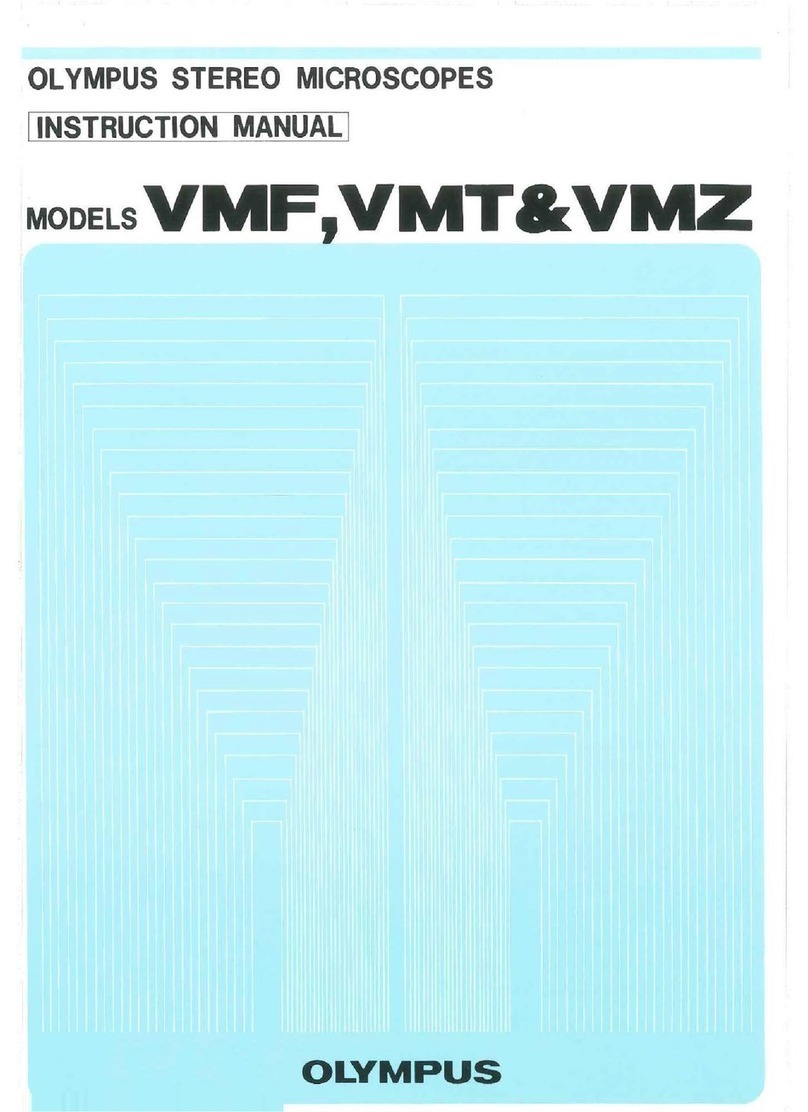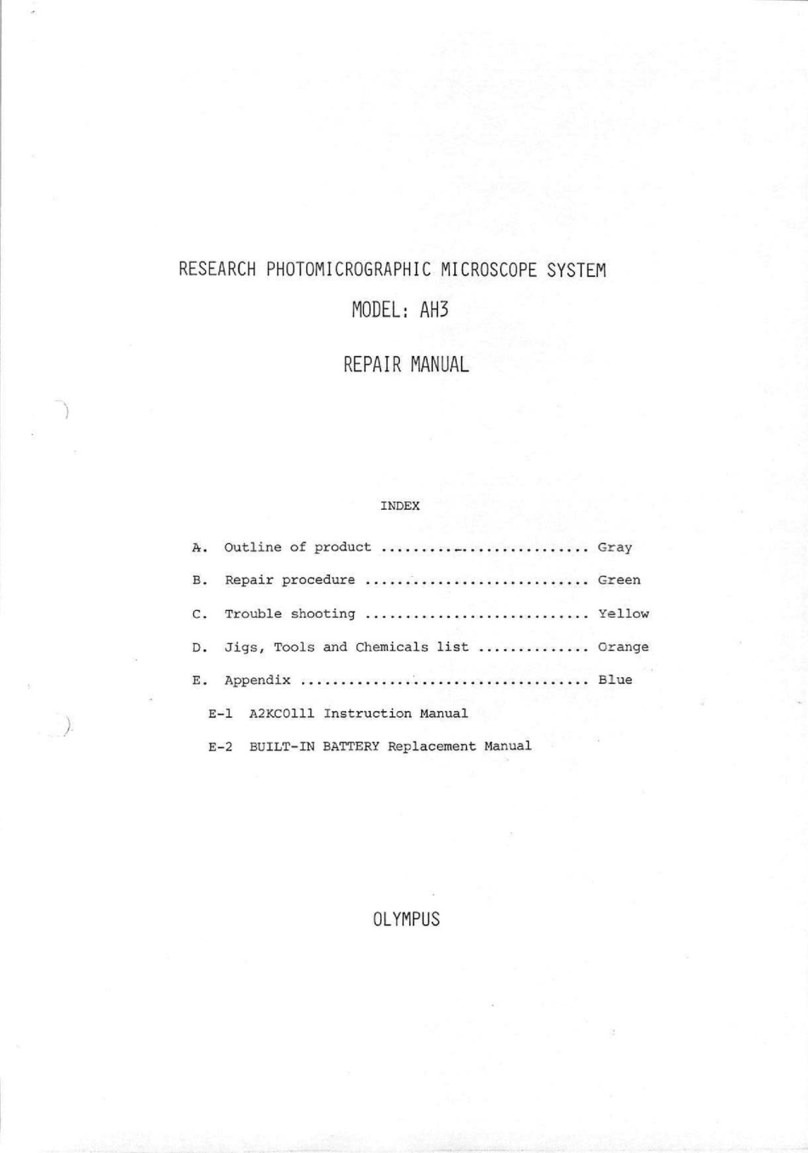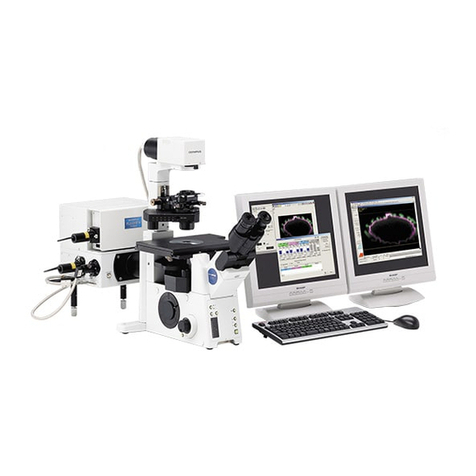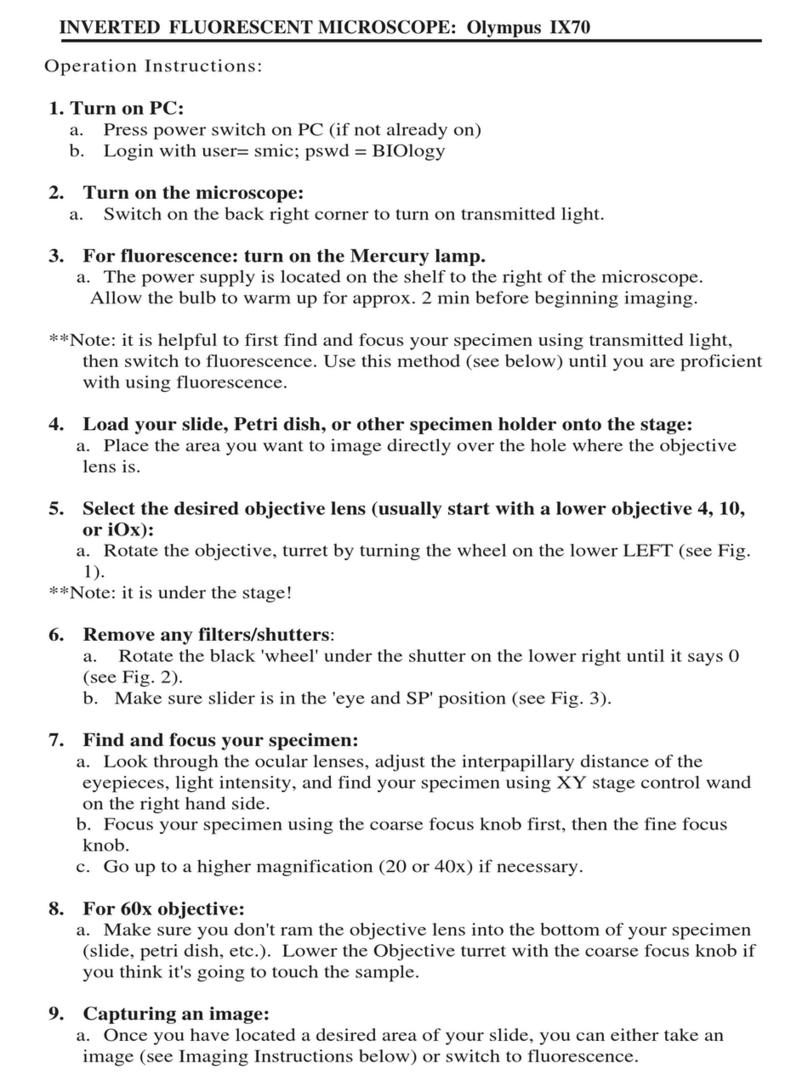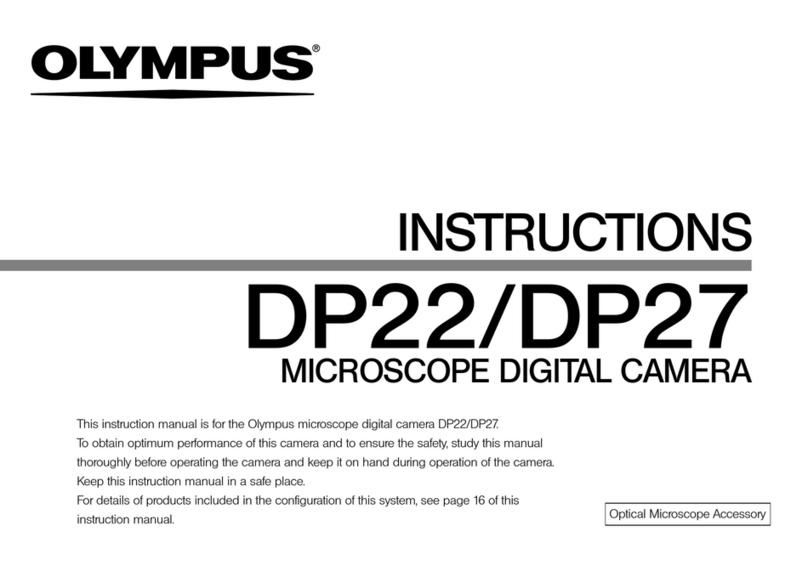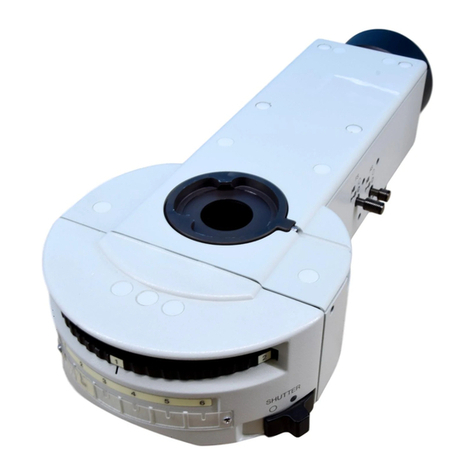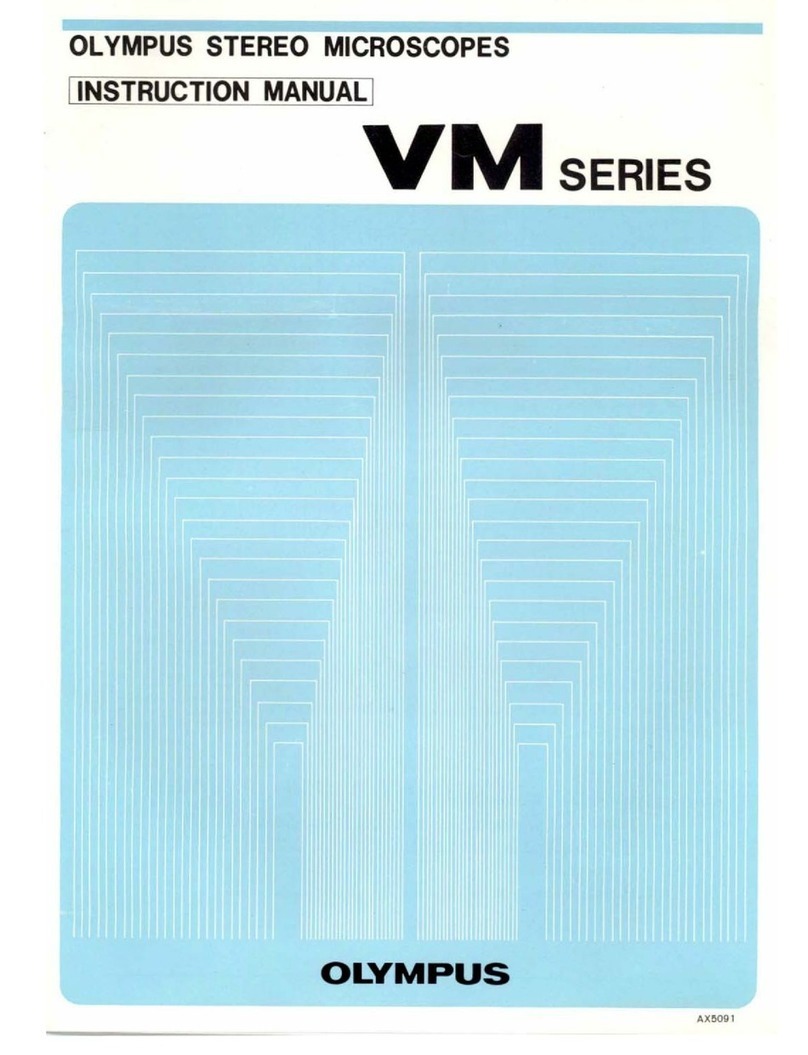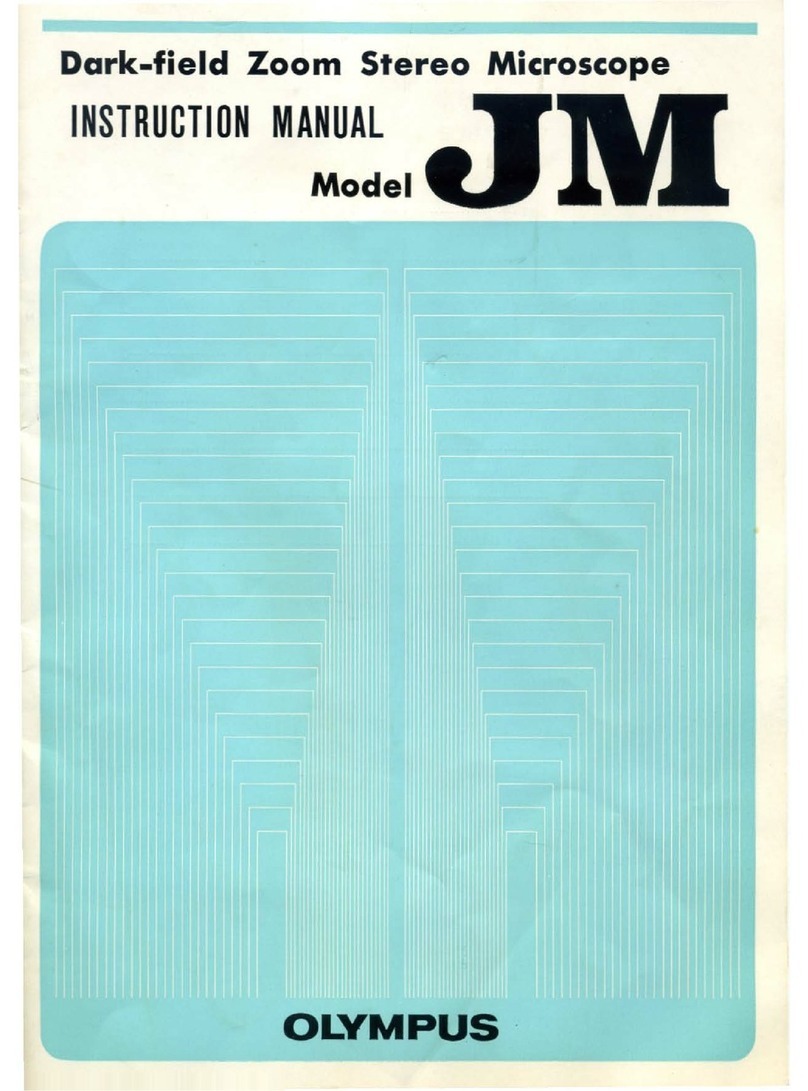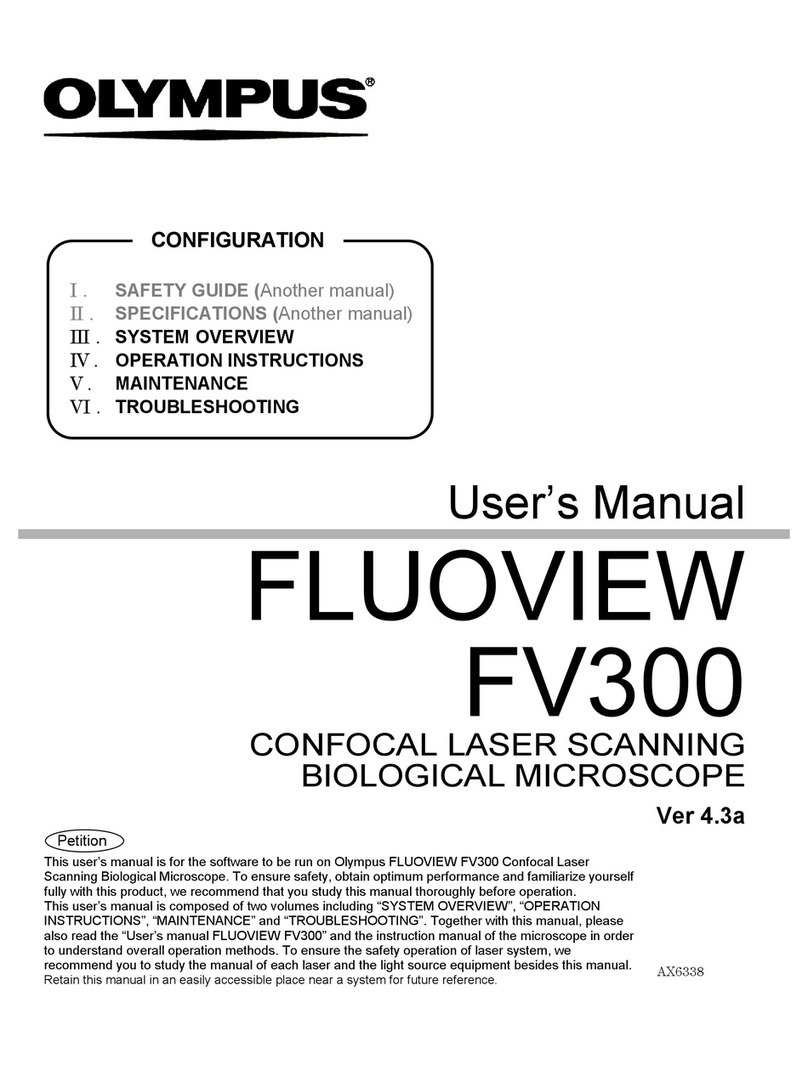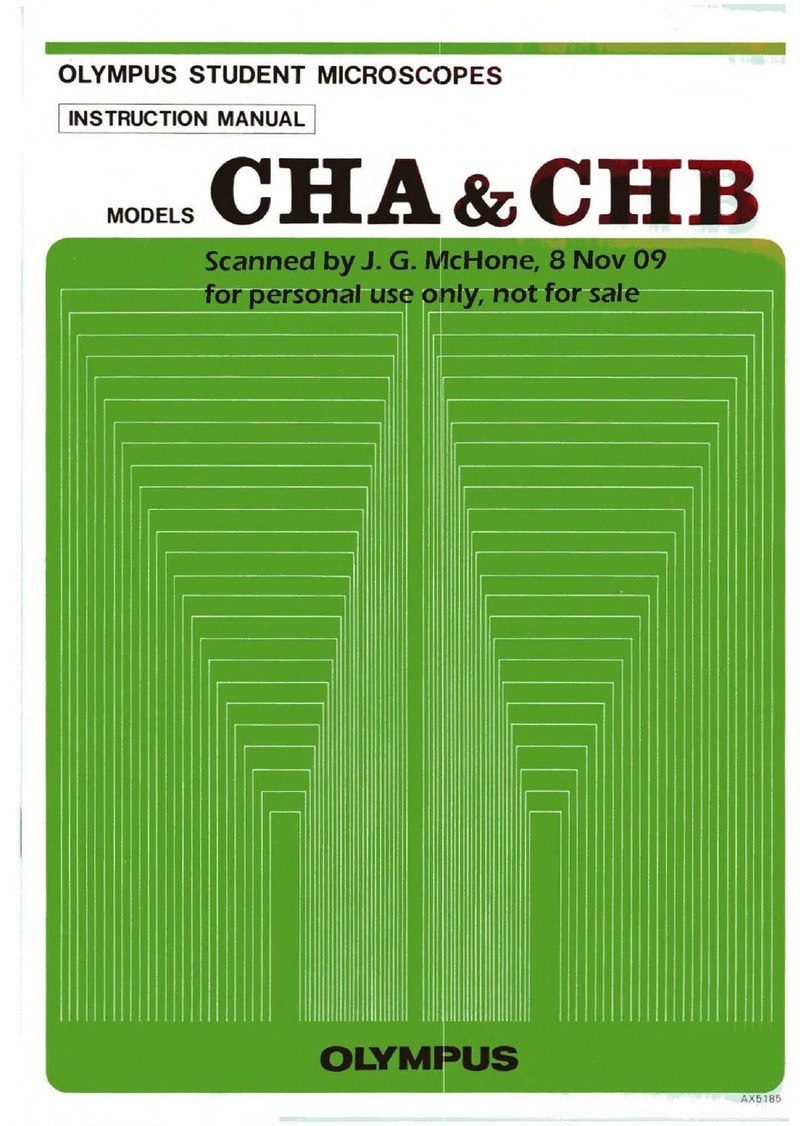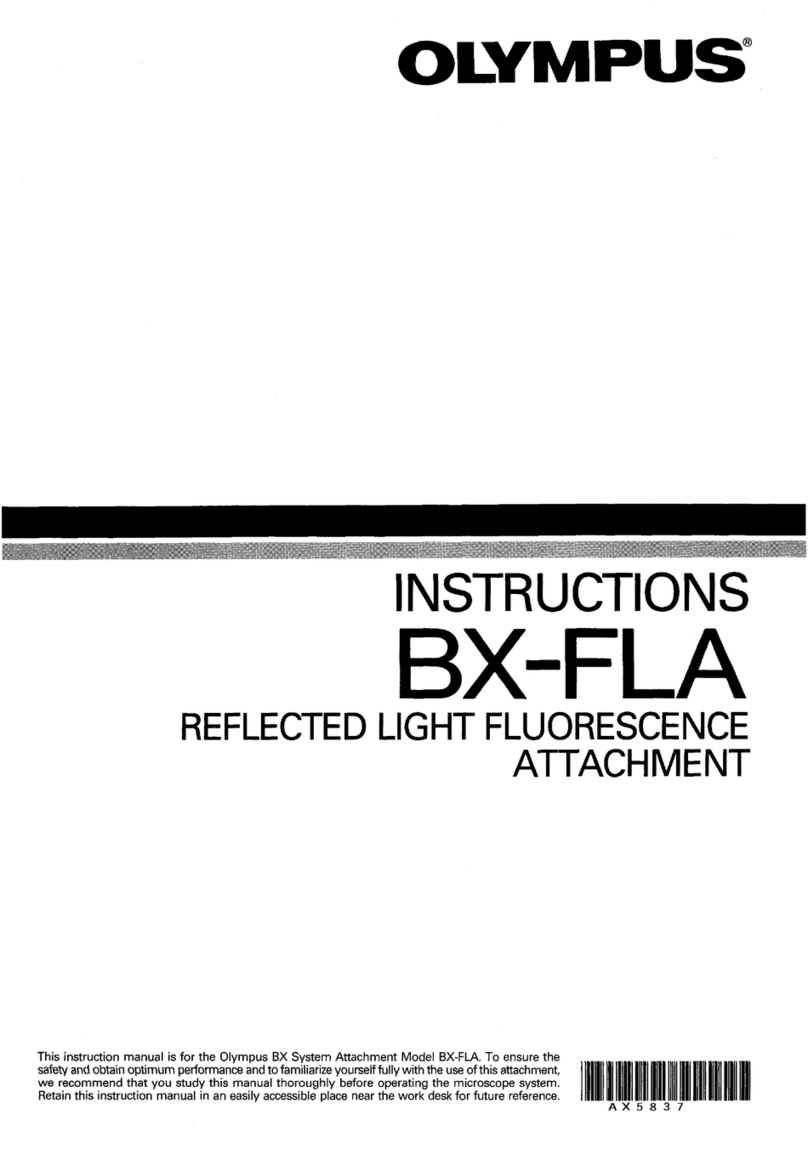Specifications are subject to change without any obligation on the part of the manufacturer.
Soft Imaging System is a trademark of Olympus Soft Imaging Solutions GmbH.
www.olympus-sis.com
www.soft-imaging.net
Olympus America Inc.
3500 Corporate Parkway
P.O. Box 610
Center Valley, PA 18034-0610
www.olympusamerica.com
General VS110™ Specifications
Fully automated virtual slide scanner
Motorized BX®microscope frame
Objectives included: 2x PLAPON, 10x, 20x, 40x UPLSAPO, other objectives may be added optionally
Illumination: brightfield with 100 W halogen lamphouse
VS110-S1 with slide holder for one 1” x 3” slide
VS110-S5 with slide holder for five 1” x 3” slides or for two 2” x 3” slides
VS110-L100 with slide loader for 100 3” x 1’’ slides, with integrated bar code scanner
Digital CCD camera: 2/3” CCD camera, 6.45 µm x 6.45 µm pixel size, high sensitivity, high resolution
Peltier-cooled, 14-bit dynamic range
Workstation with Dual XEON™ technology and 500 GB data storage capacity,
network interface 100/1,000 Mbit/s Ethernet, 4 GB RAM and high-resolution TFT monitor
Data storage solution (optional)
CE compliant
Resolution
High-resolution scanning (standard 1x camera adapter): 0.32 µm/pixel (20x/NA 0.75)
and 0.16 µm/pixel (40x/NA 0.9)
Fast scanning camera using 0.5x camera adapter: 0.34 µm/pixel (20x/NA 0.75)
and 0.17 µm/pixel (40x/NA 0.9)
Scanning speed (brightfield)
15 x 15 mm sample area with 20x objective: standard scanning mode < 3 min
Image acquisition
Acquisition scanning wizard
Automatic sample and tissue finding
Autofocus and manual focus routines
Multilayer scanning: multiple scans in one image
Seamless stitching
Virtual-Z™ acquisition
Single button for automatic scanning of up to 100 slides (with VS110-L100)
Reviewed batch scan
Scan directly to .vsi, .tif or .btf formats
Software functions and modules
View images locally, zoom, crop and rotate images
Compress images and save images in different file formats
Insert text annotations and drawings; create views of regions of interest, record audio annotations
(sound card, microphone and speakers required)
Net Image Server software for remote access to virtual slides with VS110 software, OlyVIA viewer
or Web browser and management of virtual slides and user access to images
Conferencing module for simultaneous and synchronized viewing of virtual slides, conference access
control and user management, minute-taking tool, chat function
TMA module to acquire individual images of TMA cores, create virtual TMA’s
NetImage Server and OlyVIA™ can support Hamamatsu .ndpi file format
Analysis
Integrated measurement functions: distances, areas, circumferences, point count, export results
to Microsoft Excel
Analysis with software packages, e.g. phase analysis to measure shares of tissue types, particle
analysis to identify content of tumor cells
638
519
720
625
174.5*
588
598
359 483
341
174.5*
334
514
487
209
VS110-S1/VS110-S5 VS110-L100
Weight: 52 kg, power consumption: 952 W Weight: 100 kg, power consumption: 1,024 W
* This measurement may vary according to interpupillary distance. The measurement given
pertains to a distance of 62 mm.
Dimensions (mm)
VS 110 Fluorescence Features
Dual cameras support brightfield and fluorescence
14-bit monochrome camera (XM10)
Support of 16bit grayscale data
Multi-channel imaging (> 3 channels)
Dedicated fluorescence acquisition wizard
incl. monochrome or color overview acquisition and 10x overview image option for greater detail
incl. auto exposure for optimal exposure time
Virtual-Z™ fluorescence acquisition
Optional: advance filtering eg deblur, max intensity projection (available in optional VS-Desktop Software)
Optional: oil scanning up to 100x
Olympus VS110 systems are for research and educational use only.
©2010 Olympus America Inc. All rights reserved. Printed in the United States of America. Olympus, VS, Virtual-Z, OlyVIA, and BX are trademarks or registered
trademarks of Olympus Corporation, Olympus America Inc. and/or their affiliates. All other trademarks are the property of their respective owners. OLYVS110FL.11.01
SPECIFICATIONS