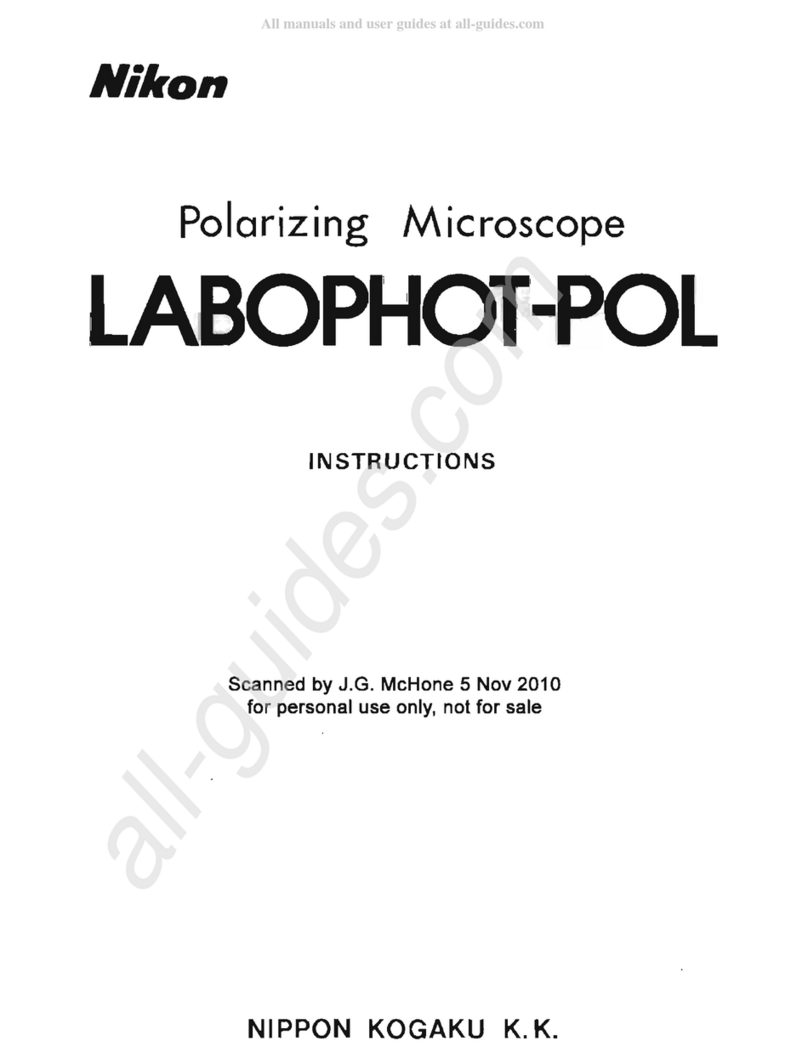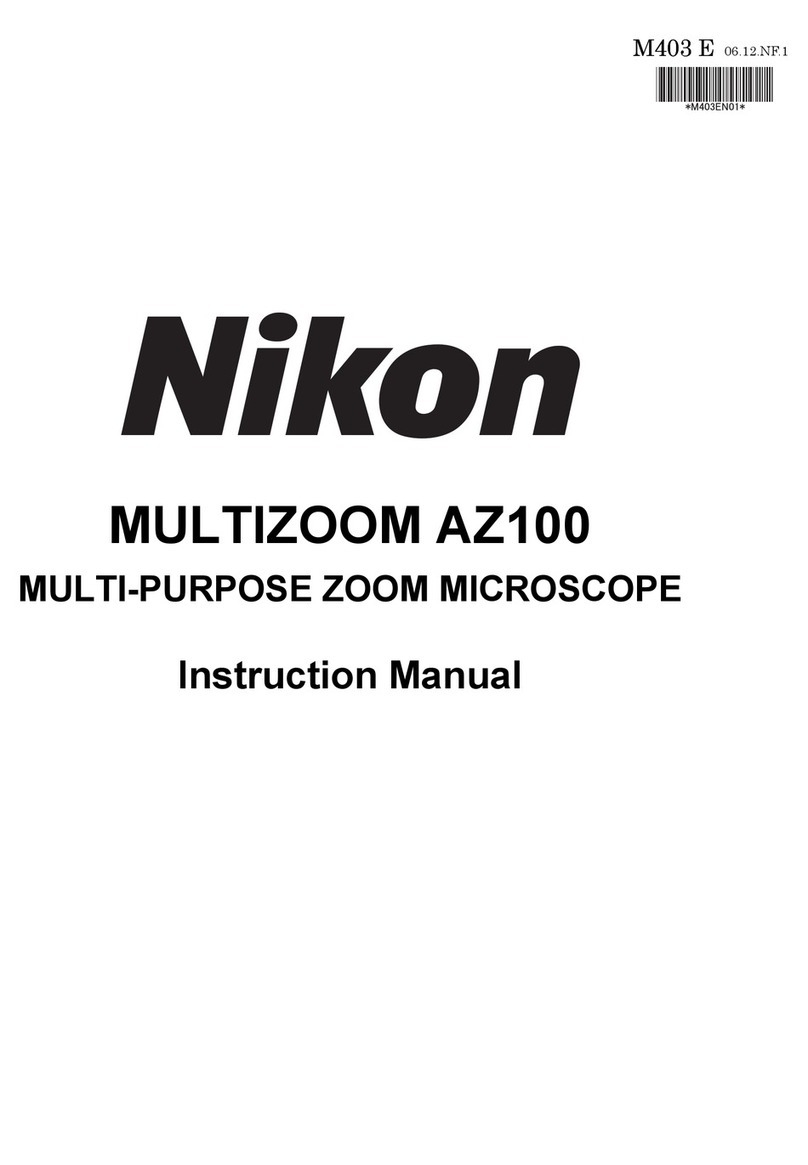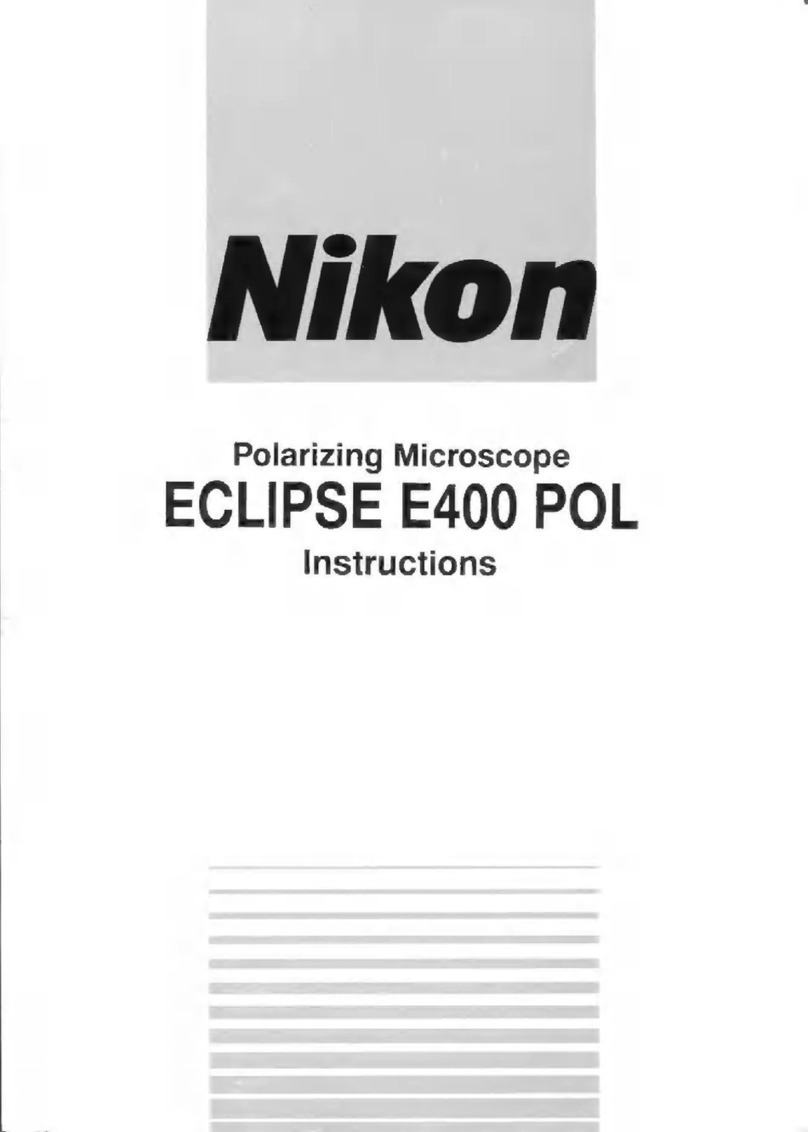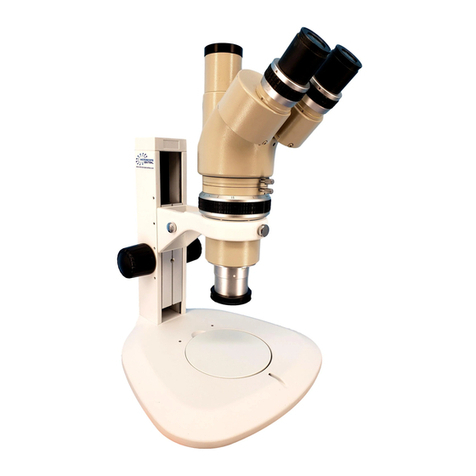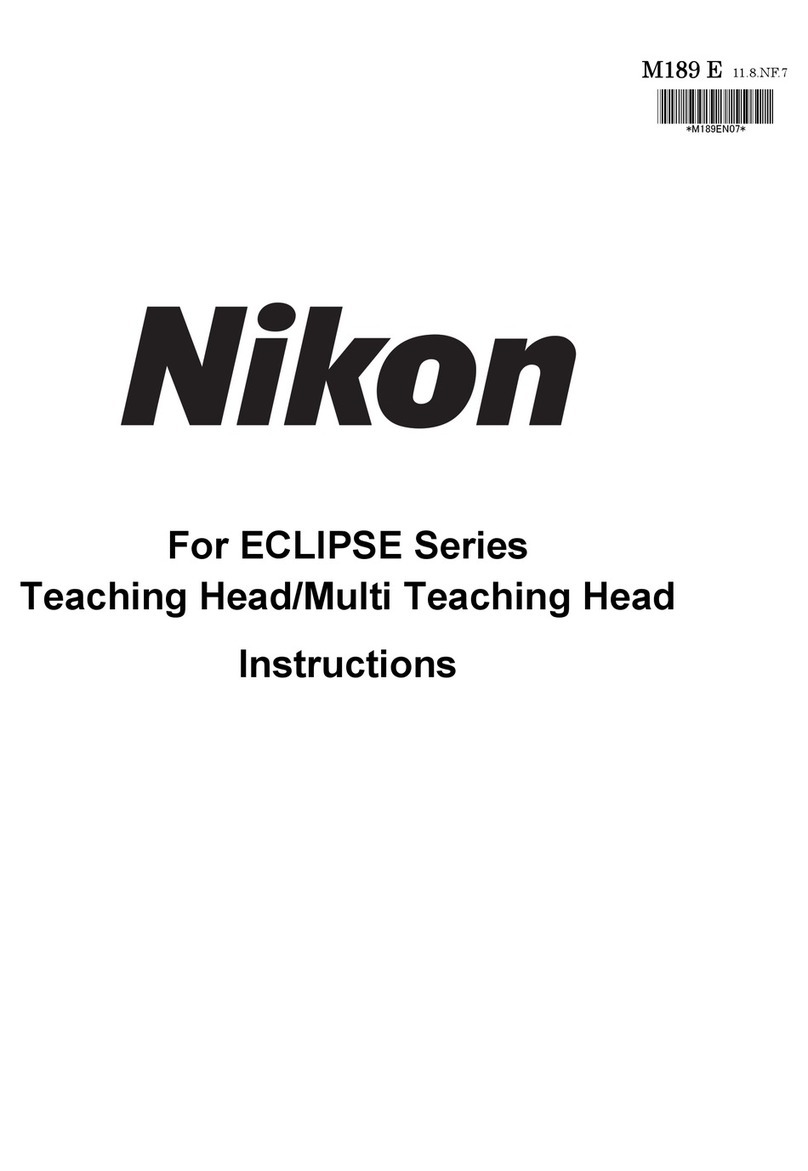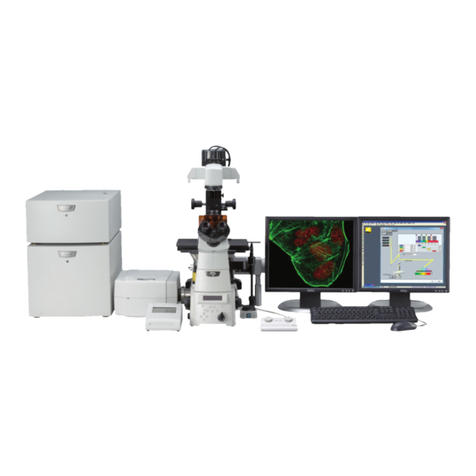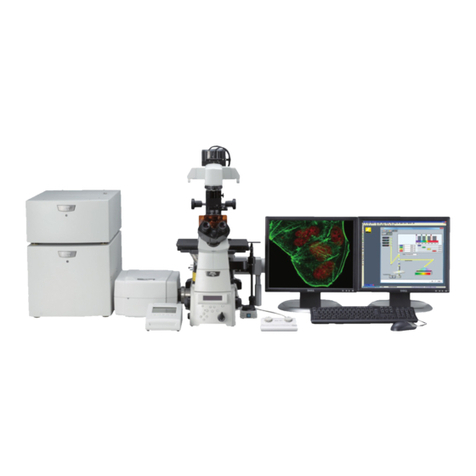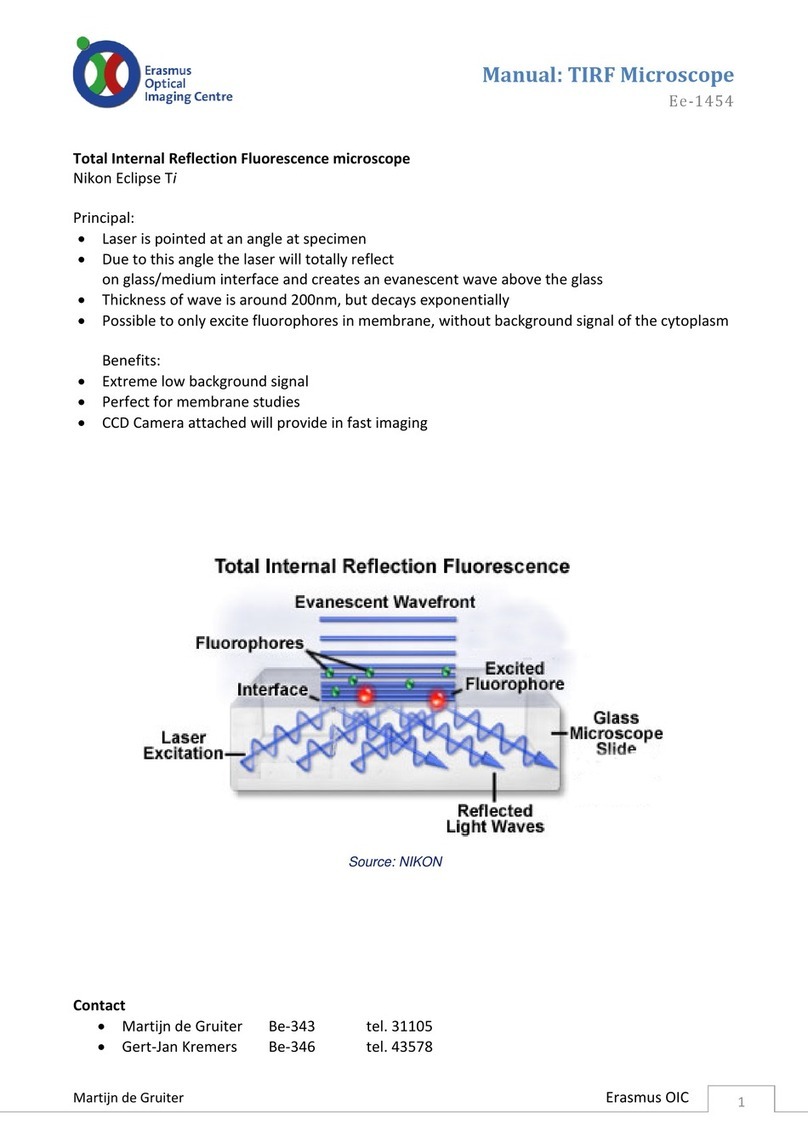CONTENTS
Warning/Caution
Symbols
Used
in
This
Manual
ezine
see
ieenionionia
1
PAN
SA
2
LS
CAUTION
ccoo
errores
3
il
Names
of
Component
Parts
and
Operational
PartS...........................-srerrercenerienicane:
6
H
Microscobp
ツ
tirrenia
rioni
rien
rioniie nie
iene
페미
8
El
OperationofEachPart..............................................
0.0000
aneen
aaa
enne
oro
rro
riores
13
Coarse
and
fine
focus
knobs
ii
13
1.
Rotation
of
the
coarse
and
fine
focus
knobs
and
vertical
movement
of
the
stage
..................
i
13
2.
Adjusting
the
torque
of
the
coarse
focus
knob
nn...
13
3.
Coarse
focus
stoDDeT
e
eee
14
Eyepiece
tube
optical
path
selection
(T
eyepiece
tube,
F
eyepiece
tube)
...............
15
1.
Vertical
tube
adapter
i
15
2.
TandF
eyepiece
tubes
lever
clickind
上
…
せ
ドー
トー
タート
ーー
15
Diopter
adjustment
en
16
EJ
Interpupillary
distance
adjustment
nn
16
Condenser
μμ
----,,,,
17
1.
Focusing
and
Centering
ss
e
Pen
17
2.
Condenser
aperture
diaphragm
eee
nene
een
ena
0
18
3.
Objectiveandceondensercombinations....................................
19
E
Field
diaphragm
nın
19
Filters...
ИИНИ
20
EJ]
Stage
ОА
20
1.
Adjusting
the
torgue
ofthestagemotioncontrolknobs.....................................
20
2.
Stage
rotation...............
issues
K
K
RKK
21
E]
Auto-photo
switch
(for
photomicrography)
ーーoooeeeeeeeeeww
21
Oil-immersion
operation
.............
sise
22
Water-immersion
operation
sers
23
ASSEMDIY
............e
renne
nie
rerian
reni
can
aenienera
nec
eee
nie
nieonanienisanienice
seneca
niaenicniene
zen eve
nienienina
24
1.
Confirming
the
input
voltage
eee
eee
nn
nee
nen
n
tn
25
2.
Lamp
and
lamphouse
installation
and
removal
(lamp
replacement)
...................
26
NS
EA
27
4.
Revolving
nosepiece
assembly
nr
nn
na
nan
once
28
5.
Eyepiece
tube
assembly
ii
28
6.
Connecting
the
power
cord...
si
1.11
29
7.
Installing
separately
sold
accessories
i
29
Troubleshooting
Tables
.…........................................
nn
n
Kne
30
Viewing
and
control
Systems
.ps
30
Electrical
system
see
33
[3
Care
and
Maintenance
μμ
μμ”
---ϱ------ϱϱ-ϱ--ρ---
34
Electrical
Specifications
osse
serene
seeren
renee
En
Eee
renerne
35
ASS
36