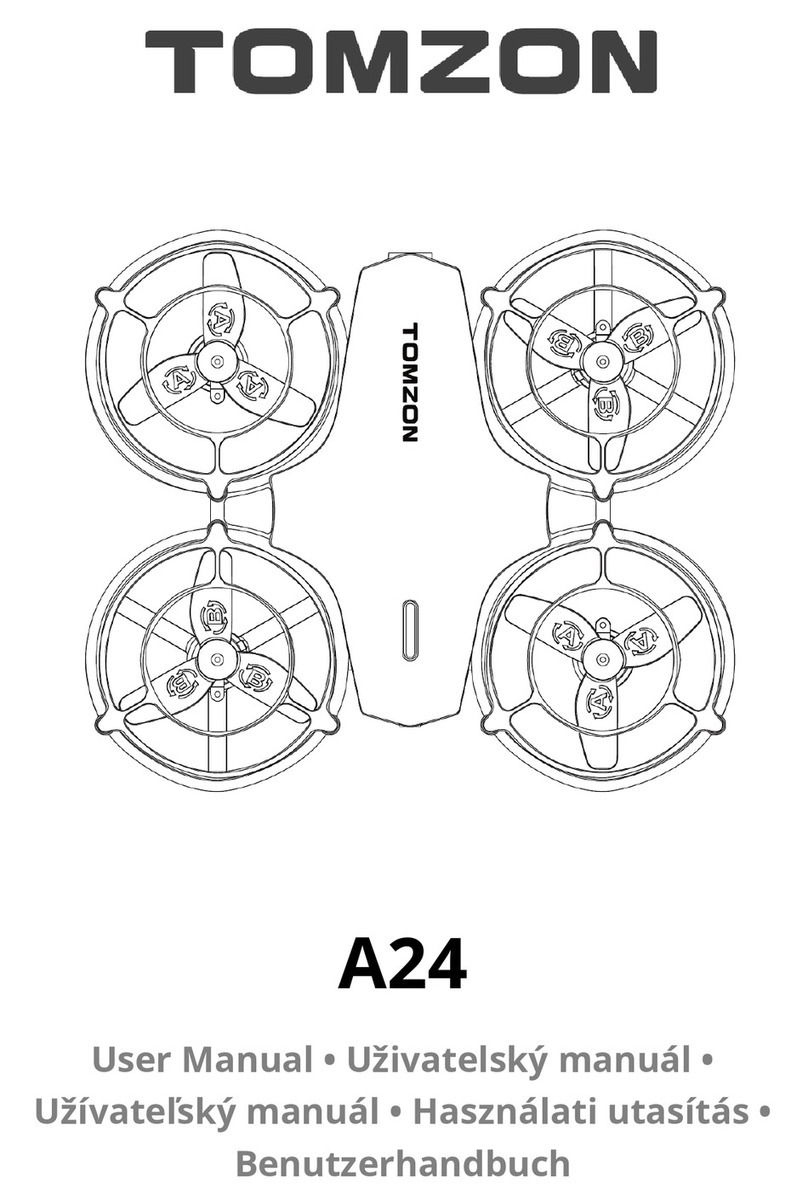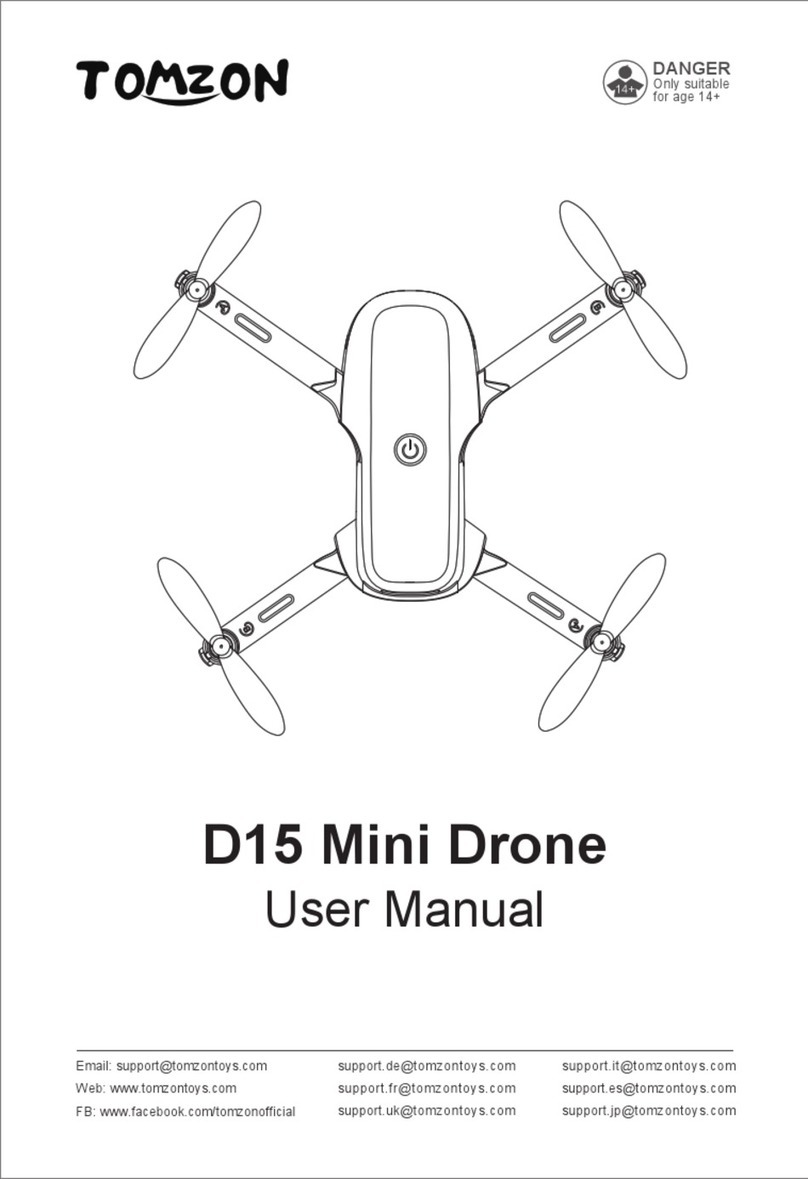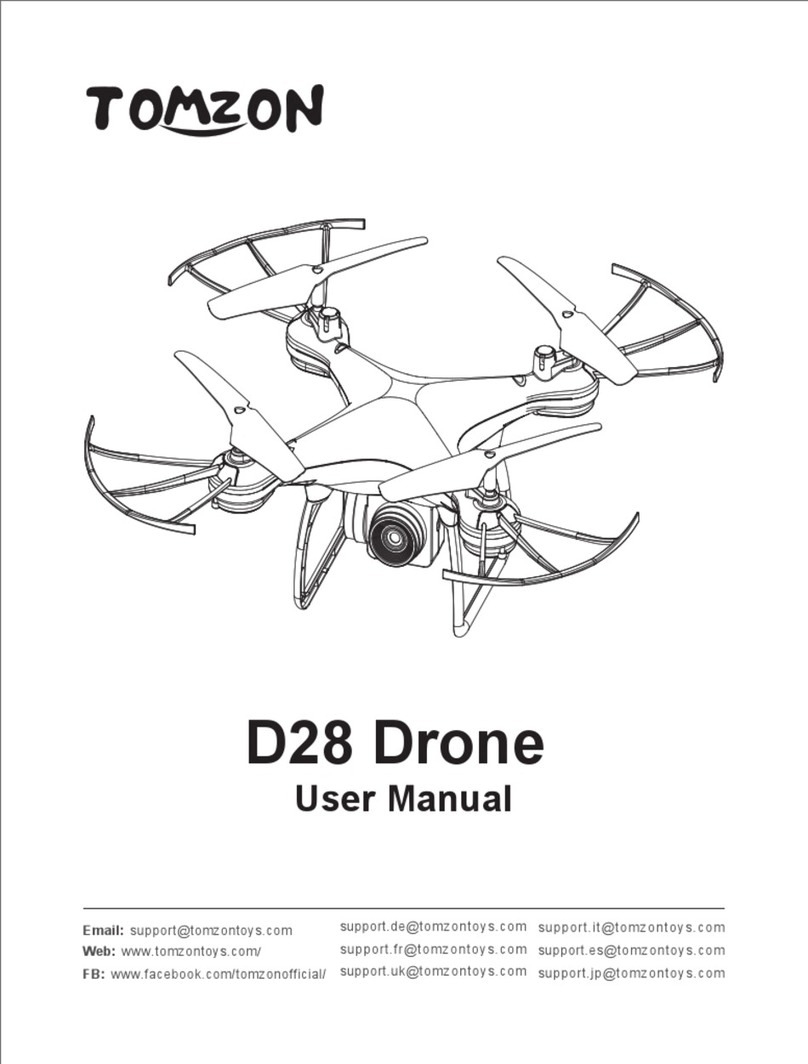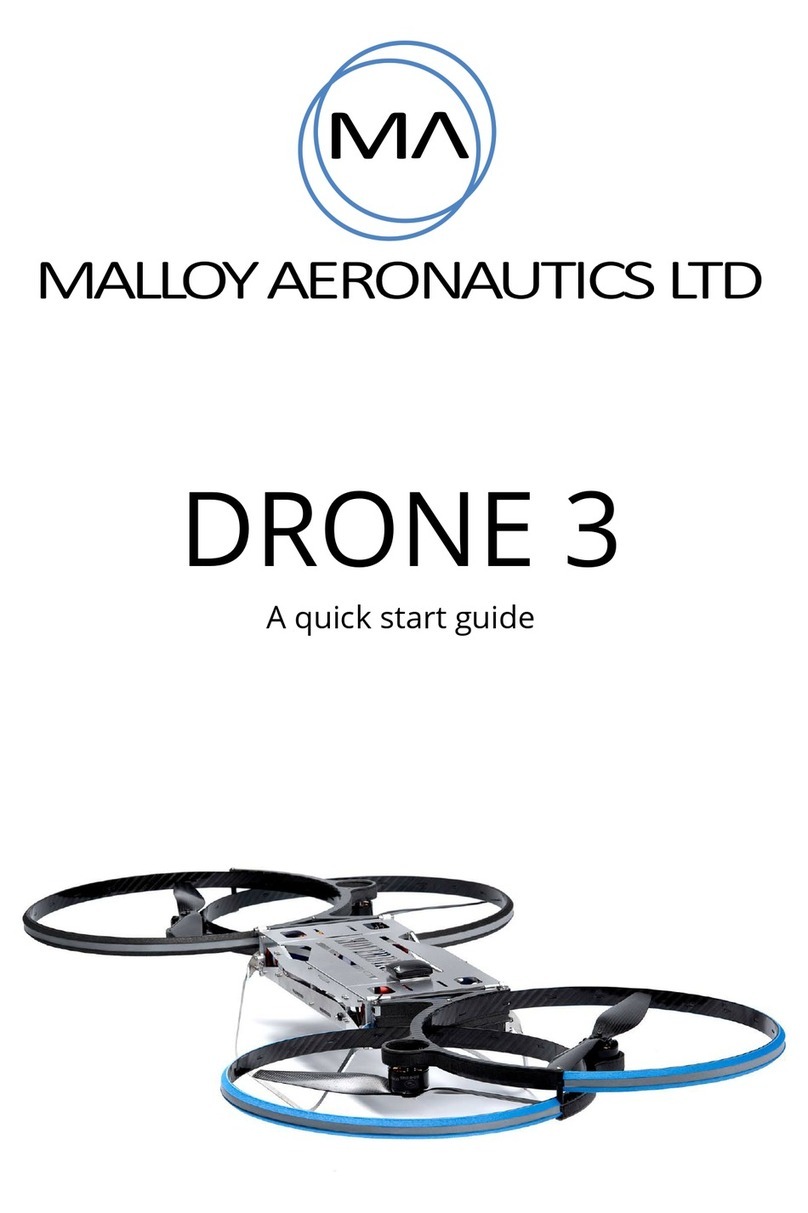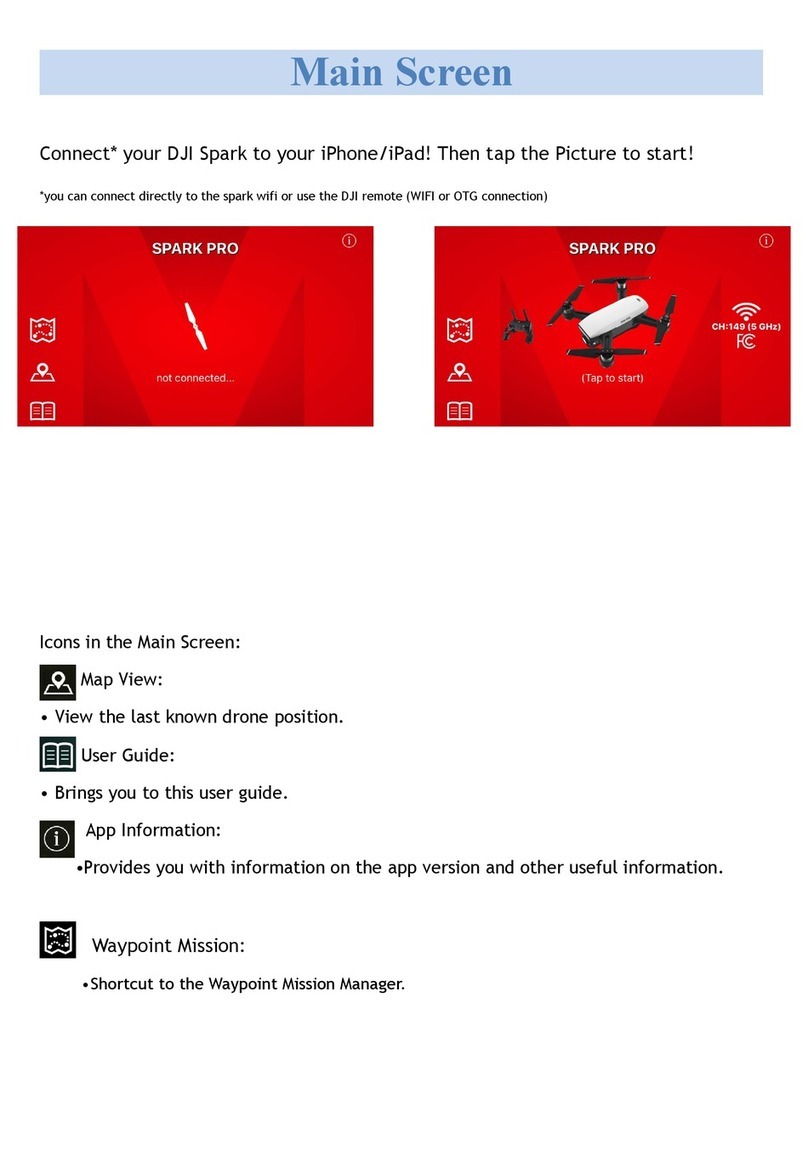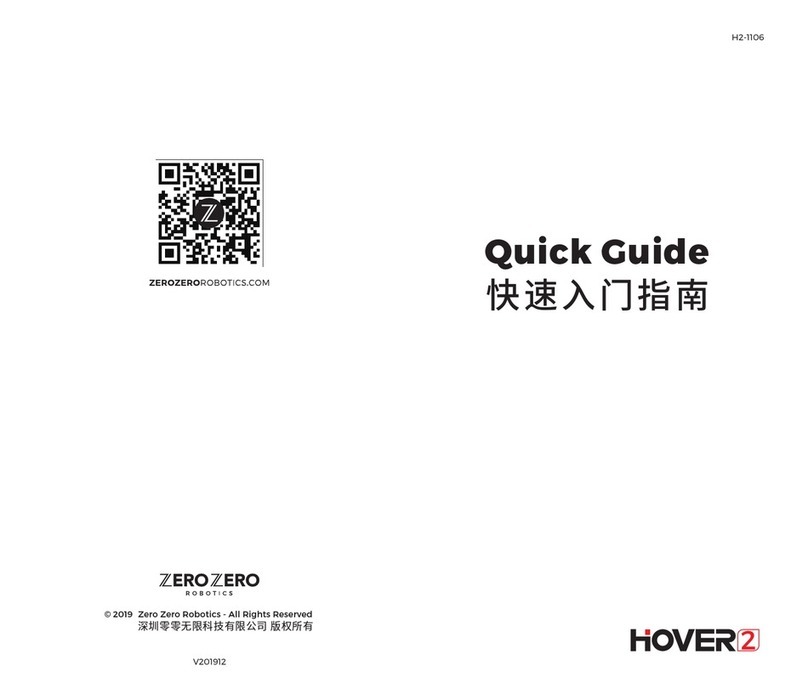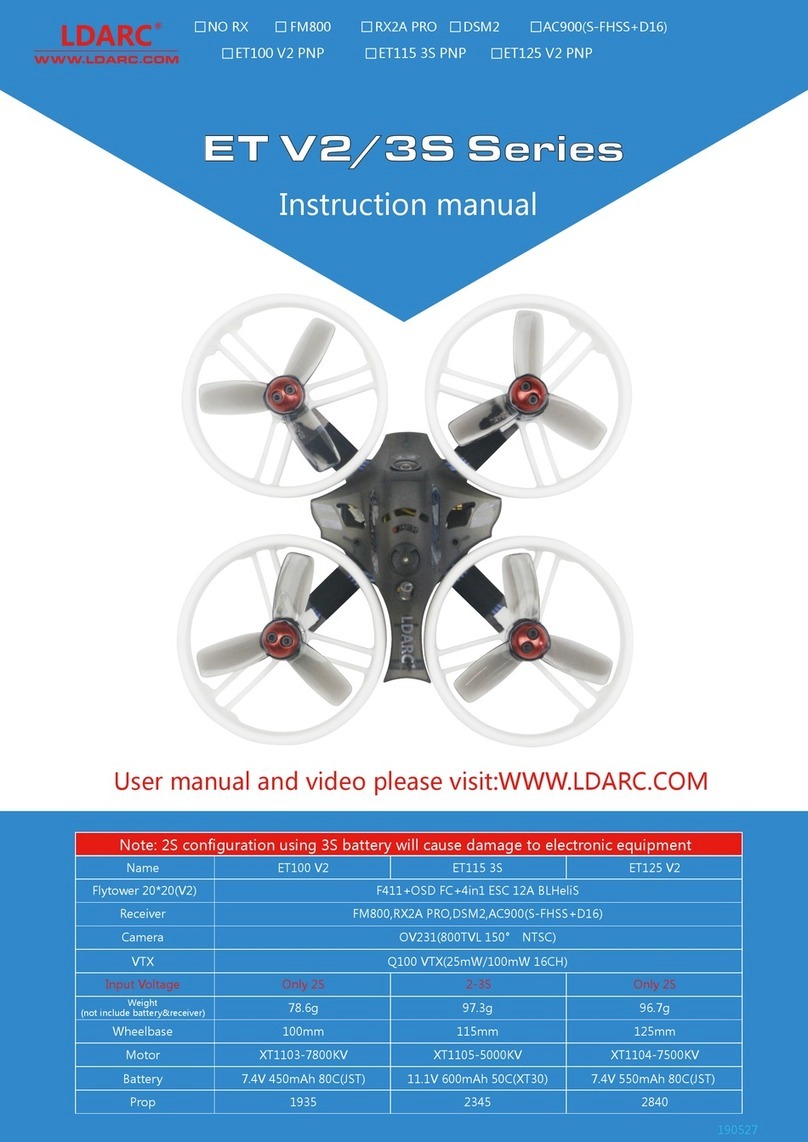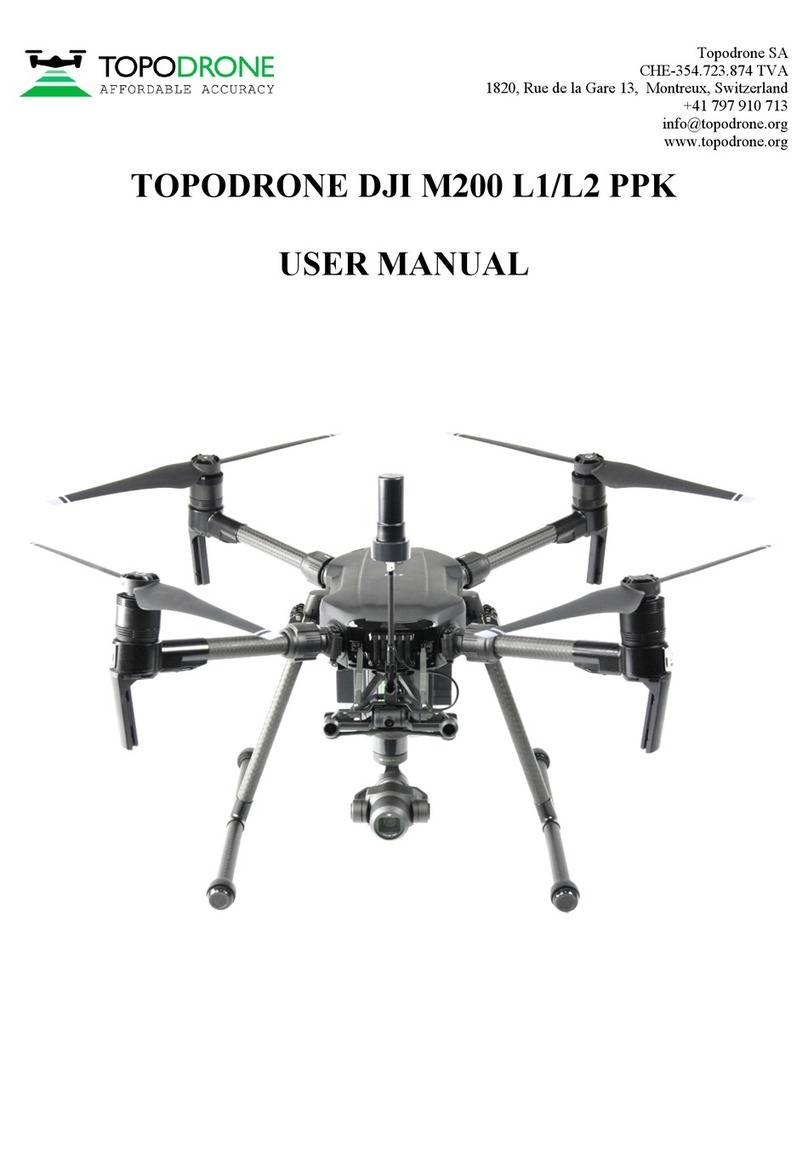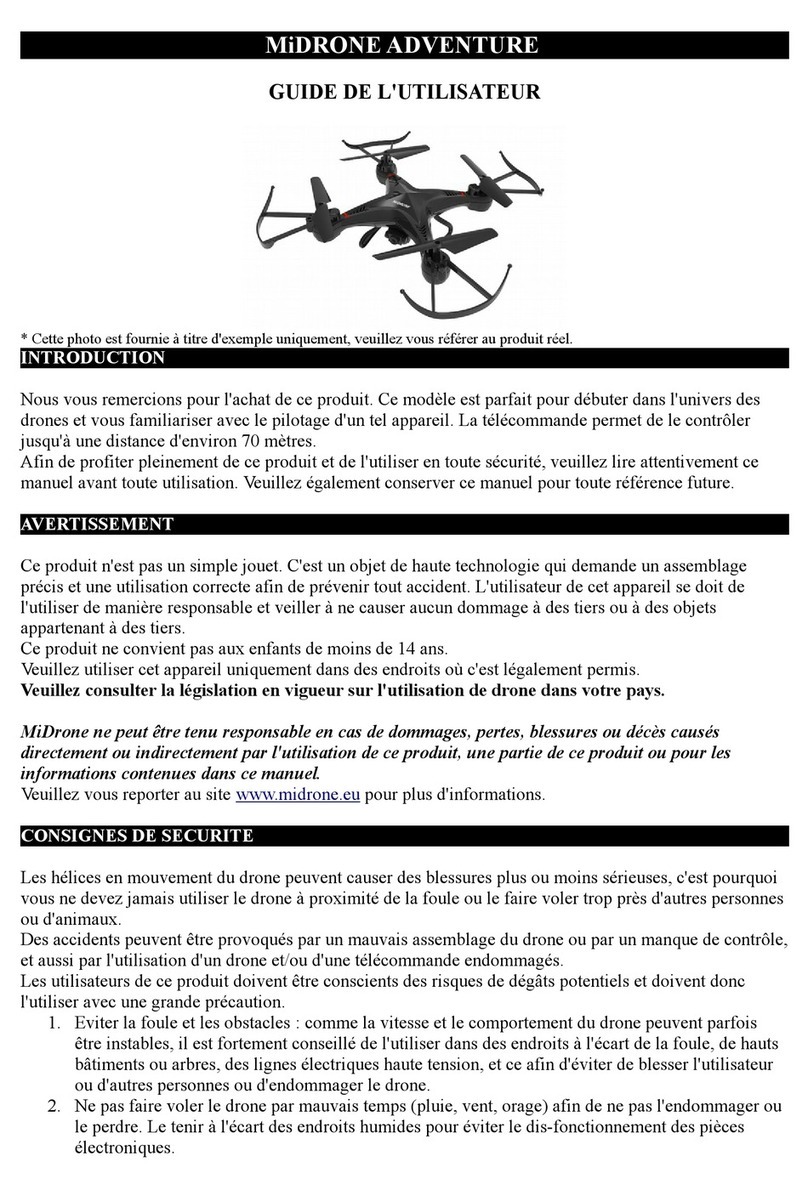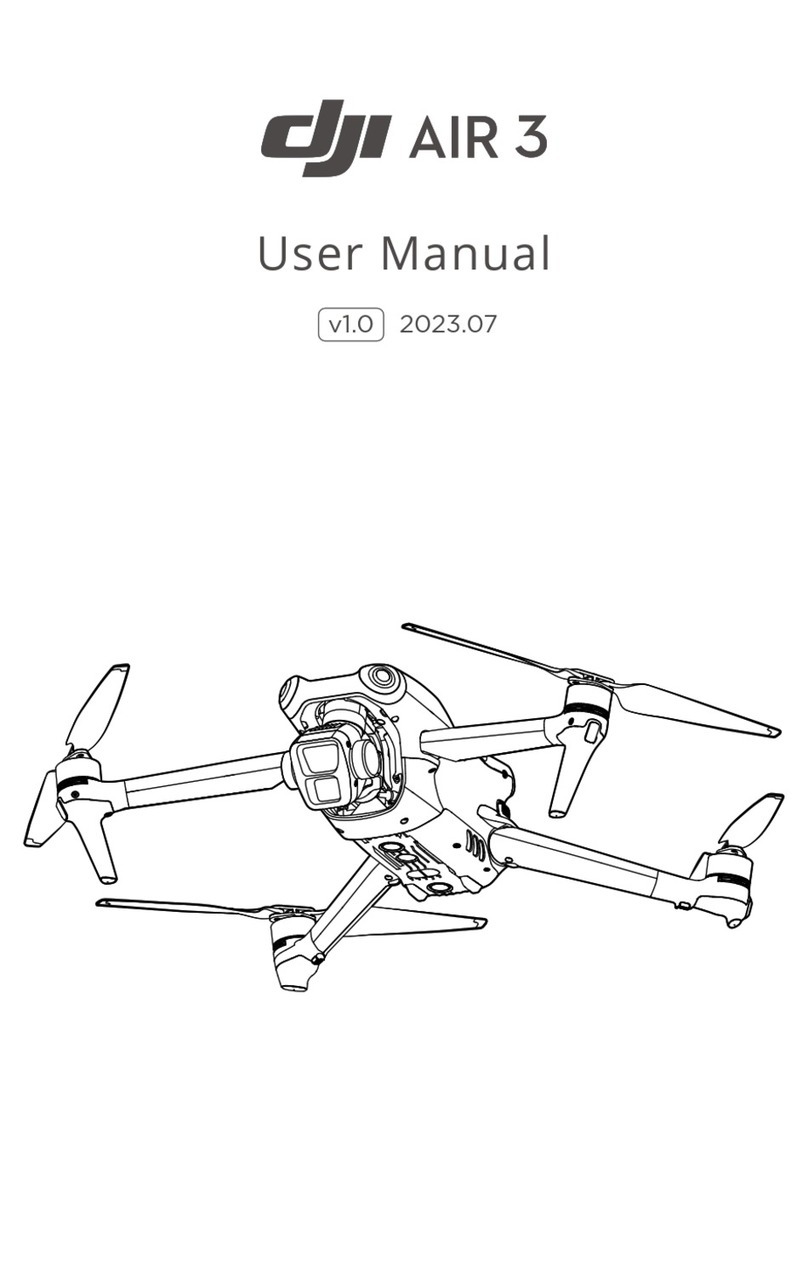TOMZON A23 User manual

User Manual
A23
support.it@tomzontoys.com
support.es@tomzontoys.com
support.jp@tomzontoys.com
support.de@tomzontoys.com
support.fr@tomzontoys.com
support.uk@tomzontoys.com
Email: [email protected]
Web: www.tomzontoys.com
FB: www.facebook.com/tomzonofficial

DE
EN
01 - 11
12 - 22
Catalog
User Manual
Benutzerhandbuch

EN
1. It is forbidden to use all types of drones within a radius of 5,000m
and center point area of airfield runway, in order to guarantee the
electromagnetic environment requirements of the aviation radio. No
Remote control and drone shall be used when radio control
instructions are issued by relevant state authorities.
2. Please use the drone indoors, or in a warm, sunny and windless
weather outdoors. It is forbidden to use it in high temperature, low
temperature, strong wind, thunderstorm and other bad weather
conditions.
3. Please keep a safety distance from people, pets, wires and other
obstacles when using the drone indoors or outdoors, and keep the
drone within your line of sight to avoid accidents.
4. Once the drone is started, do not touch the parts such as
high-speed gears and propellers to avoid injury.
Pack List
Safety Reminder
Drone
Propeller (A / B) USB Charging Cable User Manual
Remote Control Battery
01
User Manual
A23
support.it@tomzontoys.com
support.es@tomzontoys.com
support.jp@tomzontoys.com
support.de@tomzontoys.com
support.fr@tomzontoys.com
support.uk@tomzontoys.com
Email:[email protected]
Web:www.tomzontoys.com
FB:www.facebook.com/tomzonofficial

Tips:
The aircraft has two types of propellers (“A” and “B”) marked A and B.
Please match the Mark “A” or “B” while replacing the propeller.
Product Description
Drone
Power
Switch
Indicator Light
Propeller A
Propeller A
Forward Motor
(Correspond to Propeller A)
Tilt Motor
(Correspond
to Propeller B)
02
Battery
Propeller B
Propeller B

Tips:
The drone supports two control modes: Mode 1 and 2.
Note:
Mode 1 is the default setting. Please press “Set speed” button and turn
on the remote control to switch to Mode 2. Take Mode 1 for example to
introduce the control method of the drone.
Mode 1: Use the left joystick to make the drone fly up / down, rotate
left / right; use the right joystick to make the drone up / down /
left / right.
Mode 2: Use the left joystick to rotate to the front / rear / left / right; use
the right joystick to make the drone fly up / down / left / right.
Remote Control
03
Left
Joystick
Right
Joystick
Speed
Switch
Headless Mode
Emergency
Stop
One-button
Takeoff /
Landing
Power
Calibrate
360° Rotation
Rotation
WASD
Fine-
tuning
Light On / Off
Orbit Flight

Note:
1. Please use the original charger for charging. Do not use other chargers.
2. Keep the battery away from high temperature, open fire or electric
heater; otherwise, damage or explosion may occur.
3. If the product is long idled, please charge it bi-monthly to keep the
battery in active condition.
4. Do not charge the battery on carpets, and other flammable items to
avoid fire.
Battery
Battery Installation and Charging
1. Place the battery in the drone and buckle it as shown in picture below:
2. Recharge the battery as shown in picture below:
USB charger indicator turns red during charging. Once charging is
done, the charger indicator turns off.
04

Step 1 Step 2
Tips:
1. Be sure that the batteries of the drone and remote control are fully
charged before flying. Otherwise, the drone cannot take off in low
battery mode.
2. It is not recommended to have mixed use of acid and alkaline
batteries. Please take out the batteries when drone is long idled.
1. Long press the power button on upper cover to turn on the drone
and indicator flashes; then place the drone on a horizontal ground.
2. Turn on the remote control and it pairs the drone automatically. The
pairing is complete when the remote control beeps. At this time, the
Indicator lights of the remote control and the drone are always on.
Quick Start
Battery Installation of Remote control
Frequency Match
1. Open the battery cover of remote control and install 3 AAA batteries
(not included in the packaging) as shown in picture below:
05

Takeoff and Landing
Method 1
Press “ ” (calibrate button) to start calibration. The indicator light
flashes rapidly during calibration and after the calibration is completed,
the indicator light is always on.
When drone falls, please calibrate it again (place the drone on
horizontal ground during calibration).
Calibration
As shown in picture below, press “ ” (one button takeoff / landing)
to take off (when drone takes off, press this button to land).
06

Unlock Takeoff / Landing
Tips:
The motor should only be stopped in case of emergency to
reduce the risk of damage.
Flight
Note: Take remote control Mode 1 for example.
Use the “left joystick” to control the height and rotation of the drone
during flight.
High Speed and Rotation
Emergency Stop
Method 2
In case of emergency, press and hold the "STOP" button for 1 second,
the drone stops working and falls.
As shown in picture below, push both joysticks simultaneously to
unlock the drone, then push the left one upwards to take off (after the
drone takes off, push the right one downwards to land).
07

Tips:
The default is head-on mode, please press “ ” (headless mode
button) to switch to headless mode.
Use “right joystick” to control the left / right direction during flight.
Front / Rear, Left / Right
The drone flies at a fixed direction and does not change with the
direction of the drone, as shown in picture below:
Headless Mode
08
Front Front
Rear Rear
Right Right
Left
Front
Rear
RightLeft
Left
Front
Rear
RightLeft

09
Tips:
To make the drone rotate in the other direction, push the right joystick
to the other direction in Step 2.
If the drone is tilted to certain direction, instead of a stable state, press
the fine-tuning button after takeoff to the opposite flight direction to
reach the stable state.
Fine-tuning
3D Rotation
Step 1: Press “ ” (rotate button) to enter the rotation mode and the
remote control beeps continuously.
Step 2: Push the right joystick upwards and the drone immediately
rotates forward 360°.
Aerobatic Flight
Step 1 Step 2

10
Tips:
1. In this mode, only the up / down process of drone can be controlled.
2. The drone exits this mode automatically when you push the right
joystick.
As shown in picture below, shot press “ ” (rotation button) to
enable / disable the rotation mode, and the remote control makes a
"beep" sound. In this mode, the drone rotates at a fixed speed.
Rotation Mode
As shown in picture below, short press “ ” (orbit flight button) to
enable / disable the orbit flight mode, and the remote control makes a
"beep" sound. In this mode, the drone flies along a circular orbit.
Orbit Flight Mode

11
Safety
Specification
The drone can take off automatically after being thrown manually.
Please connect the drone to the remote control and calibrate it, then
hold the drone in your hand and toss it into the air. As shown in
picture below:
Throw Mode
When voltage is lower than 3.5V, the indicator of the drone flashes
slowly in red and the remote control beeps, and the drone lands
automatically when the battery runs out. Be careful of the battery
power during the flight.
Low Battery Alarm
When the drone loses connection with the remote control, it lands
automatically and the remote control beeps. Please make sure the
drone is in your line of sight.
Takeoff Weight
Working Frequency
Working
Temperature
Battery
Max. Distance of
Remote Control
31g
2.4G
3.85V 380MAH
0-40°
30M
Working
Frequency
Battery of
Remote
Control
2.4G
3*AAA batteries
Low Signal Alarm
Drone Remote Control

1. Um die Anforderungen an die elektromagnetische Umgebung des
Flugfunks zu gewährleisten, ist die Verwendung aller Arten von
Drohnen in einem Radius von 5000 m und im Bereich des
Mittelpunkts der Flughafenlandebahn verboten. Während des
Zeitraums der von den zuständigen staatlichen Behörden
erlassenen Funksteuerungsanordnungen sind alle Fernsteuerungs-
modelle und Drohnen nach Bedarf zu stoppen.
2. Fliegen Sie bitte drinnen oder draußen bei warmem, sonnigem und
windstillem Wetter. Das Fliegen bei schlechten Wetterbedingungen
wie übermäßiger Hitze, Kälte, starkem Wind und starkem Regen
usw. ist streng verboten.
3. Um Unfälle zu vermeiden, fliegen Sie bitte drinnen oder draußen im
Freien, halten Sie einen sicheren Abstand zu Menschen, Haustieren,
Stromleitungen und anderen Hindernissen und lassen Sie die
Drohne nicht außer Sichtweite.
4. Bitte berühren Sie nach dem Start nicht die hochtourig rotierenden
Zahnräder, Propeller und andere Teile der Drohne, um die
Strangulationsgefahr zu vermeiden.
Packliste
Erinnerung an die Sicherheit
Drohne
Propeller (A / B) USB-Ladekabel Benutzerhandbuch
Fernsteuerung Batterien
12
User Manual
A23
support.it@tomzontoys.com
support.es@tomzontoys.com
support.jp@tomzontoys.com
support.de@tomzontoys.com
support.fr@tomzontoys.com
support.uk@tomzontoys.com
Email:[email protected]
Web:www.tomzontoys.com
FB:www.facebook.com/tomzonofficial
DE

Tipp:
Die Drohne hat zwei Propellertypen ("A" und "B").Die Zeichen A und B
sind auf den Propellern aufgedruckt. Wenn Sie den Propeller
austauschen, achten Sie bitte auf entsprechende "A"- oder "B"-Zeichen.
Produktübersicht
Drohne
Power-
schalter
Anzeigelicht
Propeller A
Motor rechtsläufig
(passt zum Propeller A)
Motor
linksläufig
(passt zum
Propeller B)
13
Batterie
Propeller B
Propeller B
Propeller A

Tipp:
Die Drohne unterstützt zwei Steuerungsmodi, Modus 1 und Modus 2.
Vorsicht!
Modus 1 ist die Standardeinstellung. Um den Steuerungsmodus auf Modus 2
umzuschalten, drücken Sie bitte die Taste-Geschwindigkeitseinstellung und
gleichzeitig schalten Sie die Fernbedienung ein. Im Folgenden sind Hinweise
für die Steuerung der Drohne im Modus 1 als Beispiel.
Modus 1: Der linke Joystick steuert den Aufstieg / Abstieg und die
Links / Rechts-Drehung der Drohne; Der rechte Joystick
steuert den Vorwärts / Rückwärts- und Links / Rechts-Flug.
Modus 2: Der linke Joystick steuert Vorwärts / Rückwärts-Flug und
Links / Rechts-Drehung; Der rechte Joystick steuert den
Aufstieg / Abstieg und Links / Rechts-Flug der Drohne.
Fernbedienung
14
Linker
Joystick
Rechter
Joystick
Kopfloser Modus
Not-Aus
Power-
Schalter
Kalibrierung
360° Flip
Rotation
Lichter an / aus
Kreisflug
Geschwindigkeit-
seinstellung
Feinabstimmung
vorwärts, rückwärts,
links und rechts
Start- /
Landetaste

Vorsicht!
1. Verwenden Sie zum Aufladen der Batterie nur das Original-Lade-
gerät. Andere Ladegeräte sind verweigert.
2. Bitte stellen Sie die Batterie nicht in Hochtemperaturumgebung, wie
z. B. offenen Flammen oder elektrischen Heizgeräten, da er
dadurch beschädigt werden oder explodieren kann.
3. Wenn das Produkt für lange Zeit nicht benutzt wird, laden Sie es
bitte alle 2 Monate auf, um die Batterie aktiv zu halten.
4. Laden Sie die Batterie nicht auf Teppichen, brennbaren
Gegenständen usw. auf, um den Brand zu vermeiden.
Batterien
Installation und Aufladen der Batterie der Drohne
1. Setzen Sie die Batterie in die Drohne ein und drücken Sie ihn wie in
der Abbildung gezeigt ein.
2. Laden Sie die Batterie wie in der Abbildung gezeigt auf.
Das rote Licht des USB-Ladegeräts leuchtet während des
Ladevorgangs. Wenn der Ladevorgang abgeschlossen ist, schaltet
sich die Ladeanzeige aus.
15

Schritt 1 Schritt 2
Tipps:
1. Stellen Sie bitte vor dem Flug sicher, dass die Batterien der Drohne
und der Fernbedienung vollständig aufgeladen sind, da die Drohne
bei niedrigem Batteriestand nicht starten kann.
2. Es wird nicht empfohlen, Trockenbatterien mit Säure- und
Alkalibatterien gemischt zu verwenden; Bitte die Batterie herauszu-
nehmen wenn sie lange Zeit nicht benutzt wird.
1. Halten Sie die obere Power-taste der Abdeckung lang gedrückt, um
die Drohne einzuschalten, und die Drohnenanzeige blinkt. Stellen
Sie die Drohne dann auf eine ebene Fläche.
2. Schalten Sie die Fernbedienung ein und sie wird automatisch mit
der Drohne gekoppelt. Wenn die Fernbedienung einen Piepton gibt,
ist die Kopplung erfolgreich. Zu diesem Zeitpunkt leuchten die
Anzeigeleuchten der Fernbedienung der Drohne dauernd.
Schnellstart
Einsetzen der Fernbedienungsbatterie
Frequenzkopplung
1. Öffnen Sie die Batterieabdeckung der Fernbedienung wie in Abb.
gezeigt und legen Sie 3 AAA-Batterien ein (nicht im Lieferumfang
enthalten, bitte Ihre eigenen Batterien bereitstellen).
16

Starten und Landen
Methode 1
Drücken Sie die " " (Kalibrierungstaste), um die Kalibrierung der
Drohne zu starten. Die Drohnenanzeige blinkt während des
Kalibrierungsvorgangs schnell und bleibt leuchtend, wenn die
Kalibrierung abgeschlossen ist.
Wenn die Drohne abstürzt, kalibrieren Sie sie bitte neu (die Drohne
sollte während der Kalibrierung auf einer horizontalen Fläche stehen).
Kalibrierung
Drücken Sie " " (Start- / Landetaste), um wie in Abb. zu starten.
Zum Landen drücken Sie nach dem Start die Taste nochmal.
17

Entsperren Starten / Landen
Tipp:
Verwenden Sie den Notstopp nur im Notfall, um das Risiko von
Schäden oder Verletzungen zu verringern.
Flug
Hinweis: Fernbedienungsmodus 1 als Beispiel.
Während des Fluges steuern Sie mit dem "linken Joystick " die
Höhe und die Drehrichtung.
Höhe und Drehen
Not-Aus
Methode 2
Im Notfall halten Sie die "STOP"-Taste 1 Sekunde lang gedrückt,
um die Drohne zu stoppen und die Drohne stürzt ab.
Wie im Bild gezeigt, ziehen Sie die beiden Joysticks gleichzeitig 45°
nach innen unten, um die Drohne zu entsperren, und ziehen Sie dann
den linken Joystick nach oben, um abzuheben (nach dem Start
drücken Sie den linken Joystick nach unten, um zu landen).
18
Table of contents
Languages:
Other TOMZON Drone manuals