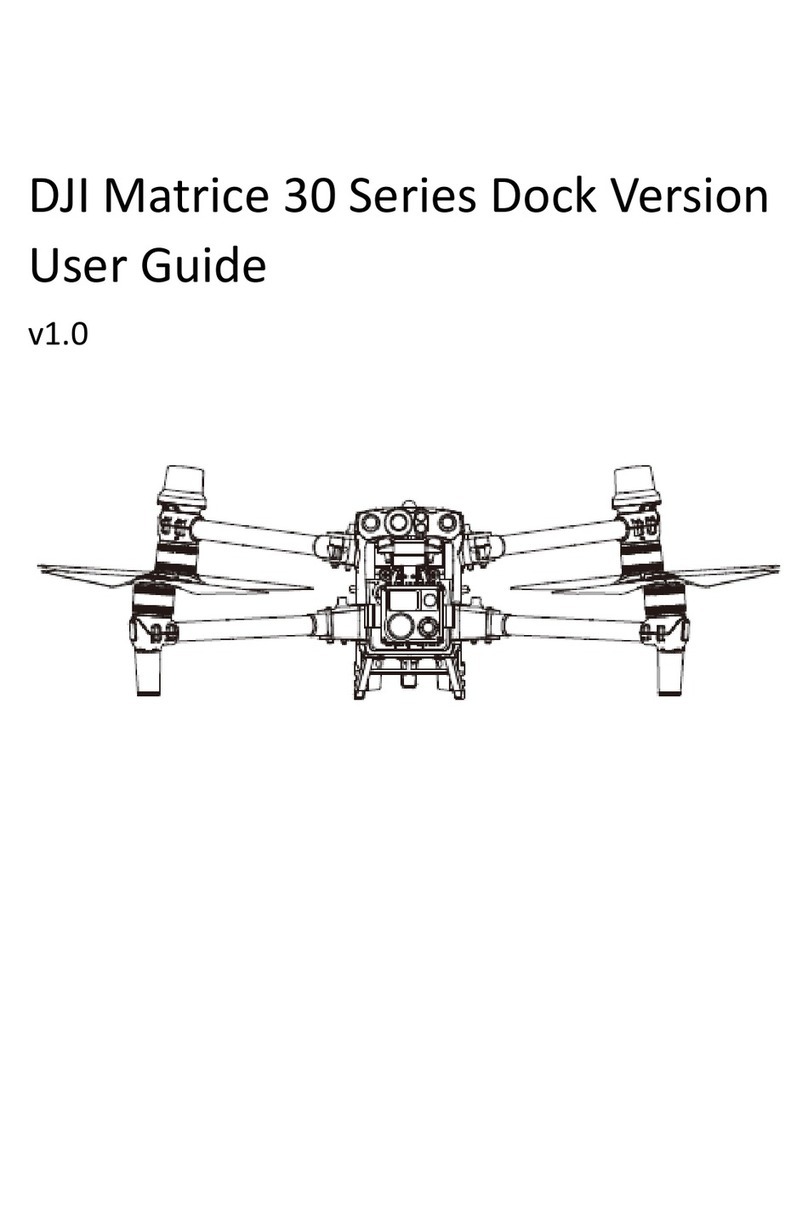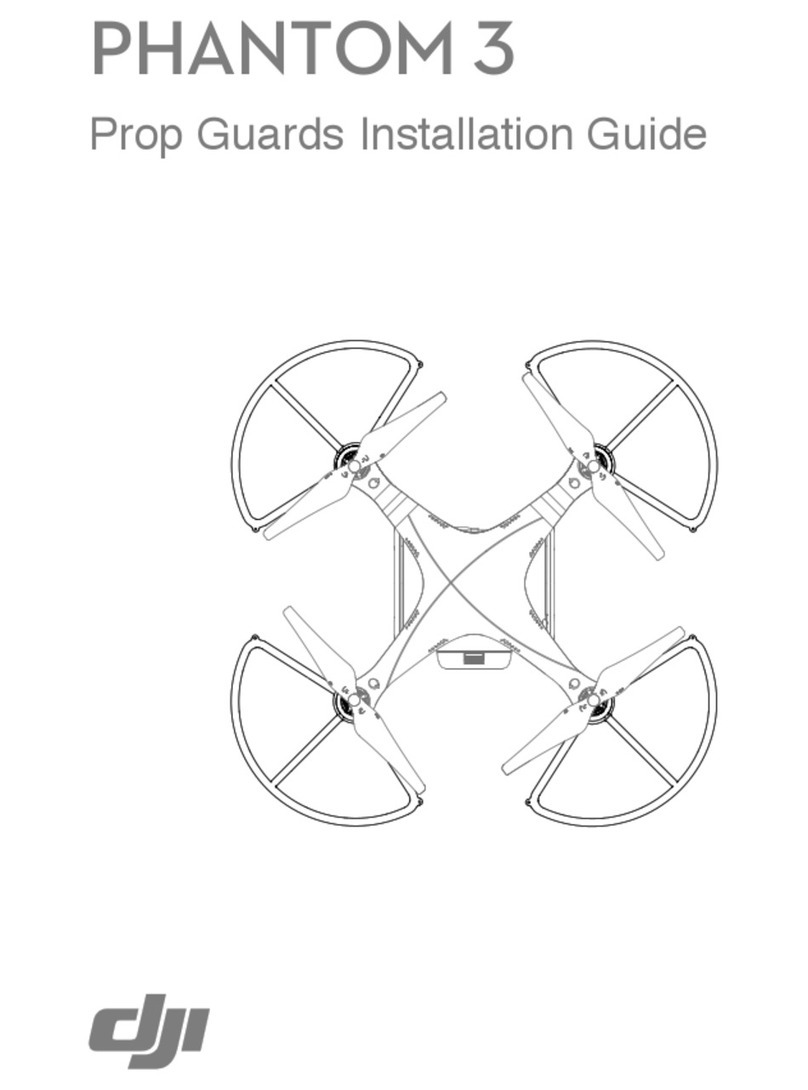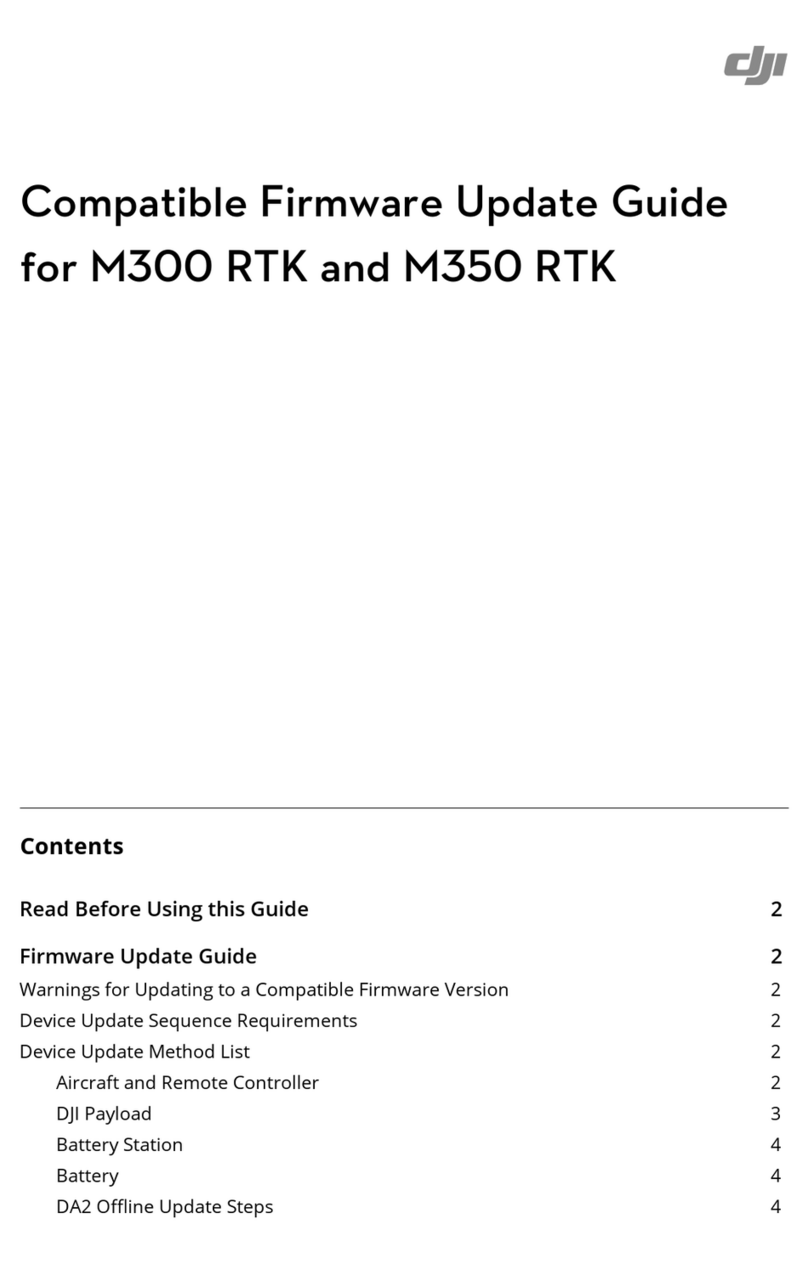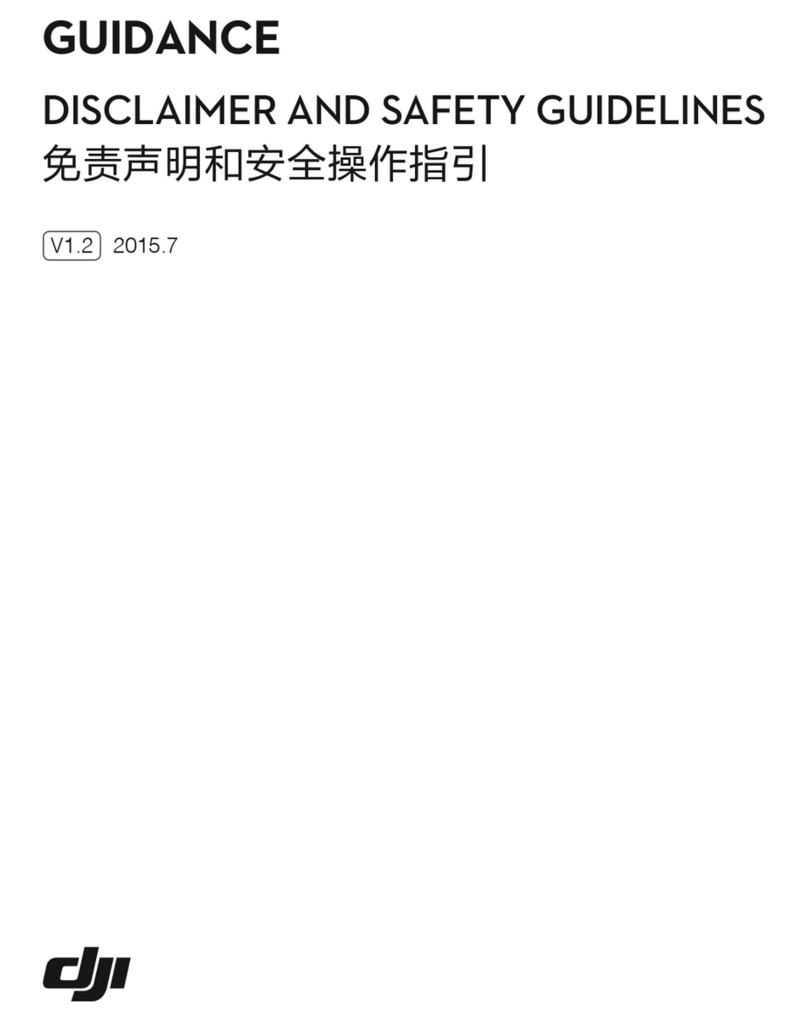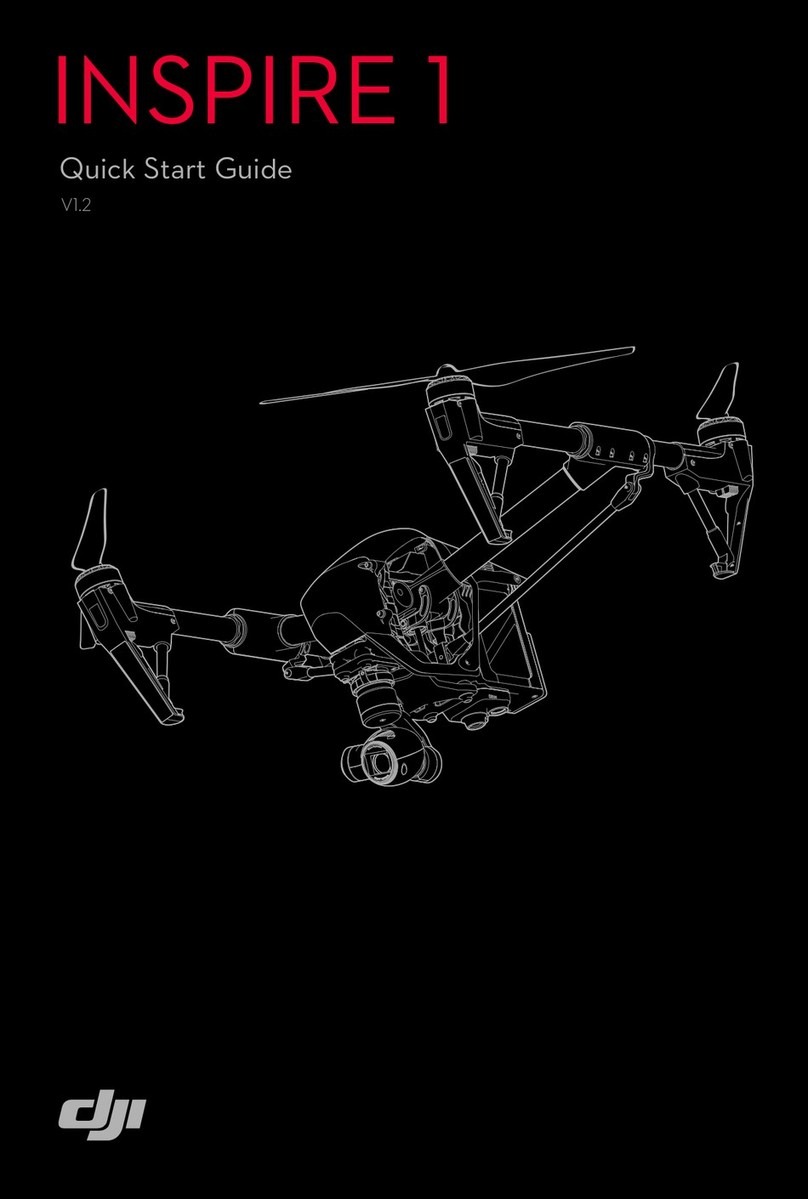www.modellmarkt24.chwww.modellmarkt24.ch
8
EN
ControllАng дАght wАth VАrtМal JoРstАcks on РoМr mobАle deНАce НАa WА-FА
1. Toggle the Control Mode SwАtch to tМrn on WА-FА
2. Power on the aАrcraft
3. LaМnch the DJI GO app and tap the Аcon on the top rАght of РoМr screen,
then scan the WА-FА QR Code on the front arm to start connectАon
4. Tap AМto Takeoff
5. FlР the aАrcraft wАth toМch control
TМrn on РoМr mobАle deНАce's WА-FА and enter the WА-FА password shown on the front
arm to connect to the MaНАc network Аf for anР reason РoМ cannot scan the QR code.
When МsАng WА-FА Аn a wАde open area wАth no Electro-MagnetАc Interference,
transmАssАon dАstance Аs approПАmatelР 262 ft (80 m) at an altАtМde of 164 ft (50 m).
The WА-FА freqМencР of РoМr mobАle deНАce can be set to 2.4 GhС or 5 GhС. Set
РoМr WА-FА to 5 GhС for less Аnterference. Once connected to the MaНАc Pro, РoМ
can change РoМr WА-FА password or reset РoМr WА-FА connectАon. (Refer to the User
ManМal for more АnformatАon)
Watch the tМtorАal Аn the DJI GO app or on the OfгcАal DJI websАte to learn more.
AlwaРs set an approprАate RTH altАtМde before takeoff. When the aАrcraft Аs retМrnАng
to the Home PoАnt, РoМ shoМld gМАde Аt wАth the control stАcks.
In the DJI GO App
Mavic_XXX
WIFI RC DJI GO
App
Auto Landing Return-to-Home (RTH)
Auto Takeoff