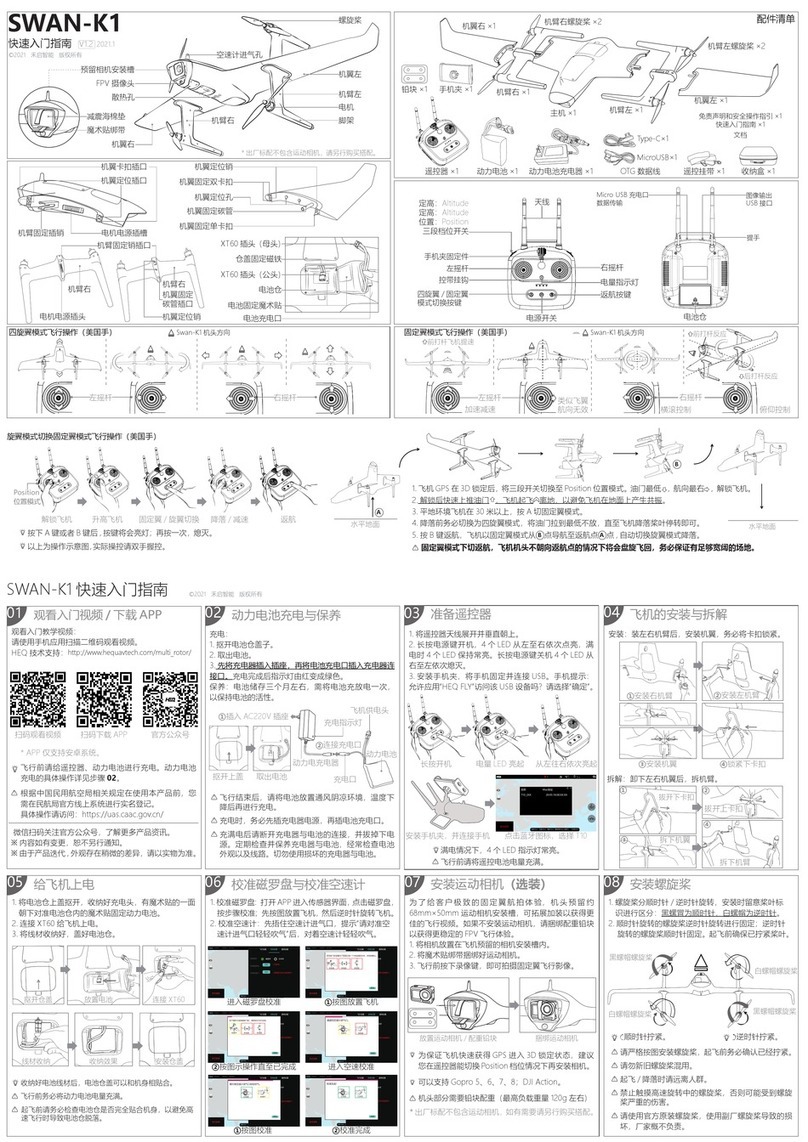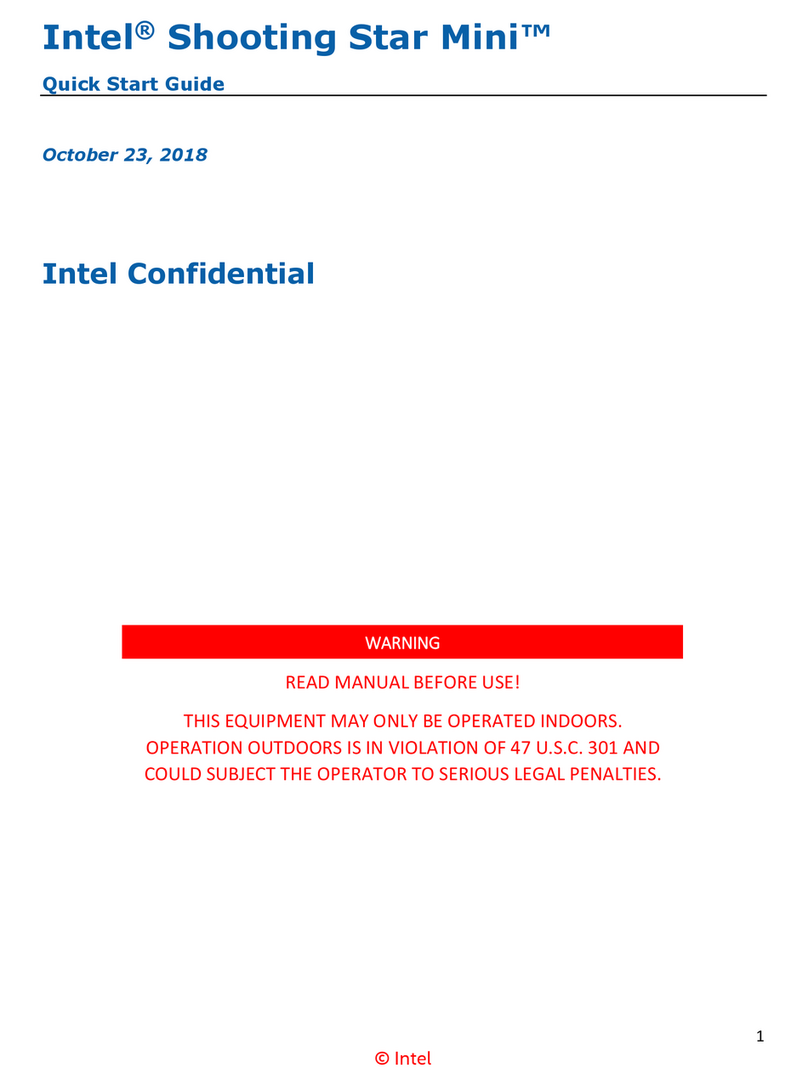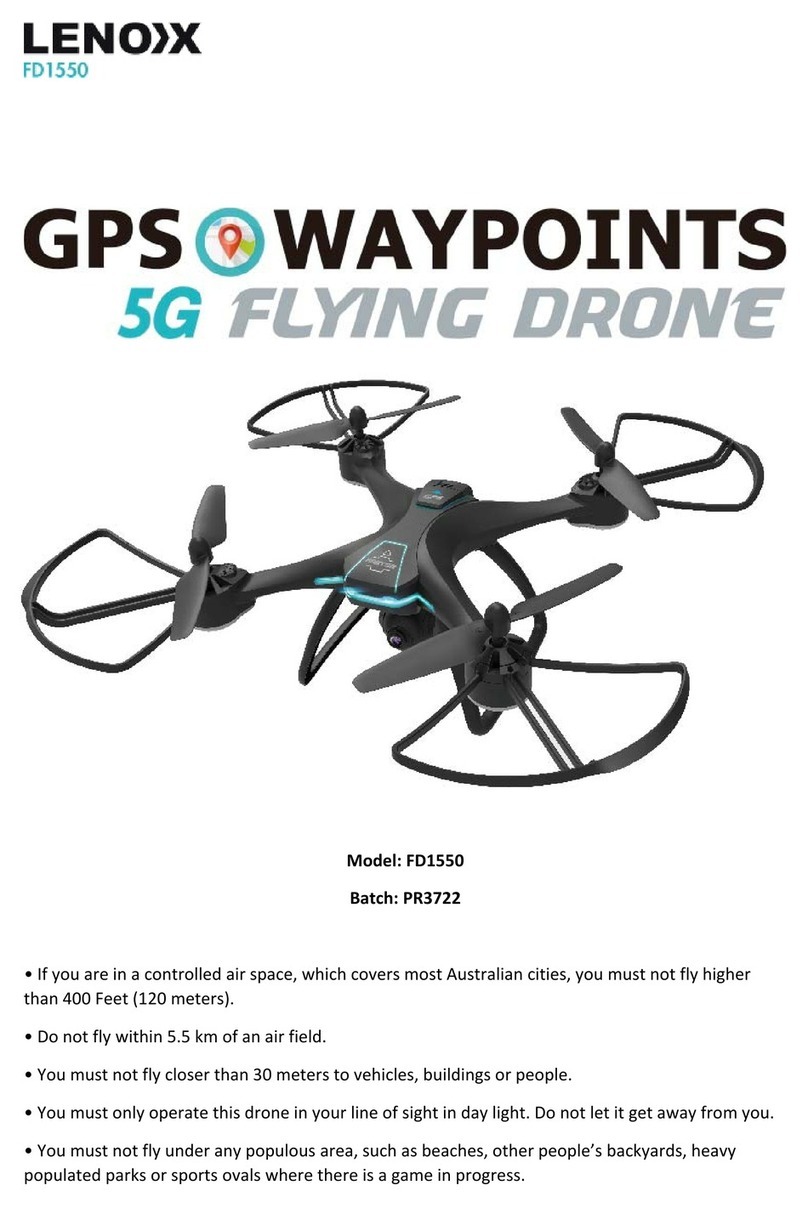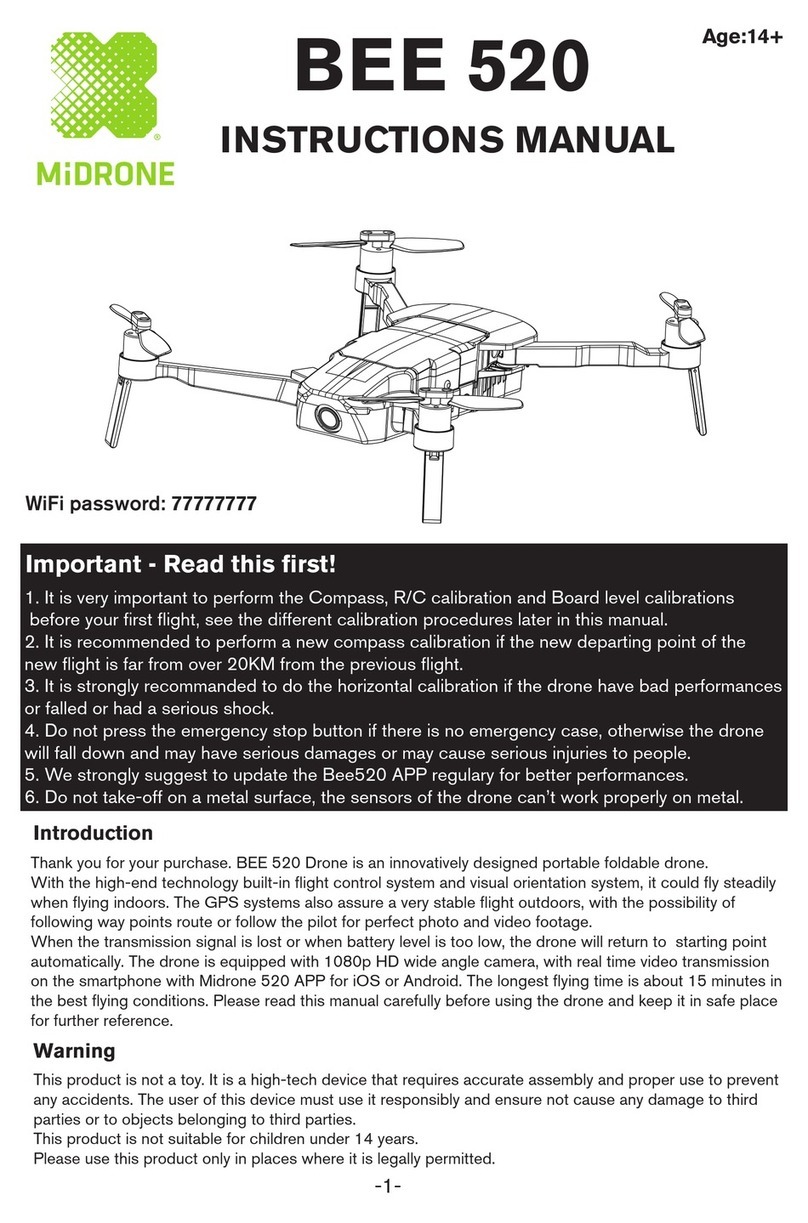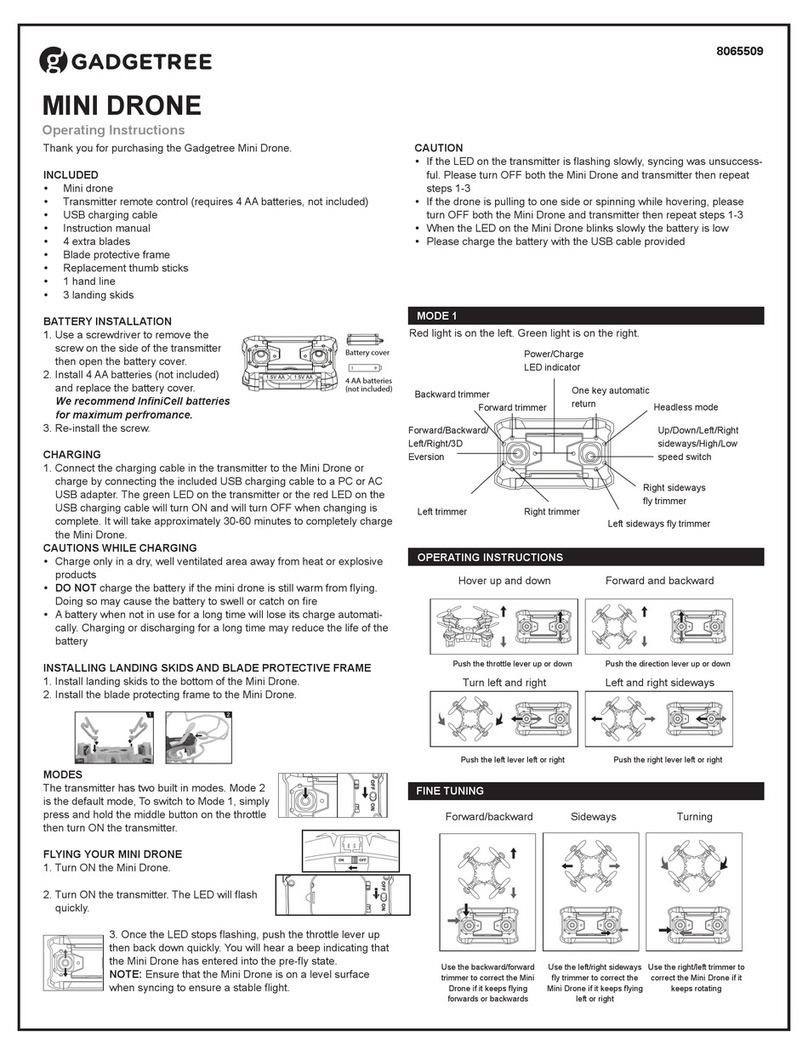HEQ SWAN-K1 User manual

快速入门指南
Quick Start Guide
SWAN-K1
V2.1 2021.6

请用type-C数据线连接您的充电头给遥控器充电。
组装机臂 / Assemble the arm
组装机翼 / Assemble the wing
请用充电器给电池充电。
Please connect your charger with a type-C data
cable to charge the remote control.
Please charge the battery with the charger.
1充电 / Charging the Battery and Remote
2组装飞行器 / Assemble the drone

A
A
B
B
A- 逆时针拧紧
A-Tighten counterclockwise.
B- 顺时针拧紧
B-Tighten clockwise.
黑桨帽
Black nut propeller 白桨帽
White nut propeller
标记
Marked Unmarked
无标记
Swan-K1 机头方向
Aircraft head direction
长按开机 / 关机。
安装电池 / Install the battery
飞行模式切换
左摇杆 右摇杆
固定翼 / 旋翼切换 一键返航
Long press to start/shut down.
Flight mode switch
Left Stick Right Stick
Fixed wing/rotor switch One-click return home
3安装螺旋桨 / Attaching the Propellers
4开启与关闭遥控器,安装飞行器电池 / Open and close the remote control,Install the battery
5遥控器 / Remote Controller

在户外空旷环境,遥控器向左拨杆等待飞行器进入位置模式。 飞行前请校准空速计和磁罗盘。
进入位置模式后,油门杆最低,航向杆最右解锁飞行器。电机转动后,请马上松开摇杆。
In an open outdoor environment, move the remote control
to the left and wait for the aircraft to enter the position mode.
Please calibrate the airspeed meter and compass
before ying.
After entering the position mode, the throttle stick is the lowest and the heading stick is the rightmost to unlock the
aircraft. After the motor rotates, please release the joystick immediately.
定高模式 定高模式 位置模式
Altitude mode Altitude mode Position mode
7位置模式 / Enter position mode 8起飞前校准 / Calibrate
9如何解锁(美国手)/ How to unlock(US hand)
6摇杆操控飞行器 / Controlling the drone
Airspeed0.0m/s Flyingspeed 0.0m/s Altitude 0.0m/s Homedistance 0.0m/s Flighttime00:00
100%
17.4V
20
0.51
Altitude Rotor Locked connected
美国手旋翼模式
上升 / 下降 上升 / 下降 加速 / 减速
控制设置
Control
磁罗盘
Compass
空速计
Aipspeed
下降 / 爬升左转 / 右转 向左 / 向右 无 左横滚 / 右横滚
美国手固定翼模式
American hand rotor mode
Up/Down Forward/
Backward
Speed Up/
Slow down
Fall/RiseTurn Left/Right Turn Left/
Right
Useless Roll Left/
Roll Right
American hand xed wing model
Airspeed0.0m/s Flying speed 0.0m/s Altitude 0.0m/s Homedistance 0.0m/s Flight time00:00
100%
17.4V
20
0.51
Altitude Rotor Locked connected
Flight Control General
Rocker mode: America hand Japanese hand
Compass:
Airspeed:
Advanced Settings
Calibrate (Tip:No compass calibrated)
(Tip:No airspeed calibrated)
Calibrate
Airspeed0.0m/s Flying speed 0.0m/s Altitude 0.0m/s Homedistance 0.0m/s Flight time00:00
100%
17.4V
20
0.51
定高模式 旋翼模式 电机锁定 已连接
飞行设置 控制设置 通用设置
摇杆模式: 美国手 日本手
校准磁罗盘
校准空速计
高级设置
校准 (根据提示进行后续操作)
(根据提示进行后续操作)
校准

Airspeed0.0m/sFlying speed 0.0m/s Altitude0.0m/s Homedistance0.0m/s Flighttime00:00
100%
17.4V
20
0.51
Altitude Rotor Locked connected
Airspeed0.0m/sFlying speed 0.0m/s Altitude0.0m/s Homedistance0.0m/s Flighttime00:00
100%
17.4V
20
0.51
Altitude Rotor Locked connected
上升
下降
Up
Down
10 起飞与降落,固定翼 / 旋翼切换 / Take o and landing,Fixed wing/rotor switch
水平地面
水平地面
Level ground
Level ground
升高飞行器
降落
旋翼模式下操作飞行器升到 30
米高度即可按遥控 A 按键切换
为固定翼模式。
再按一次遥控器的 A 按键,将切换回旋翼模式。
Take o
Landing
Operate the aircraft in rotor mode to rise to an altitude of more
than 30 meters and press the remote control A button to switch to
xed wing mode.
Press the A button on the remote control again
to switch to the rotor mode.
Airspeed0.0m/sFlying speed 0.0m/s Altitude0.0m/s Homedistance0.0m/s Flighttime00:00
100%
17.4V
20
0.51
Altitude Rotor Locked connected
Airspeed0.0m/sFlying speed 0.0m/s Altitude0.0m/s Homedistance0.0m/s Flighttime00:00
100%
17.4V
20
0.51
Altitude Rotor Locked connected
11 如何上锁(美国手)/ How to lock (US hands)
12 断开电源 / Disconnect the power
Airspeed0.0m/s Flying speed 0.0m/s Altitude 0.0m/s Homedistance 0.0m/s Flight time00:00
100%
17.4V
20
0.51
Altitude Rotor Locked connected
飞行器降落在平地之后,将油门杆打到最低并保持几秒后电机停转。
After the aircraft lands on at ground, hit the throttle stick to the lowest position and hold it for a few seconds before the
motor stops.
A
A

FCC Warning
15.19 Labeling requirements.
This device complies with part 15 of the FCC Rules. Operation is subject to the following two conditions: (1) This device
may not cause harmful interference, and (2) this device must accept any interference received, including interference
that may cause undesired operation.
15.21 Information to user.
Any Changes or modications not expressly approved by the party responsible for compliance could void the user's
authority to operate the equipment.
This Transmitter must not be co-located or operating in conjunction with any other antenna or transmitter.
This equipment complies with RF radiation exposure limits set forth for an uncontrolled environment.
This equipment should be operated with minimum distance 20cm from the body.
IC Warning
This device complies with Industry Canada’s licence-exempt RSSs. Operation is subject to the following two conditions:
(1)This device may not cause interference;
(2)This device must accept any interference, including interference that may cause undesired operation of the device.
Le présent appareil est conforme aux CNR d'Industrie Canada applicables aux appareils radio exempts de licence.
L'exploitation est autorisée aux deux conditions suivantes:
(1) l'appareil ne doit pas produire de brouillage, et (2) l'utilisateur de l'appareil doit accepter tout brouillage
radioélectrique subi, même si le brouillage est susceptible d'en compromettre le fonctionnement.
This equipment should be operated with minimum distance 20cm from the body.
CE Warning
1. Risk of explosion if battery is replaced by an incorrect type. Dispose of used batteries according to the instructions.
2. The operating temperature of the device can’t exceed 40℃and shouldn’t be lower than -15℃.
3. The device complies with RF specications when the device used at 20cm from the body.
Hereby, Shenzhen HEQ Intelligent Technology Co. LTD. declares that this product is in compliance with essential
requirements and other relevant provisions of Directive 2014/53/EU. This product is allowed to be used in all EU
member states.
This content is subject to change.
Download the latest version from
http:// www. hequavtech.com
Copyright©2021 HEQ All Rights Reserved.
Other manuals for SWAN-K1
4
Other HEQ Drone manuals