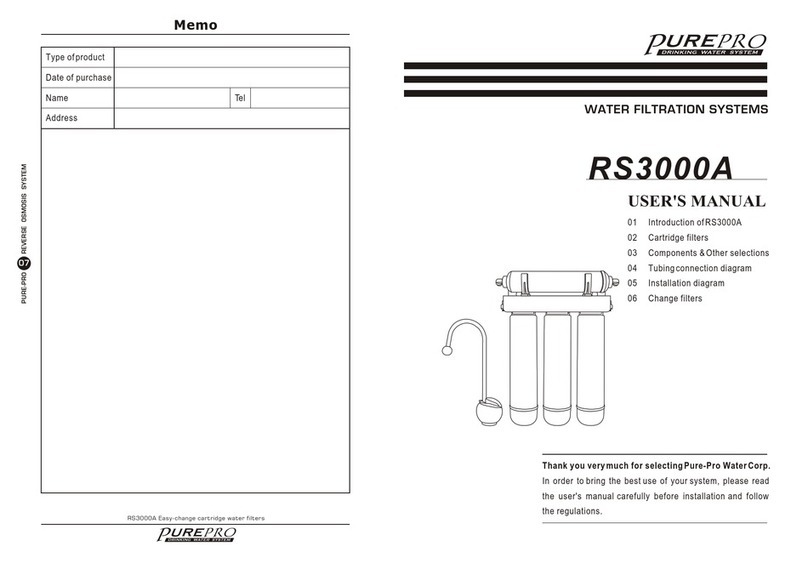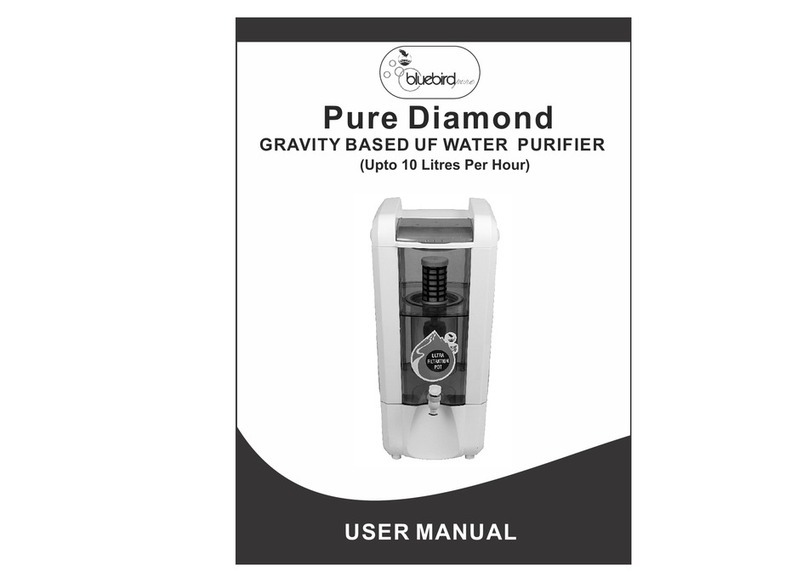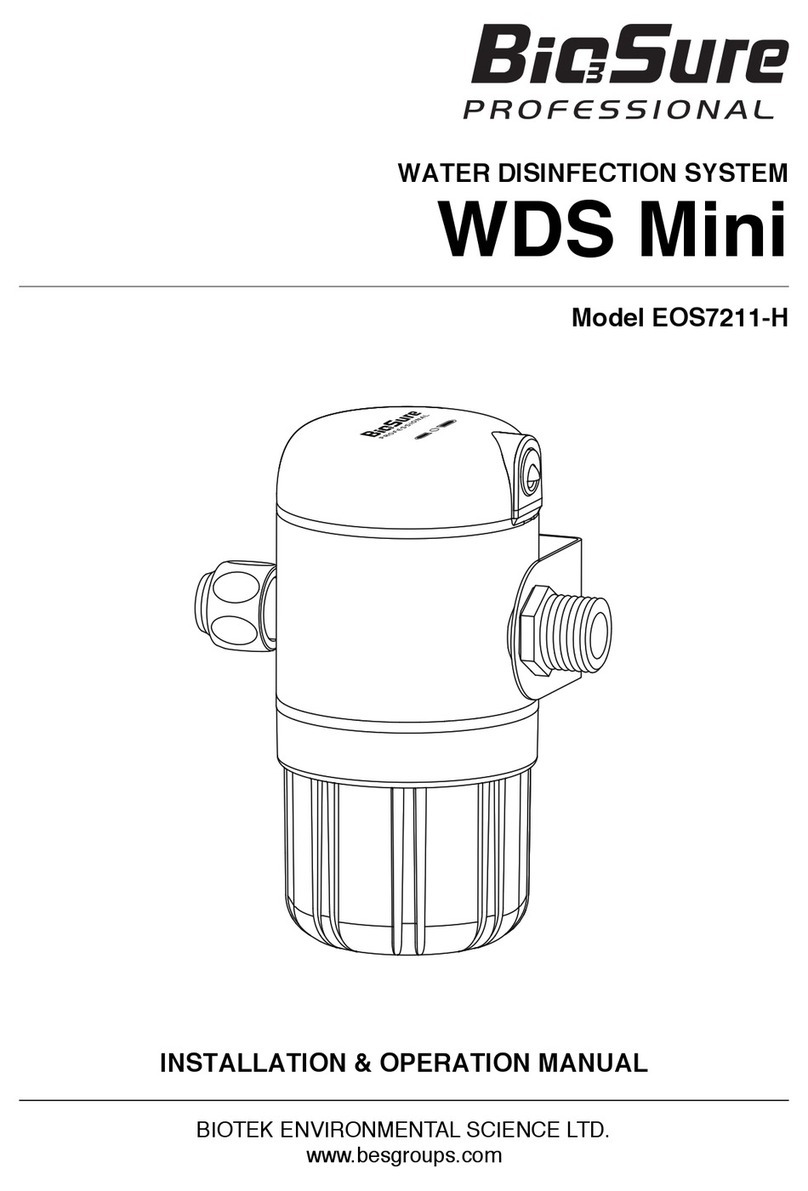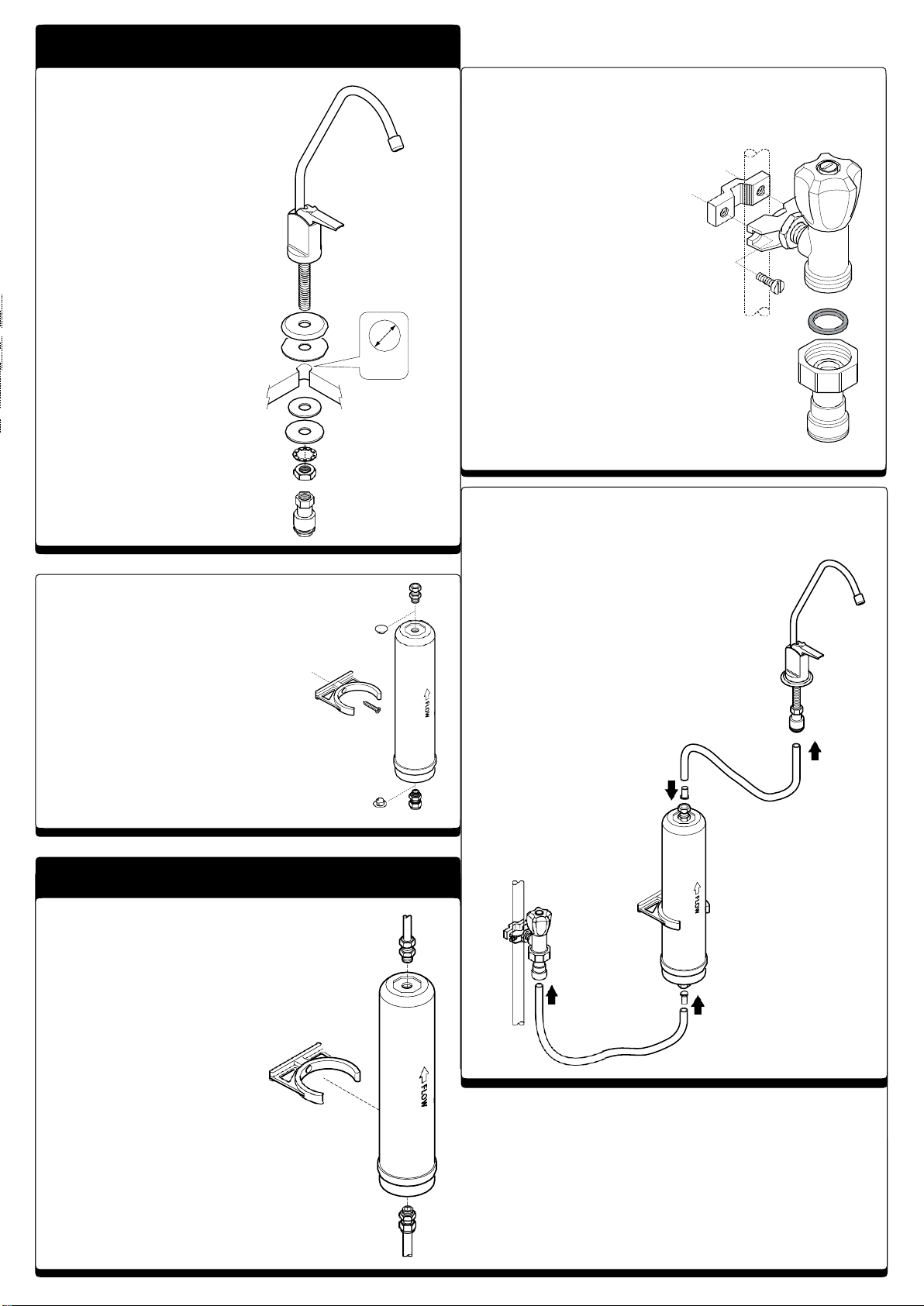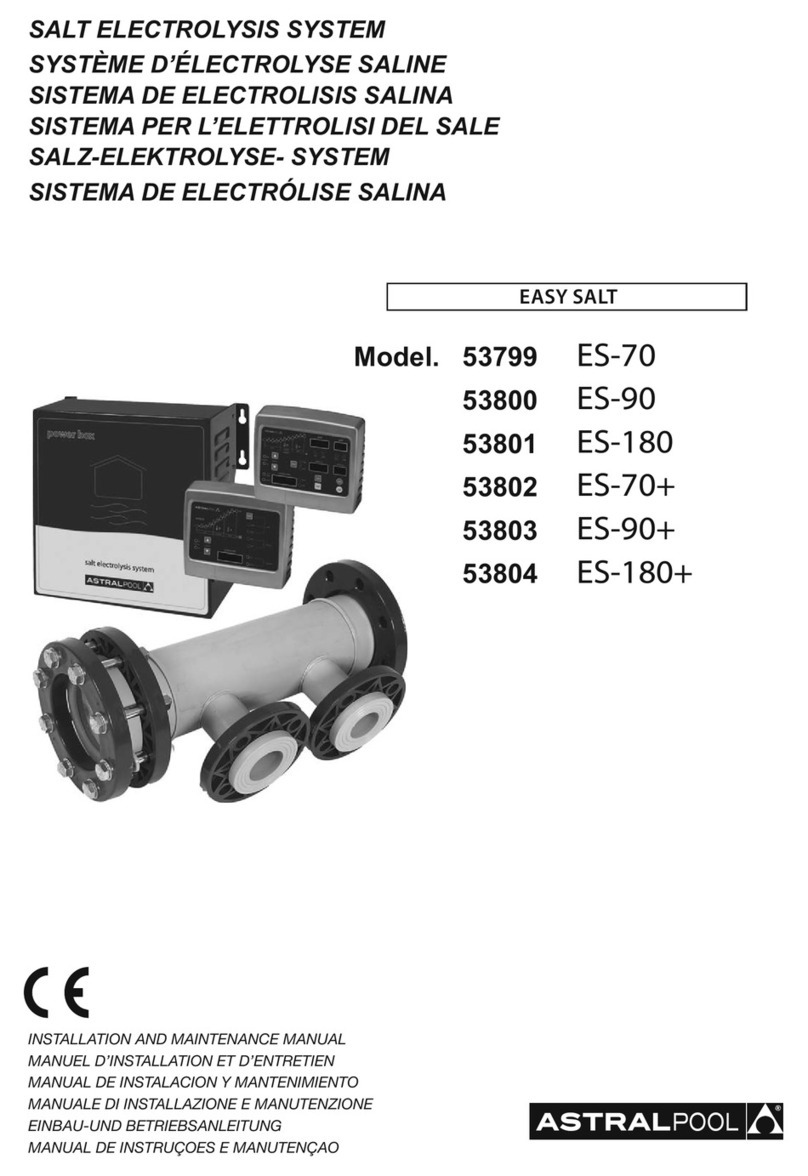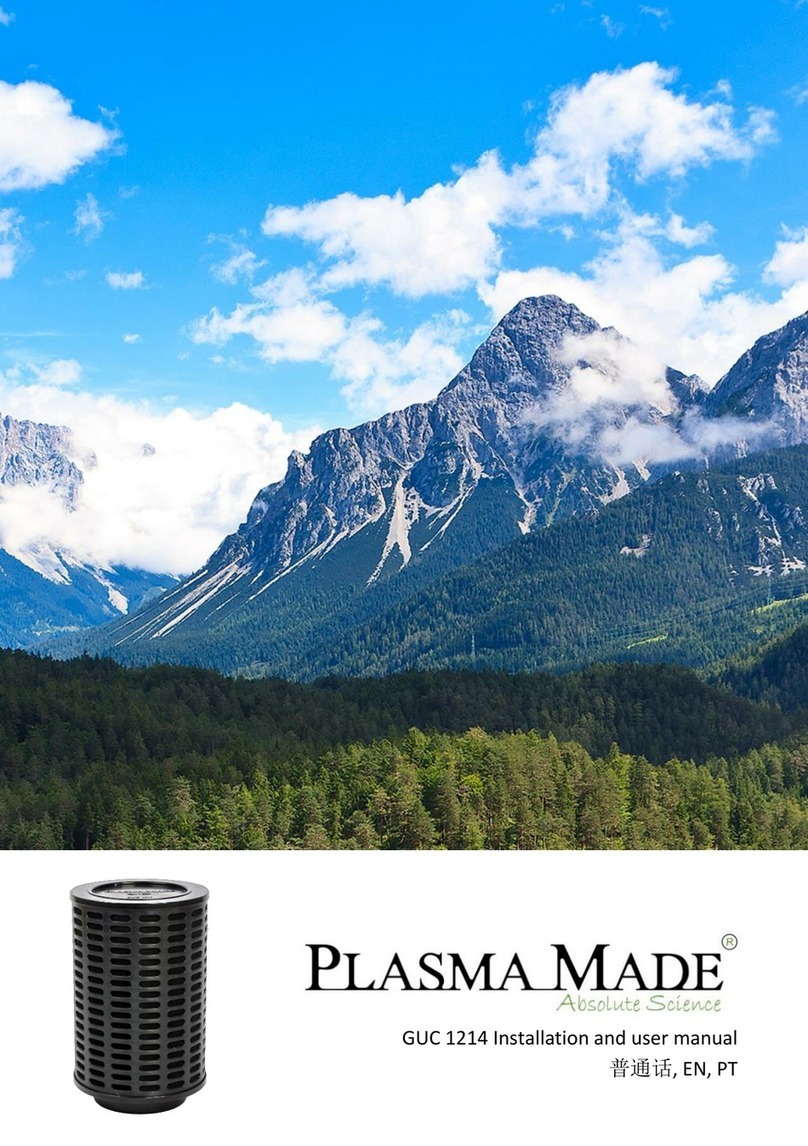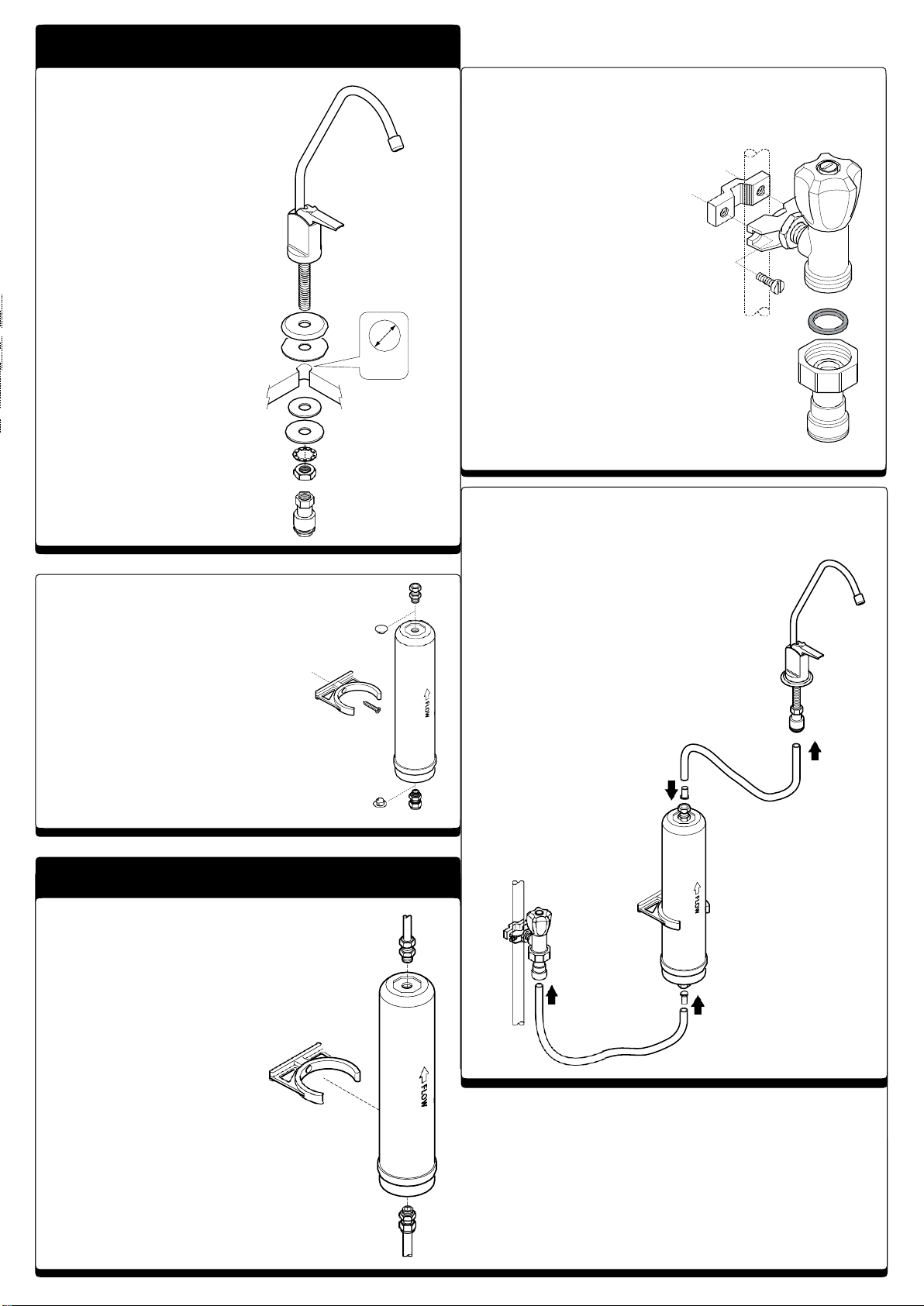
INSTALLATION
1
-Touch Tap Installation
•
Select a suitable position for the
touch tap assembly. This can be
fitted either through a worktop or
a sink unit.
•
Drill a 1/2” diameter clearance
hole at the desired position.
•
Slide the large chrome washer
followed by the large rubber
washer over the threaded part of
the touch tap.
•
Pass the threaded part of the
touch tap through the hole.
•
Pass the remaining rubber washer
over the threaded part of the
protruding thread, followed by the
remaining washers and nuts.
•
Tighten the nut with a suitable
spanner.
•
Position the touch tap so that the
water will flow into the sink.
•
Fit the 7/16” female - 3/8” pushfit
fitting using a suitable spanner to
ensureawatertightjoint.
•
PTFE tape may be usedif
necessary.
3 - 10” Slim Cartridge
•
Select a suitable position for the filter kit to be
installed noting that the length of flexible pipe
supplied is used to connect both the touch
tap and the self peircing tap to the filter.
•
Attach the holding clip (8) to the wall or
cupboardsideusingthefixingssupplied(9,
10) and push the cartridge (1) into the clip
making note of the directional flow arrow on
the cartridge is pointing upwards.
•
Remove the protective caps if required.
Fit the inlet and outlet connectors (4) to
the cartridge. PTFE tape may be used if
necessary.
1/2”
2 - Self Cutting Tap Installation
•
Position the backplate behind the
15mm cold water pipe.
•
Clamp the saddle to the backplate
using the screws supplied. Tighten
after cutting the copper pipe.
•
Screw the male thread of the tap
body into the copper pipe so that
the cutter cuts into the copper pipe.
•
Position the tap body so that the
flexible pipe can be connected to
the filter cartridge inlet connector
without kinking.
•
Do not unscrew the tap body more
than half a turn.
•
Tighten the chrome locknut against
the saddle using a spanner. Do not
overtighten.
•
Attach the 3/4” female - 3/8” pushfit
fitting (7) to the outlet of the self
cutting tap. Ensure the washer isin
place.
4 - Final Assembly
•
Cut the flexible pipe into two lengths suitable to
reach the self piercing tap and touch tap.
•
Firmly push the tube into the fitting on the self
piercing valve (7). Push the other end into the
cartridge inlet connector (4) using the pipe insert.
•
Firmly push the tube into the fitting on the touch
tap. Push the other end into the cartridge outlet
using the pipe insert (11).
•
Check that all connections are tight but do not
overtighten.
•
Slowly turn on the mains water supply.
•
Check for leaks
•
Depress the lever on the touch
tap to remove any air locks and
run water to remove any
discolouration from the
cartridge. The system is
now ready for use.
SERVICE
Changing the Cartridge
•
Shut off the water supply.
•
Depress the touch tap to release
water pressure in the flexible pipe.
•
Remove used cartridge, remove
fittings and dispose of the
cartridge only. Re-use fittings.
•
Noting the direction of flow arrow
on the new cartridge connect
the inlet and outlet connectors
as previous and push firmly back
onto the clip.
•
Slowly turn on the mains water
supply.
•
Check for leaks.
•
Depress the lever on the touch
tap to remove any air locks
and run water to remove any
discolouration from the cartridge.
•
The system is now ready for use.
Important
information:To ensure
sufficient contact time
between the cartridge
and water, the water flow
should not exceed 5 litres
per minute. If the flow of
water exceeds this then
reduce the flow using the
tap on the self piercing
tap.
Note: It is recommended that the filter cartridge is replaced every
six months or when you notice a change is the quality of your
drinking water. Please order replacement filter cartridges quoting
the reference number given below to ensure the correct filter
cartridge is purchased.
R
eplacement
Car
tr
idge
Order
No.
1
0004
Call
F
r
ee:
0808
1
00
7211
or Visit the website www.toolstation.com