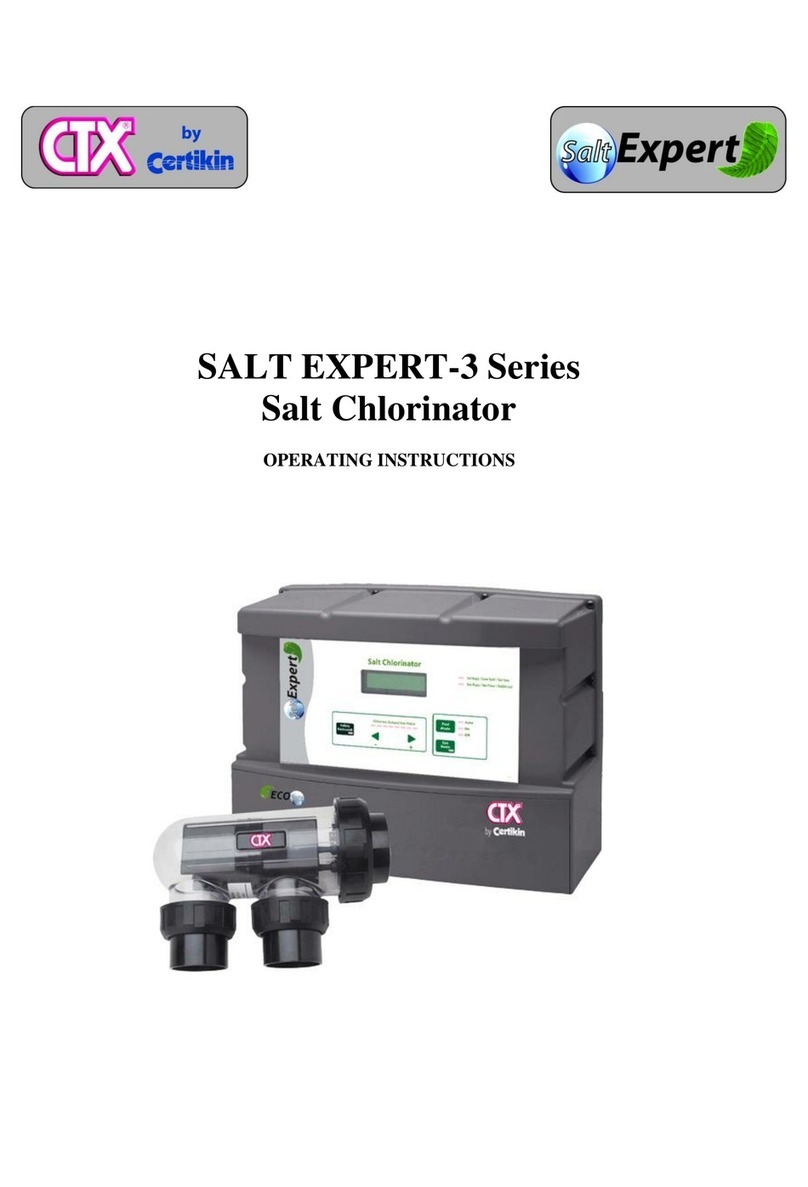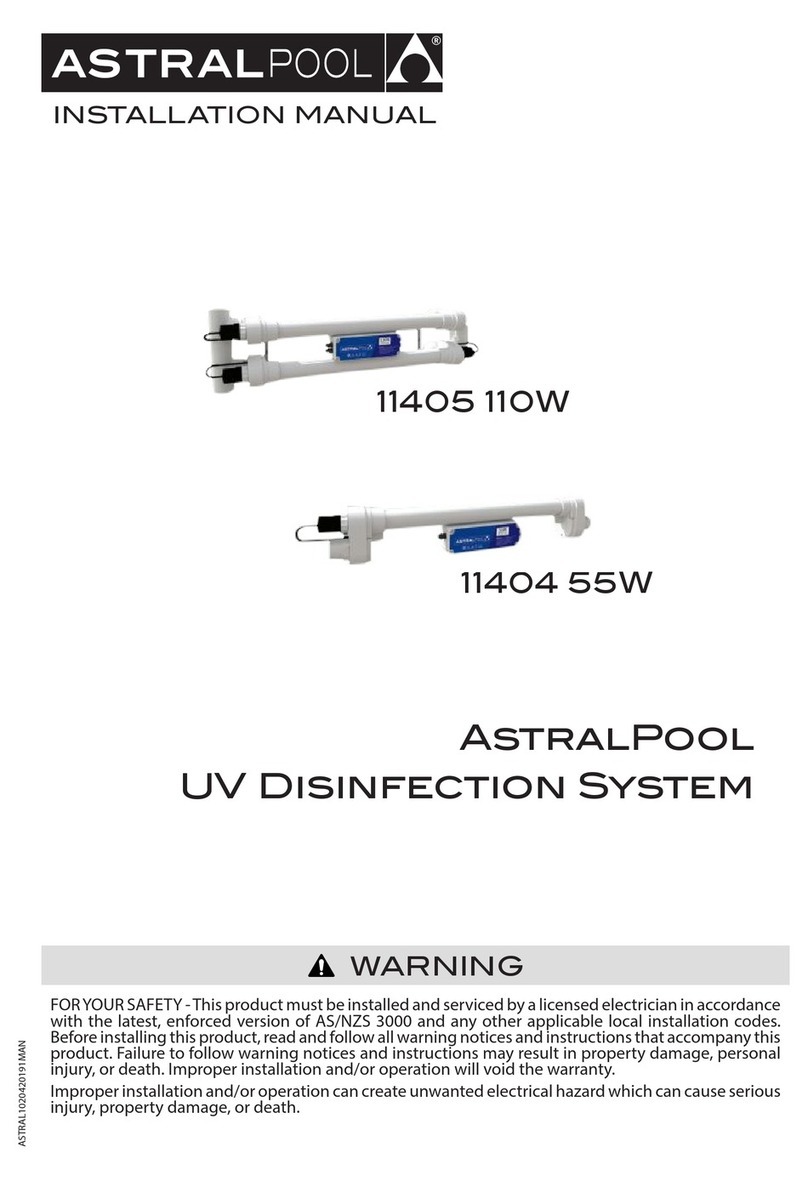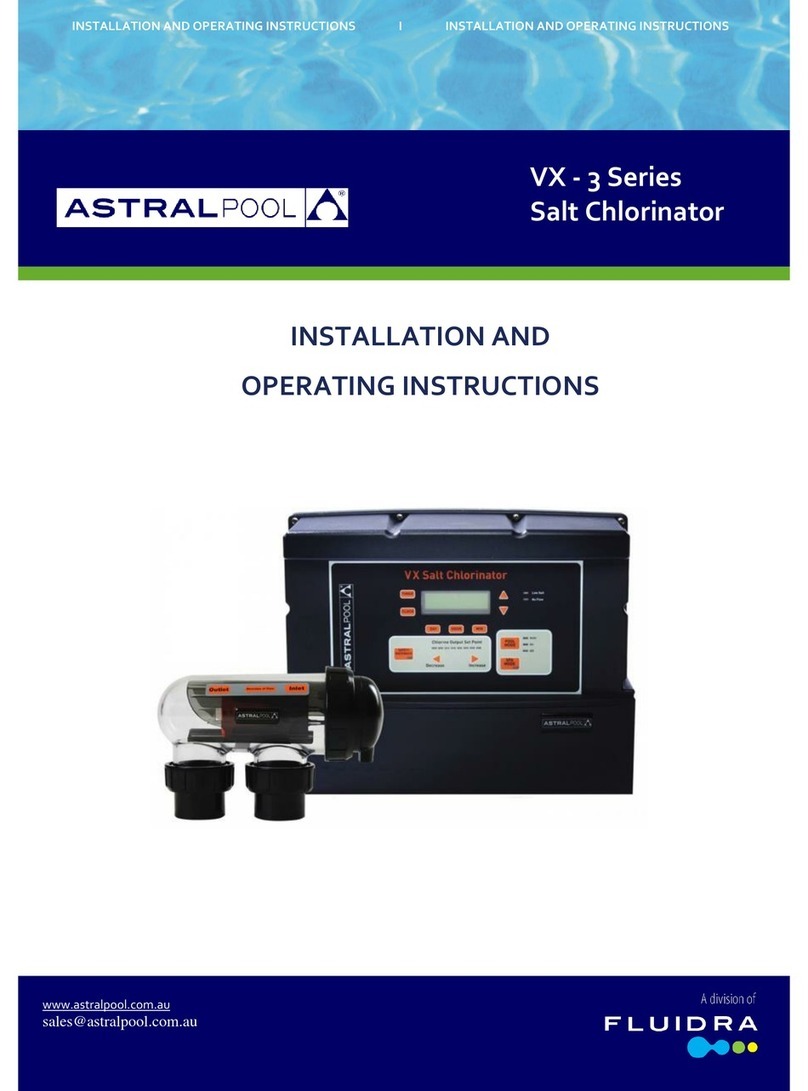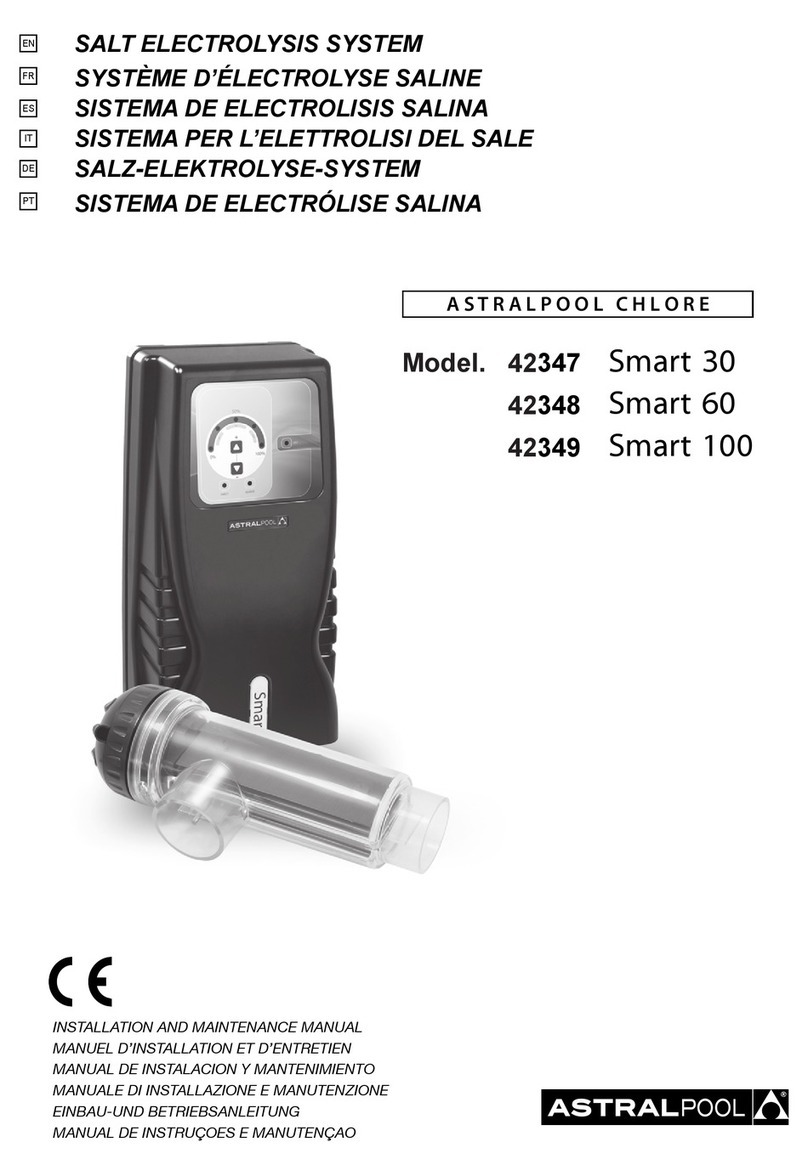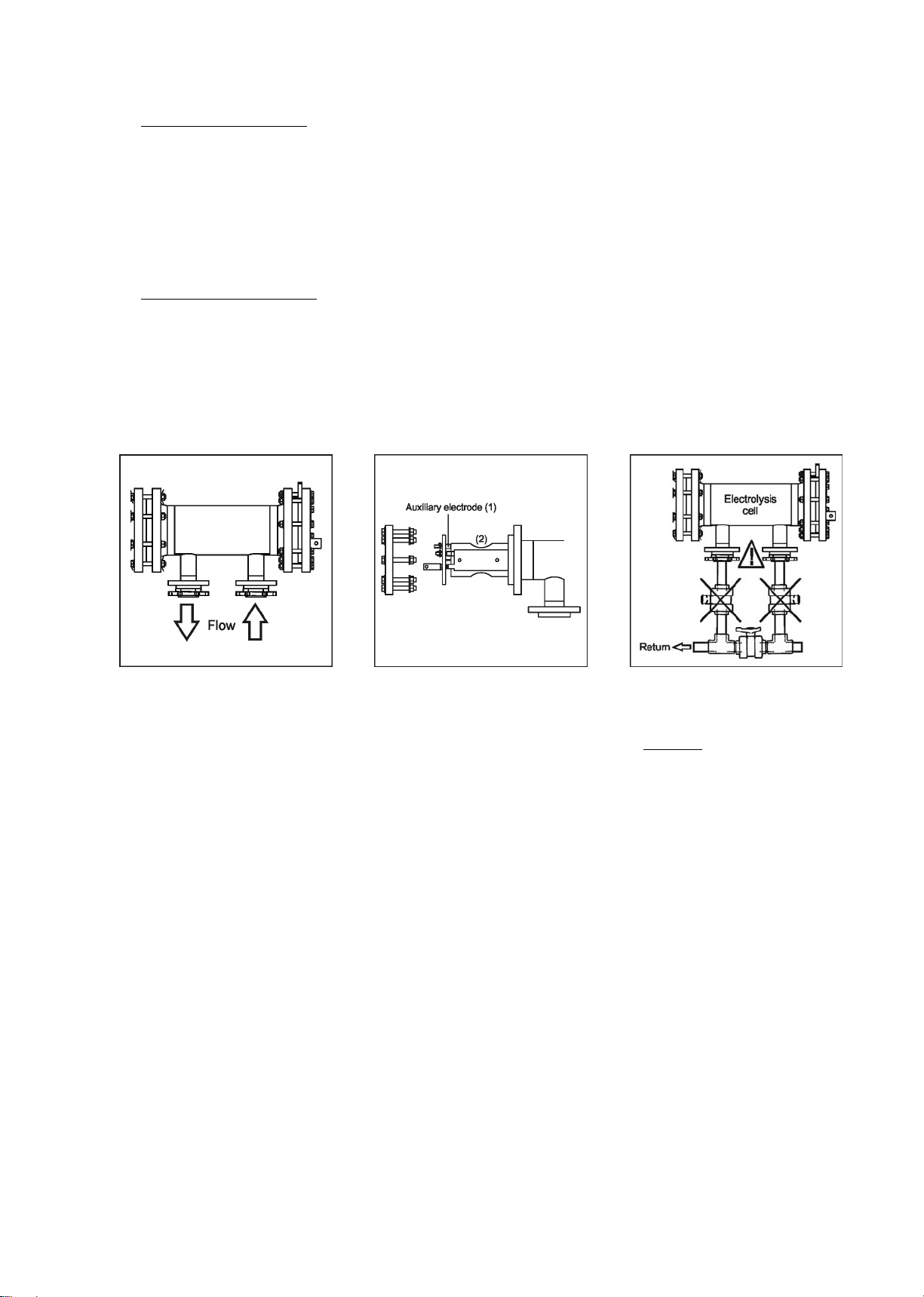5
4. INSTALLATION: _______________________________________________________________________________________________
4.1. Installation of the power supply
Always install the POWER SUPPLY of the EASY SALT system VERTICALLY on a solid and rigid surface (wall) as shown in the recommended
installation diagram (Figs. 1,2). In order to guarantee a good state of conservation, the POWER SUPPLY should be installed in a well-ventilated
dry place. Due to IP degree of the POWER SUPPLY the EASY SALT system should not be installed outdoors. The POWER SUPPLY should be
installed a bit distant from the electrolysis cell so that it cannot accidentally suffer water splashes.
Beware of corrosive atmosphere formation due to pH decreasing solutions (specially, those ones based on hydrochloric acid "HCl"). Do not
install the EASY SALT system near to any stores of these chemicals. We strongly recommend the use of chemicals based on sodium
bisulphate or diluted sulphuric acid. Power supply must be connected to the electrical control box of the pool, so that the pump and the EASY
SALT System are turned on (and off) simultaneously.
4.2. Installation of the electrolysis cell
The electrolysis cell is made of polypropylene in whose interior the electrodes are placed. The electrolysis cell must be always installed indoors
and after the pool filter, and after any other equipment that may be present (heat pumps, control systems, etc.).
The installation of the cell should allow easy access to the installed electrodes by the user. It is highly recommended to install the electrolysis
cell HORIZONTALLY in a place of the pipe that can be easily isolated from the rest of the installation by two valves, so that the tasks of
maintenance can be carried out with no need of partial or total draining of the swimming pool.
Where the cell is installed on a by-pass (recommended option), a valve to regulate the flow must be introduced. Prior to installation, please
consider the following commentaries might be considered:
Fig. 3
Fig. 4
Fig. 5
1. Flow direction marked in the cell
must be respected. Recirculation
system must guarantee the minimum
flow stated in the Table of Technical
Specifications for each model (see
Section 9).
2. The system flow detector activates if
there is not recirculation (flow) of water
through the cell or if flow is very low. If
electrolysis gases are not properly
removed through the electrolysis cell,
the generated gas bubble electrically
isolates the auxiliary electrode
(electronic detection). Therefore, when
locating the electrodes in the cell, the
level sensor (auxiliary electrode) will
have to be located in the higher area of
the cell. The safest orientation is shown
in the recommended installation
diagram.
3. WARNING: if the in-out valves of the
electrolysis cell are closed
simultaneously, the flow detector (gas
detector) will not work correctly, with
the consequent risk of cell breakdown.
Although this situation is extremely
unusual, it can be easily avoided once
the equipment has been installed, by
locking at opened position the return
valve to the swimming pool, so it
cannot accidentally be manipulated.