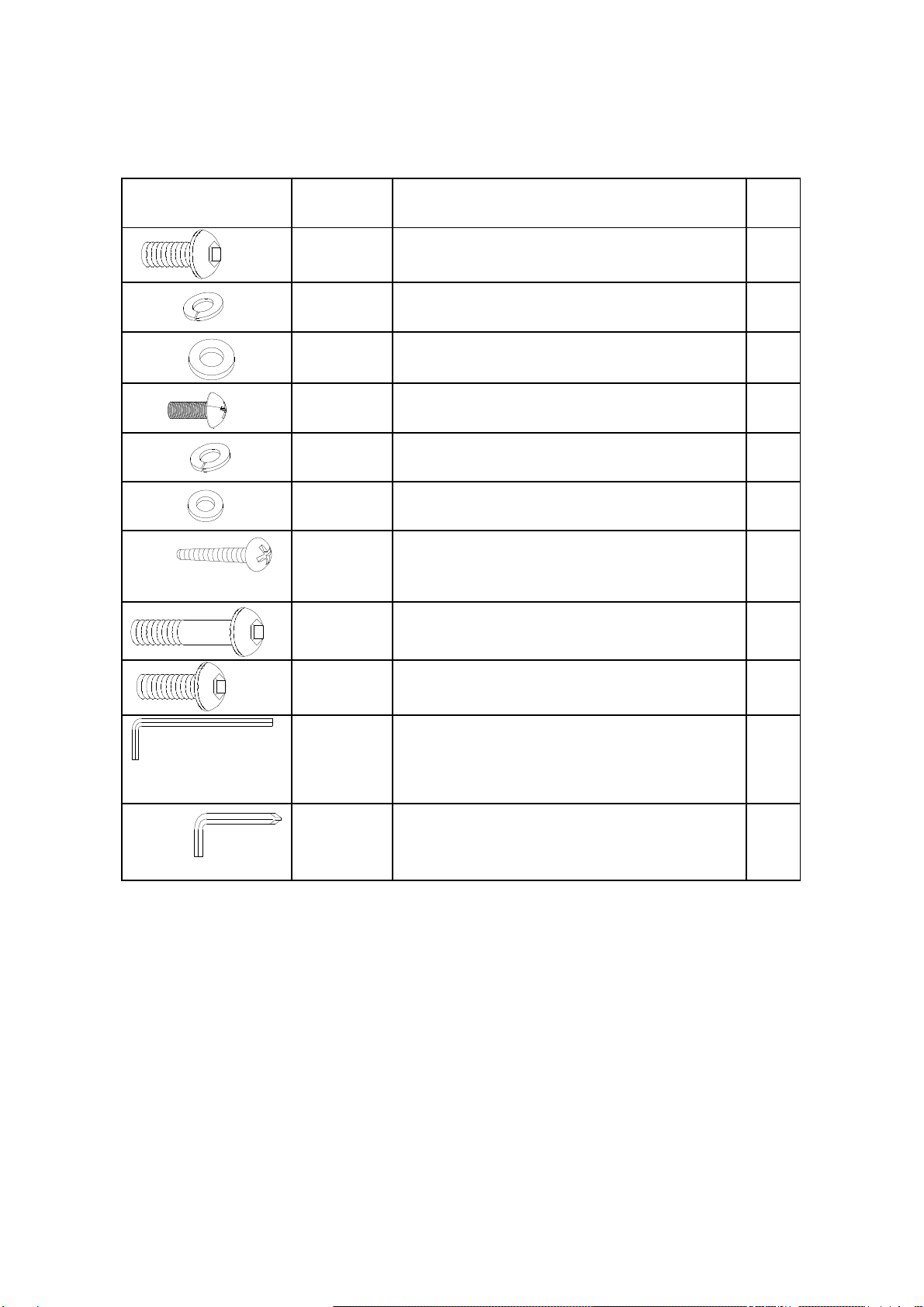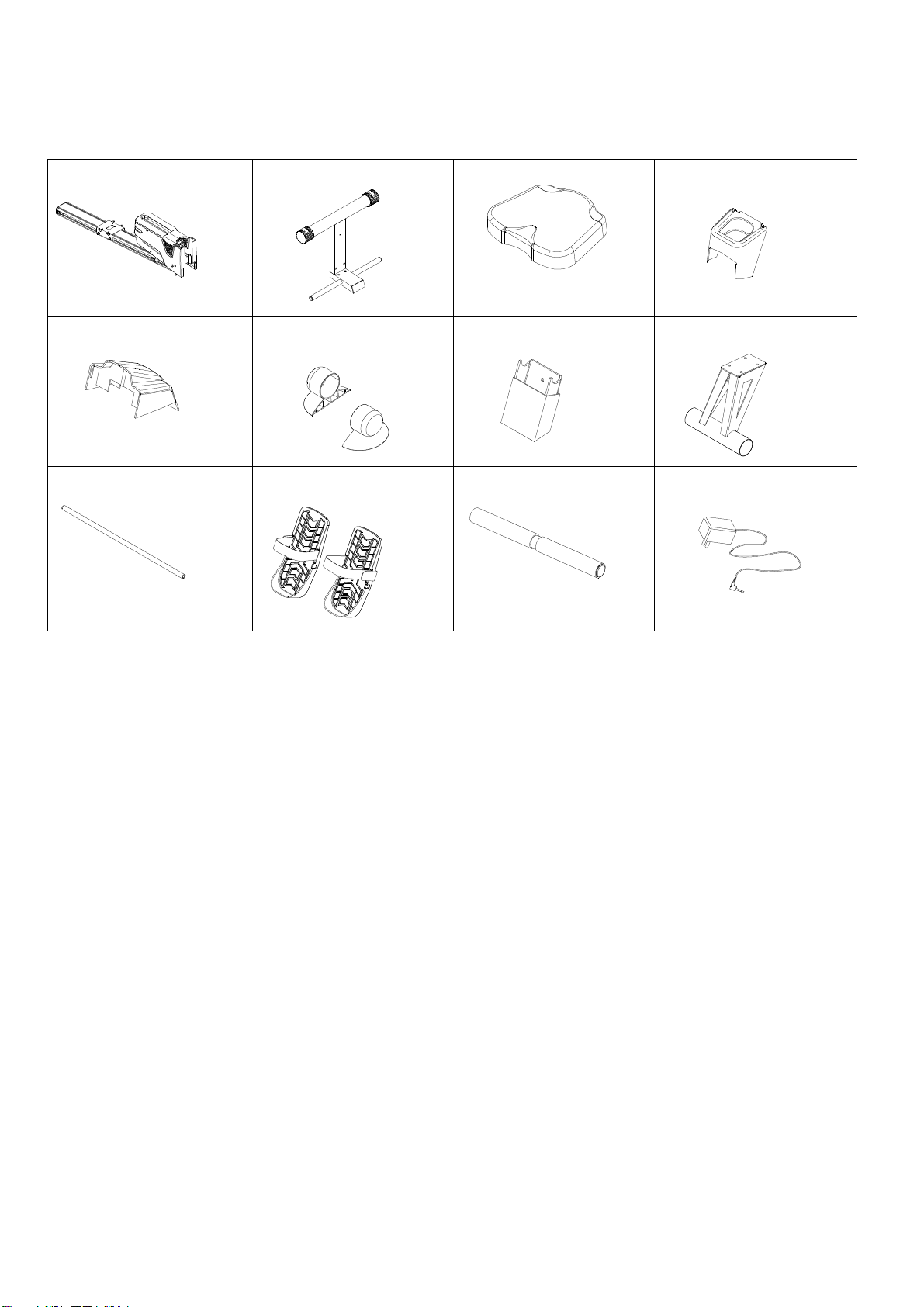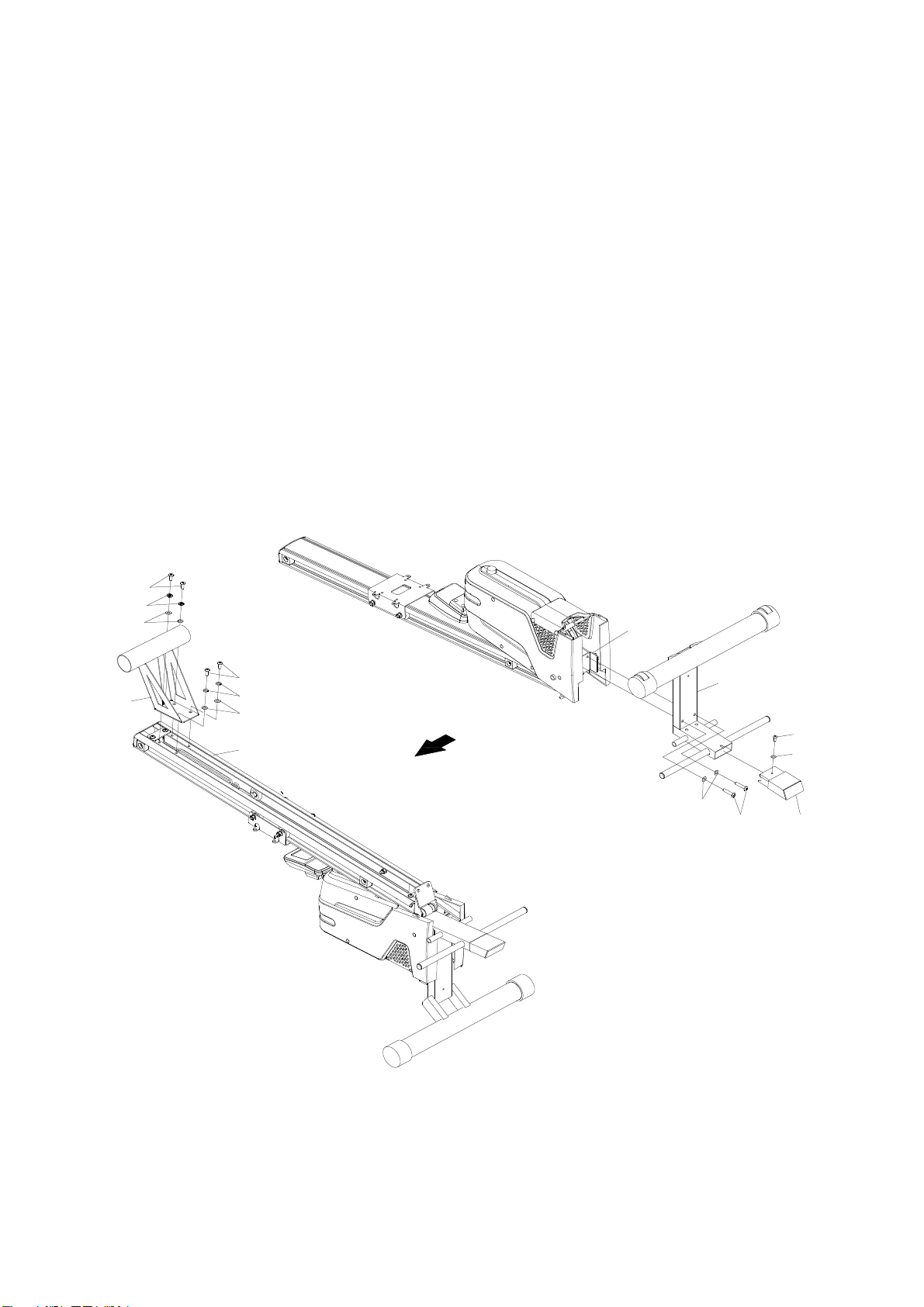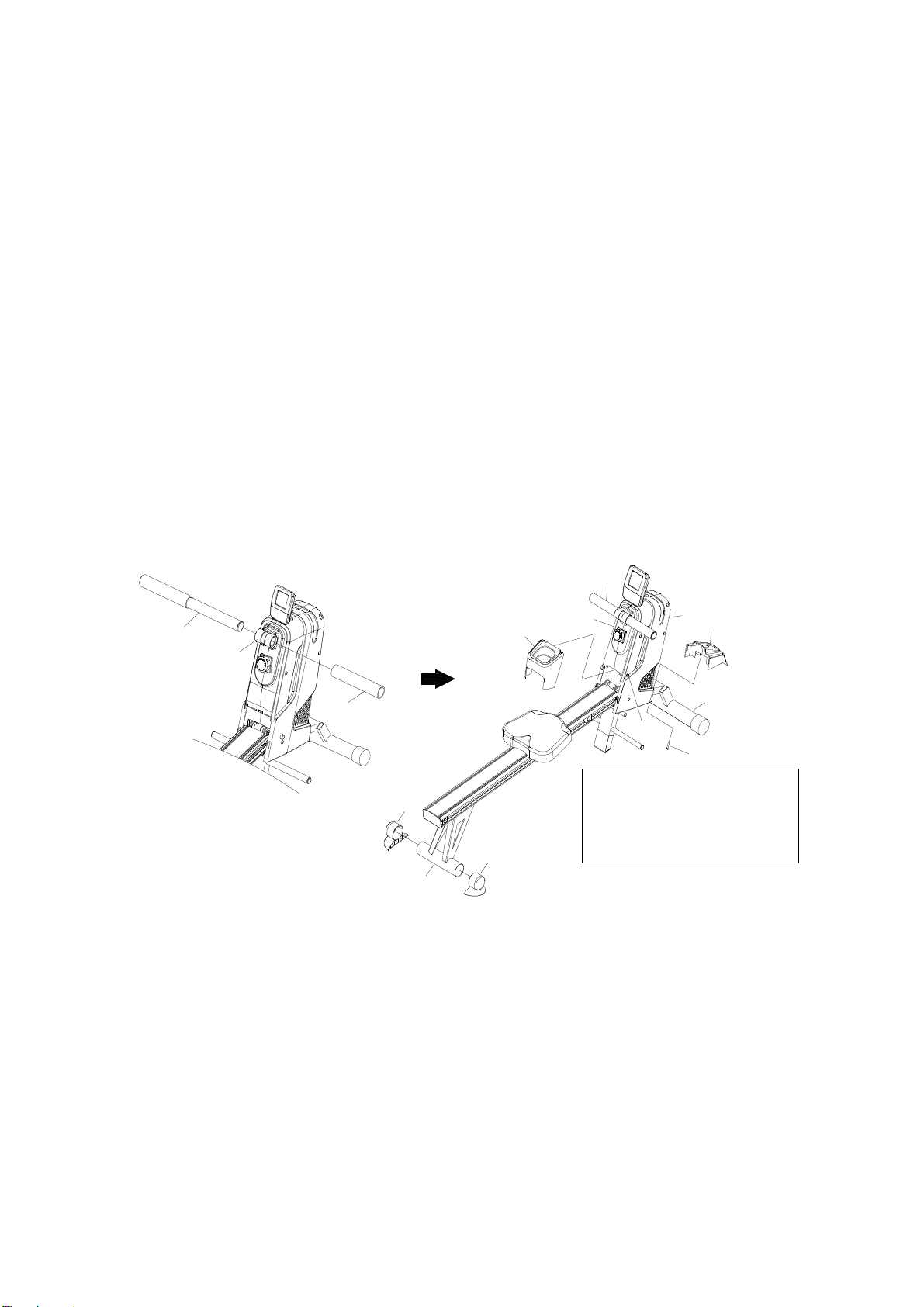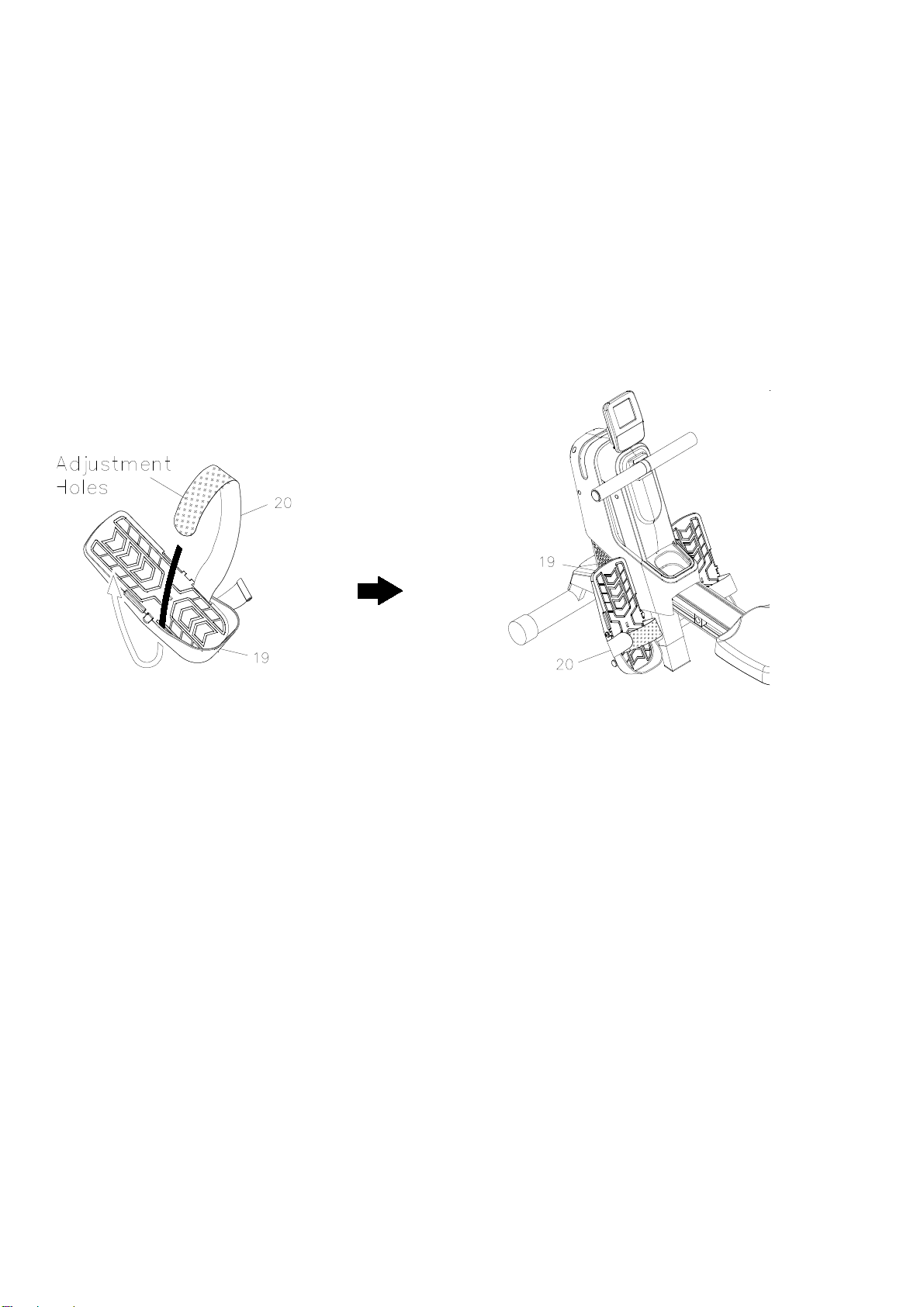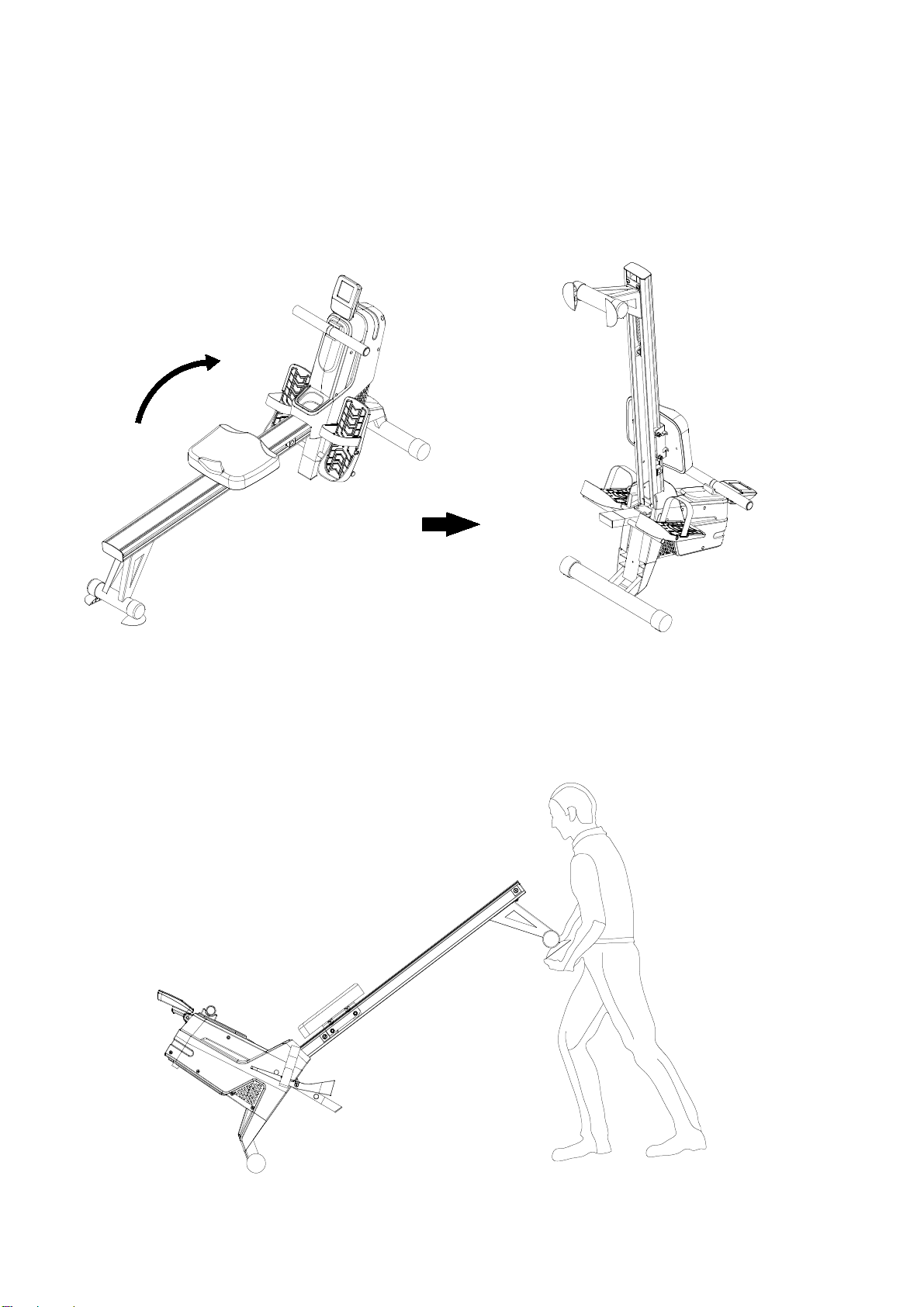STEP 5
Refer to detail view C. Insert the HANDLEBAR (15) through the HANDLEBAR SLEEVE (111).
Slide the FOAM GRIP (22) onto the protruding end of the HANDLEBAR (15). Press the ROUND
PLUG (23) into the end of the HANDLEBAR (15).
NOTE: Lubricate the HANDLEBAR (15) with a small amount of liquid soap or water for easier
installation of the FOAM GRIP (22).
STEP6
Put the END CAP (60mm) (30) into REAR STAND (2).
STEP7
Slide the FRONT COVER (28) onto the LEFT and RIGHT COVERS (17, 18), then attach
to the BASE FRAME (3) with ROUND HEAD SCREW (M4.2x45mm)(81).
STEP 8
To help install the BOTTLE HOLDER (27), loosen the SCREW (M4.2x16mm)(67) on the RIGHT
COVER(18). Push the BOTTLE HOLDER (27) into the gap of the LEFT and RIGHT COVERS (17,
18). Tighten the SCREW (M4.2x20mm)(16) on the RIGHT COVER(18).
15
27
67
17 18 28
81
3
15
103
22
30
30
2
C
( Loosen to install the BOTTLE
HOLDER(27).
Tighten after the installation. )