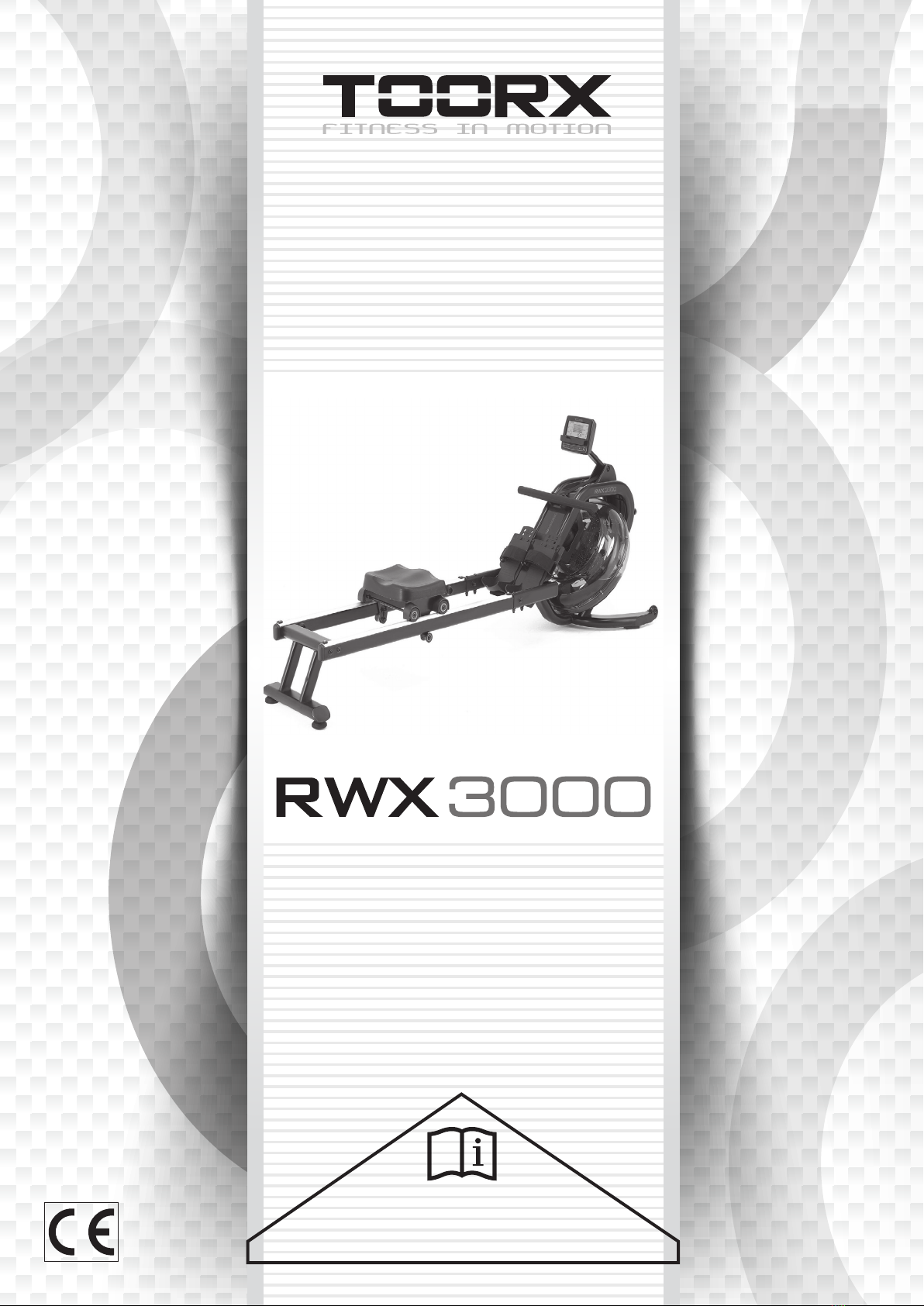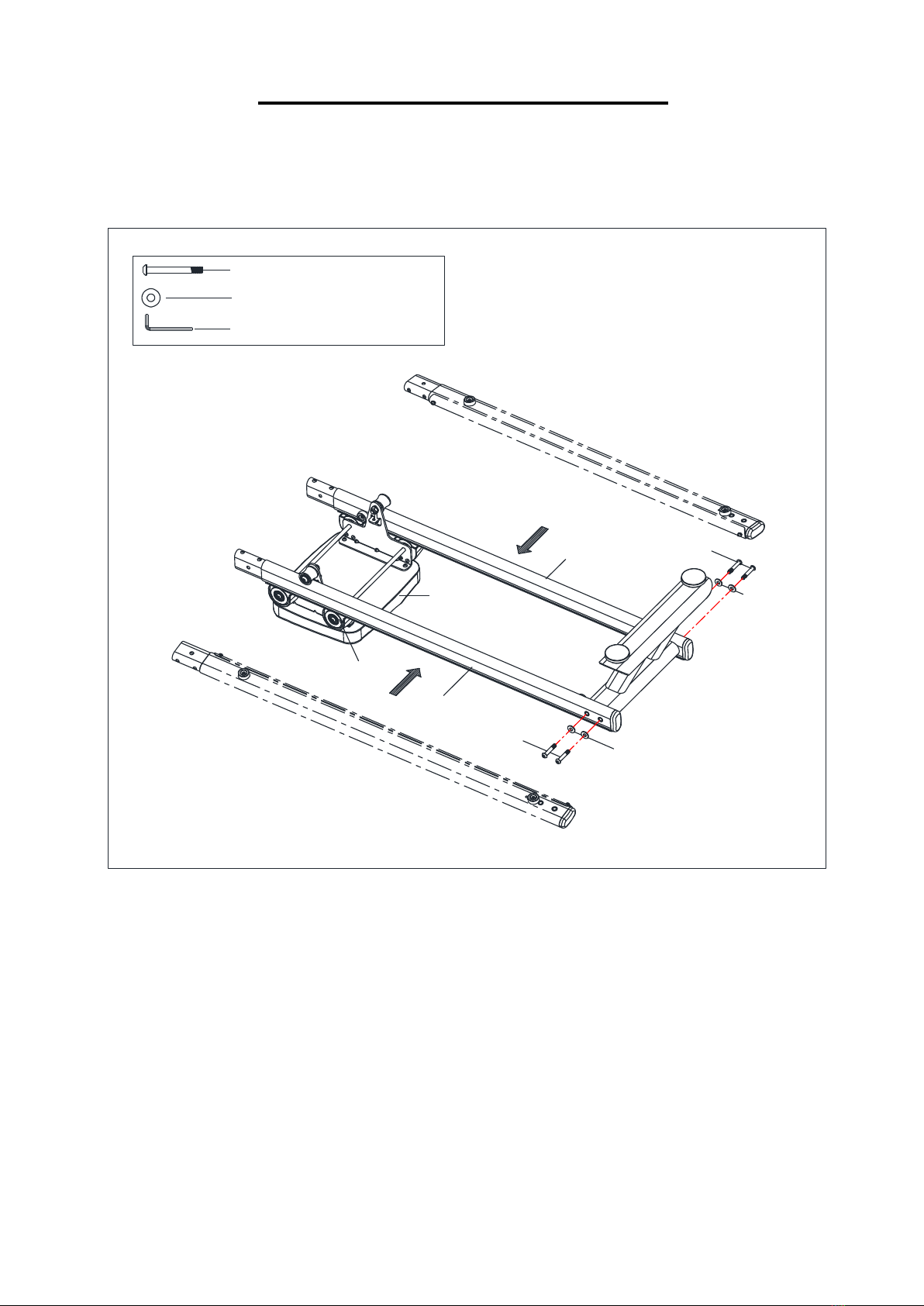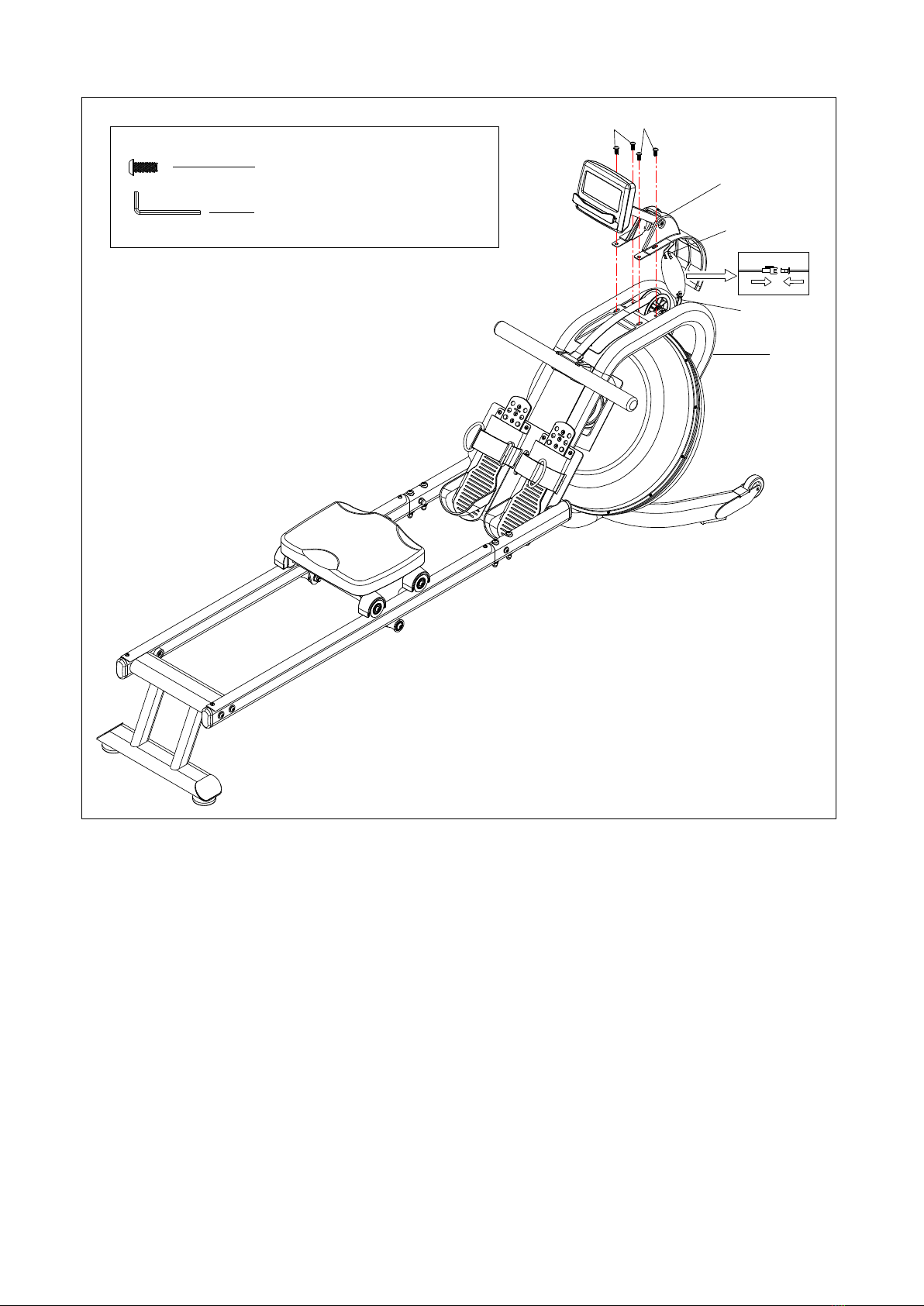HOW TO FILL AND EMPTY THE TANK
1. Remove the Fill Plug (#50) from the Upper Tank (#24).
2. To fill tank with water, refer to Fig. A. Insert the Funnel (#52) into the tank, then use a cup or
the Pumping siphon (#53) and a bucket to fill the tank. Use the water level gauge on the side
of the tank to measure desired water level in the tank.
3. To empty the tank, refer to Fig. B. Place a bucket next to the rower, and use the Pumping
siphon (#53) to pump out the water from the tank into the bucket.
4. Insert the Fill Plug (#50) into the Upper Tank. Wipe excess water off of the frame.
NOTE:
•Fill the tank only with tap water. Add 1 water-purification tablet. Never use pool chlorine or
chlorine bleach. This will damage the tank and void the warranty.
•Add a water purification tablet every 6 months or as needed. If water remains cloudy, replace
the water in the tank.
•Water from the tank is not suitable for consumption. Dispose the water after pumping it out
from the tank.
WATER LEVEL
•See Fig. A. The water level gauge is on the side of the tank. The maximum fill level is 6.
Never fill it over this limit. Filling the tank over this limit will void the warranty.
•The resistance depends on the water level in the tank. Water level 1 is the lowest resistance.
Level 6 is the highest resistance.
50
53
52
24
Fig. A Fig. B
50
24
Water level label