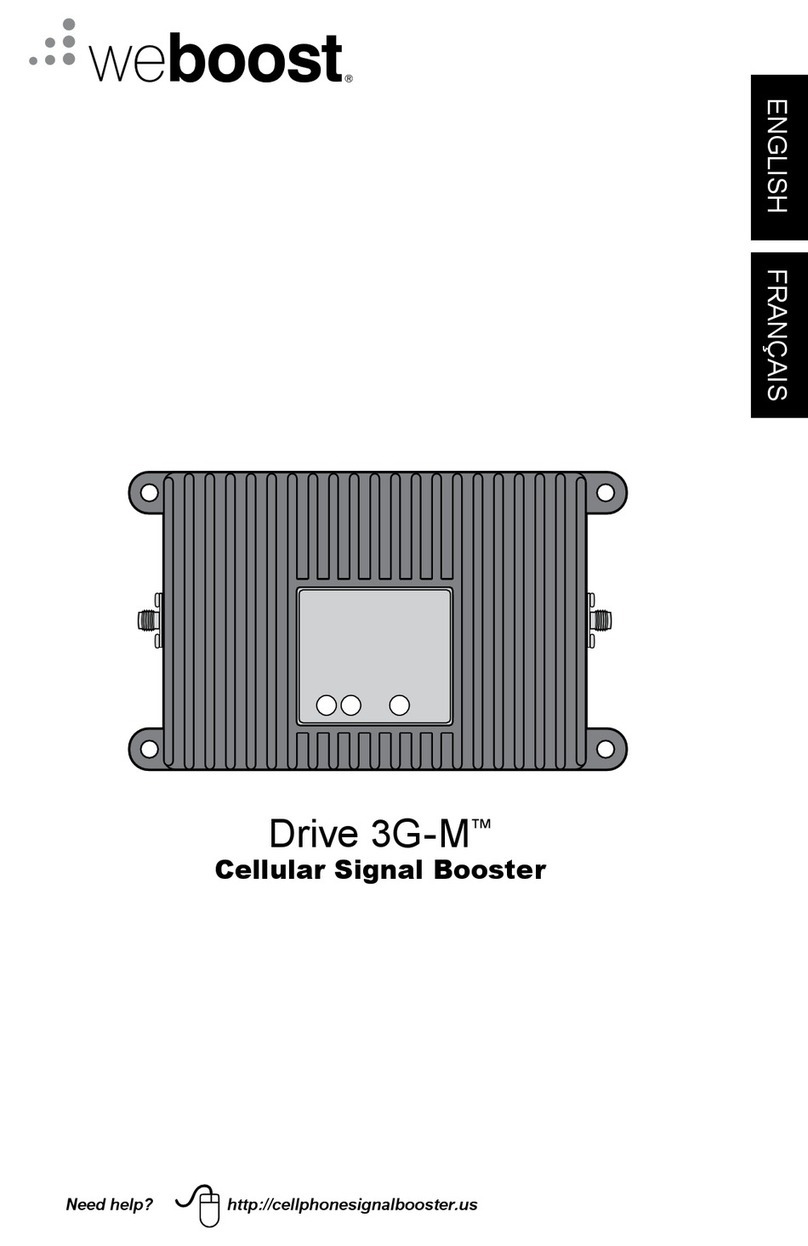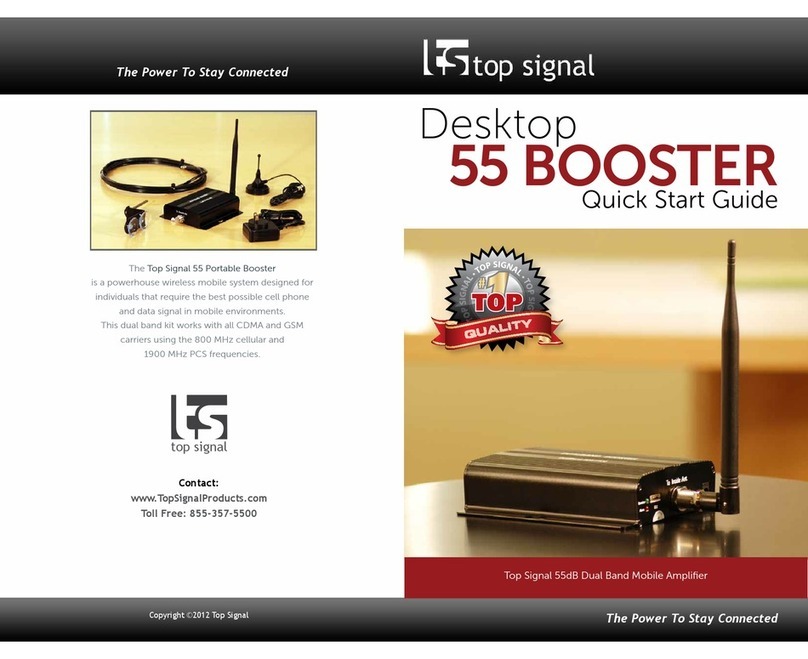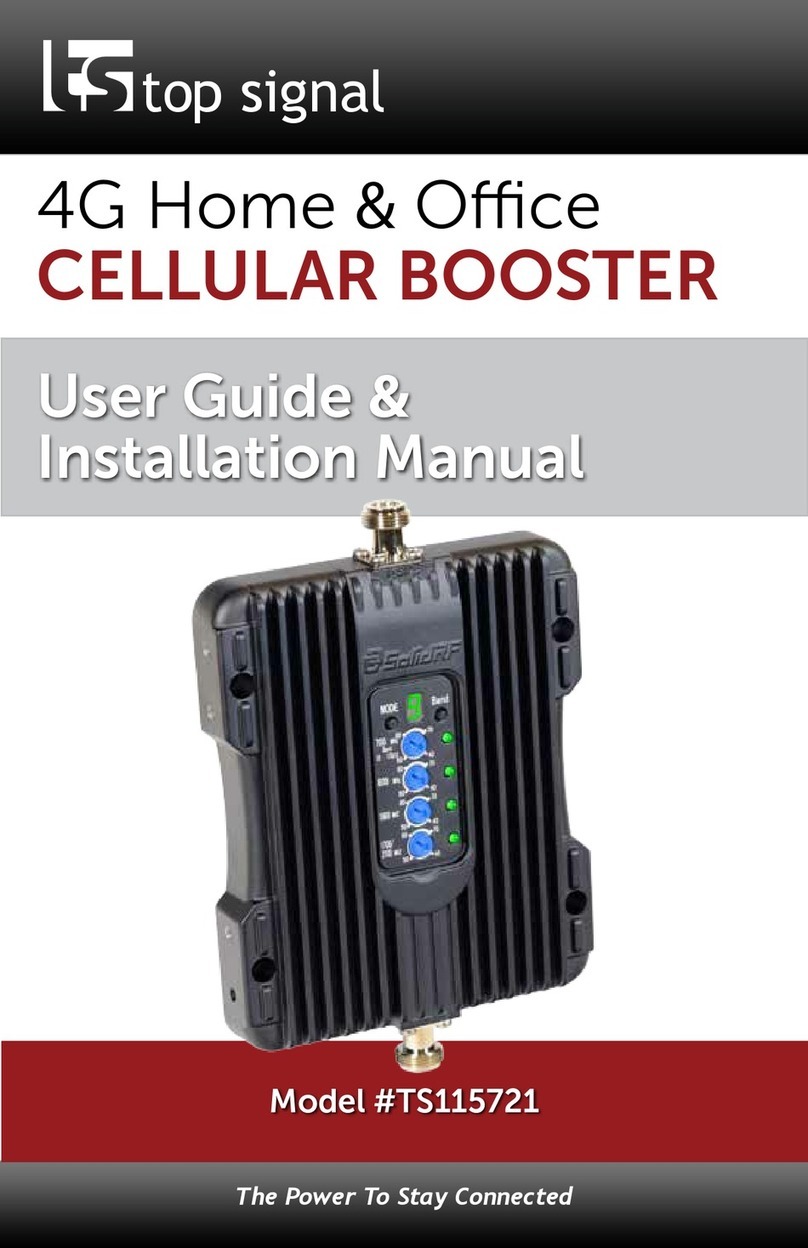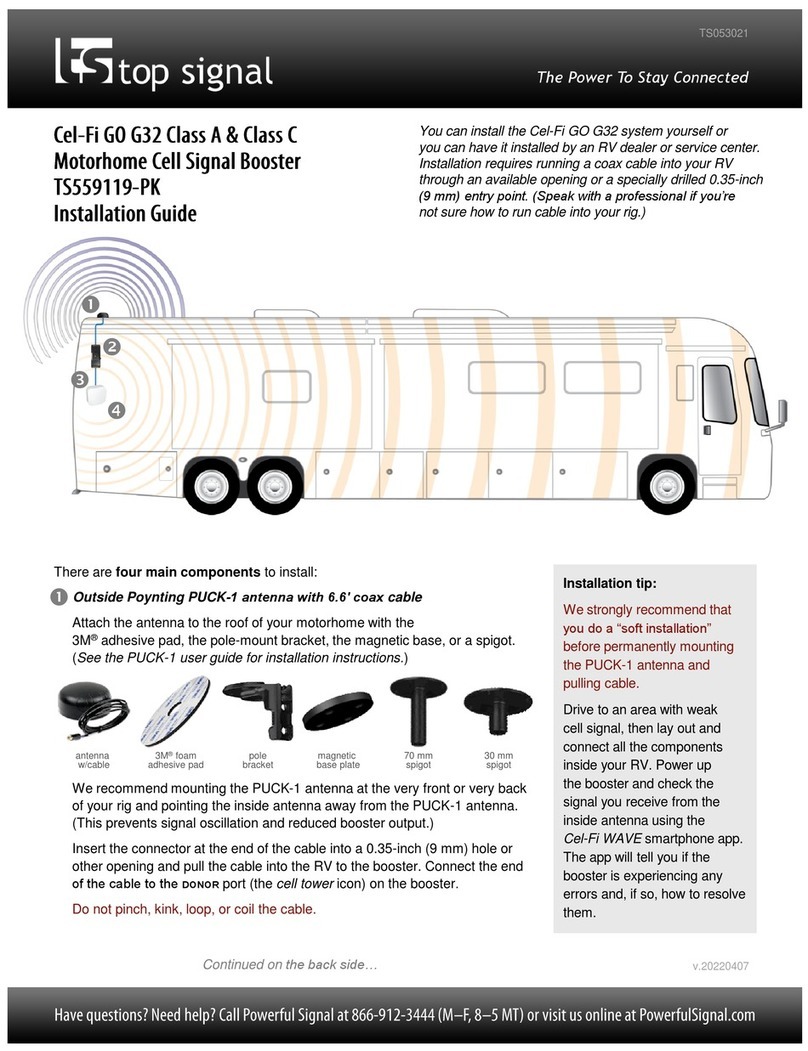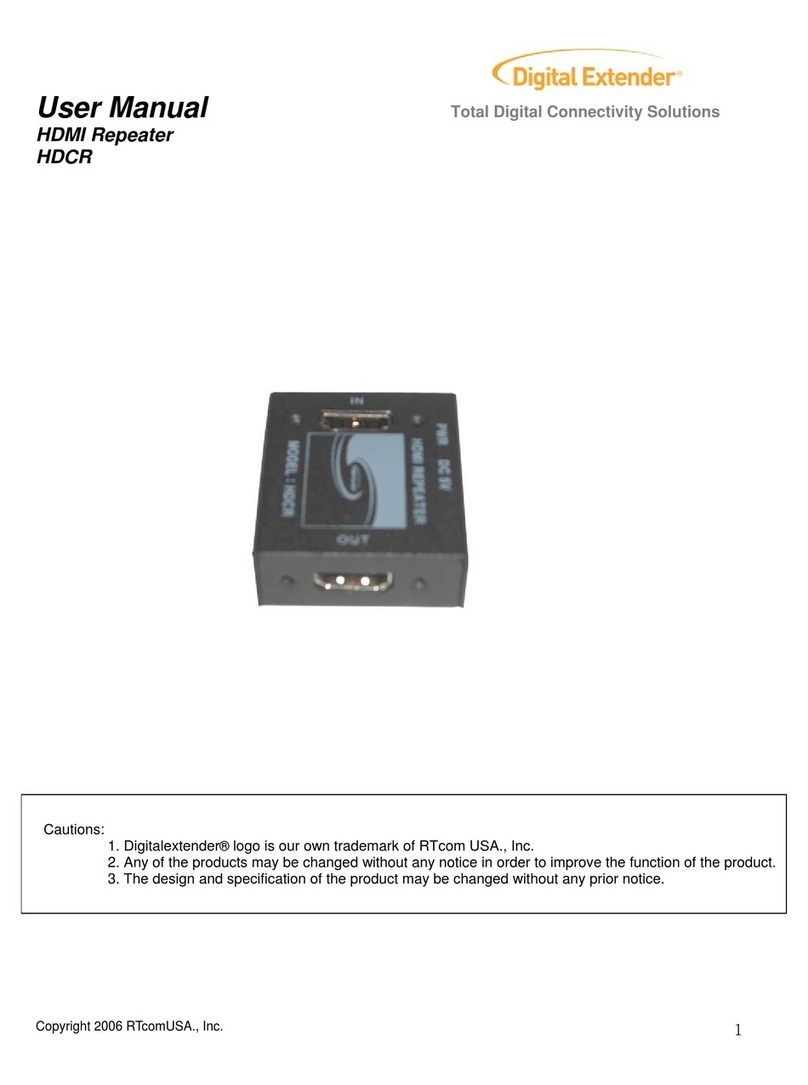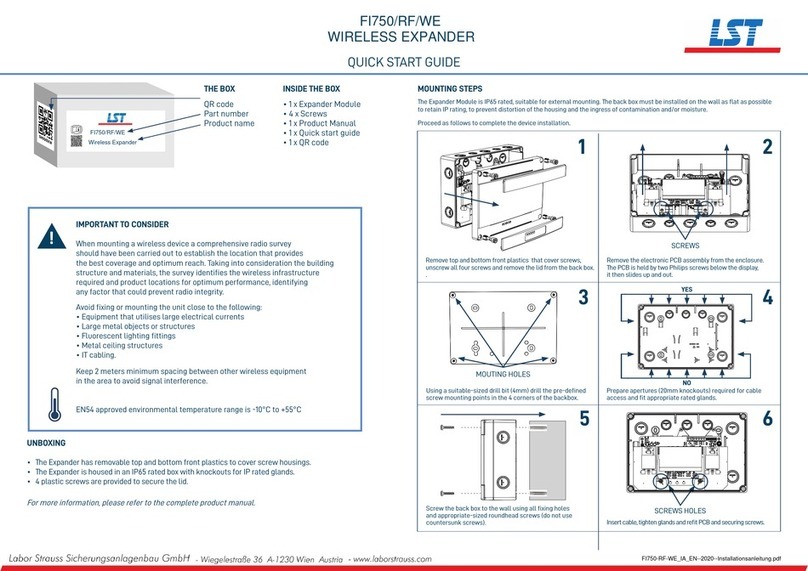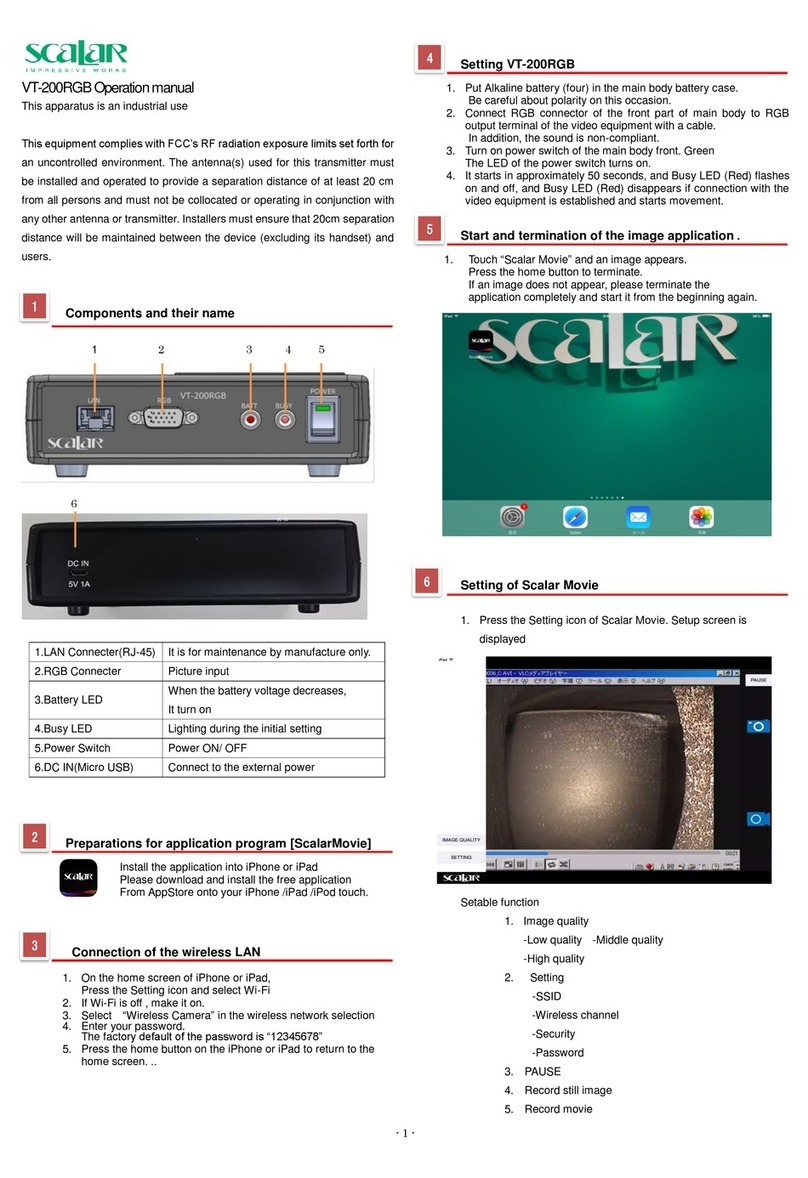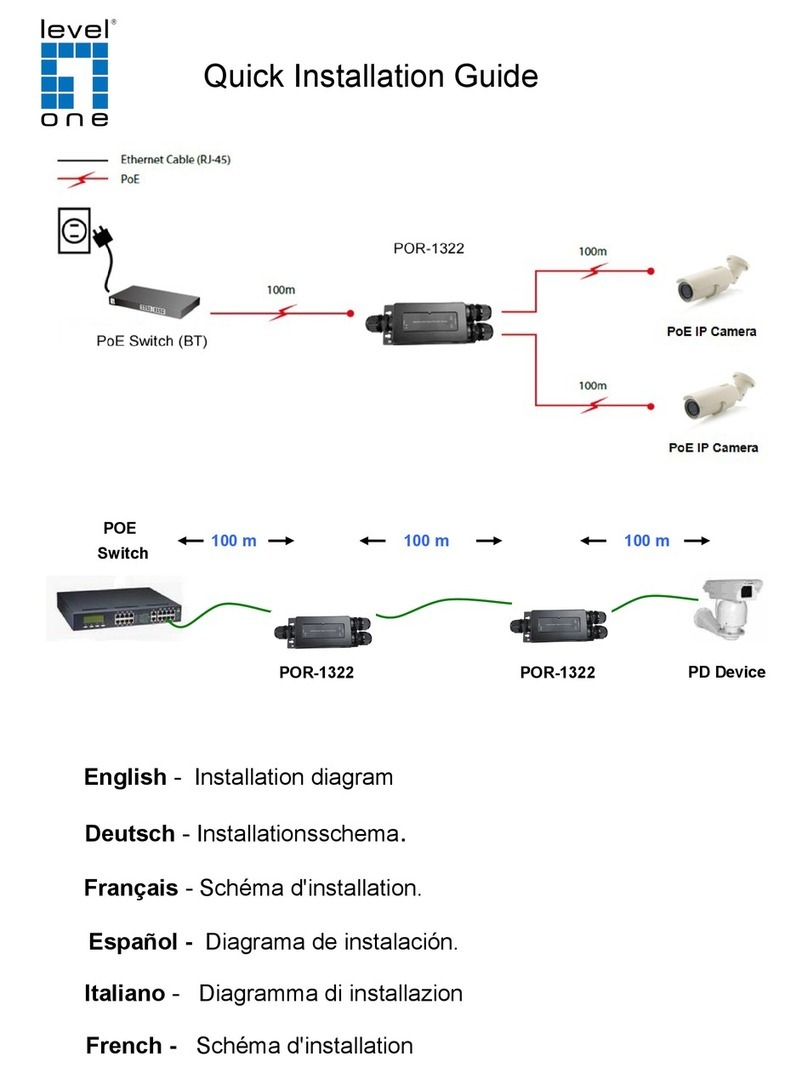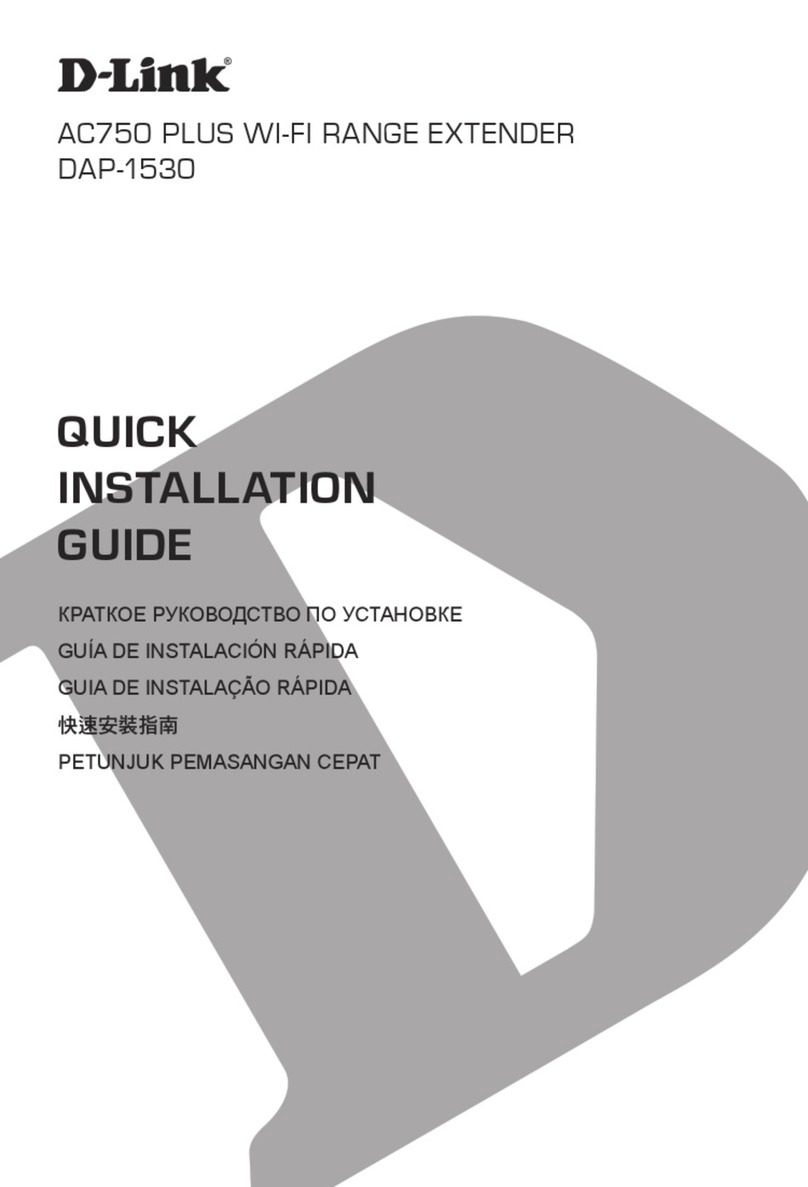Poynting OMNI-493 marine antenna
(See the OMNI-493 user guide for installation instructions.)
For best performance, the marine antenna should have as much
vertical separation from the inside panel antenna as possible.
Attach large connector on the TS-195 coax jumper cable
to the threaded connector on the bottom of the antenna.
Punch out the exit hole on the side of the marine adapter bracket →
and pull the other end of the jumper cable through the hole.
Secure the bracket to the bottom of the antenna.
Attach the bracket to a 1″ × 14 threaded marine mount (like the
Shakespeare 4187, 4190, 4365, or 4715). Using the SMA-female/N-male adapter,→
connect the small end of the jumper cable to the TS-400 cable.
Run the TS-400 cable to the booster unit, securing the cable to the mast, tower, or hull.
Do not pinch, kink, loop, or coil the cable.
Use the RG58 coax jumper cable
and SMA-female/FME-male adapter
to connect the end of the TS-400 coax cable to
the ɪɴsɪᴅᴇ port on the booster.
SureCall Fusion2Go XR signal booster
The booster needs to be placed where it has access to a
120-volt AC power outlet or a 12-volt DC power socket.
If you use the AC power supply in your boat, you can
put the DC power supply in your car or truck and move the
booster back and forth for improved cell signal in both your vessel and your vehicle.
(This kit includes a separate set of antennas for your vehicle; see the Fusion2Go XR’s quick setup guide.)
Inside coax cable
This system includes a 10-foot length of flexible
TS-195 coax cable.
Using the other SMA-female/FME-male adapter, connect
one end of the cable to the booster’s ɪɴsɪᴅᴇ port. Connect the
other end to the panel antenna. Do not pinch, kink, loop, or coil the cable.
Inside directional panel antenna.
This antenna broadcasts in the direction its front face
is pointed.
It stands upright on any flat surface and can be
moved to where you need cell signal most inside your vessel.
You can also mount it to walls or ceilings with the included bracket
and hardware or with Command®Strips or similar adhesives.
Usage tip:
The closer your cell phone
or cellular hotspot, router,
or modem is to the inside
antenna, the more signal it
will receive.
This is particularly important in
areas where outside signal is
especially weak, when the
broadcast area from the inside
antenna may be limited to a
few feet.