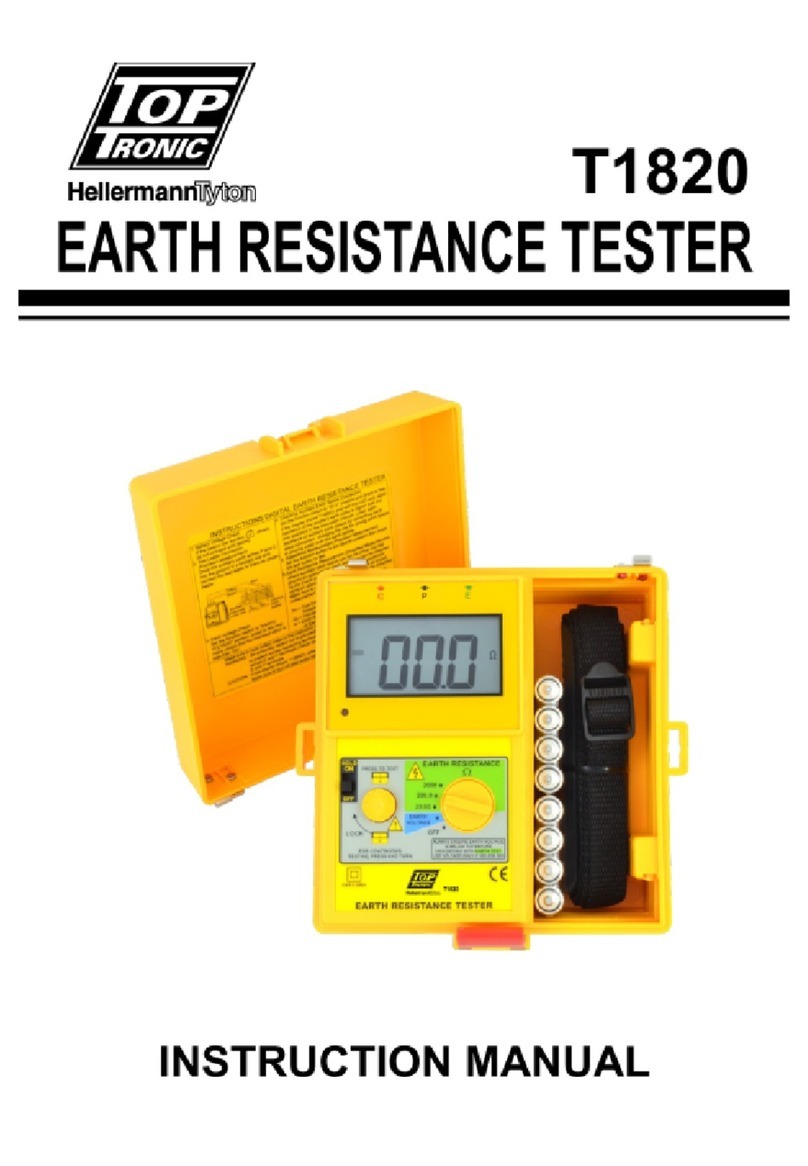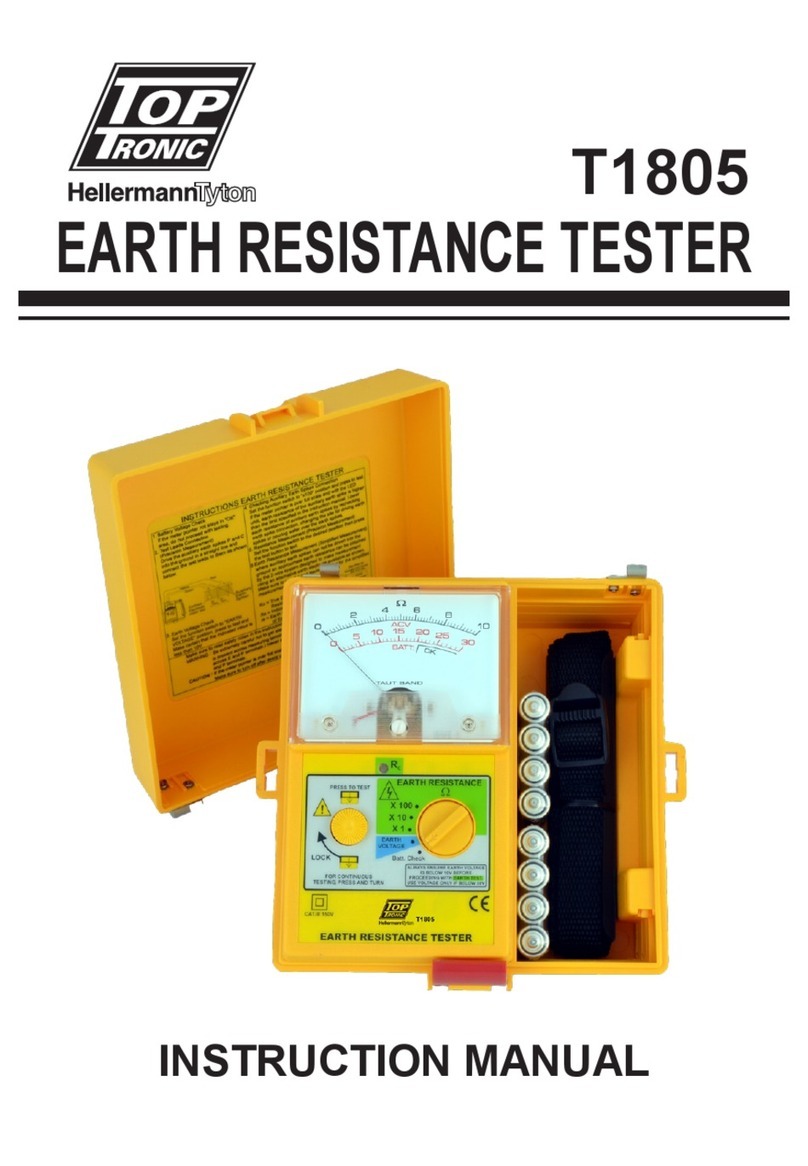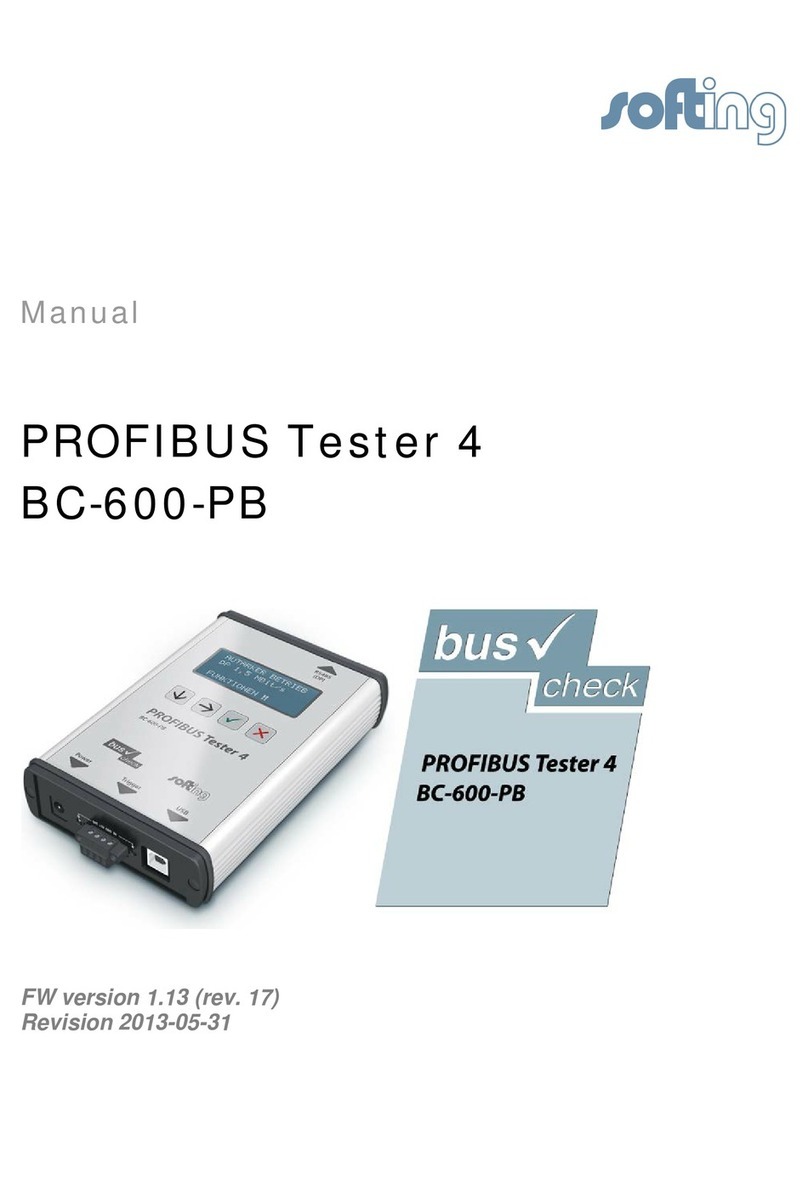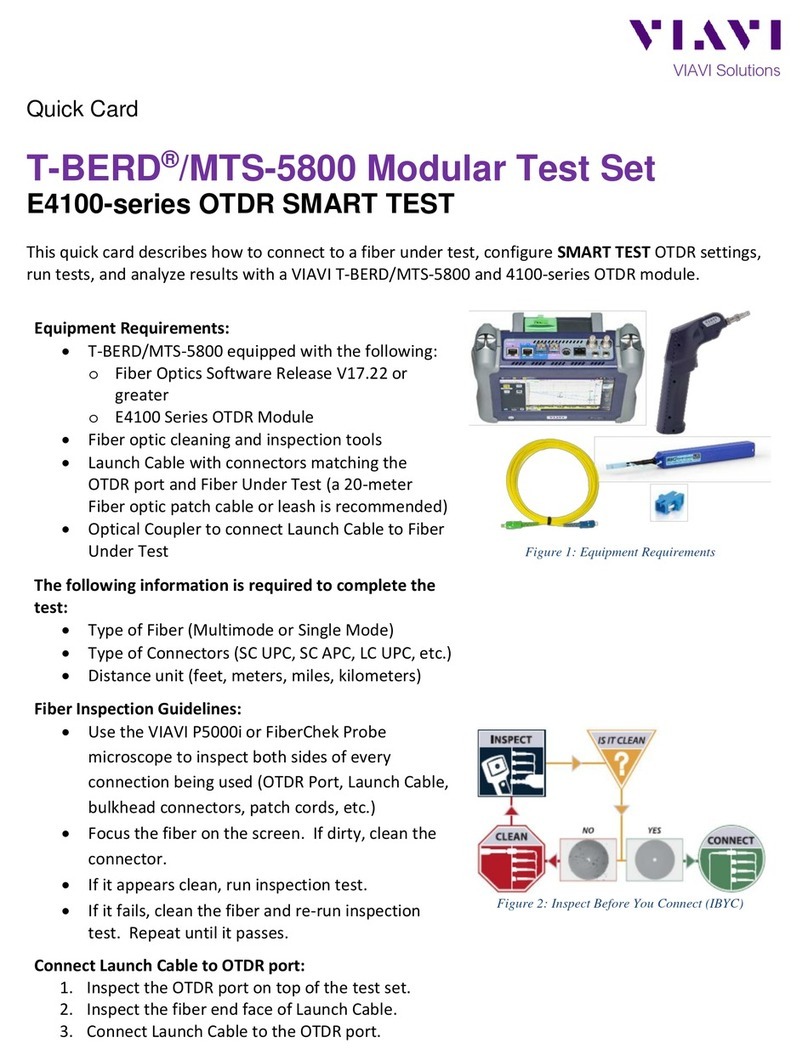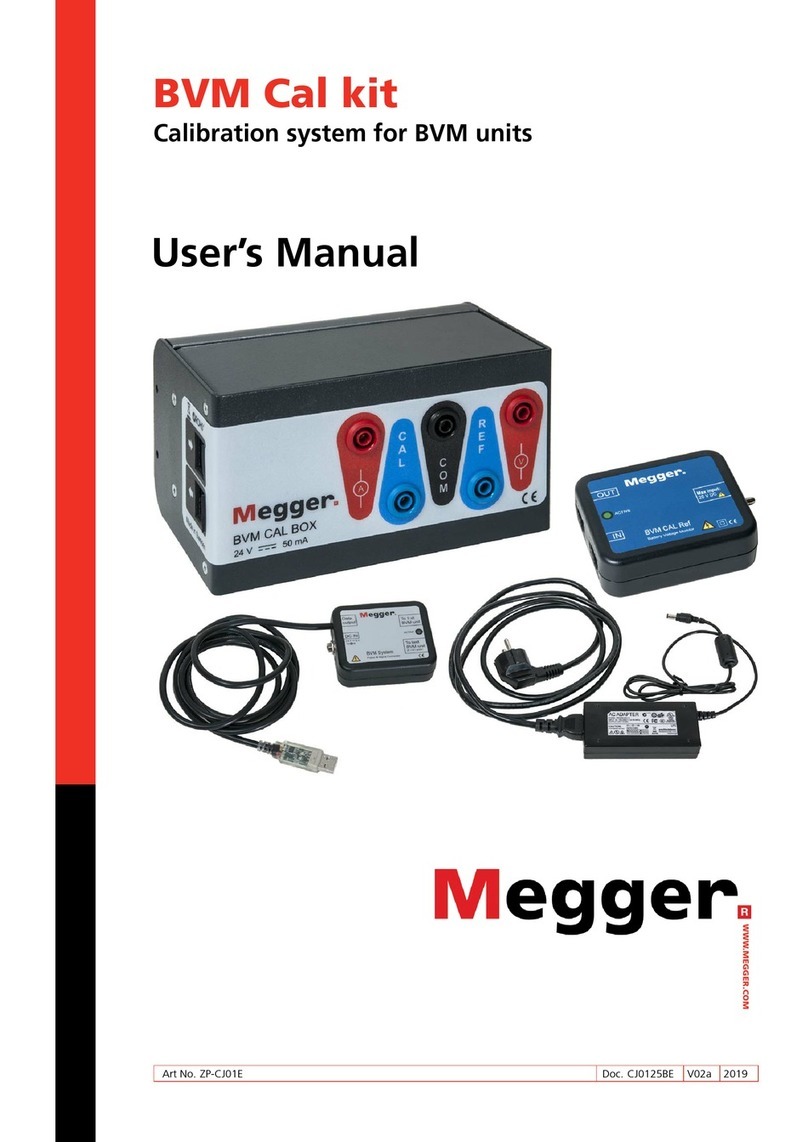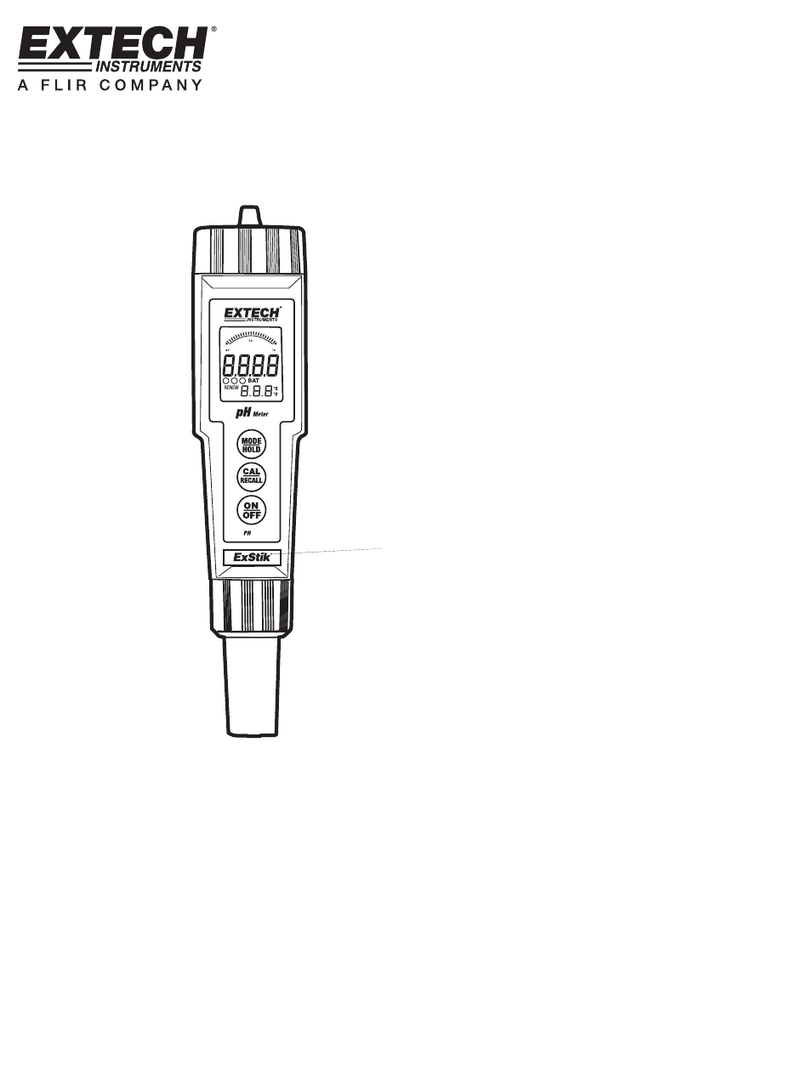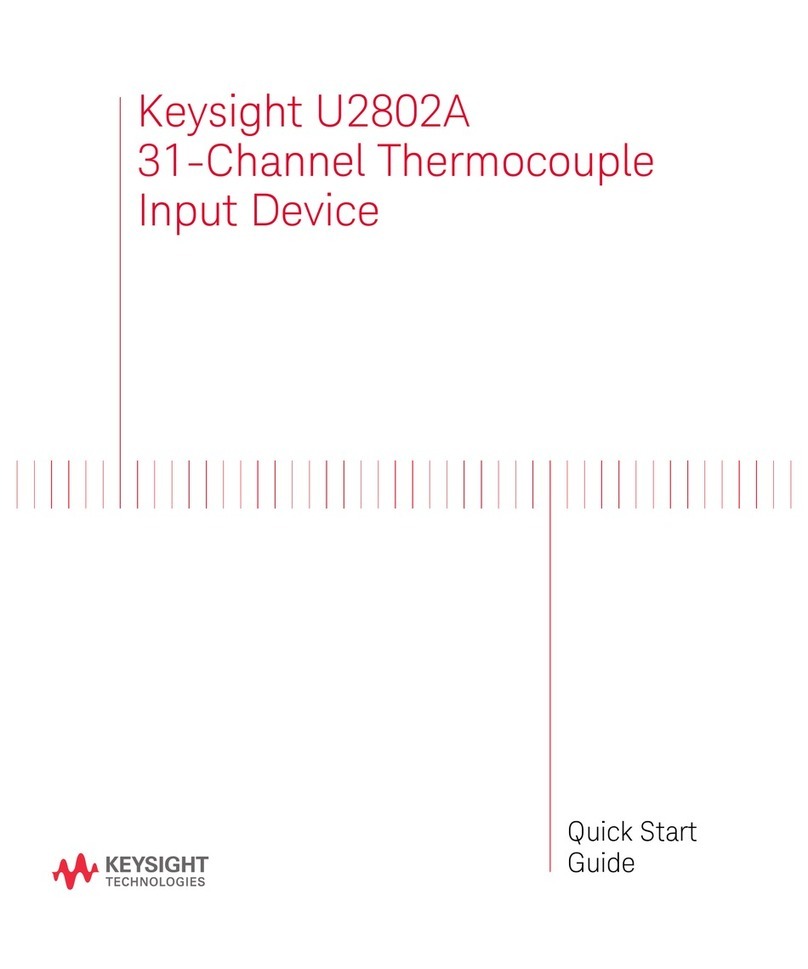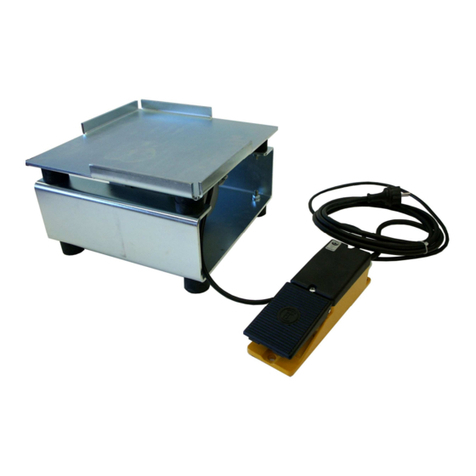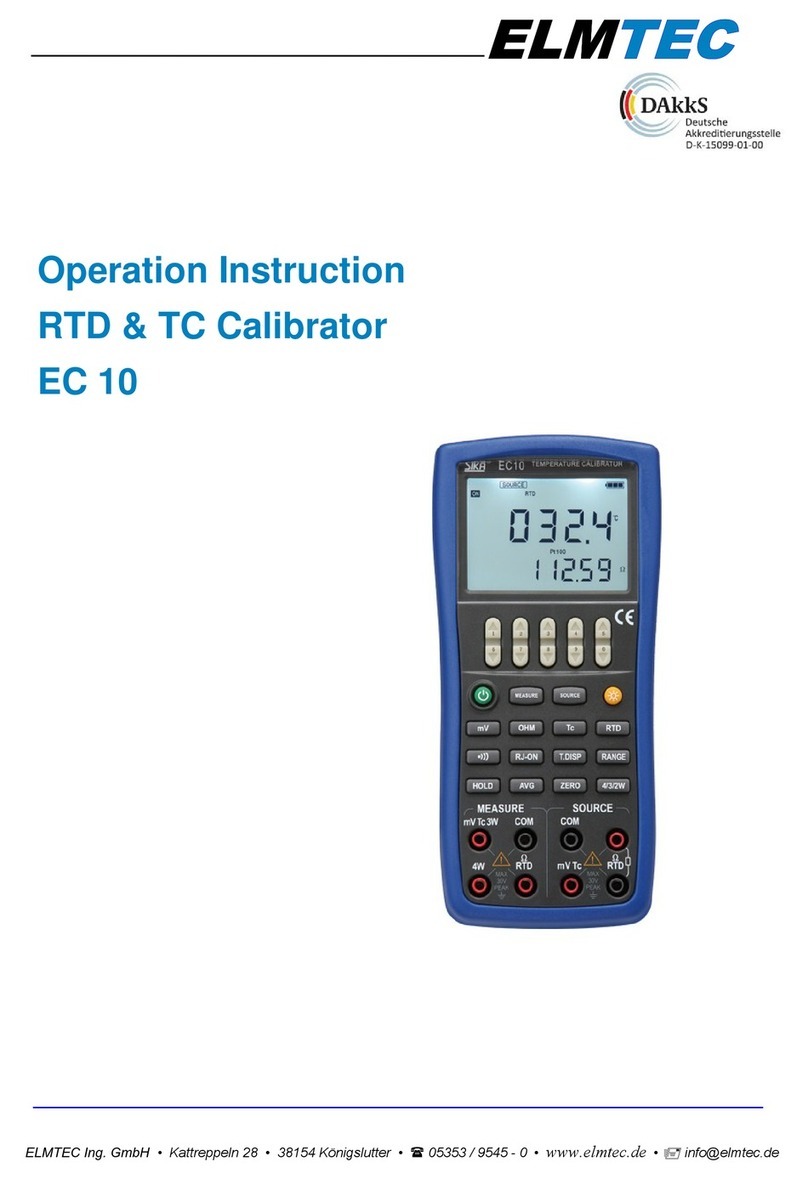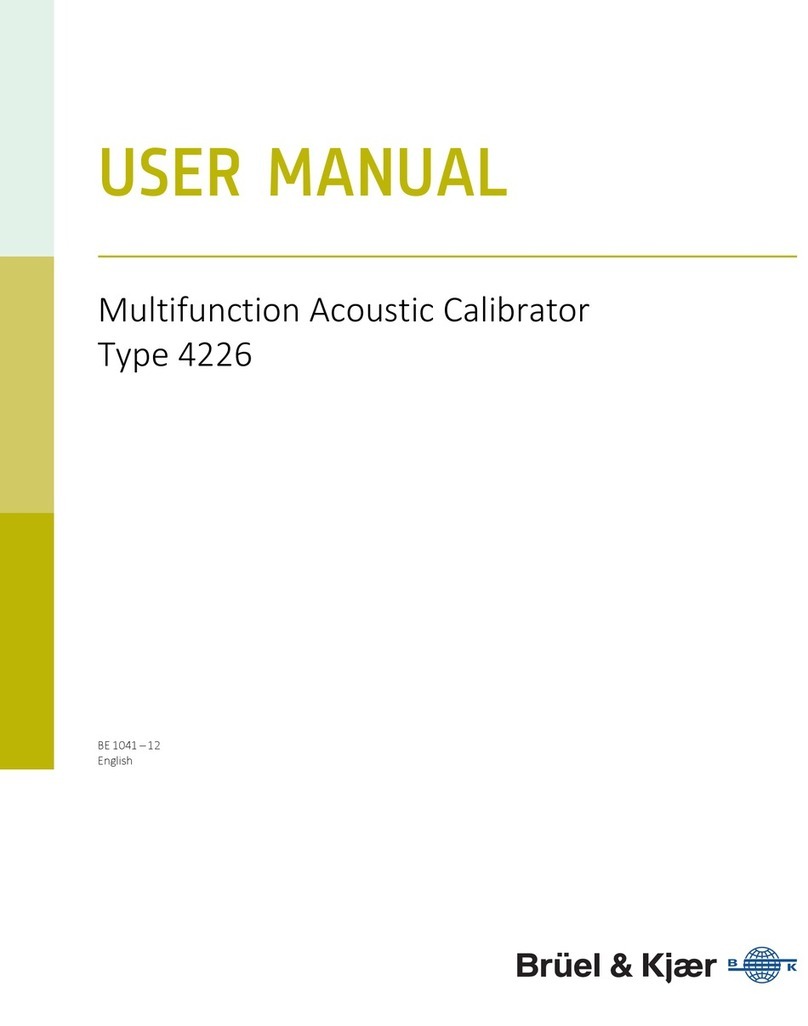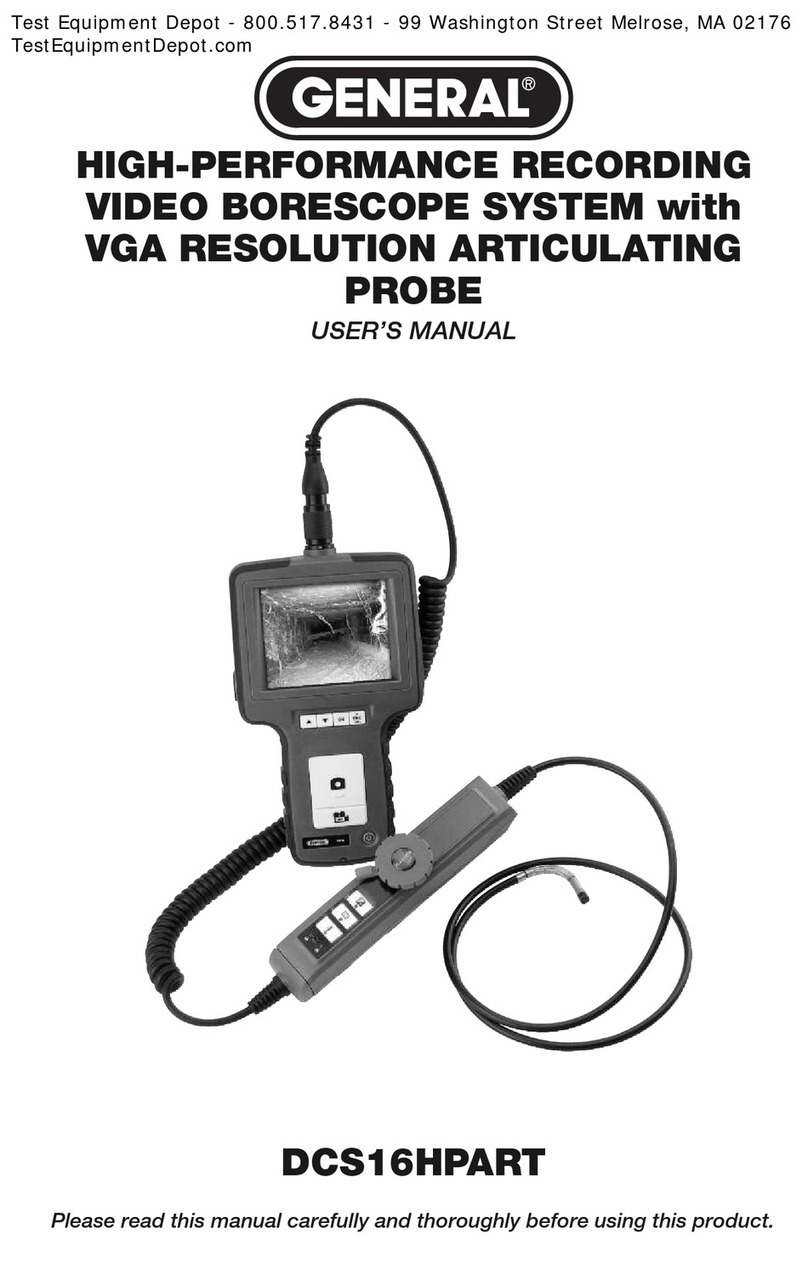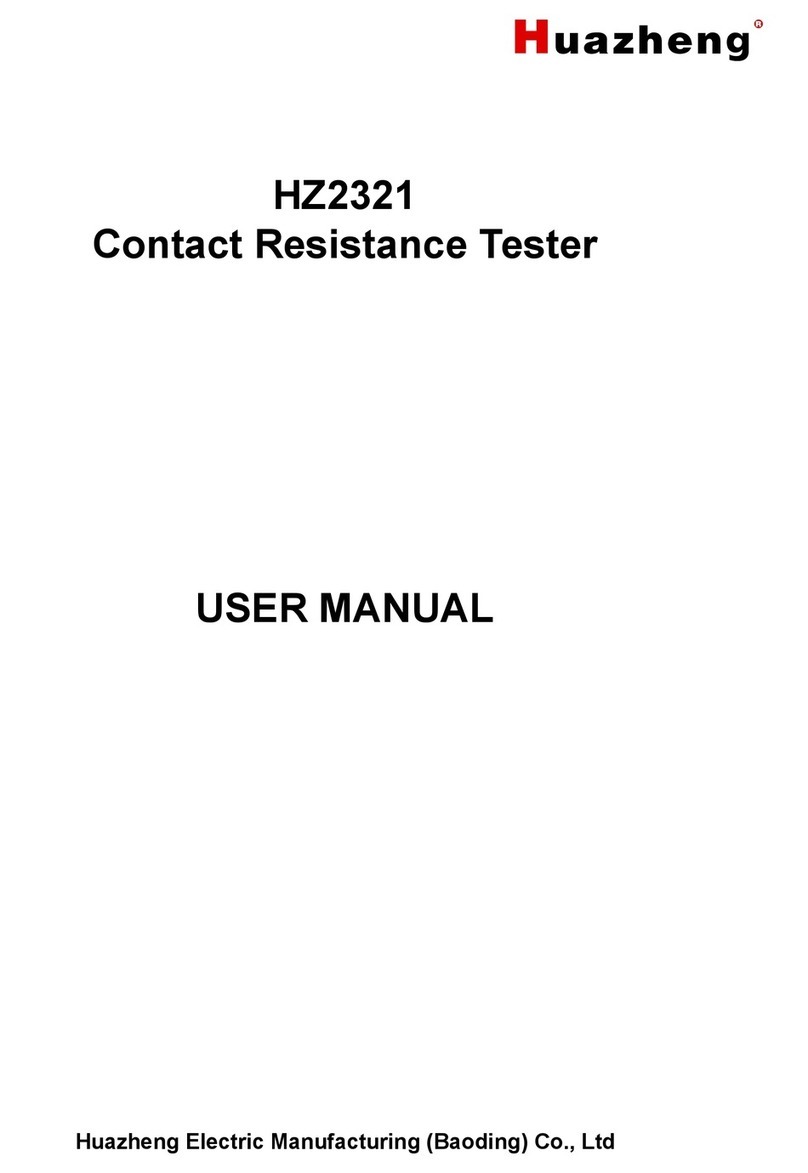Top Tronic T1151 User manual

INSTRUCTION MANUAL
MULTIFUNCTION & INSULATION
CONTINUITY-VOLTAGE TESTER
Model : T1151

TABLE OF CONTENTS
Description Page
Safety Rules............................................................ 01
Safety Checks ........................................................ 02
General Description................................................. 03
Brief Product Description for Insulation Tester......... 04
Brief Product Description for Multifunction Tester.... 05
Notes........................................................................ 06
Features................................................................... 07-09
Pre-testing Safety.................................................... 10
Operating Instructions.............................................. 11-13
Inside Lid Instructions for Insulation Tester.............. 14
Inside Lid Instructions for Multifunction Tester......... 15
Very Important Automatic Features.......................... 16
Features Comparisons............................................. 17
Principle of how they work and Results................... 18
Preparation for use.................................................. 21
Replacing the batteries............................................ 21
Fuse Replacement.................................................. 21
Specifications.......................................................... 22
Limited Warranty..................................................... 25
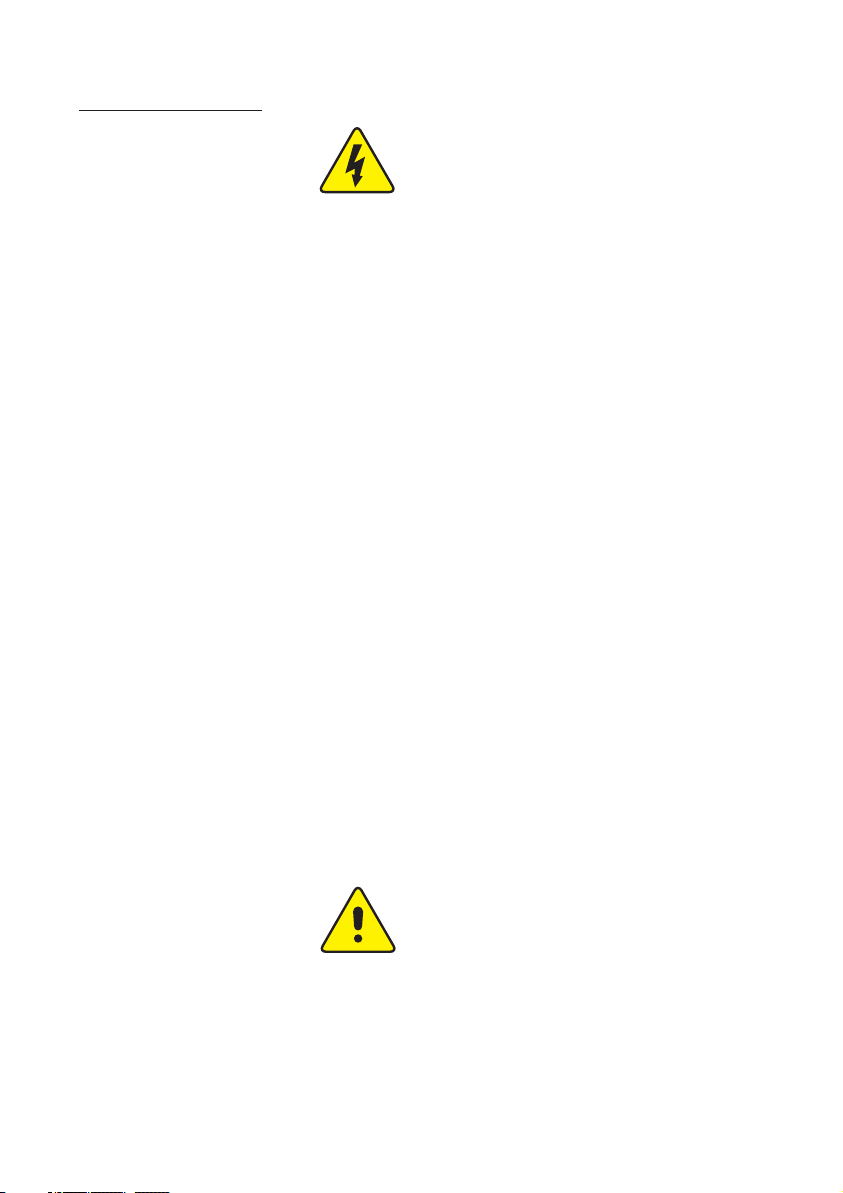
SAFETY RULES
CAUTION RISK OF ELECTRIC
SHOCK
This tester has been designed with your safety in mind. However, no design
can completely protect against incorrect use. Electrical circuits can be
dangerous and/or lethal when lack of caution or poor safety practices are
used.
Do not carry out field measurements on either the power system grounding,
during periods of forecast lightning activity, in areas that encompass the
station being measured or of the power network connected to the station
being measured. In the event that lightning occurs, stop all testing and
isolate any temporarily installed test spikes.
Preparations for testing of power system grounding can leave personnel
vulnerable to exposure caused by faults at or fed from the system under test,
transferred potentials from remote test grounds, and inadvertent line
energisations.
While the probability of the occurrence of one of these events is low,
personnel safety will, nevertheless, be enhanced by the following:
When working near high tension systems rubber gloves and shoes
should be worn.
Work on clean, dry crushed rock or an insulating blanket.
Avoid bare hand to hand contact between the tester and extended test leads.
When using the tester with test leads, ensure that they are safe and properly
authorized
Disconnect the tester from any external circuit when checking or changing
the Fuse and/or batteries.
Follow the instructions in the Manual for every measurement. Read and
understand the general instructions before attempting to use this tester
CAUTION READ THE MANUAL
-1-

SAFETY CHECK
Before using the tester check the condition of the test leads and the fuses.
The test leads must be free of cracks or any damages and must be insulated
as when they were new.
Fuse replacement is described later in this user's manual..
When changing the fuses by removing the cover to access the internal
circuitry, always disconnect the test leads.
When replacing the fuse use only the type specified, HBC fuse, and insert
correctly into the fuse holder.
Always double check the lead connections before making any
measurements.
For increased safety, use fused test leads (optional).
DON'T TOUCH
Don't touch exposed wiring, connections or other "Live" parts of
an electrical circuit. If in doubt, check the circuit first for voltage
before touching it.
Do not use cracked of broken test leads.
THIS INSTRUMENT SHOULD ONLY BE USED BY A
COMPETENT, SUITABLY TRAINED PERSON.
REMEMBER
SAFETY IS NO ACCIDENT
CAUTION RISK OF ELECTRIC SHOCK
CAUTION READ THE MANUAL
-2-

GENERAL DESCRIPTION
A new generation of Modern Digital Multi-Function Testers is born.
These Testers have a range of new features not even found in Expensive
Advanced Test Equipments.
Not only Rugged, but designed to excel in Harsh environment, still,
remaining low cost and affordable.
They can be operated with rechargeable batteries, alkaline or low cost
general purpose batteries.
This Family of Originally Designed Unique Products have features ranging
from Insulation Resistance Testing, Voltage (ac-dc) measurements with
Automatic Hold facility, Continuity Test with a short circuit current of minimum
200mA.
Two very unique features are found on the Multifunction Tester ; MOV and
GAS Arrester Testing.
Today, most equipments and electrical installations are protected by MOVs
and GAS arresters.
The Multifunction Tester can test these devices to establish if the devices are
still operating correctly or not.
Energy conservation is featured on all these new Advanced Products.
TM
EnerSave limits the test duration to about 10 Seconds to save energy.
This new generation of test equipments have no moving parts. All calibration
are saved internally in a non volatile memory.
Calibration can be done at any calibration facility around the world, without
the need for dedicated calibration equipment.
This makes these products easier to maintain and lower the cost
of calibration and ownership.
Their calibration interval can be extended without much problem.
Th
They comply to all the latest regulations, including UK 16 Edition .
This product family is part of our new World Class series.
They prominently feature heavy duty protections in their circuitry.
-3-

BRIEF PRODUCT DESCRIPTION
The Insulation Tester has all the basic features needed to check and certify
an electrical installation. The buzzer feature is always ON.
The Batteries are tested at startup.
It complies to all good Standards.
The Test Button is utilized to switch the Instrument On as well as
to start or stop the test.
It is also utilized to accept a selection and to disable the EnerSave feature.
In order to use te PI and DAR function on this tester, the EnerSave need to
be disabled.
To disable EnerSave, the user need, while starting a test, to depress the
TEST key for more than 3 Seconds.
After 3 Seconds, a short beep will be heard, meaning that EnerSave has
been disabled.
Once EnerSave is disabled, the test duration can go for as long as 10
minutes.
At any time, the test can be stopped by depressing the Test key again.
The Ohm Key is a multi-purpose key, you press it to select the Continuity
Test, then you use it too to Auto-mull the test leads and fuse
There is an automatic Voltmeter which is accessed after start up.
The Voltmeter is the default mode of this instrument.
For Insulation Testing, the user can select the test voltage of 250V, 500V and
1000Vdc.
-4-
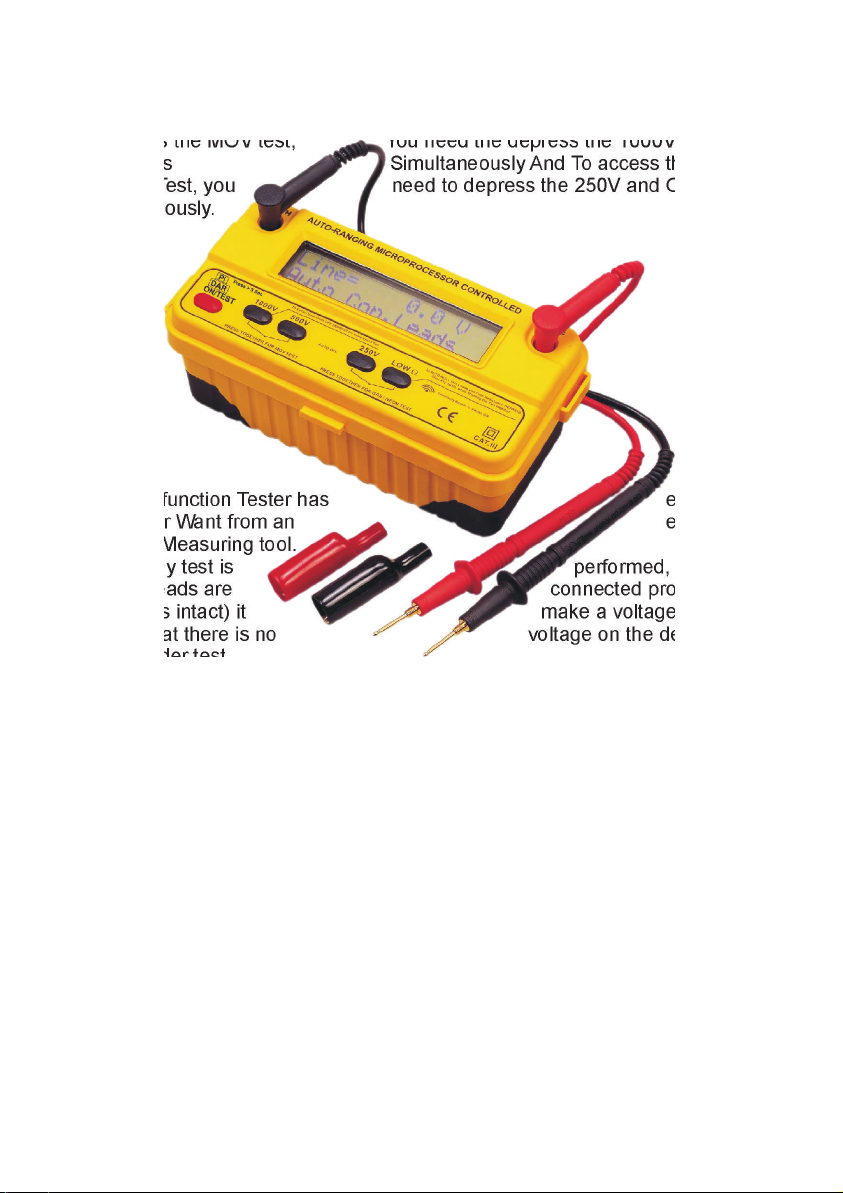
The Multifunction Tester has the features of the Insulation Tester plus the
MOV and GAS Arrester Test.
To access the MOV test, You need the depress the 1000V and
500V keys Simultaneously And To access the GAS
Arrester Test, you need to depress the 250V and Ohm Key
simultaneously.
The Multifunction Tester has everything
You'll ever Want from an electrical
Test and Measuring tool.
Before any test is performed, (provided
the test leads are connected properly and
the fuse is intact) it make a voltage test to
assert that there is no voltage on the device or
circuit under test.
If there is a voltage which could be a problem for the test, the tester,
automatically, switch to the Voltmeter and shows the voltage on the display.
Be it AC or DC.
If voltage is present on the leads before test is started, the selected test is
cancelled and the keypad is disabled, preventing errors of operation. This
makes this tester one of the safest to operate to date.
Once any voltage is cleared, test can begin. Should you want to measure
Insulation Resistance, you can select by using the 250V, 500V and the 1kV
test Voltage which all go into the Giga-Ohm range. Should you want to test
continuity, use the Low ohms scale, down to 0.01Ohm and also the buzzer.
You can null the fuse and test leads using the Auto-Null feature. Of Course
on this model, Auto-hold is featured. You will appreciate the superior Safety
of Auto-Hold when you decide to visually look after your arms and fingers
without needing to check the display. Auto-Hold is always turned ON and
with it, you can simply touch the voltage and remove the test probes. The
last valid voltage will be on the display when you want to see it.
While Dangerous voltages are present on the leads, it beep too, signalling
the user that he is touching dangerous voltage.
-5-

Notes
-6-

FEATURES
ON Key.
When Depressing the ON button, the tester starts up. The tester will
automatically make a battery test (under load condition) and display the
results.
After that, the voltmeter is automatically selected. If voltage is present, the
tester will automatically display it on the display and disable all other features
until the voltage is removed from the terminals.
Battery Test
There is no battery Key, but a Controlled Load is switched ON
automatically during starting of the tester.
That Load draw some current from the battery.
While drawing that current, the battery voltage is measured and displayed.
To do an other "under load" battery test, you will need to re-start the tester.
The battery is monitored constantly while the tester is operating. Should
the battery be low, the low battery indicator will lit up on the display.
Voltmeter
There is no Voltmeter Key as this is the default mode of this instrument.
The tester switch to the voltmeter mode after start-up.
This is an automatic AC/DC voltmeter.
This mode is the default mode of the tester, meaning that it's monitoring
the leads before any test is started and also monitoring the leads at Switch
ON of the tester.
The voltmeter is also activated during automatic discharge of circuit after
an Insulation test.
Auto-Hold
Auto-Hold feature is always ON (displays Auto Hold on the LCD), the
tester automatically hold the last valid reading present on the test leads.
This is a very good feature for added safety. That mean that the user can
focus on his test leads and what they are touching instead of looking at the
display.
The voltmeter is like an automatic Hold.
This feature has been developed by Toptronic Limited so that the user can
focus on his personal safety first.
The value will be held on the LCD for later reading after the leads are
removed from Dangerous voltage and situations.
-7-

250V, 500V, 1kV Insulation Resistance Tests
When an Insulation Resistance Test is selected, the first thing the tester
requires, is for you to connect the leads to the circuit under test. If the circuit
is not voltage free, the tester will go back to the safety voltmeter until you
insulate the circuit under test from any voltage source.
If the circuit under test is voltage free, then you will be asked to confirm
that you want to test it now, then the test will start. You can observe the
voltage output on the bar-graph and see the Insulation resistance results.
Test can be stopped at any time or automatically, according to the type of
test started and the duration you depressed TEST (see EnerSave Mode)
TEST Key
The Test Key is utilized to start and stop the test.
This is in conjunction with EnerSave™.
EnerSave™feature
When you depress the TEST key to turn the selected test ON. The tester
will automatically stop the test for you after about 10 Sec, but if you whish to
keep the test running much longer, then depress and keep depressing the
TEST key for more than 3 Seconds, the tester will beep when EnerSave™is
disabled.
For longer tests duration, every time you start a test, you need to keep
depressing the TEST key for more than 3 Seconds to disable EnserSave™.
EnerSave™is the default setting of these testers. EnerSave™was
developed by Toptronic Ltd to help reduce Consumption by reducing the test
duration automatically.
Ohm Key for Continuity Tests
Select the ohm key to make Continuity tests. Continuity test has a short
circuit current of more than 200mA. That range can measure down to
0.01Ohms.
Use this feature with Auto-Null for Convenience.
Auto-Null Key for Continuity Tests (same key as ohm key)
You must depress the ohm key to auto-null the resistance of the test leads
and the resistance of the fuse. Once this is done, that auto-null value is
saved internally and only need to be done if you change the test leads of the
fuse. This feature is very useful when checking Wiring Continuity with long
wires. For example when measuring the continuity of the earth protective
wires in a house.
Don't forget to short the test leads together while auto-nulling them.
-8-

OFF Key (Auto OFF always present)
The OFF key is a software key which is activated When the 1kV key is
depressed for more than 5 seconds ( provided no test is in progress and
everything is discharged.
The 1kV key, when depressed for more than 5 Sec, will switch the tester
OFF, Or stop the test in progress.
In this case, you have to depress 1kV again to turn the tester OFF.
The Tester turns OFF by itself after the programed time
MOV Selection Keys
On the Multifunction Tester. The MOV test can be accessed by depressing
the 1kV and 500V keys simultaneously.
This select the MOV test.
Make sure that you are testing the correct component before starting this
test.
This test starts with a voltage of 0Vdc, then increase that voltage until the
MOV start conducting with 1mA of current.
The Voltage on the MOV while at 1mA is going through it is displayed on
the LCD as well as the equivalent Max AC voltage which could be utilized on
this device.
GAS Arrester Selection keys
On the Multifunction Tester. The GAS test can be accessed by depressing
the 500V and Ohm keys simultaneously.
This select the GAS Arrester test.
Very similarly to the MOV test, but using an other algorithm, much faster.
AUTOMATIC DISCHARGE ON INSULATION TESTS
All insulation tests have an automatic discharge which can be monitored
on the LCD bar-graph while discharging.
The discharge will continue until the voltage is safe. ONLY then, you can
disconnect the test leads.
NON DESTRUCTIVE TESTS
All the tests are using a current of maximum 1mA and are non destructive.
The only test which use more than that is the continuity test. It's voltage is
5V maximum.
The user should make sure that when doing a test, he knows what he is
testing and how he is testing it. Making a sketch of every test will lower the
risk of bad testing. If you are not sure of the test you are going to proceed
with, ask someone which is qualified to give you the correct answers.
-9-
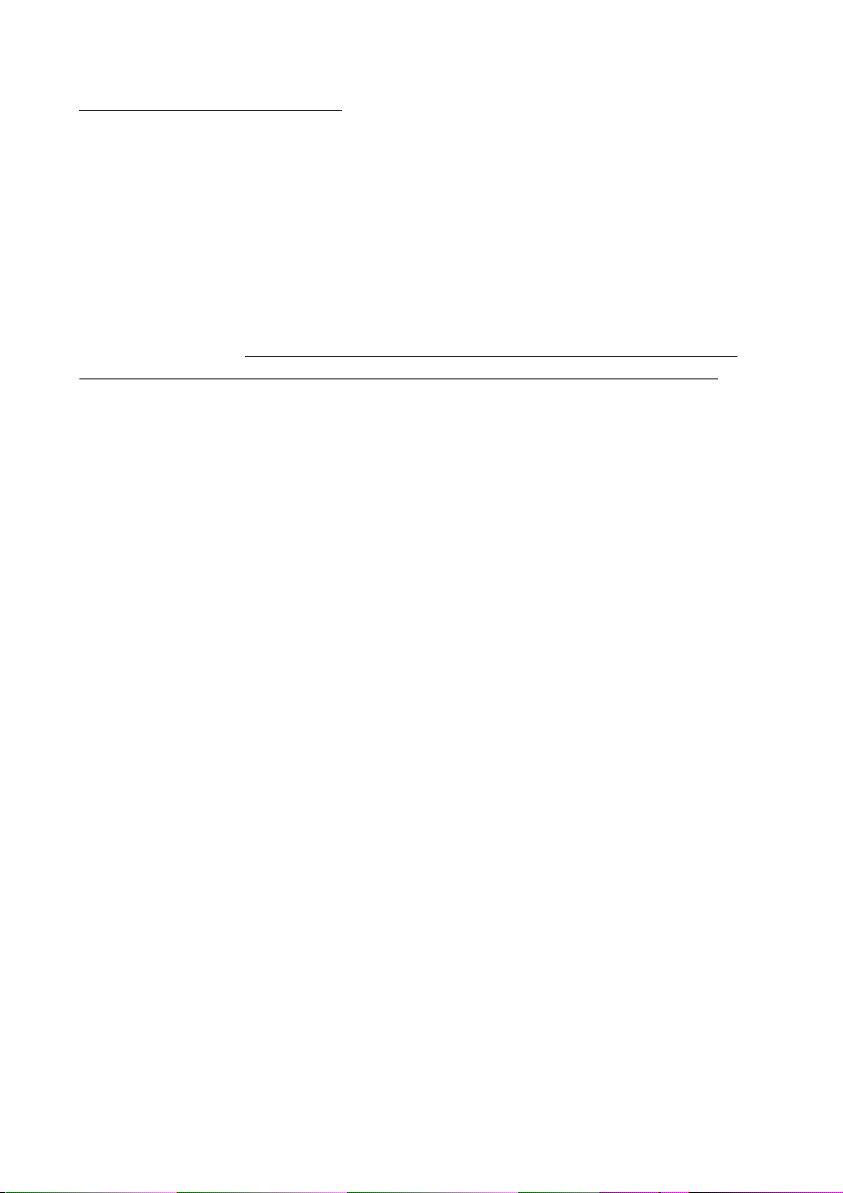
PRE-TESTING SAFETY
Always check the fuse before using the instrument.
This is done by shorting the test leads and selecting the Continuity test.
Use this, to null the test leads resistance at the same time.
Always clip securely the leads onto the circuit under test. DO NOT
JUST TOUCH IT as this could make intermittent contact and therefore the
safety features may not work all the times because the connections may not
be present at all times.
Always connect the test leads and make sure they make proper contacts
to the circuit under test before pressing the test buttons.
These testers are smart, but can only be as smart as your connections.
That mean that all the safety features will only work if you have proper
connections prior, during and post testing, to the circuit under Test.
All safety features can only work if the fuse is intact and correct.
Follow the interactive messages on the display.
These testers rely completely on you, the user, to connect the leads
securely onto the circuit under test before starting any tests and before
selecting any test.
That mean that from the time you switch the tester ON, you should
connect securely the test leads from the tester's terminals to the circuit under
test.
When ever possible, use fused test leads for increased safety.
Fused test leads are in series with the existing internal fuse, so the voltage
will be divided on both fuses, therefore, reducing the voltage on both fuses
and therefore in the worst case, making them safer when opening (breaking
the circuit).
-10-
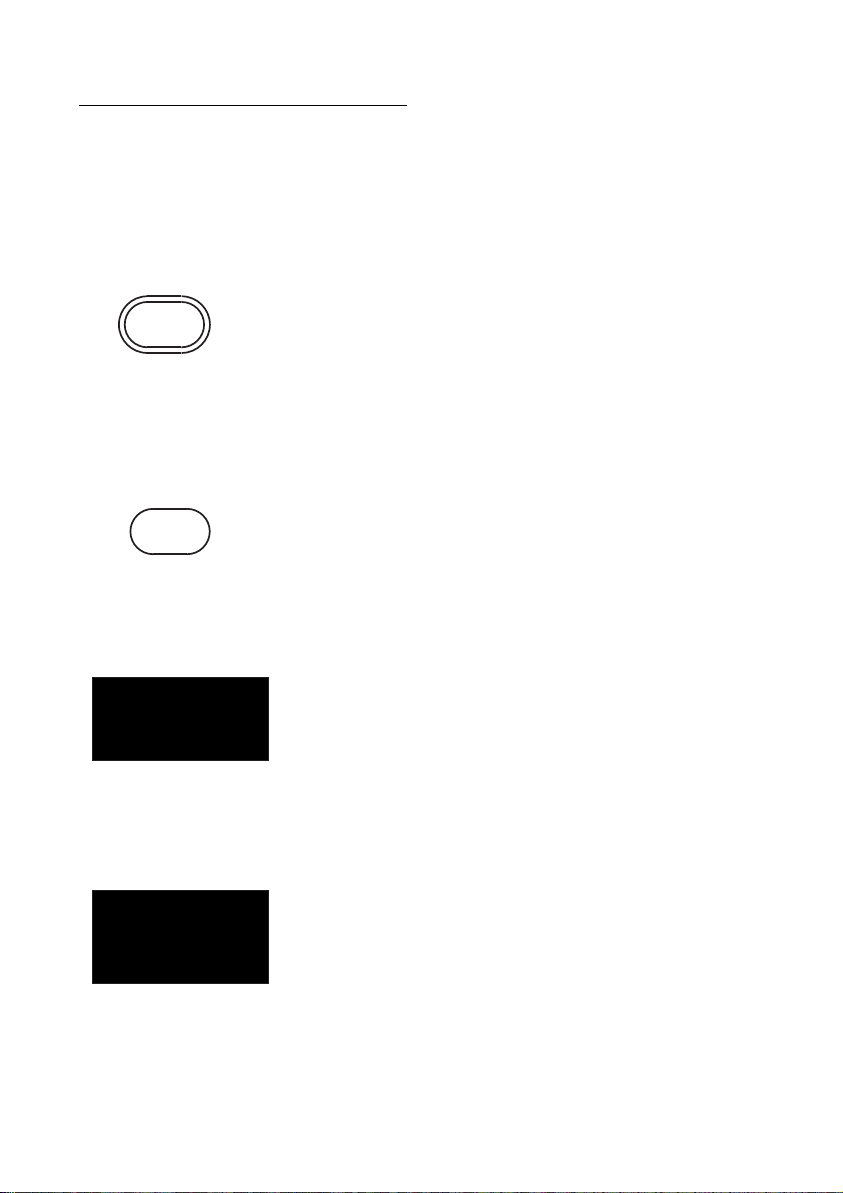
OPERATING INSTRUCTIONS
Leads Connections
The Test Leads are color coded for easy use. These testers only use 2 leads
which are located on both back extremities of the front panel.
The user can vusualy check these connections at any time.
FUNCTIONS
When Depressing the "ON-TEST" Button, the
Instrument starts up or Resets.
Please Note:
If after a test, no key is depressed for ±5
minutes, the Instrument will switch off
automatically.
You can turn OFF the Tester without having to
wait for Auto-off. To Turn-Off and switch OFF
the Tester immediately, Depress the 1kV key for 5
Seconds. If a test is still in Progress, pressing 1kV
will stop the test.
In this case you need to press 1kV for 5 Sec
again.
The Batteries are tested automatically at start up
The current Drawn from the batteries is about
300mA.
While current is drawn, the total battery voltage is
measured and displayed.
Note that battery voltage is always monitored
during use of the instrument. Should the battery
become too low, the low battery symbol will be
displayed.
Ac and Dc voltages are automatically detected
and shown. This is the default function of the
Instrument. The Voltmeter is selected by default
by the Instrument. The voltmeter is activated
before any test start and the user must connect
the test leads to any circuit before starting any
test. This ensure complete safety to the user and
the Instrument. Should voltage be present on the
circuit under Test, this SAFETY VOLTMETER will
warn the user of the danger.
1000V
To Switch Instrument OFF
DEPRESS for more than 5 Sec
AUTO-OFF
ON/TEST
Batteries are Tested during
start-up of the Tester.
During this Battery Test, a
larger than average current
is drawn. The worst cast
Battery Voltage is seen on LCD.
Voltmeter ac-dc is
automatically selected after
starting
the tester and if voltage is
present on the test leads
before any test. Follow
instructions on the display.
-11-
AUTO-OFF

As ADDED SAFETY, this Auto-Hold helps the
user taking measurement without watching the
display. The user can focus instead, on it's hands
and test leads. AUTO-HOLD is always enabled,
the tester will automatically HOLD the last valid
reading, which mean that when the user touch a
voltage, that voltage is held on the display even
after un-touching the voltage.
This add great safety for the user as he can
focus on it's safety by only looking at the test
leads.
Insulation test Voltage selection is done by
Depressing the corresponding key.
TM
EnerSave is a Smart Program which
TM
EnerSave Save Energy when ever possible by
limiting the Test Duration.
PI= Polarisation PI: this is the ratio of the Insulation
Index Resistance at 10 Min divided per the
Insulation Resistance at 1 Minute.
DAR = Dielectric DAR: this is the ratio of the Insulation
Absoprtion Resistance at 1 Min divided per the
Ratio Insulation Resistance at 30 Seconds.
Select the Continuity test which has a
Short Circuit Current of 200mA. It
Low WComplies to all latest standard.
200mA SC Auto-Null the resistance of the test leads
AUTO-NULL and of the fuse so that continuity
measurements can show only the
resistance under test.
Buzzer is always On. Low resistance
value BEEP when low. It's helping when
tracing circuitry.
AUTO-HOLD
VOLTMETER
-12-

Pressing the 1000V and 500V keys
simultaneously will select the MOV Test.
Today's new Equipments and Electrical
Installations are generally Protected by
MOVs. It is now easy to test these
devices to ensure their proper working
and replace them if found damaged. The
knee Voltage is shown on the display.
Pressing the 250V and Wkeys
simultaneously will select the GAS
Arrester test Function. The Trigger
Threshold Voltage is shown on the LCD.
All GAS protection can be Tested,
including Neon Lights.
-13-

INSIDE LID INSTRUCTIONS
-14-
INSTRUCTIONS for INSULATION,
CONTINUITY and VOLTAGE TESTER
DAR = DIELECTRIC ABSORPTION RATIO = R@1MIN/R@30Sec PI = POLARISATION INDEX = R@10MIN / R@1MIN
EARTH = - Insulation Test Lead
LINE = + Insulation Test Lead
ON-TEST Key
When Depressing the "ON-TEST"
Button, the Instrument starts up,
then Tests and Displays the Battery
Voltage or Resets.
Starts or Stops Insulation Test and
Auto-Discharge.
1000V Key
Depressed, selects Insulation Test
Voltage = 1000Vdc or switch OFF
Instrument , after testing has
stopped, if Depressing for > 5S.
500V Key
Test Voltage selected = 500Vdc.
250V Key
Test Voltage selected = 250Vdc.
EARTH = - Continuity Lead
LINE = + Continuity Lead
Continuity W Key
Test (0.01Wto 1999W).Press again
to Auto-Null Leads and Fuse
resistance. The auto-null value is
saved in memory.
Voltmeter with Automatic Hold
Auto-Hold helps the user taking
measurements without looking at
the display. The user can focus
instead, on its hands and test
leads. AUTO-HOLD will auto-
matically HOLD the last valid
reading, the voltage is held on the
display after un-touching the
voltage.
EARTH = -Voltmeter Lead
LINE = + Voltmeter Lead
Voltmeter is automatically
activated if Voltage on the leads
is >5V, before any test is started.
When Tester is starting, the
voltmeter Ac and Dc is activated.
This is the default function of the
Instrument.
The voltmeter is activated before
any test starts and the user must
connect the test leads to any circuit
before starting any test. This
ensures complete safety to the user
and the Instrument. Should voltage
be present on the circuit under Test,
this SAFETY VOLTMETER will
warn the user of the danger. M51
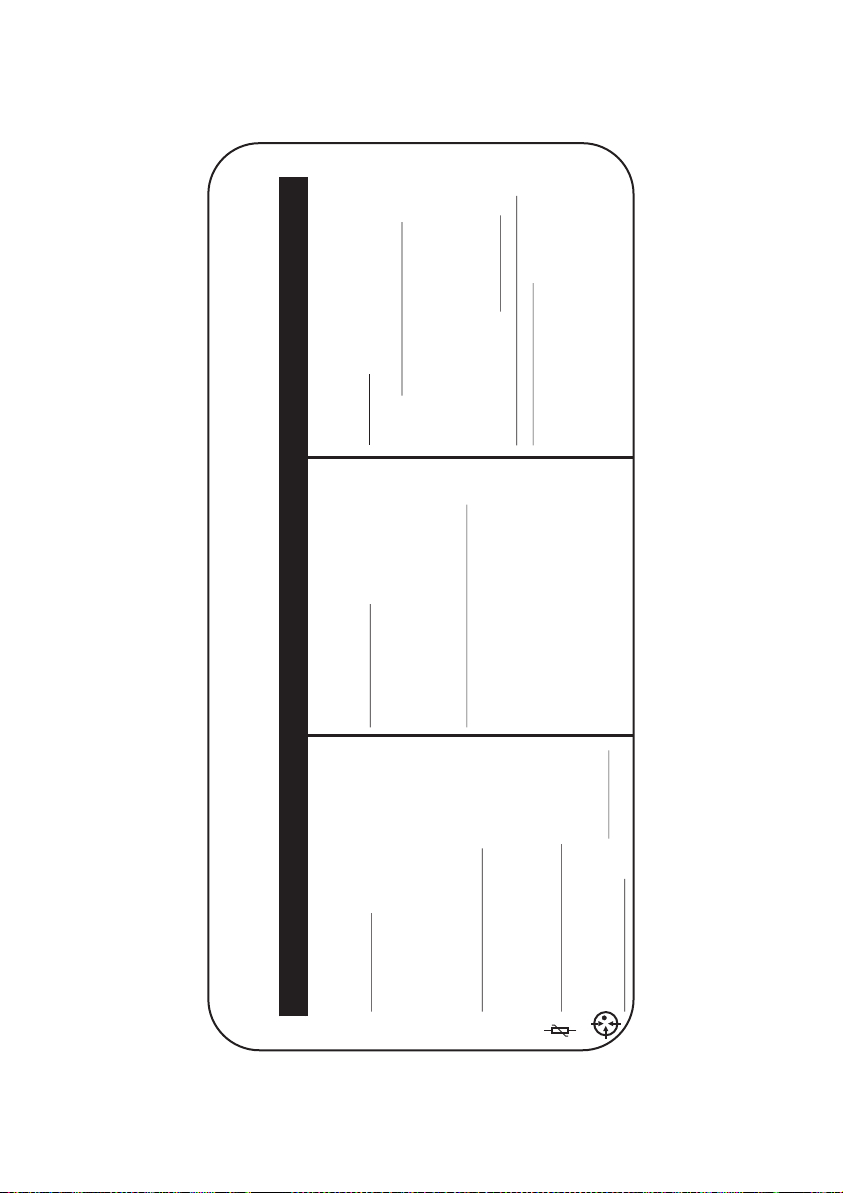
-15-
INSTRUCTIONS
DIGITAL MULTIFUNCTION TESTER
DAR = DIELECTRIC ABSORPTION RATIO = R@1MIN/R@30Sec PI = POLARISATION INDEX = R@10MIN / R@1MIN
EARTH = - Insulation Test Lead
LINE = + Insulation Test Lead
ON-TEST Key
When Depressing the "ON-TEST"
Button, the Instrument starts up,
then Tests and Displays the Battery
Voltage or Resets.
Starts or Stops Insulation Test and
Auto-Discharge.
1000V 500 or 250V Key
Depressed, selects Insulation Test
Voltage = 1000, 500 or 250Vdc or
switch OFF Instrument , after testing
has stopped, if Depressing for > 5S.
Test Varistors or MOVs The Knee DC
voltage is indicated when Current in
the device reaches 1mA.
Test Striking voltage of Neon Lights
and Gas Arresters. Only up to 1000V.
EARTH = - Continuity Lead
LINE = + Continuity Lead
Continuity W Key
Test (0.01Wto 1999W).Press again
to Auto-Null Leads and Fuse
resistance. The auto-null value is
saved in memory.
Voltmeter with Automatic Hold
Auto-Hold helps the user taking
measurements without looking at
the display. The user can focus
instead, on its hands and test
leads. AUTO-HOLD will auto-
matically HOLD the last valid
reading, the voltage is held on the
display after un-touching the
voltage.
EARTH = -Voltmeter Lead
LINE = + Voltmeter Lead
Voltmeter is automatically
activated if Voltage on the leads
is >5V, before any test is started.
When Tester is starting, the
voltmeter Ac and Dc is activated.
This is the default function of the
Instrument.
The voltmeter is activated before
any test starts and the user must
connect the test leads to any circuit
before starting any test. This
ensures complete safety to the user
and the Instrument. Should voltage
be present on the circuit under Test,
this SAFETY VOLTMETER will
warn the user of the danger. M52

VERY IMPORTANT AUTOMATIC FEATURES
Automatic Vac-dc Detect.
All of these testers in this family have the capability to detect Voltage AC and
DC.
This is done with the use of the internal safety voltmeter which does this
work.
However,
So, you must ensure that the lest leads are doing a perfect contact before
beginning any test and before selecting any function. That contact must
remain secure during the entirety of the tests on a particular circuit.
We recommend you to use clip-on alligators and not the tips only, so that you
can make sure the test leads are making a proper contact during the all
duration of the tests.
Should the test leads not make contact at any time before, during and after
the test, all the safety features of these testers will not functions.
Automatic Discharge of Capacitive and inductive Circuits
These testers will discharge automatically all circuits charged by the tester,
after a test is done, again, this will only be activated if the test leads make
contact at any time before, during and after the test.
Once a test is finished, the testers will automatically discharge capacitive or
inductive circuit of their charge. The discharge can be observed on the
display, in the form of a bar-graph. Again, do not disconnect the leads while
discharge. Wait until completion of the discharge before removing any lead.
During Discharge, the Buzzer will beep and the bar-graph will show some
voltage. With some high charges, this may takes some time. Be patient and
let the instrument discharge completely before proceeding to removing the
leads.
this feature will only work if the test leads are securely
connected to the circuit under test.
It's your responsibility to ensure proper contact of the leads at all times.
It's your responsibility to ensure proper contact of the leads at all times.
Auto-off
This family of instruments has an Auto-off feature which will switch off the
tester, should no key or function be in use. Please, again, note that if voltage
is present on the leads, the instrument will warn the user of that and the
auto-off feature will be inactive until dangerous voltage has been removed
from the circuit.
-16-

FEATURES COMPARISON
-17-
Digital EE Calibration (No Potentiometers)
Keypad Operation
Automatic Voltmeter AC/DC at Start / Reset
ON-Reset/Restart Key
Off Push Button (press more than 5 Sec on 1kV key)
Auto-Off
MOV / Protection Devices Test
Test ON-OFF
Polarization Index
Dielectric Absorption Ratio (DAR) on 250, 500 and 1000V
Battery Test by Key
Battery Test at Switch ON / Reset
Voltmeter on request by Keypad
Safety Voltmeter before each Test
Auto-Discharge on all Test and all Ranges
Continuity Short Circuit Current >220mA ( 225mA Typical )
Continuity Open Circuit Voltage of 5V dc
Nominal Voltage @ 1mA on all Insulation Ranges
Buzzer ON/OFF by Key Always ON Always ON
Leads Auto-Null key
Test Auto-Stop
Display Customization for OEM
Re-programmable Microprocessor for Easy Updates
Can be calibrated in ALL calibration laboratories
Insulation measurement from 2kW(250V range) to 8GW(1kV Range)
Continuity from 0.01W(220mA) to 1999W
DC Voltmeter from ±1Vdc to ±950Vdc
AC Voltmeter from ±1Vac to ±700Vac
Accept 8 Rechargeable Batteries or Alkaline or Normal
Smart Hold & Stop on Voltmeter ac / dc
GAS Arrester Function
TM
EnerSave
(PI) on 250, 500 and 1000V
Test Battery at Start Test Battery at Start
Automatic Automatic
Multifunction
Tester
Insulation
Tester
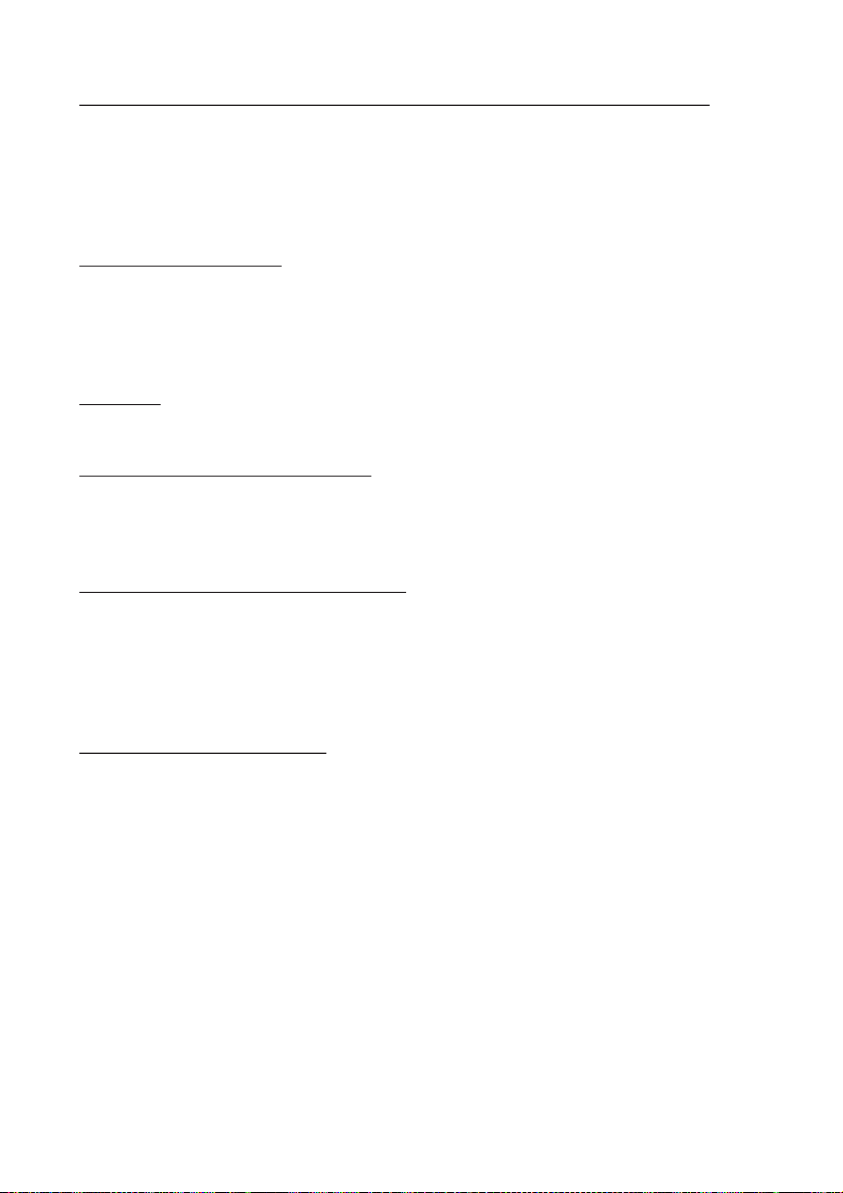
PRINCIPLE OF HOW THEY WORK-DISPLAYS-RESULTS
This family if Test instruments operate through a keypad interface. The
number of keys and their function are different on each model. All
interactions between the user and the instrument is done via the keypad.
The testers have a liquid Crystal Display and two or three terminals.
Each push button or key has a function.
DIGITAL DISPLAY
The digital Liquid Crystal Display is large. It measures (W)98mm x (H)24mm
and has a 2Lines of 16 Characters.
Language can be changed on demand.
Dutch / French / German etc... (factory fitted at order)
FUSED
The tester is fused by a fast blow 500mA fuse.
CROWBAR PROTECTION
In case of misuse, a crowbar is integrated and will blow the fuse.
This crowbar will reduce the damages in case of user mistake.
The crowbar is activated at less than 6V (ac or dc).
AUTOMATIC BATTERY TEST
When the tester starts, it test it's batteries by drawing a heavy current from
the batteries. During that heavy current, it measures the battery voltage and
display it for a few seconds on the display.
During normal use, the tester monitor the battery voltage, but without
drawing a battery test current. It just measure the battery while in normal use.
SAFETY VOLTMETER
Once the battery test is terminated, the tester goes automatically into the
Voltmeter mode.
It has an Automatic voltmeter AC and DC.
The safety voltmeter even has a Hold function built-in.
The Hold Function will automatically put the last valid reading on hold if the
user disconnect the leads.
This is a safety feature, where the user does not need to observe the display
but instead observe where he has his hands and probes. This way, safety is
increased.
The Safety Voltmeter works up to Vdc 900V (both polarities) with resolution
of 1V and 1% accuracy. It also measure up to Vac 700V, with the same
resolutions and accuracies.
-18-
Table of contents
Other Top Tronic Test Equipment manuals