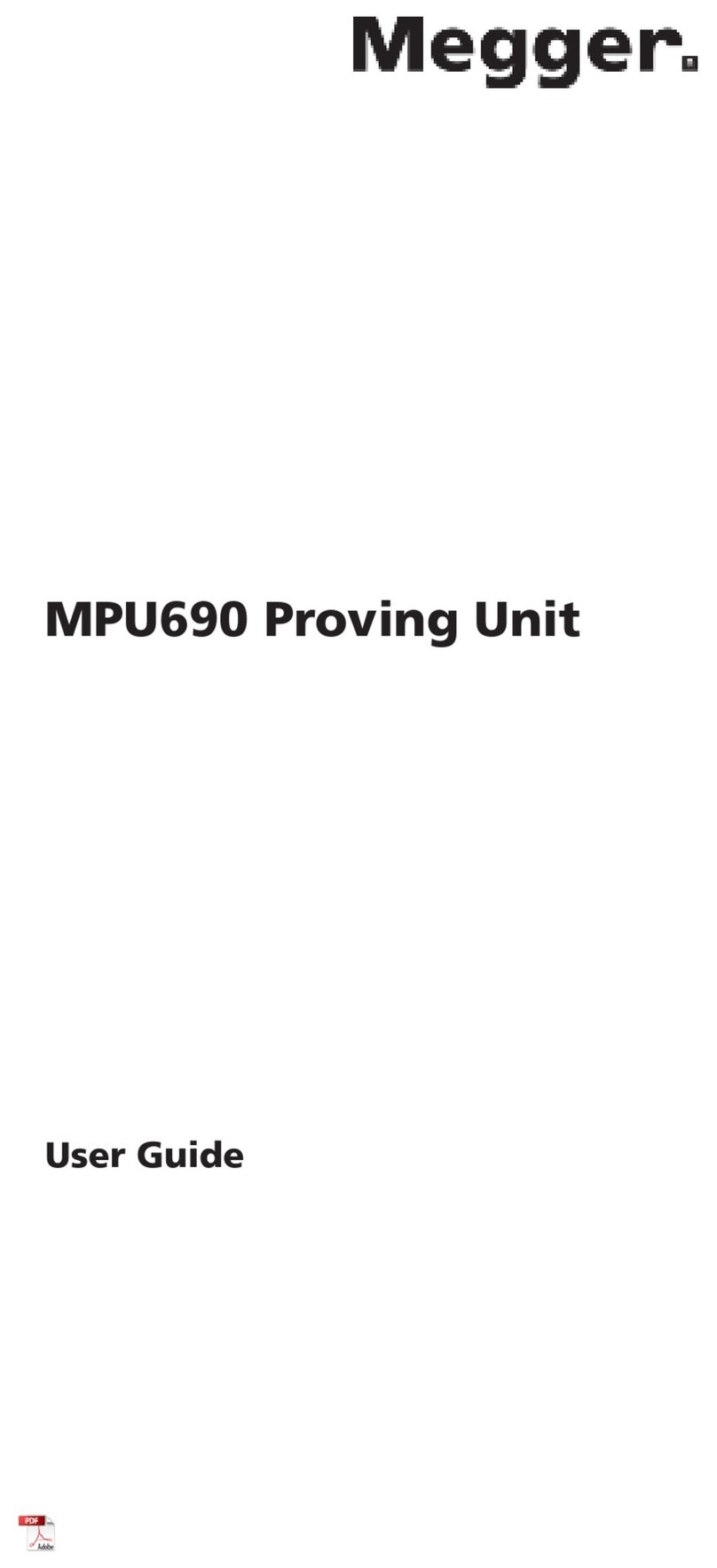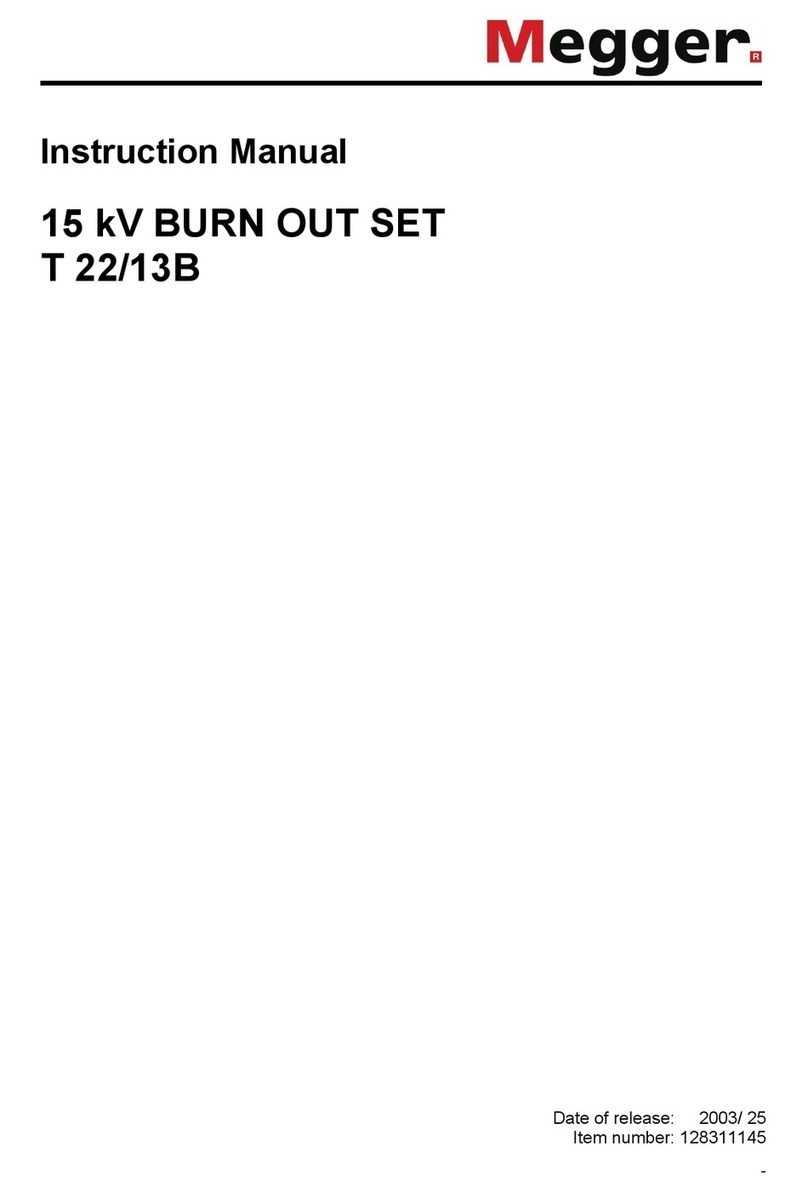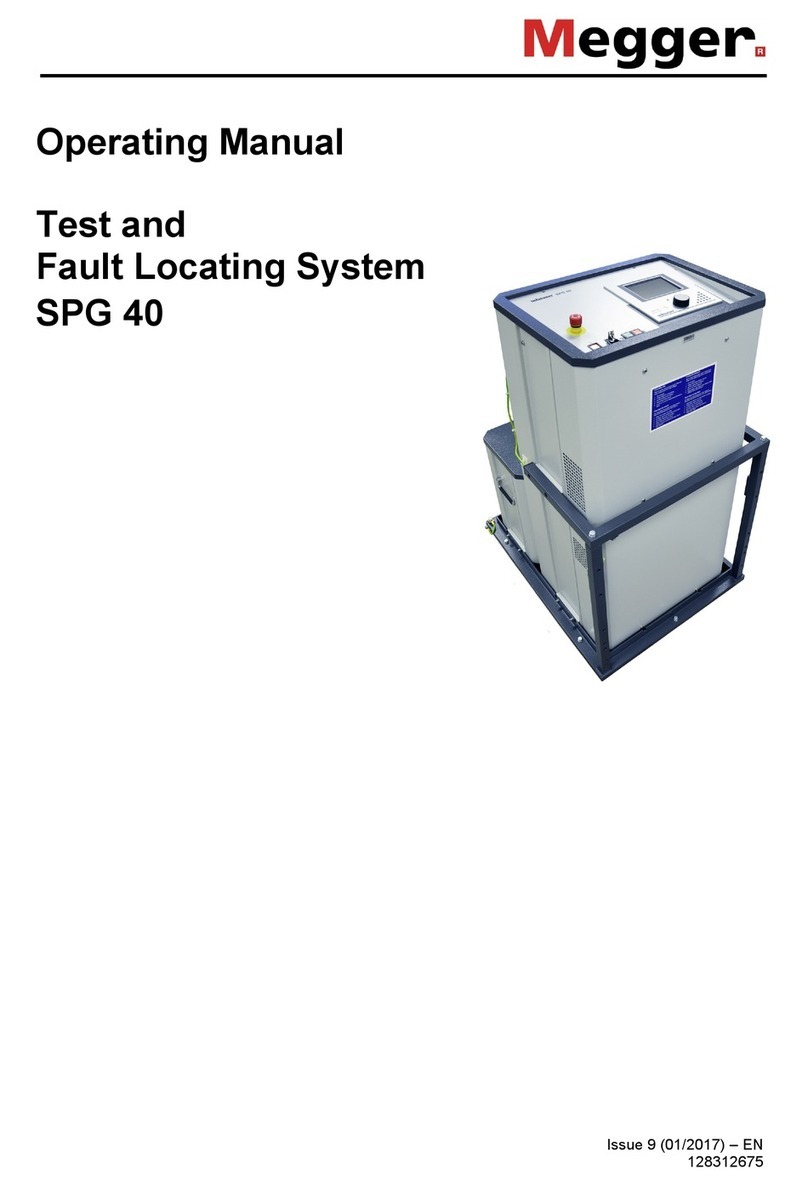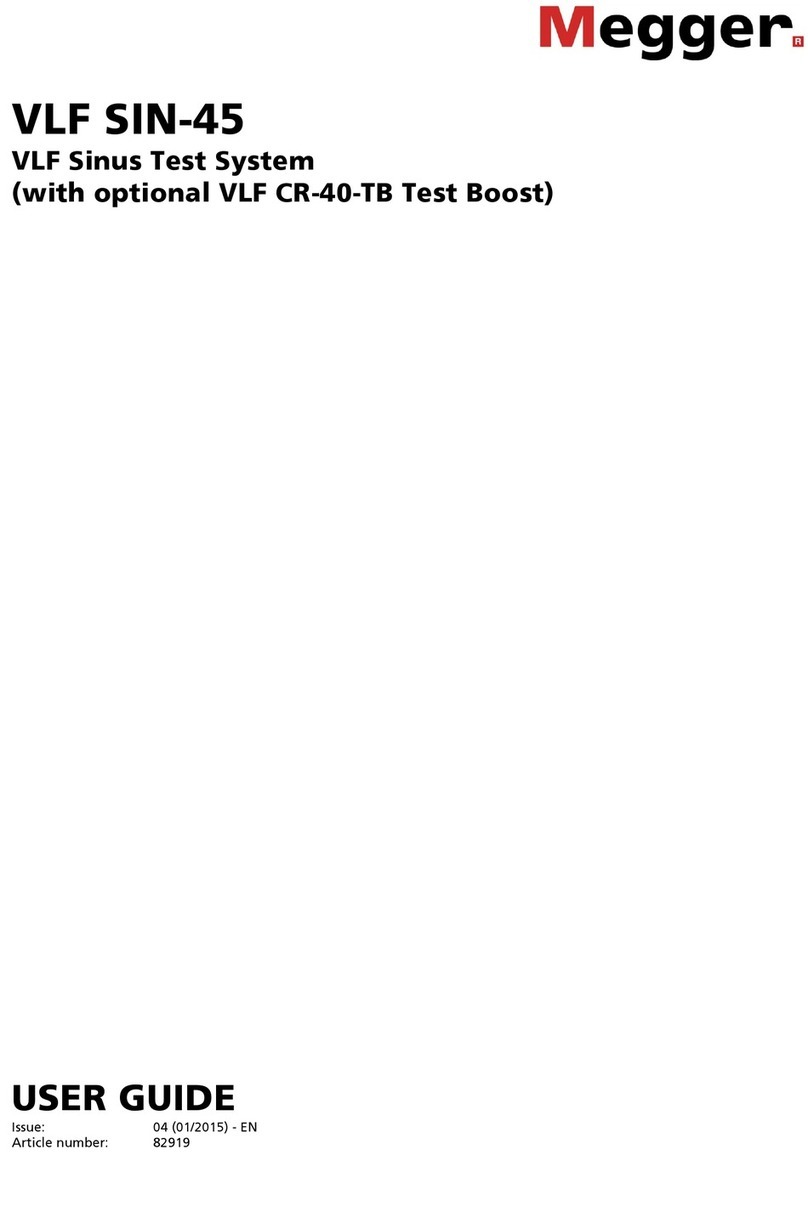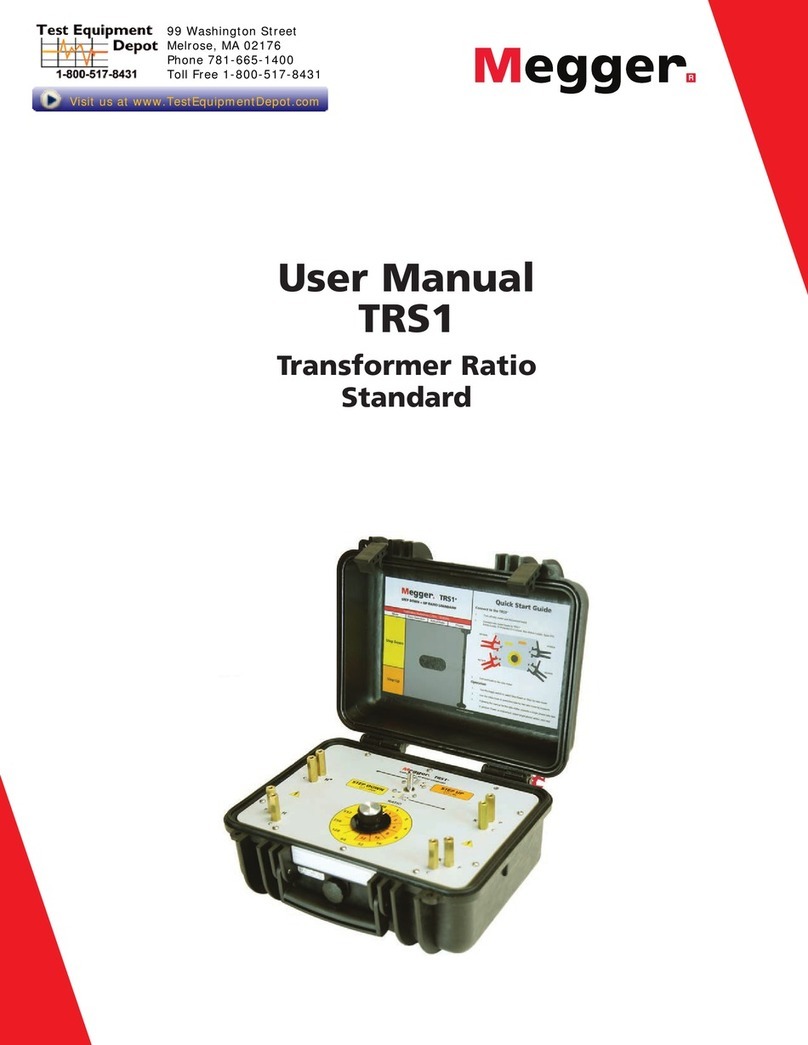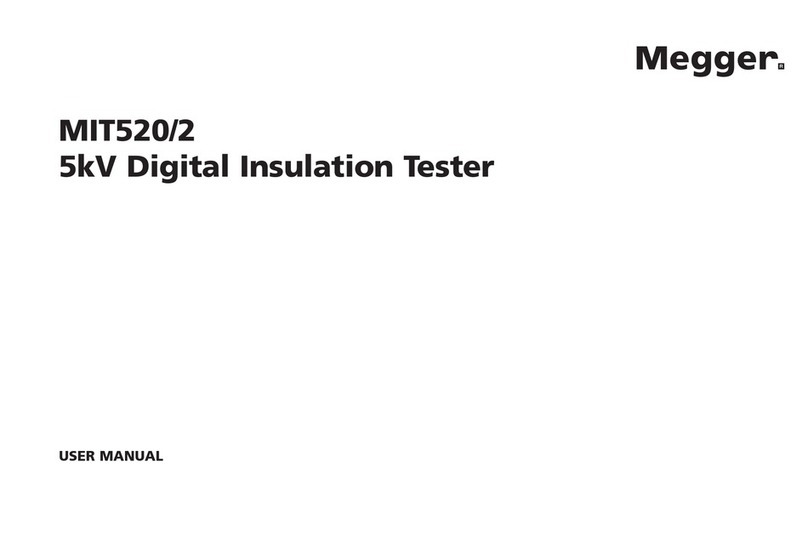2] If you don’t enter a COM port number, the
software will search the PC for the COM port
that the DMM is connected to.
3] If the automatic search for right com port does
not work you can set it manually.
4] In MS Windows, open the “Control Panel”.
5] Select “Device Manager”.
6] Right-click on the port you want and select
“Properties”, “Port Settings”, “Advanced”,
Select the number on the COM-port (from
1-15).
Note The BVM Cal System can only handle COM-
ports from 1 to 15.
How to set IP address for the
digital multimeter (DMM) (Agilent
34410A or Keysight 34461A
This step is optional, but recommended.
1] Enter DMM IP address in BVM calib.
2] If you don’t enter an IP address, the software
will search for a connected DMM. Which will
take some time.
3] If the automatic search for right IP address
does not work you can set it manually.
4] It can be found by either starting PC Com-
mand window, then typing command
“ipconfig”, or by entering the menu on the
DMM (press buttons Shift, then Display (Util-
ity), then find LAN settings, or refer to DMM
User’s manual).
The IP address is a series of digits separated
by dots. It is normally 169.254.aa.bb, where
aa and bb are numbers between 0 and 255.
Note It takes up to one minute to establish connec-
tion between PC and DMM.
5] Please refer to the manual for the DMM to
find out how to get the IP-address for the
instrument.
BVM CAL Box
Computer
Laptop
(BMV CAL SW)
Power
supply
unit
A
C
A
L
C
O
M
R
E
F
V
Digital Multimeter
Agilent 34410A
or
Keysight 34461A
A Com V/Ω
To 1st
BVM unit
To mains
Figure 3.2.2 Connection diagram for calibration of BVM units using instrument with Ethernet port
Power&Signal Connector
Data
output
DC IN
BVM
Unit for
calibration
OUT
IN
BVM CAL Ref
OUT
IN
Ethernet-port
USB port
Ethernet port
CJ0125BE ZP-CJ01E BVM CAL KIT 9
3 OPERATION