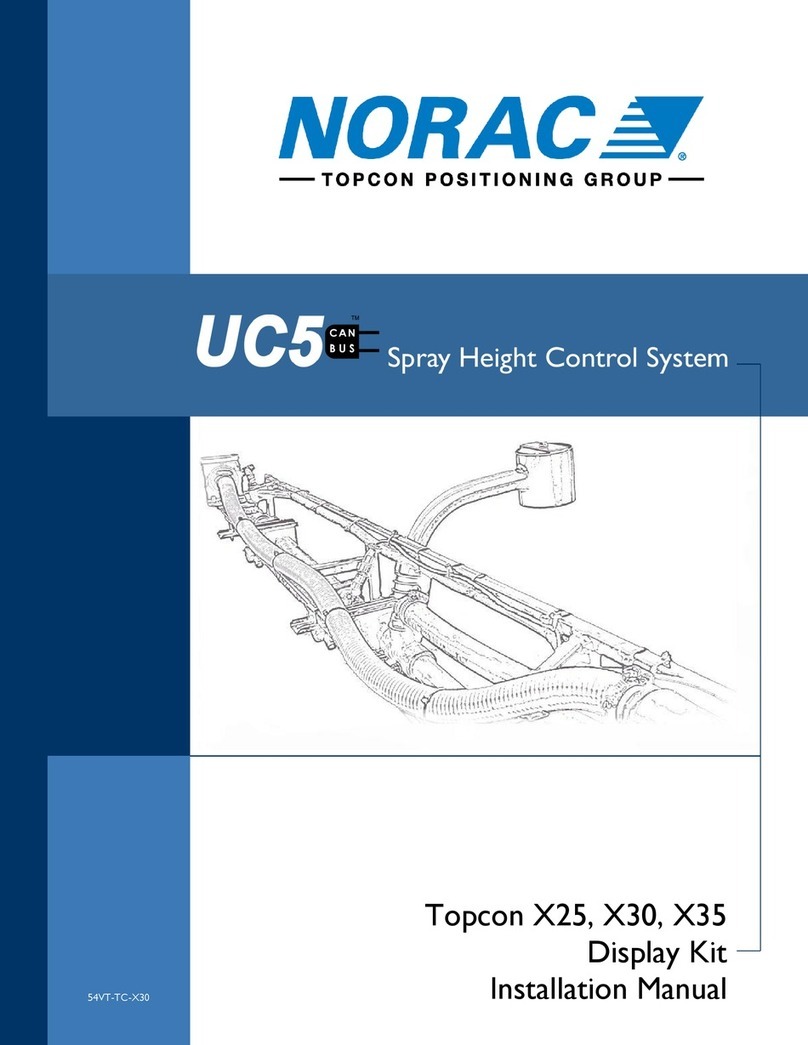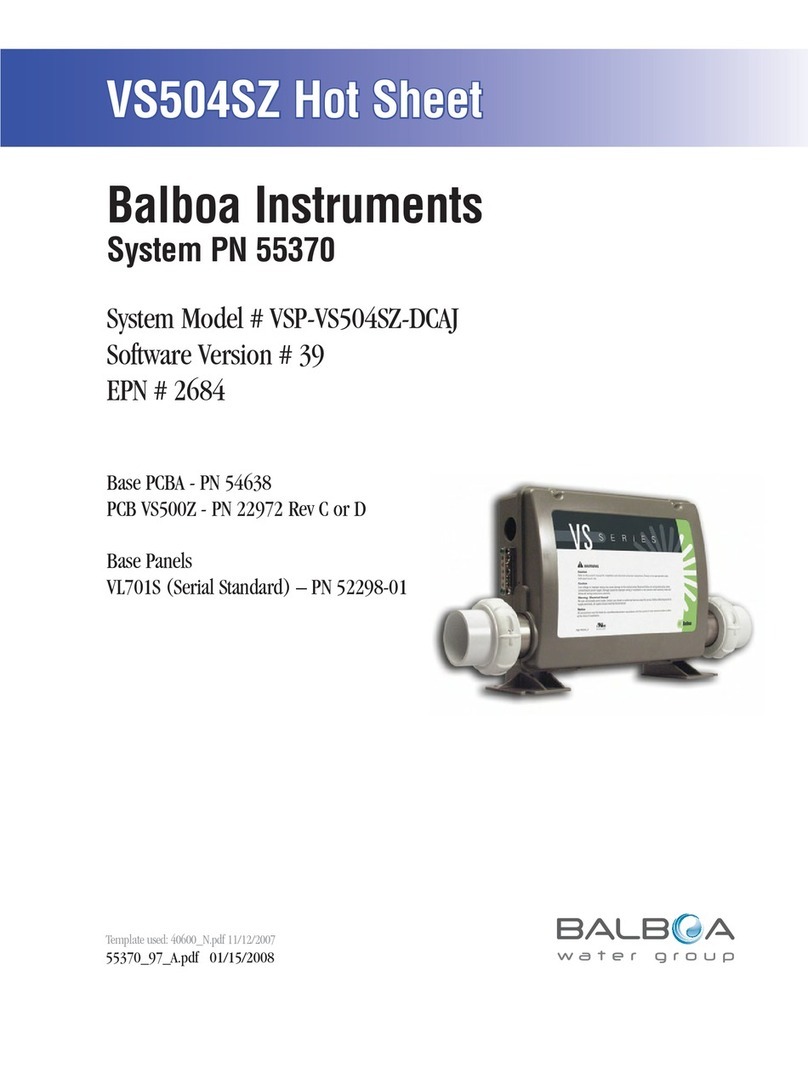Topcon Positioning Group NORAC UC5 Instruction Manual













Other manuals for NORAC UC5
1
Table of contents
Other Topcon Positioning Group Control System manuals
Popular Control System manuals by other brands

DSE
DSE DSE6110 MKII Operator's manual

Intellitec
Intellitec 50 Amp Smart EMS 900 Installation & service manual
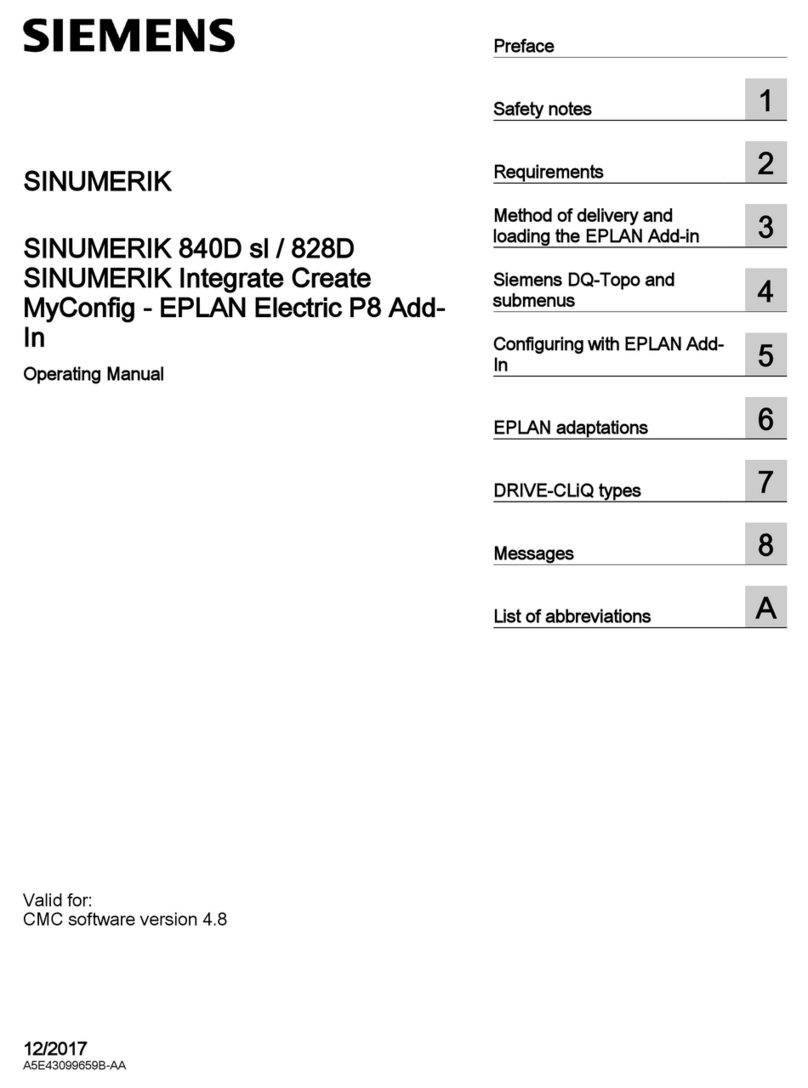
Siemens
Siemens SINUMERIK 840D sl operating manual

Böhnke + Partner
Böhnke + Partner Schmersal bp408 operating instructions

Elka
Elka LS18 Installation and operating instructions

Endress+Hauser
Endress+Hauser Smart System SSP200B operating instructions

wodtke
wodtke S5 Quick Operating Instructions

Efka
Efka dc 1500 instruction manual

Varifan
Varifan DIP-1C Installation & user guide

Griswold
Griswold FlowCon FIT-G Installation and operation instruction
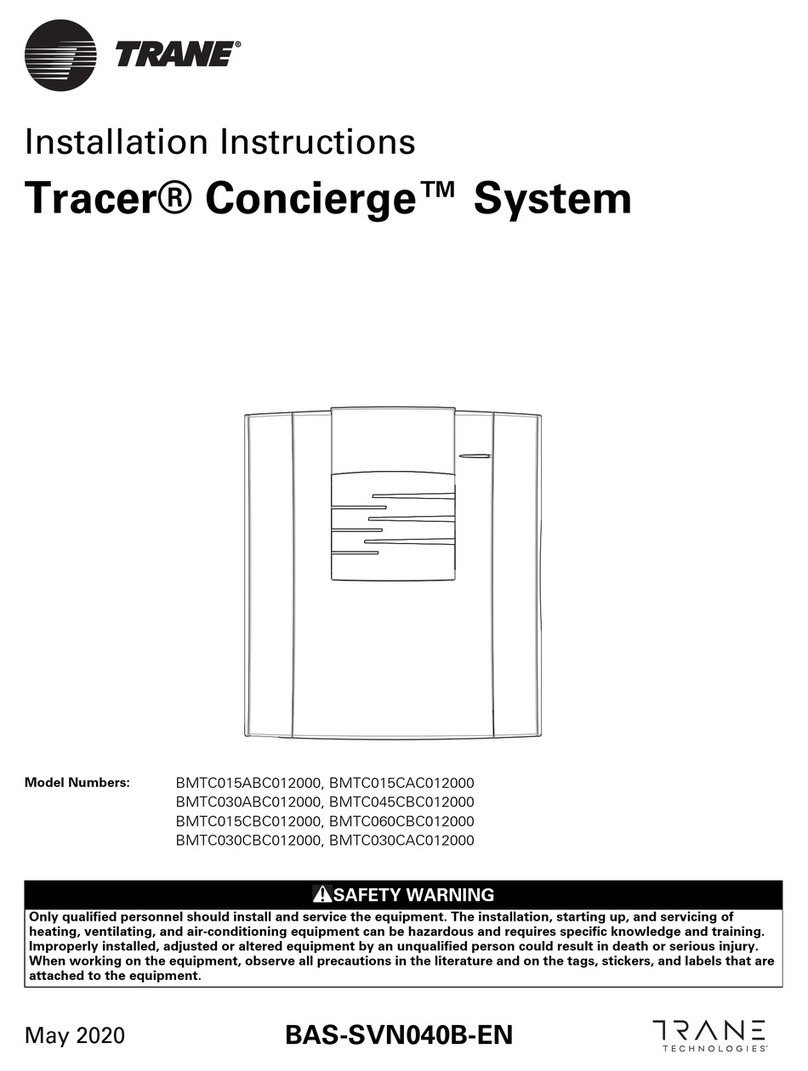
Trane
Trane Tracer Concierge BMTC015ABC012000 installation instructions
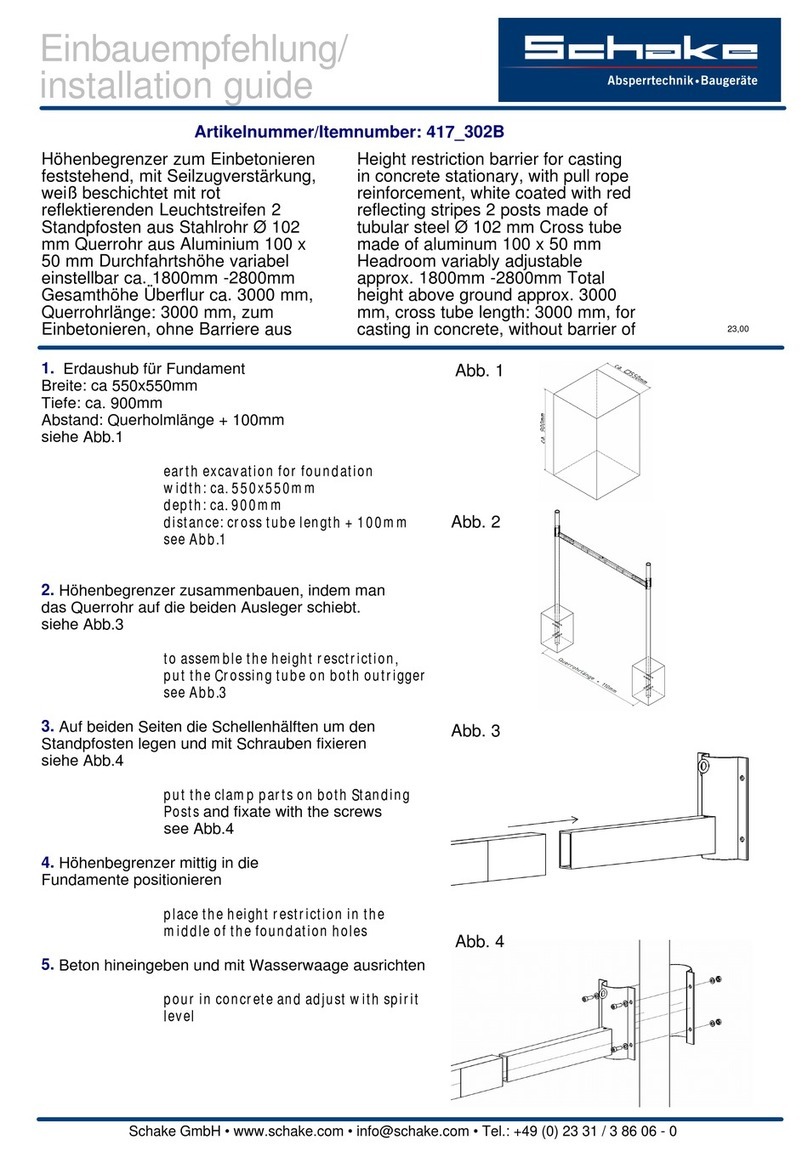
Schake
Schake 417 302B installation guide