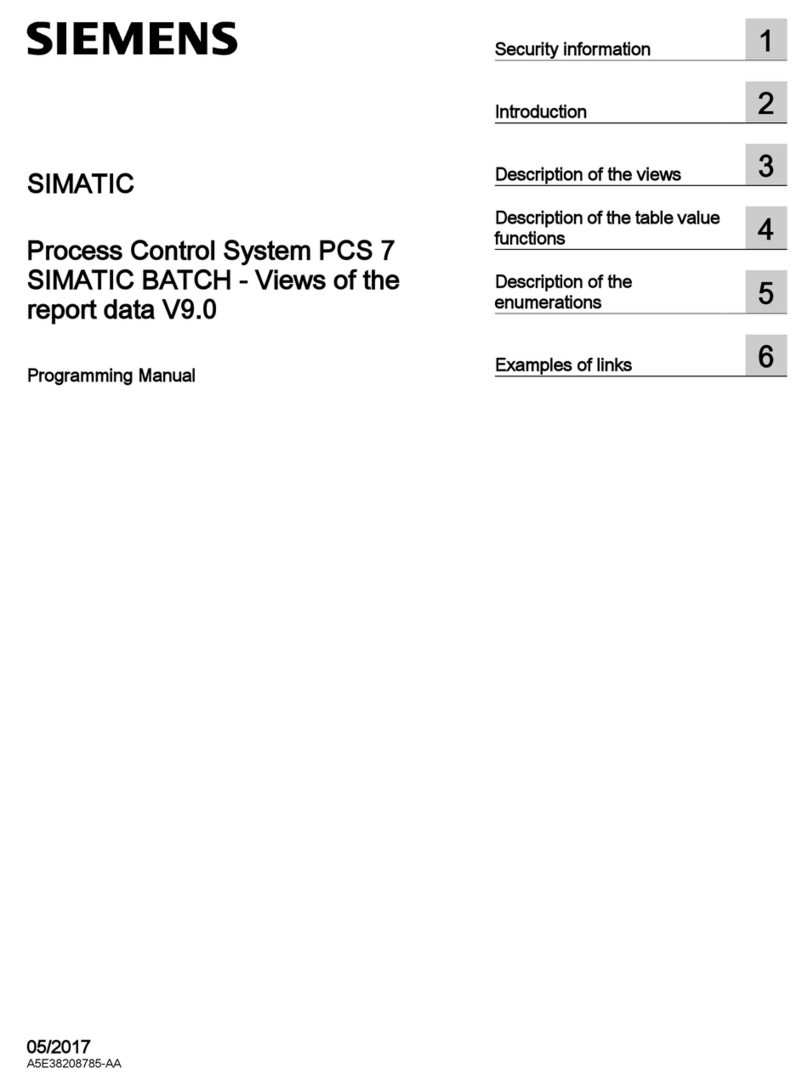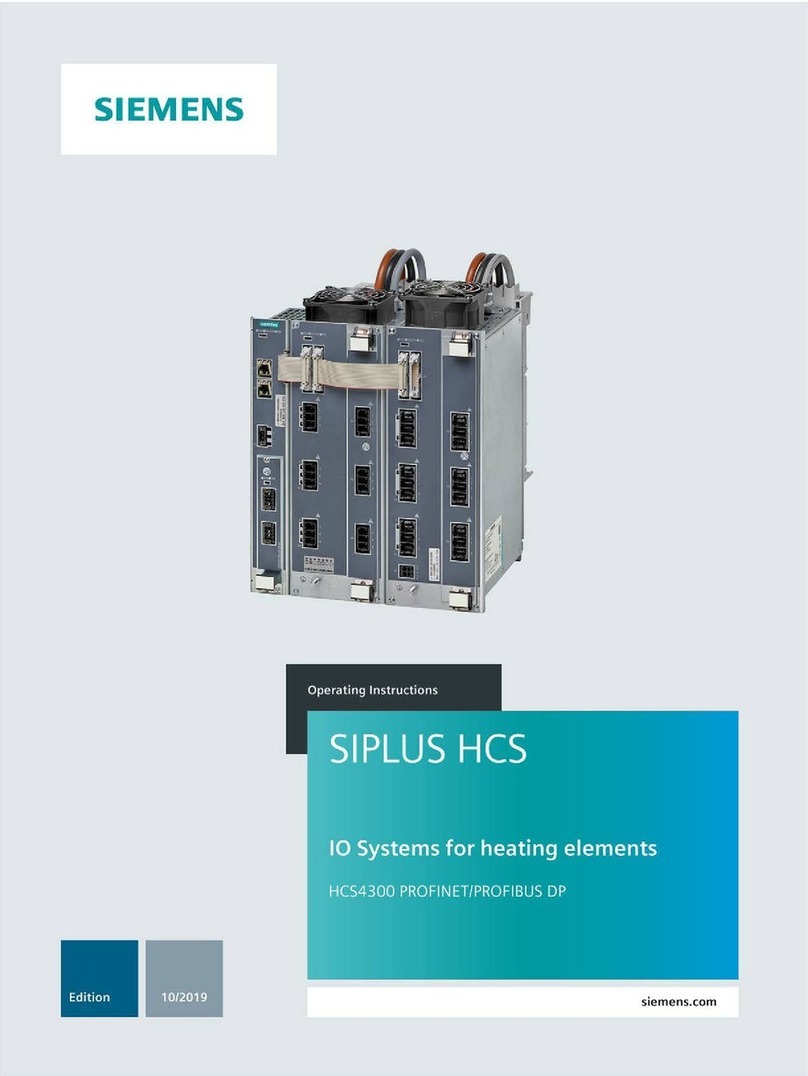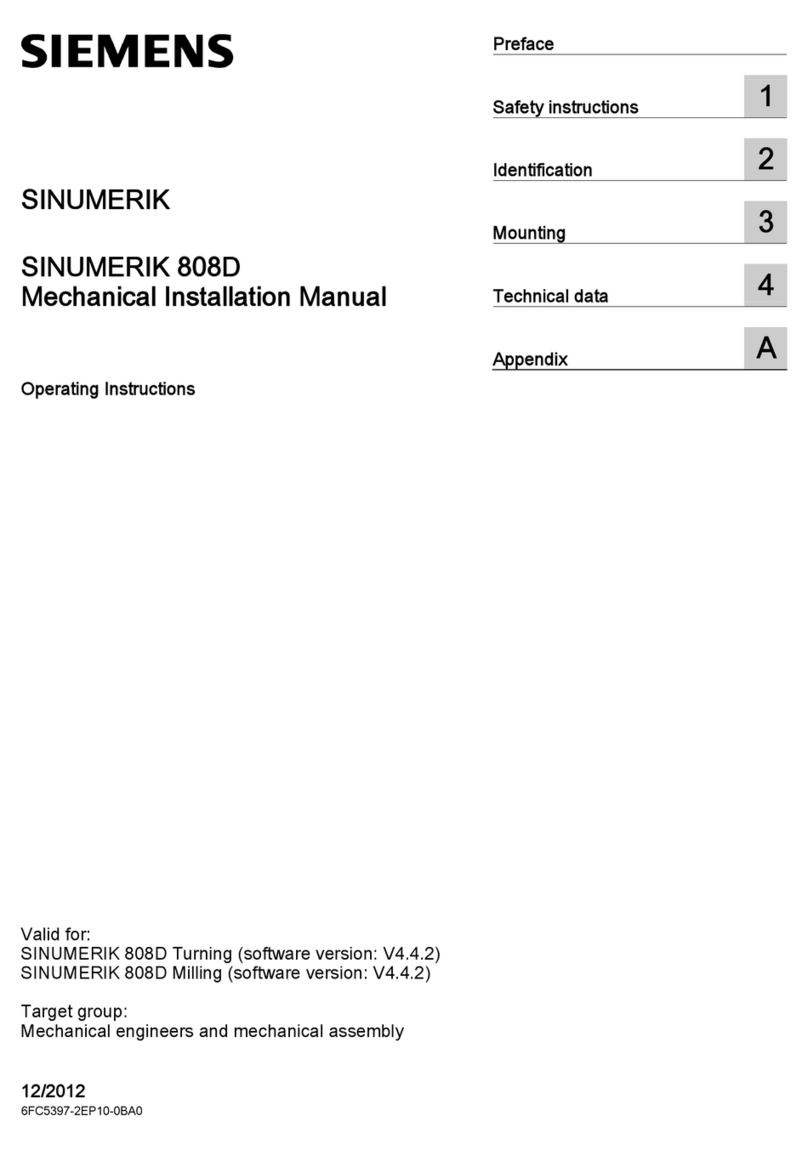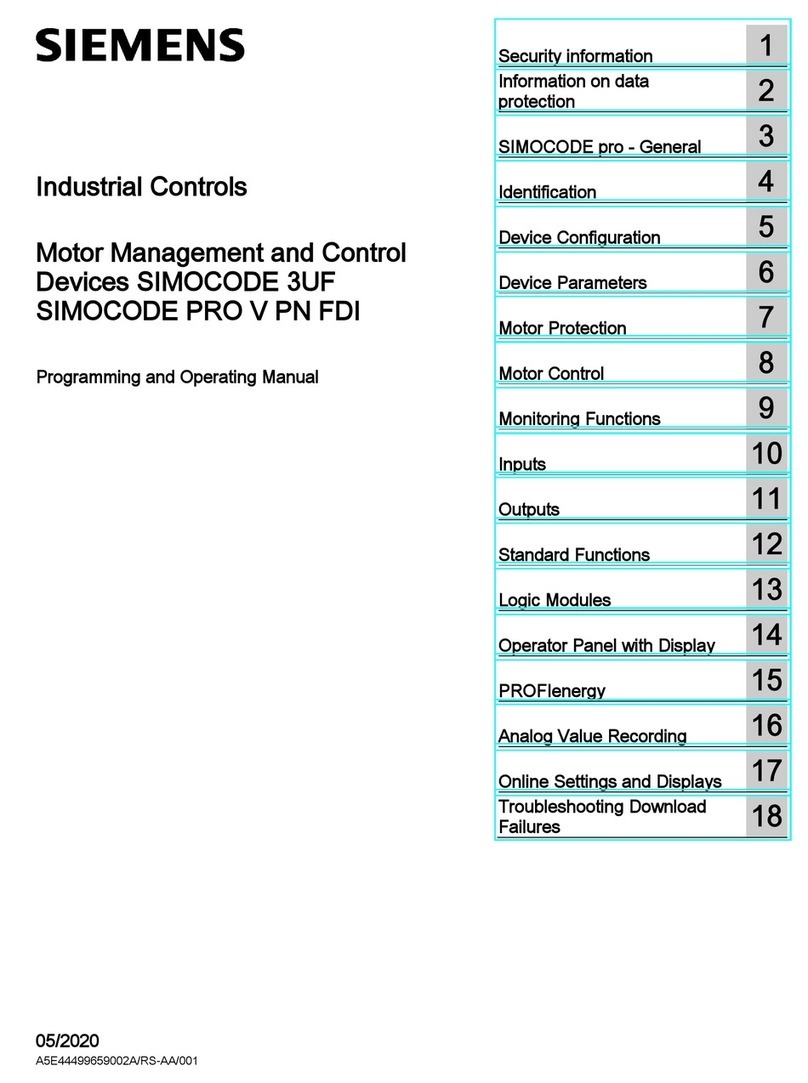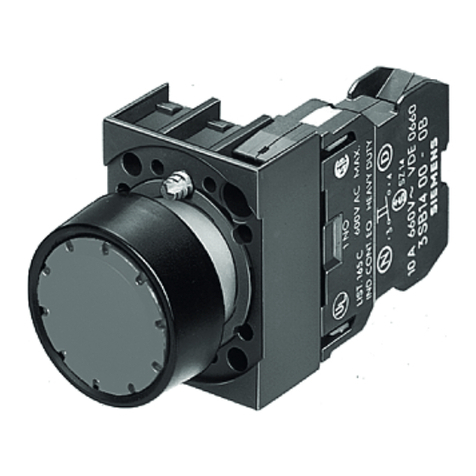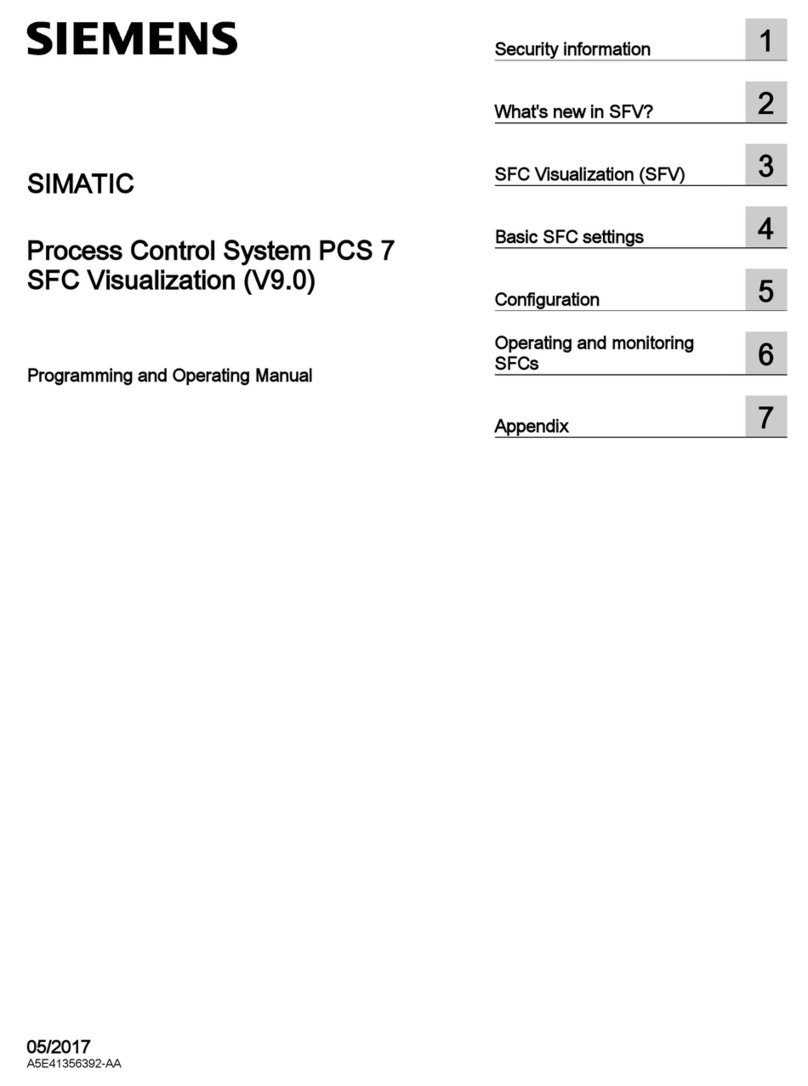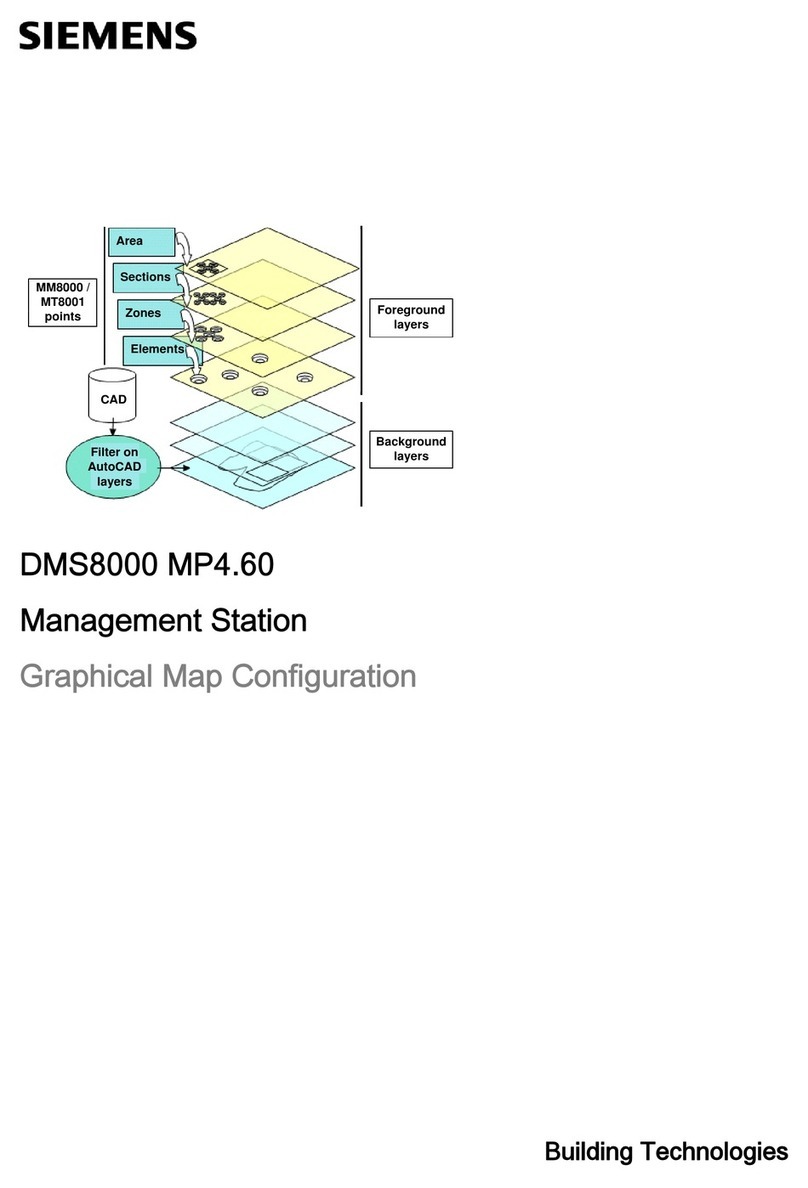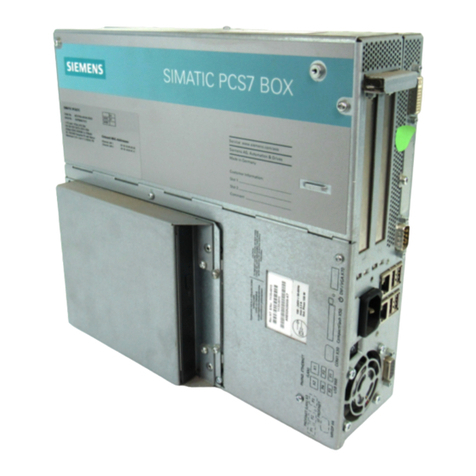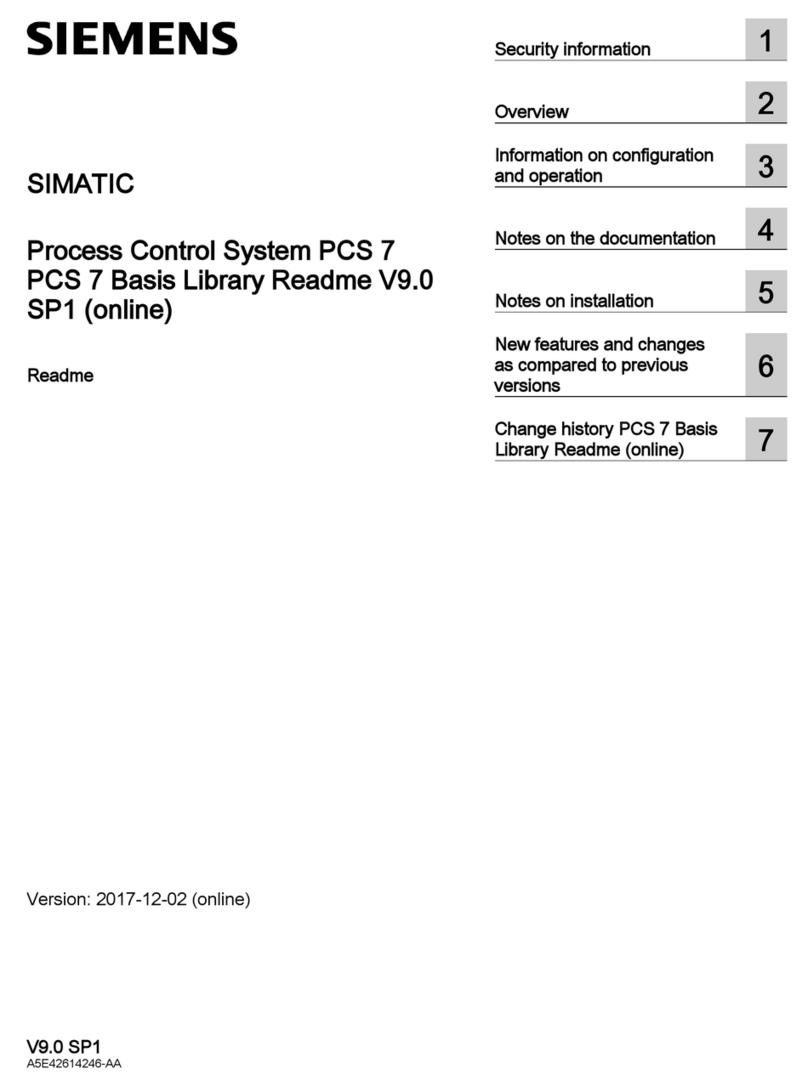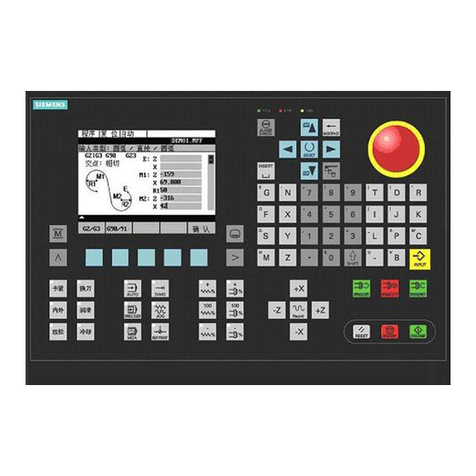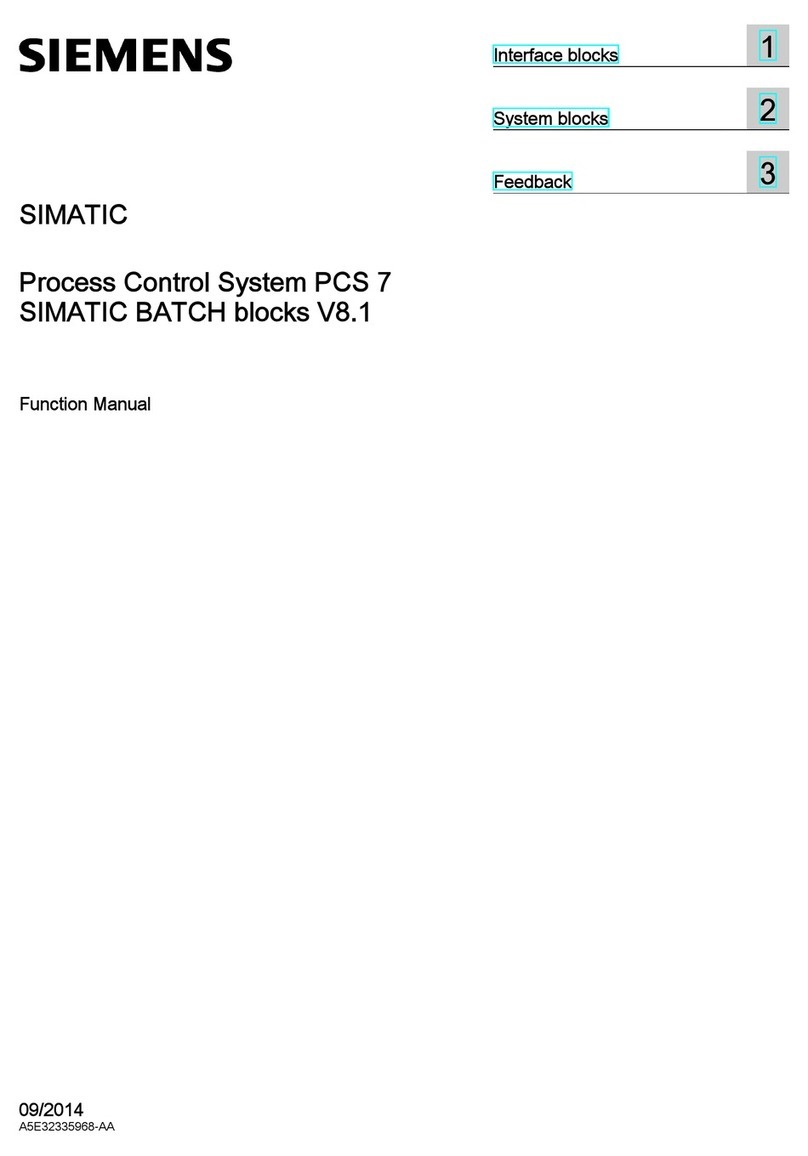Table of contents
Preface.........................................................................................................................................................3
1Safety notes..................................................................................................................................................7
1.1 Fundamental safety instructions..............................................................................................7
1.1.1 General safety instructions.......................................................................................................7
1.1.1.1 Danger to life if the safety instructions and residual risks are not observed............................7
1.1.1.2 Malfunctions of the machine as a result of incorrect or changed parameter settings..............7
1.1.2 Warranty and liability for application examples........................................................................7
1.1.3 Industrial security.....................................................................................................................8
2Requirements...............................................................................................................................................9
3Method of delivery and loading the EPLAN Add-in....................................................................................11
3.1 Method of delivery..................................................................................................................11
3.2 Loading the EPLAN Add-In....................................................................................................12
4 Siemens DQ-Topo and submenus.............................................................................................................15
5 Configuring with EPLAN Add-In.................................................................................................................17
5.1 Requirement...........................................................................................................................17
5.2 Settings..................................................................................................................................17
5.2.1 SINAMICS product catalog....................................................................................................17
5.2.2 Setting the path for the drive object list..................................................................................18
5.2.3 Defining unknown devices.....................................................................................................19
5.2.4 DRIVE-CLiQ configuration.....................................................................................................22
5.3 Define bus data......................................................................................................................22
5.3.1 Control master (NCU)............................................................................................................24
5.3.2 Expansion modules of the control..........................................................................................27
5.4 Assigning drive objects..........................................................................................................28
5.4.1 EPLAN devices......................................................................................................................28
5.4.2 Drive object list.......................................................................................................................29
5.4.3 Assignment of the DO component to the device component.................................................30
5.4.3.1 Assignment using drag-and-drop...........................................................................................30
5.4.3.2 Assignment via direct input....................................................................................................30
5.4.4 Filtering of EPLAN devices and drive objects........................................................................31
5.5 Exporting the DRIVE-CLiQ topology......................................................................................32
5.5.1 Requirement...........................................................................................................................32
5.5.2 Exporting the DRIVE-CLiQ topology......................................................................................33
5.6 Excluding devices from the export.........................................................................................34
5.7 Command line interface.........................................................................................................36
6 EPLAN adaptations....................................................................................................................................37
6.1 Settings via "Siemens DQ-Topo" add-in................................................................................37
SINUMERIK Integrate Create MyConfig - EPLAN Electric P8 Add-In
Operating Manual, 12/2017, A5E43099659B-AA 5