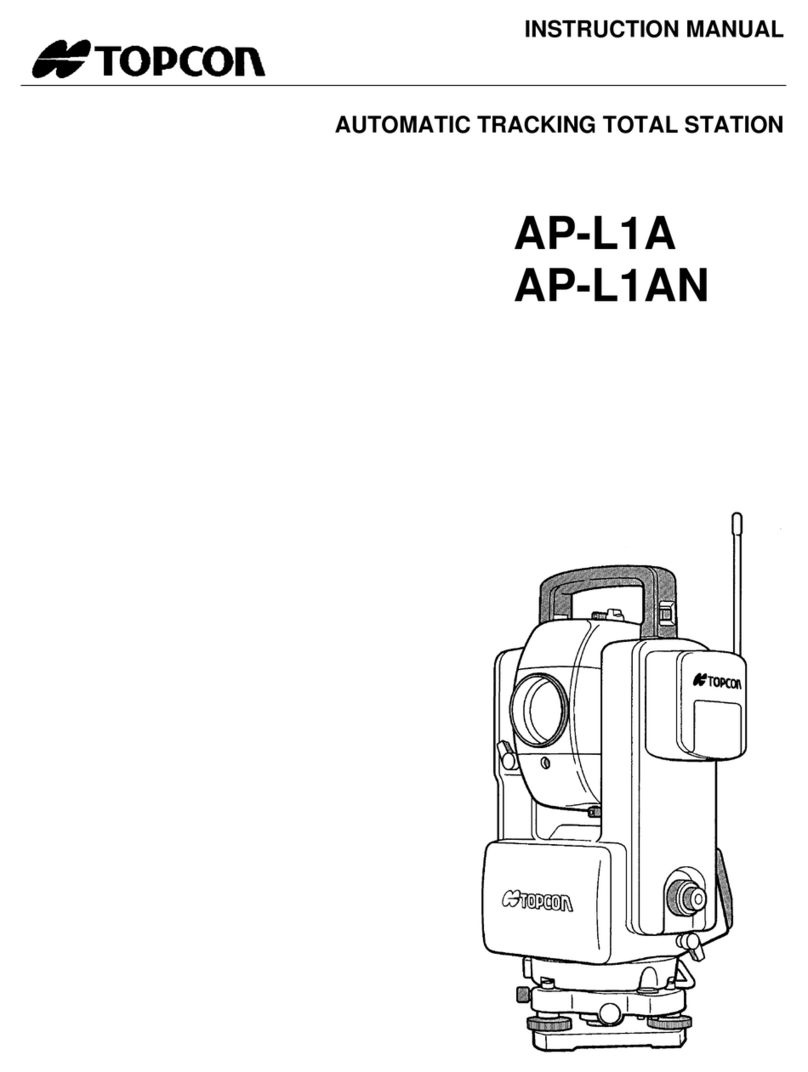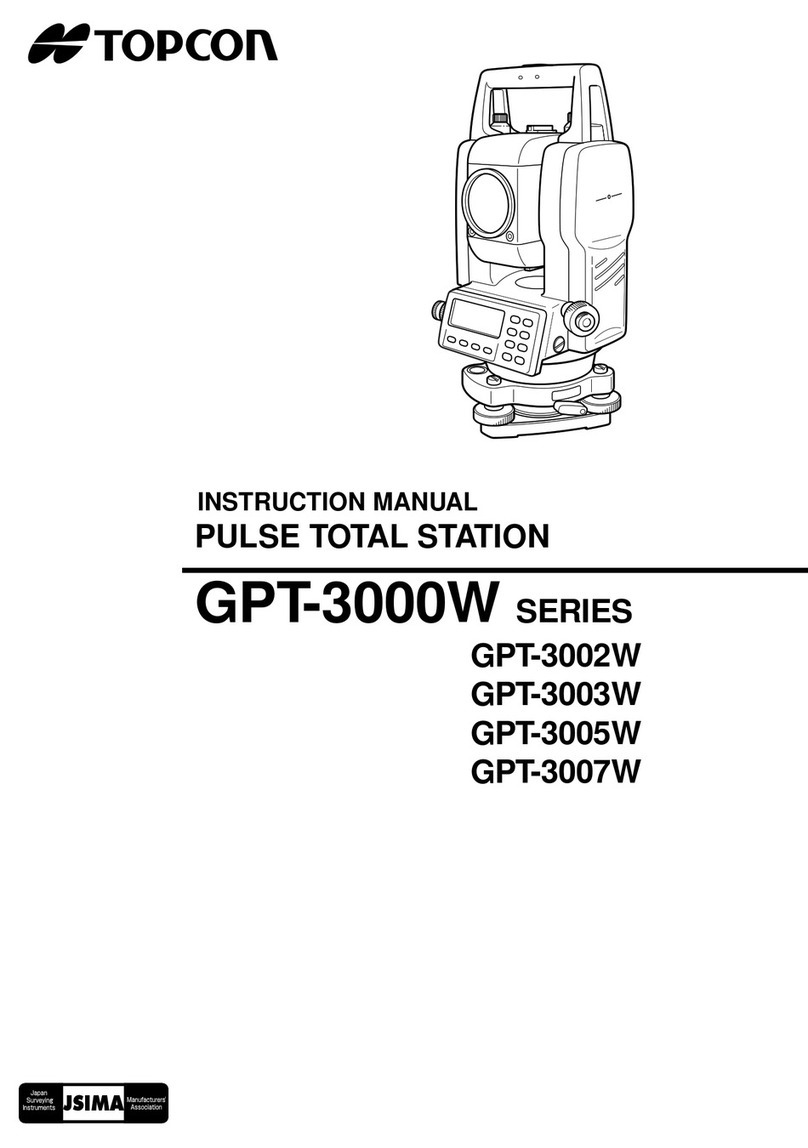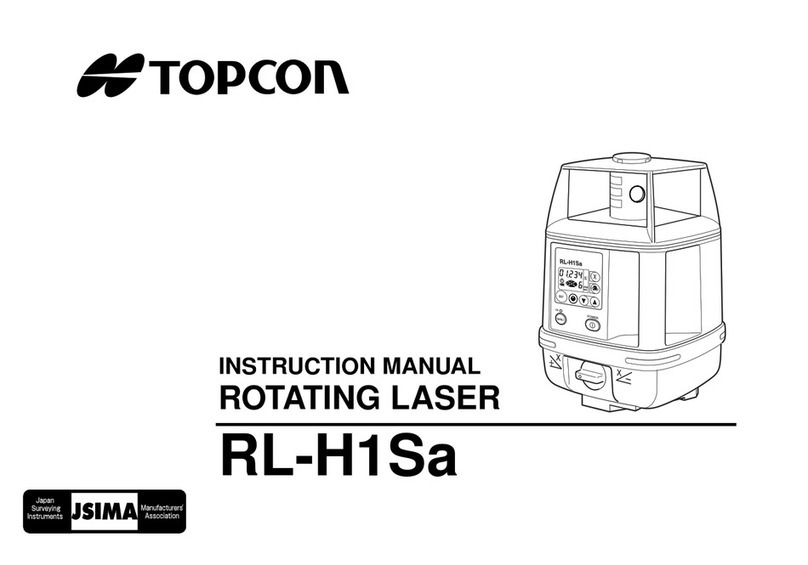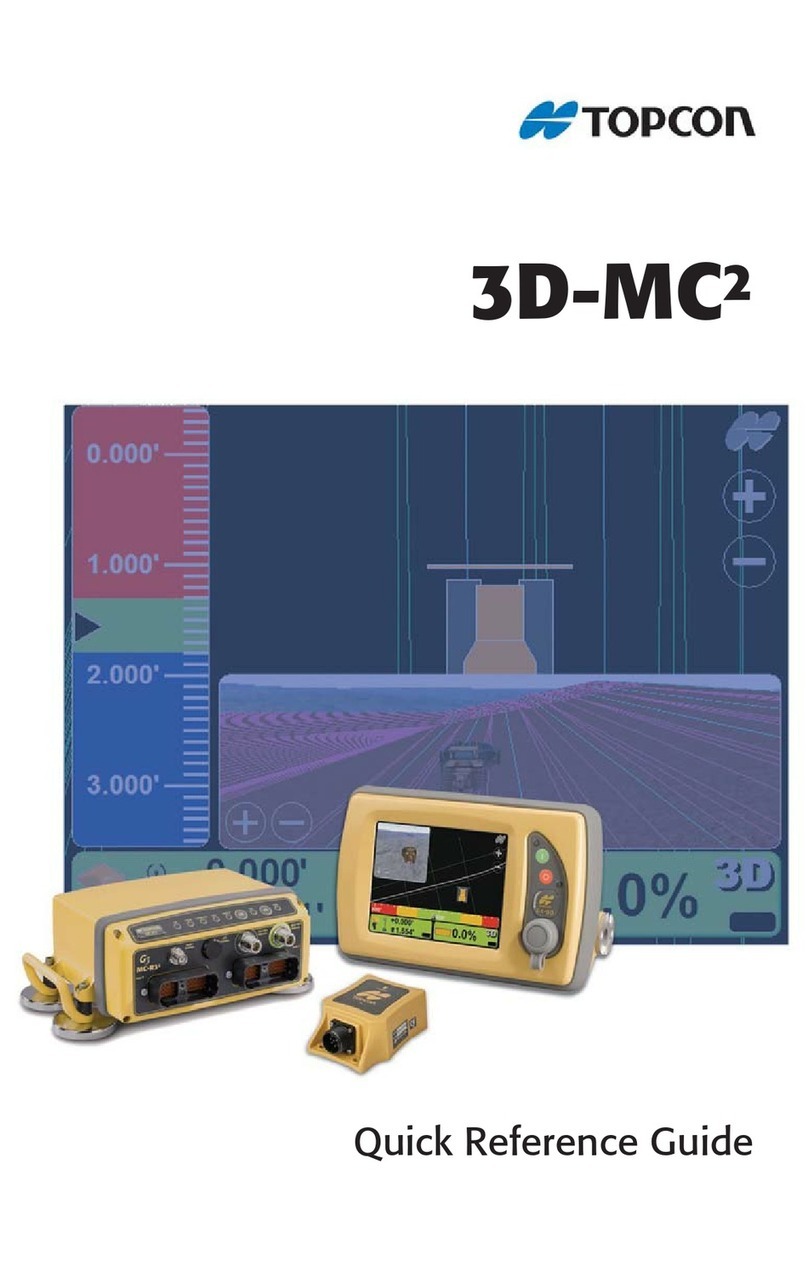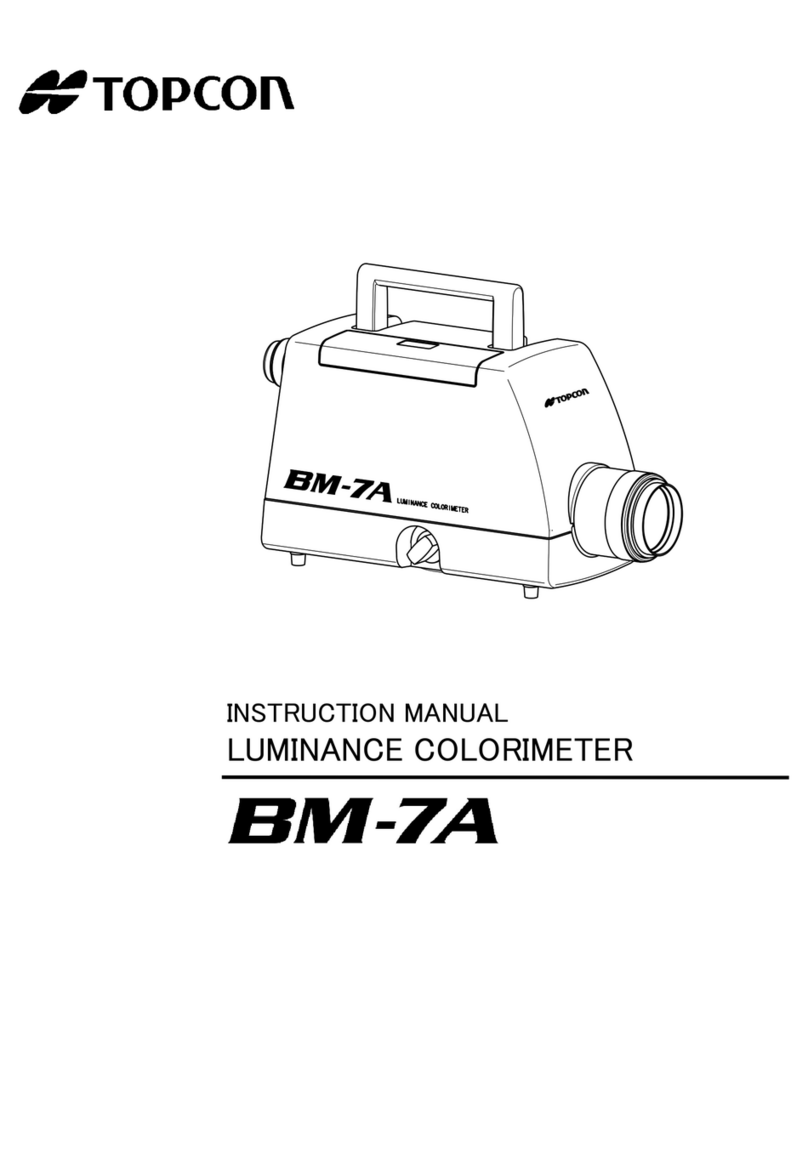7
CONTENTS
INTRODUCTION ................................................................................................................1
DISPLAY FOR SAFE USE .................................................................................................3
ICONS .................................................................................................................................3
SAFETY CAUTIONS ..........................................................................................................4
USAGE AND MAINTENANCE ............................................................................................5
ESCAPE CLAUSES ............................................................................................................5
WARNING DISPLAYS AND POSITIONS ...........................................................................6
NOMENCLATURE
MAIN COMPONENTS ........................................................................................................9
LCD DISPLAY ...................................................................................................................10
PRINTER OUTPUT ..........................................................................................................15
STANDARD ACCESSORIES ...........................................................................................17
PREPARATIONS
INSTALLING THE INSTRUMENT ....................................................................................18
CONNECTING THE POWER CABLE ..............................................................................19
CONNECTING THE EXTERNAL INPUT/OUTPUT TERMINALS ....................................20
LOADING PRINTER PAPER ............................................................................................20
MENU SETTING ...............................................................................................................22
SETTING THE FUNCTION BUTTON ...............................................................................25
SETTING THE DATA CLEARING FUNCTION .................................................................25
SETTING DATE/TIME ......................................................................................................26
SETTING PRINT FORM ...................................................................................................27
SETTING FOR PRINTING THE SHOP NAME .................................................................28
SETTING THE SERIAL NO. .............................................................................................29
BASIC OPERATIONS
PREPARATION FOR MEASUREMENT ...........................................................................30
SETTING THE LENS MEASUREMENT MODE ...............................................................31
MEASUREMENT BY AUTO MODE .................................................................................32
MEASUREMENT BY SINGLE MODE ..............................................................................33
MEASUREMENT BY PROG MODE .................................................................................34
MEASUREMENT BY Bi-F MODE .....................................................................................35
OBJECTIVE OPERATIONS
PRINTING THE MEASURED VALUES ............................................................................36
DATA OUTPUT WITH RS-232C .......................................................................................36
DATA INPUT WITH RS-232C ...........................................................................................37
PRISM MEASUREMENT ..................................................................................................37
TRANSPOSE (POWER CONVERSION) ..........................................................................39
PROGRESSIVE ASTIGMATIC MAP MANUAL OPERATION ..........................................39
CONNECTION TO TM-1/TM-2 .........................................................................................40
BEFORE REQUESTING SERVICE
ERROR CODE ..................................................................................................................41
MESSAGE ........................................................................................................................42
TROUBLESHOOTING ......................................................................................................43
SPECIFICATIONS AND PERFORMANCE
USE AMBIENT CONDITIONS ..........................................................................................45
ELECTRIC RATING ..........................................................................................................45