Topcon TRC-NW8Fplus Assembly instructions
Other Topcon Medical Equipment manuals

Topcon
Topcon CT-1P User manual

Topcon
Topcon 3D OCT-1 User manual

Topcon
Topcon RM-8900 User manual
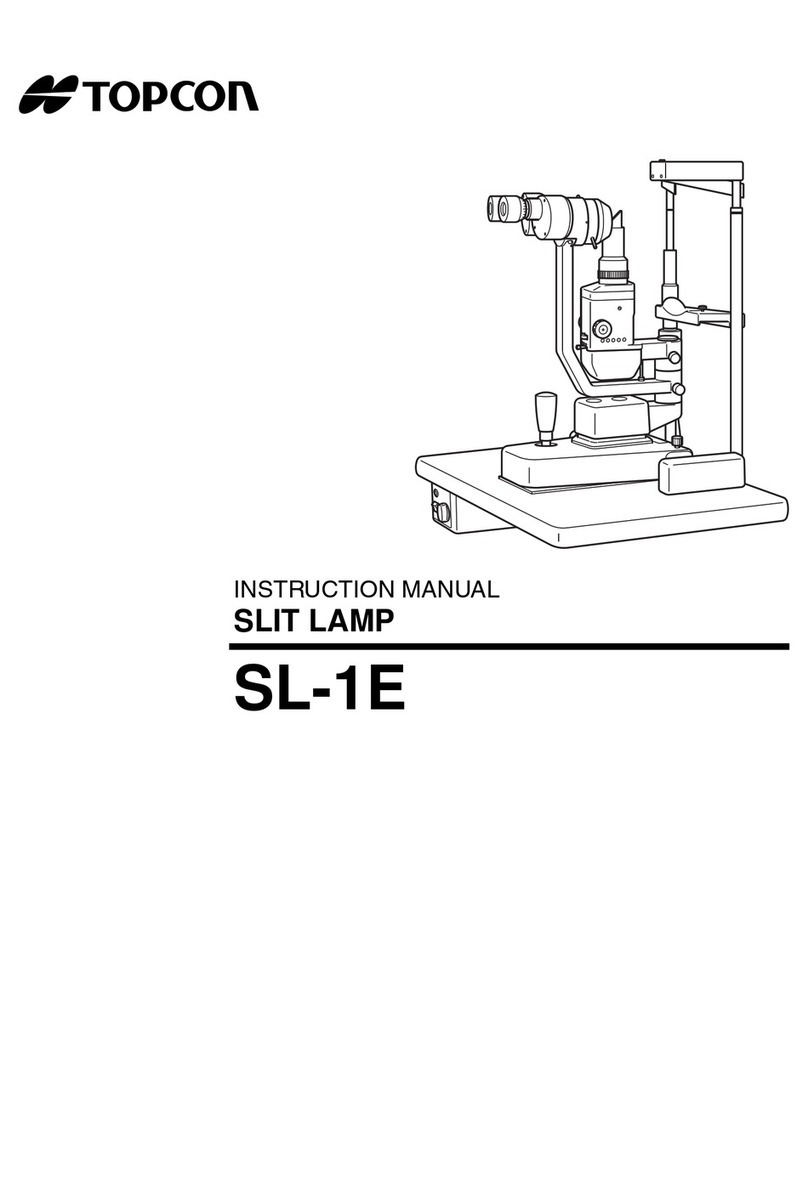
Topcon
Topcon SL-1E User manual

Topcon
Topcon TRK-1P User manual

Topcon
Topcon SL-D7 User manual

Topcon
Topcon DRI OCT-1 Triton User manual
Topcon
Topcon PixelChart PC-50S User manual

Topcon
Topcon CT-80 User manual

Topcon
Topcon SL-D4 User manual

Topcon
Topcon ALADDIN HW3.0 User manual

Topcon
Topcon 3D OCT-1 User manual

Topcon
Topcon CT-80 User manual

Topcon
Topcon Maestro2 User manual

Topcon
Topcon DRI OCT Triton User manual

Topcon
Topcon OM-4 User manual

Topcon
Topcon SP-1P Service manual
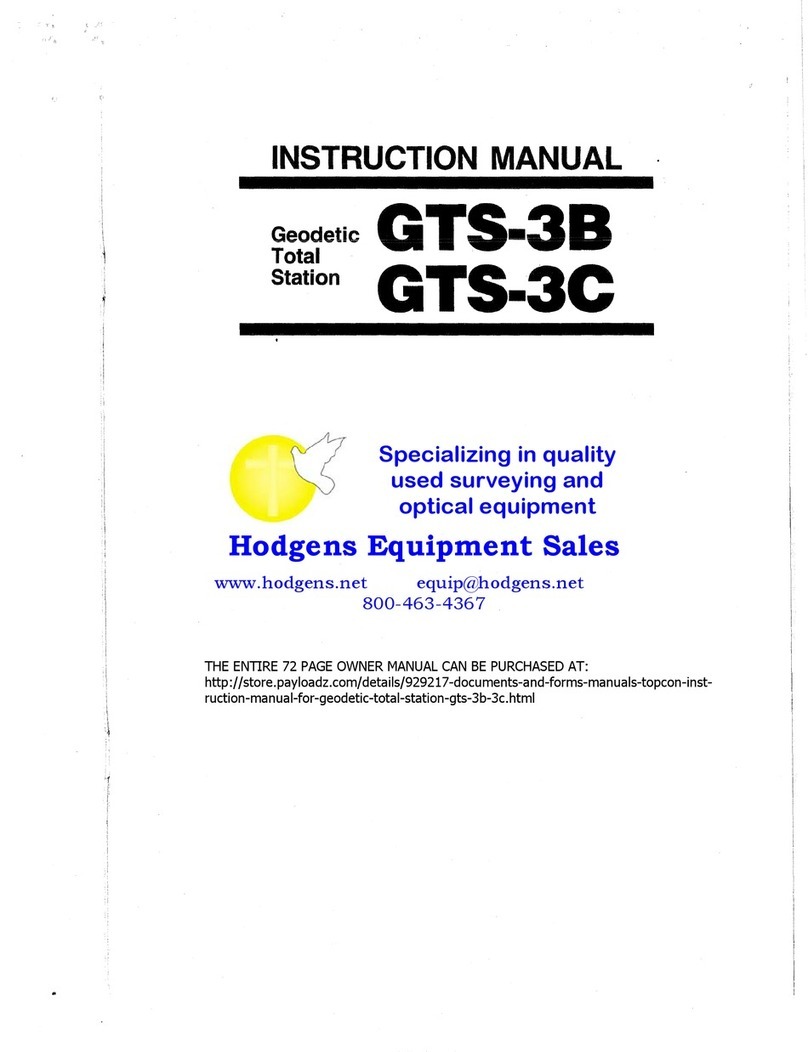
Topcon
Topcon GTS-3B User manual

Topcon
Topcon IS-100 User manual
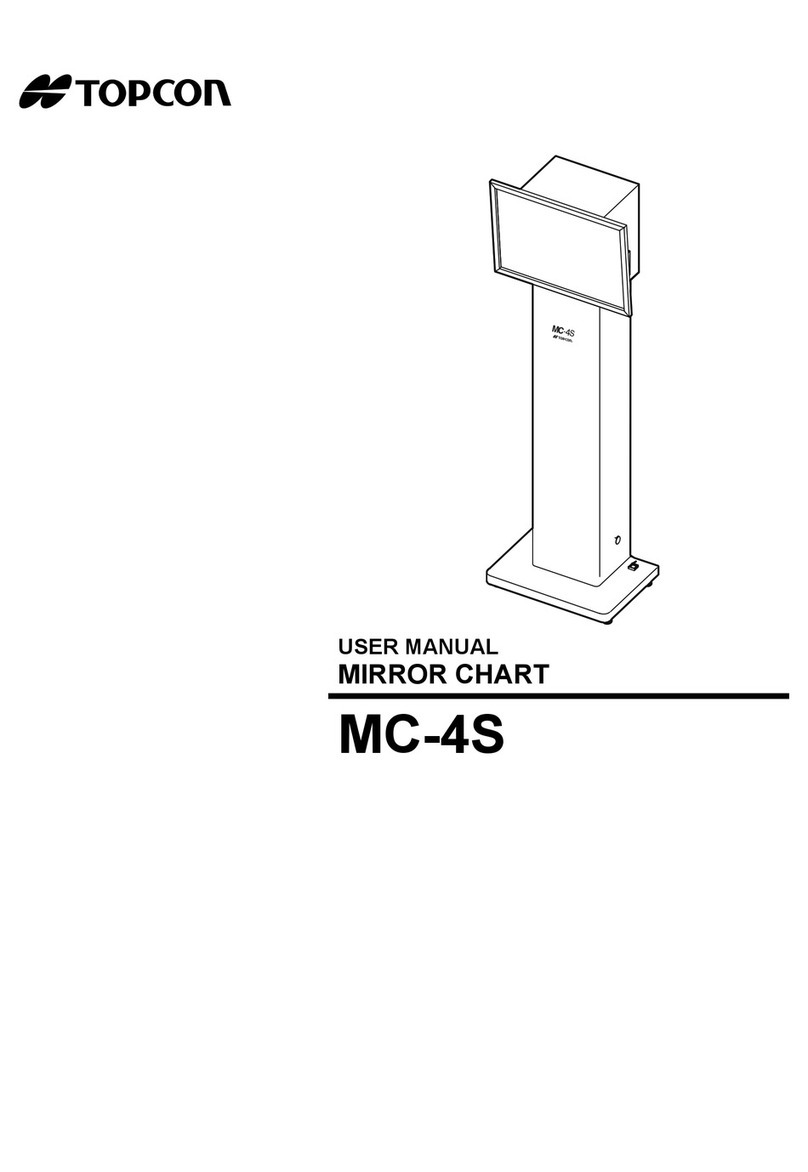
Topcon
Topcon MC-4S User manual































