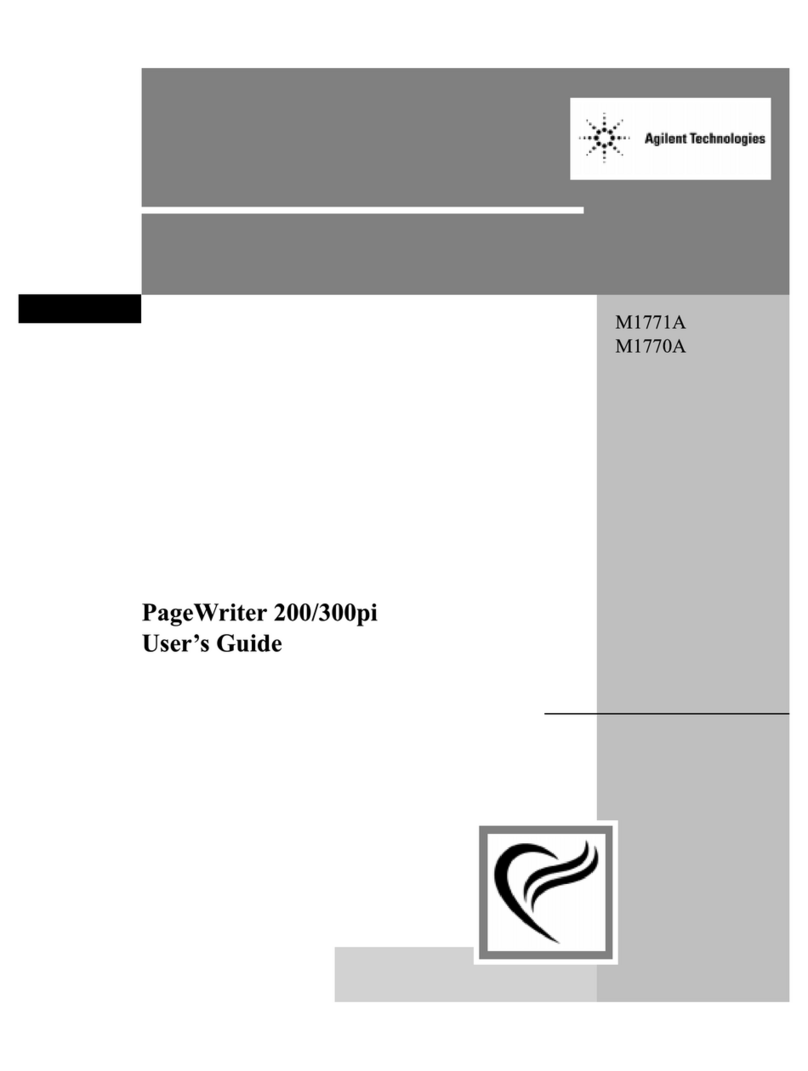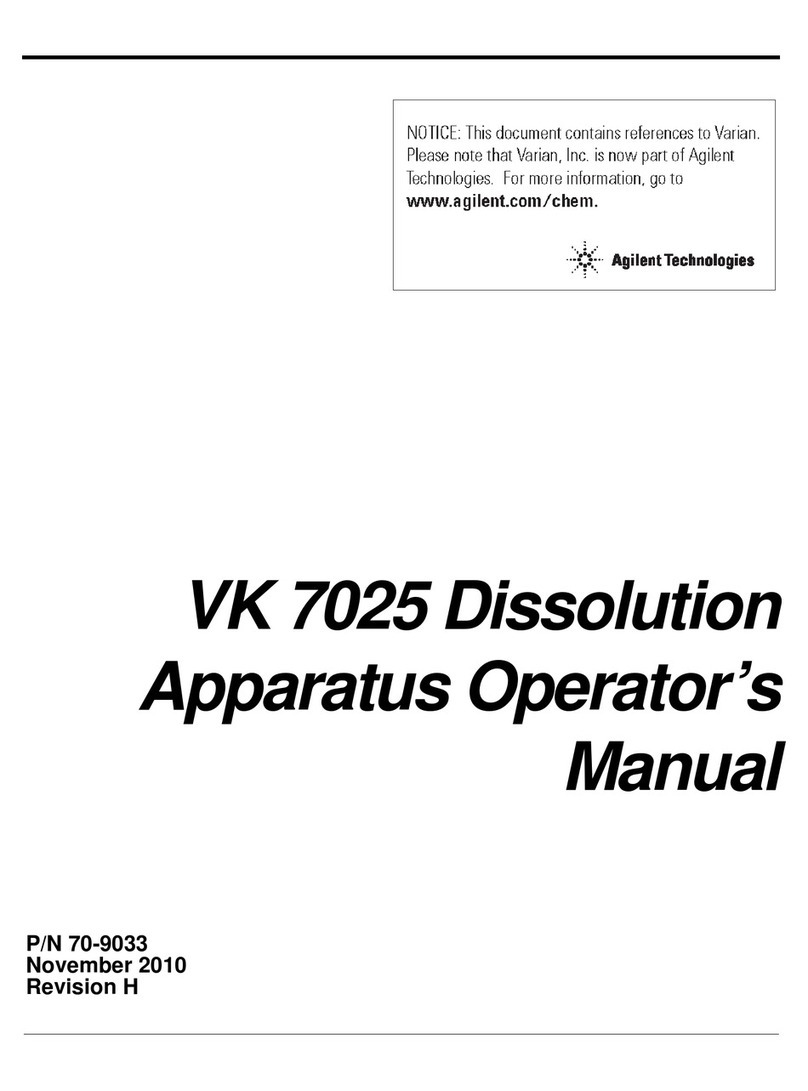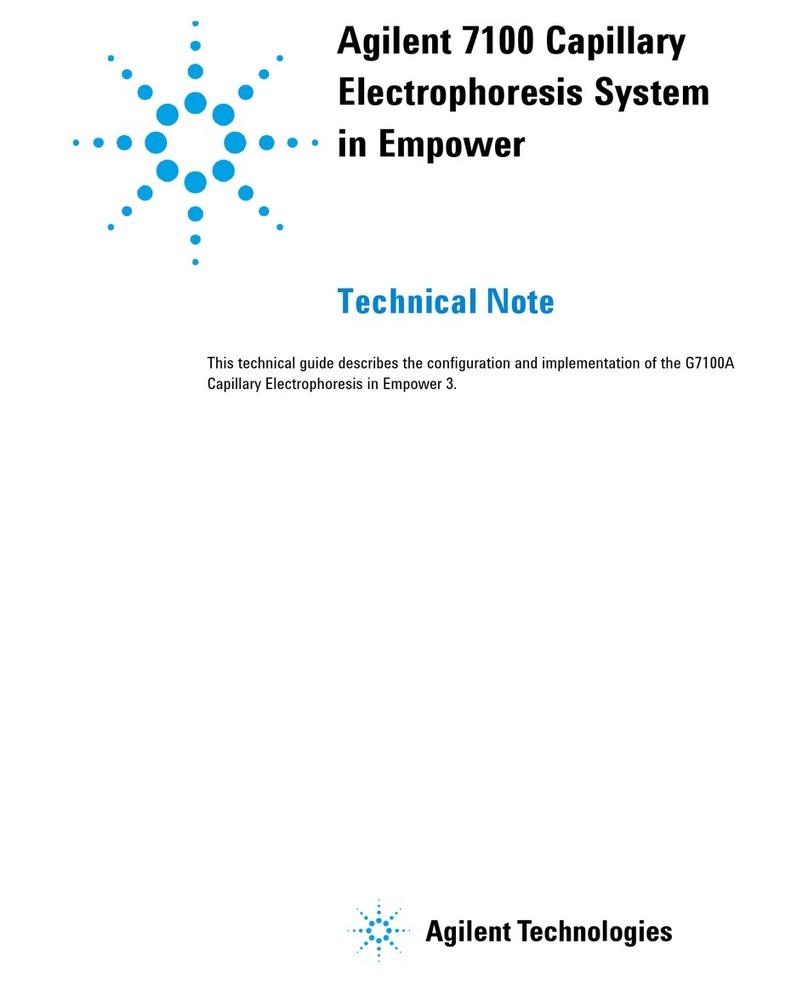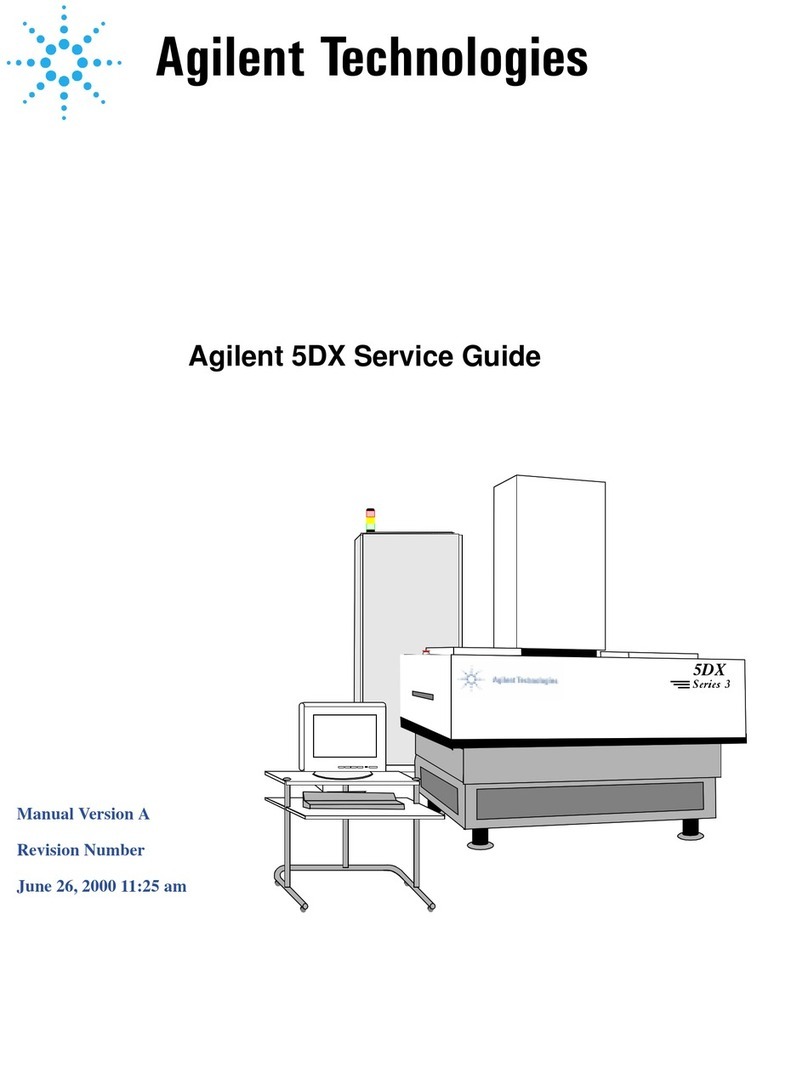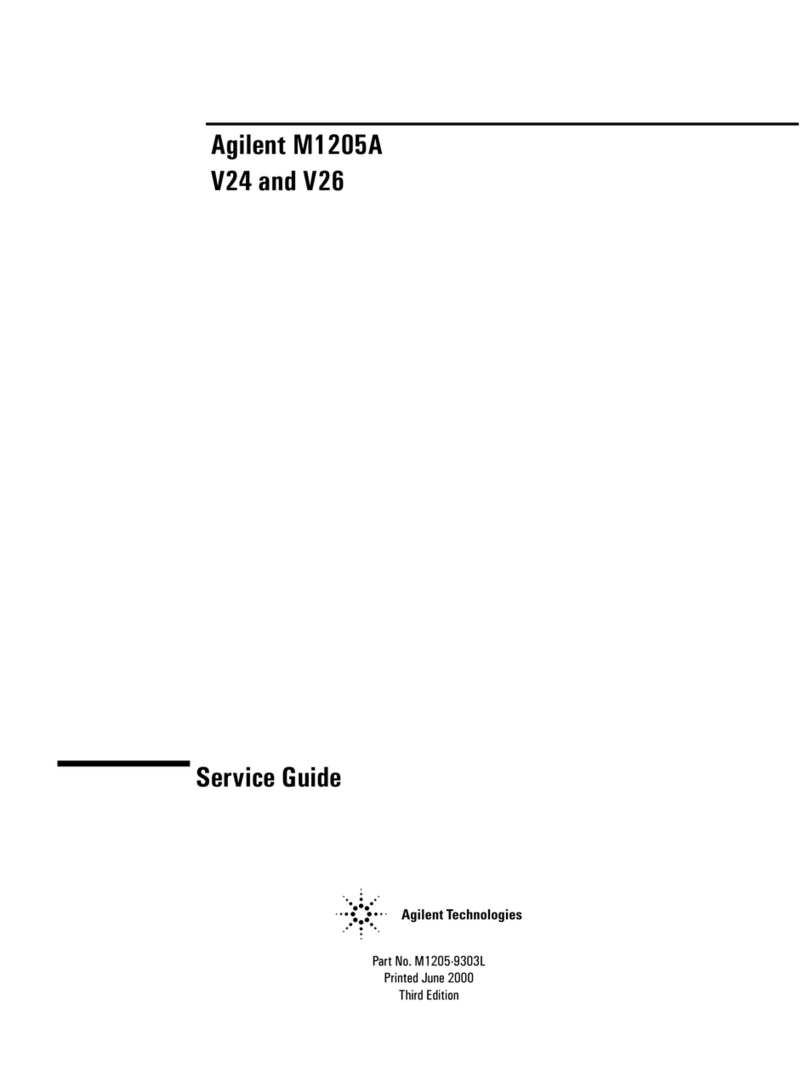0
A. : displays the configuration menu.
B. F1-F5: perform the functions as displayed.
C. Power Indicator: indicates power and battery
status.
D. Arrows: select lead groups to view in normal
ECG display or move the cursor on
configuration screen.
E. : starts an ECG recording or halts any
cardiograph activity and restores the normal
ECG display; also used to print an Auto ECG
copy.
F. : switches the cardiograph on and off.
0
(F1): selects Auto, Rhythm or Copy Report menus.
(F2): selects the report formats as shown below:
•Auto Formats: 3x4⇒3x4 1R⇒3x4 3R⇒6x2⇒12x1
(F3): selects rhythm lead(s).
(F4): selects chart speed 25 mm/sec⇒50 mm/sec
(F5): selects sensitivity 1.0⇒1.0 ½V⇒2.0⇒2.0 ½V⇒0.5⇒0.5 ½V
A: indicates leads that fall off B: indicates Artifact filter status (F means filter is on.)
0
1. Select Configure the Cardiograph from the main configuration menu.
2. Press (F3) to change the filter’s setting.
3. Set up patient ID entry as Auto or Manual by pressing (F3).
4. Select Set Date and Time by pressi ng(F3) and enter the date and
time (24-hour) by selecting F1-F5. The digits that F1-F5 stand for can be switched
between 1-5 and 6-0 by pre ssing.
5. Press (F5) to exit the Configuration Menu and save your configuration data.
0
Prepare the patient by performing the following
steps:
1. Reassure and relax the patient.
2. Make sure the electrode site is not covered by
hair or clothing.
3. Gently clean and abrade the surface of the
skin with dry gauze.
4. Place electrodes on the patient according to
the right diagram.
5. Check “Leads Off” status and signal quality
0
1. Press F1 to select .
2. Select the report format, leads, chart speed and sensitivity as necessary.
3. Press onthe front panel. Enter or edit patient information as prompted.
Press (F5) or to proceed.
4. The cardiograph starts recording an ECG and the status messages are displayed on
the screen.
5. If a printer is connected to the cardiograph, the ECG will be printed out. Refer to
the M2662A User Manual or relevant printer documentation for how to connect
the cardiograph to a printer.
6. A message Store ECG? will display on the screen. Press Yes to store the ECG
or No to discard the ECG.
0
1. Select View Stored ECGs from the main configuration menu.
2. Select the desired ECG from the ECG list.
3. Press (F3) and the ECG trace will be displayed on the screen.
C
B
D
A
F
E
F1 F2 F3
F4
F5
Auto 3x4 1R II 25mm/s 1.0
Report Format Leads Speed Size
RL/N F
AB
Report
Format
Leads
Speed
Size
Select Change
Select
Exit
Auto
Exit
View