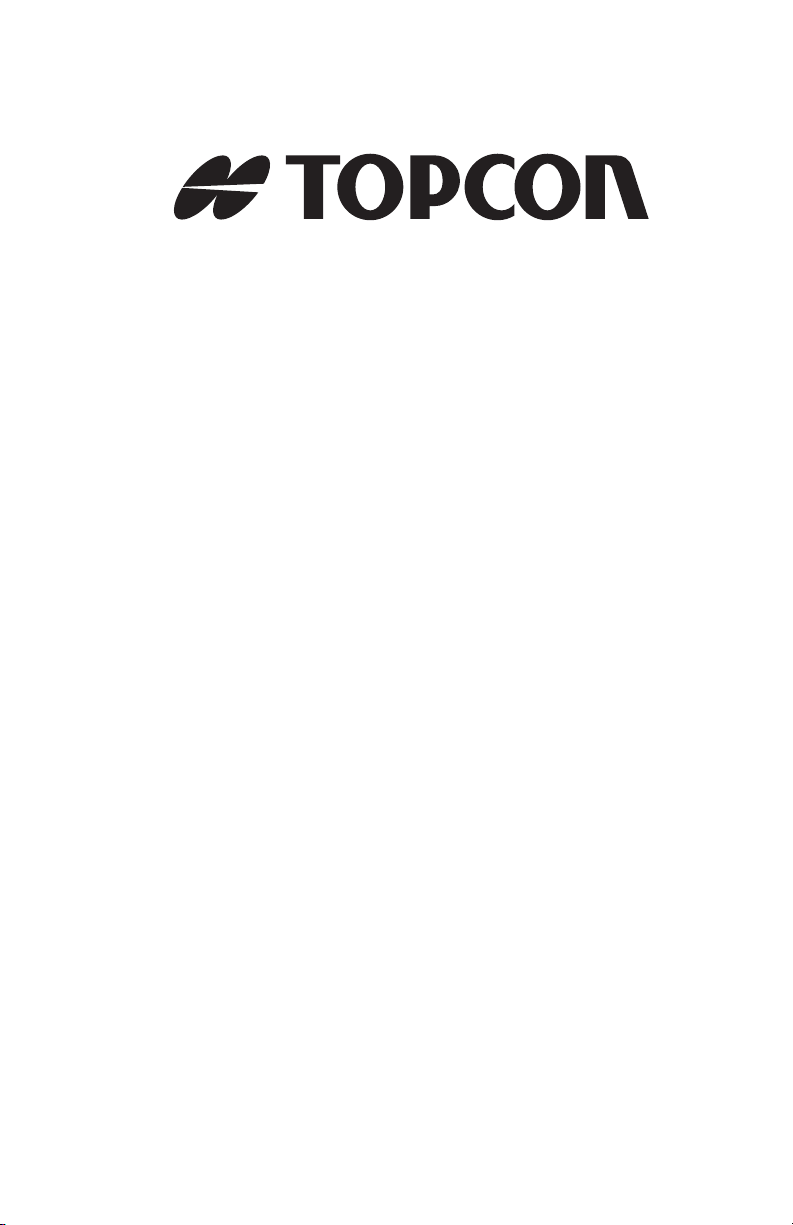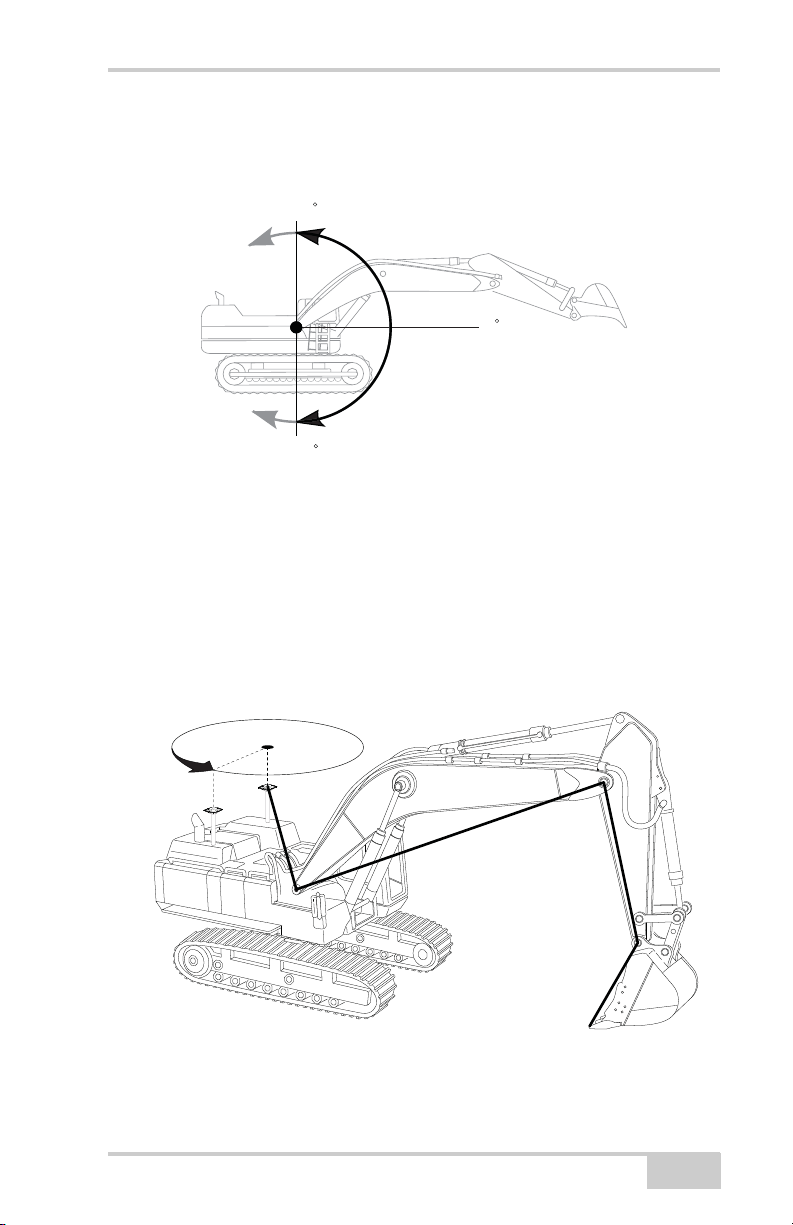ECO#000061
Terms and Conditions
Thank you for buying this Topcon product. This manual has been prepared to assist
you with the care and operation of the product and its use is subject to these Terms
and Conditions and those more fully set forth in the Operator’s/User’s Manual.
Usage and Safety
This product is designed for use by professionals. Always use safety precautions
when operating this or any Topcon product.
Copyrights
All information contained in this Manual is the intellectual property of, and
copyrighted material of TPS. All rights are reserved. You may not use, access, copy,
store, display, create derivative works of, sell, modify, publish, distribute, or allow
any third party access to, any graphics, content, information or data in this Manual
without TPS’ express written consent and may only use such information for the care
and operation of your Product. The information and data in this Manual are a valuable
asset of TPS and are developed by the expenditure of considerable work, time and
money, and are the result of original selection, coordination and arrangement by TPS.
Trademarks
X63, X62, 3DMC, MC-R3, GX-60, TS-1, MC-A1, Topcon, and Topcon Positioning
Systems are trademarks or registered trademarks of TPS. Windows and the Windows
CE icon are registered trademarks of Microsoft Corporation.
Other product and company names mentioned herein may be trademarks of their
respective owners.
Disclaimer of Warranty
EXCEPT FOR SUCH WARRANTIES AND LICENSES PROVIDED WITH THE PRODUCT,
THIS MANUAL AND THE PRODUCT ARE PROVIDED “AS-IS”. TOPCON AND ITS
DISTRIBUTORS SHALL NOT BE LIABLE FOR TECHNICAL OR EDITORIAL ERRORS OR
OMISSIONS CONTAINED HEREIN; NOR FOR INCIDENTAL OR CONSEQUENTIAL
DAMAGES RESULTING FROM THE FURNISHING, PERFORMANCE OR USE OF THIS
MATERIAL OR THE PRODUCT.
Please see the Operator’s/User’s Manual for detailed information on warranties and
the license agreement which may apply to the Product.
License Agreement
Use of any computer programs or software supplied by Topcon or downloaded from
the Topcon website in connection with the Product implies acceptance of the Terms
and Conditions here and in the Operator’s/User’s Manual.
Please see the Operator’s/User’s Manual for detailed information on warranties and
the license agreement which may apply to the Product.