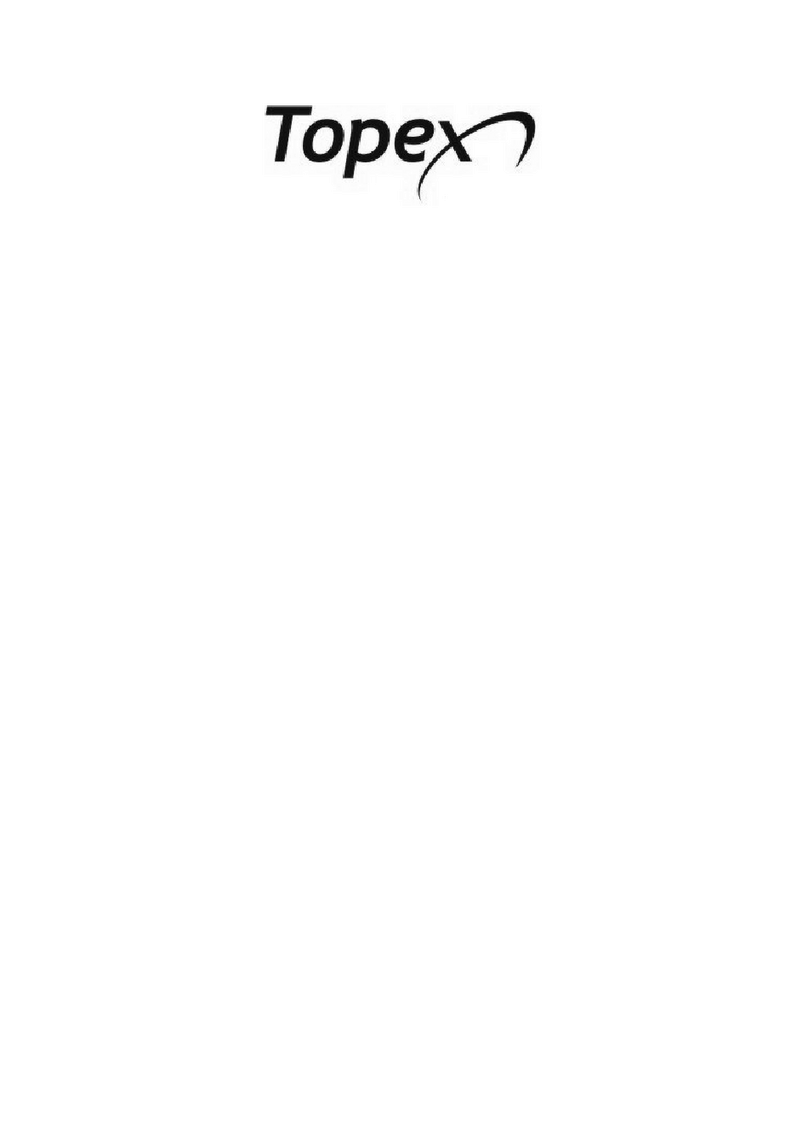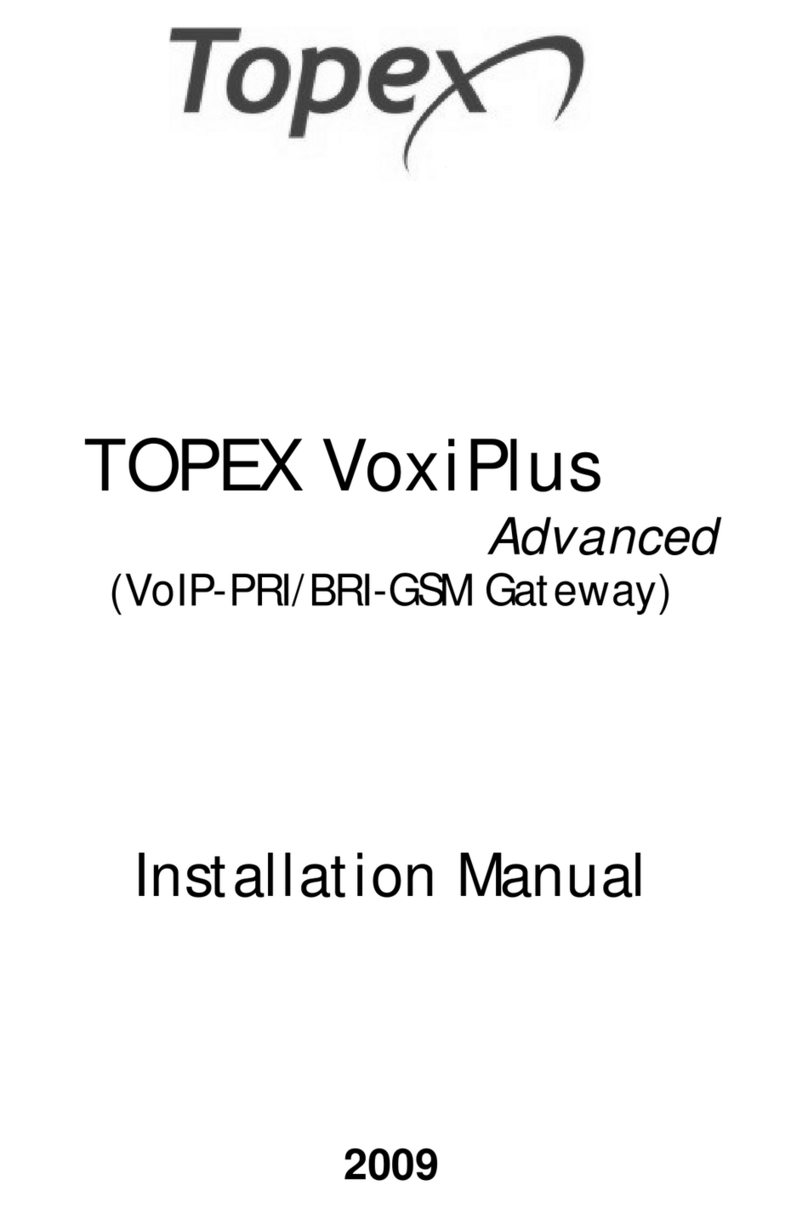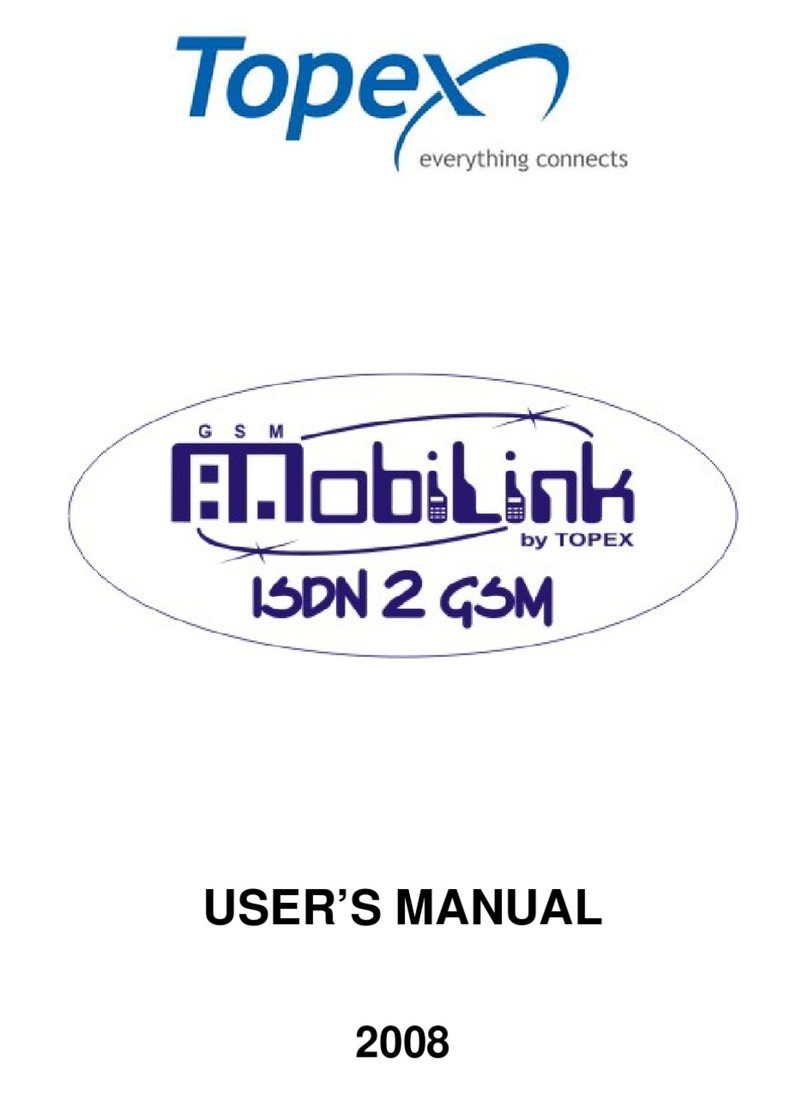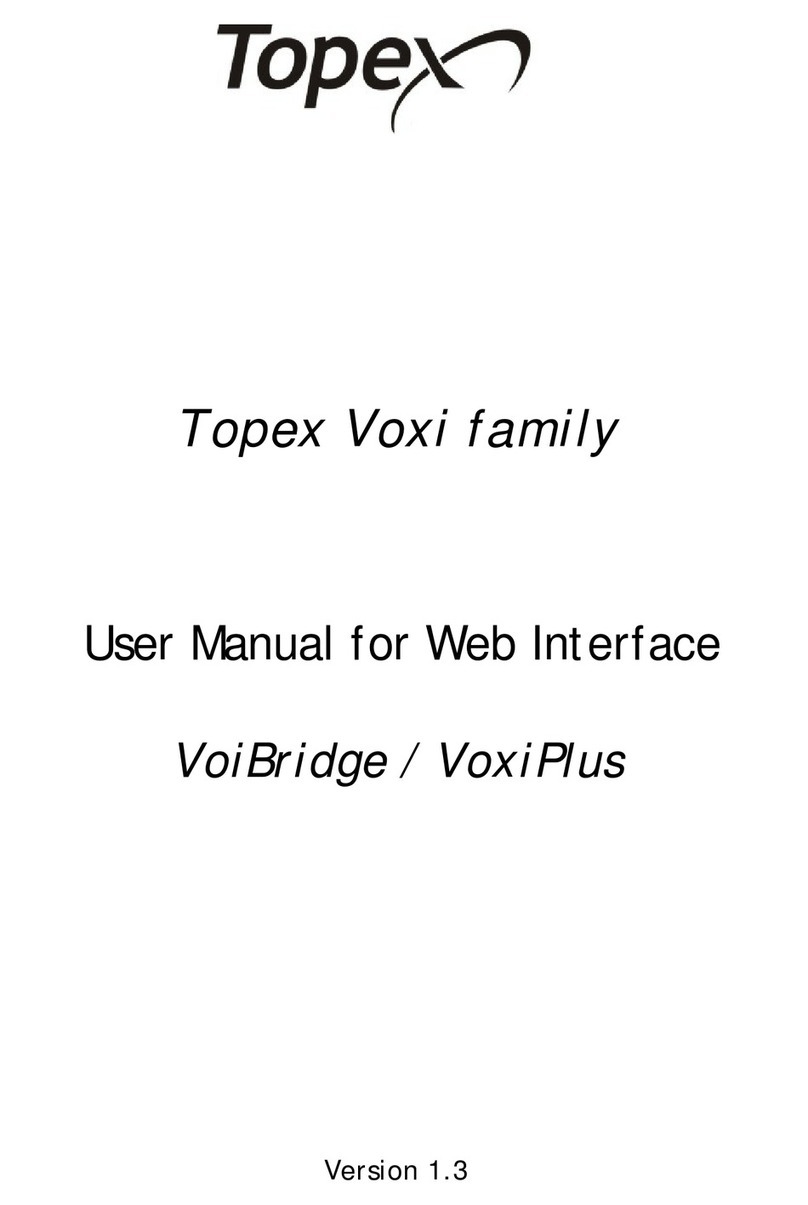TOPEX MobiLinkIP Preliminary Manual
Contents
INTRODUCTION ..................................................................................................... 6
PACKAGE CONTENT .............................................................................................. 9
1.MobiLink IP FEATURES .................................................................................... 10
IDENTIFICATION .................................................................................................. 11
LABELS AND IDENTIFICATORS ............................................................................... 11
SIGNIFICANCE OF LABELS ..................................................................................... 11
SOFTWARE INFORMATION ..................................................................................... 14
INSTALLATION ..................................................................................................... 1
ESTABLISHING THE BEST LOCATION ..................................................................... 16
MOUNTING (HARDWARE INSTALLATION) ............................................................... 16
IDENTIFICATION OF CONNECTORS ........................................................................ 17
CONNECTING THE DATA CABLES .......................................................................... 17
CONFIGURING AND INSTALLING THE SIM CARDS .................................................. 19
Connecting the external antennas ........................................................................ 21
Power up ............................................................................................................... 23
Status indicators ................................................................................................... 23
CONFIGURATION ................................................................................................ 24
Required conditions for configuration ................................................................. 24
Using the web interface ...................................................................................... 24
NETWORK ........................................................................................................... 32
Status ............................................................................................................... 33
IP Settings ........................................................................................................ 3
1.1.1Static Routes ............................................................................................ 37
Commit ............................................................................................................. 39
SNTP Client ....................................................................................................... 39
Mobile ................................................................................................................. 41
Status ............................................................................................................... 41
Settings ........................................................................................................... 44
VoIP ....................................................................................................................... 46
Codec Settings .................................................................................................. 46
DTMF Settings .................................................................................................. 48
. .3 Voice Settings .......................................................................................... 48
PBX ........................................................................................................................ 0
Status ............................................................................................................... 0
Settings ............................................................................................................ 3
Register users ................................................................................................... 4
Incoming calls ...................................................................................................
Outgoing calls ................................................................................................... 6
PBX Querry ....................................................................................................... 7
Log Settings ...................................................................................................... 8
SYSTEM ............................................................................................................... 9
Status ............................................................................................................... 60
Syslog View ...................................................................................................... 61
Syslog Settings ................................................................................................. 62
Update .............................................................................................................. 62
Password .......................................................................................................... 68
Password .......................................................................................................... 69
Save .................................................................................................................. 70
Load .................................................................................................................. 71
TECHNICAL SPECIFICATIONS ............................................................................... 73
TOPEX S.A. +4 021.408.39.00 ttp://www.topex.ro Page 4 of 80