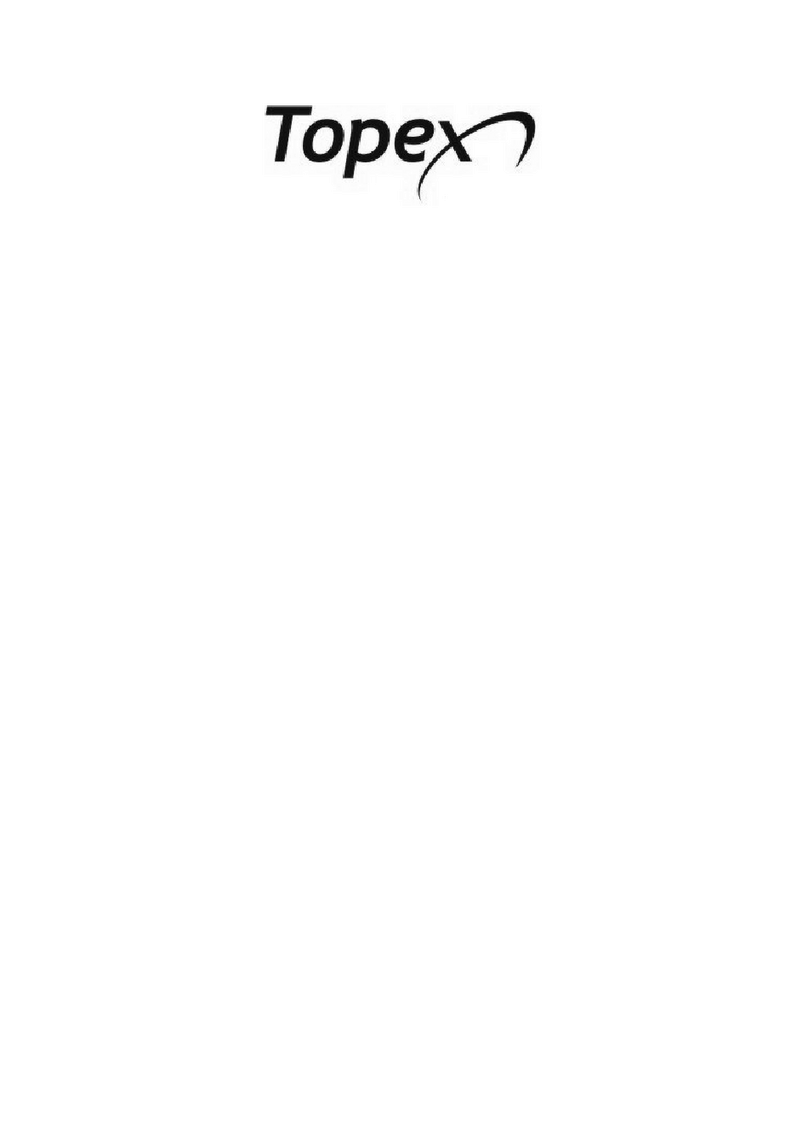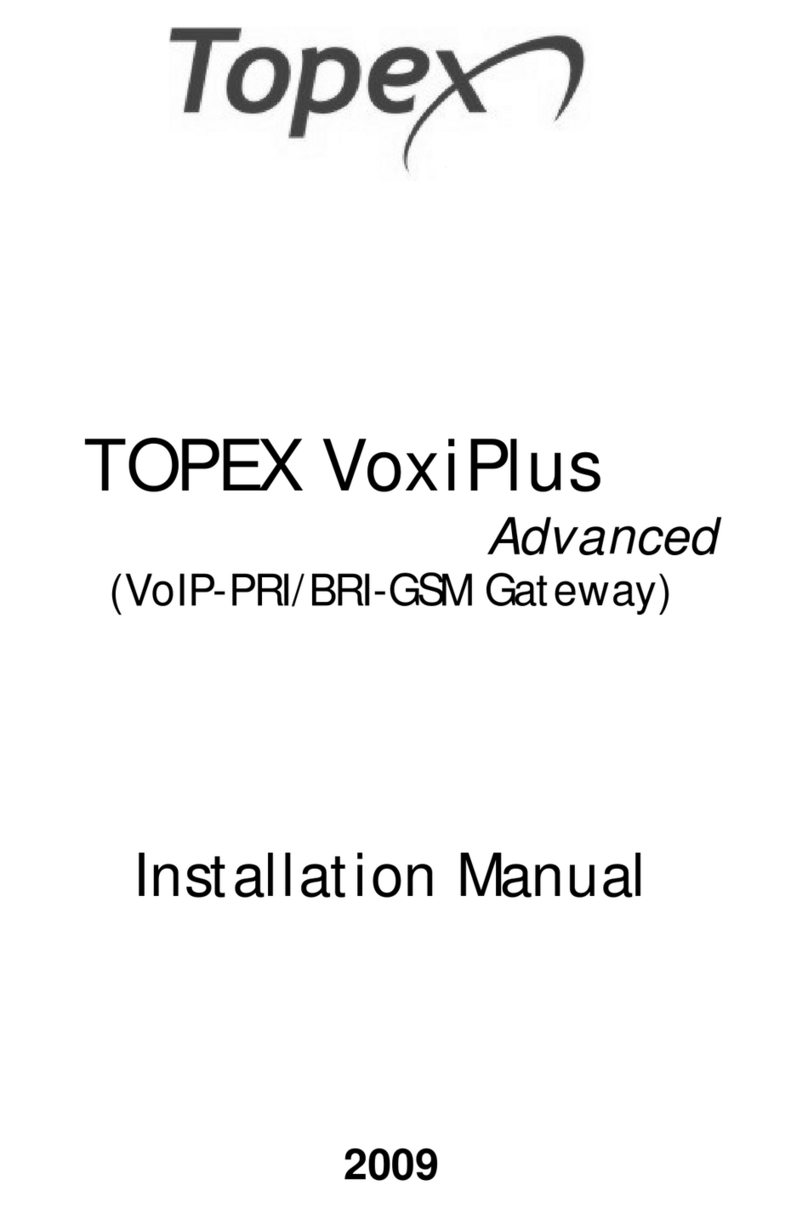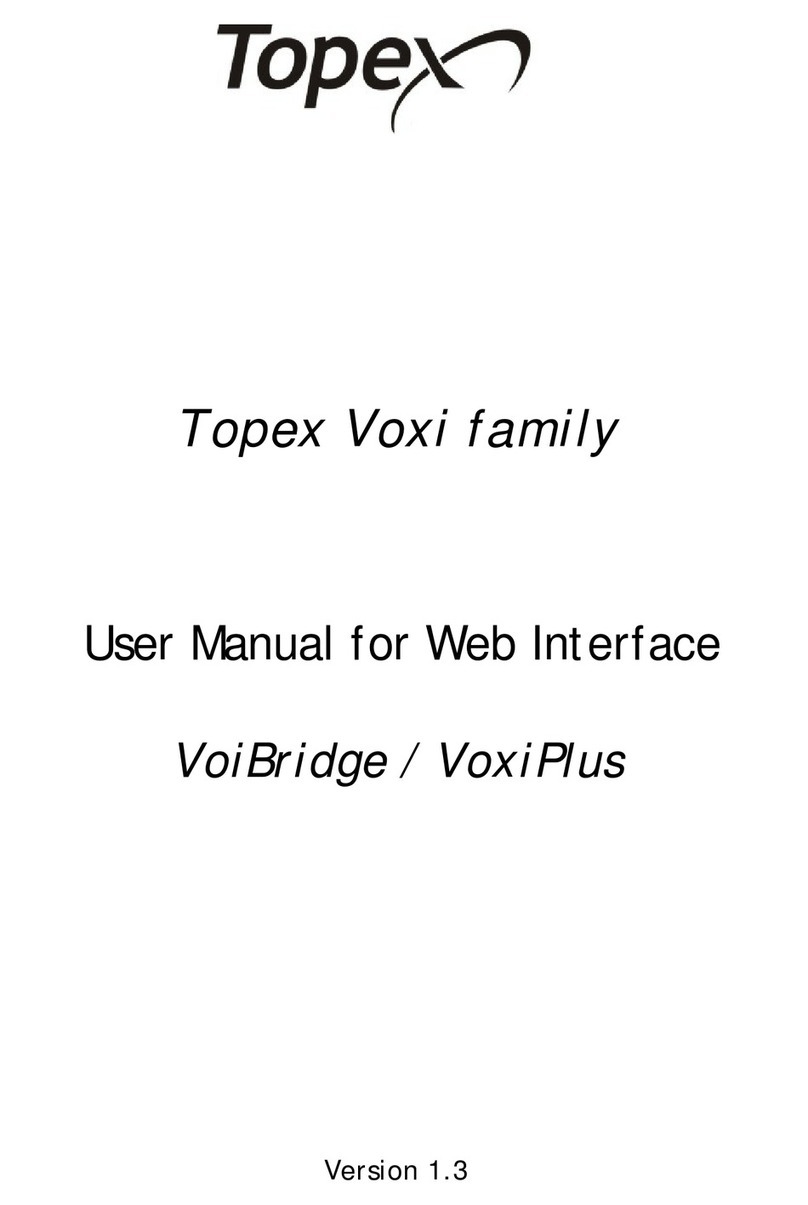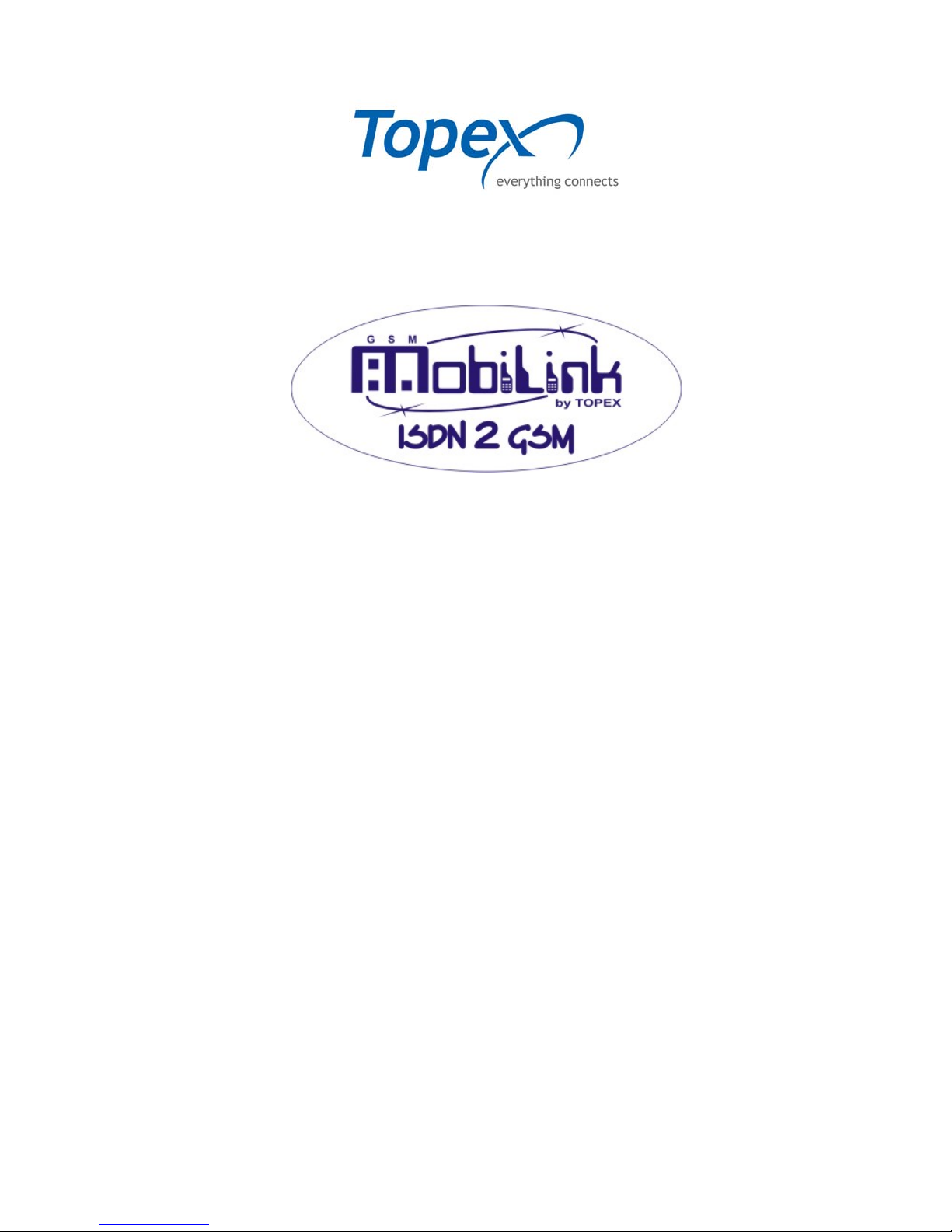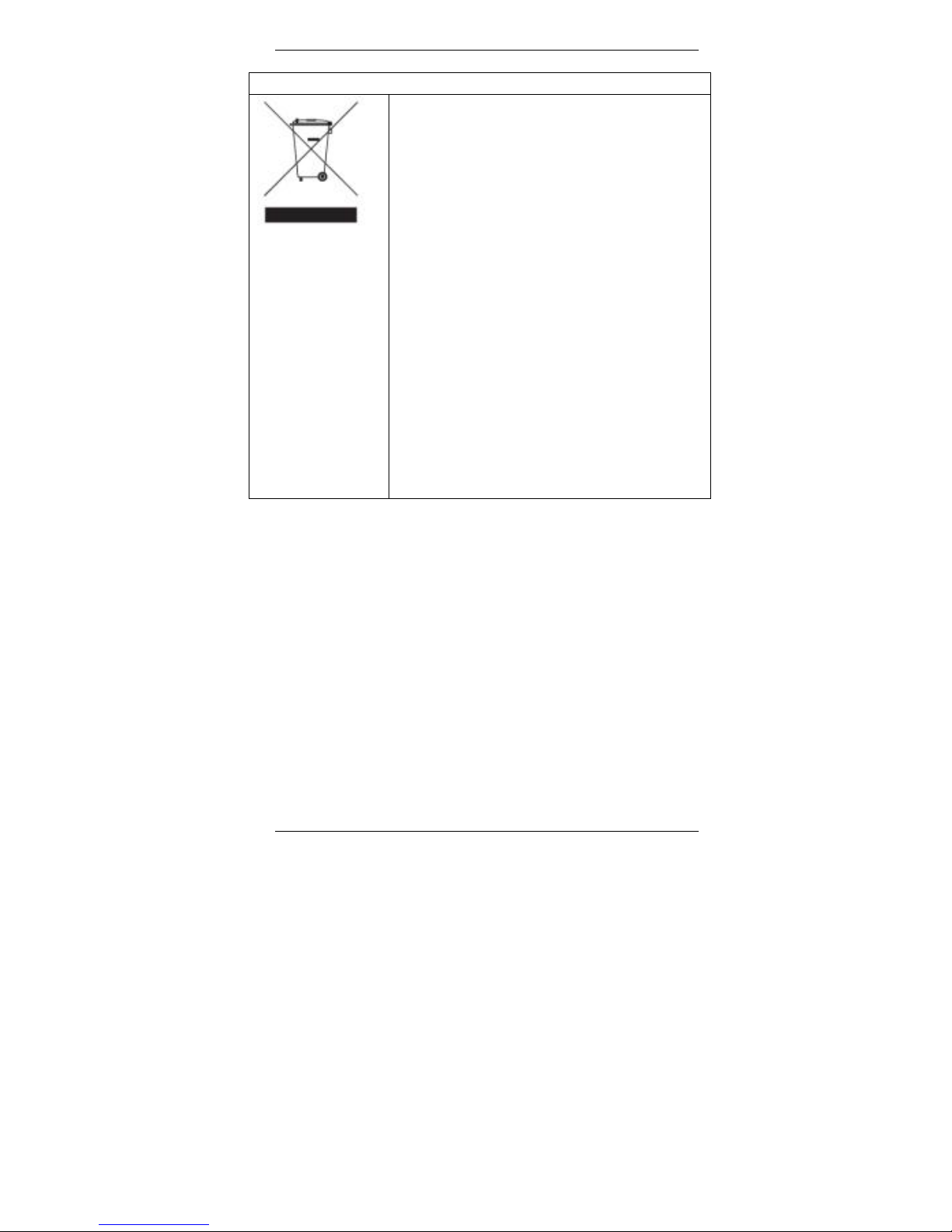TOPEX MobiLink ISDN2GSM User`s Manual
9
1. What is MobiLink ISDN 2 GSM?
It is an advanced interface for your profit!
By interfacing between an ISDN phone exchange and the mobile
telephony network (GSM 900/1800 or 850/1900) it cuts down the
costs of fixed-to-GSM and GSM–to-fixed calls. ISDN 2 GSM was
designed to be connected to any ISDN phone exchange so it meets
standard ISDN PBX requirements.
It may be used as GSM interface for an ISDN a phone exchange.
Even when used as standalone unit with an ISDN phone set it can still
perform routing of the calls for minimum costs. Also, by means of a
terminal adapter it can be used with analog (standard) telephones or
with a payphone.
The unit works primary in voice mode, that is re-routes incoming
or outgoing calls through the corresponding wireless network. This
way you will pay just the cost of a mobile-to-mobile call inside the
same carrier network, instead of the cost of fixed-to-mobile call.
The interface enables several types kinds of ISDN connection
and may be used for services such as call forwarding (conditioned or
unconditioned), DISA and voice messages.
When connected to a computer, you may use the MobiLink ISDN
2 GSM equipment to receive and send out SMS.
By connecting MobiLink ISDN 2 GSM to an ISDN phone
exchange, all local extensions can make calls to GSM networks while
keeping down the costs. Also, when making a call the subscriber is no
longer subjected to RF radiations from the cell-phone. Also, the
external antennas can be located in a place for optimal reception
(higher intensity of the radio signal).
Since MobiLink ISDN 2 GSM can send billing pulses, you may
also use a public telephone (payphone) with it, by means of terminal
adapter.
Finally, ISDN 2 GSM may be used as small ISDN phone
exchange by itself, since it can interconnect up to 8 ISDN local
phones and perform automated routing of calls for minimum cost.
The unit includes the GSM modules, so it does not need
supplementary devices (such as a external GSM phones) to work. Its
two SIM cards allow routing the call through the corresponding GSM
operator, for least cost.
Its installation is simple; you just insert the SIM cards and plug in
the cables (serial configuration, ISDN lines, external antennas, power
adapter). This comes very useful for the SOHO (small office/ home
office) market.