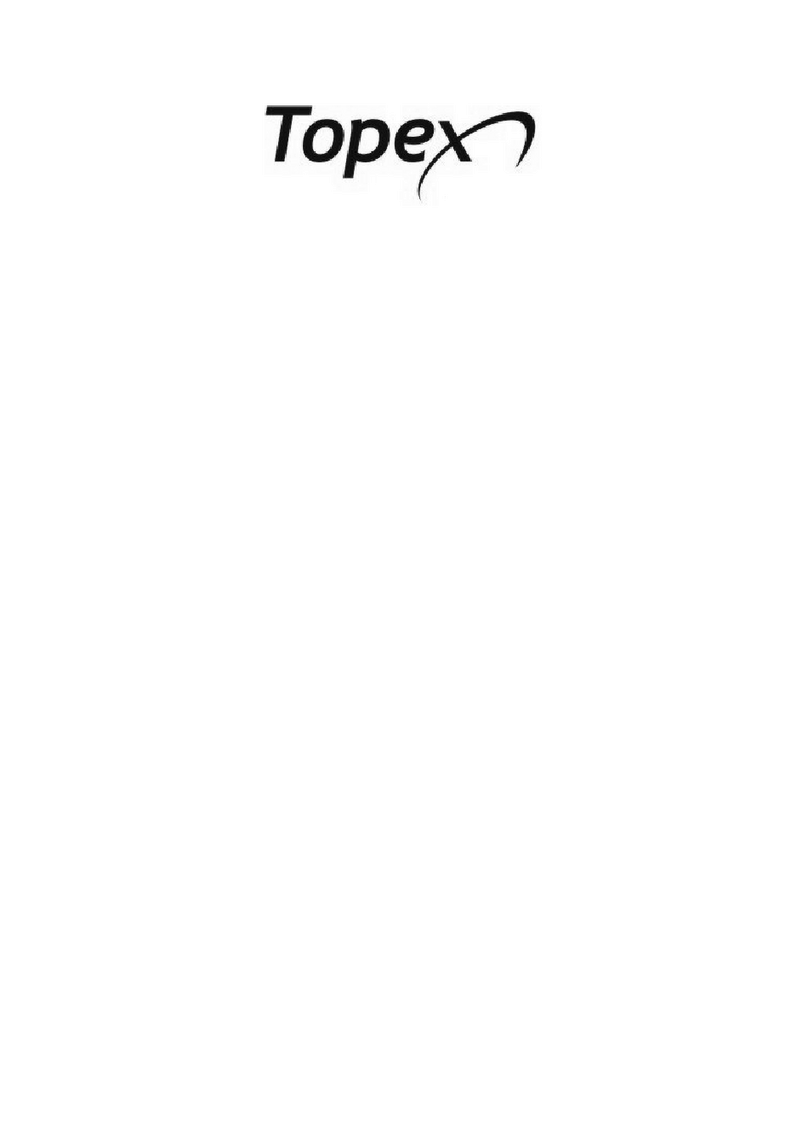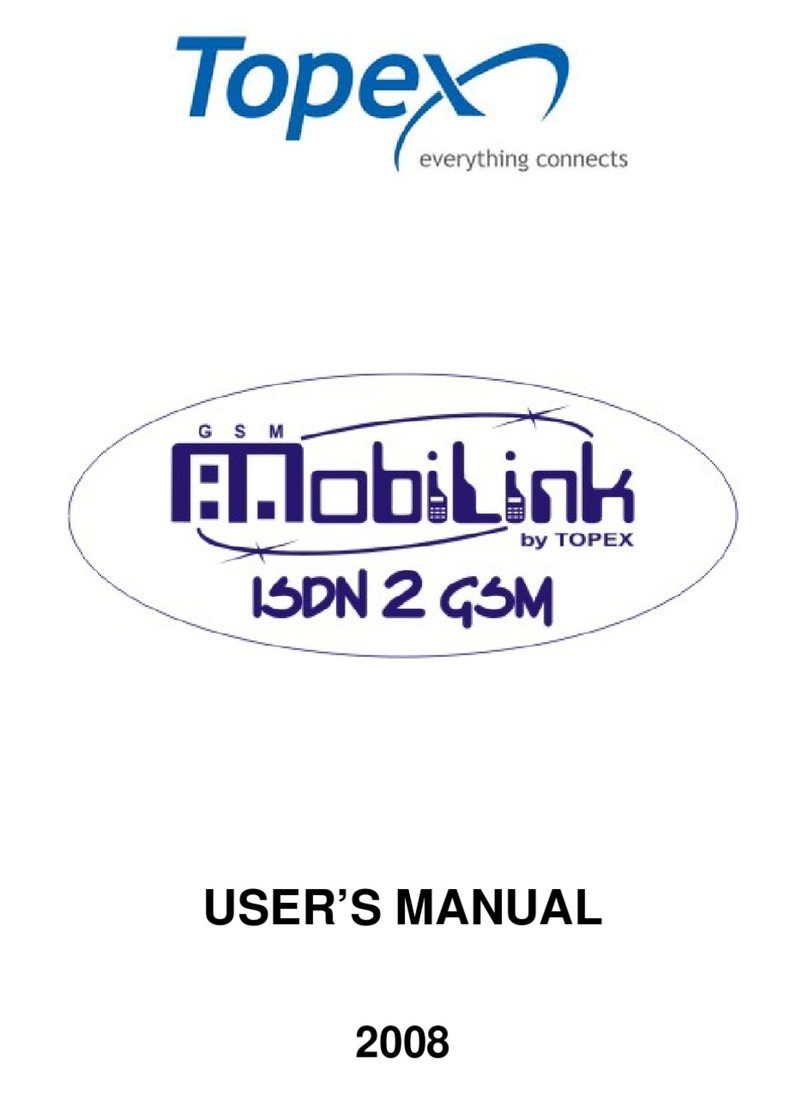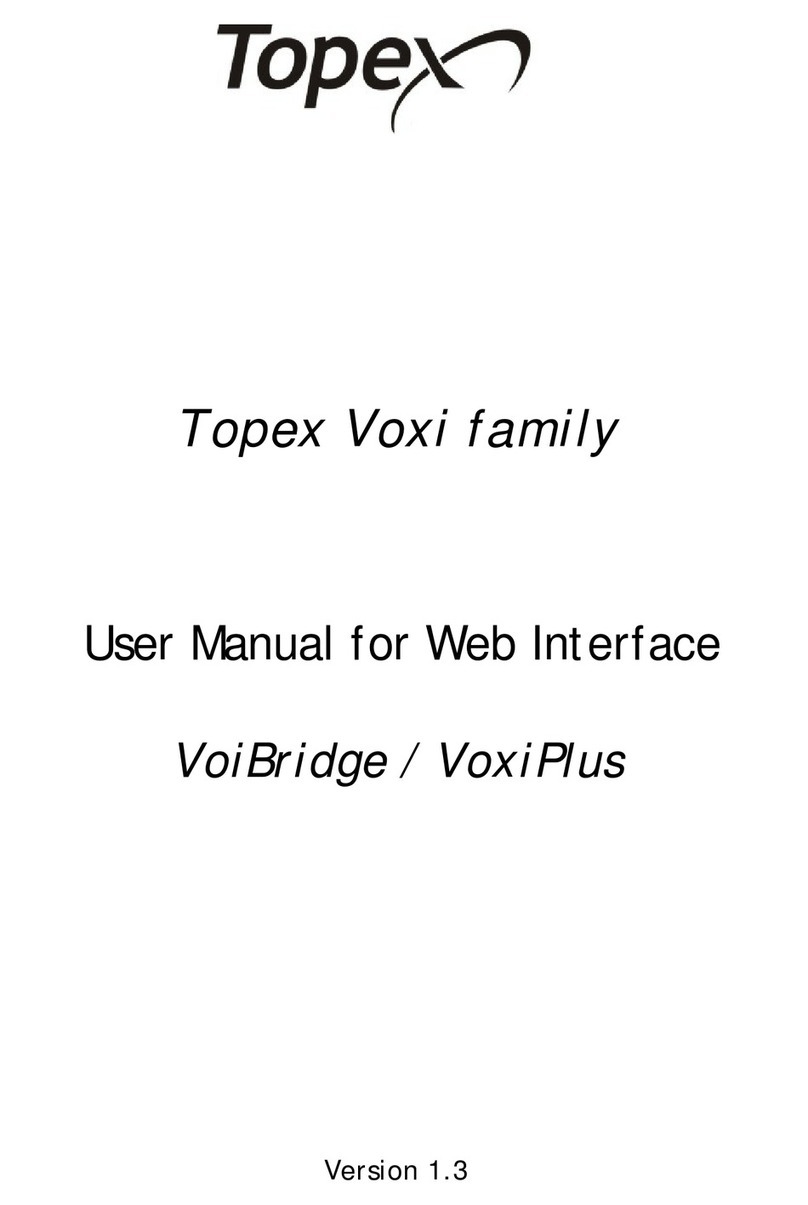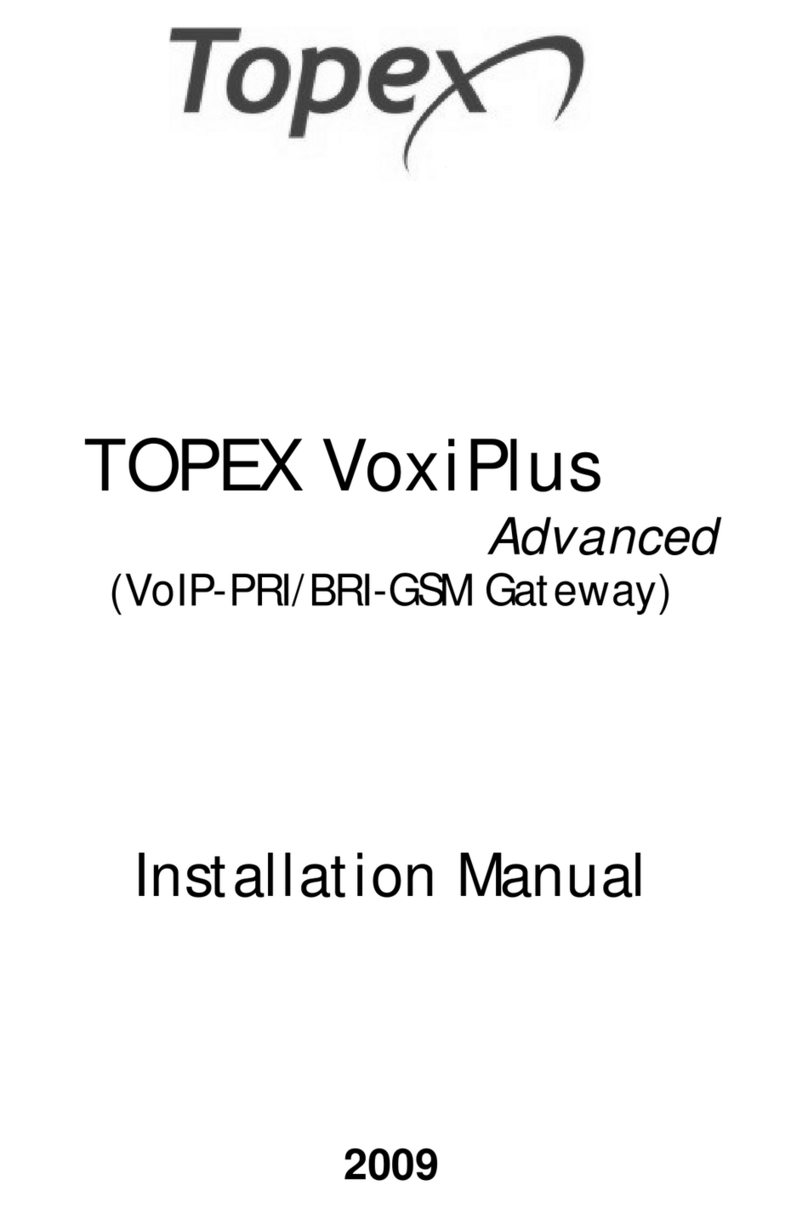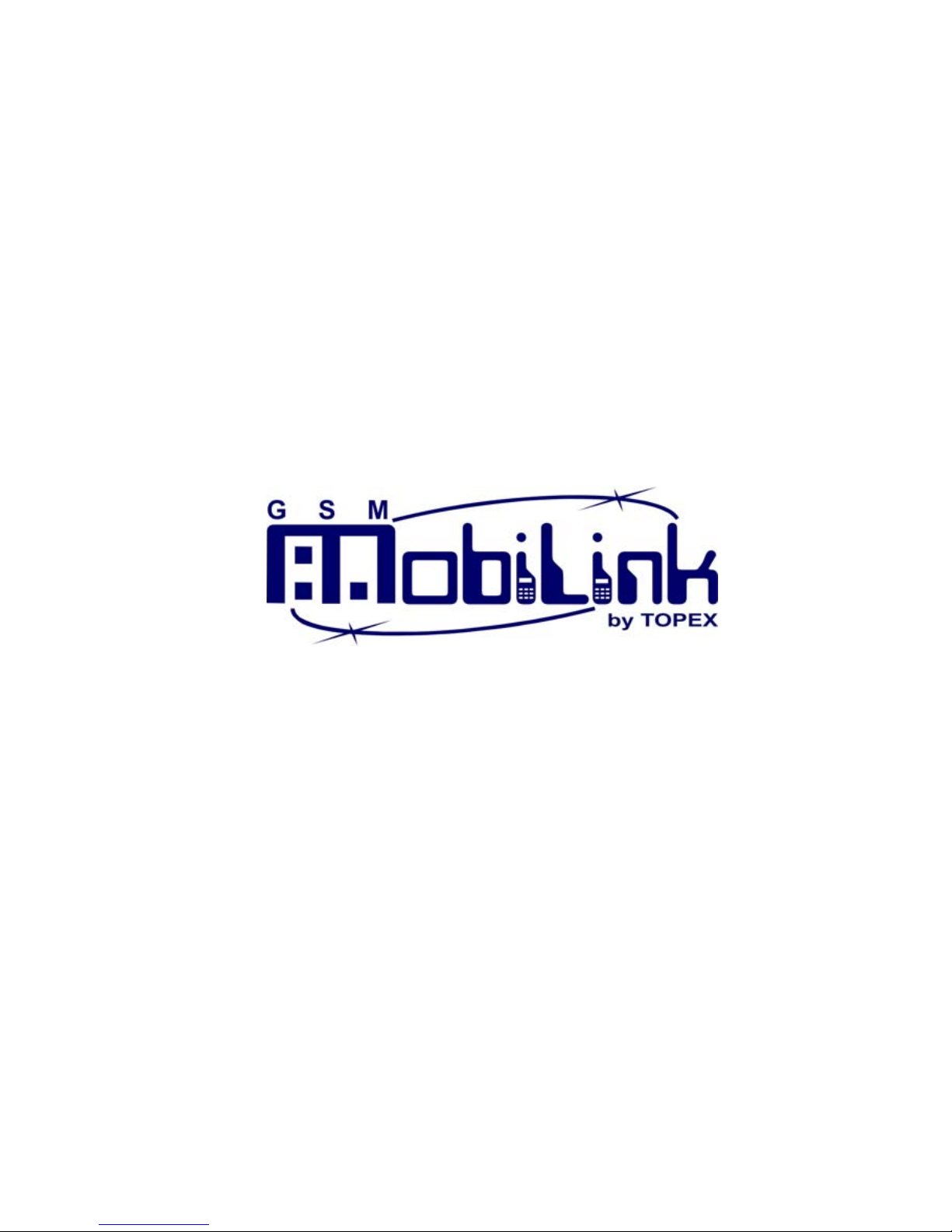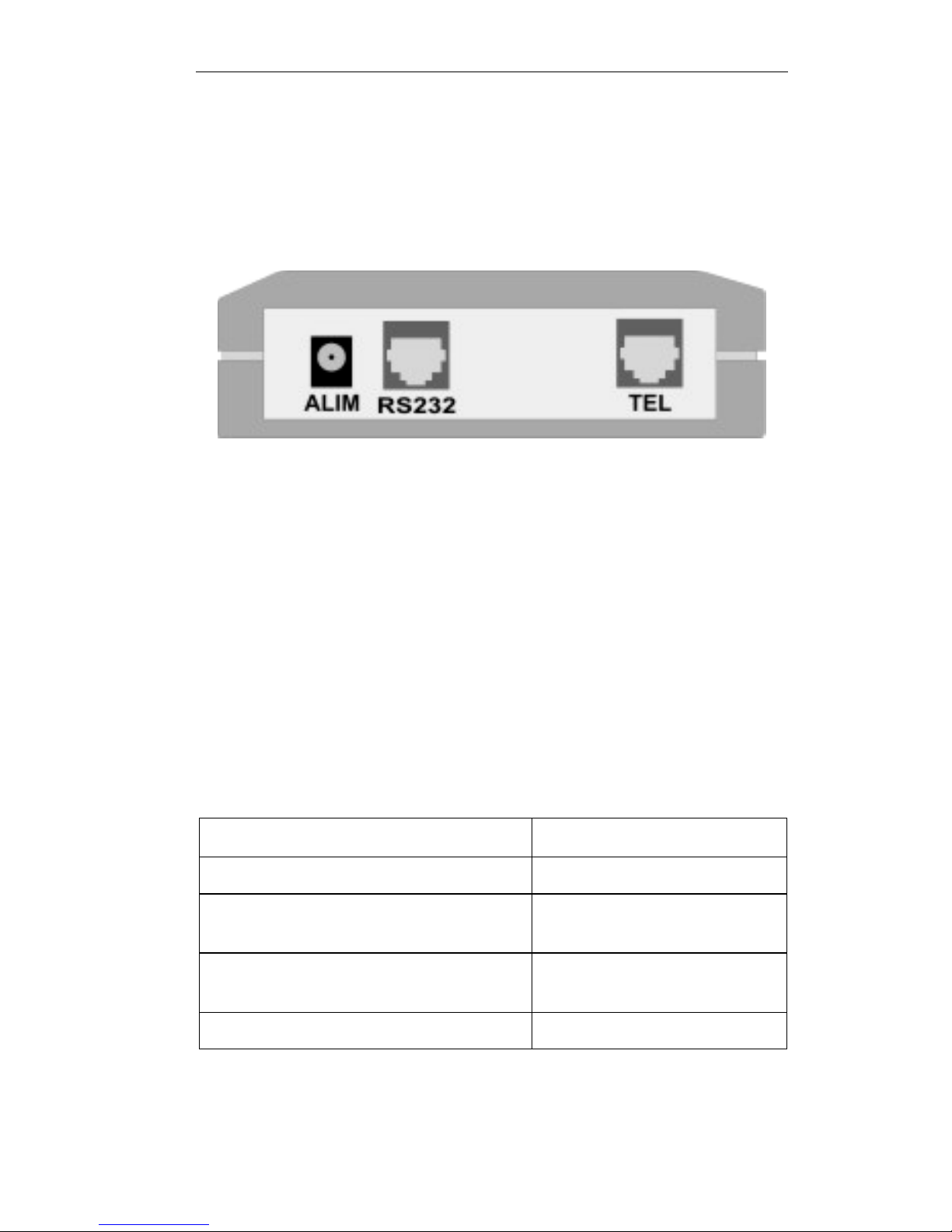MobiLink GSM User’s Manual
1
TOPEX is a group of Romanian companies, founded in
1990, by ten enthusiastic engineers experienced in
telecommunications. Its activity is directed to the research,
development and production of telecom equipment as well as
service. Very quickly, TOPEX become the most important
manufacturer of communications solutions for small to large
companies as well as for telecommunications operators and
providers in Romania. Our company designs equipment for all
existing mobile systems (GSM, CDMA), including 3G
technology.
Due to our innovation power, authentic flexibility, real respect
for our parteners and the secure solutions that we provide
TOPEX extended its business worldwide. Currently TOPEX
delivers its products through its distributors to: Spain, France,
Russia, UK, Turkey, Netherlands, Greece, Republic of Moldova,
Bulgaria, Nigeria, etc.In order to achieve effective and flawless
manufacturing for its products, TOPEX has carefully organized
its Research and Development Department along with its
production facility. This allows TOPEX to have maximum control
of all the processes involved in the complex operations related
to high-technology electronic manufacturing. Currently, 25
percent of Topex personnel are part of R&D Department and
their number is increasing.
TOPEX also considered the training and the service as an
integral part of the solutions it provides. Therefore,
comprehensive training sessions are held at the Topex factory,
complimentary for the company’s clients. Service is also
provided via Internet, as all Topex solutions are designed
especially to allow this, at the lowest cost.
TOPEX has implemented the quality management system
according ISO9001 standard certified by SRAC since 1997,
respectively by IQNET since 2002. In 2001 TOPEX become a
sector member of I.T.U. (International Telecommunication
Union). The main lines of products of our company are:
-GSM/GPRS/UMTS interfaces (analog, ISDN BRI and PRI,
GSM VoIP gateway)
-CDMA2000 interfaces (voice/data, LAN, EV-DO gateway,
GPS, miniature)
-VoIP gateways (basic, GSM, advanced)
-Custom systems for special applications (air traffic control,
railway dispatching center)
-Phone exchanges (analog, digital, private/rural, IP PBX,
protocol converters)
The TOPEX Group is represented by a wide network of
distributors who have taken over part of the local activities of market
promotion, installing and setting to work, maintenance during the
warranty period and post-guarantee. For more updated and detailed
information, please visit our website at www.topex.ro.