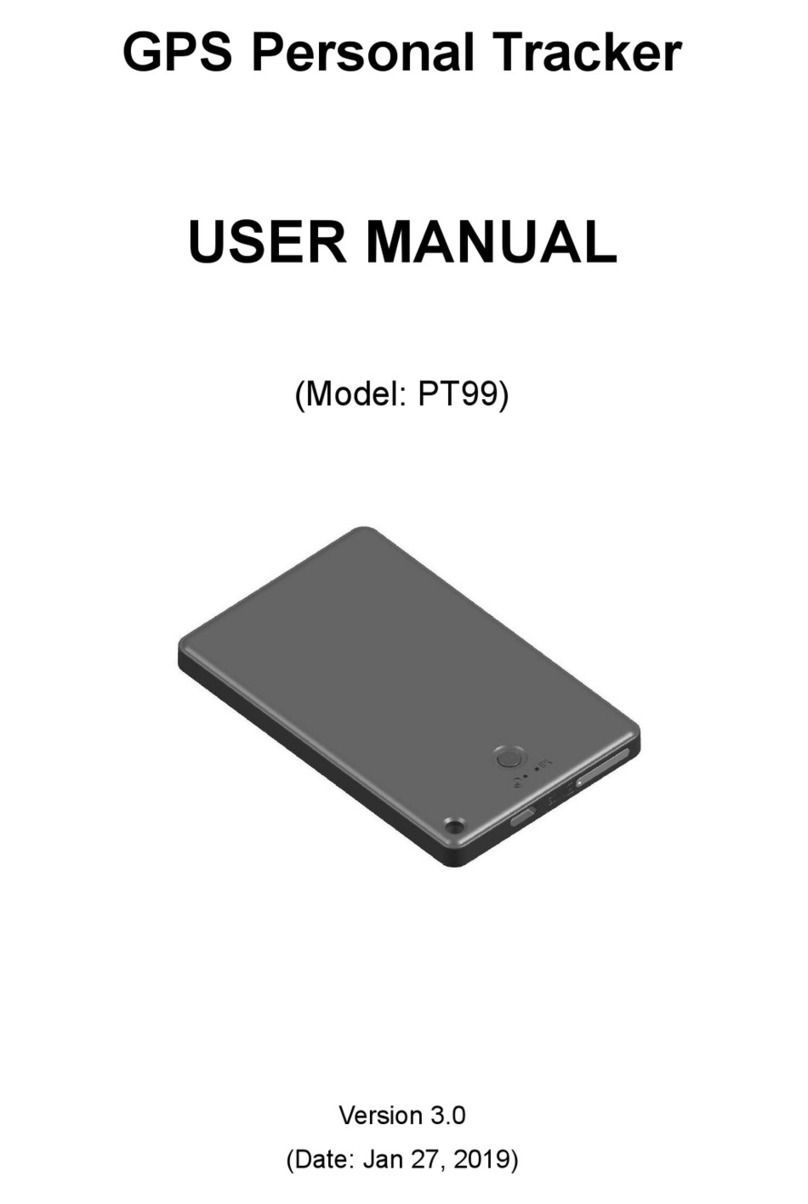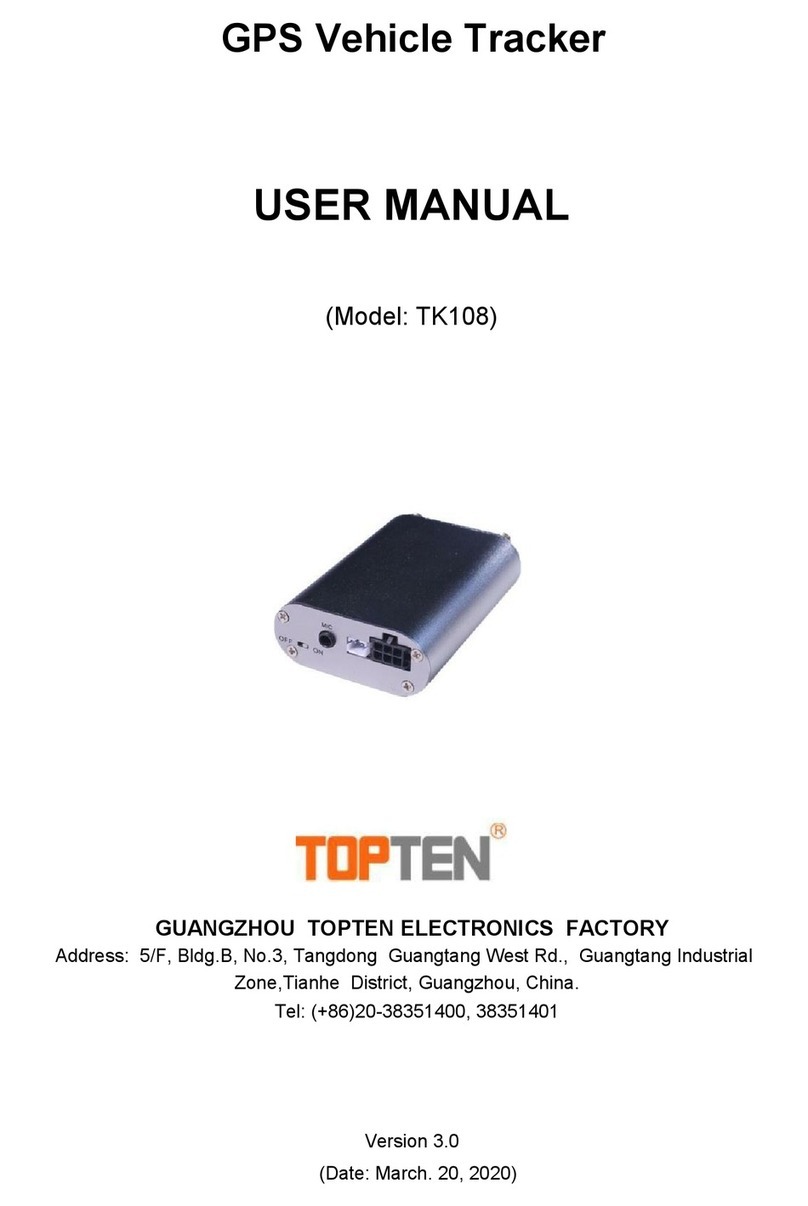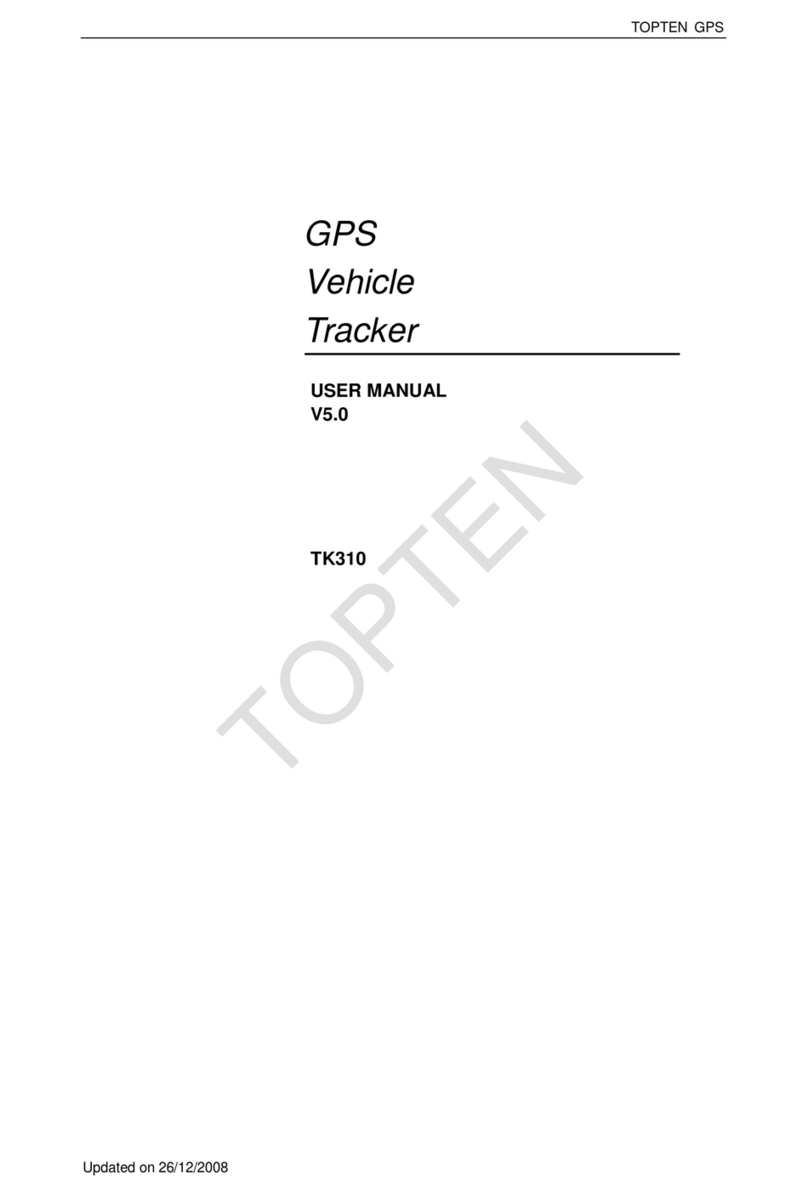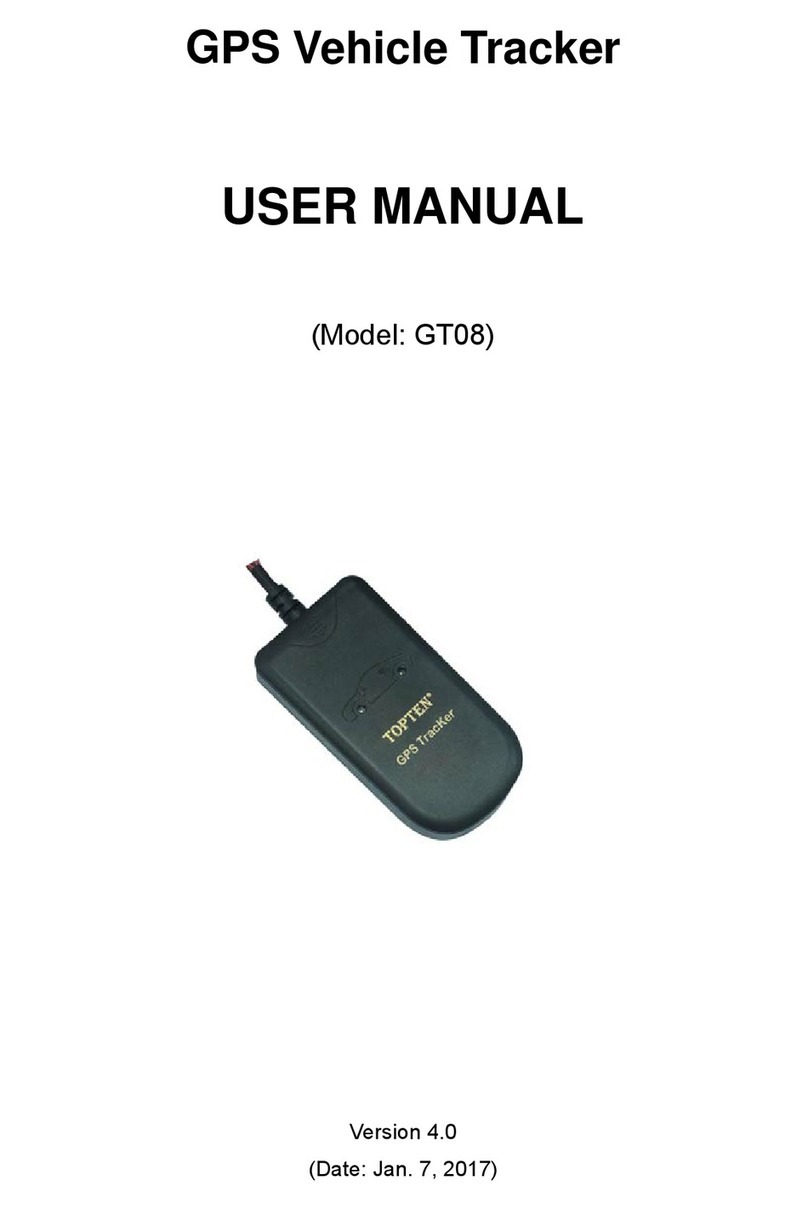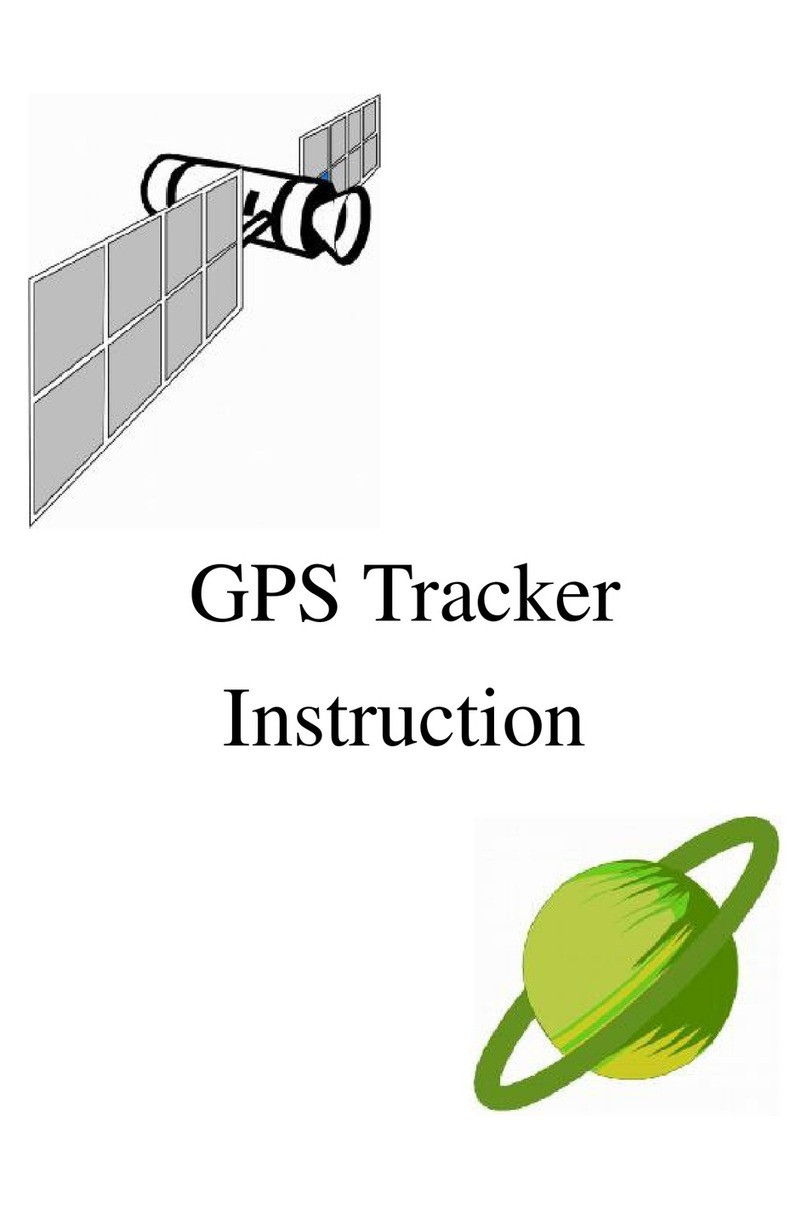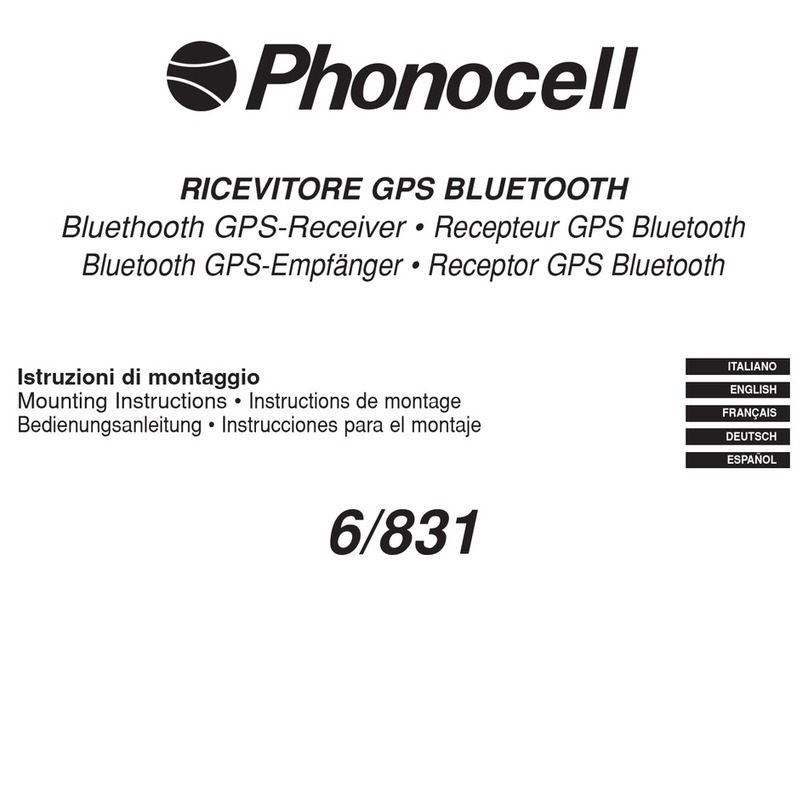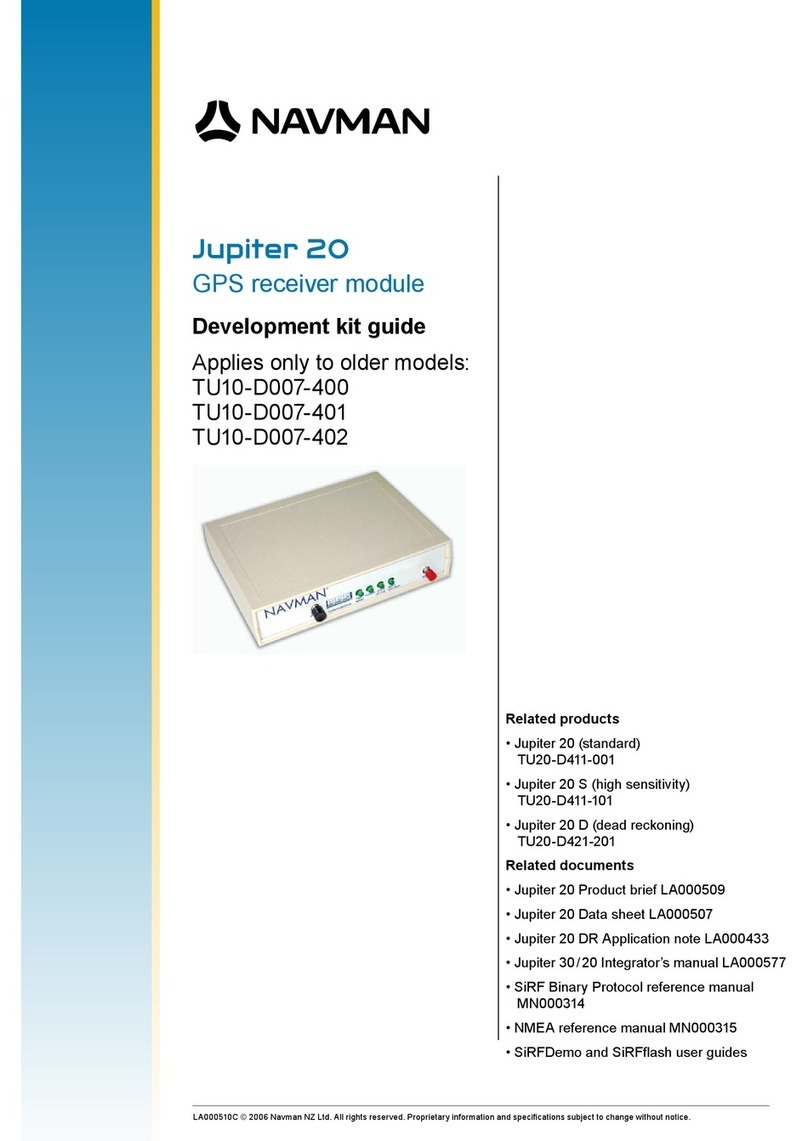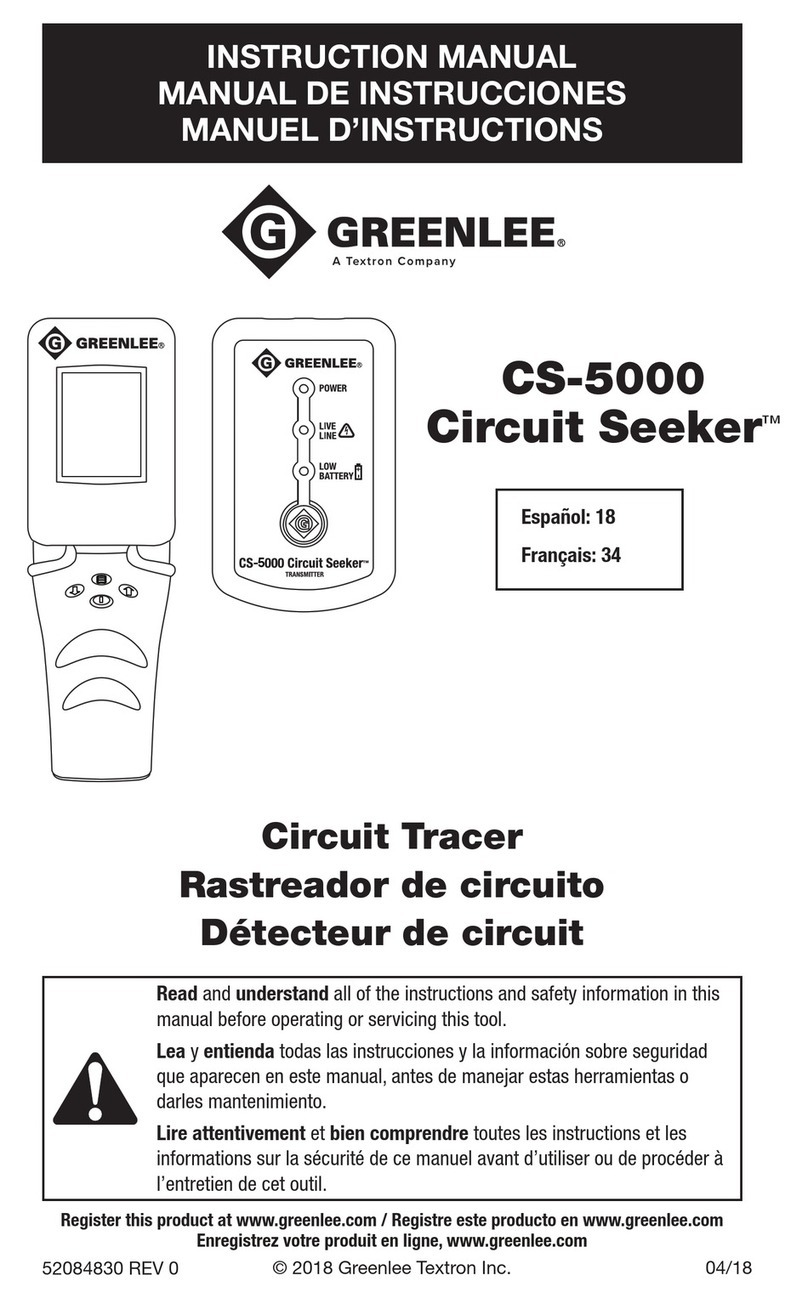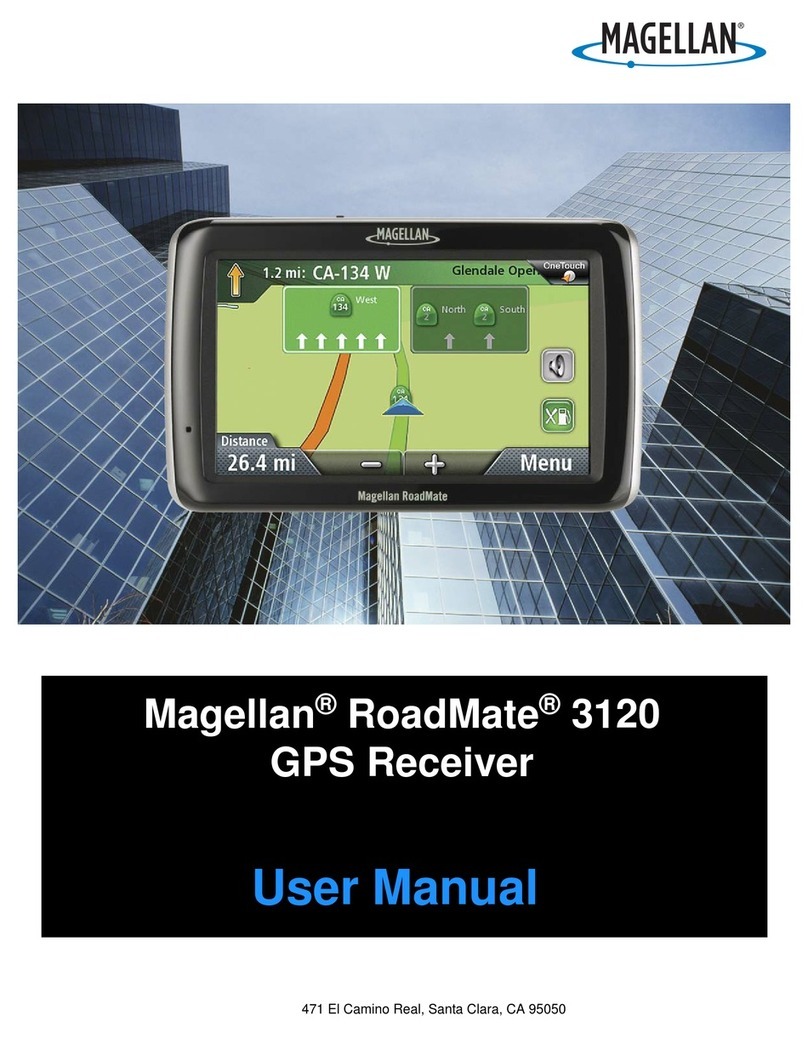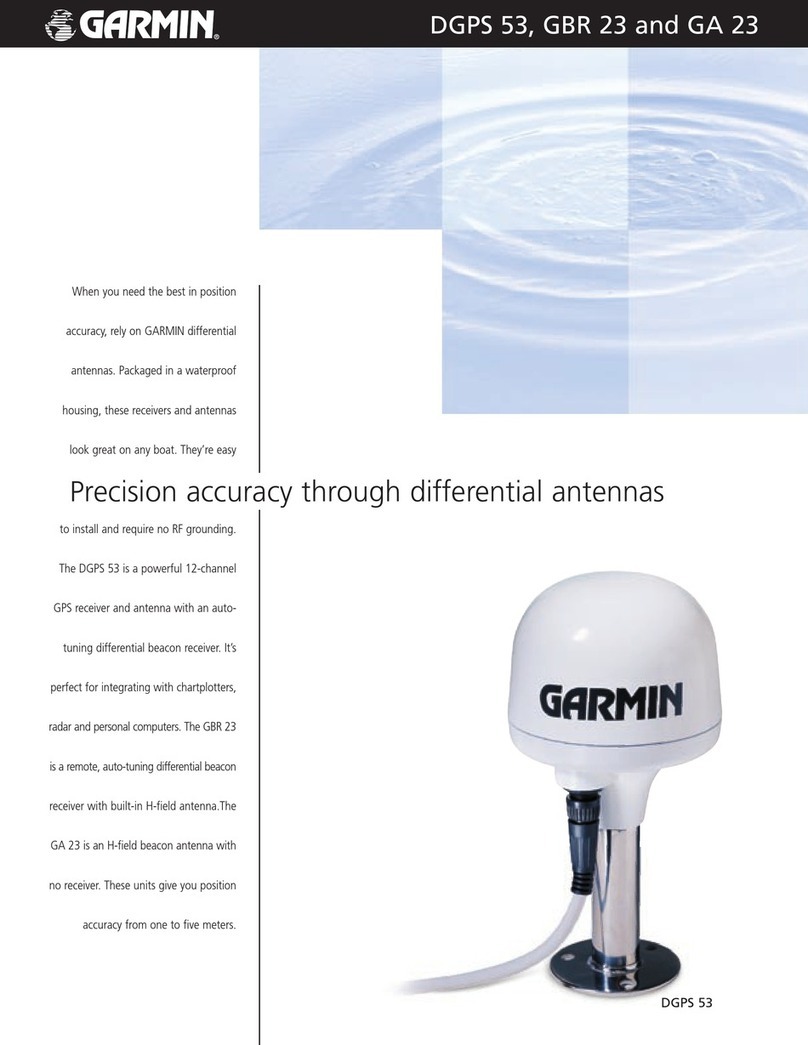Topten PT99-KH User manual

GPS Personal Tracker
USER MANUAL
(Model: PT99)
Version 3.0
(Date: Jan 27, 2019)

PT99 Personal Tracker User Manual
Page
1
CONTENT
Preface...............................................................................................................................2
I. Features & Functions..................................................................................................... 3
II. How to Operate it......................................................................................................... 4
Authorize the Alarm-received Phone No................................................................... 4
Arm/Disarm by Phone Calling...................................................................................4
Check the Vehicle’s Status......................................................................................... 5
Arm/Disarm the System by SMS...............................................................................5
Check the location by Google Map’s URL................................................................ 5
Check the Real Physical Address...............................................................................6
Change User Password...............................................................................................6
Monitor the Voice around the Car.............................................................................. 6
Two-way Talking........................................................................................................6
Over-speed Alert........................................................................................................ 7
Working Mode............................................................................................................7
Settings in Deep Sleep Mode..................................................................................... 8
Other SMS Command List.........................................................................................9
III. The Setting for GPRS Connection............................................................................ 10
VI. Alarm Types.............................................................................................................. 11
V. Hardware Usage..........................................................................................................12
VI . Specifications........................................................................................................... 13
VII. FAQs & Troubleshooting.........................................................................................14
VIII. Maintenance........................................................................................................... 14

PT99 Personal Tracker User Manual
Page
2
Preface
PT99 GPS tracker is the tracking device for person or asset for anti-theft.
It has four types of working mode for different applications. The device
working in deep sleep mode has extreme power saving design, it can be used
as personal tracker or asset tracker with long standby time.
Read it Firstly:
Please read this manual thoroughly before you use the device; please keep
it for future reference.
Attention:
(1) Please keep the device away from heavy water, high temperature, heavy
dust or strong magnetism.
(2) Please prepare a valid GSM SIM card in advance.
(3) For safety, please keep the SIM number of your tracker in secret
Warning:
We strongly suggest user let the professional car electrician to install the
system.

PT99 Personal Tracker User Manual
Page
3
I. Features & Functions
1. Track on command or by time interval or by clock;
2. Arm/disarm by SMS/platform or phone call;
3. Check the car’s real physical address (such as city name, street name..);
4. Track by mobile SMS to get the latitude, longitude, speed, direction &
odometer etc.
5. Check the location directly by the Google map’s URL;
6. Vibration alarm;
7. SOS alarm;
8. Over-speed alert;
9. A-GPS function, strong ability of receiving GPS signal;
10. Check the coordinates via LBS, even there is no any GPS signal.
11. Voice monitoring & two-way talking;
12. Built-in shock sensor for power saving & triggering alarm;
13. Battery low-level alarm;
14. Support blue-tooth command;
15. There are 4 types of working mode for power saving flexibly. In extreme
power save mode, the tracker could work for months;

PT99 Personal Tracker User Manual
Page
4
II. How to Operate it
The default user password is 111111.
If the user password is changed, user should send the SMS command with
the new user password instead of 111111.
XXX is the control code, all the letters must be capital letters or in small
letters, command with mixed capital letter & small letter is not recognized by
system
Authorize the Alarm-received Phone No.
SMS command: 111111*10 Mobile #1*20 Mobile #2*
In case of alarm, if user wants to get the alarm SMS from the tracker, he/she
needs send the following SMS to program the tracker firstly, otherwise, the alert
information can't be received correctly.
Example: User sends the SMS 111111*1013922713571*2018902267400* to the
tracker’s SIM card number, if there is any alarm, system will send SMS to both of these two
mobiles. In case of SOS alarm, the system will only send alarm to the mobile #2
Arm/Disarm by Phone Calling
User could also use the 1st alarm-received mobile phone to call the
tracker’s SIM card number, so as to arm/disarm the system.
Arm: After hearing several ring tones, if the systems hang up the call
automatically, and call back you, it means that the system is armed.
Disarm: After hearing several ring tones, if the system hangs up the call
automatically, and don’t call back you, it means that the system is disarmed.
Note:
(1) There is no communication fee for this operation, it is a very convenient way to arm
& disarm the system.
(2)The SIM card inside the device must have the function of Caller ID Display.
(3) Only the 1st alarm-received mobile phone can realize this function.

PT99 Personal Tracker User Manual
Page
5
Check the Vehicle’s Status
SMS command: 111111CHK (or 111111chk)
This instruction is used to inquiry the vehicle’s location & system’s status.
The system will send back the SMS, includes the similar information, such
as “Armed……”
User could also use the 2nd alarm-received mobile phone to call the
tracker’s SIM card number, the tracker will hand up the calling & send back the
location directly.
Arm/Disarm the System by SMS
SMS command: 111111ARM (or 111111arm)
This SMS instruction is used to arm the system
SMS command: 111111DSM (or 111111dsm)
This command is used to disarm the system & stop sending alert SMS.
Check the location by Google Map’s URL
SMS command: 111111MAP (or 111111map)
Upon receiving the SMS command, the tracker will automatically send back
the SMS including the Google map’s URL, user can use smart phone (GPRS
data service is enabled) to open the URL link, the car’s location will be showed
on the Google map.

PT99 Personal Tracker User Manual
Page
6
Check the Real Physical Address
SMS command: 111111ADD (or 111111add)
When user sends this SMS command to the tracker, the tracker will automatically send
back the car’s real physical address (such as city name, street name) to your mobile by
SMS.(it need server's support for address translation) .
.
Change User Password
SMS command: 111111PSWnnnnnn (or 111111pswnnnnnn)
This instruction is used to change the user password. The length of the
user’s password is 3~6 digits. Users are suggested to change to the new
password in use.
Example: User sends the SMS “111111PSW12345” to the system SIM card
number, and gets the confirmed SMS “111111PSW12345” in 3 seconds. It
means that the user password has been changed to 12345.
Remark: Please keep the password deep in mind if it is changed.
Monitor the Voice around the Car
SMS command: 111111MON
This instruction is used to monitor the voice around the car. The SIM card
inside the system pays for the communication fee.
SMS command: 111111MON!
This instruction is used to monitor the voice around the car. The user’s
telephone pays for the communication fee.
Example: User uses the mobile 13780012345 to send 111111MON! to the system,
then use the mobile 13780012345 to call the tracker, it will be connected automatically, and
user can monitor the voice around.
Two-way Talking
SMS command: 111111SPK:P1,P2,P3,
This instruction is used to program the phone number which is used to carry
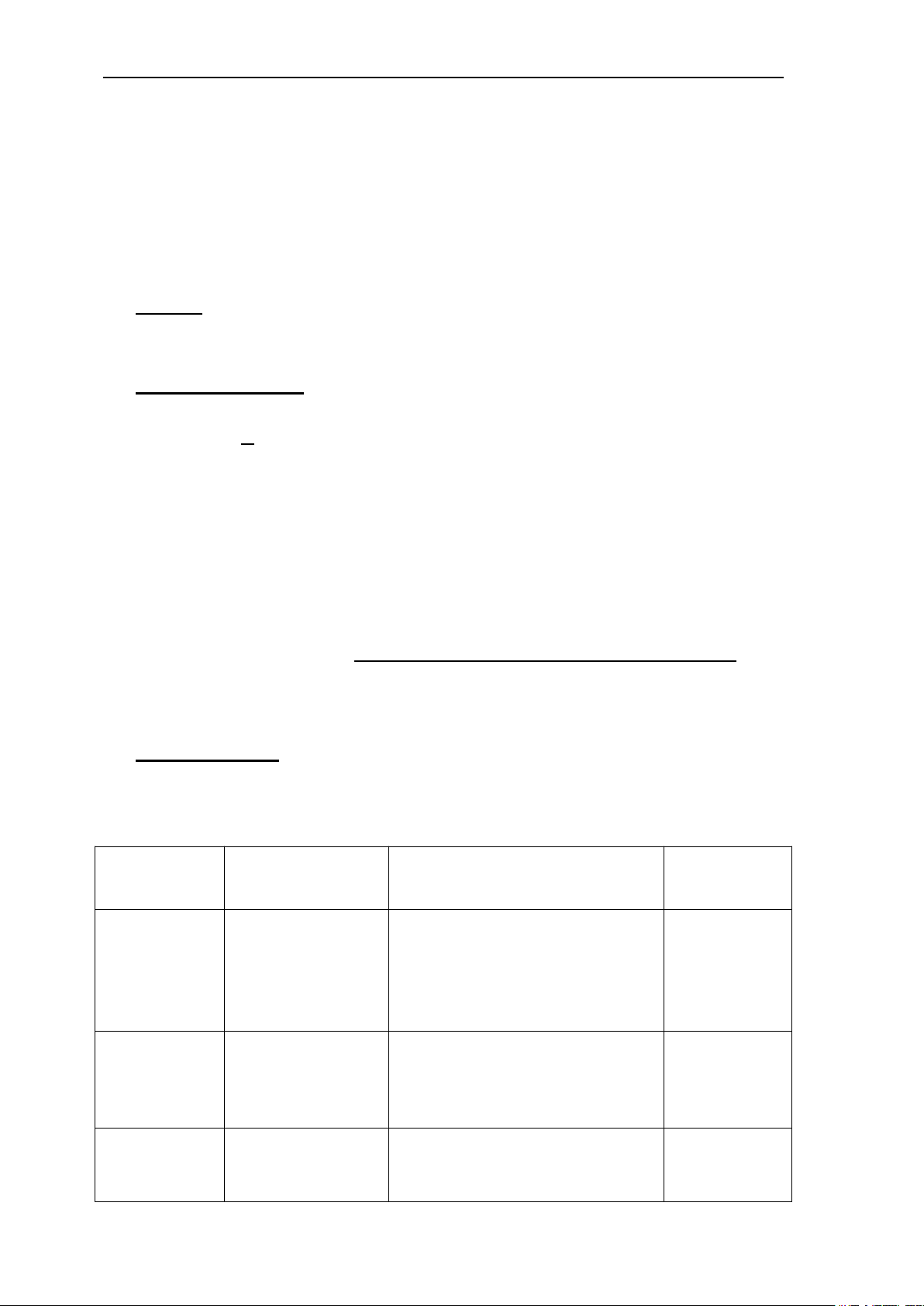
PT99 Personal Tracker User Manual
Page
7
out two-way talking function.
After setup, the tracker will directly pickup the incoming calling from P1,P2 &
P3.
Pressing the button & hold it for 0.5~2 seconds, when the red LED turns on,
it will call the 3 phone numbers in turns.
During conversation, press the button again to hand up;
Example: 111111SPK:13922713571,18902267400,
Over-speed Alert
111111SPD:X x is the speed in KM/H , maximum value is 255M/H
(For example: 111111SPD:120, if the car speed is over 120KM/H, it will
send out warning alert by SMS/platform).
111111SPD:0 to disable the over-speed alert. It is the default setting.
111111SPD: to check the setting of over-speed alert.
Remark: this function is just for reference, because there might be some
time delay or error in detecting the running car’s real speed by GPS. Default
speed limitation is 120KM/H. Over-speed alert only works in PWR:0 mode;
Working Mode
The tracker could be set into 4 different working modes.
SMS command: 111111PWR:X
SMS
command
Working mode
Descriptions & Behaviors
current
consumption
111111PWR:0
Live tracking mode
GSM & GPS module are always
powered up. it will report to
platform according to the time
interval of "RPT"(moving) &
"SLP"(stopped);
30mA
111111PWR:1
Periodical tracking
mode
While moving, it reports to
platform according to the time
interval of "SLP" value; While
stopped, it will not report location.
8~20mA
111111PWR:2
Standby mode
Close GPRS connection & power
off GPS module, only track by
clock settings.
5mA

PT99 Personal Tracker User Manual
Page
8
111111PWR:3
(default)
Deep sleep mode
Power off GSM module & GPS
module, long standby time. Only
track by clock settings
3~20uA
IMPORTANT: The tracker has no power switch, it is set in deep sleep mode
(111111PWR:3) in default. In the deep sleep mode, the tracker will not accept
any SMS/GPRS command.
Pressing the button shortly on the panel will wake up the device for 3
minutes, the tracker will response on the SMS command during the wake-up.
PWR:0 could be used for continuously tracking for vehicle/person, PWR:1&
PWR:2 is suggested for person tracking, PWR:3 is suggested for asset
protection with long standby time.
Settings in Deep Sleep Mode
In deep sleep mode, the device can only be woke up by the following ways:
(1). Shortly press the button, it will wake up for 3 minutes;
(2). Press the button & hold it for 3 seconds, it will trigger the SOS alarm;
(3). Only in arming status, the shock sensor can trigger the vibration alarm;
In deep sleep mode, it only reports to the platform according to the following
settings:
There might be time deviation of 2-3 minutes while tracking in this deep
mode, depending on the local network situation. When tracking by clock, please
set the clock 2-3 minutes in advance.
Track by clock:
SMS command: 111111CLK:X,C1,C2,C3,......C10, (with , at the
end).
X is the cycle time, value range: 1~10 (days)
C1,C2,C3,......C10 is the clock, maximum 10 clocks, they should be in
sequence.
E.g.: 111111CLK:1,00:15,01:38,05:20,08:10,12:30,14:55,
(Every day, it reports the location to platform according to above clocks)
111111CLK:3,18:00,
(Every 3 days, it reports the location to platform at 18:00)

PT99 Personal Tracker User Manual
Page
9
Track by time interval:
SMS command: 111111CLK:X
X=11~65535 minutes (If X<=10, it is invalid)
E.g.: 111111CLK:15 , the device will report the data to platform every 15
minutes.
Disable tracking in deep sleep mode;
SMS command: 111111CLK:0
If X=0,device will not automatically report to platform in deep safe mode
by time or time interval;
Check the setting:
SMS command: 111111CLK: (with :at the end)
Other SMS Command List
Note: ****** is user’s password and the default password is 111111. The
tracker will only accept commands with the correct password.
Functions
SMS Command
Example
Set the Shock Sensor
******SHK:X
111111SHK:3
It is to set the sensitivity of the shock sensor. X=1~255. (X=1,most sensitive; X=255, less
sensitive; default X=2).
Odometer Setting
******ODO:X
111111ODO:5000
It is to set the initial odometer reading. (X: meters)
111111ODO: is to read the present odometer reading (with : at the end)
Set the Time Zone
******TZN:X
111111TZN:-8.5
It is to adjust the time difference comparing with Greenwich Mean Time, so that the display
time in SMS content is the same as your local time. (+: means earlier, - mean later)
Example: if your local time is 8hours & 30 minutes earlier than Greenwich Mean Time, then
send 111111TZN:-8.5 to adjust it.
Set Heart-beat time
******HBX:X
111111HBX:3

PT99 Personal Tracker User Manual
Page
10
It is to set the heart-beat time interval. (in minutes)
Get IMEI number
******CMD:AT+GSN
111111CMD:AT+GSN
Remarks: to get the IMEI number of tracker’s GSM module
III. The Setting for GPRS Connection
The GPRS setting is necessary for using the following 2 functions:
(1) Check the car’s real physical address by send 111111ADD
(2) Online tracking service by web-based tracking platform
SMS format:
111111WWW:IPN:X;COM:X;APN:apn,user,password;RPT:X;SLP:X;RUN:X;
IDN: The tracker’s ID, it is the last 14 digits of IMEI which can't be
changed.
IPN: The IP address or domain name of the GPRS server
COM: The communication port for the GPRS server
APN: The Access Point Name for the GSM SIM card.
RPT: The interval for the uploading GPRS packet (Unit: sec.)
SLP: The interval for uploading GPRS packet when car is parked
(Engine is OFF and no vibration). (unit: sec.);
RUN: GPRS connection setting. 0=close, 1=TCP, 2=UDP.
IDN: The tracker’s ID, it is the last 14 digits of IMEI which can't be
changed.
Example, if server is: www.topten-track.com, TCP port is 8500, APN is
web.gprs,mtnnigeria.net, apn user:web, apn password: web, time interval is 60
seconds, Then the command is:
111111WWW:IPN:www.51track.com;COM:8500;APN:web.gprs.mtnnigeria.net,
web,web;RPT:60;RUN:1;
User can send one or more options at the same SMS commands, such as:
111111WWW:IPN:X;COM:X;
This is to set the server’s address and port separately.
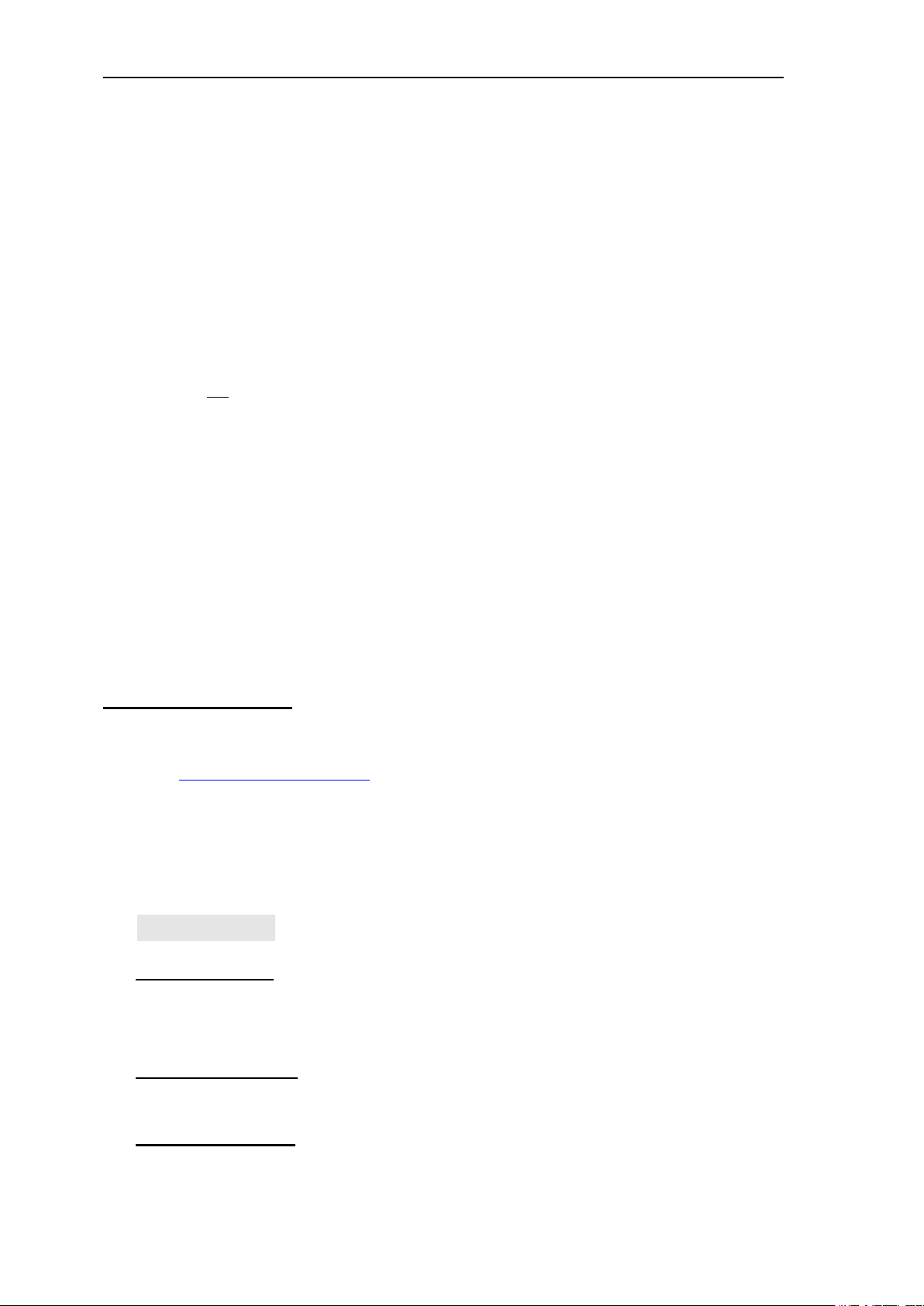
PT99 Personal Tracker User Manual
Page
11
Example: 111111WWW:IPN:www.51track.com;COM:8500;
111111WWW:APN:X;
This is to set the APN (access point name). Please use “,” to separate the
APN, APN username & APN password.
Example: 111111WWW:APN:web.gprs.mtnnigeria.net,web,web;
111111WWW:RPT:X;
This is to set the upload time interval. The unit is second, the minimum
value is 10 seconds. The default setting is 60
Example: 111111WWW:RPT:60;(Upload time interval is every 60s)
111111WWW:RUN:X;
X=0; is to close down the GPRS;
X=1; is to open the GPRS via TCP
Eg: 111111WWW:RUN:1;(Open the TCP connection)
111111WWW:
You can send 111111WWW: to check the GPRS settings.
Default GPRS Setting
The default GPRS setting is:
IPN: www.topten-track.com , COM:8500
APN: cmnet RPT: 30 seconds
SLP:180 RUN:1
VI. Alarm Types
Vibration Alarm
In arming status, if the car is vibrated, it will send out alarm SMS.
(In PWR:3 mode, please arm it firstly when it wake up)
Low battery Alarm
If the battery voltage is lower than 3.5V, it will send out low battery alarm.
Over-speed Alarm
If the car runs over the speed limitation continuously for 3 minutes, it will
send out alarm (Only available in PWR:0 mode).
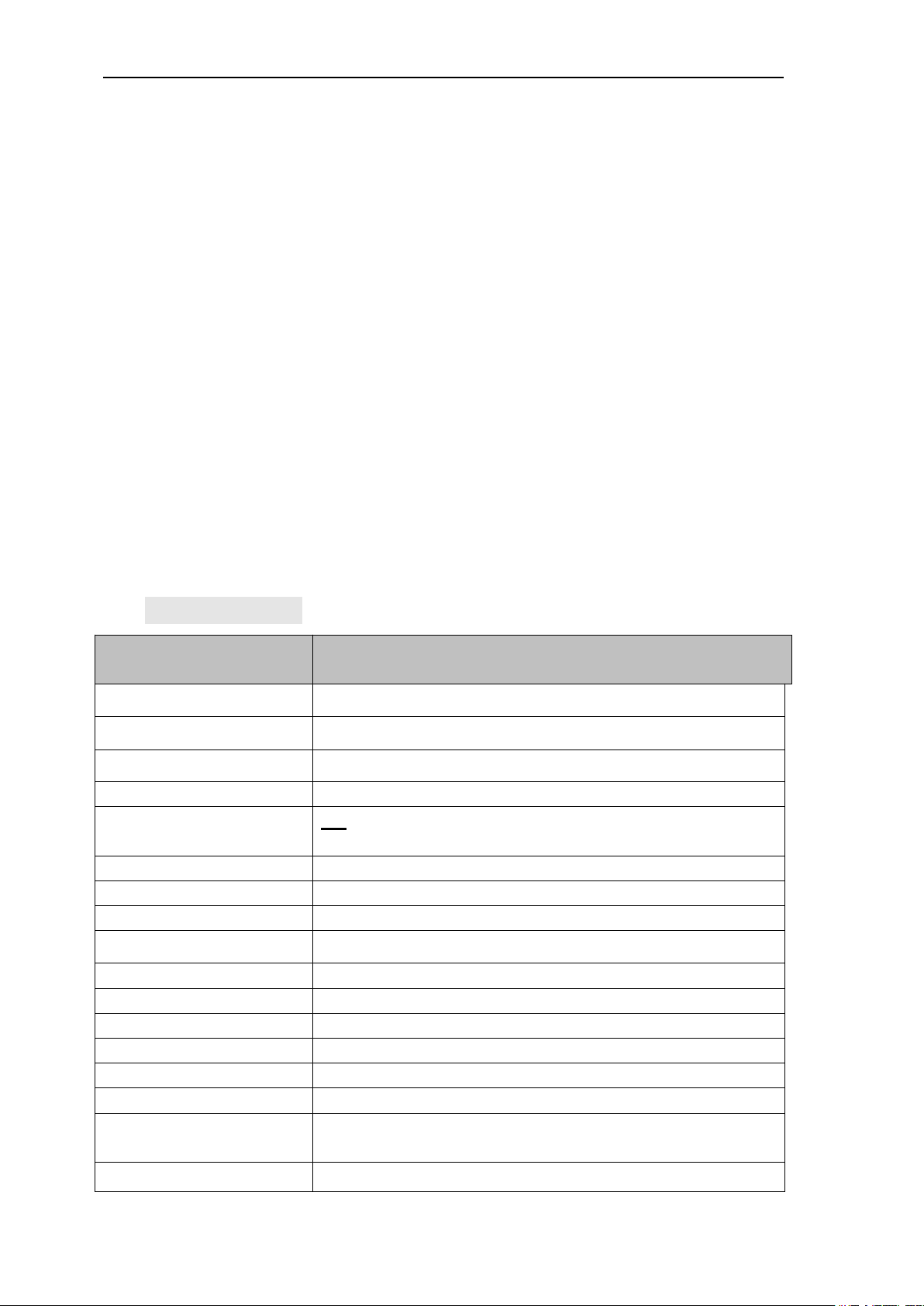
PT99 Personal Tracker User Manual
Page
13
Valid GPS signal --------> flash once every 3 seconds.
Invalid GPS signal --------> Off.
GSM LED(Red color):
Valid GSM signal --------> flash once every 3 seconds
Invalid GSM signal --------> flash slowly.
Receive SMS/GPRS command:
GSM LED turn on for 1 second.
Dial out preset phone:
Press the button & hold for 0.5~2 sec., the red light
Sending out SOS alarm:
Hold the SOS button for 3~7 seconds, both of the LED lights will turn on
once, it means the SOS alarm is sent out successfully.
Charging battery:
The 2 LEDs will blink at the same time.
VI . Specifications
Items
Specifications
Working voltage:
+3.4~4.2VDC
Backup battery:
Rechargeable 3.7V 1100mAh Li-ion battery
Dimension (main unit):
87.5*57*6.6 (mm)
Weight (main unit):
43g
GSM frequency:
2G:
850MHz/900MHz/1800MHz/1900MHz (Quad-band)
GPS chipset:
U-blox7 chipset
GPS sensibility
-162dBm
GPS receiving channel
56 channels
Working frequencies
1575.42Mhz C/A(GPS)
Positioning accuracy
≤10m (wide-open area)
Speed accuracy
≤0.1M/S (wide-open area)
Positioning mode
Auto 2D/3D
Hot start
1 sec., average
Warm start
2 sec., average
Cold start
<30sec., average
Working temperature:
-20 ~ 85℃
Humidity:
0 ~ 95%

PT99 Personal Tracker User Manual
Page
14
VII. FAQs & Troubleshooting
FAQ
Troubleshooting
I call the tracker, it does not ring
(1) The GSM SIM card has no credit;
(2) The SIM card is protected by PIN code;
(3) Please power up correclty;
(4) The SIM card is placed correctly in the slot;
I call the tracker, it rings, but it
doesn’t response with SMS
(1)The user password is wrong, please use the
correct password or reset the password to test;
(2) Low power, please use outside power supply
to power on the unit to test
I can not get the alarm message
(1) The SIM card inside the device has no credit;
(2) The alert-received mobile number is not
programmed correctly, or the SMS command is
not in correct format;
I can not get the correct GPS
coordinates or the location is
wrong
(1) Please make sure there is no metal obstacles
above the tracker.
(2) Please check it at broad place;
(3) Please check if the GPS LED flash once
every 3 seconds; place the tracker to other place,
so as to make sure that it can receive the GPS
siganl well
(4) In cloudy condition, it is a little hard to get the
GPS signal, and the GPS coordinate might have
some errors.
Tracker fails to connect to
server by GPRS
(1) The SIM card must be activated with GPRS
function;
(2) Do the correct setting for GPRS connection
VIII.Maintenance
Please use normal android phone charger( output: 1A,5VDC)to charge it.
Please do not put the device in hot & wet place for long time;
Please do not place it together with metal items, it might affect the receiving
of GPS signal.
When it is indoors or nearby a tall building, the GPS signal might be weak or
completely disable.
Please check the balance of the tracker’s SIM card periodically.
The battery is replaceable, please use screwdriver to open the back panel
carefully.
This manual suits for next models
3
Table of contents
Other Topten GPS manuals