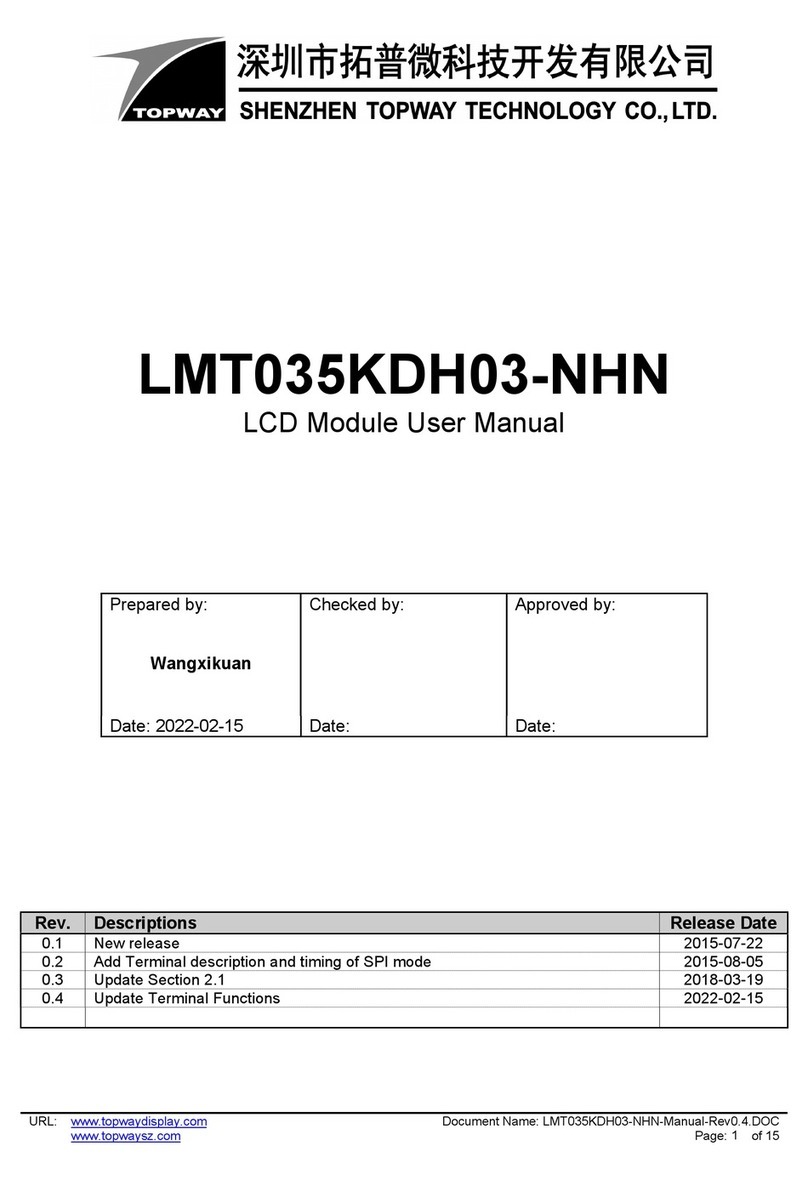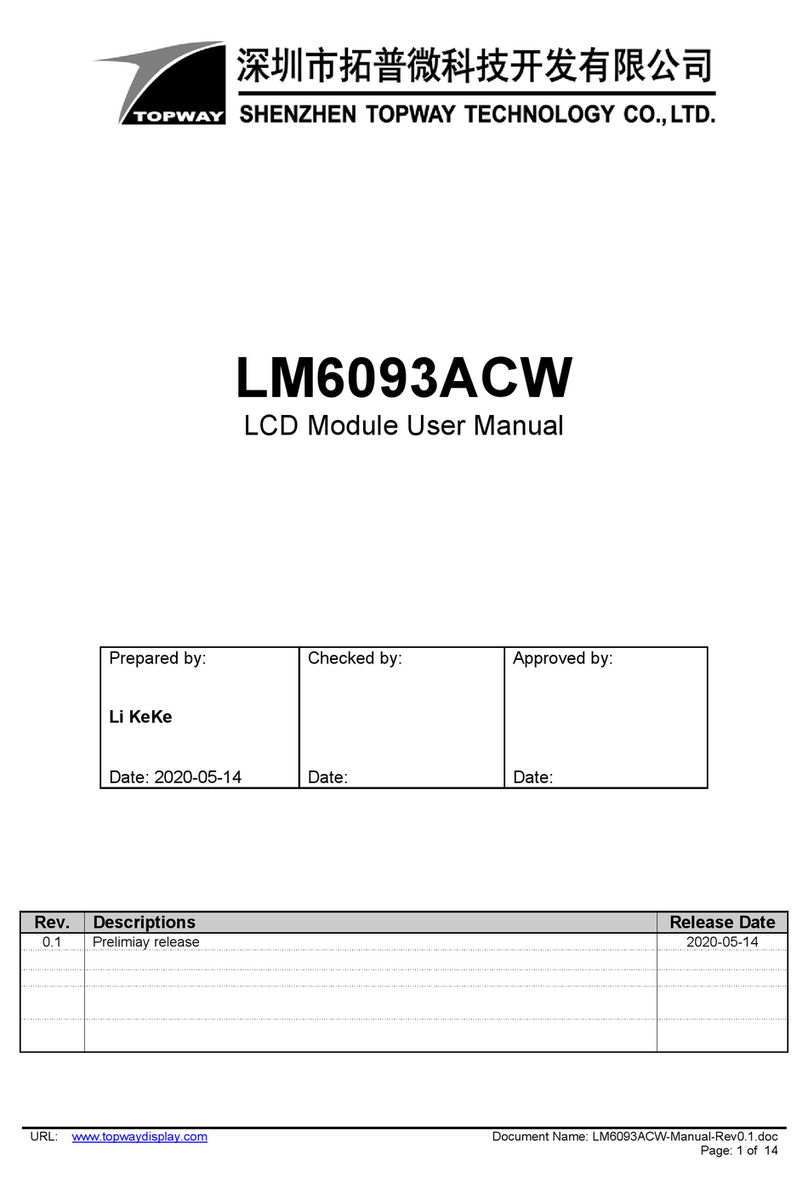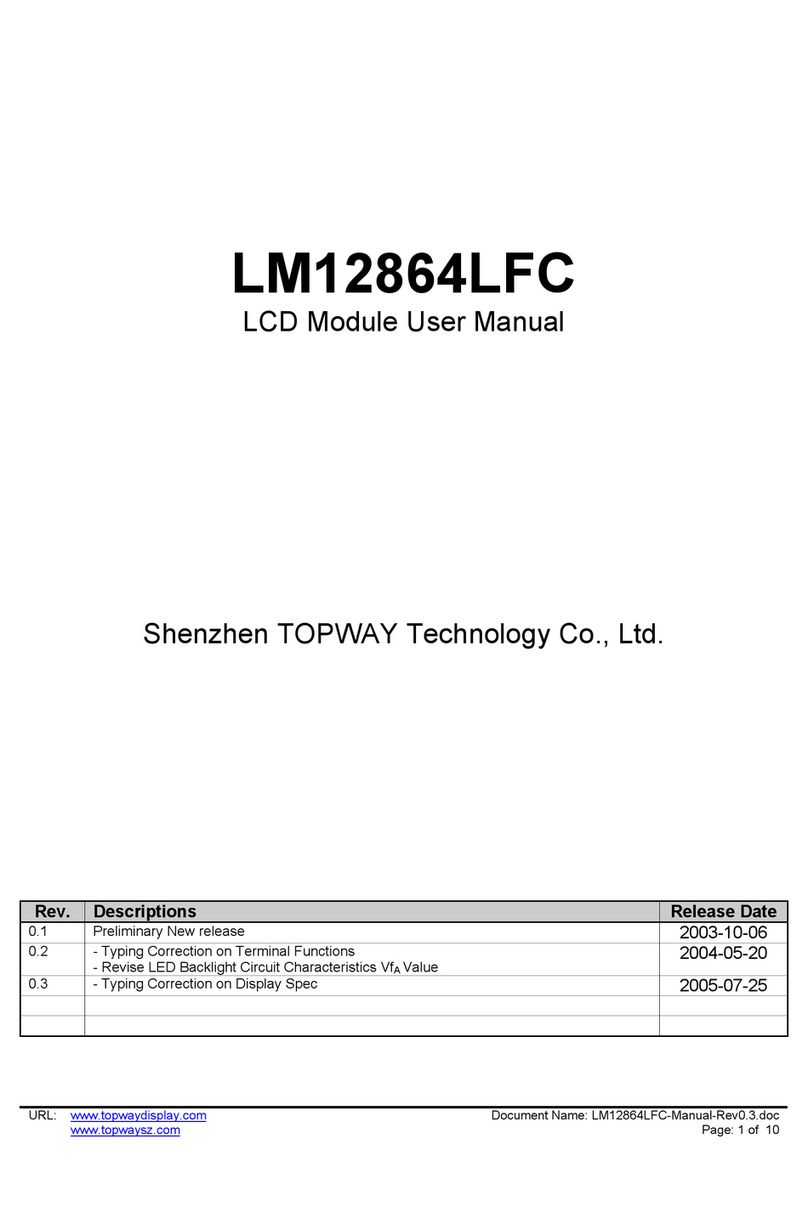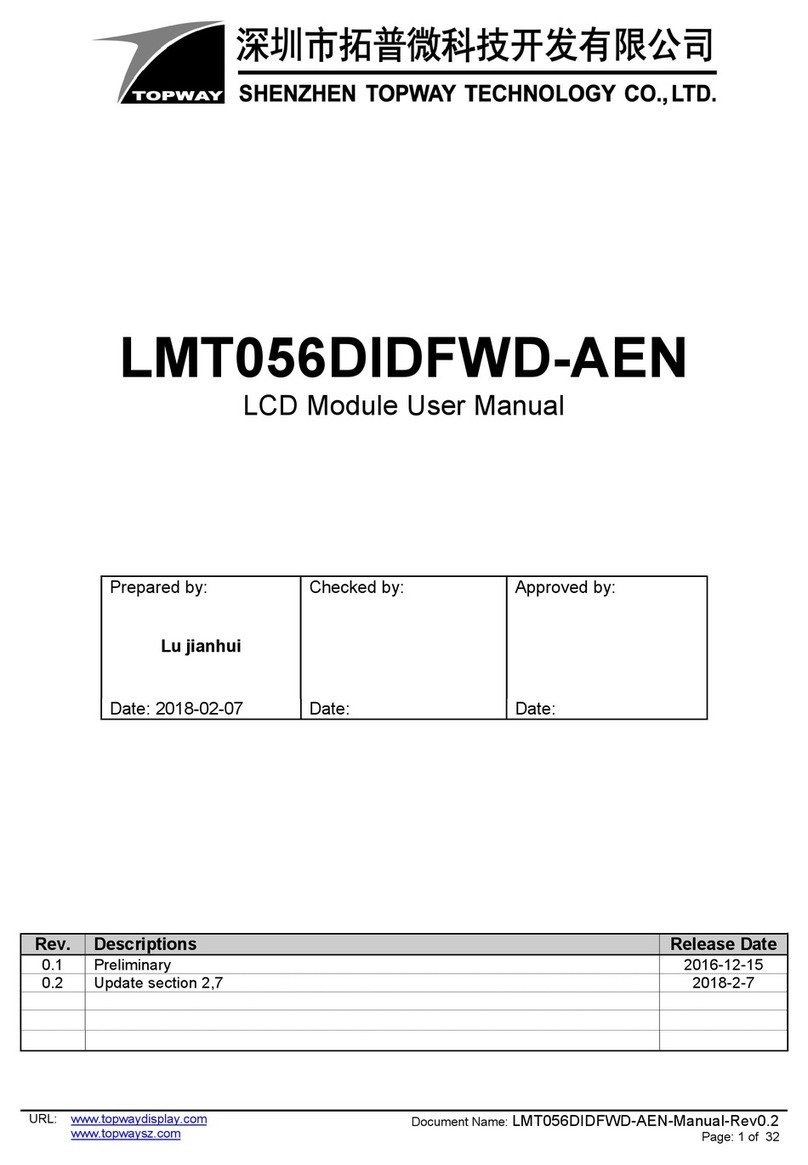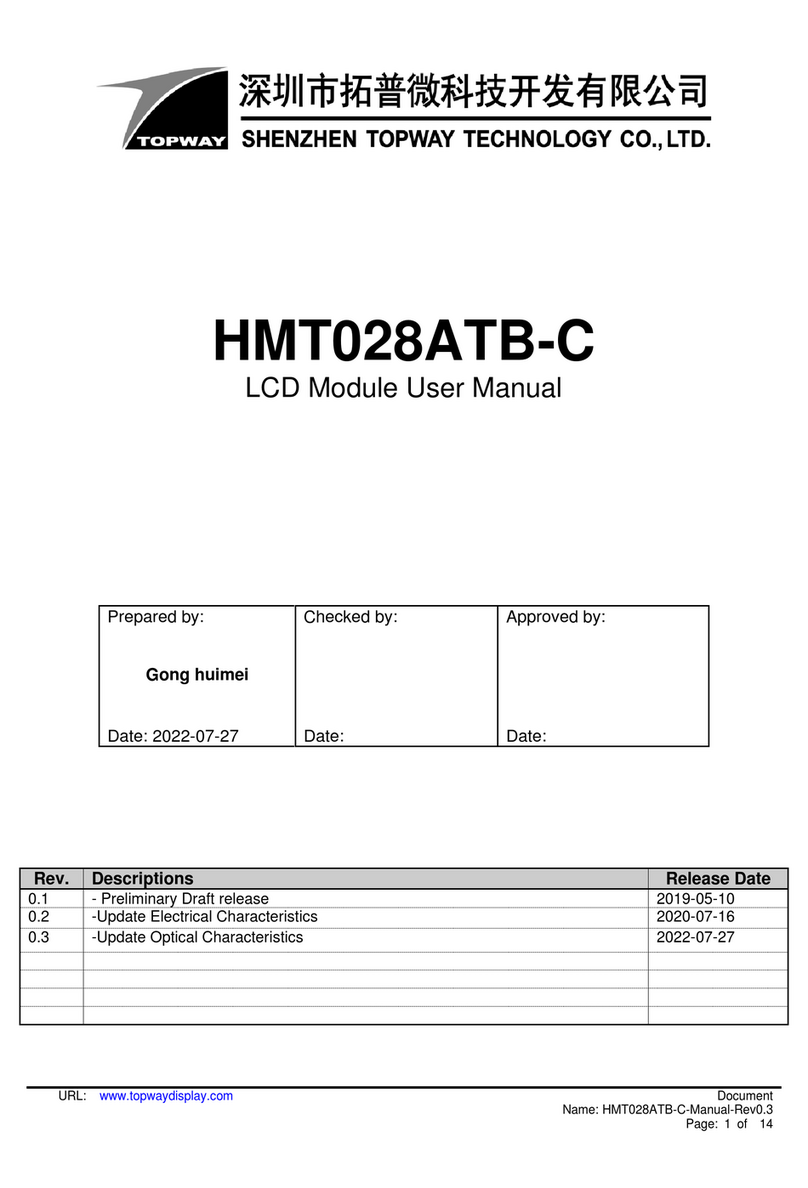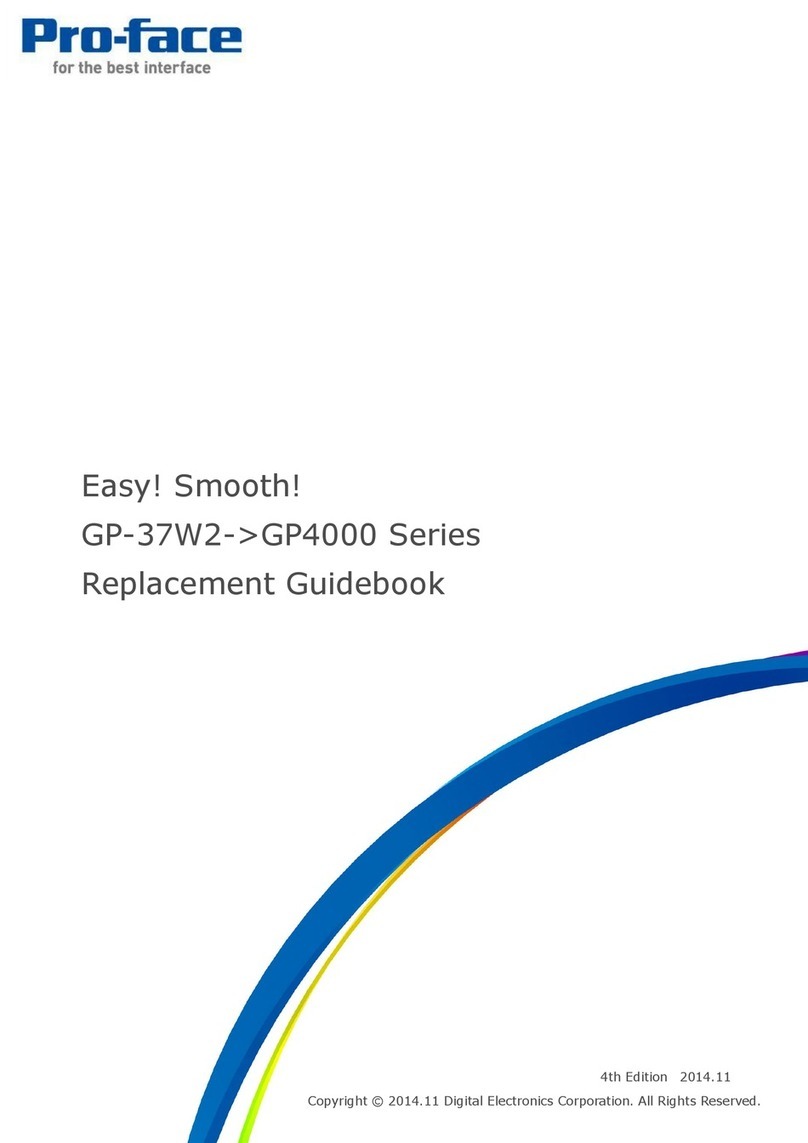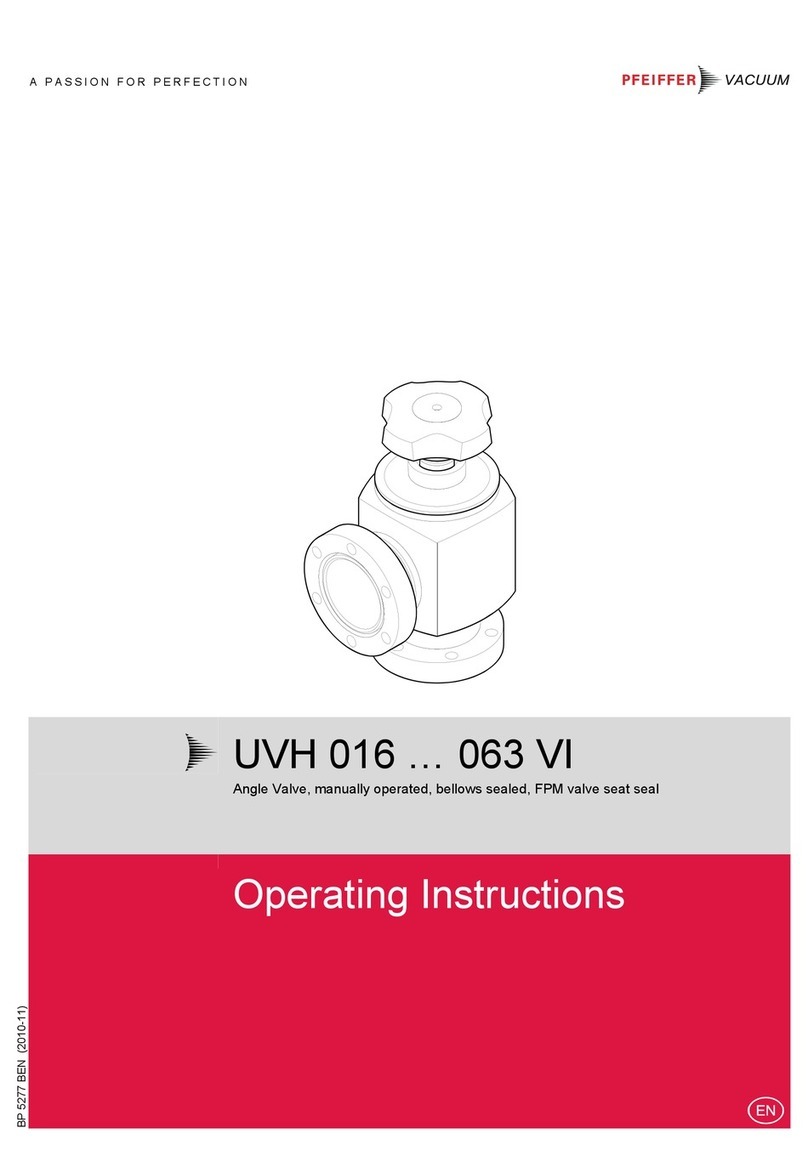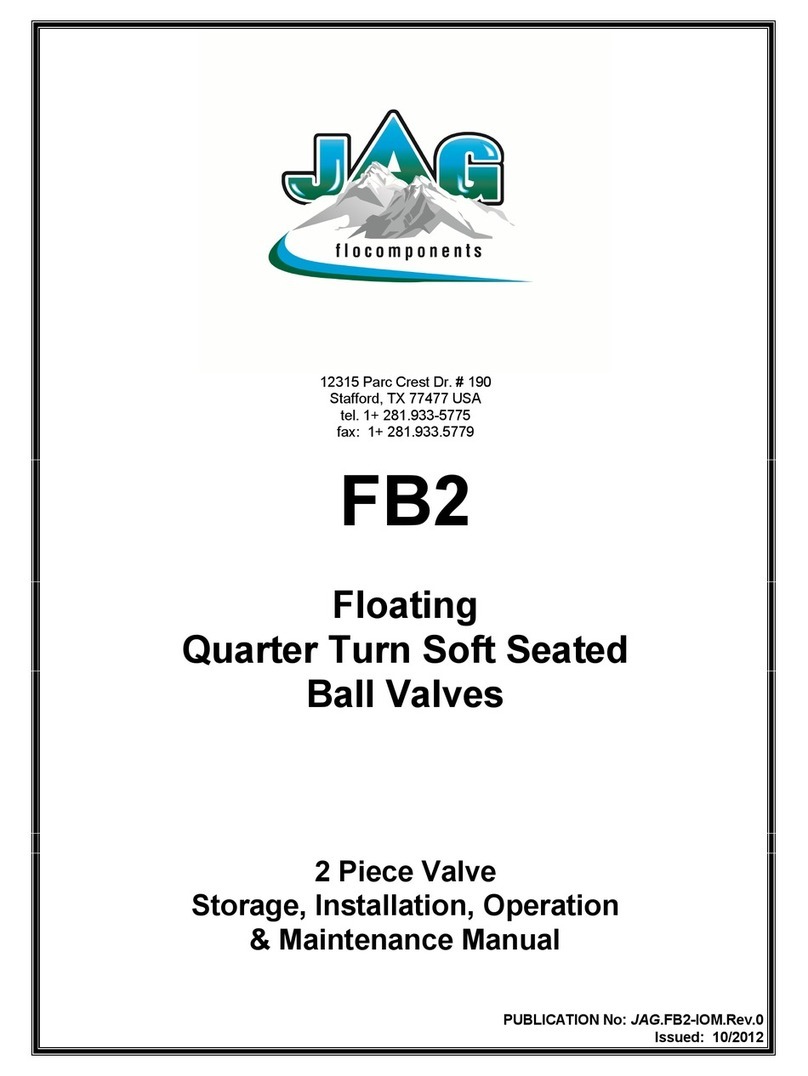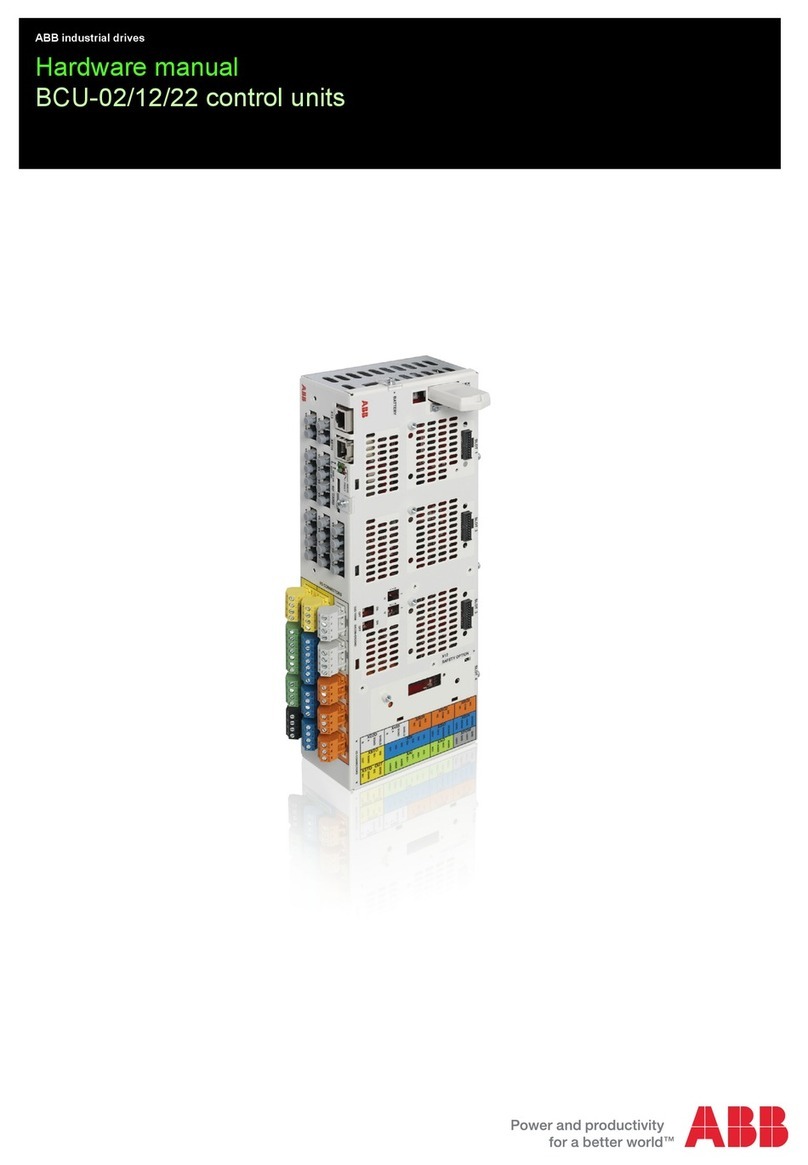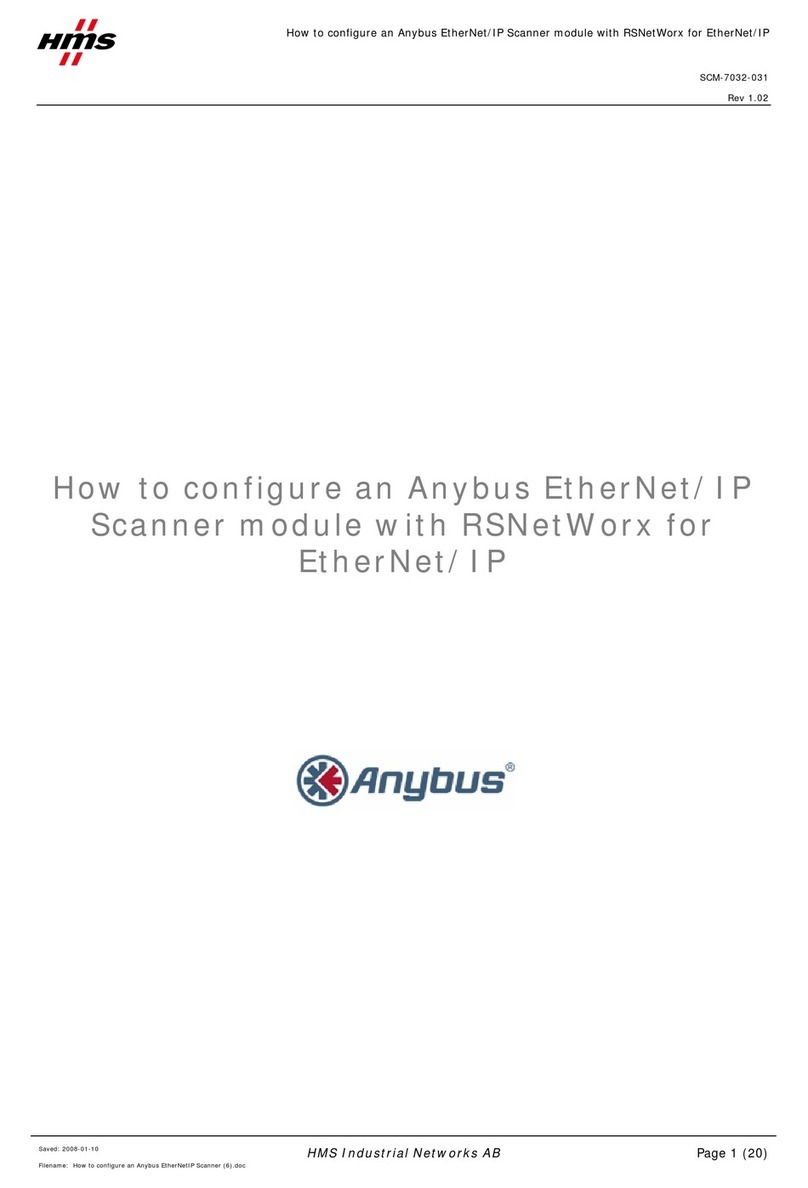TOPWAY LCD Module User Manual LM2088RCW
URL: www.topwaydisplay.com
www.topwaysz.com
Document Name: LM2088RCW-Manual-Rev0.1.DOC
Page: 9 of 12
Register Table Summary (cont’)
Reg.
Add
Reg.
Name R/W
D7
D6
D5
D4
D3
D2
D1
D0
Descriptions
0FH INTR R/W
--
WAKI_EN
KEYI_EN
TPI_EN
TP_ACT
WAK_STS
KEY_STS
TP_STS
WAKI_EN : Wakeup Interrupt Mask
1=enable ; 0=disable
KEYI_EN : Key-Scan Inerrupt Mask
1=enable ; 0=disable
TPI_EN : Touch Panel Interrupt Mask
1=Generate interrupt output if TP was detected; 0=disable
TP_ACT : Touch Panel Event (only read)
1=TP is touched;0=TP is not touched
WAK_STS : Wakeup Interrupt Status bit
1=Indicate wake-up event happen from Sleep mode
0=Indicate no wake-up happen
User must write 0 to clear the status bit
KEY_STS : Key-Scan Interrupt Status bit
1=Key-Scan Detect Key input; 0=Key-Scan don’t Delect key input
User must write 0 to clear the status bit
TP_STS : Touch Panel Detect Status bit
1= TP touched; 0=TP untouched
User must write 0 to clear the status bit
10h WCCR R/W
CUR_INC
FULL_OFS
BIT_REV
BOLD
T90DEG
CUR_EN
CUR_BLK
--
CUR_INC : Auto-increase Cursor Position in reading/writing
DDRAM operation
1=disable; 0=enable
FILL_OFS: Full-size and Half-size Character Alignment
1=Full-size alignment in Full-size and Half-size mixed mode;
0=disable
BIT_REV : Reversed Data Write mode
1= invertly; 0= directly
BOLD : Set Bold font (char mode only)
1=bold; 0=normal
T90DEG : Font Rotate mode (Font rotaed 90 degree)
1=enable; 0=normal
CUR_EN : Cursor display control
1=on; 0=off
CUR_BLK : Cursor blink control
1=blinking; 0=normal (Blink time is determined by REG 80H)
11h CHWI R/W
CURH3
CURH2
CURH1
CURH0
ROWH3
ROWH2
ROWH1
ROWH0
CURH[3:0] : Cursor Height (Vertical direction,horizontal is fix)
0000b : Cursoer height 1pixel
0001b : Cursor height 2 pixels
……
1111b : Cirsor height 16 pixels
ROWH[3:0] : Char Line Gap
0000b : Char LineGap 1pixel
0001b : Char LineGap 2 pixels
……
1111b : Char LineGap 16 pixels
12h MAMR R/W
CUR_HV
DISPMD2
DISPMD1
DISPMD0
L_MIX1
L_MIX0
MW_MD1
MW_MD0
CUR_HV : Cursoer Auto Shifting Direction(only Graphic Mode)
1= Vertical then Horizontal; 0= Horizontal then Vertical
DISPMD[2:0] : Display Layer and Display Mode Selection
001=page1 only(default); 010=page2 only;
011=combine two layer; 000=gray scale mode
110=extended mode1, 111=extended mode2
L_MIX[1:0] : two layer mode setting
00=OR; 01=XOR; 10=NOR; 11=AND
MW[1:0] : Layer Read/Write Selection
00=CGRAM(512Byte); 01=page1; 10=page2;
11=page1 & page2 at the same time
20h AWRR R/W
--
--
AWR5
AWR4
AWR3
AWR2
AWR1
AWR0
AWR[5:0]: Active Window Right Position ->Segment-Right
Default Value:27h
21h DWRR R/W
--
--
DWW5
DWW4
DWW3
DWW2
DWW1
DWW0
DWW[5:0] : Display Window Width Position -> Segment-Width
Segment-Width = (Segment Number / 8) – 1
Default Value:27h
30h AWBR R/W
AWB7
AWB6
AWB5
AWB4
AWB3
AWB2
AWB1
AWB0
AWT[7:0] : Active Window Bottom Position->Common-Bottom
Default Value:efh
31h DWHR R/W
DWH7
DWH6
DWH5
DWH4
DWH3
DWH2
DWH1
DWH0
DWH[7:0] : Display Window Bottom Position->Common-Height
Common-Height = LCD Common Number – 1
Default Value:efh