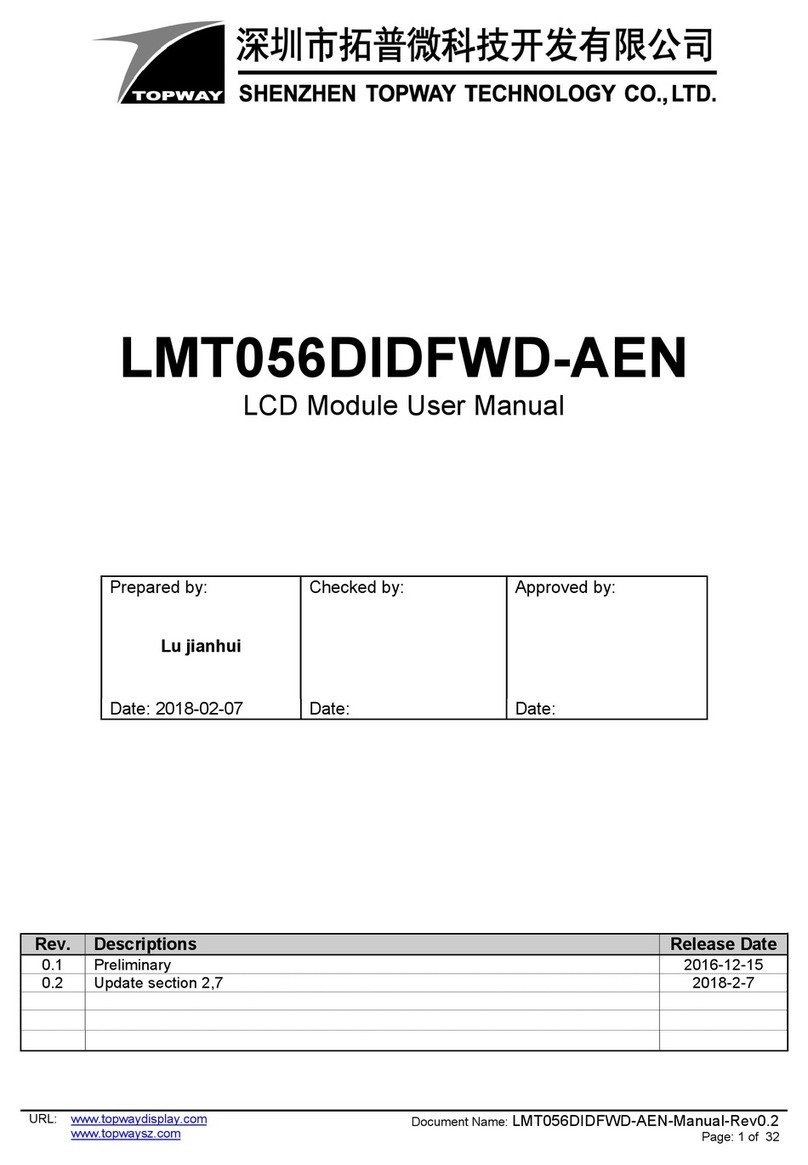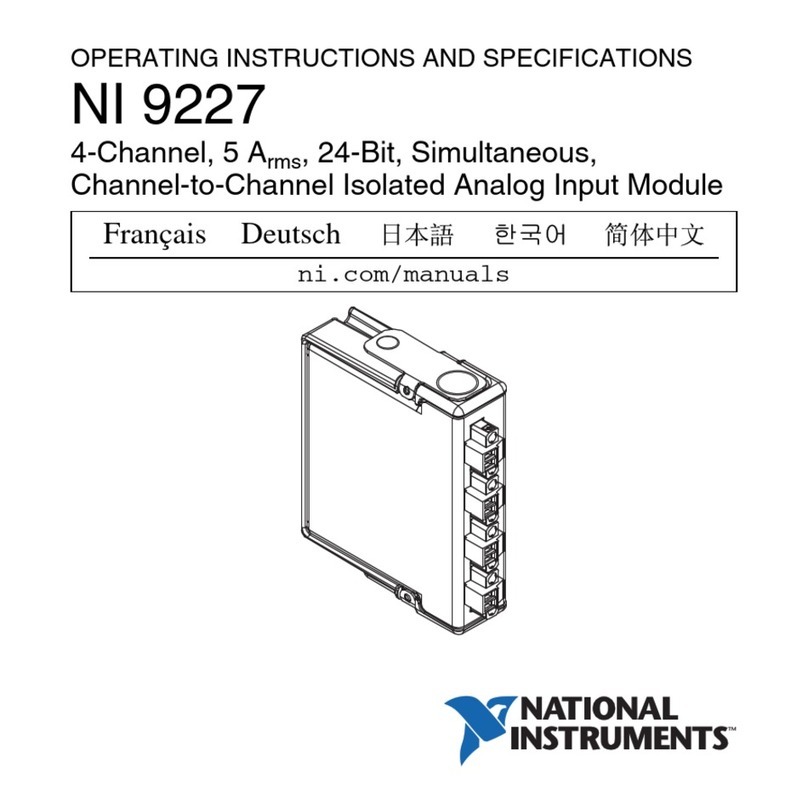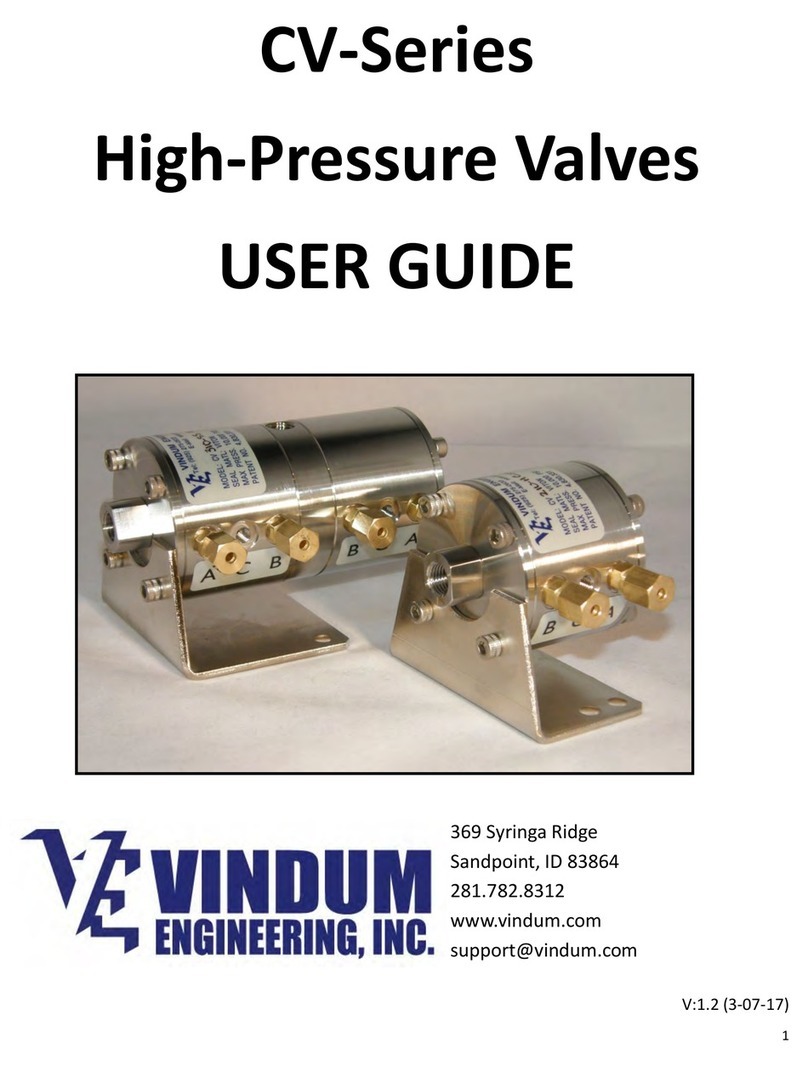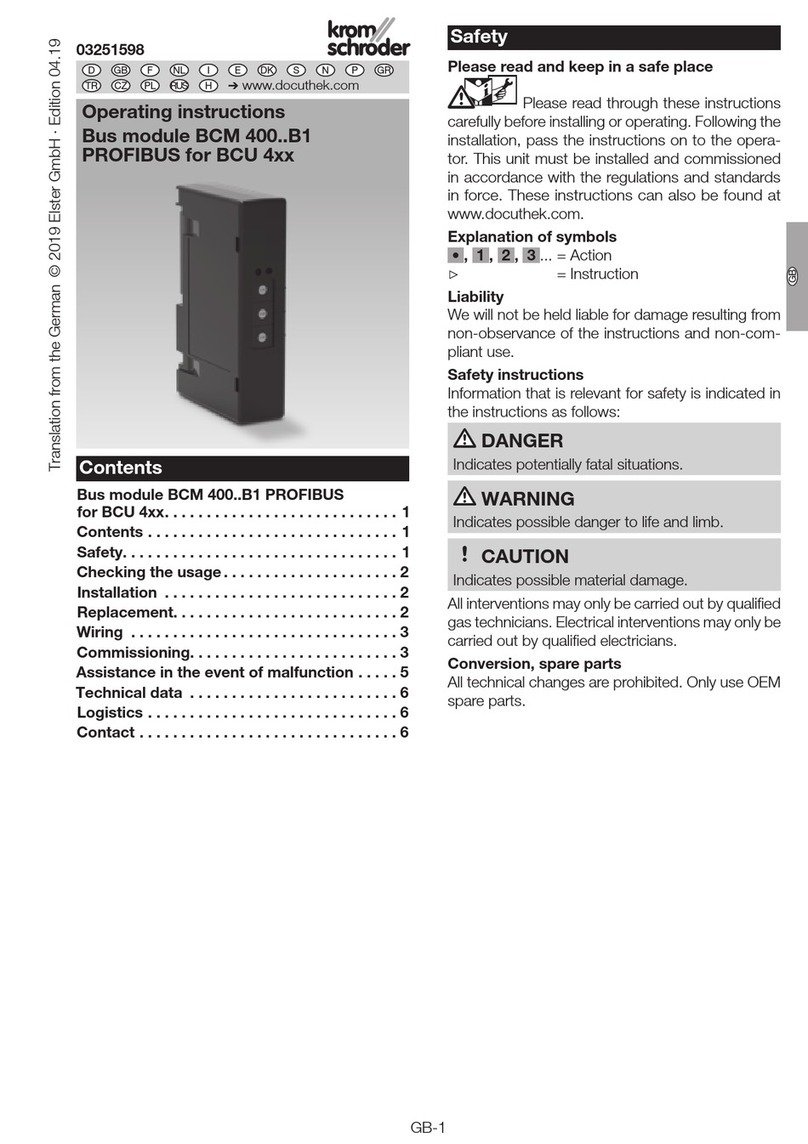Topway LMT035KDH03-NHN User manual

URL: www.topwaydisplay.com
www.topwaysz.com
Document Name: LMT035KDH03-NHN-Manual-Rev0.4.DOC
Page
:
of
1
5
1
LMT035KDH03-NHN
LCD Module User Manual
Prepared by:
Wangxikuan
Checked by: Approved by:
Date
:
20
22
-
0
2
-
1
5
Date
:
Date
:
Rev.
Descriptions
Release Date
0.1 New release 2015-07-22
0.2 Add Terminal description and timing of SPI mode 2015-08-05
0.3 Update Section 2.1 2018-03-19
0.4
Update Terminal Functions
2022-02-15

TOPWAY
LCD Module User Manual LMT035KDH03-NHN
URL: www.topwaydisplay.com
www.topwaysz.com
Document Name: LMT035KDH03-NHN-Manual-Rev0.4.DOC
Page
:
of
1
5
2
Table of Content
1. General Specification ............................................................................................................ 3
2. Block Diagram ........................................................................................................................ 3
2.1 Terminal Functions ............................................................................................................... 4
3. Absolute Maximum Ratings .................................................................................................. 4
4. Electrical Characteristics ...................................................................................................... 5
4.1 DC Characteristics ............................................................................................................... 5
4.2 AC Characteristics ................................................................................................................ 5
4.2.1 8080 Mode Timing ..................................................................................................... 5
4.2.2 SPI Mode Timing ....................................................................................................... 6
4.2.3 Reset Timing ............................................................................................................. 8
5. Optical Characteristics .......................................................................................................... 9
6. Function Specifications ....................................................................................................... 11
6.1 Command Summary .......................................................................................................... 11
7. LCD Module Design and Handling Precautions ................................................................. 14
8. CTP Mounting Instructions ................................................................................................. 15
9. RTP Mounting Instructions ................................................................................................. 16
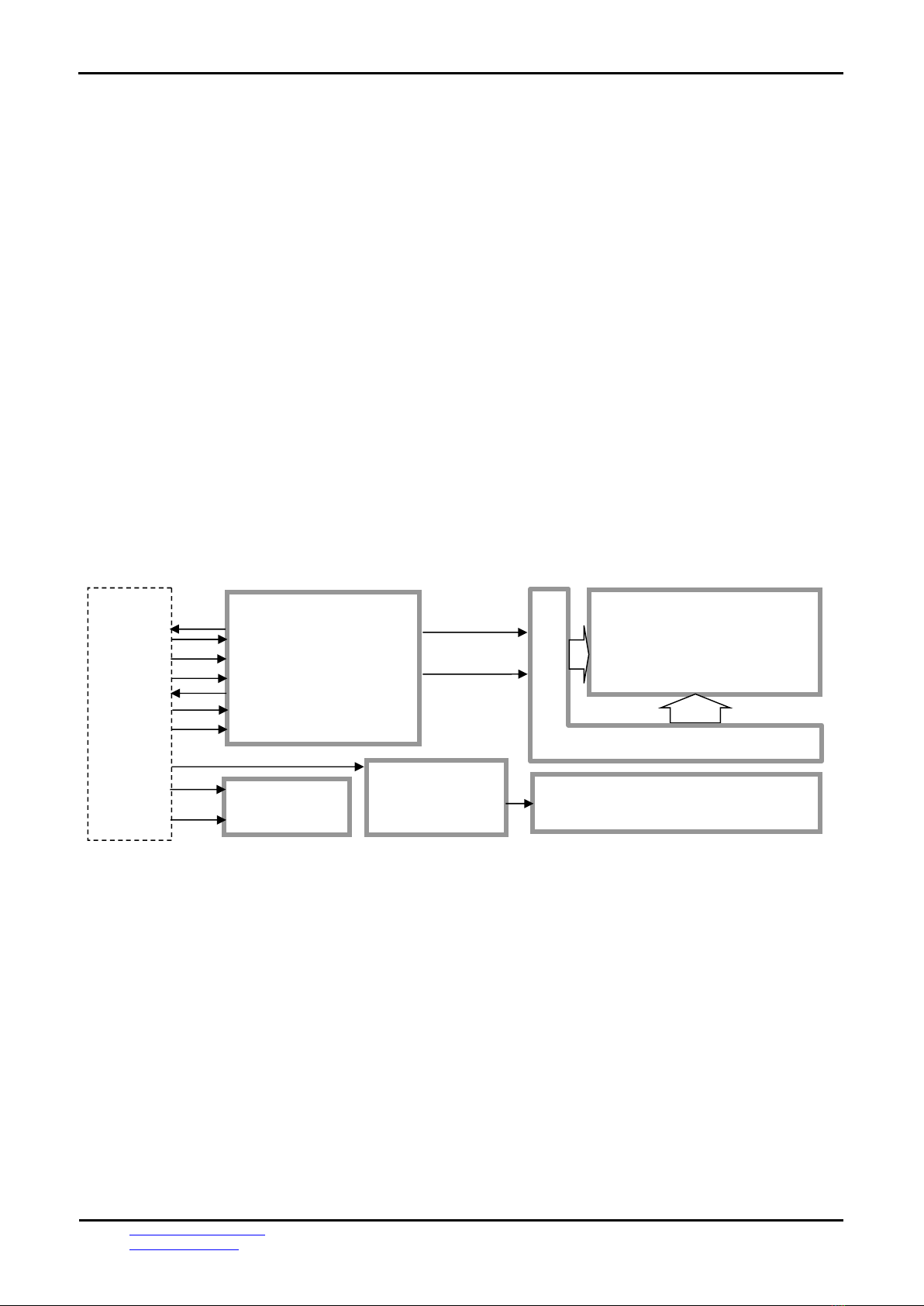
TOPWAY
LCD Module User Manual LMT035KDH03-NHN
URL: www.topwaydisplay.com
www.topwaysz.com
Document Name: LMT035KDH03-NHN-Manual-Rev0.4.DOC
Page
:
of
1
5
3
1. General Specification
Note: Backlight color may slightly change over temperature and driving voltage.
2. Block Diagram
Figure 1
Screen Size(Diagonal) : 3.5 inch
Resolution :
320(RGB) x 240
Interface :
8bit MCU Interface
Color Depth : 16.7M color (24bit)
Dot Pitch :
0.219 x 0.219 (mm)
Pixel Configuration : RGB Stripe
Display Mode :
Tra
nsmissive / Positive
Surface Treatment : Anti-Glare Treatment
Viewing Direction :
12 o’clock
Outline Dimension :
92.7
x
72.0
x
9.7
5
(mm)
Active Area : 70.08 x 52.56 (mm)
Weight : Approx 54g
Backlight : LED, White
Operating Temperature :
-
20 ~ +70
°C
Storage Temperature :
-
30 ~ +80°C
320(x3) x 240 pixels
TFT Panel
D0
~
D7
A
0
/RES, /CS
V
SS
VDD
TE
/WR, /RD
Power Circuit
Backlight Supply
K1
Backlight Circuit
S1D13L01
LCD Controller
Driver Display
Signal
Driver Config
Serial I/F
BL_ADJ
TFT Driver
SPI_EN

TOPWAY
LCD Module User Manual LMT035KDH03-NHN
URL: www.topwaydisplay.com
www.topwaysz.com
Document Name: LMT035KDH03-NHN-Manual-Rev0.4.DOC
Page
:
of
1
5
4
2.1 Terminal Functions
Terminal (K1)
Pin
No.
Pin
Name I/O 8bit MCU Mode (Default)
Description
SPI Mode
Description
1 VSS Power Input Power Supply GND (0V)
2
3 VDD Power Input Positive Power Supply
4
5 A0 Input Access Mode
A0=High: Accessing Data
A0=Low: Accessing Address
Keep open
6 /CS Input Chip Select
/CS=Low: Data IO is enabled
7 /RES Input Reset
/RES=Low: Reset
/RES=High: Normal operation
8 D0(SI)
Bi-directional I/O 8-bit Bi-directional data bus
Serial input
9 D1(SO) Serial output
: : Keep open
14 D6 Keep open
15 D7 Keep open
16 TE Output TE Signal
17 /RD Input Read Enable, active Low Keep open
18 /WR(SCK) Input Write Enable, active Low Serial clock
19 BL_ADJ Input Backlight Driver enable signal, active High, PWM(*1) can be
possible
20 SPI_EN Input Keep open SPI Enable, active high
21
NC - No connect
22
23
24
Interface setting:
Setting 8bit MCU Mode (Default) SPI mode
R5 0R(0603,5%) 10k(0603,5%)
Note:
*1. The PWM frequency is between 200Hz and 500Hz.
3. Absolute Maximum Ratings
Items
Symbol
Min.
Max.
Unit
Condition
Supply Voltage VDD -0.2 3.7 V VSS = 0V
Input Voltage VIN -0.2 3.7 V VSS = 0V
Operating Temperature TOP -20 +70 ℃ No Condensation
Storage Temperature TST -30 +80 ℃ No Condensation
Caution:
Any Stresses exceeding the Absolute Maximum Ratings may cause substantial damage to the device. Functional
operation of this device at other conditions beyond those listed in the specification is not implied and prolonged exposure
to extreme conditions may affect device reliability.

TOPWAY
LCD Module User Manual LMT035KDH03-NHN
URL: www.topwaydisplay.com
www.topwaysz.com
Document Name: LMT035KDH03-NHN-Manual-Rev0.4.DOC
Page
:
of
1
5
5
4. Electrical Characteristics
4.1 DC Characteristics
VSS=0V, VDD =3.3V, TOP =25℃
Items
Symbol
MIN.
TYP.
MAX.
Unit
Applicable Pin
Operating Voltage VDD 2.8 3.3 3.6 V VDD
Input High Voltage VIH - - VDD V Input pins, Bi-direction pins
Input Low Voltage VIL VSS - - V Input pins, Bi-direction pins
Output High Voltage VOH 2.6 - - V Bi-direction pins (*1)
Output Low Voltage VOL - - 0.6 V Bi-direction pins (*2)
Operating Current IDD - 145 200 mA On Backlight Power on status
4.2 AC Characteristics
4.2.1 8080 Mode Timing
Figure 2
Symbol Parameter 3.3 Volt Units
Min Max
t1 A0 setup time to /CS (/WR, /RD) 1 - ns
t2 /WR, /RD (/CS) setup time to /CS (/WR, /RD) 1 - ns
t3 DB[7:0] setup time to /CS (/WR) rising edge: write cycle 1 - ns
t4 DB[7:0] hold time from /CS (/WR) rising edge: write cycle 7 - ns
t5w /WR (/CS) hold time from /CS (/WR) rising edge: write cycle 3 - ns
t5r /RD (/CS) hold time from /CS (/RD) rising edge: read cycle 0 - ns
t6 A0 hold time from /CS (/WR, /RD) rising edge 4 - ns
t7 /CS (/RD) falling edge to DB[7:0] driven: read cycle - 15 ns
t8 /CS (/RD) falling edge to valid Data: read cycle - 4xTmclk+17
ns
t9 DB[7:0] hold time from /CS (/RD) rising edge: read cycle 2 12 ns
t10w End of write to next read/write 5 - ns
t10r End of read to next read/write Tmclk+9 - ns
t11w /CS (/WR) pulse width for write cycle 3 - ns
t12w /CS (/WR) rise to next /CS (/WR) rise: write cycle 3xTmclk+6
- ns
Note: Tmclk = period of internal MCLK clock signal.
A0
/CS Control
/RD,WR/ Control
/CS
/WR
/
RD
/WR
/RD
/CS

TOPWAY
LCD Module User Manual LMT035KDH03-NHN
URL: www.topwaydisplay.com
www.topwaysz.com
Document Name: LMT035KDH03-NHN-Manual-Rev0.4.DOC
Page
:
of
1
5
6
Indirect 8-bit Function Select:
A0 /WR /RD Comments
0 0 1 Command Write (register address)
1 0 1 Data (Parameter) Write
0 1 0 inhibit
1 1 1 Data (Parameter) Read
4.2.2 SPI Mode Timing
Figure 3
Symbol Parameter 3.3 Volt Units
Min Max
t1 Chip select setup time 2 - ns
t2 SI Data setup time 1 - ns
t3 SI Data hold time 7 - ns
t4 Serial clock pulse width low (high) 15 - ns
t5 Serial clock pulse width high (low) 15 - ns
t6 Serial clock period 30 - ns
t7 Chip select hold time 7 - ns
t8 Chip select de-assert to reassert 2 - ns
t9 SCK falling edge to SO hold time 3 10 ns
SPI Function Select:
Command Comments
10000000 8-bit Write
11000000 8-bit Read
10001000 16-bit Write
11001000 16-bit Read
the other reserved
/CS

TOPWAY
LCD Module User Manual LMT035KDH03-NHN
URL: www.topwaydisplay.com
www.topwaysz.com
Document Name: LMT035KDH03-NHN-Manual-Rev0.4.DOC
Page
:
of
1
5
7
Write Procedure:
SPI 8bit Write Sequence:
Figure 4
SPI 16bit Write Sequence:
Figure 5
Read Procedure:
SPI 8bit Read Sequence:
Figure 6
/CS
/CS
/CS

TOPWAY
LCD Module User Manual LMT035KDH03-NHN
URL: www.topwaydisplay.com
www.topwaysz.com
Document Name: LMT035KDH03-NHN-Manual-Rev0.4.DOC
Page
:
of
1
5
8
SPI 16bit Read Sequence:
Figure 7
4.2.3 Reset Timing
Figure 8
Symbol Parameter Min Max Units
t1 Reset Pulse Width is ignored - 42 ns
t2 Active Reset Pulse Width (see Note) 150 - ns
Note: The Reset input should be held low for longer than 150ns to guarantee reset.
For more information and details please refer to LCD controller (S1D13L01) datasheet.
/RES
/CS

TOPWAY
LCD Module User Manual LMT035KDH03-NHN
URL: www.topwaydisplay.com
www.topwaysz.com
Document Name: LMT035KDH03-NHN-Manual-Rev0.4.DOC
Page
:
of
1
5
9
5. Optical Characteristics
Note
:
The parameter may slightly change over temperature, driving voltage and materials.

TOPWAY
LCD Module User Manual LMT035KDH03-NHN
URL: www.topwaydisplay.com
www.topwaysz.com
Document Name: LMT035KDH03-NHN-Manual-Rev0.4.DOC
Page
:
of
1
5
10
Note 1:
The data are measured after LEDs are turned on for 5
minutes. LCM displays full white. The brightness is the
average value of 9 measured spots. Measurement
equipment PR-705 (Φ8mm)
Measuring condition:
- Measuring surroundings: Dark room
- Measuring temperature: Ta=25℃.
- Adjust operating voltage to get optimum
contrast at the center of the display.
Measured value at the center point of LCD panel after more
than 5 minutes while backlight turning on.
Note 2: reference Figure5
The luminance uniformity is calculated by using following
formula.
△Bp = Bp (Min.) / Bp (Max.)×100 (%)
Bp (Max.) = Maximum brightness in 9 measured
spots
Bp (Min.) = Minimum brightness in 9 measured spots.
Note 3: reference Figure6
The definition of viewing angle:
Refer to the graph below marked by
θ
and
Ф
Note 4:
The definition of contrast ratio (Test LCM using PR-705):
Contrast
Ratio(CR)=
Luminance When LCD is at “White” state
Luminance When LCD is at “Black” state
(Contrast Ratio is measured in optimum common electrode
voltage)
Note 5: reference Figure7
Definition of Response time. (Test LCD using DMS501):
The output signals of photo detector are measured
when the input signals are changed from
“black” to “white”(falling time)
and from “white” to “black”(rising time), respectively.
The response time is defined as
the time interval between the 10% and 90% of
amplitudes.Refer to figure as below.
Note 6: reference Figure8
Definition of Color of CIE Coordinate and NTSC Ratio.
Color gamut:
S=
A
rea of RGB triangle
X100%
Area of NTSC triangle
Figure 9
Figure 10
Figure 11
Figure 12

TOPWAY
LCD Module User Manual LMT035KDH03-NHN
URL: www.topwaydisplay.com
www.topwaysz.com
Document Name: LMT035KDH03-NHN-Manual-Rev0.4.DOC
Page
:
of
1
5
11
6. Function Specifications
6.1 Command Summary
Command
Para-
meter
HEX
A0
/CS
/WR
D7
D6
D5
D4
D3
D2
D1
D0
Descriptions
Power Save
P1
60804
0
0
0
A[7:0]-> A[15:8] -> A[18:16]
Power Save Configuration Register
P2
D[7:0]
1
0
0
n/a
n/a
n/a
n/a
n/a
n/a
Power Save
Bit[1:0] = 00 , PSM0 mode
Bit[1:0] = 01 , PSM1 mode
Bit[1:0] = 1x , NMM mode
D[15:8]
1
0
0
n/a
n/a
n/a
n/a
n/a
n/a
n/a
n/a
Software
Reset
P1
60806
0
0
0
A[7:0]-> A[15:8] -> A[18:16] Software Reset Register(Write Only)
P2
D[7:0]
1
0
0
n/a
n/a
n/a
n/a
n/a
n/a
n/a
n/a
Bit[8] = 0 , no effect in hardware
Bit[8] = 1 , all registers are reset to default values
D[15:8]
1
0
0
n/a
n/a
n/a
n/a
n/a
n/a
n/a
Softw
are
Reset
PLL Setting 0
P1
60810
0
0
0
A[7:0]-> A[15:8] -> A[18:16] PLL Setting Register 0
P2
D[7:0]
1
0
0
n/a
n/a
n/a
n/a
n/a
n/a
PLL
Bypa
ss
PLL
Enabl
e
Bit[0] = 0 , the PLL is disabled
Bit[0] = 1 , the PLL enabled
Bit[1] = 0 , PLL is selected
Bit[1] = 1 , CLKI is selected
Bit[15] = 0 , the PLL output is not stable
Bit[15] = 1 , the PLL output is stable
D[15:8]
1
0
0
PLL
Lock
(RO)
n/a
n/a
n/a
n/a
n/a
n/a
n/a
PLL Setting 1
P1
60812
0
0
0
A[7:0]-> A[15:8] -> A[18:16] PLL Setting Register 1
P2
D[7:0]
1
0
0
M-Divider Bit[9:0] 000h,001h … … 019h,020h : 1:1 ,2:1 … … 33:1(M-Divide Ratio).
021h to 13Fh: Reserved, PFDCLK = CLKI ÷ (M-Divider + 1)
Bit[13:10] ,
must be set to 0000
D[15:8]
1
0
0
n/a
n/a
N-Counter M-Divider
PLL Setting 2
P1
60814
0
0
0
A[7:0]-> A[15:8] -> A[18:16] PLL Setting Register 2
P2
D[7:0]
1
0
0
L-Counter Bit[9:0] ,
must be set between 010h ~ 041h. , and get the M-Divide Ratio
from 17:1 to 66:1. POCLK = (L-Counter + 1) x (N-Counter + 1) x PFDCLK
D[15:8]
1
0
0
n/a
n/a
n/a
n/a
n/a
n/a
L-Counter
Internal Clock
Configuration
P1
60816
0
0
0
A[7:0]-> A[15:8] -> A[18:16] Internal Clock Configuration Register
P2
D[7:0]
1
0
0
n/a
n/a
n/a
n/a
n/a
PCLK Divide Select
Bit[3:0] = 0000b,0001b … … 1110b,1111b : 1:1 ,2:1 … … 16:1(MCLK to
PCLK Frequency Ratio)
D[15:8]
1
0
0
n/a
n/a
n/a
n/a
n/a
n/a
n/a
n/a
Panel Setting
Miscellaneous
P1
60820
0
0
0
A[7:0]-> A[15:8] -> A[18:16] Panel Setting Miscellaneous Register
P2
D[7:0]
1
0
0
DE Polarity
PCLK
Polari
ty
n/a
Panel
Data
Enabl
e
Panel Data
Width
Panel
Port
Enabl
e
Bit[0] = 0 , TFT panel is disable
Bit[0] = 1 , TFT panel is enable
Bit[2:1] = 01 , TFT 16-bit
Bit[2:1] = 10 , TFT 18-bit
Bit[2:1] = 11 , TFT 24-bit
Bit[3] = 0 , panel data is disable
Bit[3] = 1 , panel data is enable
Bit[5] = 0, the LCD data outputs transition on the rising edge of PCLK
Bit[5] = 1 , the LCD data outputs transition on the falling edge of PCLK
Bit[7:6] = 00 , DE Polarity Low active
Bit[7:6] = 01 , DE Polarity High active
Bit[7:6] = 10 , DE Polarity Fixed to Low
Bit[7:6] = 11 , DE Polarity Fixed to High
D[15:8]
1
0
0
n/a
n/a
n/a
n/a
n/a
n/a
n/a
n/a
Display
Settings
P1
60822
0
0
0
A[7:0]-> A[15:8] -> A[18:16] Display Settings Register
P2
D[7:0]
1
0
0
TE
Statu
s
(RO)
TE Function
Displ
ay
Blank
n/a
Displ
ay
Blank
Polari
ty
SW
Video
Invert
Panel
Interf
ace
Enabl
es
Bit[0] = 0 , HS, VS, DE and PCLK are fixed to H or L and the display pipes
are disabled
Bit[0] = 1 , enable the panel output and display pipes
Bit[1] = 0 , video data is normal
Bit[1] = 1 , video data is inverted
Bit[2] = 0 , the display blank function operates normally
Bit[2] = 1 , the display blank function switches polarity
Bit[4] = 0 , the LCD data is masked
Bit[4] = 1 , all applicable LCD data outputs are forced to zero or one
Bit[6:5] = 00b , TE output is disabled and the pin output is low
Bit[6:5] = 01b , TE output is high (1) when the display is in the Vertical
Non-Display Period (VNDP) and low (0) when the display is in Vertical
Display Period (VDISP)
Bit[6:5] = 10b , Line Count
Bit[6:5] = 11b , Reserved
Bit[7] = 0 , the selected condition in not occurring
Bit[7] = 1 , the selected condition in not occurring
Bit[8] = 0 , TE is output
Bit[8] = 1 ,
TE is not output
D[15:8]
1
0
0
n/a
n/a
n/a
n/a
n/a
n/a
n/a
TE
Outp
ut Pin
Disab
le
HDISP
P1
60824
0
0
0
A[7:0]-> A[15:8] -> A[18:16] Horizontal Display Width Register (HDISP)
P2
D[7:0]
1
0
0
n/a
Horizontal Display Width Bit[6:0] = horizontal display width in pixels ÷ 8
D[15:8]
1
0
0
n/a
n/a
n/a
n/a
n/a
n/a
n/a
n/a
HNDP
P1
60826
0
0
0
A[7:0]-> A[15:8] -> A[18:16] Horizontal Non-Display Period Register (HNDP)
P2
D[7:0]
1
0
0
n/a
Horizontal Non-Display Period Bit[6:0] = horizontal non-display period in PCLK’s
D[15:8]
1
0
0
n/a
n/a
n/a
n/a
n/a
n/a
n/a
n/a
VDISP
P1
60828
0
0
0
A[7:0]-> A[15:8] -> A[18:16] Vertical Display Height Register (VDISP)
P2
D[7:0]
1
0
0
Vertical Display Height
Bit[9:0] = vertical display height in lines
D[15:8]
1
0
0
n/a
n/a
n/a
n/a
n/a
n/a
Vertical
Display
Height
VNDP
P1
6082A
0
0
0
A[7:0]-> A[15:8] -> A[18:16] Vertical Non-Display Period Register (VNDP)
P2
D[7:0]
1
0
0
Vertical Non-Display Period Bit[7:0] = vertical non-display period in lines
D[15:8]
1
0
0
n/a
n/a
n/a
n/a
n/a
n/a
n/a
n/a
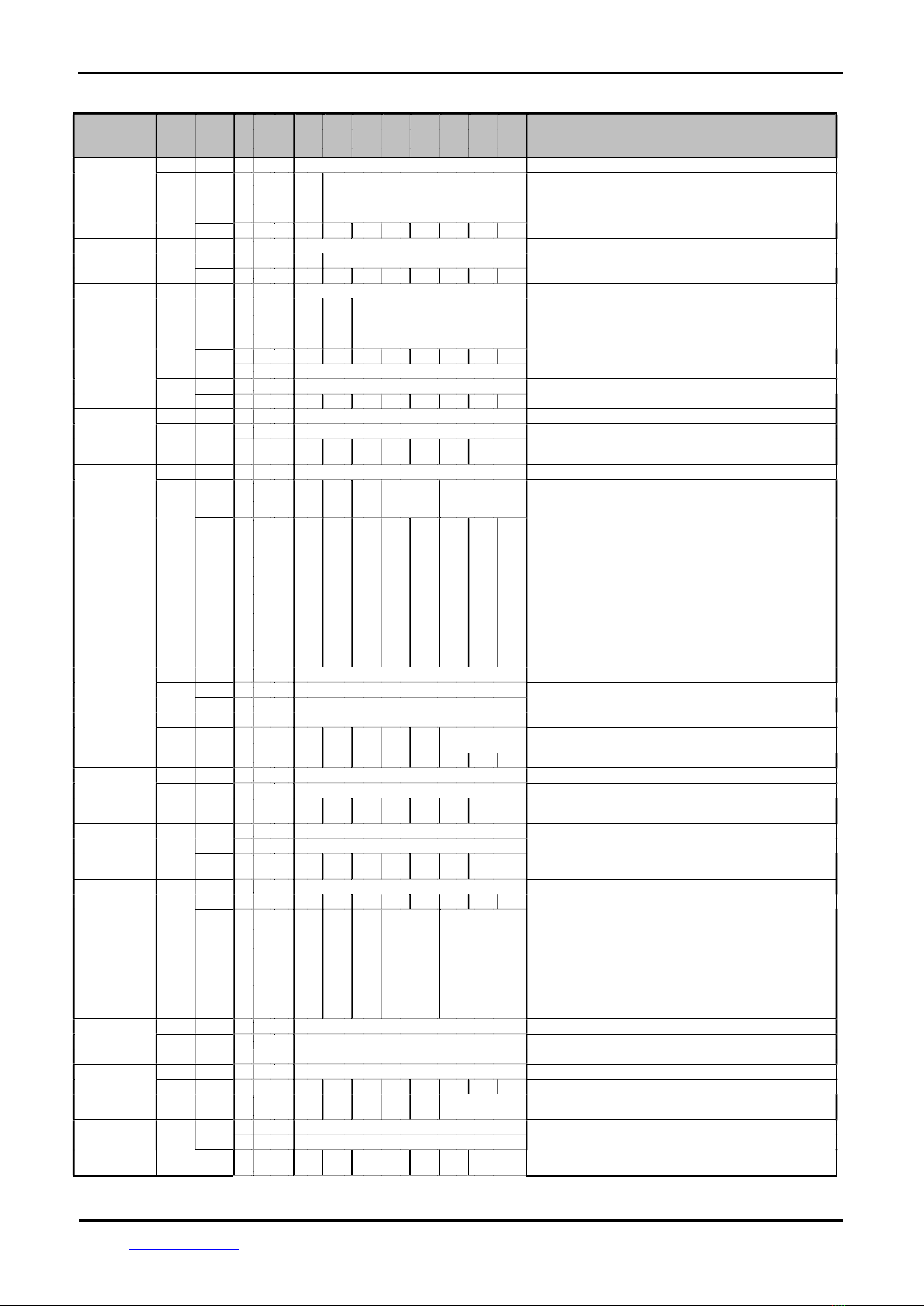
TOPWAY
LCD Module User Manual LMT035KDH03-NHN
URL: www.topwaydisplay.com
www.topwaysz.com
Document Name: LMT035KDH03-NHN-Manual-Rev0.4.DOC
Page
:
of
1
5
12
Command
Para-
meter
HEX
A0
/CS
/WR
D7
D6
D5
D4
D3
D2
D1
D0
Descriptions
HSW
P1
6082C
0
0
0
A[7:0]-> A[15:8] -> A[18:16] HS Pulse Width Register (HSW)
P2
D[7:0]
1
0
0
HS
Pulse
Polari
ty
HS Pulse Width Bit[6:0] = HS pulse width in PCLK’s
Bit[7] = 0 , the horizontal sync signal is active low
Bit[7] = 1 , the horizontal sync signal is active high
D[15:8]
1
0
0
n/a
n/a
n/a
n/a
n/a
n/a
n/a
n/a
HPS
P1
6082E
0
0
0
A[7:0]-> A[15:8] -> A[18:16]
HS Pulse Start Position Register (HPS)
P2
D[7:0]
1
0
0
n/a
HS Pulse Start Position Bit[6:0] = HS pulse start position in PCLK’s
D[15:8]
1
0
0
n/a
n/a
n/a
n/a
n/a
n/a
n/a
n/a
VSW
P1
60830
0
0
0
A[7:0]-> A[15:8] -> A[18:16]
VS Pulse Width Register (VSW)
P2
D[7:0]
1
0
0
VS
Pulse
Polari
ty
n/a
VS Pulse Width Bit[5:0] = VS pulse width in lines
Bit[7] = 0 , the vertical sync signal is active low
Bit[7] = 1 , the vertical sync signal is active high
D[15:8]
1
0
0
n/a
n/a
n/a
n/a
n/a
n/a
n/a
n/a
VPS
P1
60832
0
0
0
A[7:0]-> A[15:8] -> A[18:16]
VS Pulse Start Position Register (VPS)
P2
D[7:0]
1
0
0
VS Pulse Start Position Bit[7:0] = VS pulse start position in lines
D[15:8]
1
0
0
n/a
n/a
n/a
n/a
n/a
n/a
n/a
n/a
TE Line Count
P1
60834
0
0
0
A[7:0]-> A[15:8] -> A[18:16]
TE Line Count Register
P2
D[7:0]
1
0
0
TE Line Count These bits specify the line count value that is compared with the internal
vertical line counter
D[15:8]
1
0
0
n/a
n/a
n/a
n/a
n/a
n/a
TE Line
Count
Main Layer
Setting
P1
60840
0
0
0
A[7:0]-> A[15:8] -> A[18:16]
Main Layer Setting Register
P2
D[7:0]
1
0
0
n/a
n/a
n/a
Main Layer
Rotation
Select
Main Layer Color
Depth Bit[2:0] = 000b, RGB 8:8:8 (default)
Bit[2:0] = 001b, RGB 5:6:5
Bit[2:0] = 010b/011b/111b, Reserved
Bit[2:0] = 100b, 24 bpp + LUT1
Bit[2:0] = 101b, 16 bpp + LUT1
Bit[2:0] = 110b, 8 bpp + LUT1
Bit[4:3] = 00b, 0° (Normal)
Bit[4:3] = 01b, 90°
Bit[4:3] = 10b, 180°
Bit[4:3] = 11b, 270°
Bit[8] = 0, Synchronous latching of multi-byte layer registers is enabled
Bit[8] = 1, Synchronous latching of multi-byte layer registers is disabled
D[15:8]
1
0
0
n/a
n/a
n/a
n/a
n/a
n/a
n/a
Multi-
Byte
Layer
Regis
ters
Sync
hrono
us
Latch
ing
Disab
le
Main Layer
Start Address
0
P1
60842
0
0
0
A[7:0]-> A[15:8] -> A[18:16]
Main Layer Start Address Register 0
P2
D[7:0]
1
0
0
Main Layer Start Address Bit[15:0] is Bit[15:0] of Main Layer Start Address ,but Bit[1:0] must be set
to 00b
D[15:8]
1
0
0
Main Layer Start Address
Main Layer
Start Address
1
P1
60844
0
0
0
A[7:0]-> A[15:8] -> A[18:16]
Main Layer Start Address Register 1
P2
D[7:0] 1
0
0
n/a
n/a
n/a
n/a
Main Layer Start
Address Bit[2:0] is Bit[18:16] of Main Layer Start Address
D[15:8]
1
0
0
n/a
n/a
n/a
n/a
n/a
n/a
n/a
n/a
Main Layer
Width
P1
60846
0
0
0
A[7:0]-> A[15:8] -> A[18:16]
Main Layer Width Register
P2
D[7:0]
1
0
0
Main Layer Width
Read Only
D[15:8]
1
0
0
n/a
n/a
n/a
n/a
n/a
n/a
Main Layer
Width
Main Layer
Height
P1
60848
0
0
0
A[7:0]-> A[15:8] -> A[18:16]
Main Layer Height Register
P2
D[7:0]
1
0
0
Main Layer Height
Read Only
D[15:8]
1
0
0
n/a
n/a
n/a
n/a
n/a
n/a
Main Layer
Height
PIP Layer
Setting
P1
60850
0
0
0
A[7:0]-> A[15:8] -> A[18:16]
PIP Layer Setting Register
P2
D[7:0]
1
0
0
n/a
n/a
n/a
n/a
n/a
n/a
n/a
n/a
Bit[2:0] = 000b, RGB 8:8:8 (default)
Bit[2:0] = 001b, RGB 5:6:5
Bit[2:0] = 010b/011b/111b, Reserved
Bit[2:0] = 100b, 24 bpp + LUT1
Bit[2:0] = 101b, 16 bpp + LUT1
Bit[2:0] = 110b, 8 bpp + LUT1
Bit[4:3] = 00b, 0° (Normal)
Bit[4:3] = 01b, 90°
Bit[4:3] = 10b, 180°
Bit[4:3] = 11b, 270°
D[15:8]
1
0
0
n/a
n/a
n/a
PIP Layer
Rotation
Select
PIP Layer Color
Depth
PIP Layer
Start Add
ress
0
P1
60852
0
0
0
A[7:0]-> A[15:8] -> A[18:16]
PIP Layer Start Address Register 0
P2
D[7:0]
1
0
0
PIP Layer Start Address Bit[15:0] is Bit[15:0] of Main Layer Start Address ,but Bit[1:0] must be set
to 00b
D[15:8]
1
0
0
PIP Layer Start Address
PIP Layer
Start Address
1
P1
60854
0
0
0
A[7:0]-> A[15:8] -> A[18:16]
PIP Layer Start Address Register 1
P2
D[7:0]
1
0
0
n/a
n/a
n/a
n/a
n/a
n/a
n/a
n/a
Bit[2:0] is Bit[18:16] of Main Layer Start Address
D[15:8]
1
0
0
n/a
n/a
n/a
n/a
n/a
PIP Layer Start
Address
PIP Layer
Width
P1
60856
0
0
0
A[7:0]-> A[15:8] -> A[18:16]
PIP Layer Width Register
P2
D[7:0]
1
0
0
PIP Layer Width Bit[9:] = PIP Layer Horizontal Display Period in number of pixels PIP
Layer Horizontal Display Period in number of pixels
D[15:8]
1
0
0
n/a
n/a
n/a
n/a
n/a
n/a
PIP Layer
Width
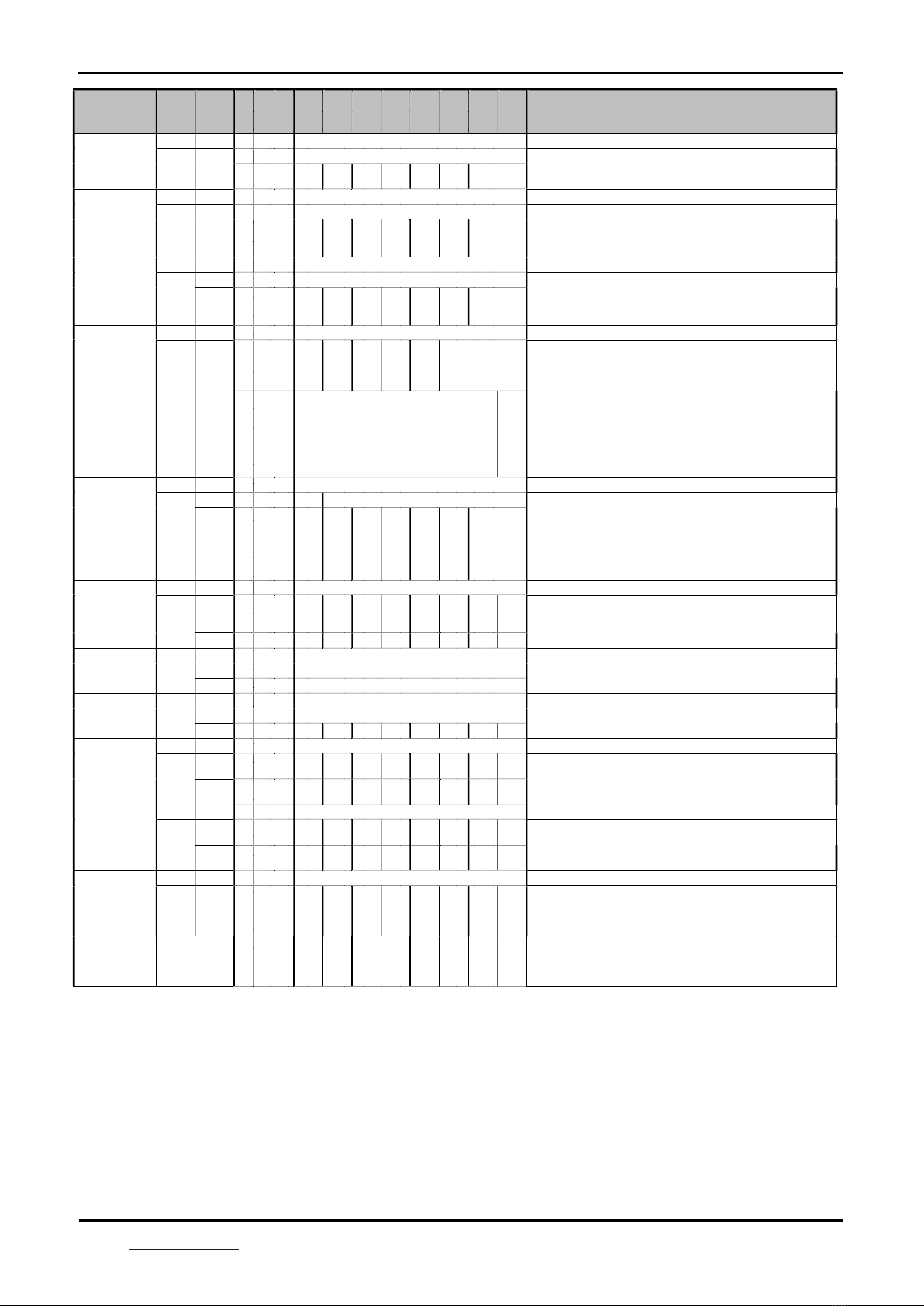
TOPWAY
LCD Module User Manual LMT035KDH03-NHN
URL: www.topwaydisplay.com
www.topwaysz.com
Document Name: LMT035KDH03-NHN-Manual-Rev0.4.DOC
Page
:
of
1
5
13
Command
Para-
meter
HEX
A0
/CS
/WR
D7
D6
D5
D4
D3
D2
D1
D0
Descriptions
PIP Layer
Height
P1
60858
0
0
0
A[7:0]-> A[15:8] -> A[18:16]
PIP Layer Height Register
P2
D[7:0]
1
0
0
PIP Layer Height
Bit[9:] = PIP Layer Vertical Display Period in number of lines
D[15:8]
1
0
0
n/a
n/a
n/a
n/a
n/a
n/a
PIP Layer
Height
PIP Layer X
Start Position
P1
6085A
0
0
0
A[7:0]-> A[15:8] -> A[18:16]
PIP Layer X Start Position Register
P2
D[7:0]
1
0
0
PIP Layer X Start Position
These bits specify X start position of the PIP Layer on the panel, in lines
D[15:8]
1
0
0
n/a
n/a
n/a
n/a
n/a
n/a
PIP Layer X
Start
Position
PIP Layer Y
Start Position
P1
6085C
0
0
0
A[7:0]-> A[15:8] -> A[18:16]
PIP Layer Y Start Position Register
P2
D[7:0]
1
0
0
PIP Layer Y Start Position
These bits specify Y start position of the PIP Layer on the panel, in lines
D[15:8]
1
0
0
n/a
n/a
n/a
n/a
n/a
n/a
PIP Layer Y
Start
Position
PIP Enable
P
1
60860
0
0
0
A[7:0]-> A[15:8] -> A[18:16]
PIP Enable Register
P2
D[7:0]
1
0
0
n/a
n/a
n/a
n/a
Blink/
Fade
Status
(RO)
Blink/Fade Effect
Bit[2:0] = 000b, Blank
Bit[2:0] = 001b, Normal
Bit[2:0] = 010b, Blink 1
Bit[2:0] = 011b, Blink 2
Bit[2:0] = 100b, Fade Out
Bit[2:0] = 101b, Fade In
Bit[2:0] = 110b, Fade In/Out Continuous
Bit[2:0] = 111b, Reserved
Bit[3] = 0b, the PIP layer is not blinking or fading
Bit[3] = 1b, the PIP layer is in the process of blinking or fading
Bit[15:9] = blink/fade period in frames – 1
D[15:8]
1
0
0
Blink/Fade Period n/a
Alpha
Blending
P1
60862
0
0
0
A[7:0]-> A[15:8] -> A[18:16]
Alpha Blending Register
P2
D[7:0]
1
0
0
n/a
Alpha Blending Ratio Bit[6:0] = 0000000b,0000001b… …0111111b,1000000b :
64:0 (no PIP),63:1 … … 1:63,0:64(full PIP) ;
1000001b ~ 1111111b : Reserved
Bit[9:8] = 00b, 1
Bit[9:8] = 01b, 2
Bit[9:8] = 10b, 4
Bit[9:8] = 11b, 8
D[15:8]
1
0
0
n/a
n/a
n/a
n/a
n/a
n/a
Alpha
Blending
Step
Transparency
P1
60864
0
0
0
A[7:0]-> A[15:8] -> A[18:16]
Transparency Register
P2
D[7:0]
1
0
0
n/a
n/a
n/a
n/a
n/a
n/a
n/a
Transp
arency
Enable
Bit[0] = 0b, transparency is disabled
Bit[0] = 1b, transparency is enabled
D[15:8]
1
0
0
n/a
n/a
n/a
n/a
n/a
n/a
n/a
n/a
Transparency
Key Color 0
P1
60866
0
0
0
A[7:0]-> A[15:8] -> A[18:16]
Transparency Key Color Register 0
P2
D[7:0]
1
0
0
Key Color Blue Bit[15:8] is Key Color Green bits [7:0]
Bit[7:0] is Key Color Blue bits [7:0]
D[15:8]
1
0
0
Key Color Green
Transparency
Key Color 1
P1
60868
0
0
0
A[7:0]-> A[15:8] -> A[18:16]
Transparency Key Color Register 1
P2
D[7:0]
1
0
0
Key Color Red Bit[7:0] is Key Color Red bits [7:0]
D[15:8]
1
0
0
n/a
n/a
n/a
n/a
n/a
n/a
n/a
n/a
GPIO
Configuration
P1
608D0
0
0
0
A[7:0]-> A[15:8] -> A[18:16] GPIO Configuration Register
P2
D[7:0] 1
0
0
GPIO7
Config
GPIO6
Config
GPIO5
Config
GPIO4
Config
GPIO3
Config
GPIO2
Config
GPIO1
Config
GPIO0
Config
Bit[15:0] = 0b (default),
the corresponding GPIO pin is configured as an
input pin
Bit[15:0] = 1b , the corresponding GPIO pin is configured as an output pin
D[15:8]
1
0
0
GPIO15
Config
GPIO14
Config
GPIO13
Config
GPIO12
Config
GPIO11
Config
GPIO10
Config
GPIO9
Config
GPIO8
Config
GPIO Status
and Control
P1
608D2
0
0
0
A[7:0]-> A[15:8] -> A[18:16] GPIO Status and Control Register
P2
D[7:0] 1
0
0
GPIO7
Status
GPIO6
Status
GPIO5
Status
GPIO4
Status
GPIO3
Status
GPIO2
Status
GPIO1
Status
GPIO0
Status
When GPIOx is configured as an output:
Bit[15:0] = 0b, GPIOx low
Bit[15:0] = 1b, GPIOx high
D[15:8]
1
0
0
GPIO15
Status
GPIO14
Status
GPIO13
Status
GPIO12
Status
GPIO11
Status
GPIO10
Status
GPIO9
Status
GPIO8
Status
GPIO Pull-
Down Control
P1
608D4
0
0
0
A[7:0]-> A[15:8] -> A[18:16] GPIO Pull-Down Control Register
P2
D[7:0]
1
0
0
GPIO7
Pull-
down
Control
GPIO6
Pull-
down
Control
GPIO5
Pull-
down
Control
GPIO4
Pull-
down
Control
GPIO3
Pull-
down
Control
GPIO 2
Pull-
down
Control
GPIO1
Pull-
down
Control
GPIO0
Pull-
down
Control
Bit[15:0] = 0b, the pull-down resistor for the associated GPIO pin is
inactive.
Bit[15:0] = 1b, the pull-down resistor for the associated GPIO pin is active.
D[15:8]
1
0
0
GPIO15
Pull-
down
Control
GPIO14
Pull-
down
Control
GPIO13
Pull-
down
Control
GPIO12
Pull-
down
Control
GPIO11
Pull-
down
Control
GPIO10
Pull-
down
Control
GPIO9
Pull-
down
Control
GPIO8
Pull-
down
Control
Note: Access of PLL Setting 0, PLL Setting 1, PLL Setting 2 and Internal Clock Configuration is only possible
in Power Save Mode PSM0.
For more information and details please refer to S1D13L01 datasheet.

TOPWAY
LCD Module User Manual LMT035KDH03-NHN
URL: www.topwaydisplay.com
www.topwaysz.com
Document Name: LMT035KDH03-NHN-Manual-Rev0.4.DOC
Page
:
of
1
5
14
7. LCD Module Design and Handling
Precautions
7. 液晶显示模块设计和使用须知
- Please ensure V0, VCOM is adjustable, to enable LCD module get
the best contrast ratio under different temperatures, view angles
and positions.
- Normally display quality should be judged under the best contrast
ratio within viewable area. Unexpected display pattern may come
out under abnormal contrast ratio.
- Never operate the LCD module exceed the absolute maximum
ratings.
- Never apply signal to the LCD module without power supply.
- Keep signal line as short as possible to reduce external noise
interference.
- IC chip (e.g. TAB or COG) is sensitive to light. Strong light might
cause malfunction. Light sealing structure casing is recommended.
- Make sure there is enough space (with cushion) between case and
LCD panel, to prevent external force passed on to the panel;
otherwise that may cause damage to the LCD and degrade its
display result.
- Avoid showing a display pattern on screen for a long time
(continuous ON segment).
- LCD module reliability may be reduced by temperature shock.
- When storing and operating LCD module, avoids exposure to direct
sunlight, high humidity, high or low temperature. They may damage
or degrade the LCD module.
- Never leave LCD module in extreme condition (max./min
storage/operate temperature) for more than 48hr.
- Recommend LCD module storage conditions is 0 C~40 C
<80%RH.
- LCD module should be stored in the room without acid, alkali and
harmful gas.
- Avoid dropping & violent shocking during transportation, and no
excessive pressure press, moisture and sunlight.
- LCD module can be easily damaged by static electricity. Please
maintain an optimum anti-static working environment to protect the
LCD module. (eg. ground the soldering irons properly)
- Be sure to ground the body when handling LCD module.
- Only hold LCD module by its sides. Never hold LCD module by
applying force on the heat seal or TAB.
- When soldering, control the temperature and duration avoid
damaging the backlight guide or diffuser which might degrade the
display result such as uneven display.
- Never let LCD module contact with corrosive liquids, which might
cause damage to the backlight guide or the electric circuit of LCD
module.
- Only clean LCD with a soft dry cloth, Isopropyl Alcohol or Ethyl
Alcohol. Other solvents (e.g. water) may damage the LCD.
- Never add force to components of LCD module. It may cause
invisible damage or degrade the module's reliability.
- When mounting LCD module, please make sure it is free from
twisting, warping and bending.
- Do not add excessive force on surface of LCD, which may cause
the display color change abnormally.
- LCD panel is made with glass. Any mechanical shock (e.g.
dropping from high place) will damage the LCD module.
- 请注意 V0, VCOM 的设定, 以确保液晶显示模块在不同
的使用温度下以及在不同的视角和位置观察模块显
示,均能达到最佳对比度,请务必将应用电路上设置
为对比度可调。
- 请注意液晶显示模块的显示品质判定是指在正常对比
度下以及视窗(V.A)范围内进行的,非正常对比度下液
晶可能会出现非预期的显示不良,应注意区分。
- 请勿在最大额定值以外使用液晶显示模块。
- 请勿在没有接通电源的条件下,给液晶显示模块输送
信号。
- 请尽可能缩短信号线的连接,以避免对液晶显示模块
的信号干扰。
- 集成电路因 IC 芯片(如 TAB 或 COG)对紫外线极为敏
感,强光环境下可能会引起液晶显示模块功能失效,
故应采用不透光的外壳。
- 请在液晶显示模块与外壳之间保留足够的空间(可使用
衬垫),以缓冲外力对液晶显示模块的损坏或因受力不
均而产生的显示不匀等异常现象。
- 避免液晶显示屏在某一画面下长时间点亮,否则有出
现残影的风险;请通过软件每隔一段时间改变一次画
面。
- 液晶显示模块的可靠性可能因温度冲击而降低。
- 请勿在阳光直射、高湿、高温或低温下储存和使用液
晶显示模块,这将造成液晶显示模块的损坏或失效。
- 请勿在极限环境(最大/最小存储/工作温度)下使用或
放置液晶显示模块超过 48 小时以上。
- 液晶显示模块建议存储条件为: 0 C~40 C <80%RH。
- 请勿让液晶显示模块存储于带有 酸性, 碱性, 有害气
体环境之中。
- 在运输过程中, 请勿让液晶显示模块跌落与猛烈震动,
同时避免 异常挤压, 高湿度, 与阳光照射.
- 液晶显示模块极易受静电损坏,请务必保证液晶显示
模块在防静电的工作环境中使用或保存。(如: 烙铁正
确接地,等)
- 拿取液晶显示模块时需注意操作人员的接地情况。
- 请手持液晶显示模块的边沿取放模块,防止热压纸或
TAB 部位受力。
- 焊接液晶模块时,请注意控制烙铁的温度、焊接时
间,以免烫坏导光板或偏光片,导致显示不匀等不良
现象发生。
- 请勿使用洗板水等腐蚀性液体接触液晶模块,以免腐
蚀导光板或模块电路。
- 仅可使用柔软的干布, 异丙醇或乙醇清洁液晶屏表
面,其他任何溶剂(如:水)都有可能损坏液晶模块。
- 请勿挤压液晶显示模块上的元器件,以避免产生潜在
的损坏或失效而影响产品可靠性。
- 装配液晶显示模块时,请务必注意避免液晶显示模块
的扭曲或变形。
- 请勿挤压液晶显示屏表面,这将导致显示颜色的异
常。
- 液晶屏由玻璃制作而成,任何机械碰撞(如从高处跌
落)均有可能损坏液晶显示模块。

TOPWAY
LCD Module User Manual LMT035KDH03-NHN
URL: www.topwaydisplay.com
www.topwaysz.com
Document Name: LMT035KDH03-NHN-Manual-Rev0.4.DOC
Page
:
of
1
5
15
- Protective film is attached on LCD screen. Be careful when peeling
off this protective film, since static electricity may be generated.
- Polarizer on LCD gets scratched easily. If possible, do not remove
LCD protective film until the last step of installation.
- When peeling off protective film from LCD, static charge may cause
abnormal display pattern. The symptom is normal, and it will turn
back to normal in a short while.
- LCD panel has sharp edges, please handle with care.
- Never attempt to disassemble or rework LCD module.
- If display panel is damaged and liquid crystal substance leaks out,
be sure not to get any in your mouth, if the substance comes into
contact with your skin or clothes promptly wash it off using soap
and water.
8. CTP Mounting Instructions
8.1 Bezel Mounting (Figure 1)
- The bezel window should be bigger than the CTP active area. It
should be≥0.5mm each side.
- Gasket should be installed between the bezel and the CTP surface.
The final gap should be about 0.5~1.0mm.
- It is recommended to provide an additional support bracket for
backside support when necessary (e.g. slim type TFT module
without mounding structure). They should only provide appropriate
support and keep the module in place.
- The mounting structure should be strong enough to prevent
external uneven force or twist act onto the module.
- 液晶屏表面带有保护膜, 揭除保护膜时需要注意可能
产生的静电。
- 因液晶显示屏表面的偏光片极易划伤,安装完成之前
请尽量不要揭下保护膜。
- 请缓慢揭除保护膜,在此过程中液晶显示屏上可能会
产生静电线,此为正常情况,可在短时间内消失。
- 请注意避免被液晶显示屏的边缘割伤。
- 请不要试图拆卸或改造液晶显示模块。
- 当液晶显示屏出现破裂, 内部液晶液体可能流出; 相
关液体不可吞吃, 绝对不可接触嘴巴, 如接触到皮肤
或衣服, 请使用肥皂与清水彻底清洗.
8. 电容触摸屏安装指导
8.1 面框安装(附图 1)
- 客户面框窗口应大于 CTP 动作区域,各边离动作区应
≥0.5mm.
- 面框与 CTP 面板间应垫有胶垫,其最终间隙约为 0.5~
1.0mm.
- 建议必要时在背面提供附加支架(例如无安装结构的薄
型 TFT 模块),应仅利用适当支撑以保持模块位置.
- 安装结构应具有足够的强度,以防止外部不均匀力或
扭曲力作用到模块上.
Figure 1
8.2 Surface Mounting (Figure 2)
- As the CTP assembling on the countersink area with double side
adhesive.
The countersink area should be flat and clean to ensure the double
side adhesive installation result.
- The Bezel is recommend to keep a gap (≥0.3mm each side)
around the cover lens for tolerance.
- It is recommended to provide an additional support bracket with
gasket for backside support when necessary (e.g. TFT module
without mounding structure). They should only provide appropriate
support and keep the module in place.
- The mounting structure should be strong enough to prevent
external uneven force or twist act onto the module
8.2 嵌入安装(附图 2)
- 客户面框应具有使用双面胶粘贴 CTP 的结构沉台面,
其粘贴面要求平整且洁净无污以保证粘贴牢靠.
- 考虑到制作误差,建议面框与 CTP 盖板之间四周留有
≥0.3mm 间隙.
- 建议必要时在背面提供垫有胶垫附加支架(例如无安装
结构的 TFT 模块),应仅利用适当支撑以保持模块位
置.
- 安装结构应具有足够的强度,以防止外部不均匀力或
扭曲力作用到模块上。
Figure 2

TOPWAY
LCD Module User Manual LMT035KDH03-NHN
URL: www.topwaydisplay.com
www.topwaysz.com
Document Name: LMT035KDH03-NHN-Manual-Rev0.4.DOC
Page
:
of
1
5
16
8.3 Additional Cover Lens Mounting (Figure 3)
- For the case of additional cover Lens mounting, it is necessary to
recheck with the CTP specification about the material and thickness
to ensure the functionality.
- It should keep a 0.2~0.3mm gap between the cover lens and the
CTP surface..
- The cover lens window should be bigger than the active area of the
CTP.It should be≥0.5mm each side.
- It is recommended to provide an additional support bracket for
backside support when necessary (e.g. slim type TFT module
without mounding structure). They should only provide appropriate
support and keep the module in place.
- The mounting structure should be strong enough to prevent
external uneven force or twist act onto the module.
8.3 覆加盖板(附图 3)
- 需要覆加玻璃盖板的安装,为确保其功能,有必要查
看产品规格书中有关盖板材料和厚度的说明.
- 玻璃盖板与 CTP 表面之间应留有 0.2~0.3mm 间隙.
- 玻璃盖板视窗应大于 CTP 动作区域,各边离动作区应
≥0.5mm。
- 建议必要时在背面提供附加支架(例如无安装结构的薄
型 TFT 模块),应仅利用适当支撑以保持模块位置.
- 安装结构应具有足够的强度,以防止外部不均匀力或
扭曲力作用到模块上.
Figure 3
9. RTP Mounting Instructions
- It should bezel touching the RTP Active Area (A.A.) to prevent
abnormal touch.It should left gab D=0.2~0.3mm in between.
(Figure 4)
9. 电阻触摸屏安装指导
- 为避免面框直接压在动作区(A.A.)上造成误动作,面框
与电阻触摸屏(RTP)之间应留有一定的空隙
D=0.2~0.3mm 之间.(附图 4)
- Outer bezel design should take care about the area outside the
A.A. Those areas contain circuit wires which is having different
thickness. Touching those areas could de-form the ITO film. As a
result bezel the ITO film be damaged and shorten its lifetime.
It is suggested to protect those areas with gasket (between the
bezel and RTP).The suggested figures are B≥0.50mm; C≥0.50mm.
(Figure 4)
- 设计面框时,要注意用面框保护触摸屏四周的非保证操
作区域,因为布线区域在此处形成一台阶,在此区域
附近操作时 ITO Film 变形较大,容易导致 ITO 损坏而
降低寿命。为保护 RTP 和避免误操作,在 RTP 与面框
之间垫缓冲物(Gasket),我们建议设计面框应覆盖
动作区的边缘,面框边缘到 V.A.区的距离 B≥0.50mm;
垫圈内边缘到 V.A.区的距离 C≥0.50mm. (附图 4)
- The bezel side wall should keep space E= 0.2 ~ 0.3mm from the
RTP. (Figure 4)
- 在设计面框与 RTP 组装时,应考虑到面框内侧与 RTP 外
侧的间距 E≥0.2mm. (附图 4)
Figure 4
- In general design,
RTP V.A. should be bigger than the TFT V.A.
and RTP A.A. should be bigger than the TFT A.A.
(Figure 5)
- 通常设计时:
RTP 的可视区 V.A. 应不小于 TFT 的可视区 V.A.
及 RTP 的动作区 A.A. 应不小于 TFT 的动作区 A.A.
(附图 5)

TOPWAY
LCD Module User Manual LMT035KDH03-NHN
URL: www.topwaydisplay.com
www.topwaysz.com
Document Name: LMT035KDH03-NHN-Manual-Rev0.4.DOC
Page
:
of
1
5
17
Figure 5
Warranty
This product has been manufactured to our company’s specifications as a part for use in your company’s general
electronic products. It is guaranteed to perform according to delivery specifications. For any other use apart from
general electronic equipment, we cannot take responsibility if the product is used in medical devices, nuclear power
control equipment, aerospace equipment, fire and security systems, or any other applications in which there is a direct
risk to human life and where extremely high levels of reliability are required. If the product is to be used in any of the
above applications, we will need to enter into a separate product liability agreement.
- We cannot accept responsibility for any defect, which may arise form additional manufacturing of the product
(including disassembly and reassembly), after product delivery.
- We cannot accept responsibility for any defect, which may arise after the application of strong external force to the
product.
- We cannot accept responsibility for any defect, which may arise due to the application of static electricity after the
product has passed our company’s acceptance inspection procedures.
- When the product is in CCFL models, CCFL service life and brightness will vary according to the performance of the
inverter used, leaks, etc. We cannot accept responsibility for product performance, reliability, or defect, which may
arise.
- We cannot accept responsibility for intellectual property of a third part, which may arise through the application of
our product to our assembly with exception to those issues relating directly to the structure or method of
manufacturing of our product.
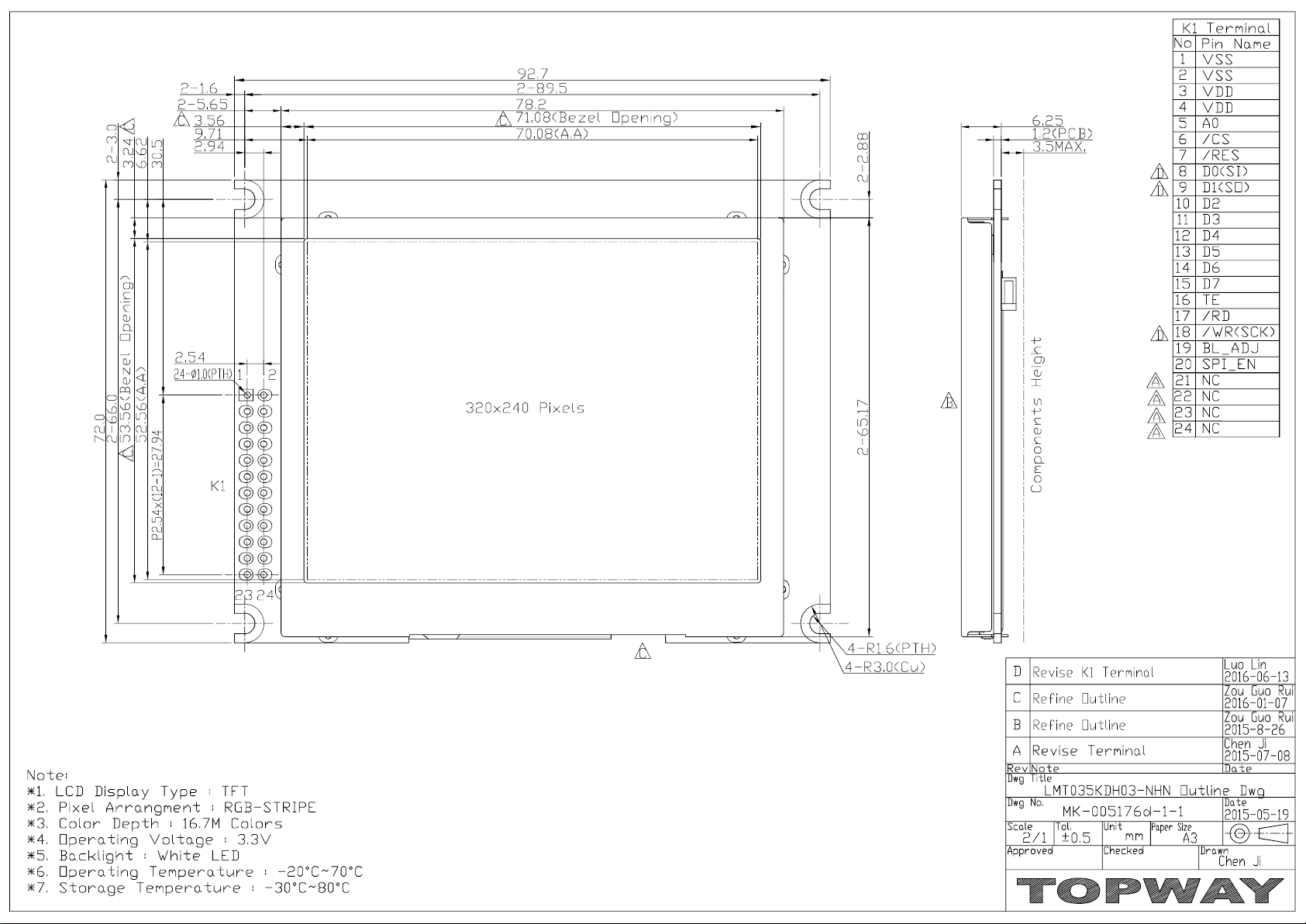
Table of contents
Other Topway Control Unit manuals
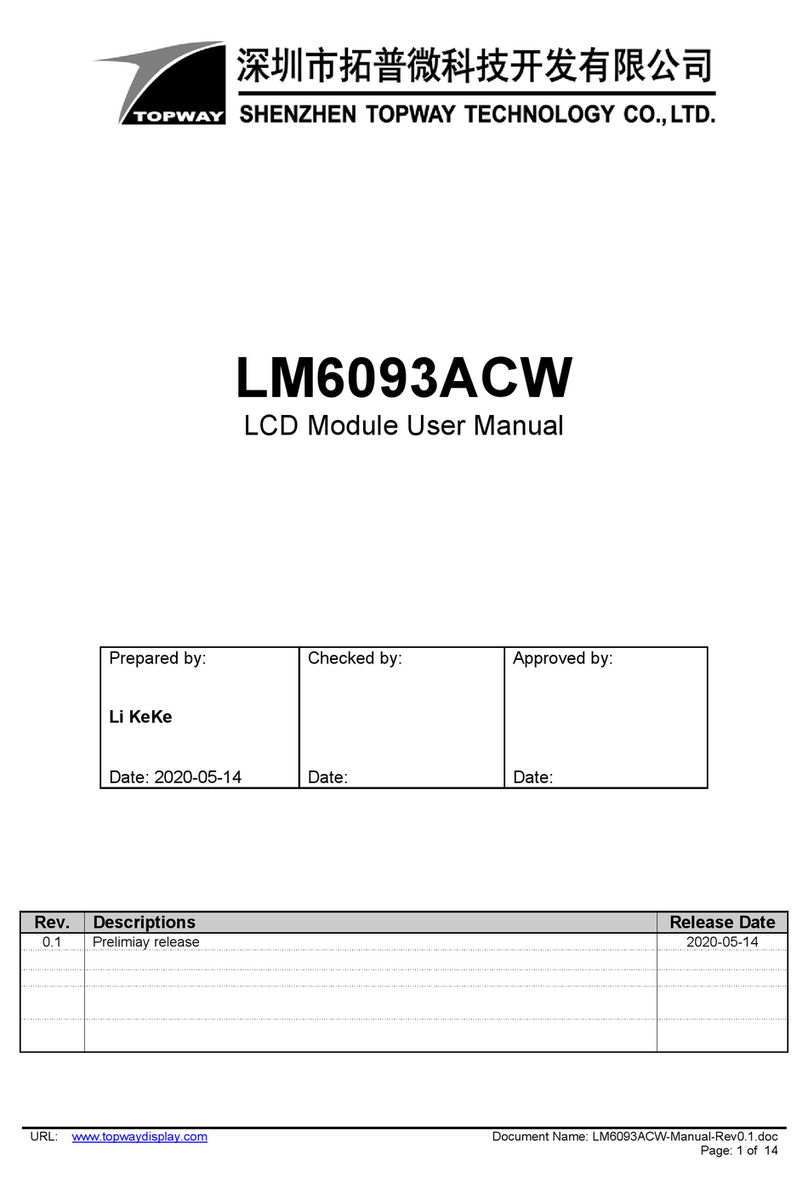
Topway
Topway LM6093ACW User manual

Topway
Topway LMT070DICFWD-NJN User manual
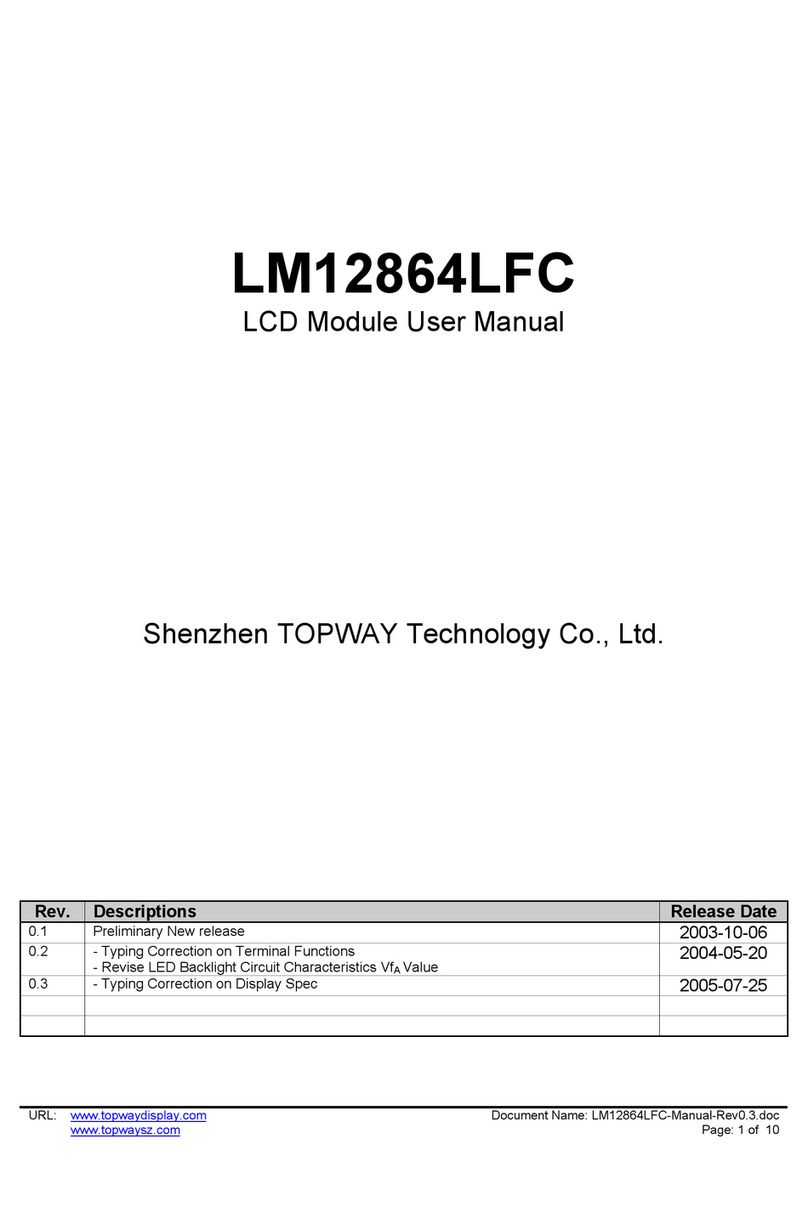
Topway
Topway LM12864LFC User manual

Topway
Topway LMT070DICFWD-NFN-2 User manual
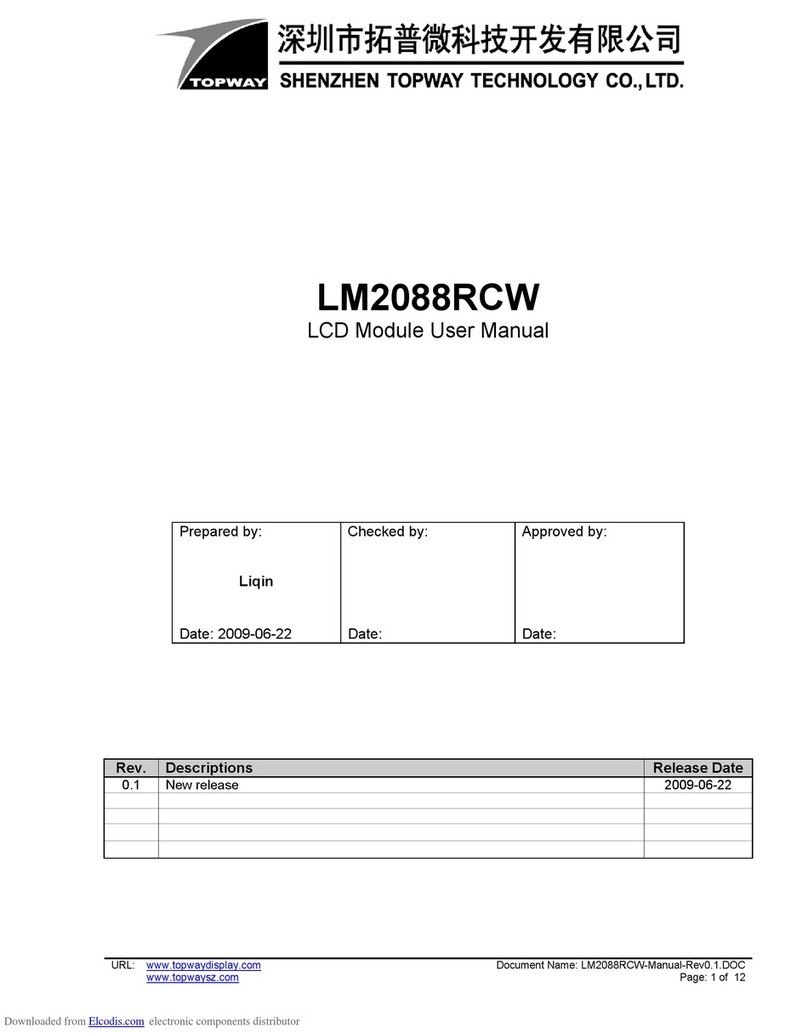
Topway
Topway LM2088RCW User manual

Topway
Topway LMT050DNCFWU-NWN User manual

Topway
Topway LMT035KDH03-NJN User manual

Topway
Topway LM6020FCW-2 User manual

Topway
Topway LMT080TDGP01 User manual
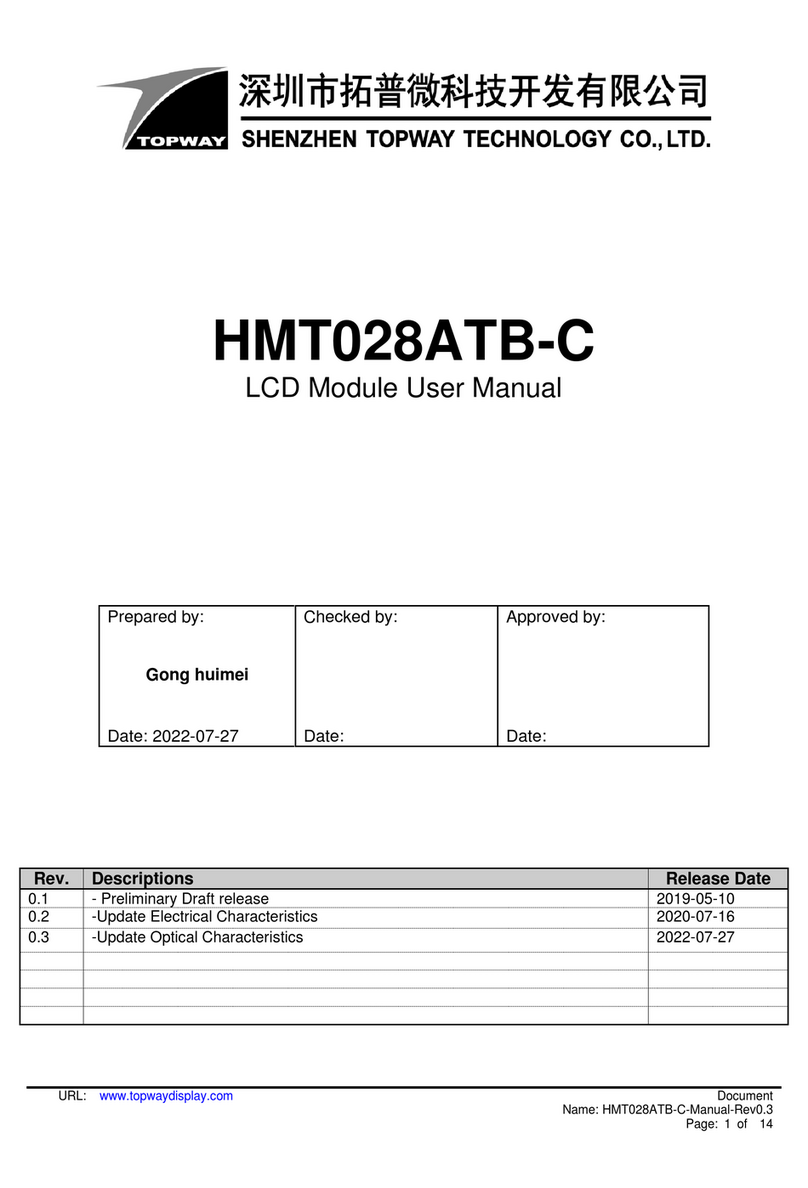
Topway
Topway HMT028ATB-C User manual
Popular Control Unit manuals by other brands
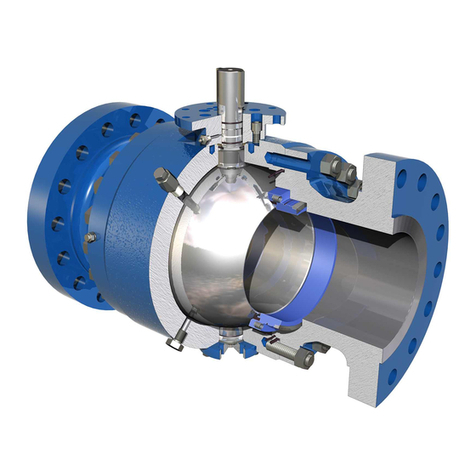
Cameron
Cameron TK Installation, operation and maintenance manual
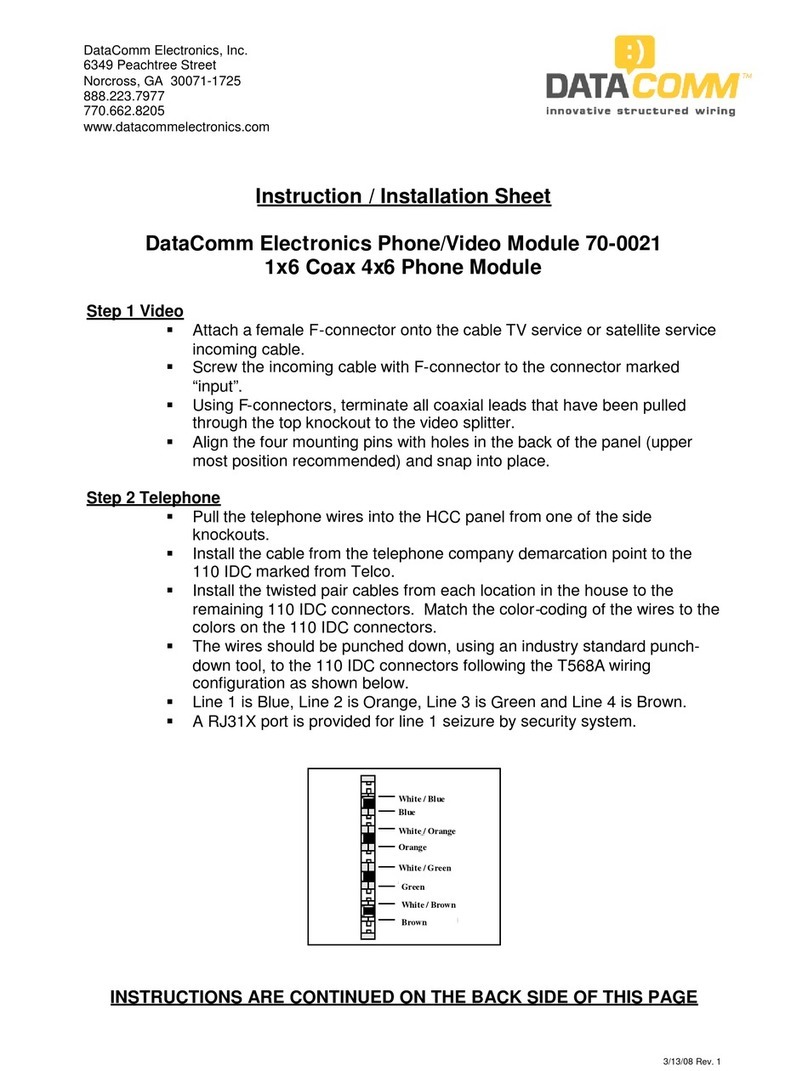
DataComm Electronics
DataComm Electronics 70-0021 Instruction/installation sheet

CHERUBINI
CHERUBINI TDS COMPACT instructions

Dustcontrol
Dustcontrol DC 11 Original instructions

Aventics
Aventics SV01 operating instructions

Toshiba
Toshiba IK-HR1CD instruction manual