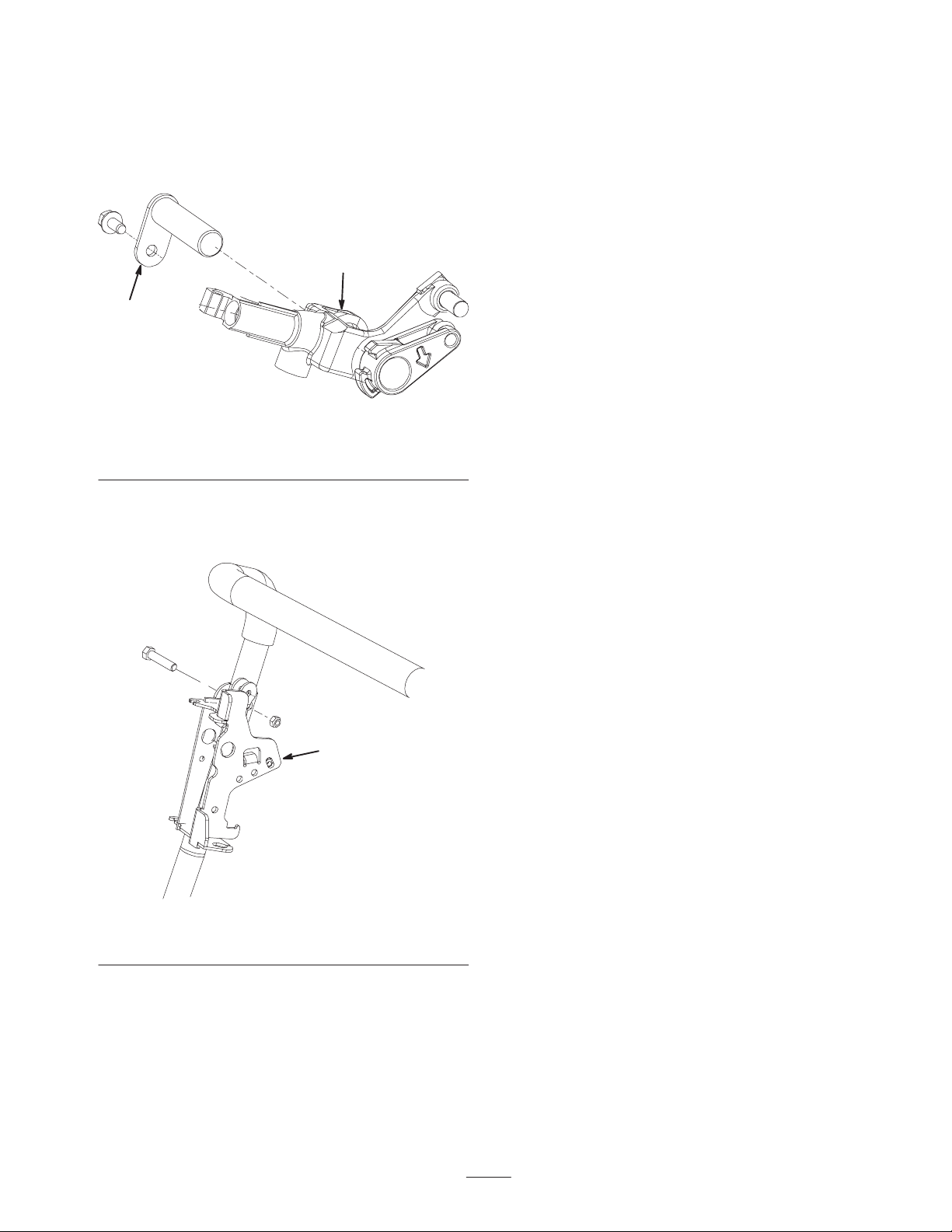
3
13. Remove the screw securing the reel lever pivot pin to
the control bracket (Fig. 7).
14. Remove the reel lever pivot pin and remove the
traction/ reel control lever assembly from the control
bracket (Fig. 7).
1
2
Figure 7
1. Reel lever pivot pin 2. Traction/ reel control lever
assembly
15. Remove the (2) screws and nuts securing the control
bracket and the right end of the operator presence bail,
is so equipped, to the handle (Fig. 8).
1
Figure 8
1. Control bracket
16. Secure the new throttle/control bracket and the
operator presence bail, if removed, to the handle with
(2) M8 x 1–1/4 screws and M8 nuts (Fig. 8).
17. Mount the traction/ reel control lever assembly to the
control bracket with the reel lever pivot pin (Fig. 7).
18. Loosely mount the proximity switch to the control
bracket with (2) M6 x 1–14 screws, spacers and M6
nuts (Fig. 6). Do not tighten.
19. Connect the reel control cable (Fig. 5) to the reel
control lever as follows:
A. Hook the reel control cable spring to the reel
control lever.
B. Secure the reel control cable housing to the control
bracket with a new retaining ring.
C. Insert the cable into the slot in the gear box and
loosely tighten the jam nut securing the cable. Do
not tighten.
20. Connect the traction cable (Fig. 5) to the traction lever
assembly as follows:
A. Insert the cable onto the traction lever pin.
B. Secure the cable spring to the pin on the traction
lever with the previously removed retaining ring.
C. Secure the traction cable housing to the control
bracket with a new retaining ring.
D. Insert the cable into the slot in the gear box and
loosely tighten the jam nut securing the cable. Do
not tighten.
21. Connect the throttle cable (Fig. 4) to the throttle lever
assembly as follows:
A. Hook the cable end to the throttle lever.
B. Snap the cable housing into the control bracket.
C. Insert the cable into the slot in the gear box and
loosely tighten the jam nut securing the cable. Do
not tighten.
22. Reposition the console to the handle and secure with
the (4) screws previously removed (Fig. 3).
23. Insert the detent ball and spring inside the traction
control lever. Mount the traction control rod handle to
the traction control lever with the socket head screw
and nut previously removed (Fig. 2).
24. Secure the pin of the traction control rod handle to the
traction control with the screw and washer previously
removed (Fig. 2).
25. Secure the brake cable to the brake lever with the
screw, spacer and nut previously removed (Fig. 1).
26. Secure the reel lever pivot pin to the control bracket
with the screw previously removed (Fig. 1).
27. Secure the brake lever to the brake bracket with the
screw and lock washer previously removed (Fig. 1).
28. Adjust all the cables. Refer to the Operator’s Manual
for the adjustment procedure.
29. Adjust the proximity switch. Refer to the Operator’s
Manual for the adjustment procedure.
30. Tighten all fasteners.