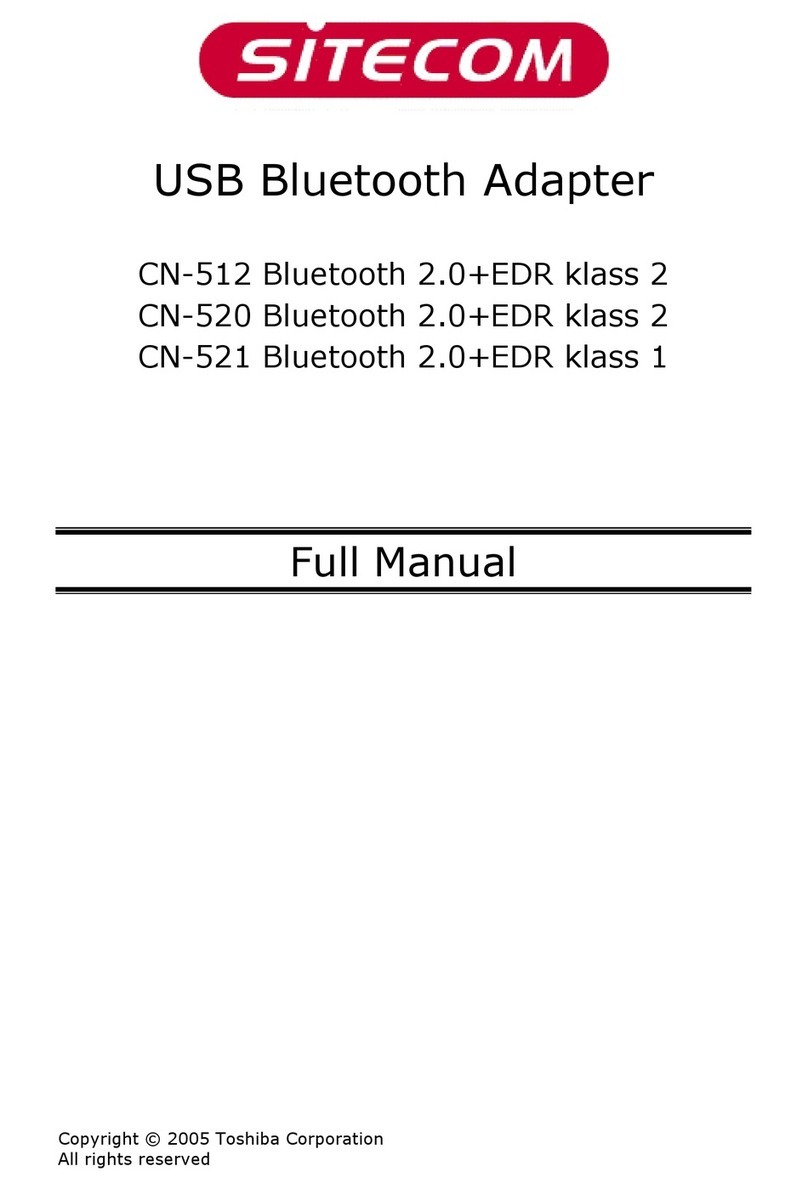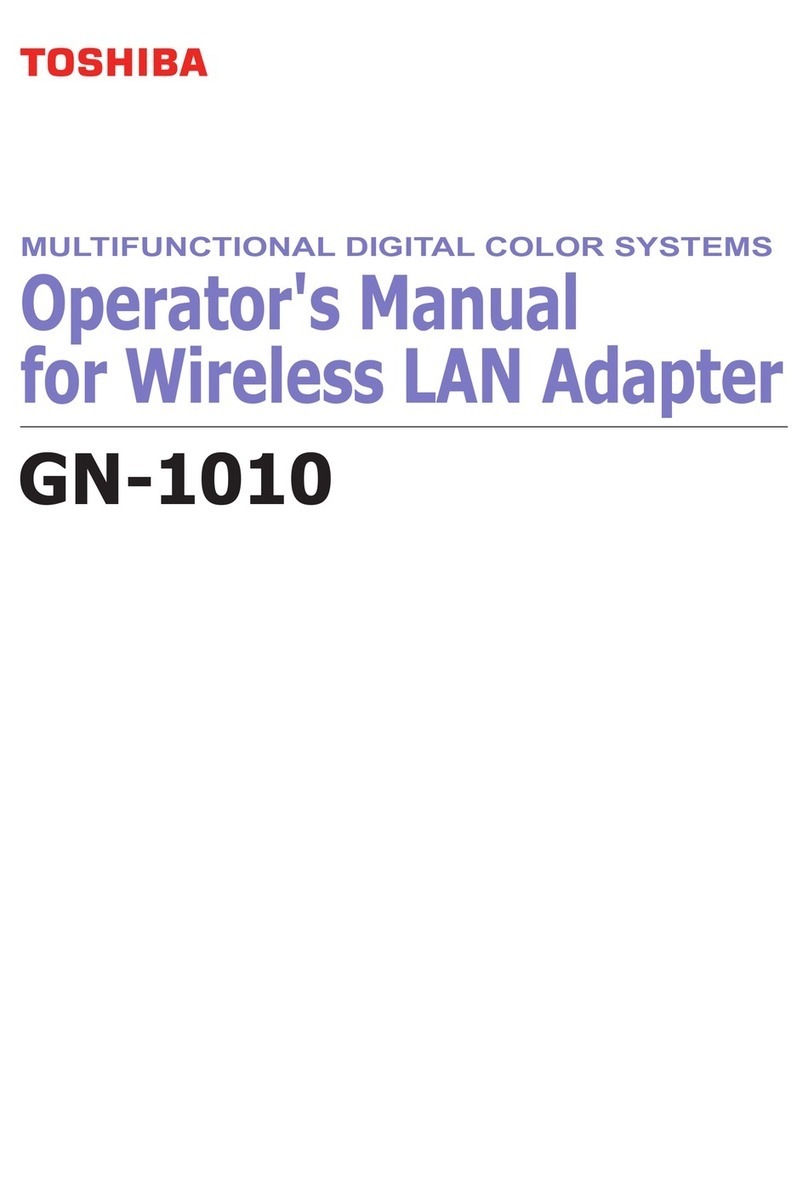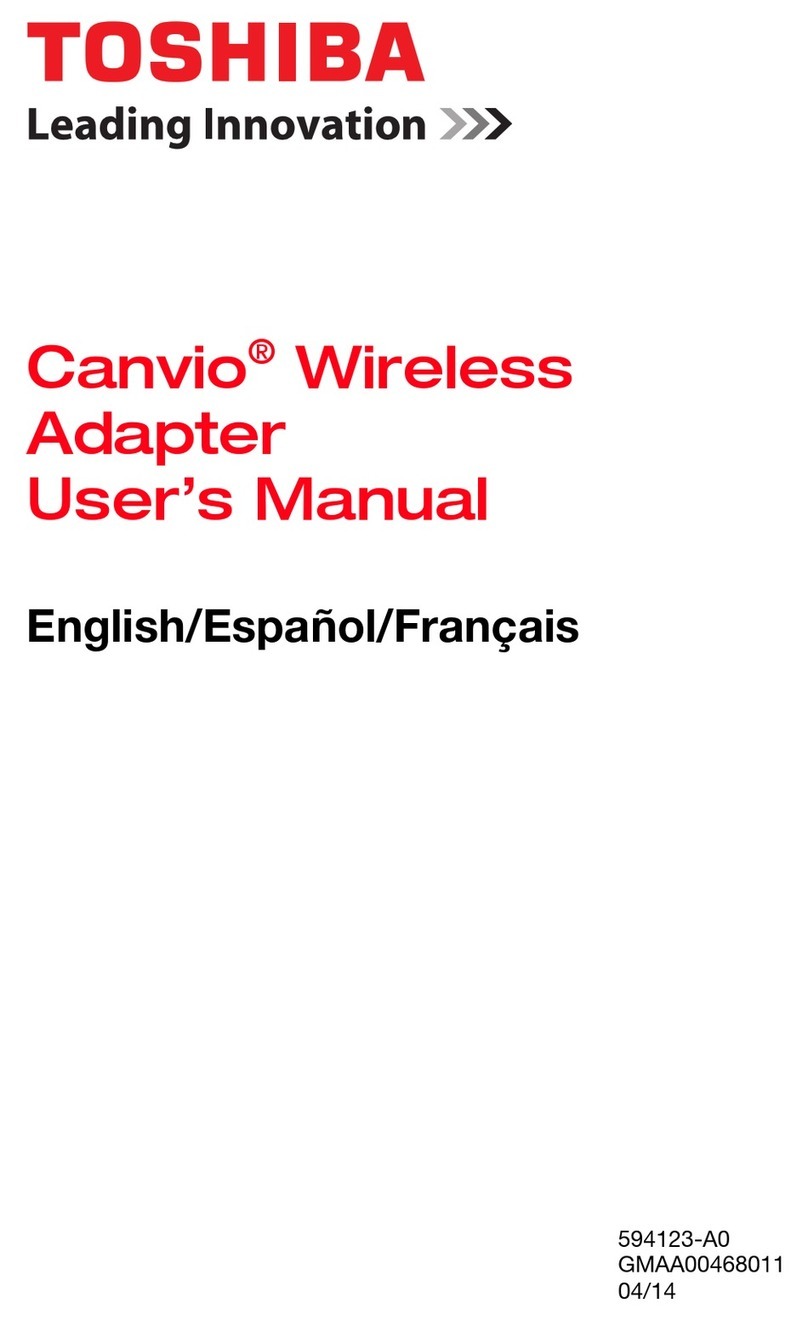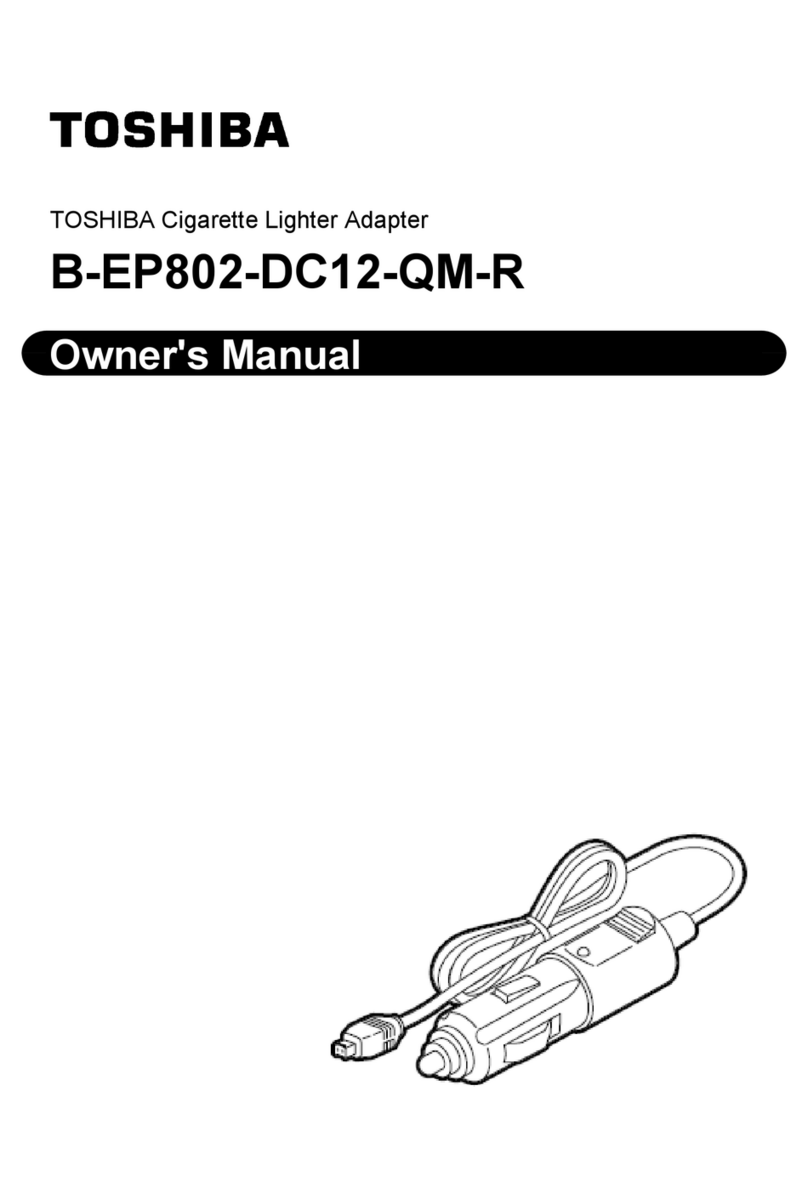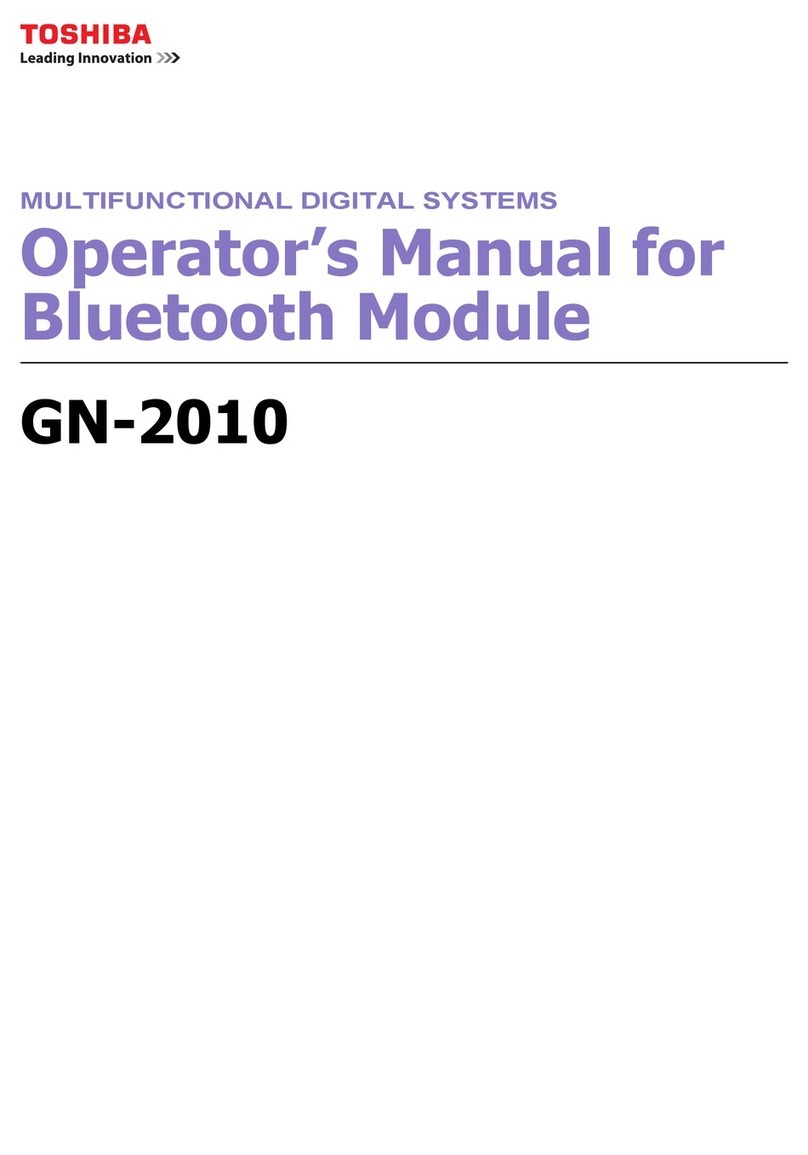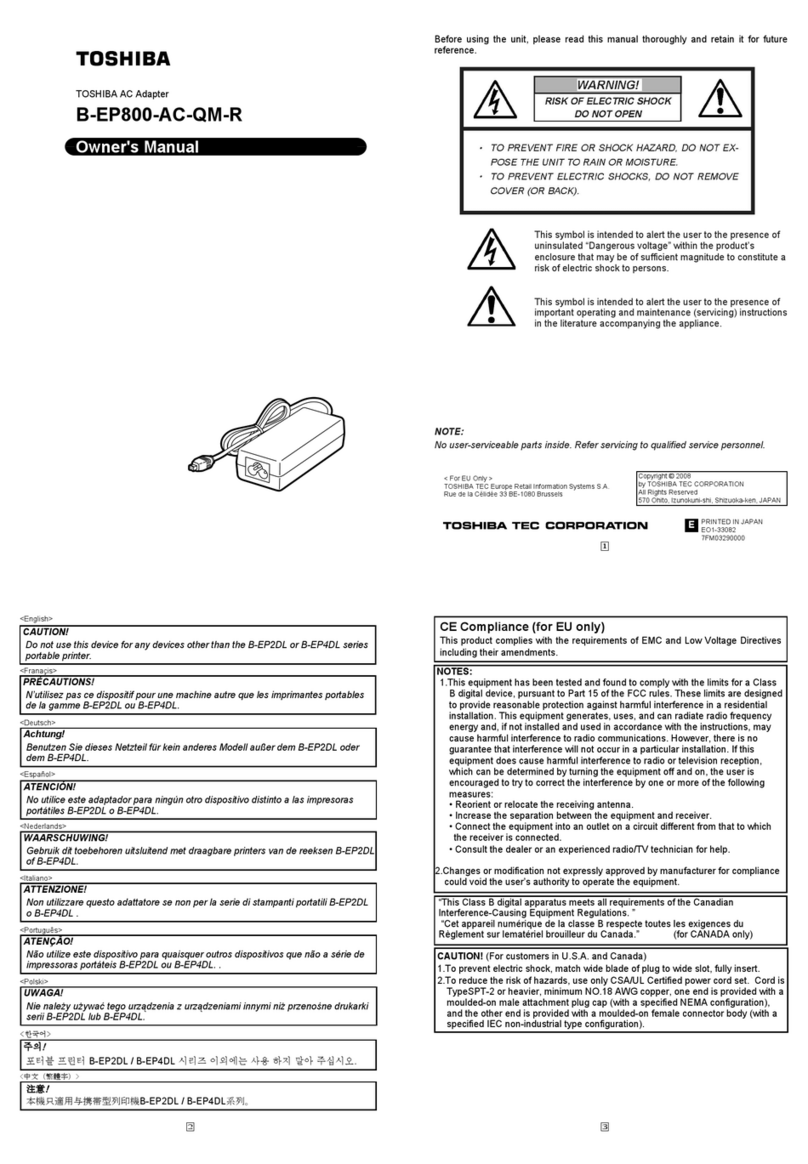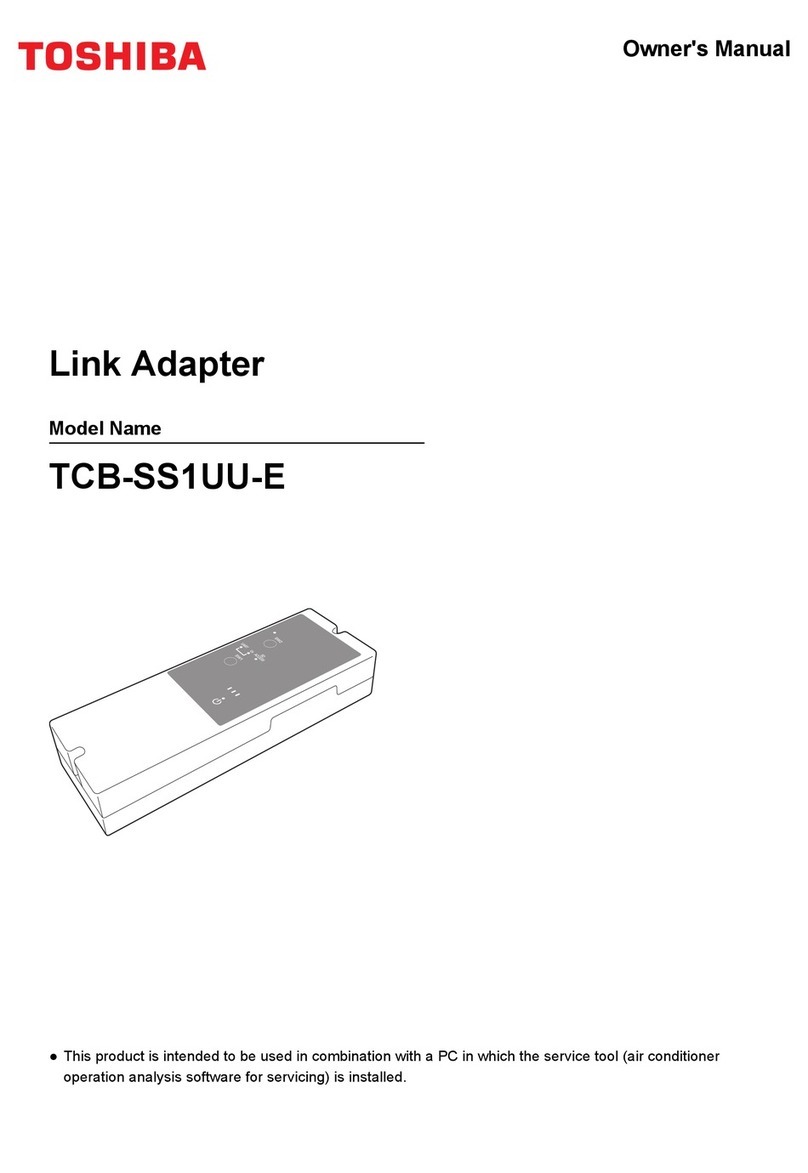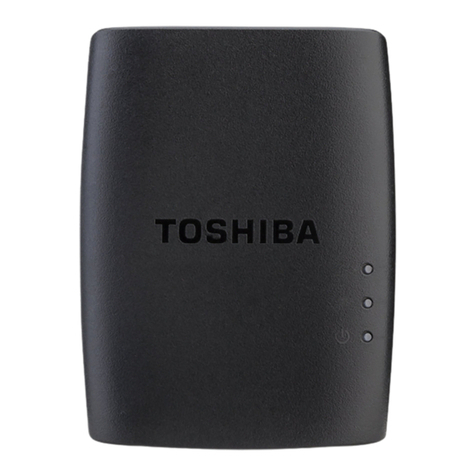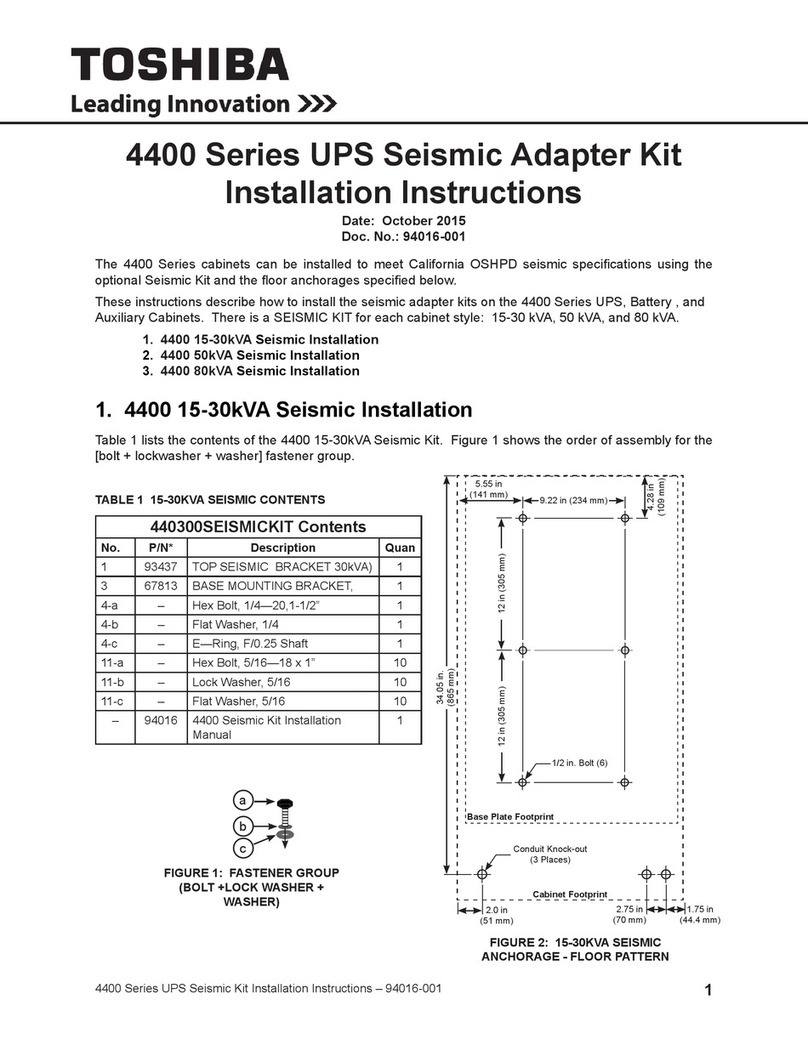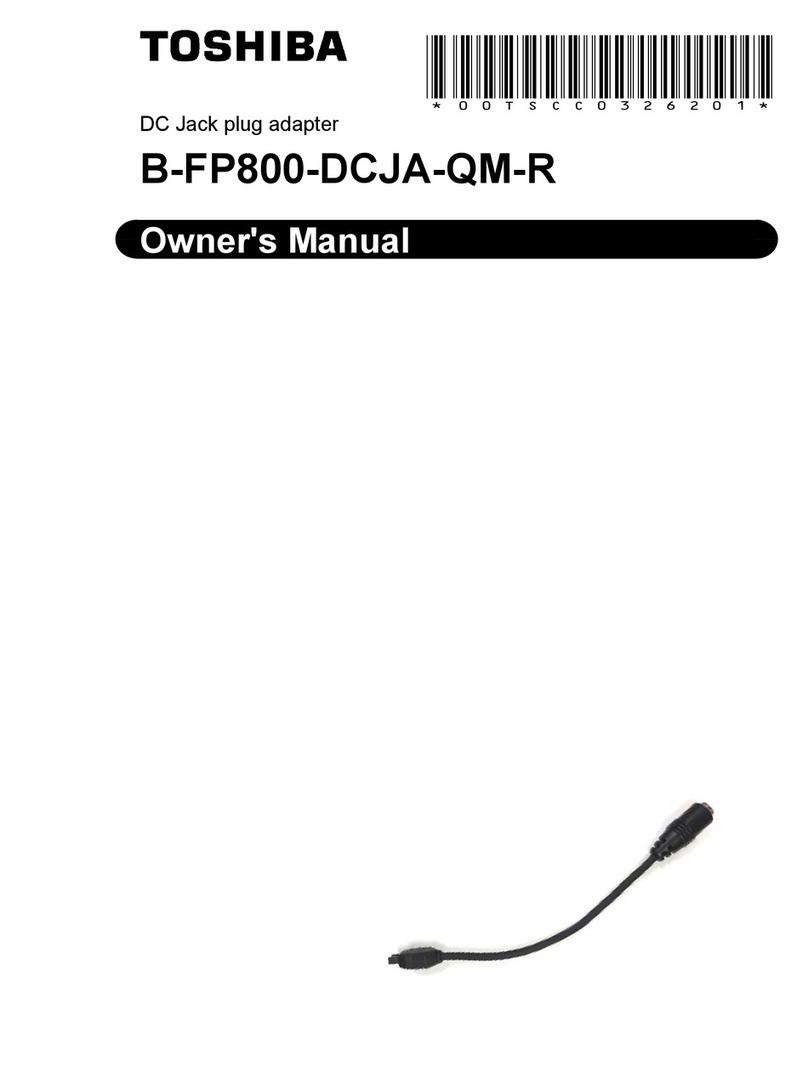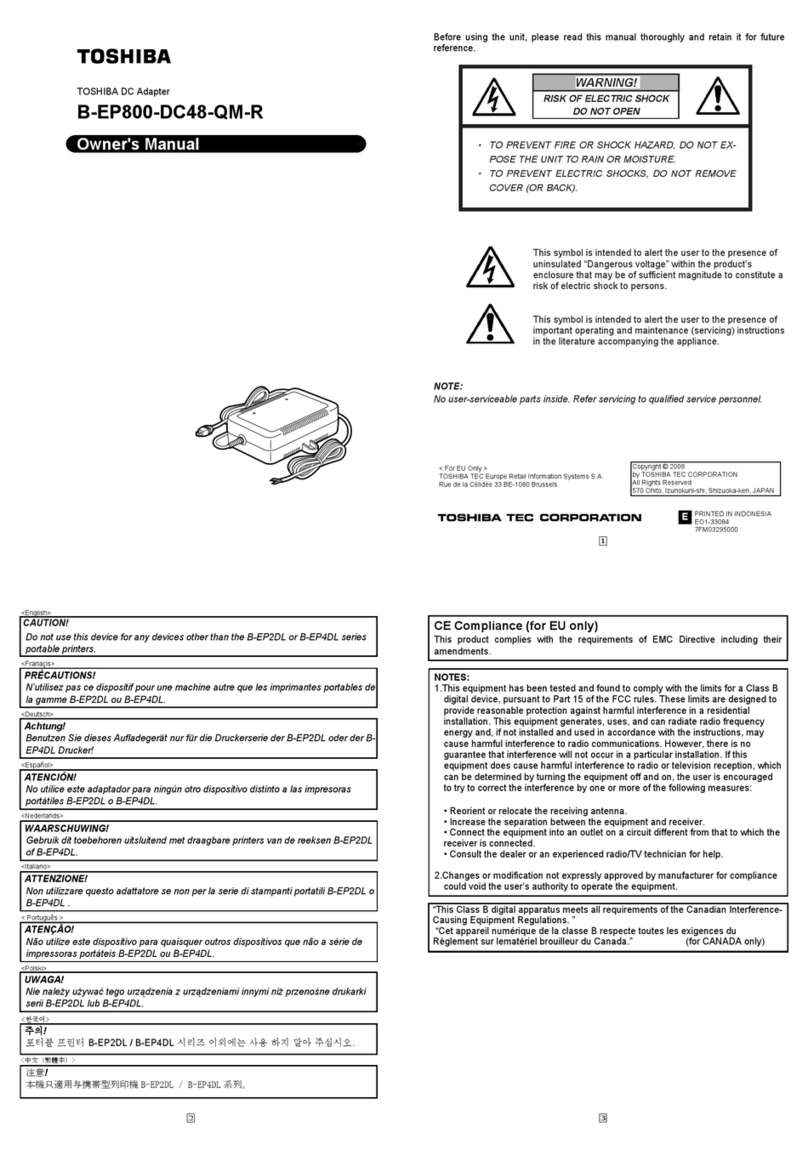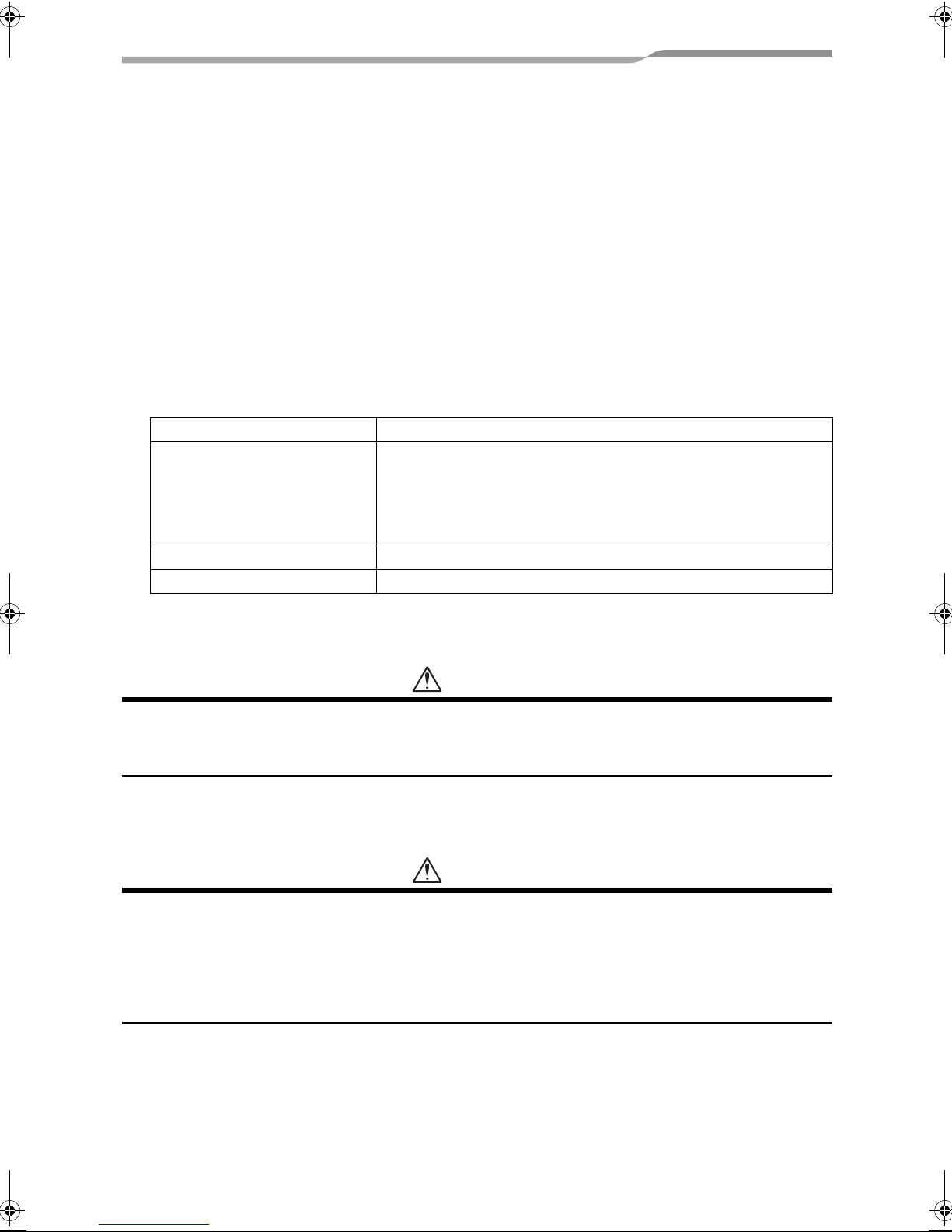DYNA-KIT Owner’s Manual
–9–
Toshiba
7USB DRIVER INSTALLATION
Install the dedicated USB driver when DYNA-KIT is connected to the using PC for the first time.
1. Download a USB driver corresponding to the operating system of using PC from the website of FTDI (Future
Technology Devices International Ltd.).
For the installation procedure, refer to the instruction of the website.
address: http://www.ftdichip.com/Drivers/VCP.htm
Device Name: FT232R
2. Connect DYNA-KIT and PC with USB cable when PC has started up.
3. Install the downloaded USB driver by following the instructions on PC screen.
8USAGE
1Open the DYNA-KIT cover.
Insert flat-blade screwdriver into a groove and push up the cover.
2Set SW1 and SW2.
3Put the air conditioner side cable which compliant to the air conditioner unit through the
connecting port on the DYNA-KIT case and connect to the CN101 or CN102.
WARNING
Connect either CN101 or CN102 only.
Do not connect any cable to unused connector.
(There is a risk of unit destruction caused by a high voltage short circuit.)
4Close the DYNA-KIT cover.
5Connect DYNA-KIT to the air conditioner unit.
WARNING
Hazardous voltage may be ingenerated in the DYNA-KIT by connecting to air conditioner unit. Use this kit
as it is stored in the connected air conditioner unit.(There is a risk of electrical shock)
Confirm that power supply of the air conditioner unit is turned off before connect the kit to the air
conditioner unit.
Confirm that the electric voltage of charger is sufficiently decreased, If the air conditioner unit has a
charger for condenser or other parts.
6Connect only USB cable to DYNA-KIT for USB connection. Connect USB cable and RS-232C
cable to DYNA-KIT for RS-232C connection.
7Close the outside panel of the air conditioner unit. Do not turn on the power supply of the air
conditioner unit yet.
8Connect the RS-232C cable to PC to use RS-232C connection.
9Boot PC.
Operation mode Set to "General mode".
Communication method with air
conditioner unit
Set to "Serial communication" or "Parallel communication".
Serial communication:
When the air conditioner side cable connector has "6 pins".
Parallel communication:
When the air conditioner side cable connector has "8 pins".
Communication method with PC Set to "USB" or "RS-232C".
Communication baud rate In general, set all switches to "OFF".
9-EN
+00DE91650001_EN01_Dyna-Kit-OM_B5.book Page 9 Monday, November 9, 2009 3:42 PM