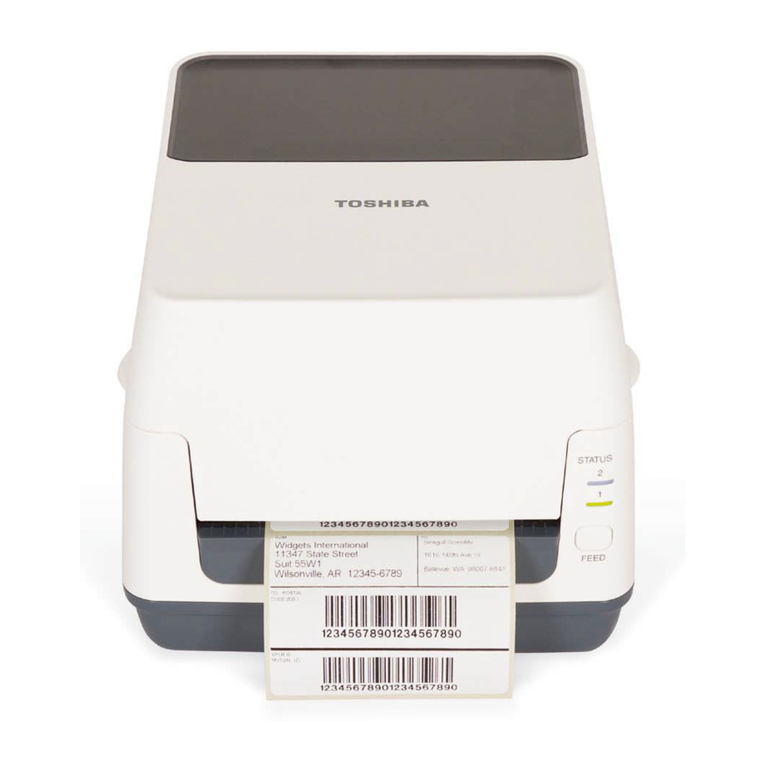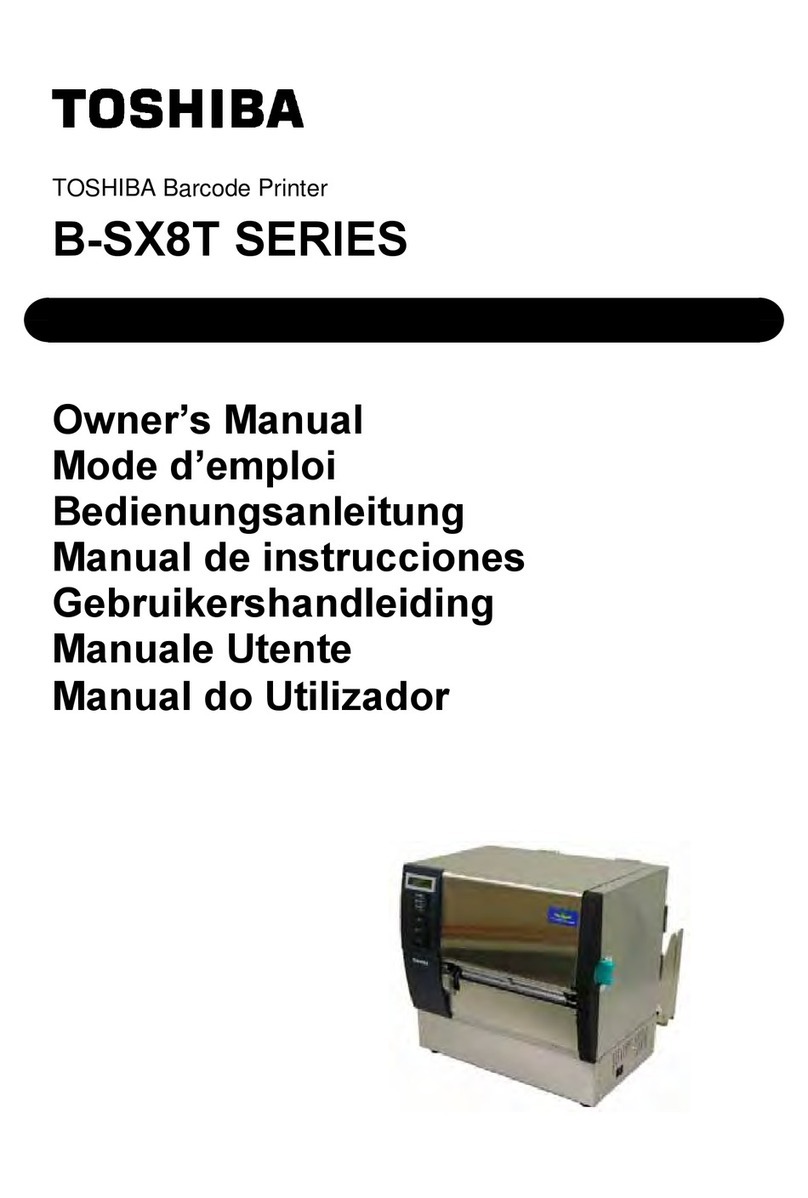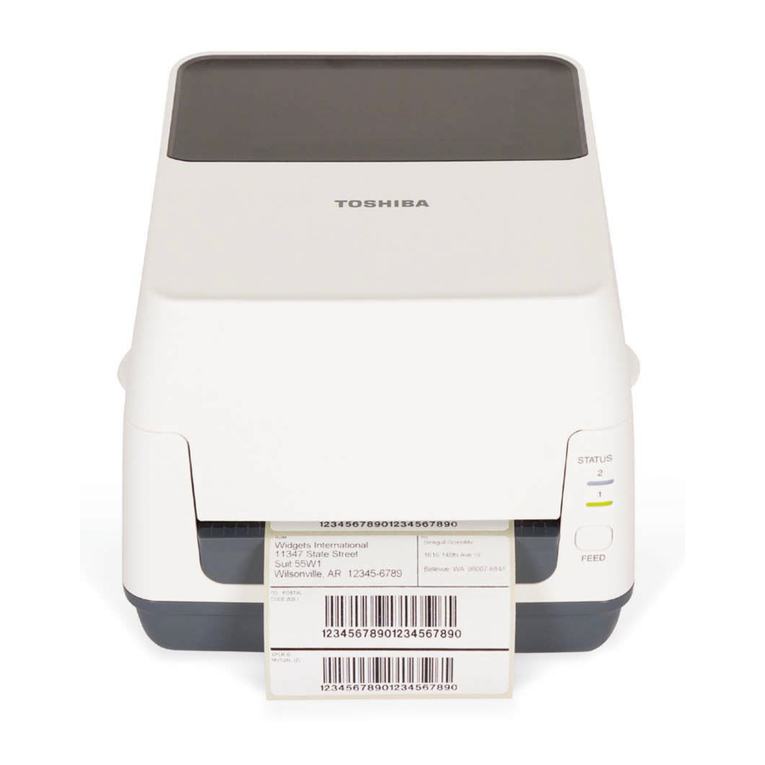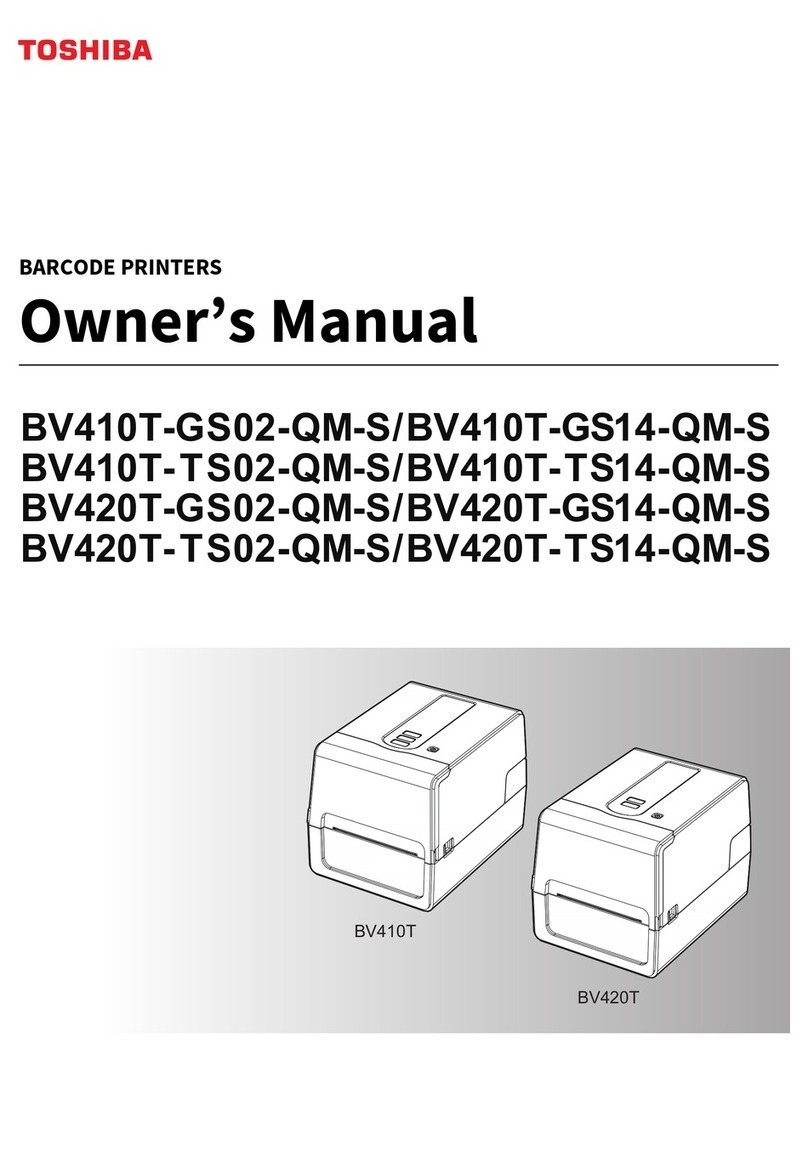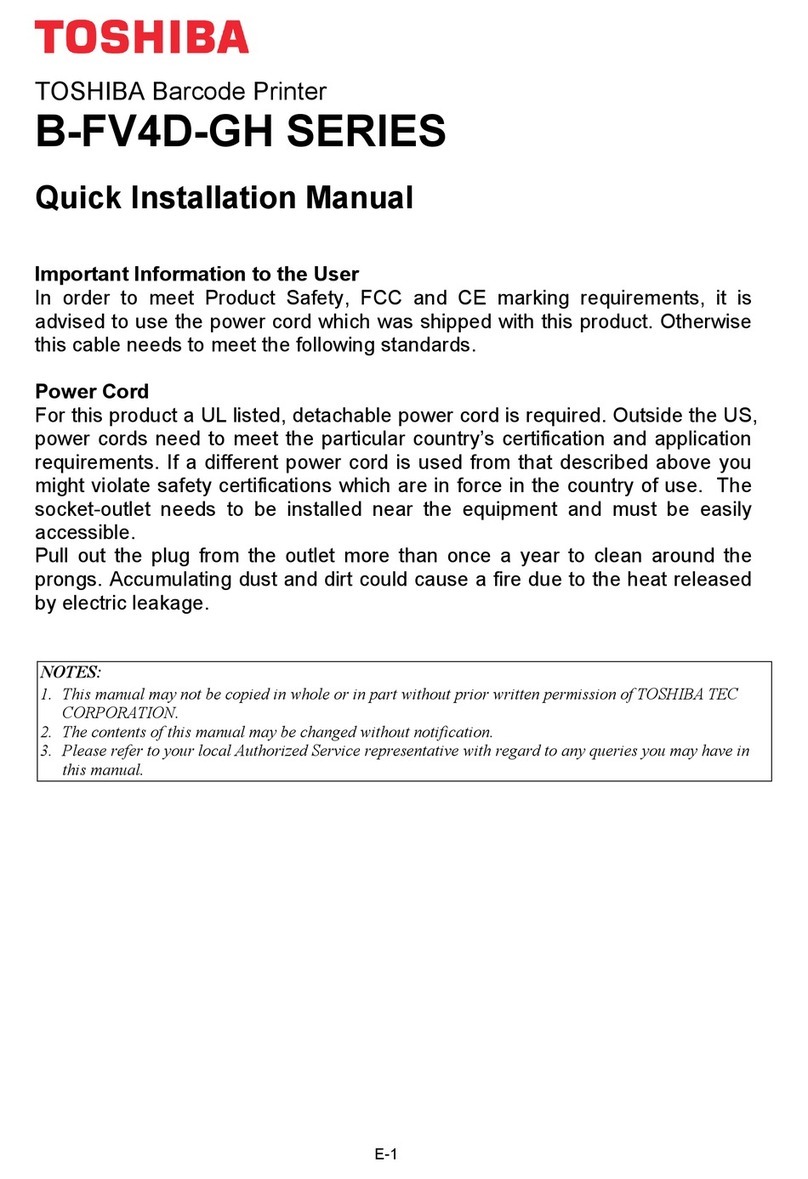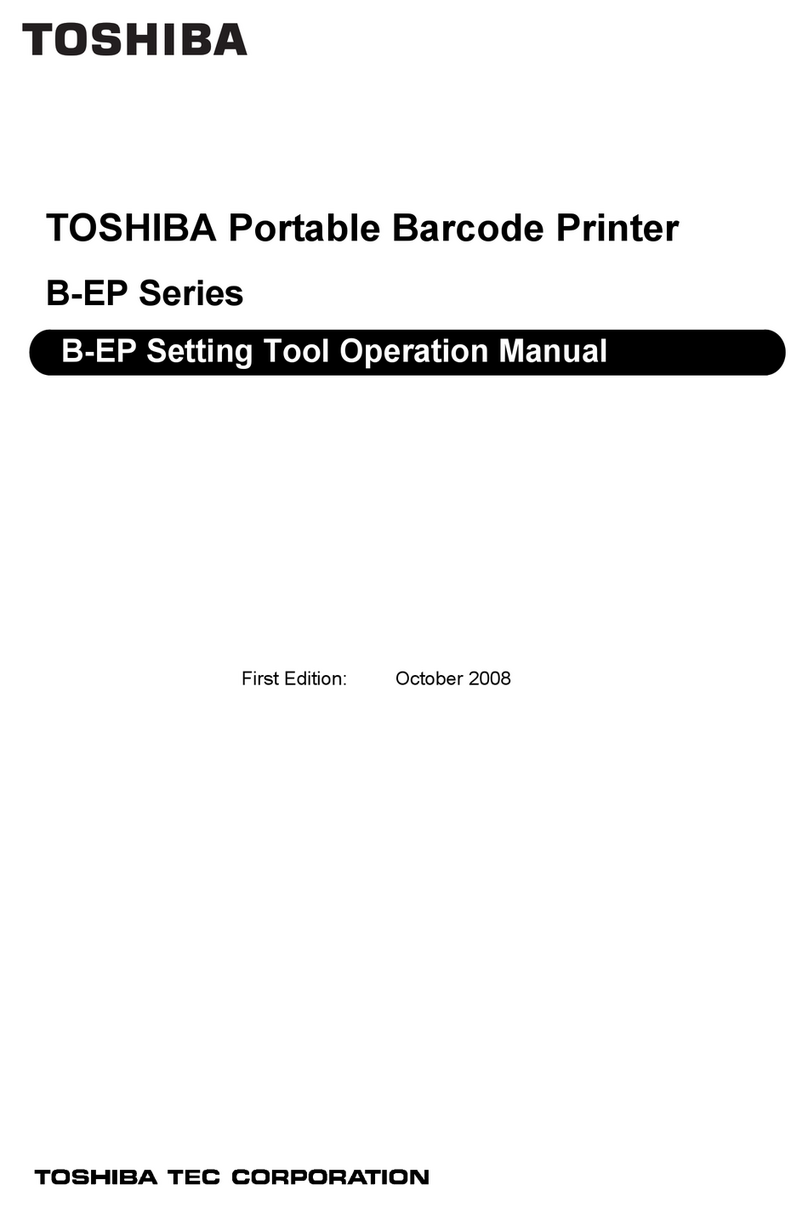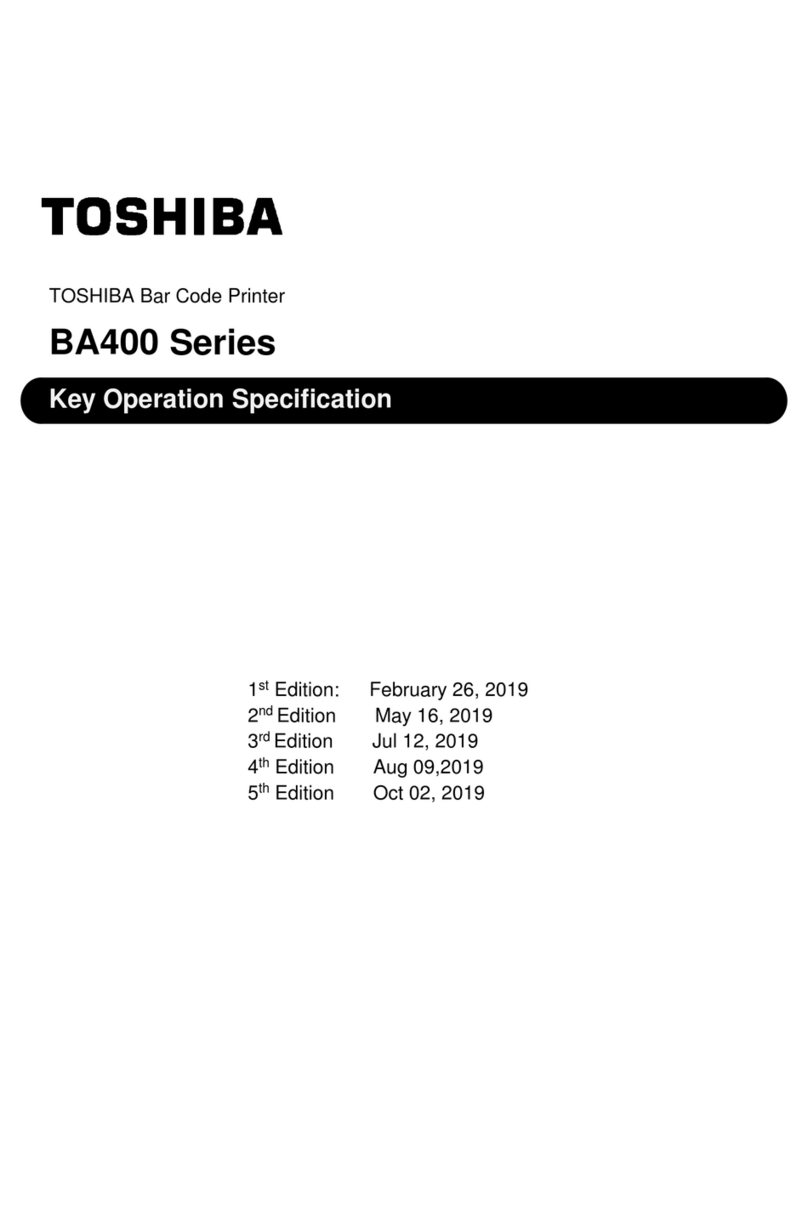ii
Page
6. SYSTEM MODE........................................................................................................................... 37
6.1 OUTLINE OF SYSTEM MODE .............................................................................................. 37
6.2 SELF-TEST ............................................................................................................................ 39
6.2.1 Self-test Operation Example............................................................................................ 39
6.2.2 Self-test Items.................................................................................................................. 43
6.2.3 Self-test Results Printout Samples .................................................................................. 46
6.2.4 Self-test Printout Contents............................................................................................... 48
6.3 VARIOUS PARAMETERS SETTING..................................................................................... 59
6.3.1 Various Parameters Setting Operation Example............................................................. 59
6.3.2 Setting Contents............................................................................................................... 64
6.4 FINE ADJUSTMENT VALUE SETTING................................................................................. 76
6.4.1 Fine Adjustment Value Setting Operation Example ........................................................ 76
6.4.2 Setting Contents............................................................................................................... 78
6.5 TEST PRINT........................................................................................................................... 87
6.5.1 Test Print Operation Example.......................................................................................... 87
6.5.2 Setting Contents............................................................................................................... 91
6.5.3 Test Print Samples........................................................................................................... 95
6.6 SENSOR DISPLAY/ADJUSTMENT....................................................................................... 99
6.6.1 Sensor Display/Adjustment Operation Example.............................................................. 99
6.6.2 Display Contents..............................................................................................................101
6.7 RAM CLEAR...........................................................................................................................102
6.7.1 RAM Clear Operation Example........................................................................................102
6.7.2 RAM Clear Contents........................................................................................................104
6.8 IP ADDRESS SETTING.........................................................................................................108
6.8.1 IP Address Setting Operation Example...........................................................................108
6.8.2 Setting Contents...............................................................................................................113
6.9 BASIC SETTING ....................................................................................................................115
6.9.1 BASIC Setting Operation Example..................................................................................115
6.10 ADJUSTMENT MODE FOR FACTORY.................................................................................118
6.11 RFID SETTING.......................................................................................................................121
6.11.1 RFID Setting Operation Example.....................................................................................121
6.11.2 Setting Contents...............................................................................................................124
7. DOWNLOAD MODE....................................................................................................................131