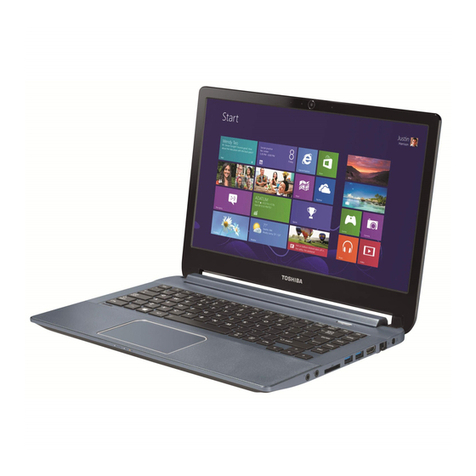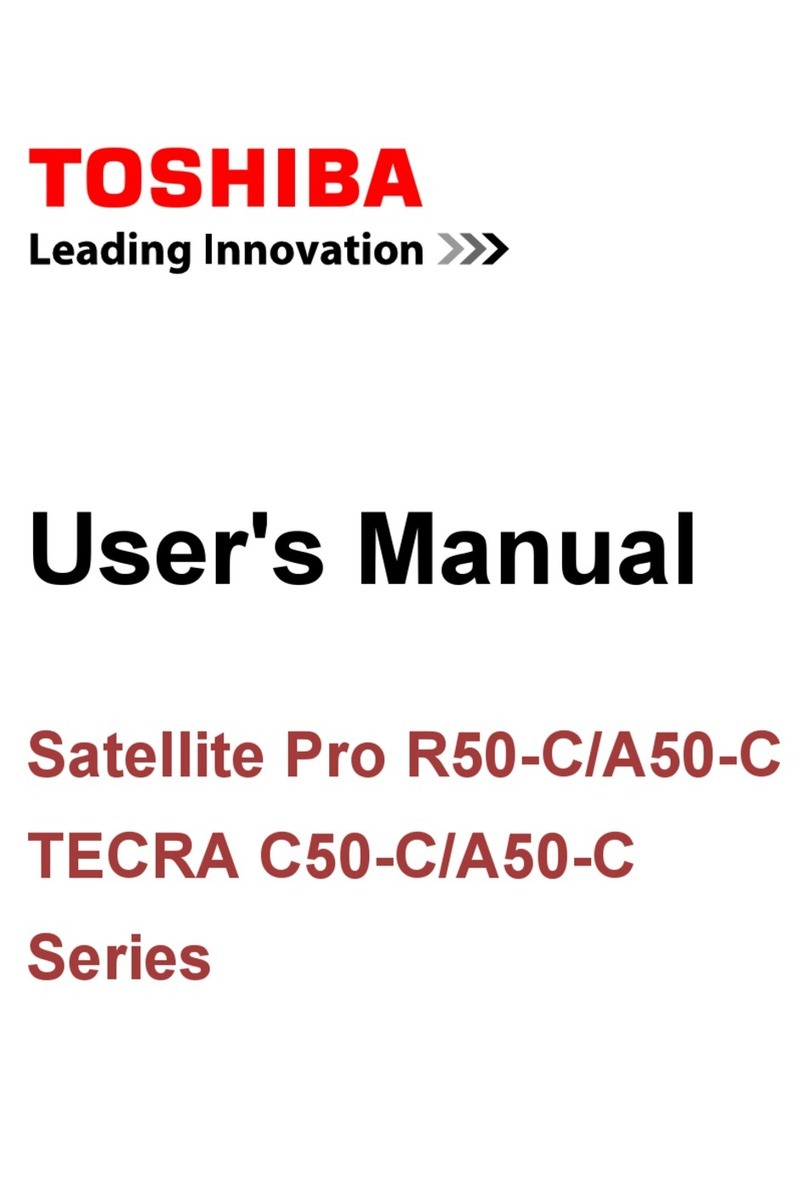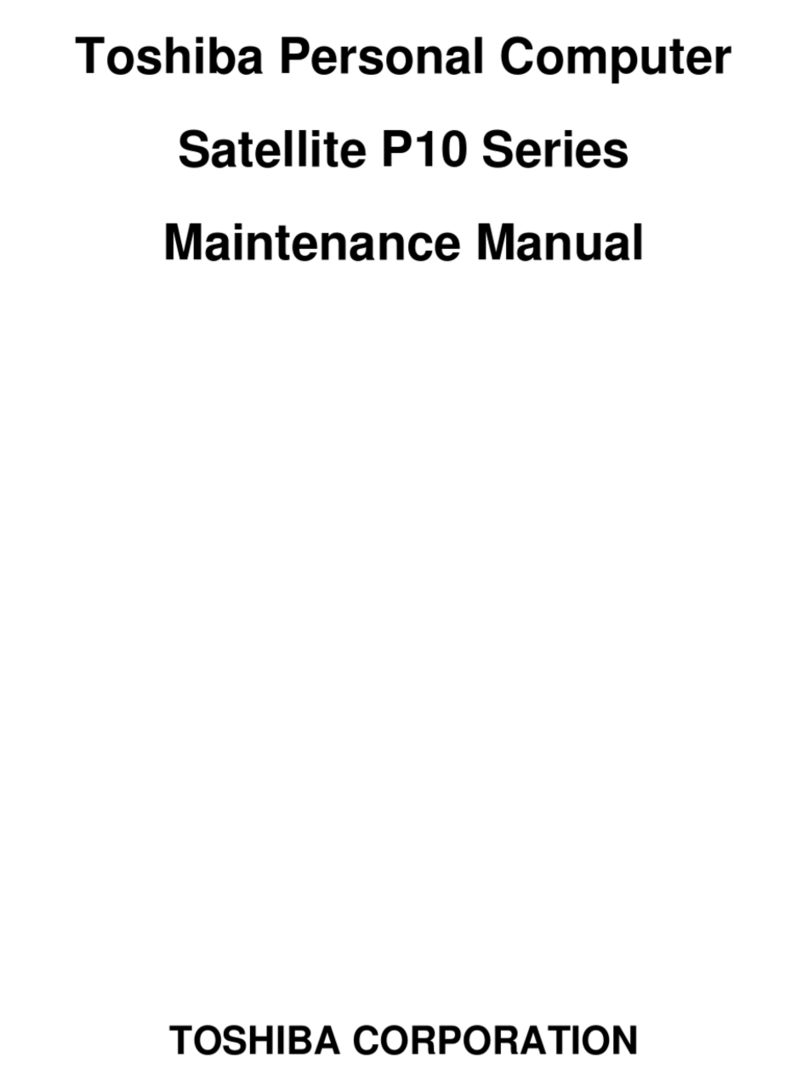Toshiba T-Series T8500 User manual
Other Toshiba Desktop manuals
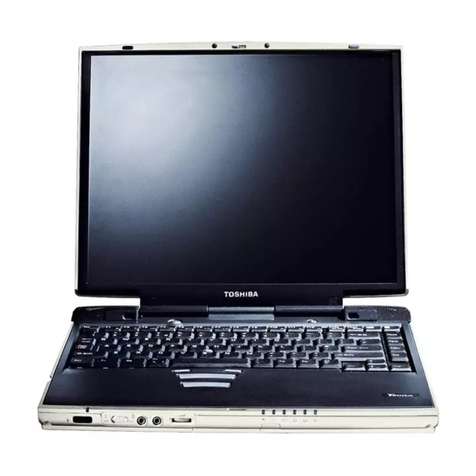
Toshiba
Toshiba Tecra 9100 Series User manual
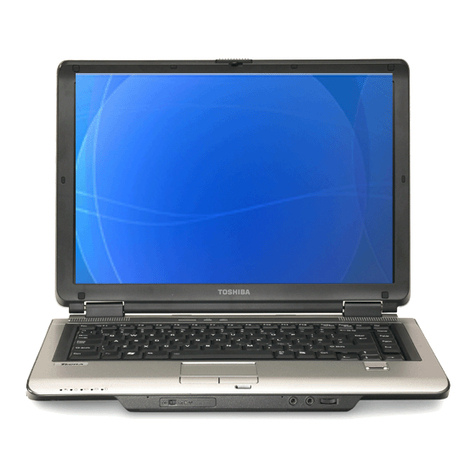
Toshiba
Toshiba TECRA A6 User manual

Toshiba
Toshiba Satellite M500 User manual

Toshiba
Toshiba Satellite Pro R50-E Series User manual
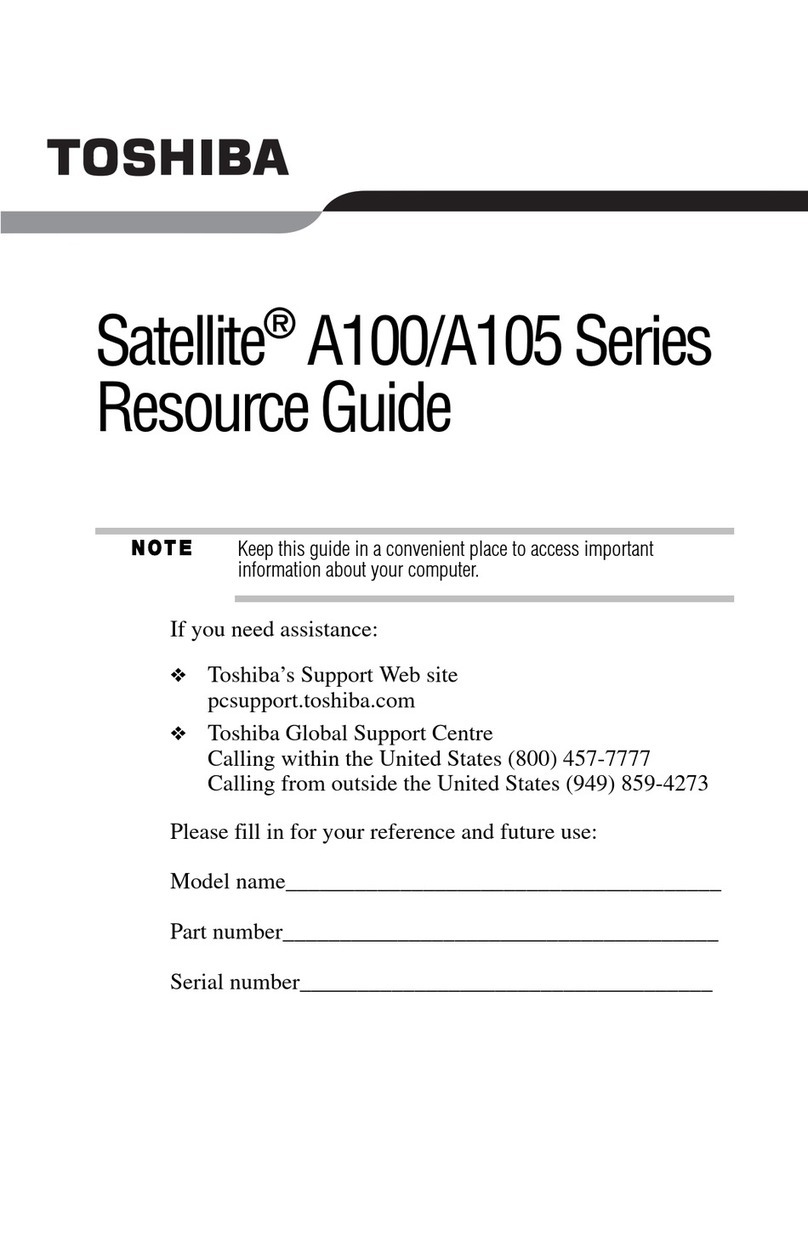
Toshiba
Toshiba 7130 Firmware update

Toshiba
Toshiba Libretto 100CT User manual
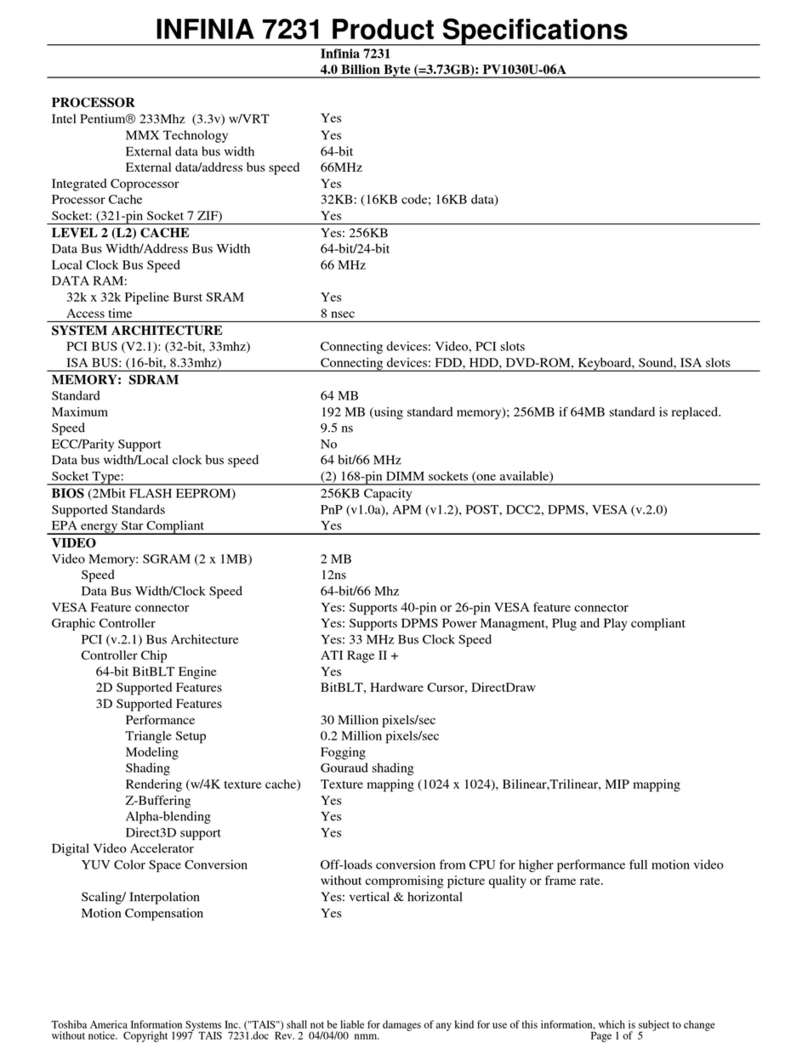
Toshiba
Toshiba Infinia 7231 User manual

Toshiba
Toshiba Satellite A200 Series User manual

Toshiba
Toshiba Satellite L830 User manual

Toshiba
Toshiba LX810 series User manual

Toshiba
Toshiba DX1210 series User manual

Toshiba
Toshiba Satellite R10 User manual

Toshiba
Toshiba LX815-D1310 User manual
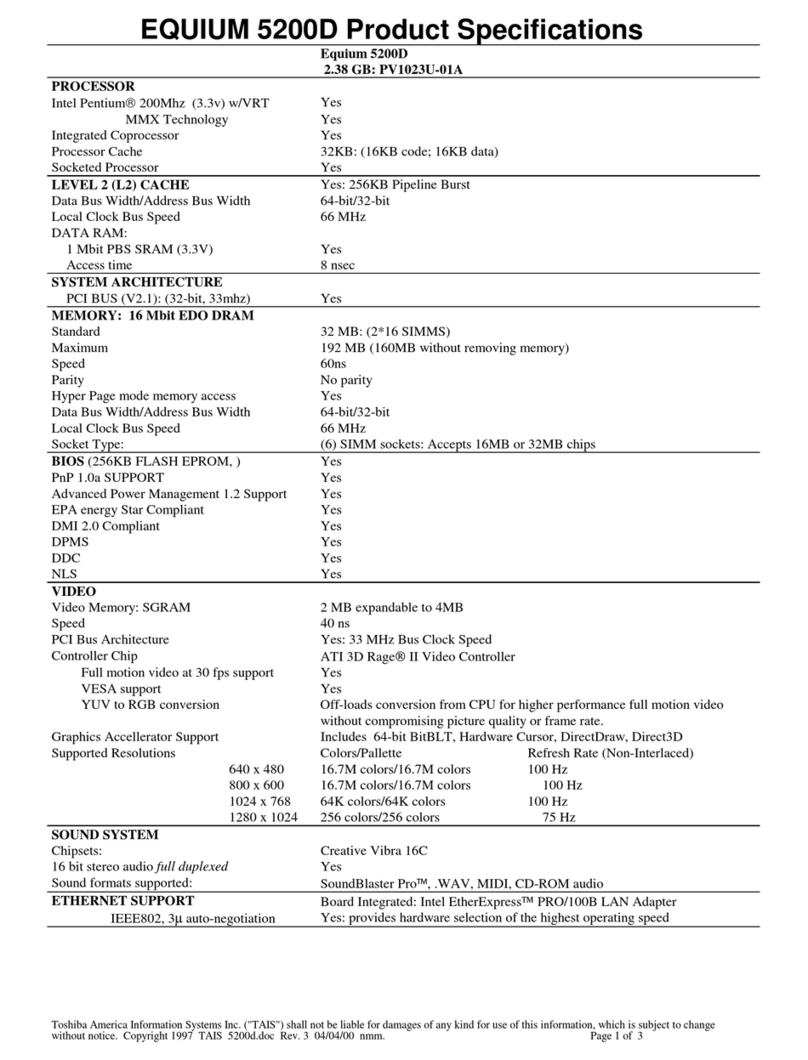
Toshiba
Toshiba Equium 5200D User manual

Toshiba
Toshiba STOR.E CANVIO User manual
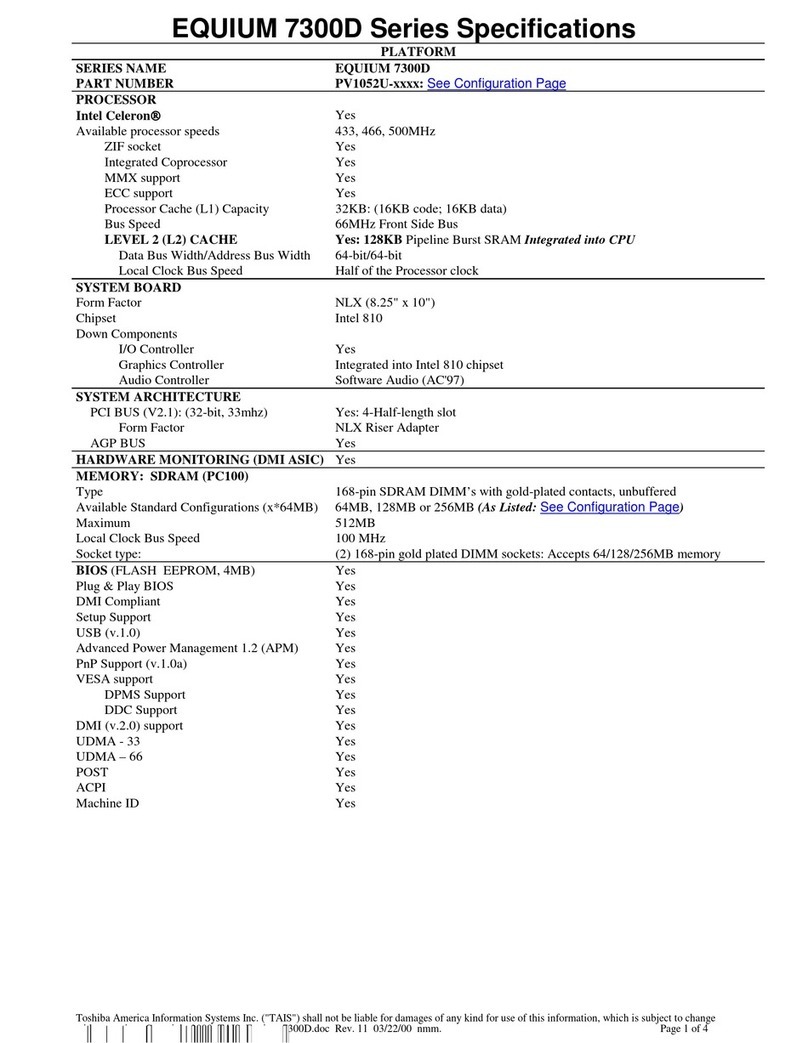
Toshiba
Toshiba Equium 7300D User manual
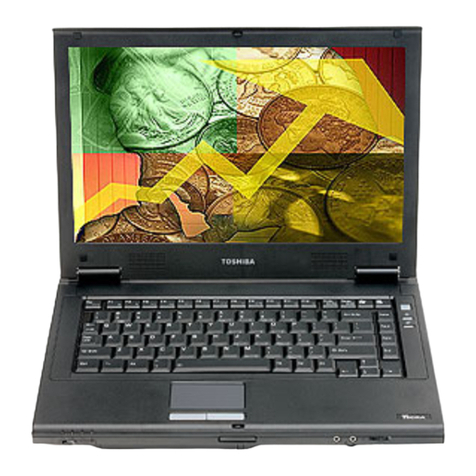
Toshiba
Toshiba TECRA A5 User manual
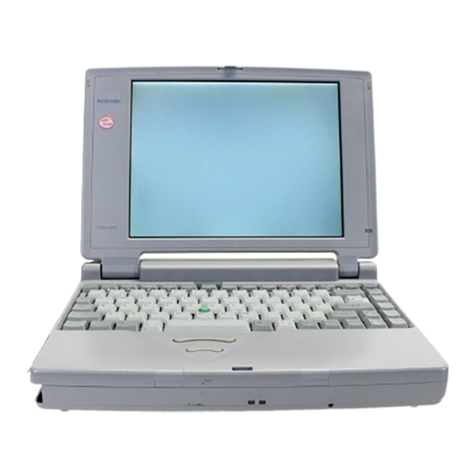
Toshiba
Toshiba T2150CD Series User manual

Toshiba
Toshiba mini NB250 series User manual
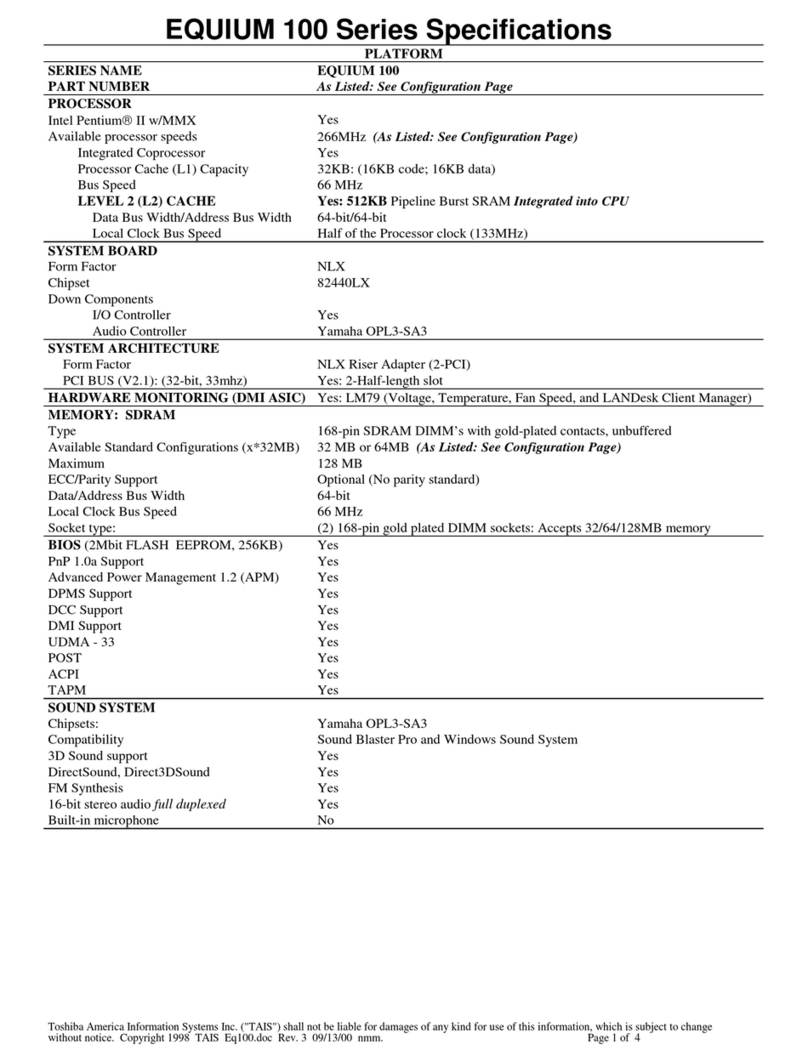
Toshiba
Toshiba Equium 100 User manual