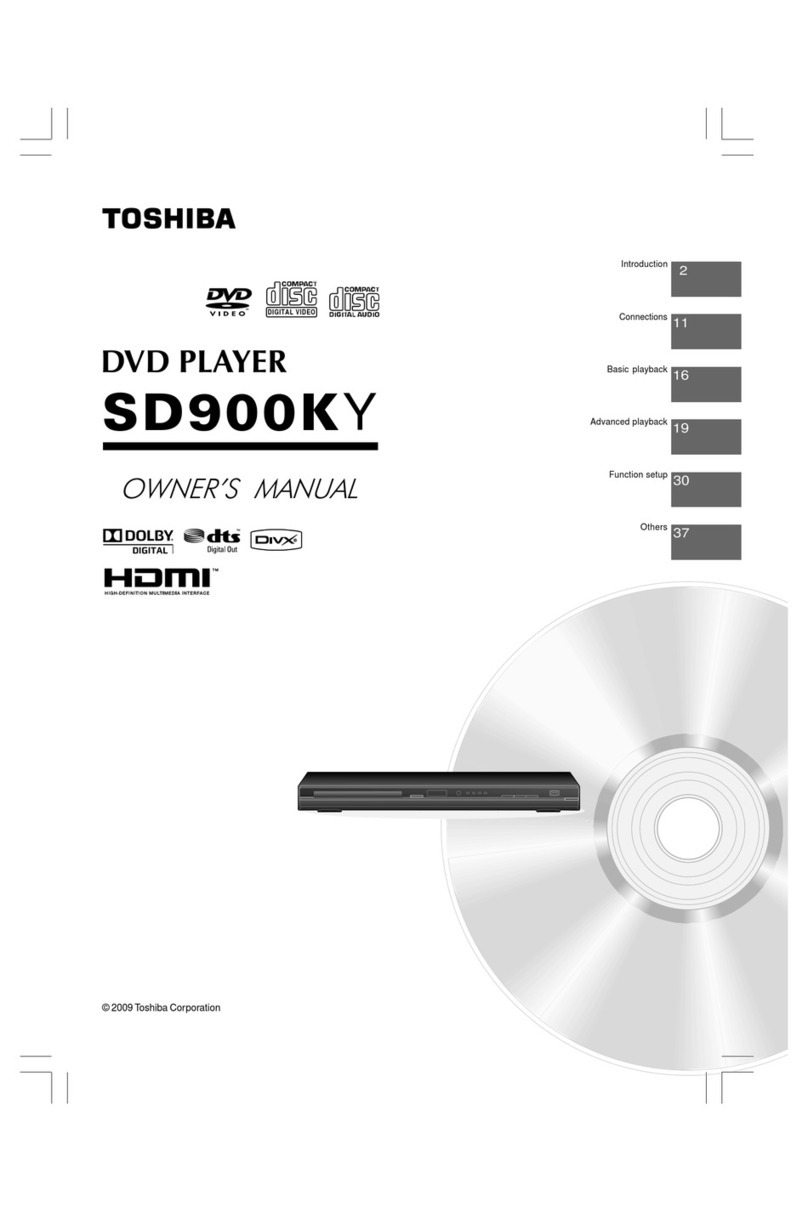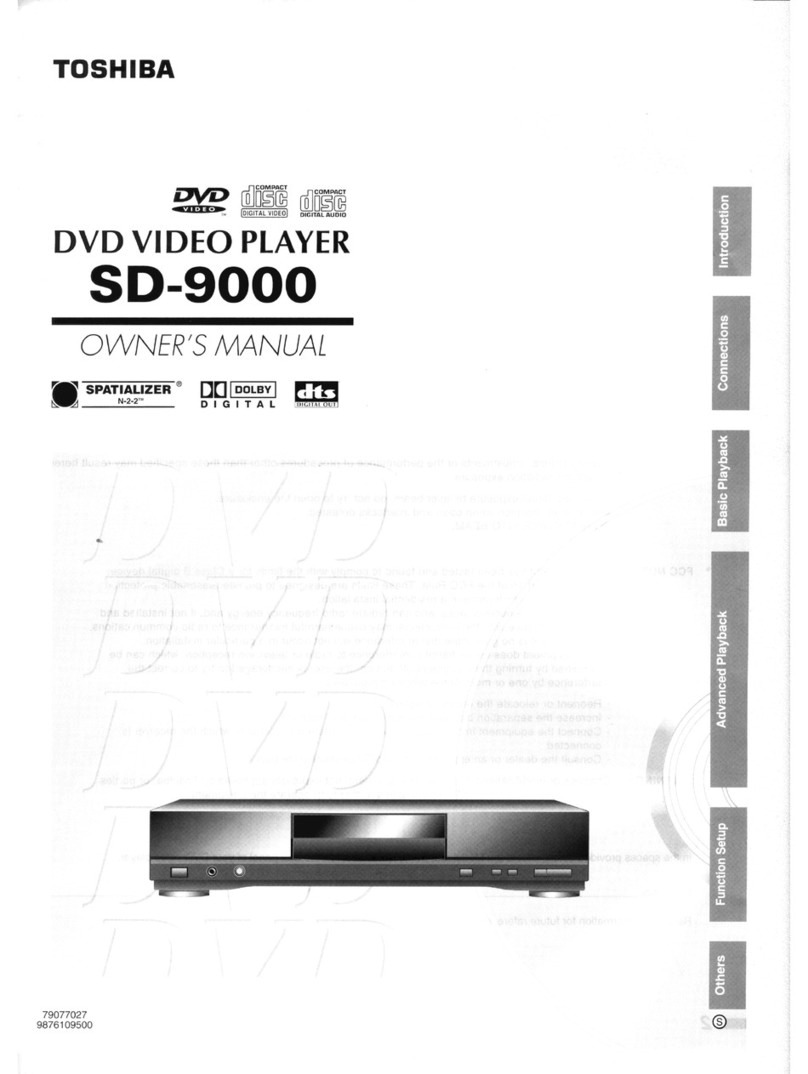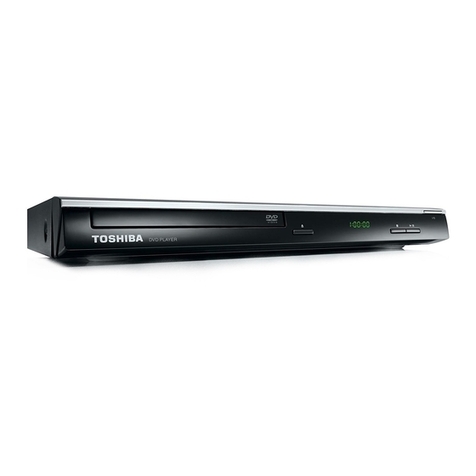VIDEO
HD Output 720p/1080i/1080p
SD Upconversion w/HDMI 480p/720p/1080i/1080p
HD DVD Video ✓
DVD Video ✓
AUDIO
Dolby®Digital 5.1ch
Dolby®Digital Plus 5.1ch
Dolby®TrueHD 5.1ch
DTS®5.1ch
DTS®HD (core only) 5.1ch
PLAYBACK MEDIA
HD DVD Video ✓
HD DVD Video ✓
DVD Video ✓
DVD VR ✓
DVD-R (Video) ✓
DVD-R DL (Video) ✓
DVD-RW
(Video/VR CPRM) ✓
CD, CD-R/-RW (CD-DA) ✓
CONVENIENCE
OSD Language English/French/
Spanish/Others
Advanced Navigation ✓
Persistent Storage ✓
TERMINALS
Digital / Analog out simultaneously ✓
Video Output
Composite 1
Component 1
Audio Output
Analog 2ch 1
Digital Optical 1
HDMITM Output 1
CE-Link ✓
Ethernet (10/100BASE) 1
PRODUCT & PACKAGING
Unit Dimensions (WHD) 16.9” x 2.34” x 12.9”
Unit Weight 7.26 lbs
Carton Dimensions (WHD) 19.7” x 5.6” x 16.1”
Carton Weight tbd
UPC 022265000908
IMPORTANT NOTES
HD DVD with high-definition content required for HD viewing. Viewing
high-definition content and up-converting DVD content may require an
HDCP capable DVI or HDMI input on your display device. Up-conversion of
DVD content will result in near HD picture quality. Firmware update may
be required for some interactive features depending on content, which
may also require an always-on broadband internet connection. To take
advantage of web-enabled network content, installing the latest firmware
(ver.2.3 for HD-XA1, HD-A1, and HD-D1; ver.2.2 for HD-XA2, HD-A2, HD-A2W,
HD-D2, HD-A2C, and HD-A20; and ver.1.0 for HD-A35, HD-A30, and HD-A3)
is required. Web-enabled features require an always on broadband connection
along with specific movie titles that include this form of content. Some
features may require additional bandwidth. Some recordable media may
not be supported. MP3/WMA audio files not supported. Dolby Digital Plus,
Dolby TrueHD and DTS support for up to 5.1 channels (DTS HD support for DTS
core only). HDMI audio output requires connection to a PCM capable device.
Because HD DVD is a new format that makes use of new technologies,
certain disc, digital connection and other compatibility and/or performance
issues are possible. This may, in rare cases, include disc freezing while
accessing certain disc features or functions, or certain parts of the disc
not playing back or operating as fully intended. If you experience such issues,
please refer to the FAQ sections of www.toshibahddvd.com or www.tacp.
toshiba.com for information on possible work-around solutions or the
availability of firmware updates that may resolve your problem, or contact
Toshiba Customer Solutions. 1080p capable display required for 1080p
output resolution. Use of CE-Link which is a feature based on HDMI-CEC
requires an HDMI-CEC compatible display device. Depending on the
specifications of your display device, some or all CE-Link functions may not
work even if your display device is HDMI-CEC compatible. For 24p output,
content that was created in 1080p / 24 frames/sec is required. Viewing
24p output requires an HD display capable of accepting a 1080p/24Hz
signal. Some features subject to delayed availability. While every effort
has been made at the time of publication to ensure the accuracy of the
information provided herein, product specifications, configurations,
system/component/options availability are all subject to change without
notice. *Resolution comparison based on 480i vs. 1080i pixel counts.
http://www.tacp.toshiba.com Customer Solutions: 800.631.3811
© 2007 Toshiba America Consumer Products, LLC
82 Totowa Road, Wayne, NJ 07470. All Rights Reserved (8/07.02)
Dolby and the double-D symbol are registered trademarks of Dolby
Laboratories. “DTS” is a registered trademark of DTS, Inc. HDMI, the
HDMI logo and High-Definition Multimedia Interface are trademarks of
registered trademarks of HDMI Licensing LLC. , HD DVD and
DVD are trademarks of DVD Format/Logo Licensing Corporation.
Product design, dimensions, and specifications are subject to change
or modification. Please confirm specific features and exact dimensions
by reference to the product itself.
www.TOSHIBAHDDVD.com