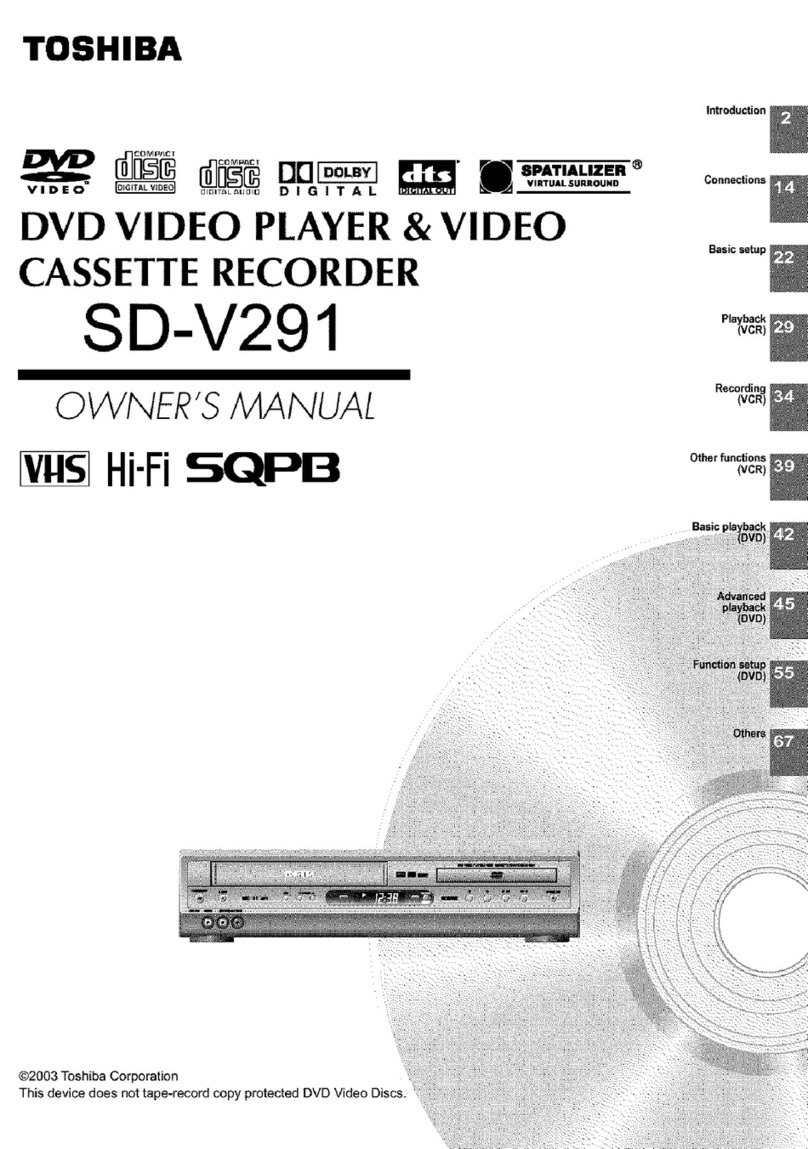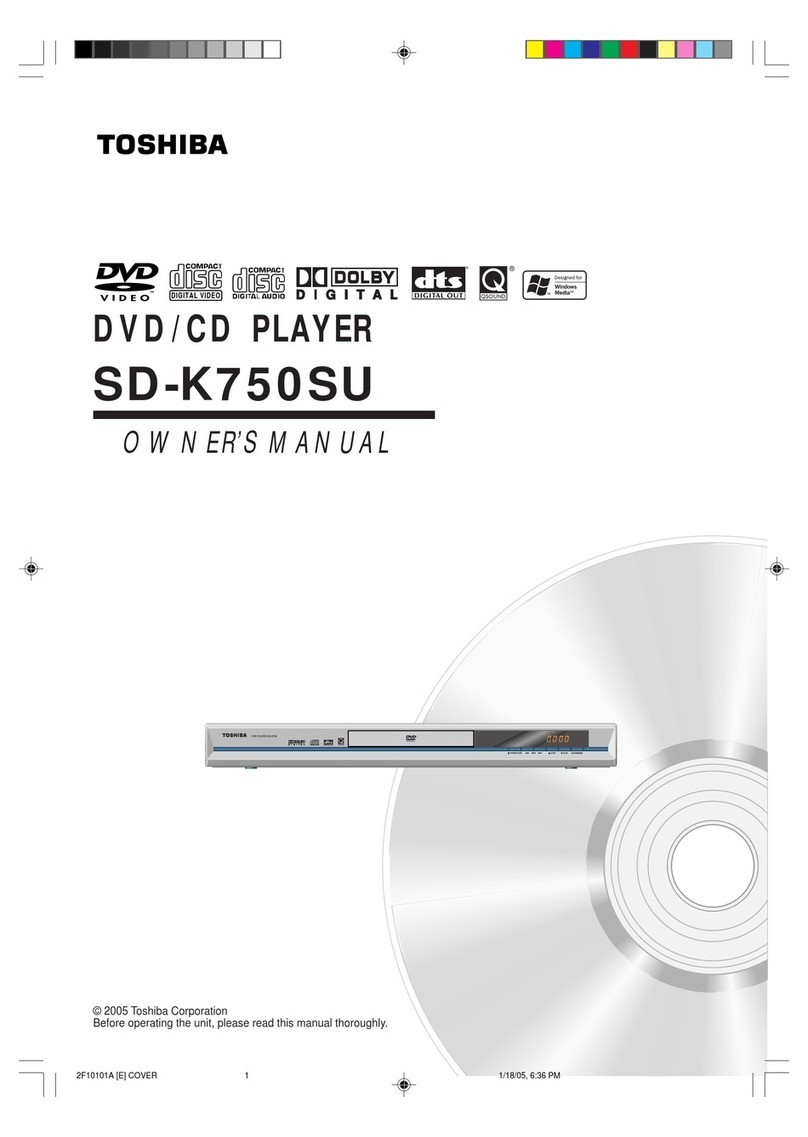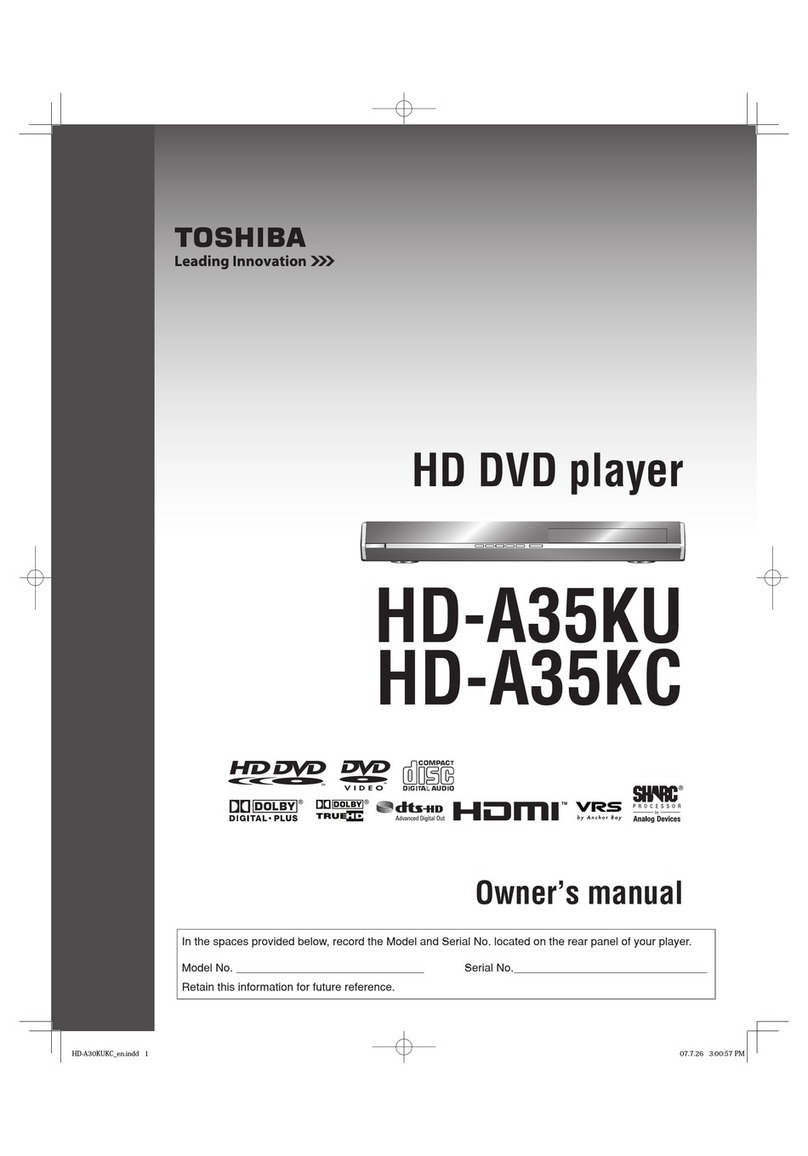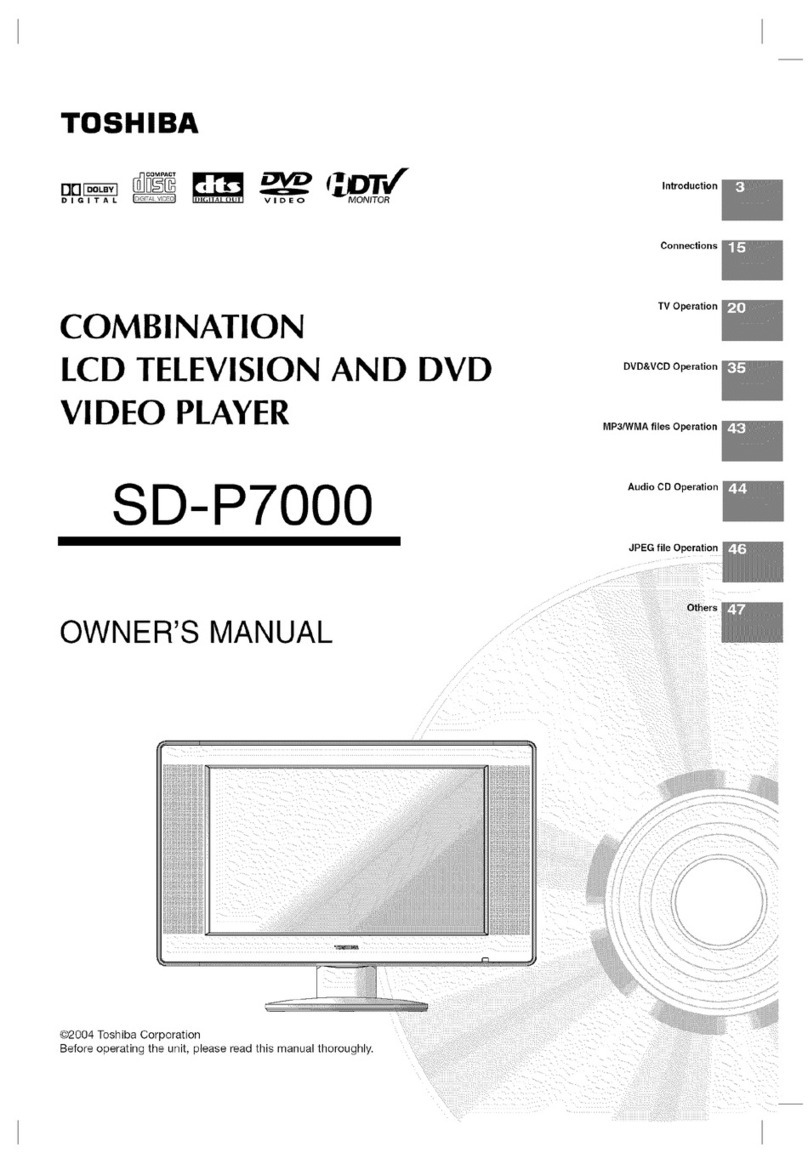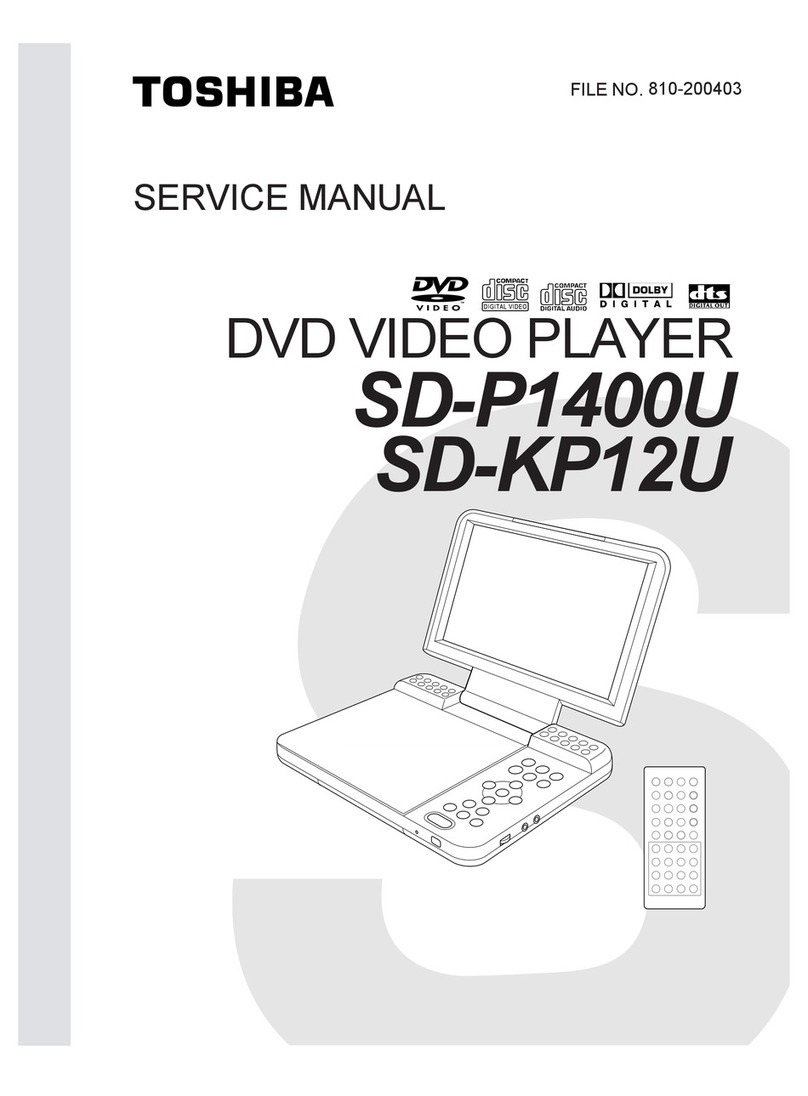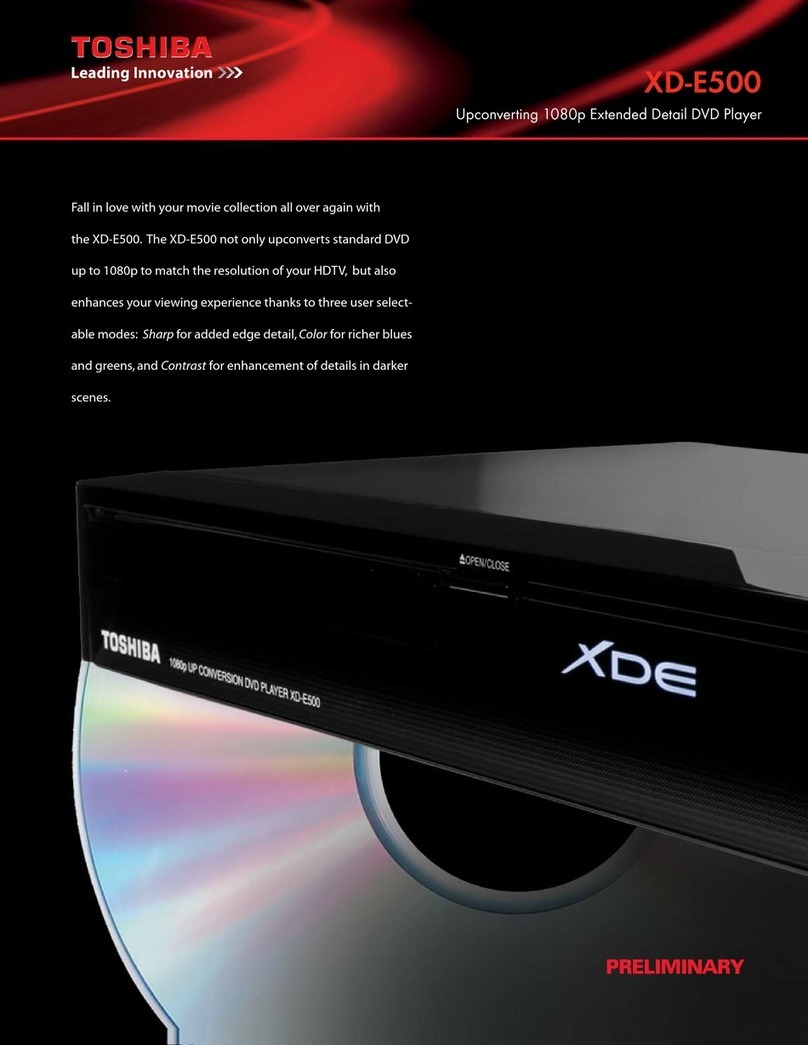TECHNOLOGY
& BENEFITS
HD DVD Playback
High Definition video requires a tremendous amount of space on a disc,
thus a new Blue laser (versus a Red Laser for DVD) is utilized for HD
DVD. The blue laser, with its shorter wave length, allows for information
to be stored more densely on the disc, thus improving storage capacity
by about over 3 times compared to that of a red laser technology.
Additionally, more accurate and efficient video compression like MPEG-4
AVC and VC-1 (based on Microsoft's Windows Media) compress
information to achieve file sizes that are less than half of those of the
current standard DVD's MPEG2.
High Performance Disc Drive
HD DVD not only provides a deliverable HD media format to the home,
but does so with the potential of greater performance than you have
experienced with HDTV. The HD-A1 disc drive has an astounding
36.55Mbps transfer rate. To put that in perspective, standard DVD has an
average bit rate of less than 10Mbps and HDTV's maximum rate is
24Mbps.
High Definition Multimedia Interface (HDMI™)
HDMI is the first industry-supported all digital Audio/video connection
providing the transmission of uncompressed digital video and multi-
channel audio on a single cable. When matched with a compatible HDTV,
this single cable connection ensures that all signals remain in their pure
digital form. The HD-A1 will output HD content through the HDMI
interface in the native format of the HD DVD disc content of either
720p or 1080i.
Backward Compatibility
Enjoy backwards compatibility and play your collection of standard DVDs
on the player. In addition, via the HDMI interface, the HD-A1 scales the
standard definition DVD output to a resolution of 720p or 1080i to match
your HDTV's performance. Not only does this output the video in HD
standard resolutions, but because the conversion takes place in the
player, the signal remains free from excessive digital-to-analog
conversion artifacts.
Built-in Multi-Channel Decoders
The HD-A1 has built-in processors to handle the multi-channel decoders
for Dolby Digital, Dolby Digital Plus, Dolby TrueHD (2 ch), DTS and DTS-
HD. It employs the use of four DSPs to decode the multi-channel streams
of the wide array of audio formats. These 32-bit floating-point DSPs are
world renown for their high accuracy and are employed in many high
quality audio solutions in the home theater market.
SPECIFICATIONS
AUDIO VIDEO
http://www.tacp.toshiba.com Customer Service: 800.631.3811
Marketing Communications © 2006 Toshiba America Consumer Products, LLC
82 Totowa Road, Wayne, NJ 07470. All Rights Reserved (01/06.01)
Dolby is a registered trademark of Dolby Laboratories. DTS is a registered trademark of
DTS, Inc. HDMI is a trademark of HDMI Licensing, LLC. TosLink is a registered trademark
of Toshiba Corporation. ColorStream is a registered trademark of Toshiba America
Consumer Products, LLC. Product design and specification subject to change or
modification without notice.
CONVENIENCE
TERMINALS
Video
Disc Playback: HD DVD, HD DVD-R, DVD, DVD-R/-RW/-RAM, CD, CD-R/-RW X
HD Content Output via HDMI (Disc Native Resolution) X
11-bit / 216MHz Video DAC X
Video Up-Conversion for SD DVD (720p/0180i) X
Enhanced Black Level (0IRE / 7.5IRE Selection) X
Letterbox / Pan & Scan Support X
Audio
Built-in Dolby®Digital, Dolby Digital Plus, DTS®and
DTS-HD Decoders X
Dolby True HD Compatible (2 Channel) X
Four 32-bit Floating Point Signal Processors X
Multi-Channel 24-bit/192kHz Audio DACs X
HDMI Audio support up to 5.1 L-PCM X
Multi-Channel Signal Management X
Dynamic Range Control X
MP3 and WMA Playback X
Convenience
Pre-programmed Remote Control w/ TV Controls X
Tri-Lingual OSD (English, French/Japanese) X
Bit Rate Display X
FL Dimmer X
Fast Forward X
Fast Reverse X
Slow Play X
Step Play X
Time Search X
A-B Repeat X
Screen Saver X
Parental Lock X
Connections
Front Panel
USB Terminals 2
Rear Panel
High Definition Multimedia Interface (ver. 1.1) 1
ColorStream Pro®Component Video 1
S-Video 1
Composite Video 1
Stereo Analog Audio 1
5.1 Multi-Channel Analog Audio X
Coaxial Digital Output 1
TosLink®Optical Digital Output 1
Ethernet 10/100 Port 1
UPC 022265412107
Dimensions (W x H x D) 17" x 4" x 14"
Design specifications and dimensions are not final and may be
subject to change. Please confirm specific features and exact
dimensions by reference to the product itself. Because HD DVD is
a new format that makes use of new technologies, certain disc,
digital connection and other compatibility issues are possible. If you
experience compatibility problems, please contact customer service.
HD DVD with high definition content required for HD output. Viewing
some high definition content may require an HDMI or HDCP capable
DVI input on your display device.
HD-A1