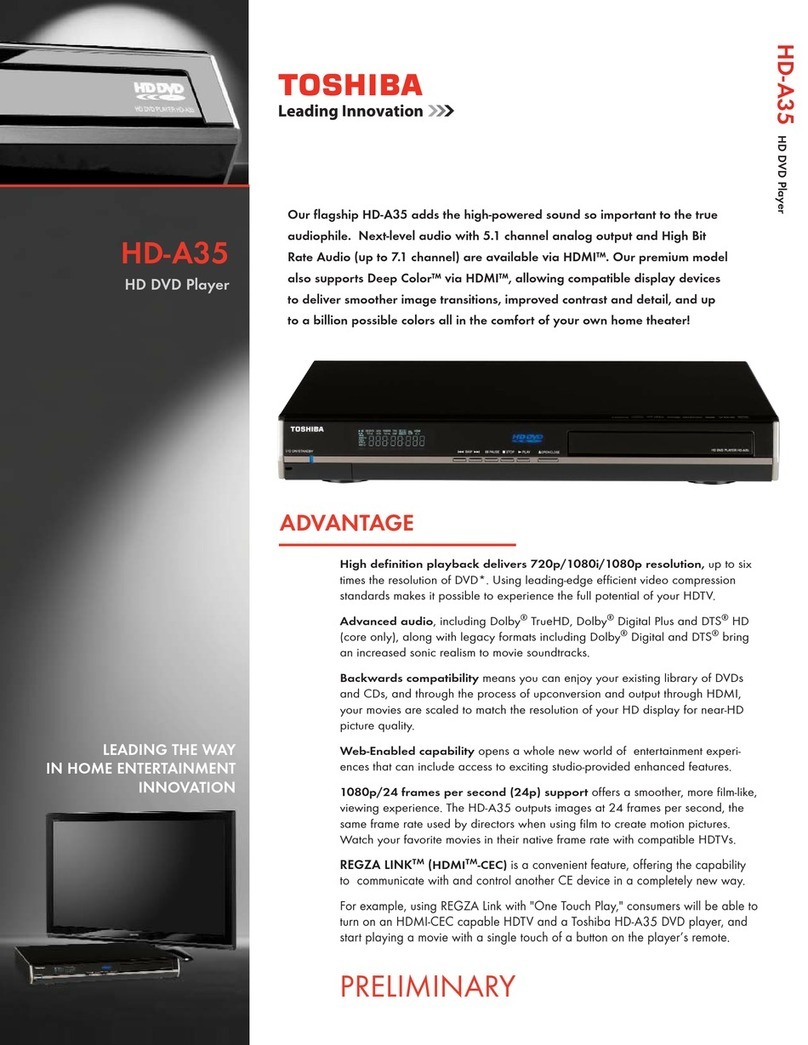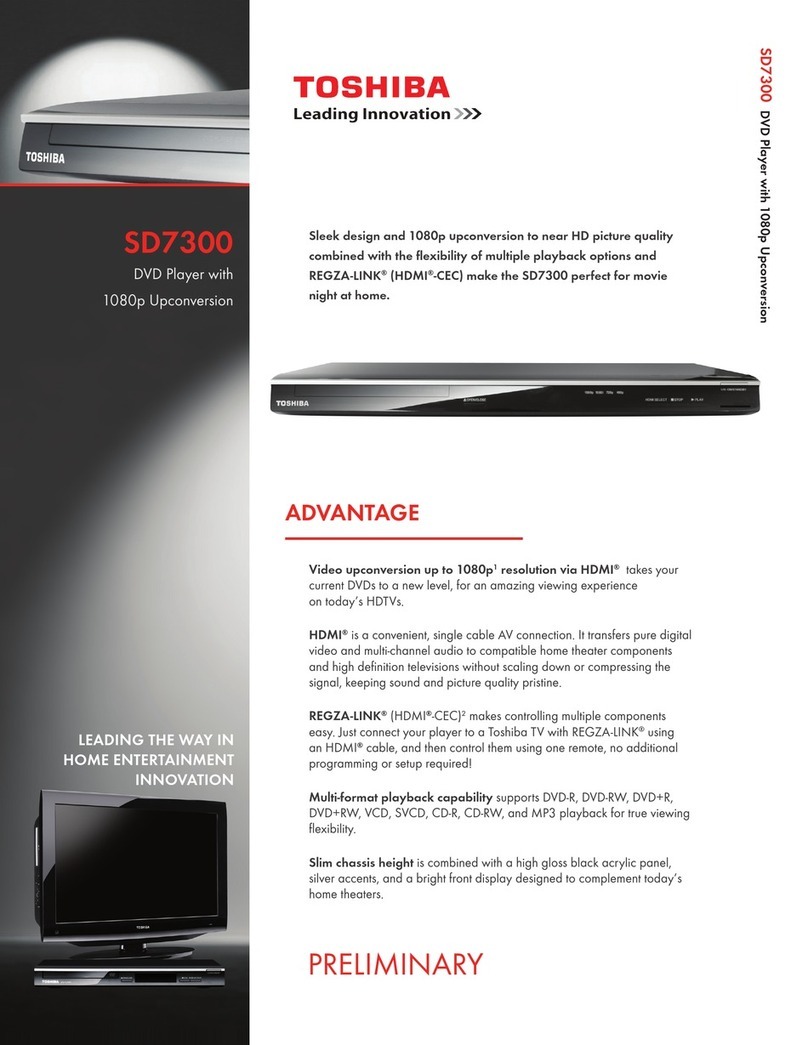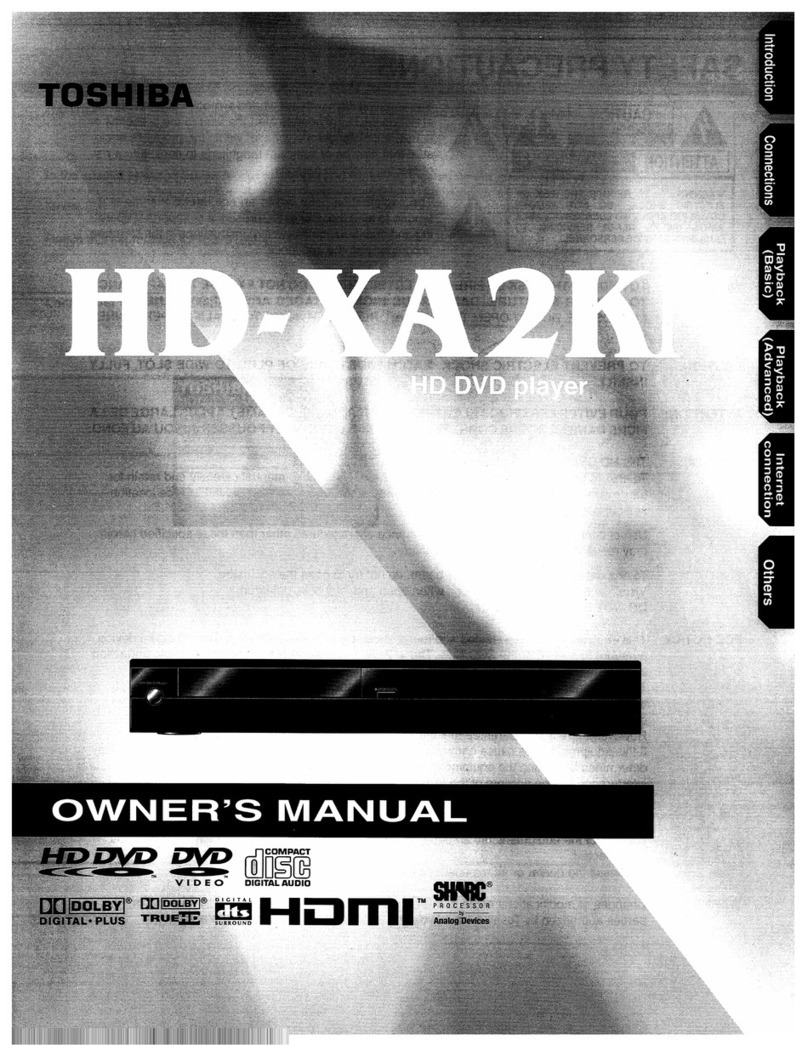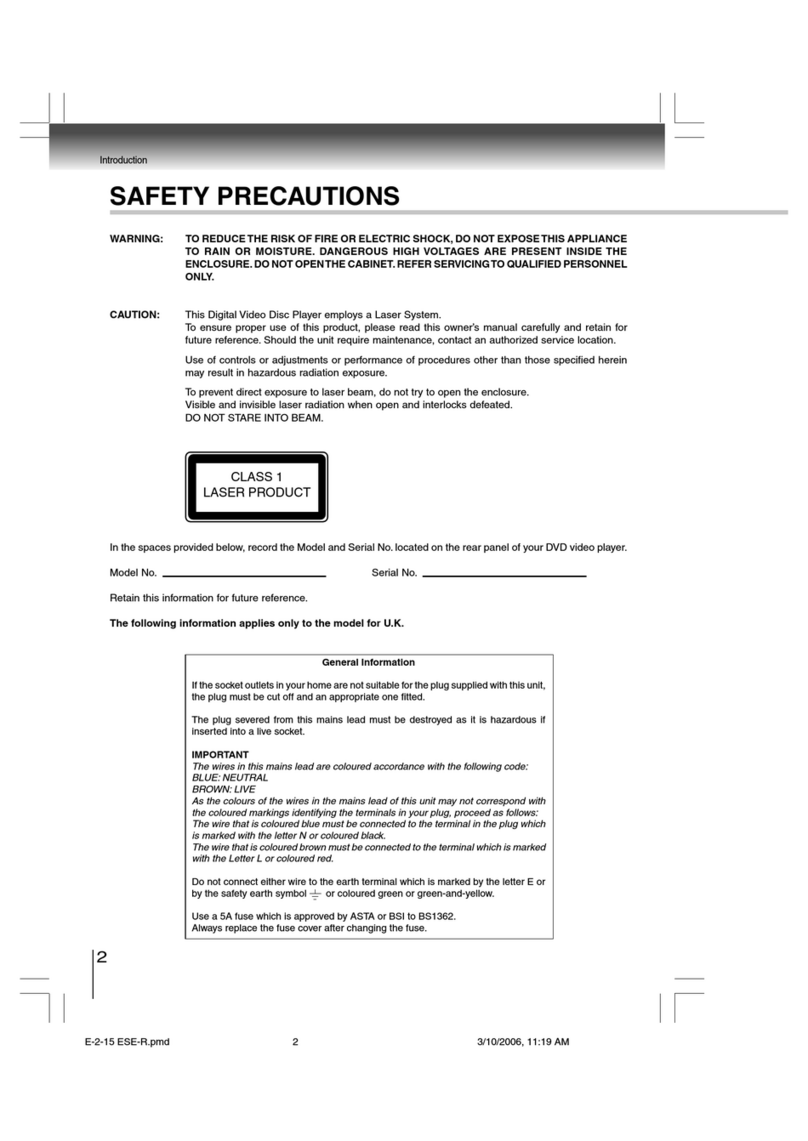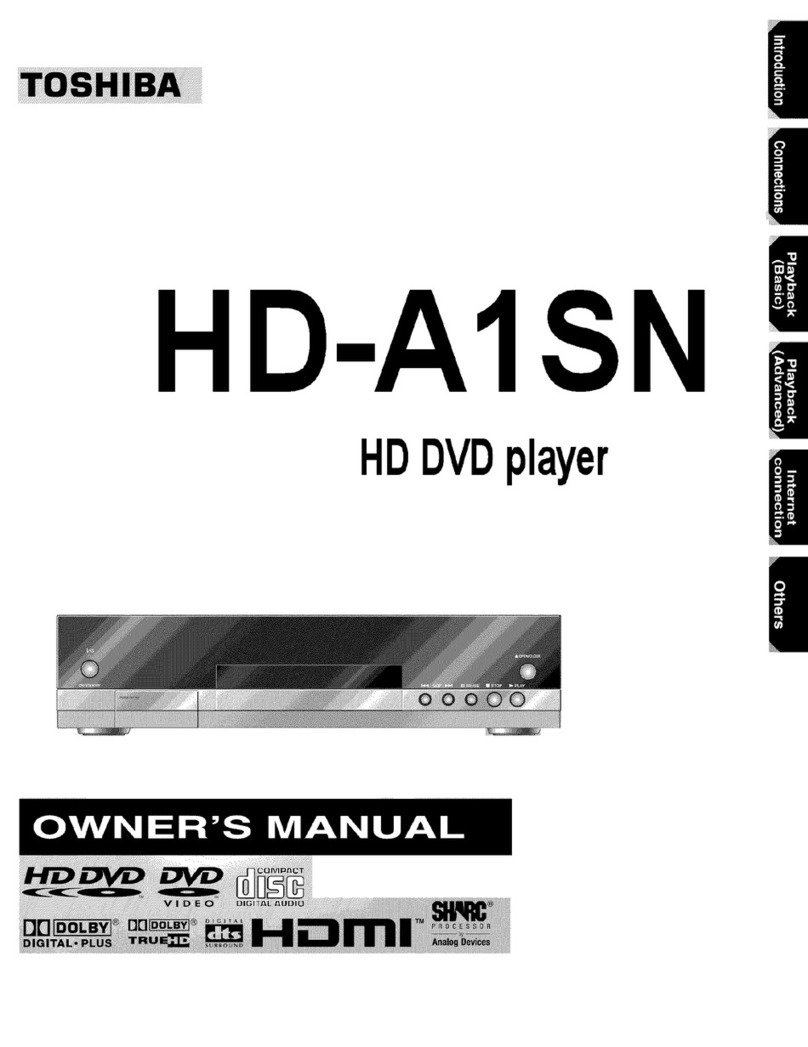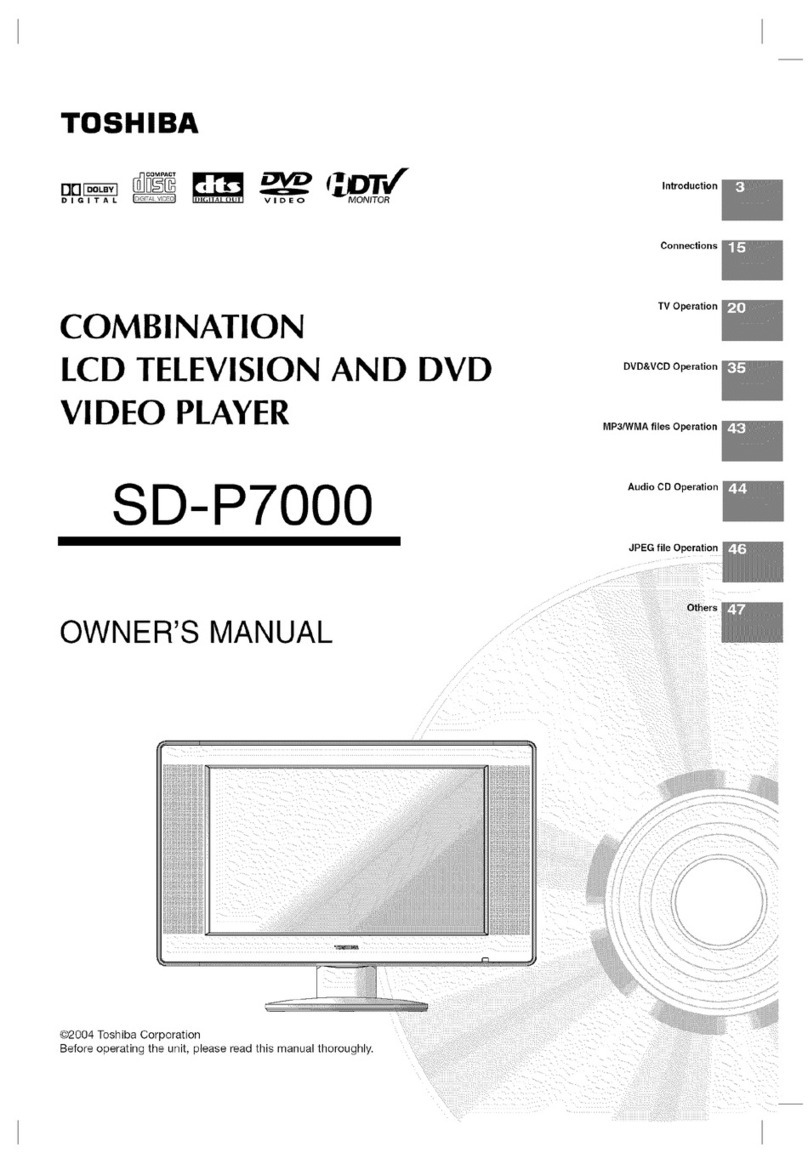SPECIFICATIONS
http://www.tacp.toshiba.com Customer Service: 800.631.3811
© Toshiba America Consumer Products, L.L.C.
82 Totowa Road, Wayne, NJ 07470 (2006). All Rights Reserved (08/06.11) gigabeat is a registered trademark of Toshiba Corporation. eMusic is a service mark of eMusic.com,
Inc. Napster is a registered trademark of Napster, LLC. VONGO is a service mark of Starz Entertainment Group, LLC. Rhapsody is a registered trademark of RealNetworks, Inc.
PlaysForSure, Windows Media and the Windows logo are trademarks or registered trademarks of Microsoft Corporation in the United States and/or other countries.
Product design and specifications subject to change or modification without notice.
MEV30K
COLOR Black
AUDIO SUPPORT Format WMA LOSSLESS, WMA(DRM10/9), MP3, WAV
DRM WMDRM9 / WMDRM10 (Subscription/Download)
VIDEO/PHOTO SUPPORT VIDEO FORMAT WMV
STILL FORMAT JPEG
LOGO PROGRAMS PMC VER2.0
PLAYSFORSURE VER1.2
BATTERY2 BATTERY RECHARGEABLE LI-ION BATTERY 3.7V, 2400mAh
CONTINUOUS PLAYBACK TIME (AUDIO) APPROX. 30 HOURS2 (128kbps WMA TRACKS)
CONTINUOUS PLAYBACK TIME (VIDEO) 8.0 HOURS2 (500kbps WMV)
FULL-CHARGE TIME APPROX. 3 HOURS with AC adapter only
STORAGE STORAGE MEDIA (INTERNAL) 1.8"HDD (30GB)
DISPLAY COLOR PANEL 3.5 inch Diagonal Low Temperature Polysilicone TFT
RESOLUTION QVGA (320 x 240 dots)
COLORS 65,536 COLORS
I/O CONNECTORS HEADPHONE / REMOTE / VIDEO out YES (3.5 Φ: L,R,REMOTE/V-OUT)
USB USB miniAB (USB 2.0 HOST/DEVICE)
DC IN YES (5V/3A MAX.)
OTHER FUNCTIONS DIGITAL CAMERA BACKUP YES (MSC & MTP)
SPEAKER YES (does not support MAC)
Equalizer YES (7 Modes (w/Flat) )
HIT (Harmonics Improvement Technology) YES2
Languages UI (DEVICE) 7 Language (Japanese, English, French, German, Spanish,
Simplified Chinese and Traditional Chinese)
GENERAL POWER VOLTAGE 3.7V / 5V
DIMENSIONS APPROX. 4.9 X 3.0 X 0.7 INCH -- MAX. 0.8 INCH
WEIGHT APPROX. 7.94 OZ.
OPERATING CONDITIONS TEMPERATURE 41-95 F, HUMIDITY: 30-80% (RH), (NO CONDENSATION)
MAX. OUTPUT (AUDIO) 20mW+20mW (16Ù)
FREQUENCY RESPONSE (AUDIO) 20Hz to 20,000Hz
S/N RATIO (AUDIO) 95dB or HIGHER
PC SYSTEM REQUIREMENTS OPERATING SYSTEM Windows XP Home Edition, XP Professional, XP Media Center Edition
CPU 300MHz Processor or more (1.5GHz Processor or more recommended)
RAM 128MB or more
HARD DISK SPACE 100MB or more
INTERFACE USB PORT (2.0/1.1)
OTHERS CD-ROM DRIVE
PC APPLICATIONS WINDOWS MEDIA PLAYER10
SUPPLIED ACCESSORIES USB CABLE YES (A-miniB)
USB CONVERSION CABLE YES (miniA-A)
AC ADAPTER YES (MULTI-VOLTAGE)
AC ADAPTER CORD YES (A-Type)
AV CABLE YES
HEADPHONE YES
CD-ROM WMP10, OWNERS MANUAL, ADOBE ACROBAT READER
PRINTED MATERIALS QUICK START GUIDE, SAFETY PRECAUTION, LIMITED WARRANTY
1 GB means one billion bytes when referring to hard drive storage capacity.
2 Battery life and number of charge cycles will vary depending on use and settings. Rechargeable battery has a limited service life and may eventually need
to be replaced. Continuous audio playback is based on Harmonics Improvement Technology being set to the “off” position.
3 USB input is compatible only with digital cameras that support the “USB Mass Storage Classification”.