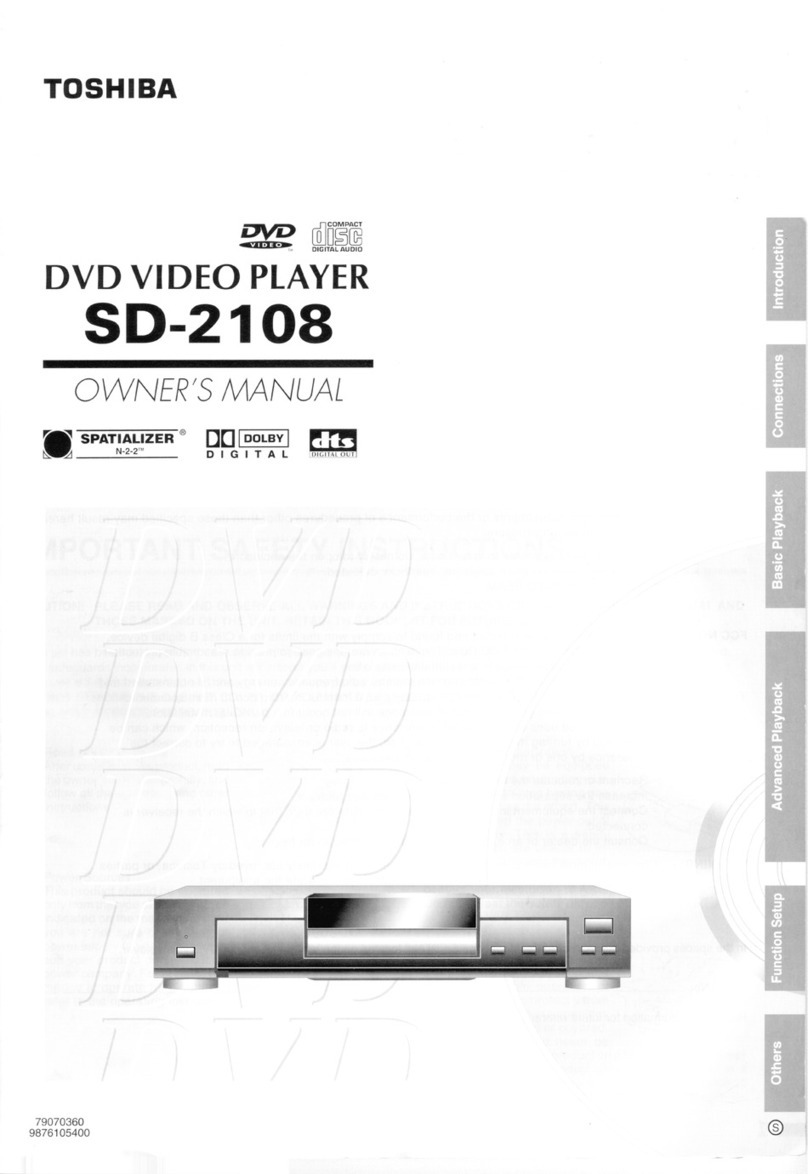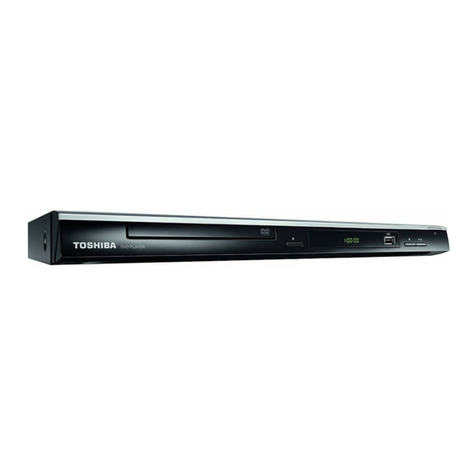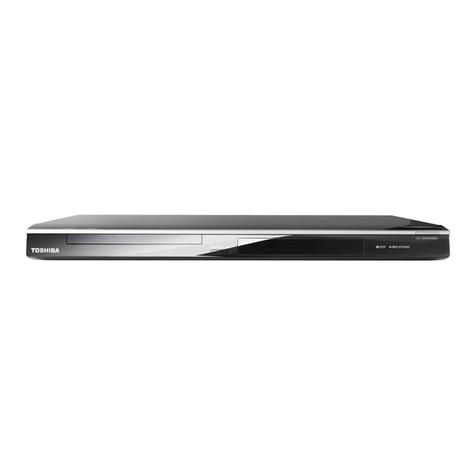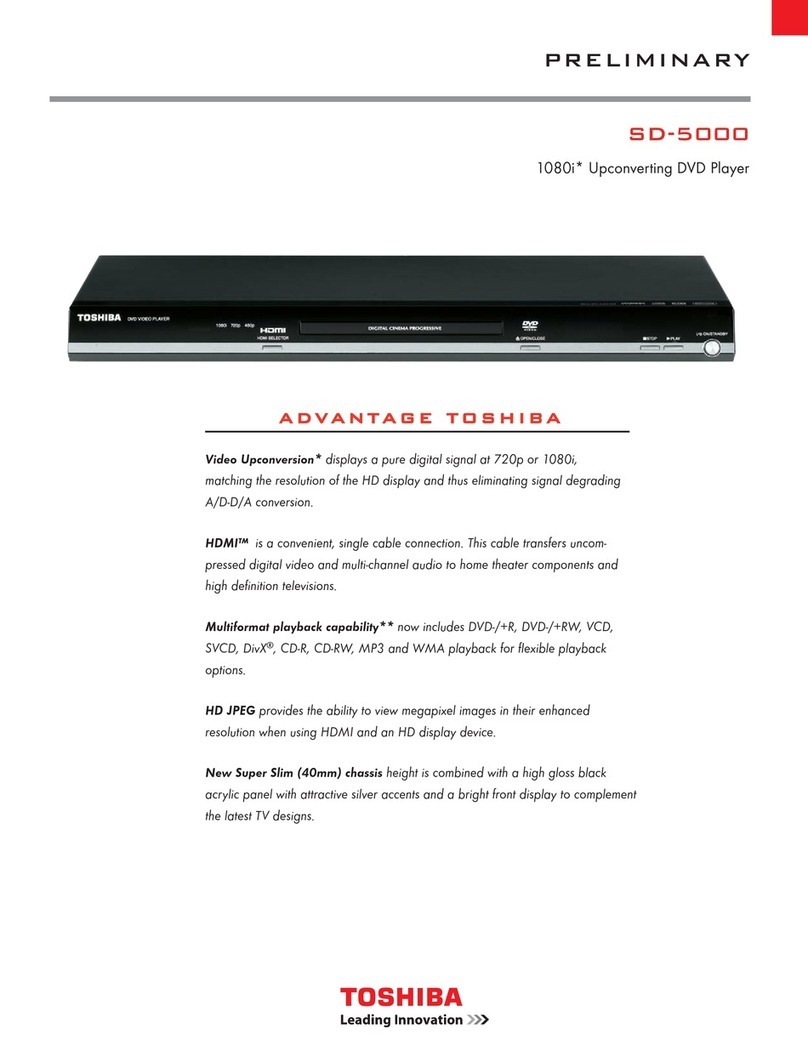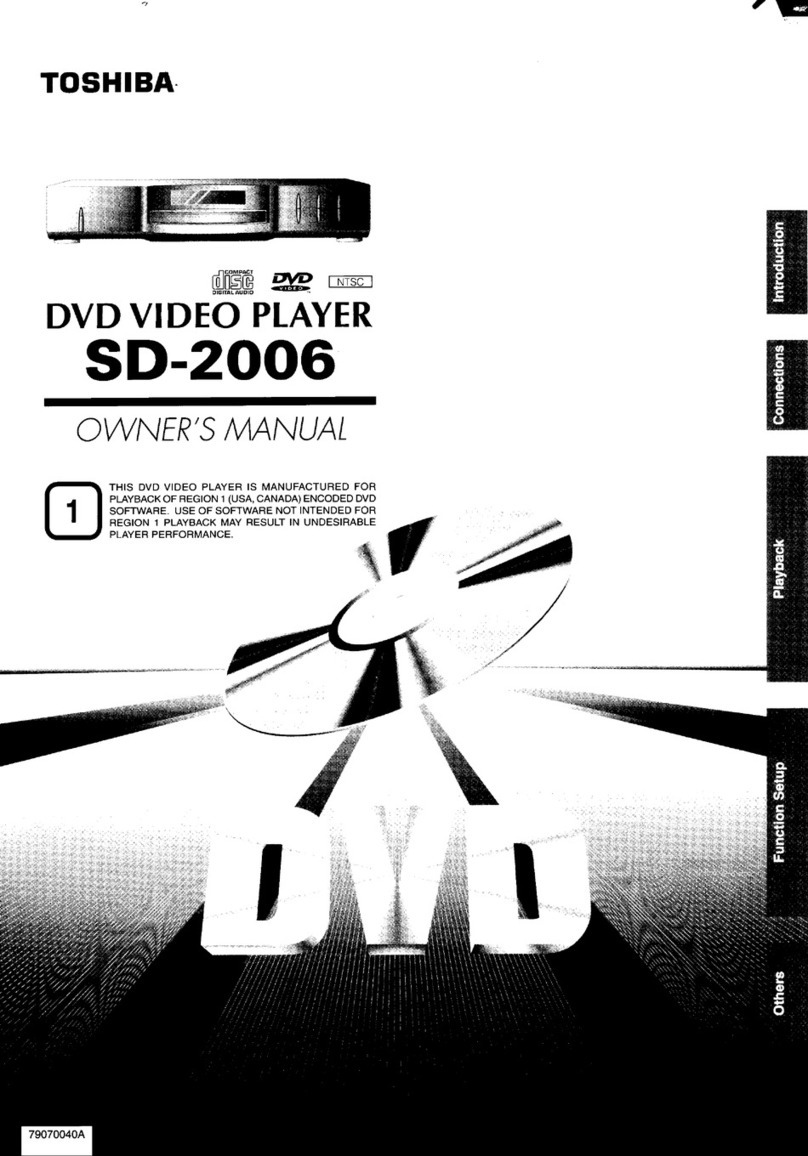SECTION 2
PART REPLACEMENT AND ADJUSTMENT PROCEDURES
SECTION 3
SERVICING DIAGRAMS
1. STANDING PC BOARDS FOR SERVICING
2. CIRCUIT SYMBOLS AND
SUPPLEMENTARY EXPLANATION
2-1. Precautions for Part Replacement
2-2. Solid Resistor Indication
2-3. Capacitance Indication
2-4. Inductor Indication
2-5. Waveform and Voltage Measurement
2-6. Others
3. PRINTED WIRING BOARD AND
SCHEMATIC DIAGRAM
4. BLOCK DIAGRAMS
4-1. Overall Block Diagram
4-2. Power Supply Block Diagram
4-3. Front Display, Power Switch Block Diagram
4-4. Main Block Diagrams
4-5. Output Block Diagrams
5. CIRCUIT DIAGRAMS
5-1. Power Supply Circuit Diagram
5-2. Front Display, Power Switch Circuit Diagram
5-3. Main Circuit Diagram
5-4. Output Circuit Diagram
5-5. Motor System Circuit Diagrams
6. PC BOARDS
6-1. Power Supply PC Board
6-2. Power Switch PC Board
6-3. Main PC Board
6-4. Output PC Board
6-5. Output-RGB PC Board
6-6. Front Display PC Board
CONTENTS
SECTION 1
GENERAL DESCRIPTIONS
1. OPERATING INSTRUCTIONS
Specifications
2. LOCATION OF MAIN PARTS AND
MECHANISM PARTS
2-1. Location of Main Parts
2-2. Location of Mechanism Parts
2-2-1. Type A
2-2-2. Type B
1. REPLACEMENT OF MECHANICAL PARTS (TYPE A)
1-1. Cabinet Replacement
1-1-1. Top Cover
1-1-2. Tray Panel
1-1-3. Front Panel
1-1-4. Tray
1-1-5. Rear Panel
1-2. PC Board Replacement
1-2-1. Main PC Board
1-2-2. Output PC Board
1-2-3. Power PC board
1-2-4. Front PC Board
1-2-5. Output-RGB PC Board
1-3. Mechanism Parts
1-3-1. Mechanism Chassis Assembly
2. REPLACEMENT OF MECHANICAL PARTS (TYPE B)
2-1. Cabinet Replacement
2-1-1. Top Cover
2-1-2. Clamper Stay
2-1-3. Tray Panel
2-1-4. Front Panel and Tray
2-1-5. Rear Panel
2-2. PC Board Replacement
2-2-1. Main PC Board
2-2-2. Output PC Board
2-2-3. Power PC board
2-2-4. Front PC Board
2-2-5. Output-RGB PC Board
2-3. Mechanism Parts
2-3-1. Mechanism Chassis Assembly
3. TROUBLESHOOTING
3-1. Main Circuit
3-1-1. Servo System
3-1-2. Location Diagram of Servo Test Point
SECTION 4
PARTS LIST
SAFETY PRECAUTION
NOTICE
ABBREVIATIONS
1. Integrated Circuit (IC)
2. Capacitor (Cap)
3. Resistor (Res)
4. EXPLODED VIEWS
4-1. Packing Assembly
4-2. Chassis Assembly (Type A)
4-3. Mechanism Assembly (Type A)
4-4. Chassis Assembly (Type B)
4-5. Mechanism Assembly (Type B)
5. PARTS LIST