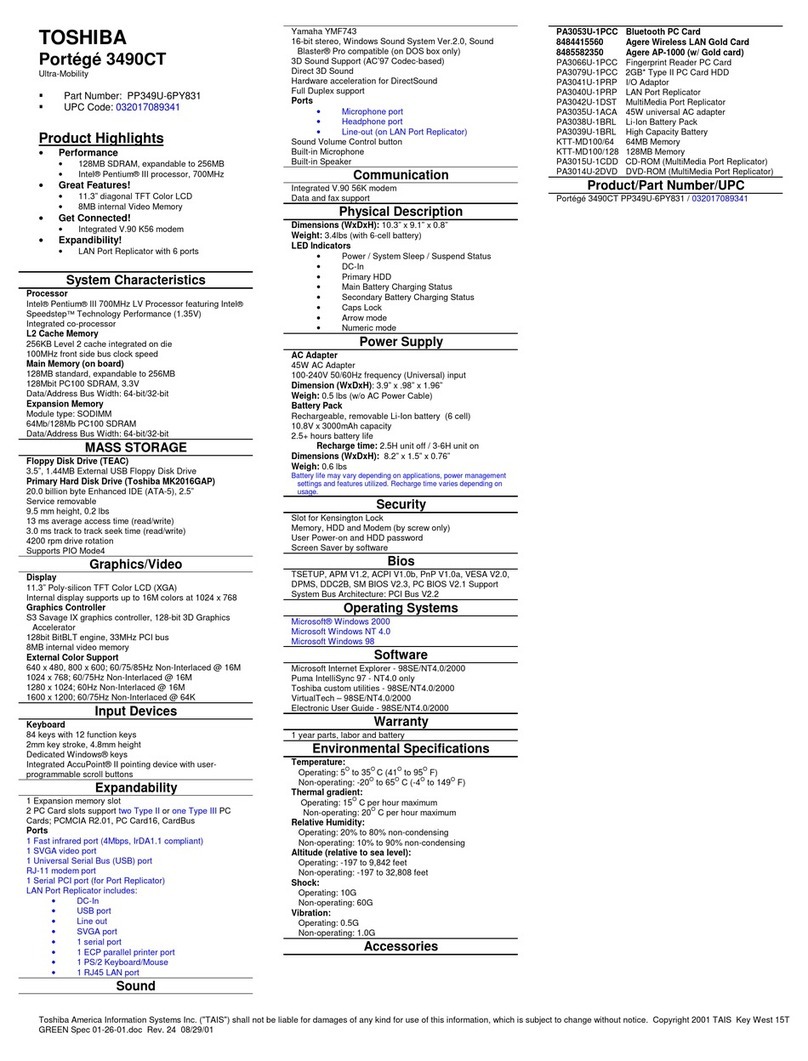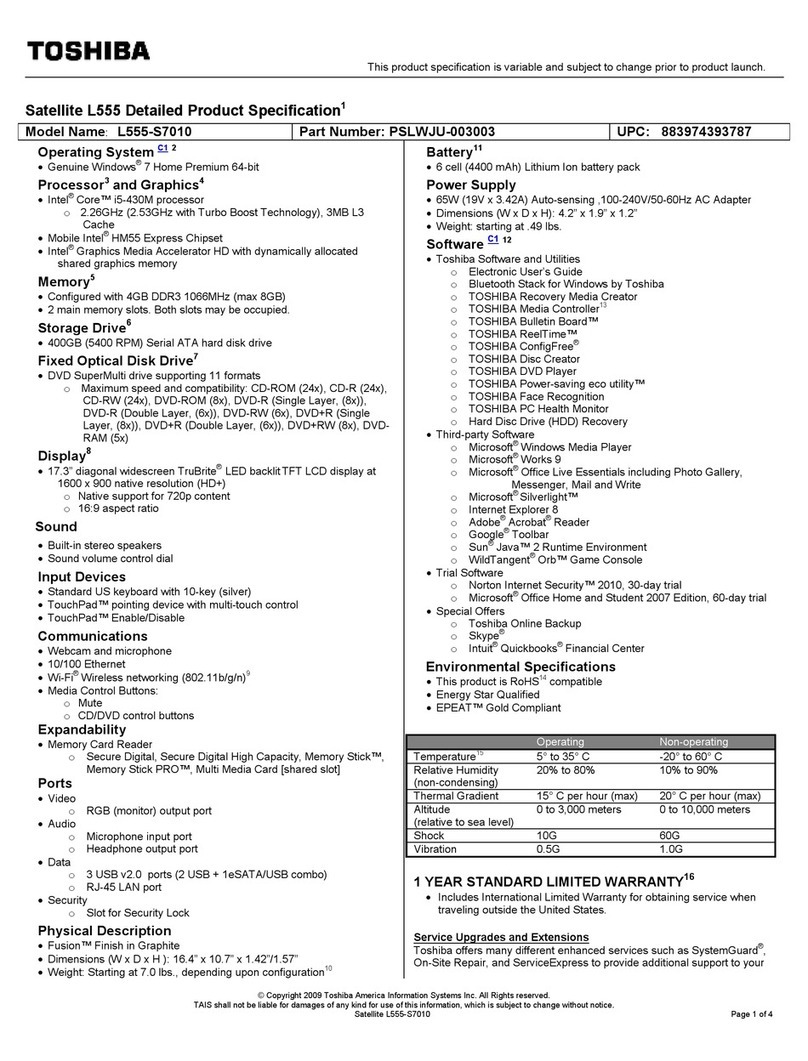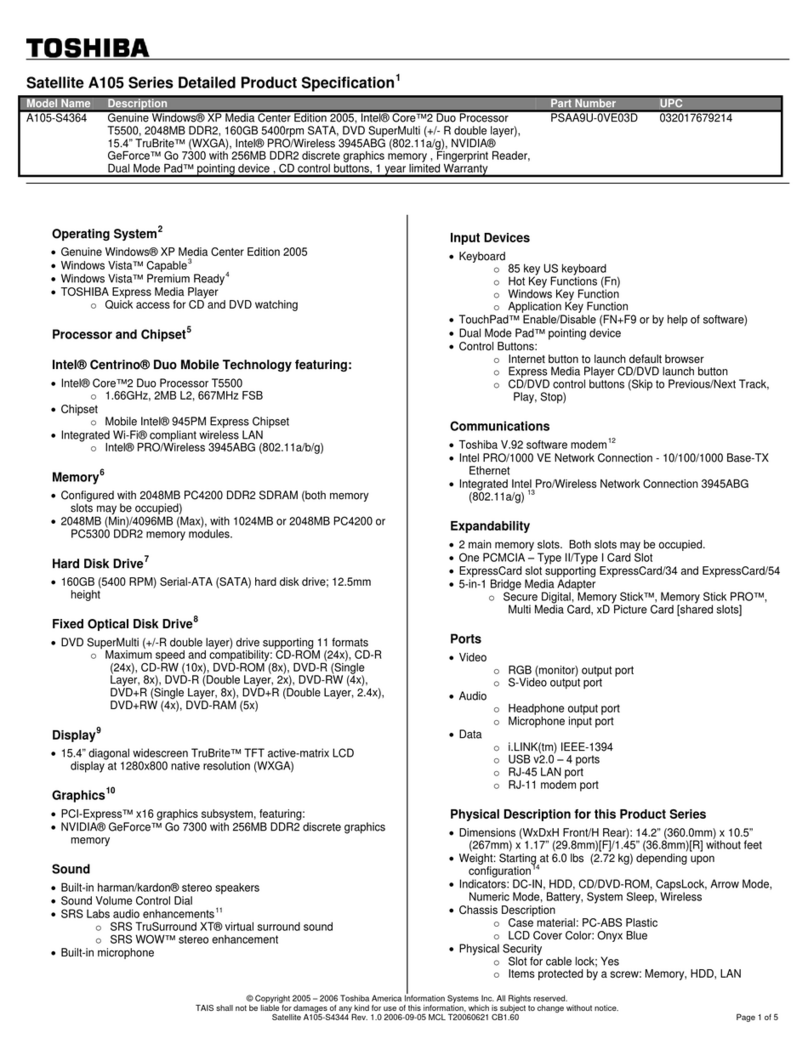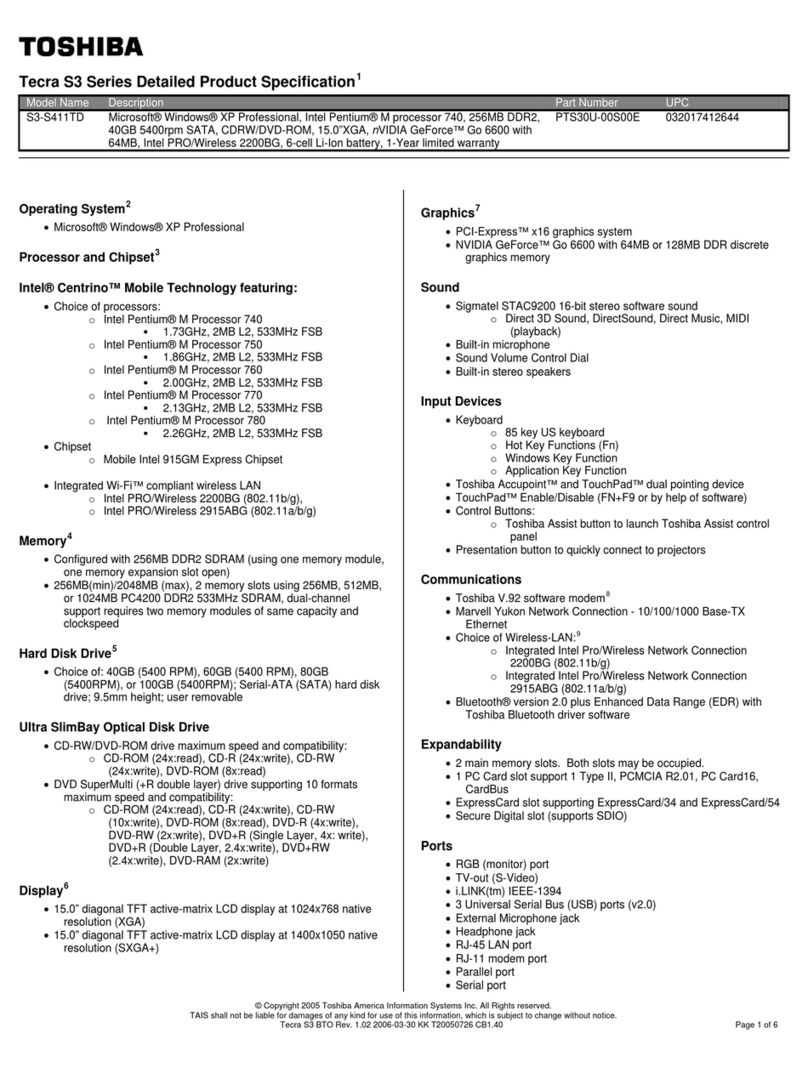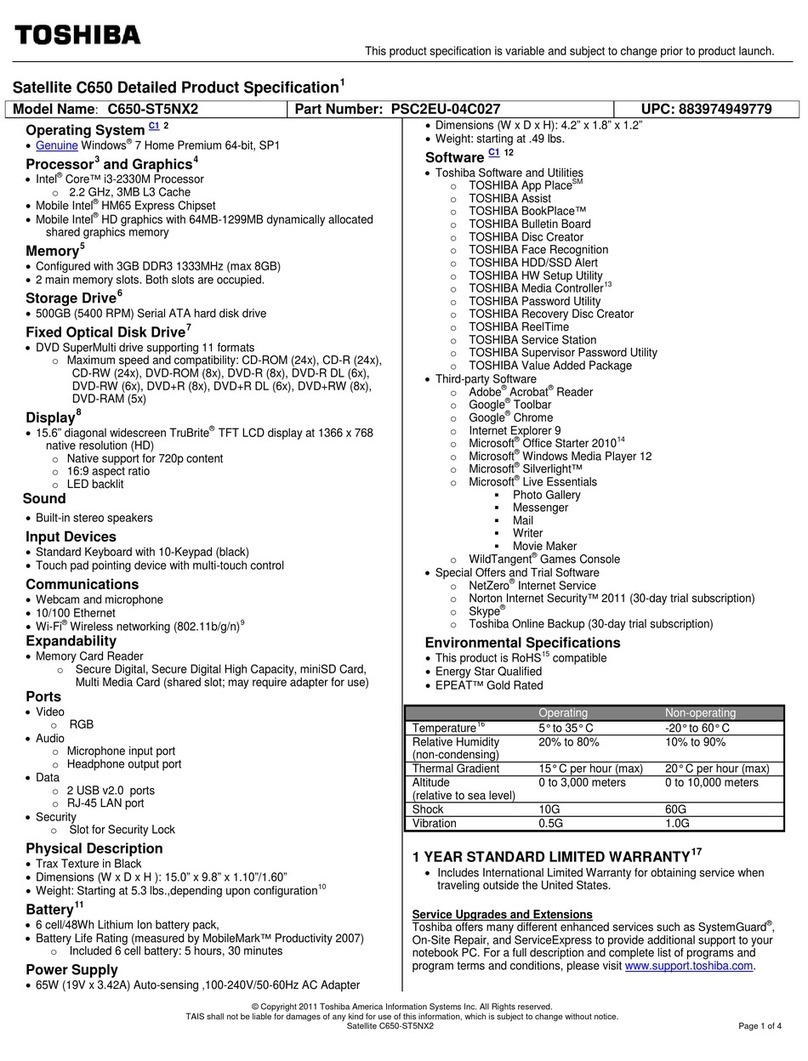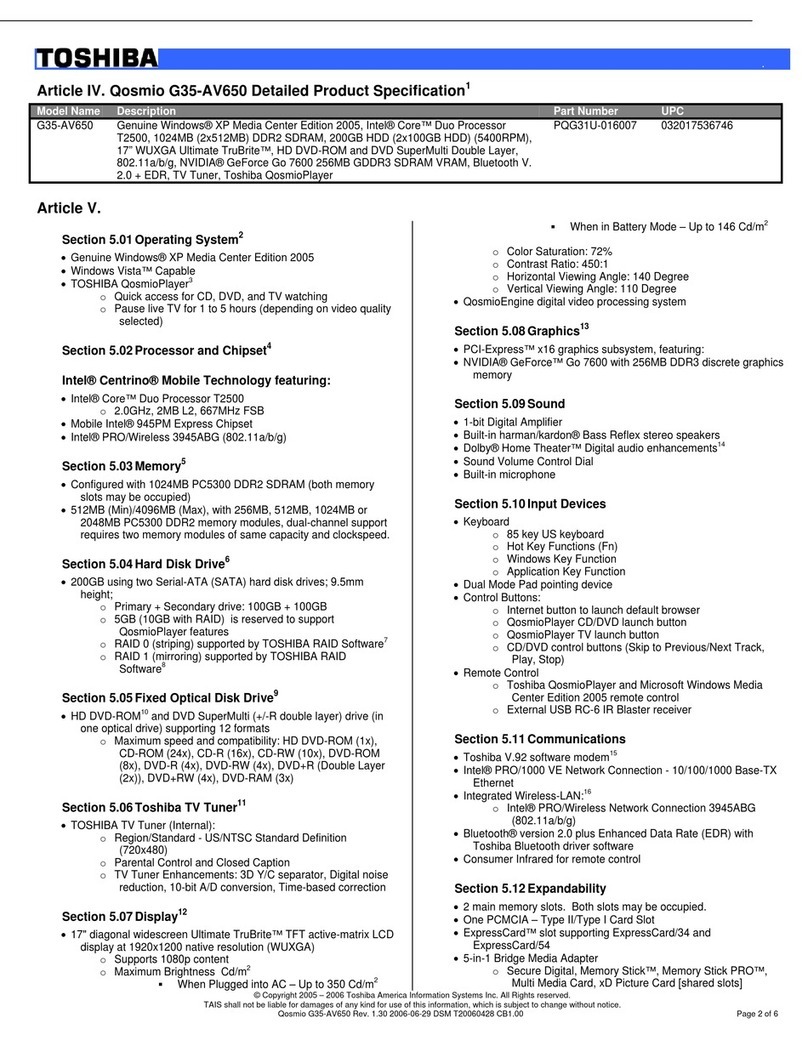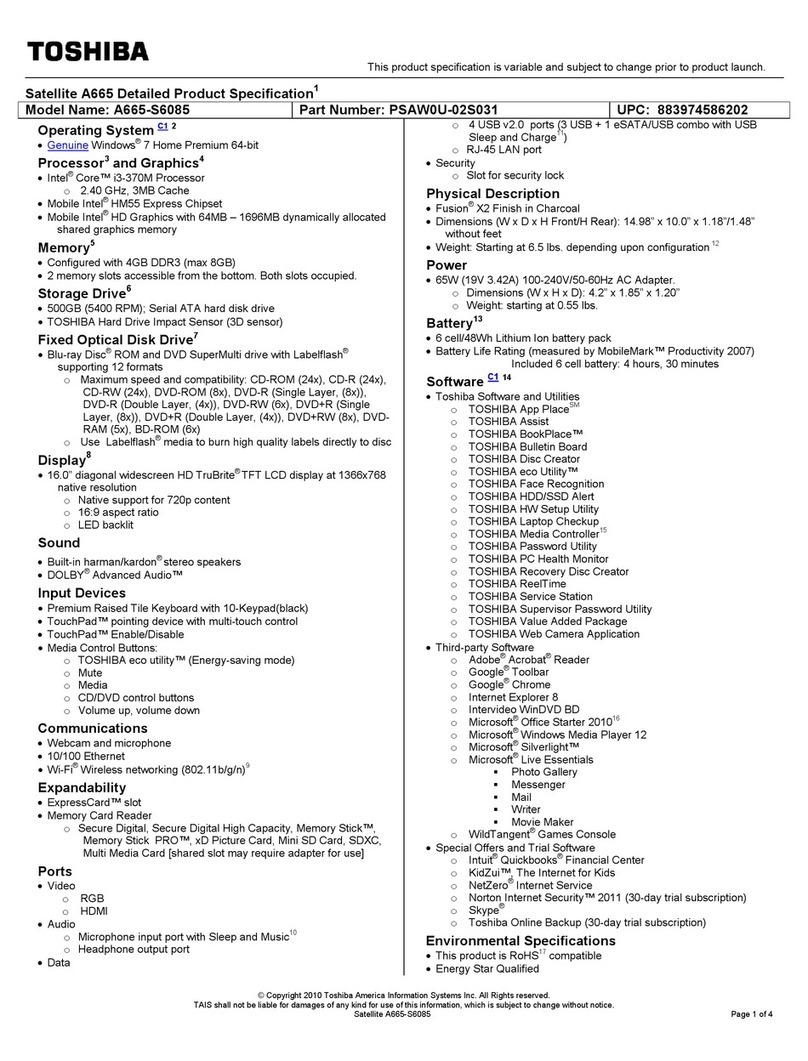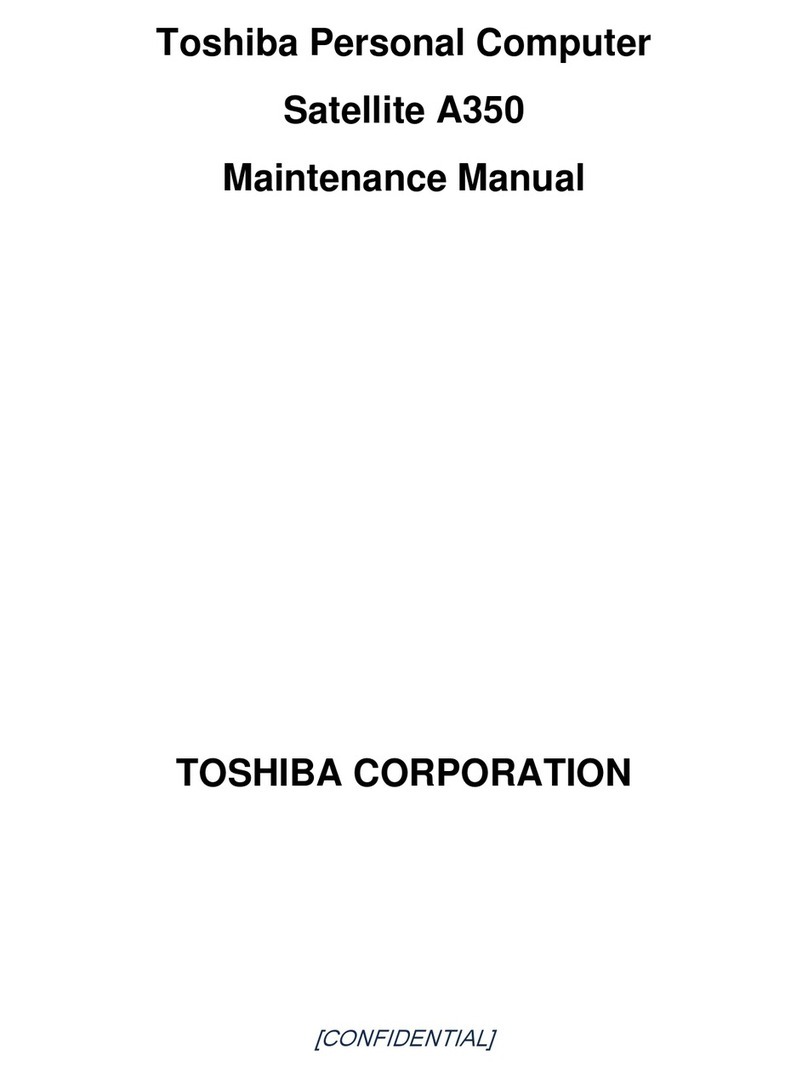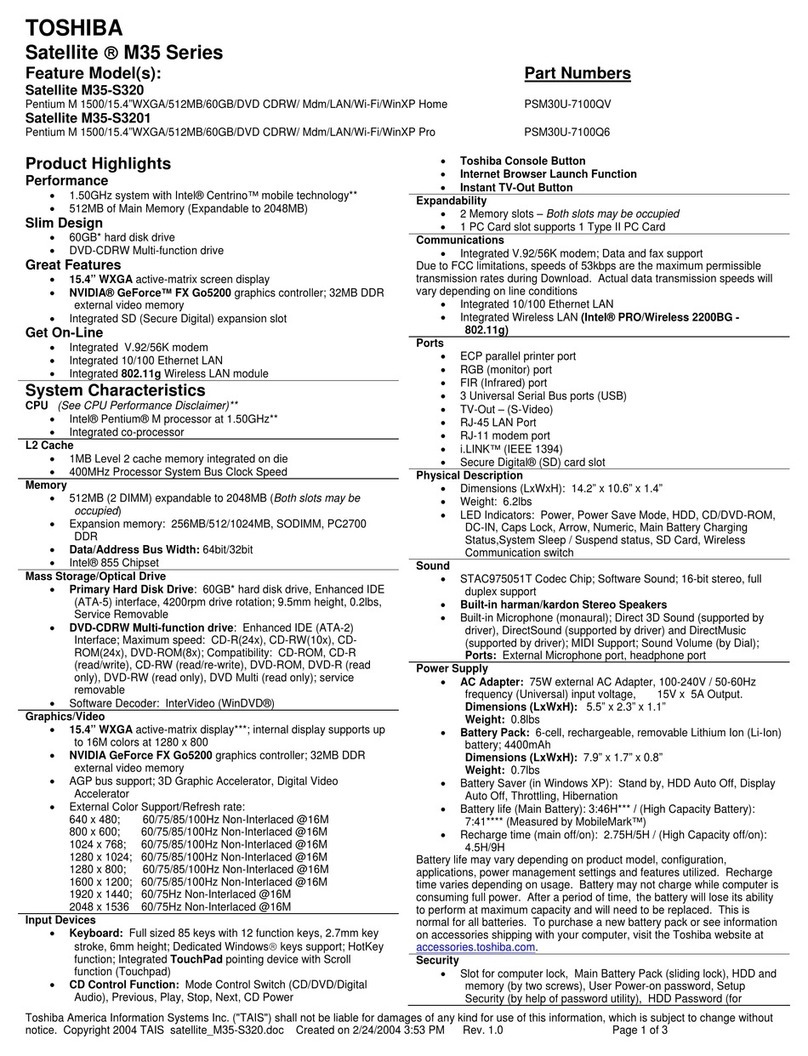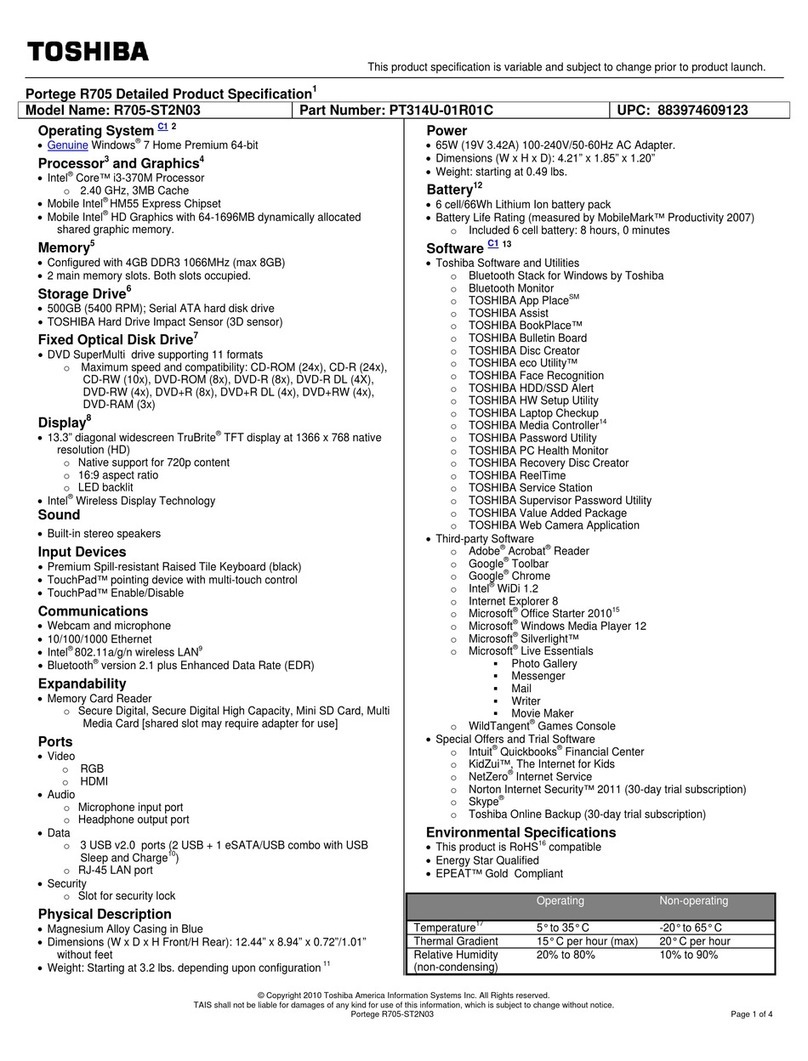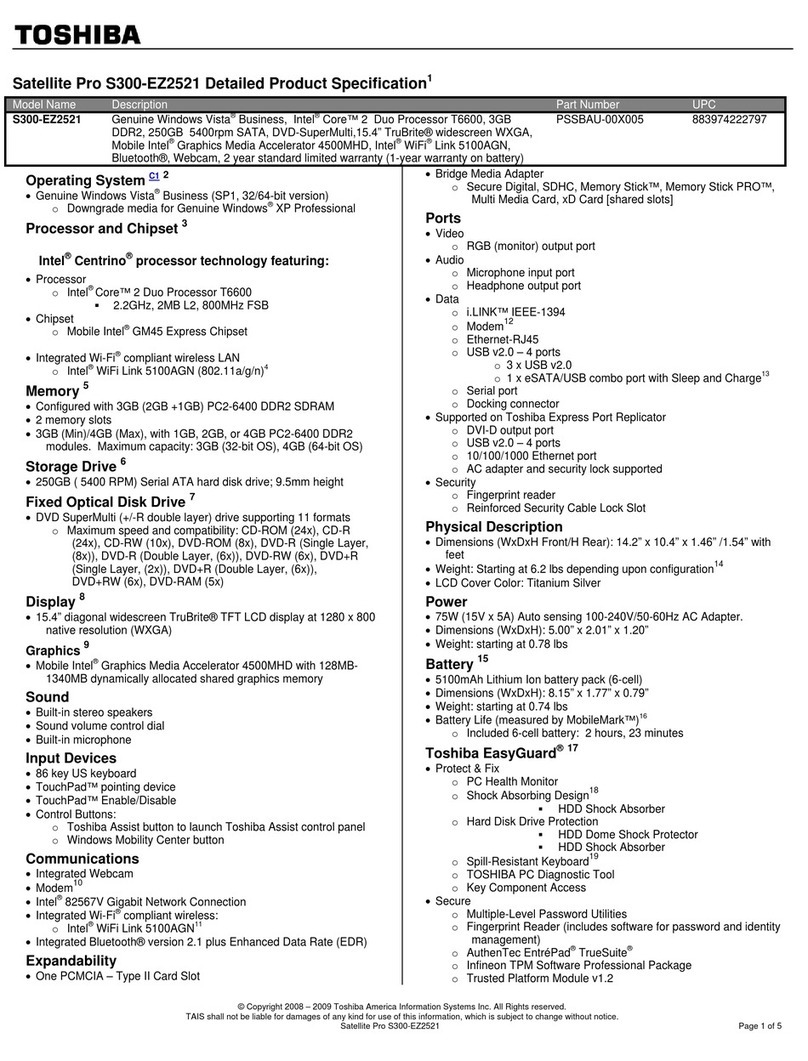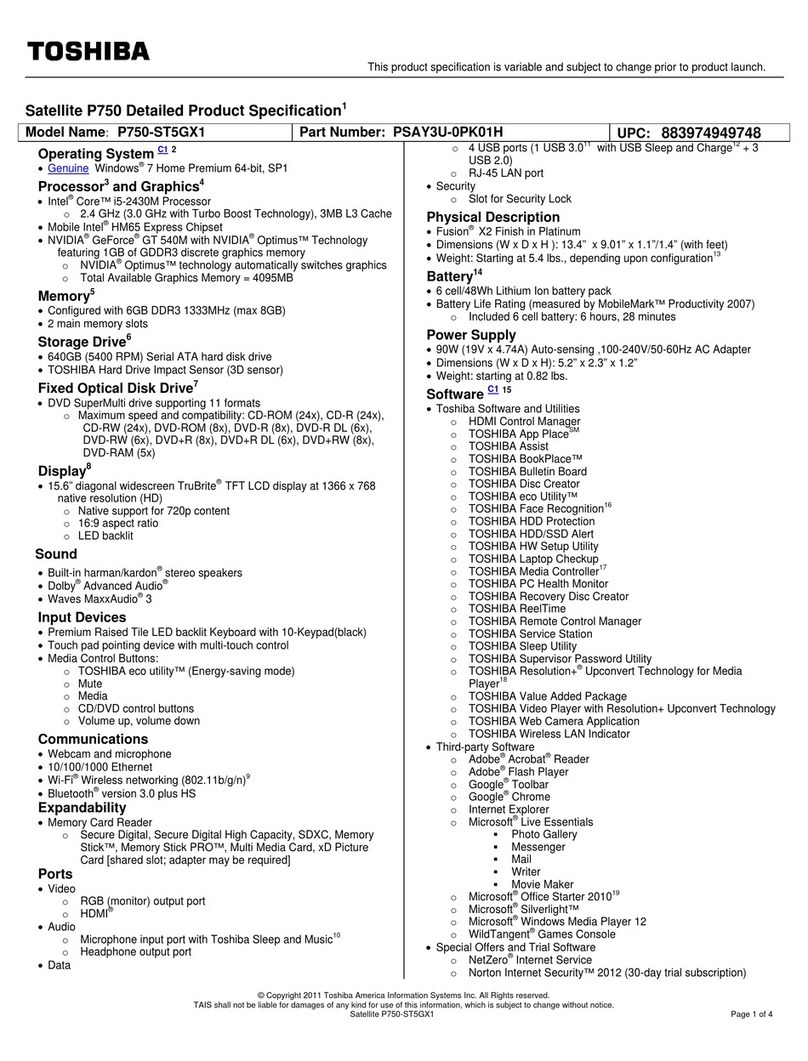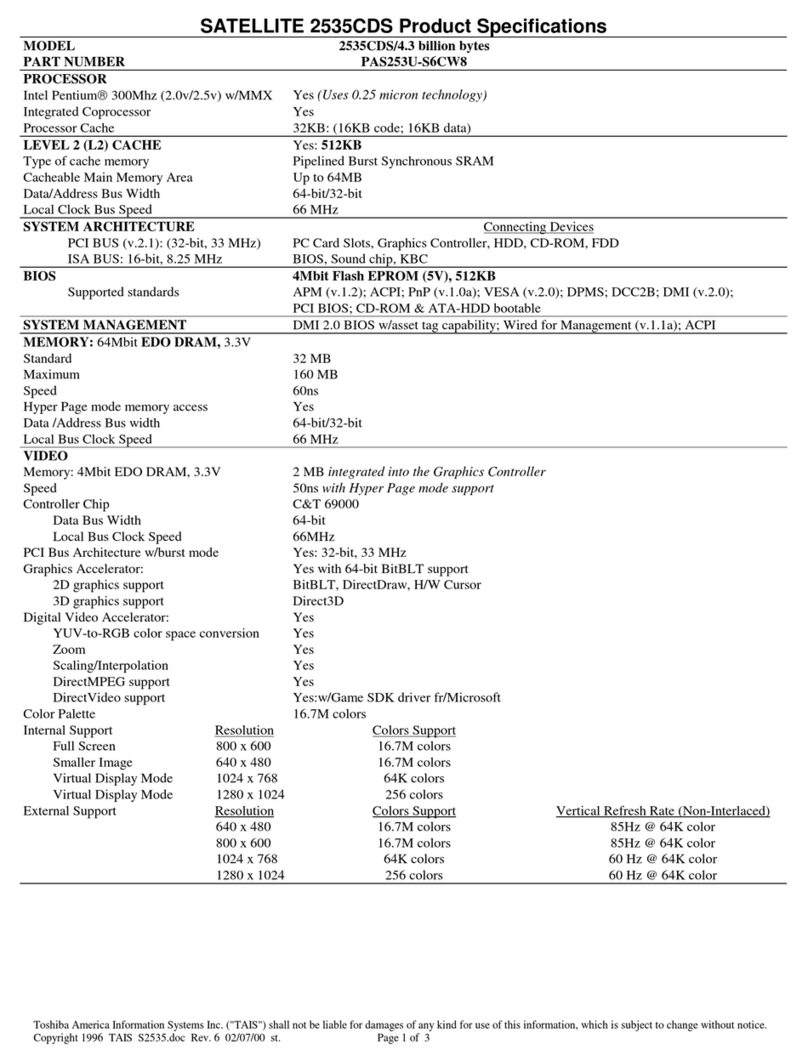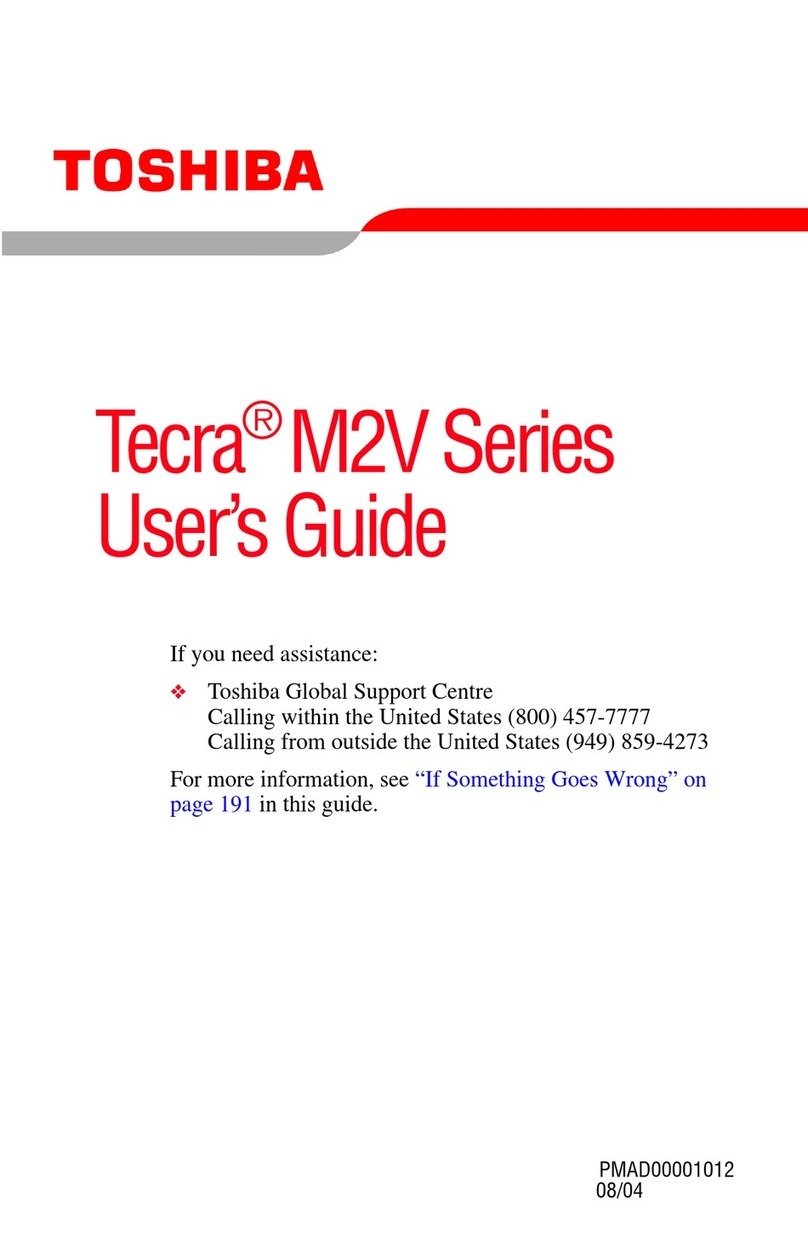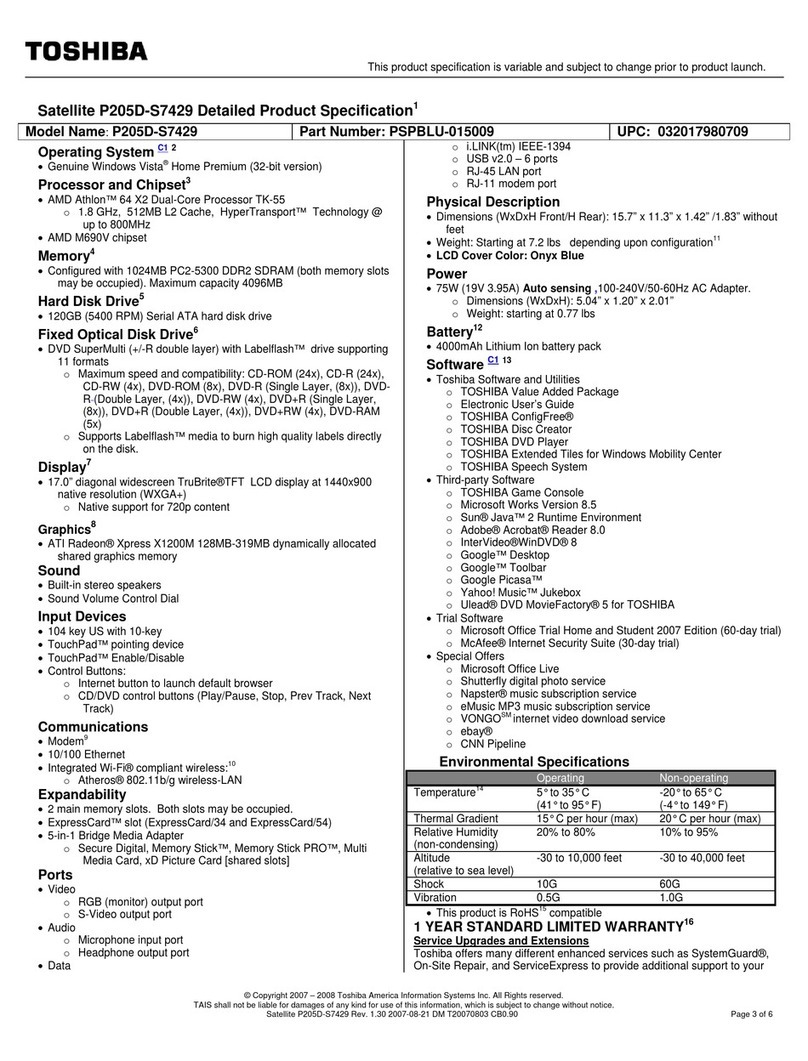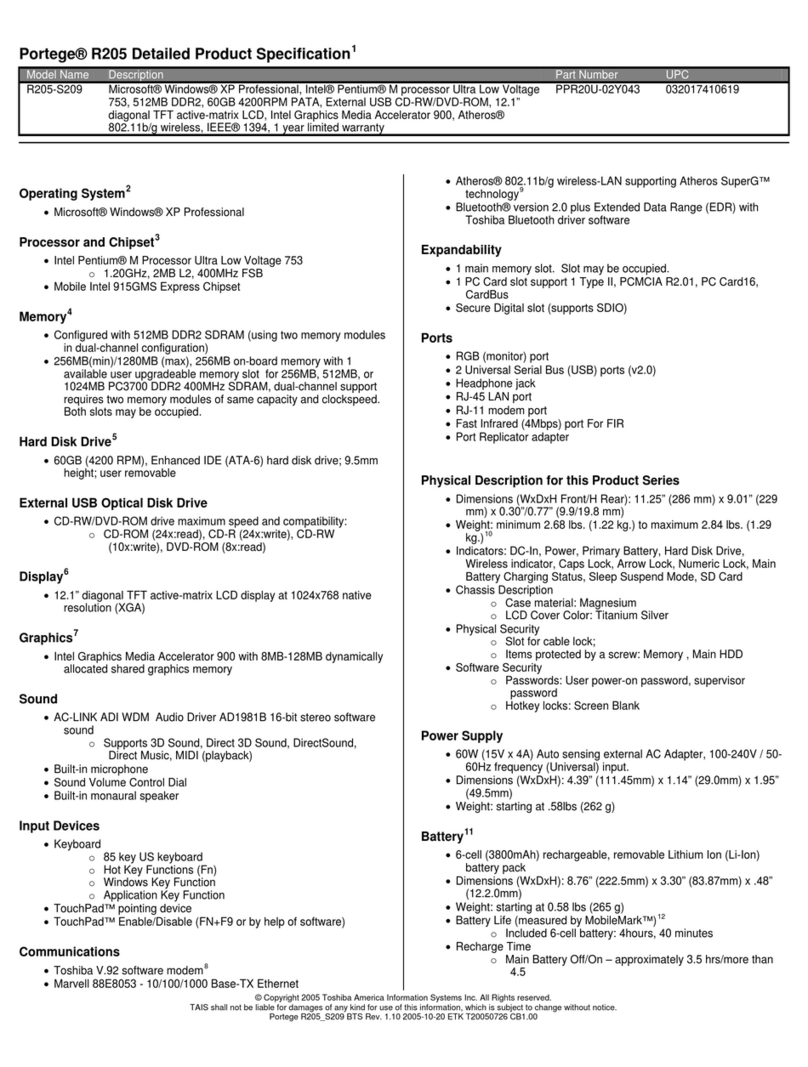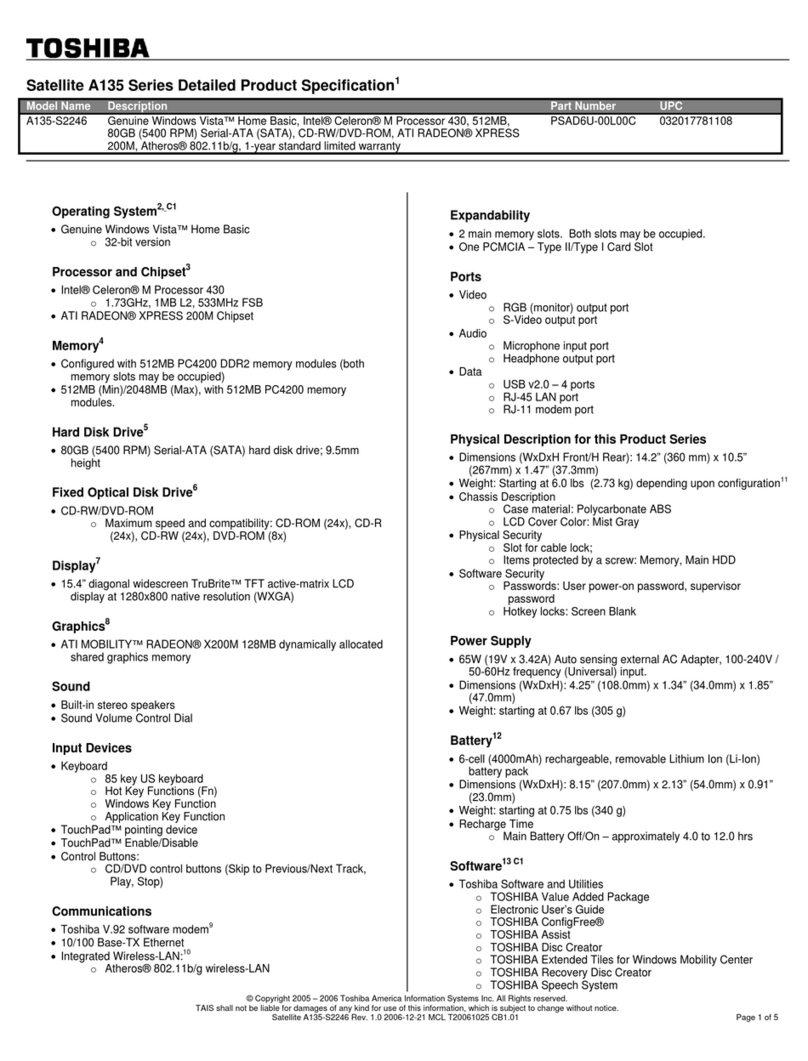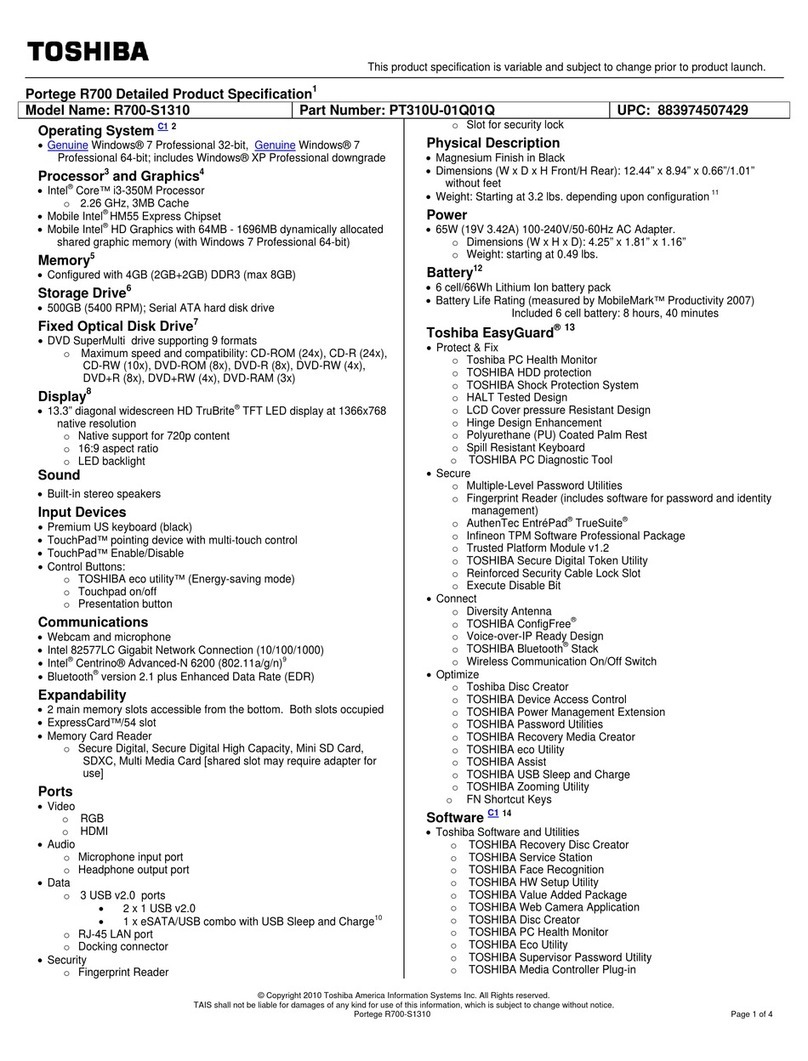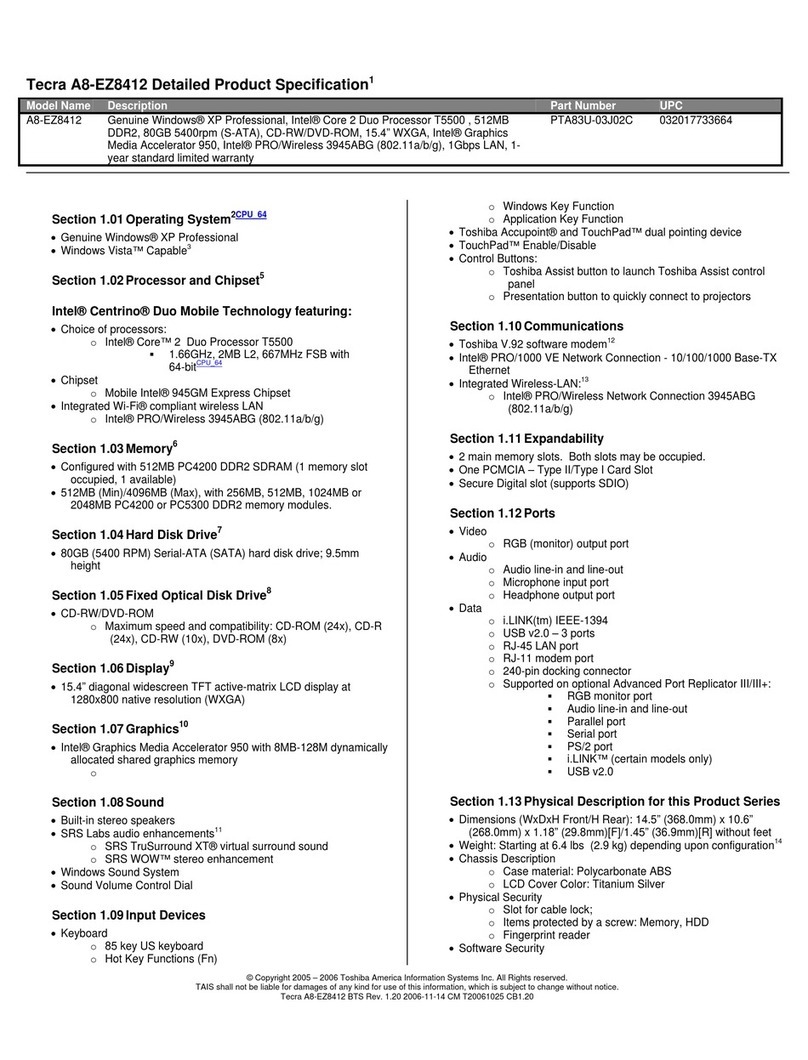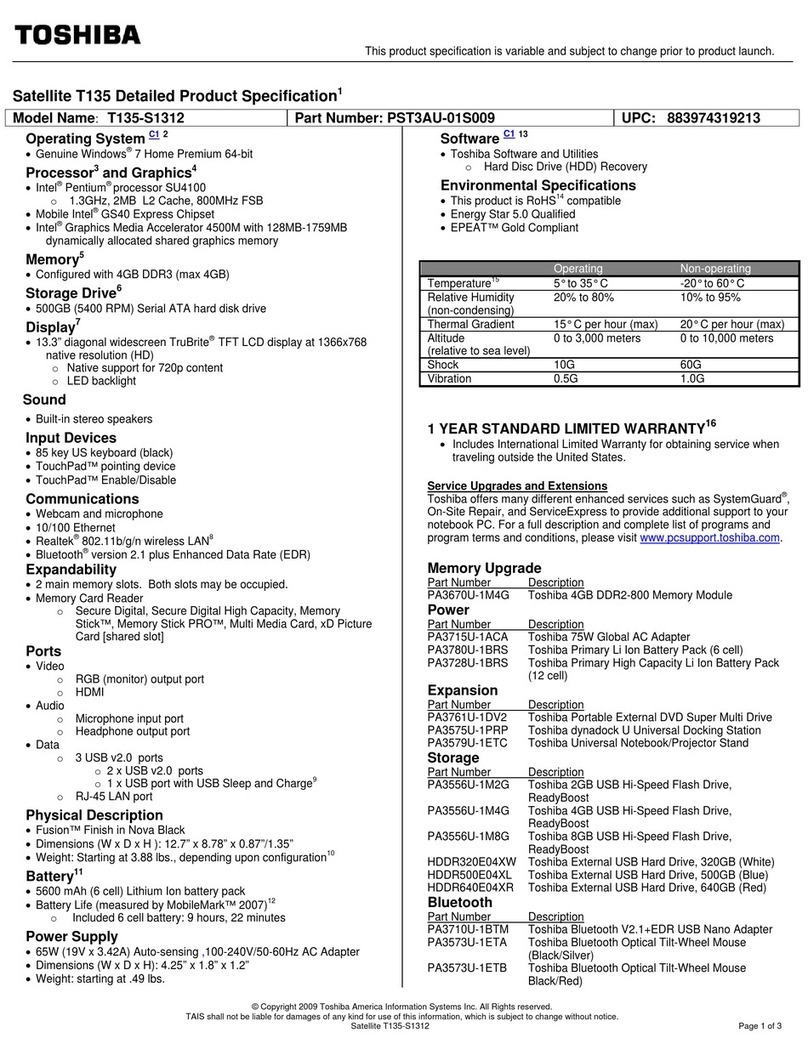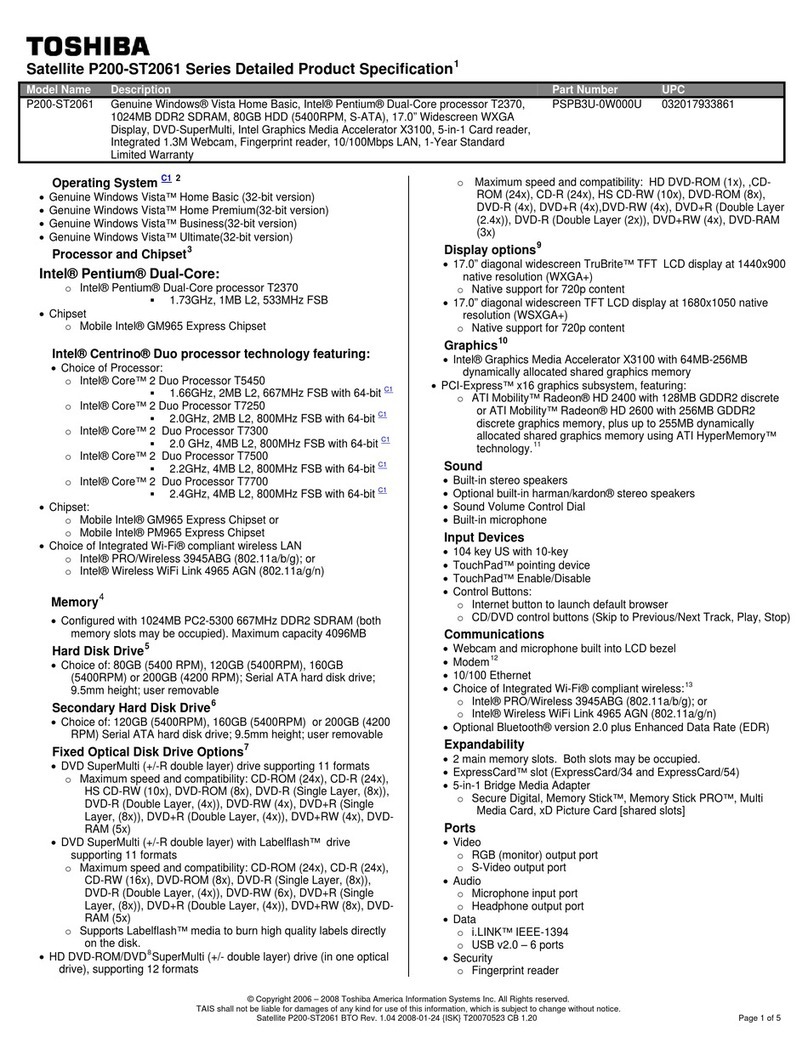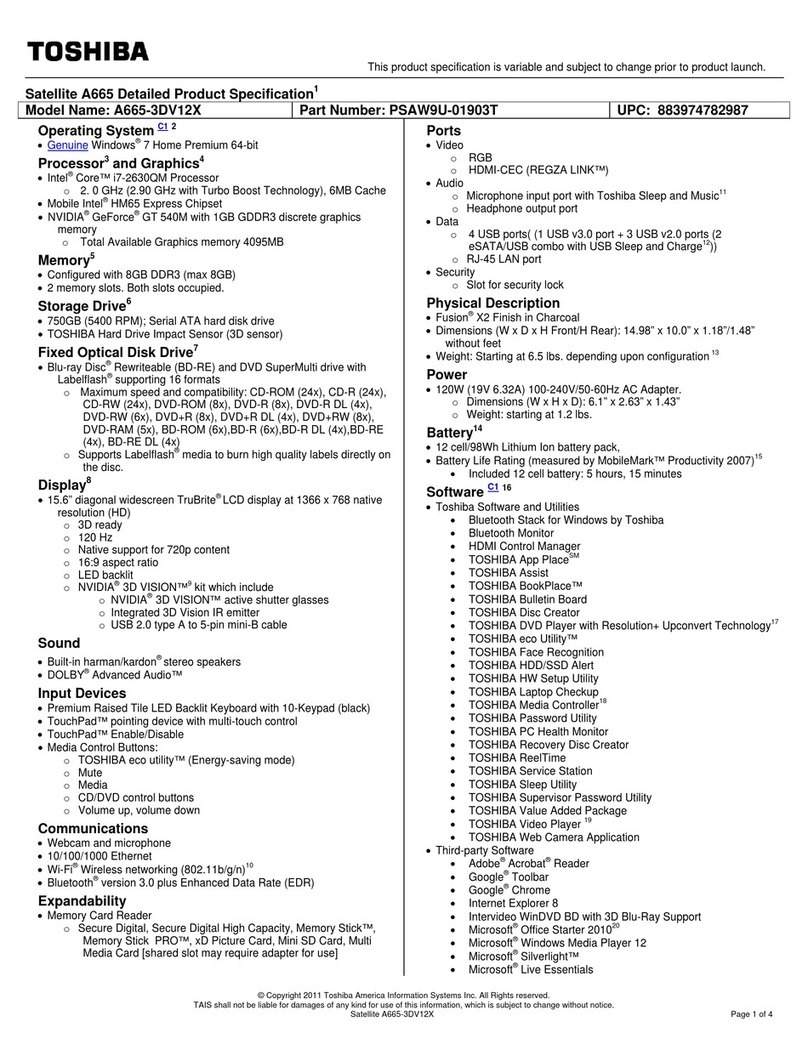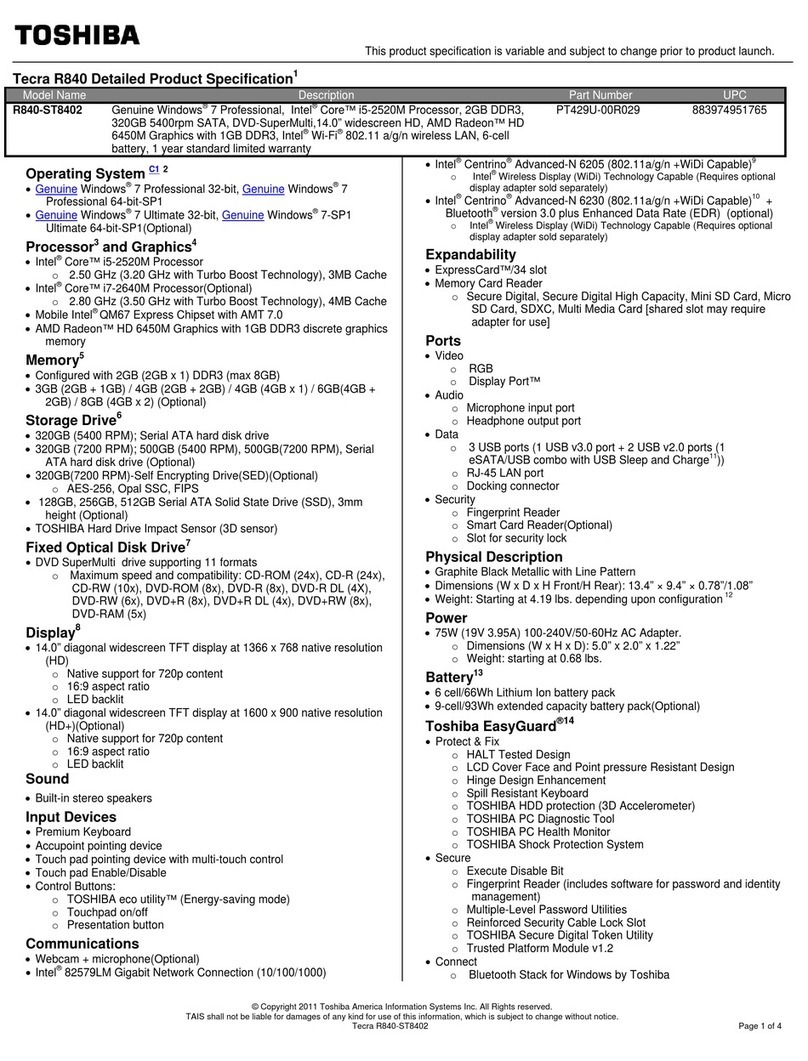x
[CONFIDENTIAL]
NB300 SERIES MAINTENANCE MANUAL
Figure 2-3 Display troubleshooting process………………… ......…………………………...14
Figure 2-4 Keyboard troubleshooting process………………………….....…………………17
Figure 2-5 External USB device troubleshooting process……………….....………………..19
Figure 2-6 TouchPad troubleshooting process………………………… .....………………...21
Figure 2-7 Speaker troubleshooting process………………......……………………………..23
Figure 2-8 Wireless LAN troubleshooting process ..................................................................25
Figure 2-9 Camera troubleshooting process .............................................................................27
Figure 2-10 Bluetooth troubleshooting process.........................................................................29
Figure 2-11 2 in 1 card troubleshooting process .......................................................................31
Figure 2-12 HDD troubleshooting process................................................................................33
Figure 2-13 CRT troubleshooting process ................................................................................35
Figure 2-14 LAN troubleshooting process ...............................................................................37
Figure 2-15 MIC troubleshooting process.................................................................................39
Figure 2-16 3D sensor troubleshooting process .........................................................................41
Figure 2-17 3G troubleshooting process.....................................................................................43
Figure 4.1 Removing the Battery Pack................................................................................... 4-8
Figure 4.2 Remove one M2.5x3 and one M2.5x10 TORX screws ...................................... 4-10
Figure 4.3 Detach two antennas and remove two screws.................................................... 4-11
Figure 4.4 Removing the WLAN card.................................................................................. 4-11
Figure 4.5 Detach two antennas and remove two screws..................................................... 4-13
Figure 4.6 Remove the WWAN card.................................................................................... 4-14
Figure 4.7 Slide the HDD pack horizontally ........................................................................ 4-15
Figure 4.8 Removing the HDD from the HDD bay.............................................................. 4-16
Figure 4.9 Removing the HDD plate .................................................................................... 4-17
Figure 4.10 Removing the RAM door .................................................................................... 4-18
Figure 4.11 Removing the RAM from the laptop................................................................... 4-19
Figure 4.12 Remove three screws........................................................................................... 4-20
Figure 4.13 Removing the hinge cover................................................................................... 4-21
Figure 4.14 Remove two screws............................................................................................. 4-21
Figure 4.15 Removing the keyboard cover............................................................................. 4-22
Figure 4.16 Pry up the keyboard............................................................................................. 4-22
Figure 4.17 Disconnect the cable............................................................................................ 4-23