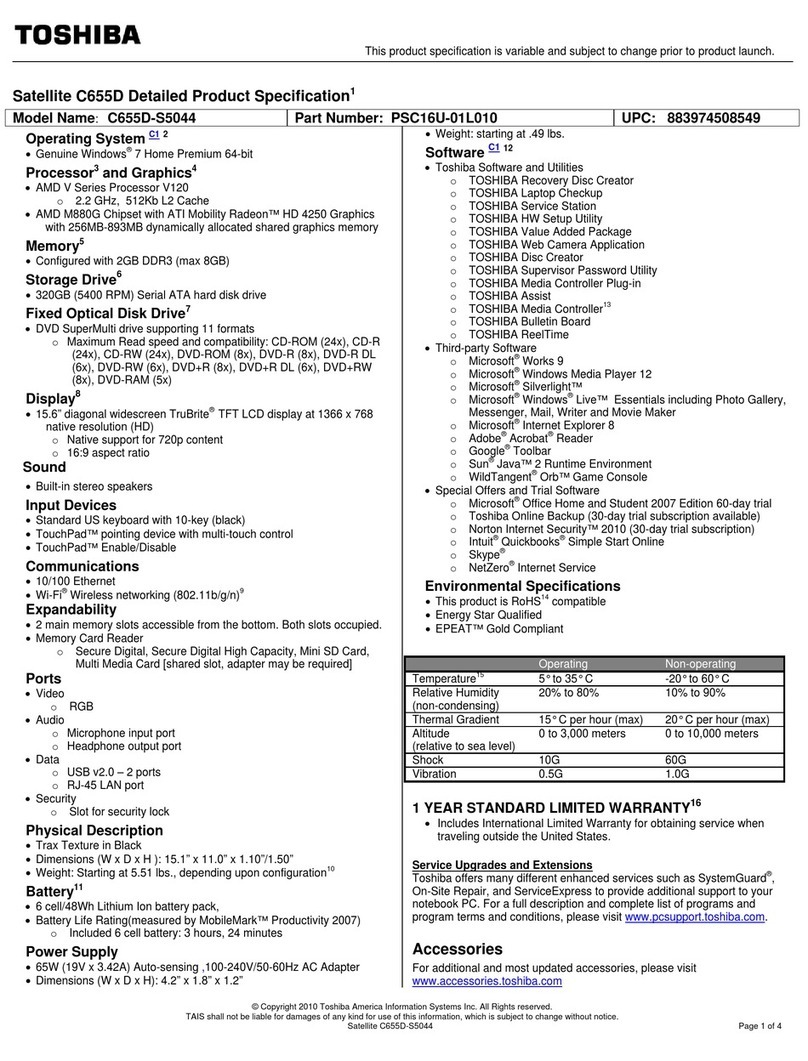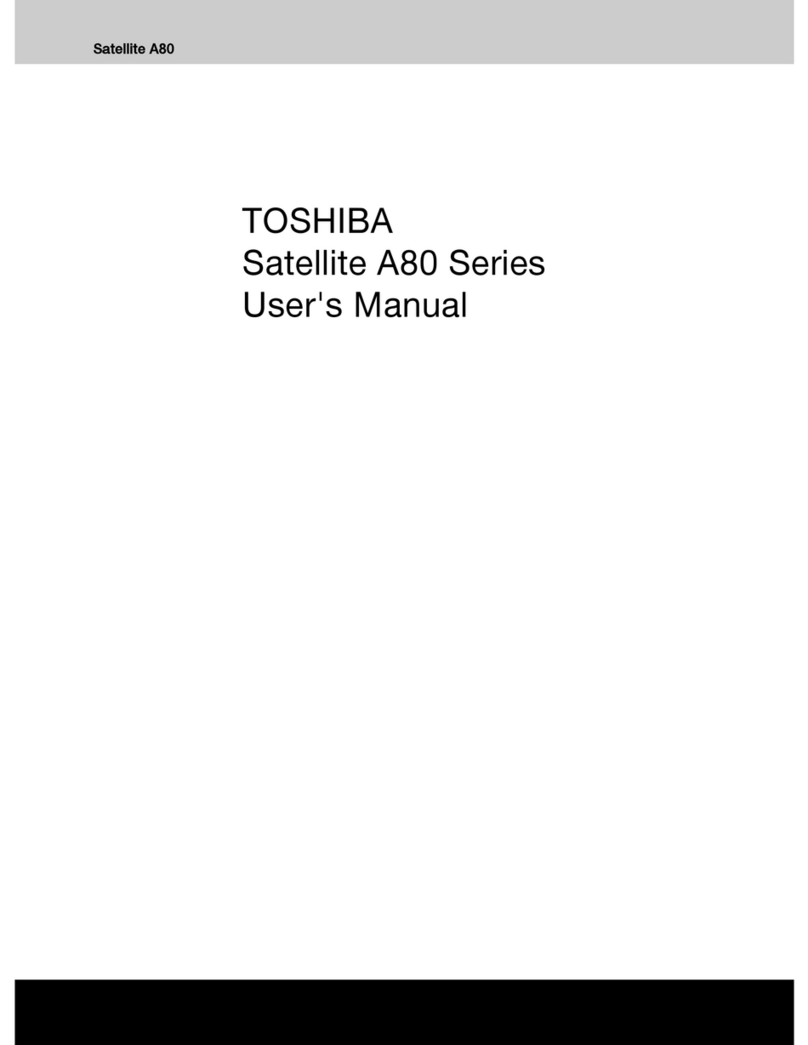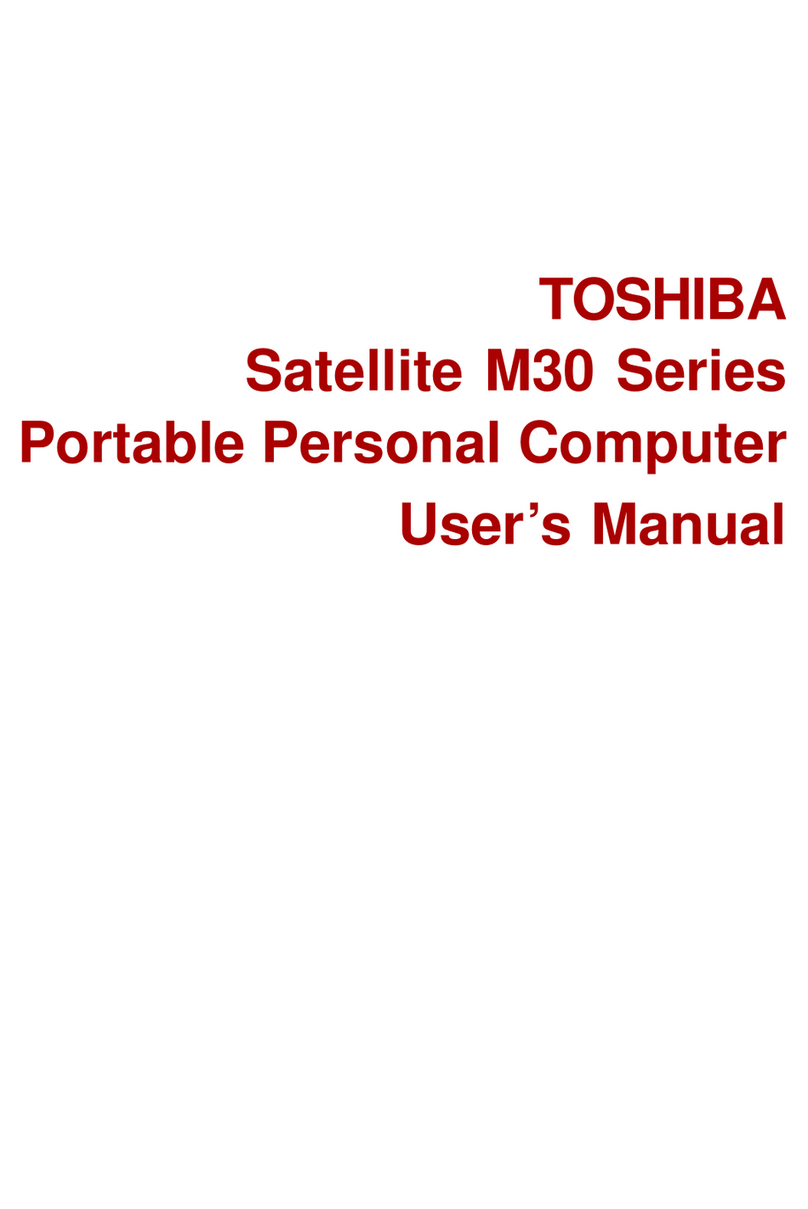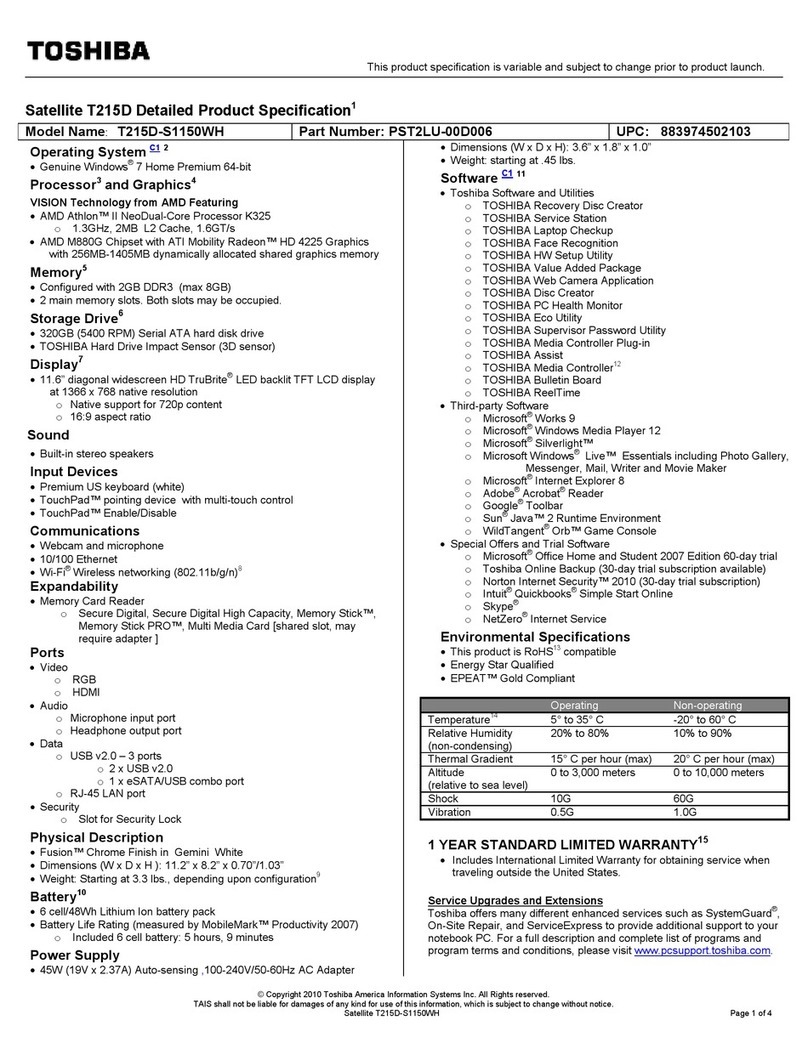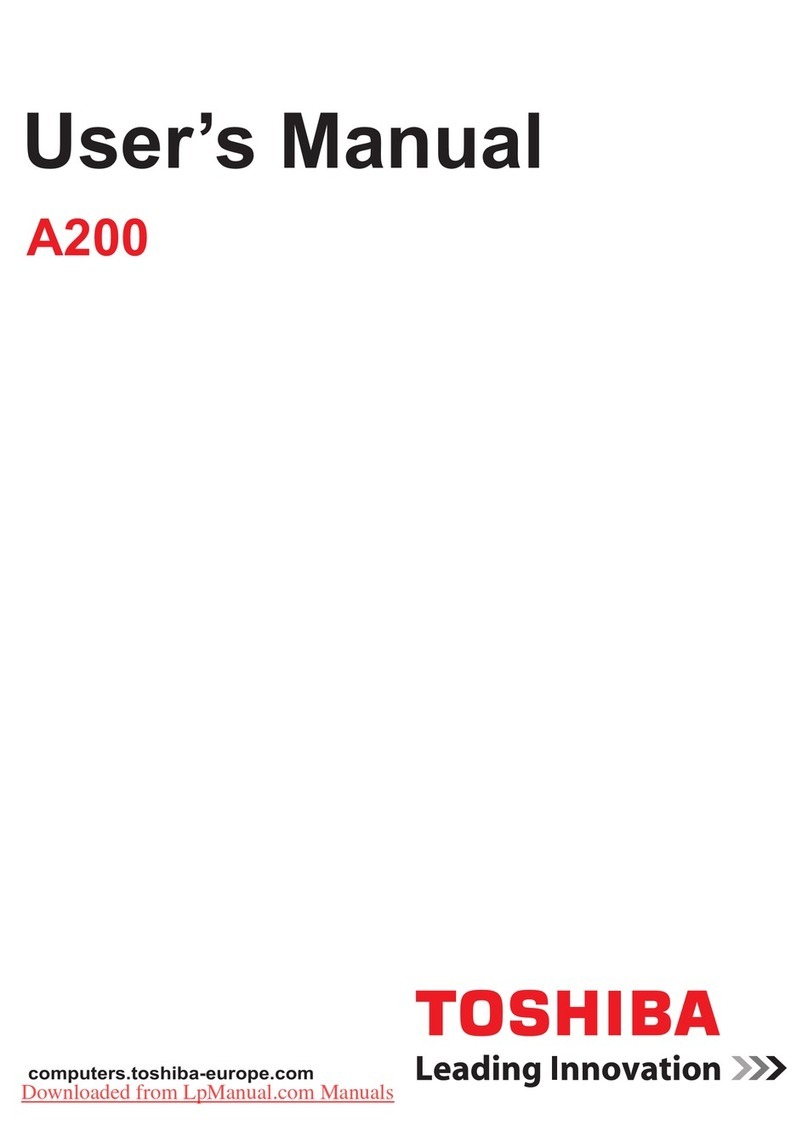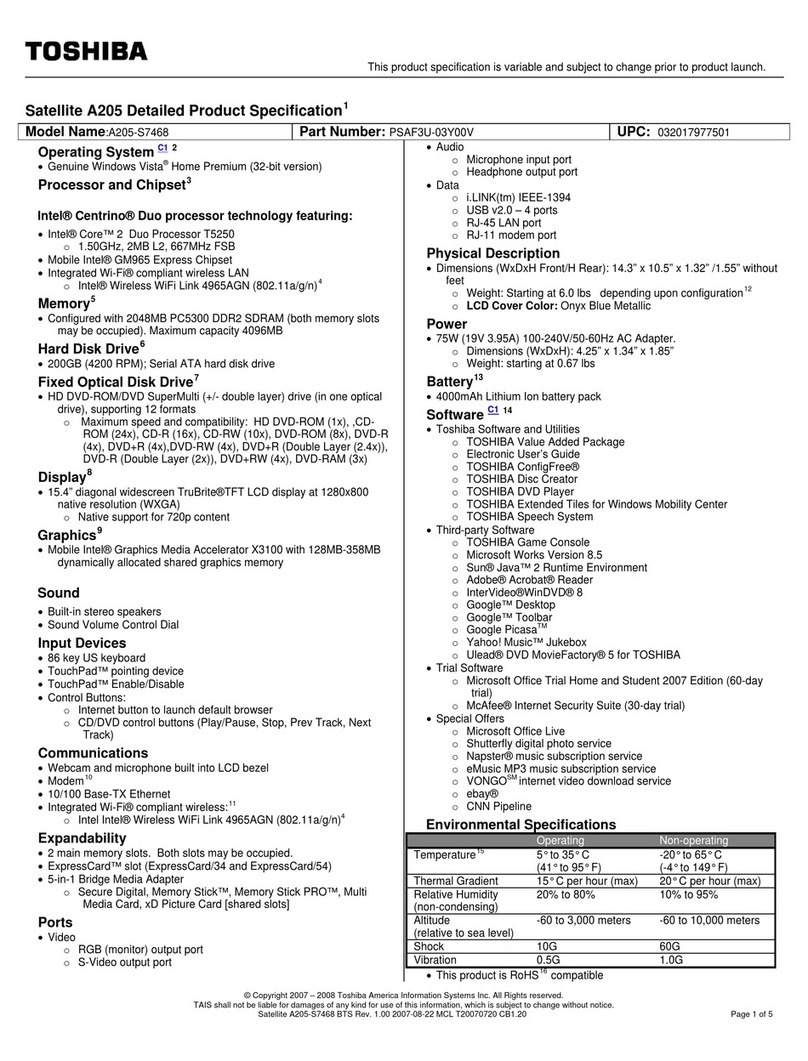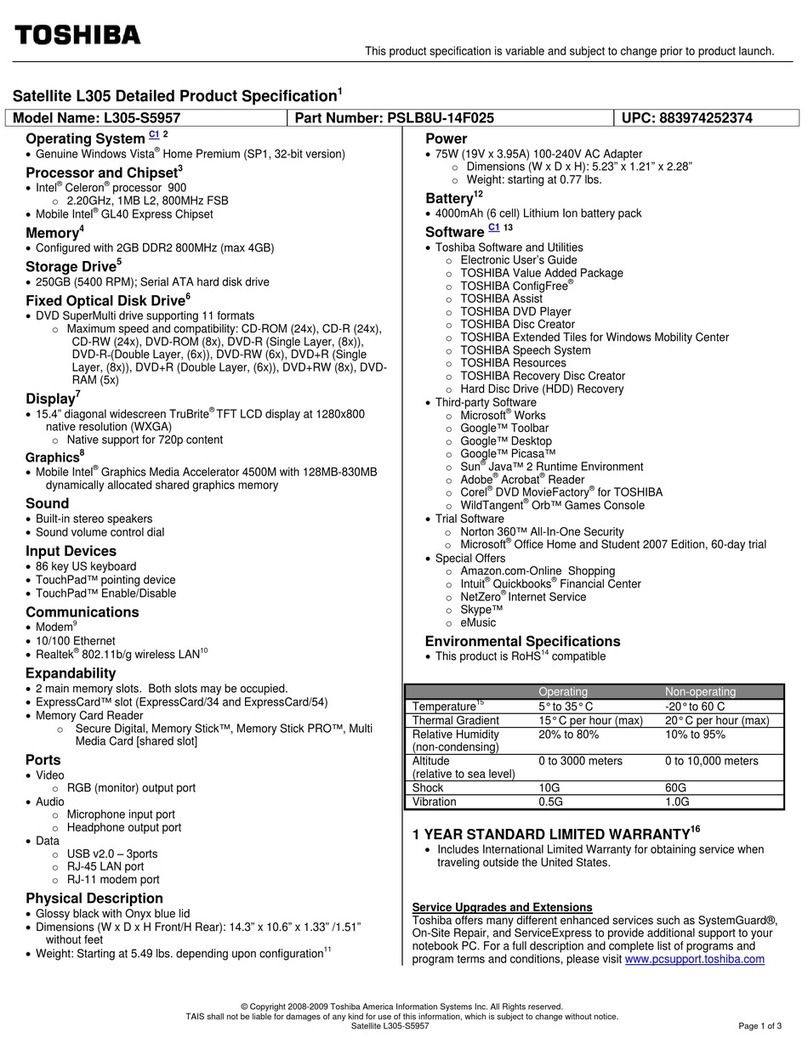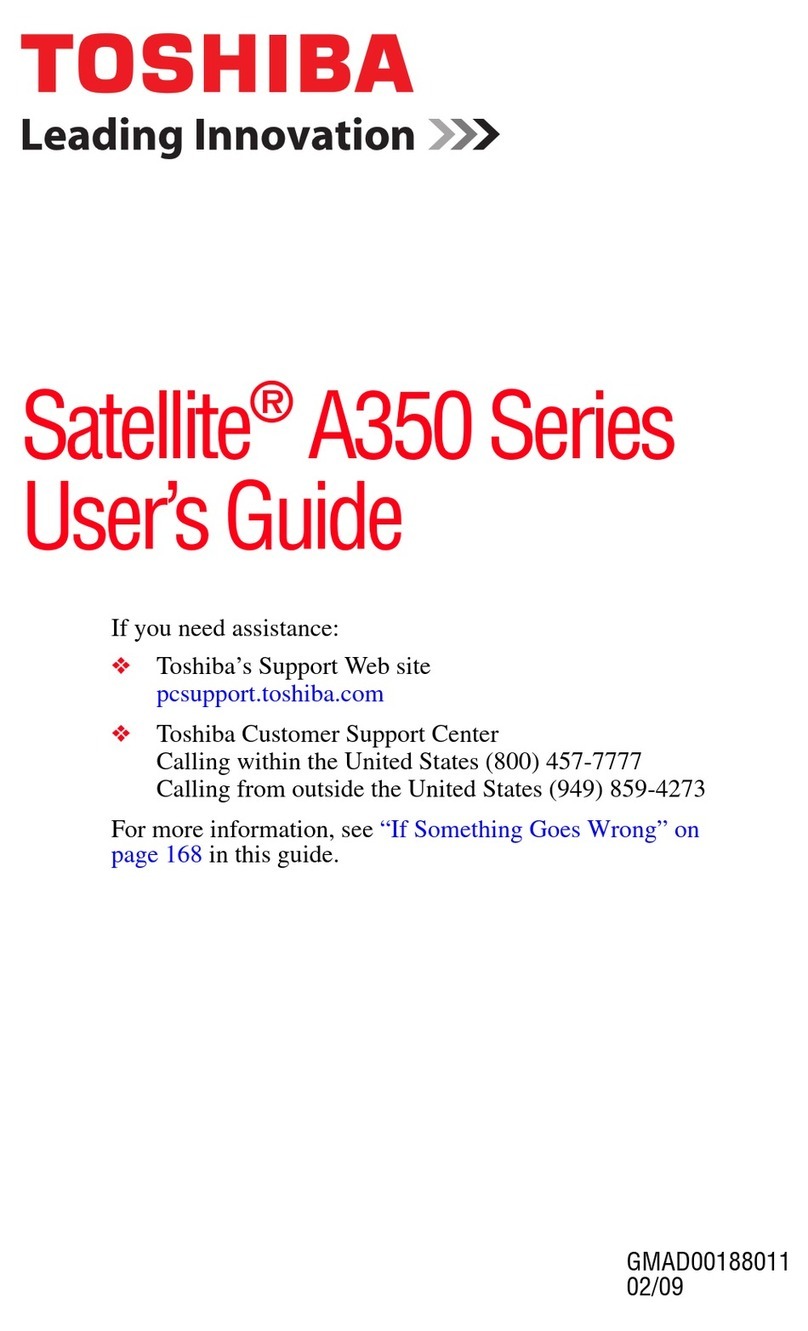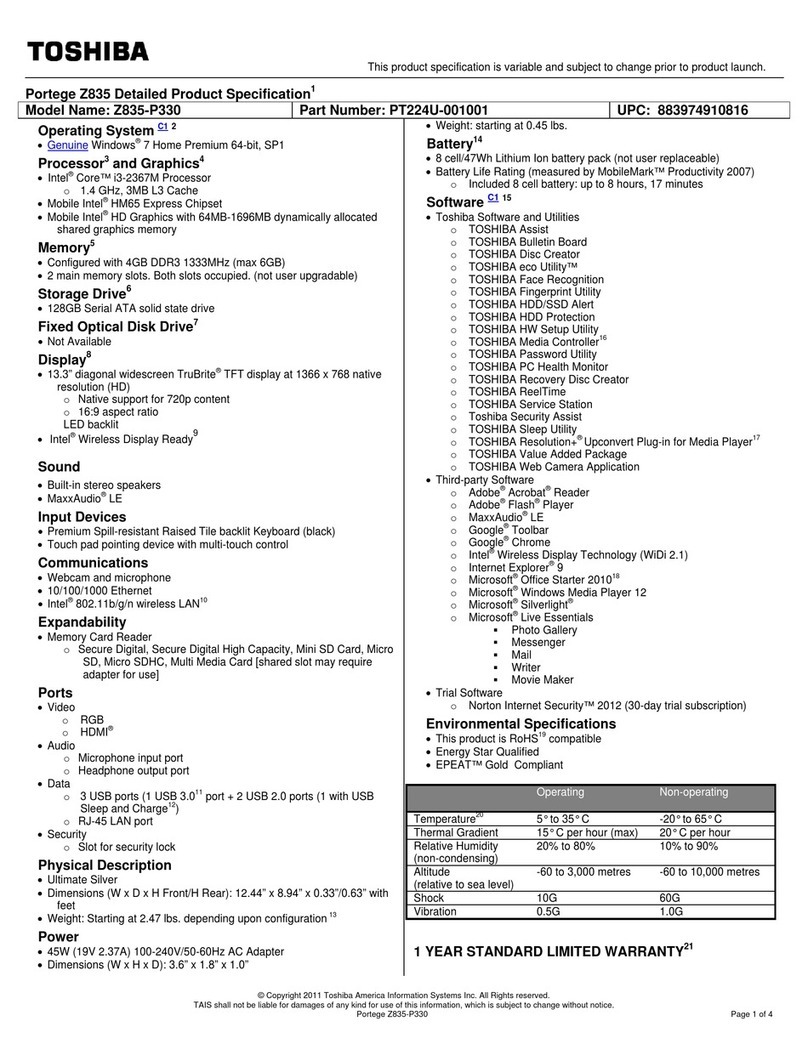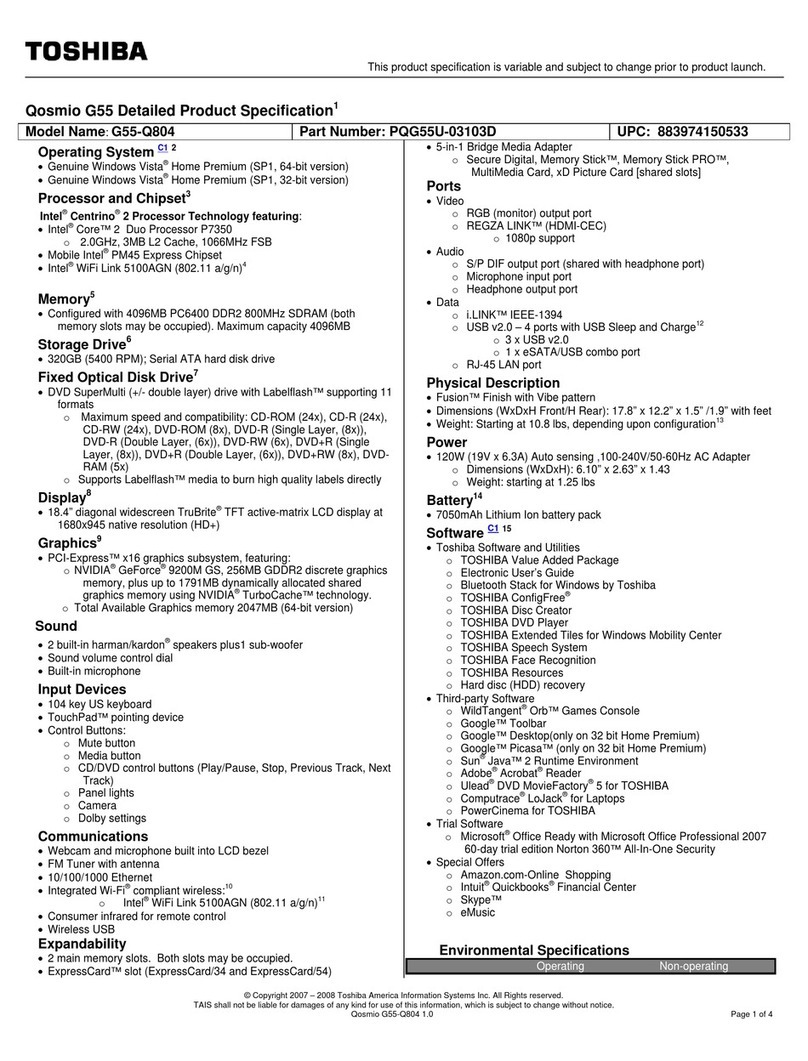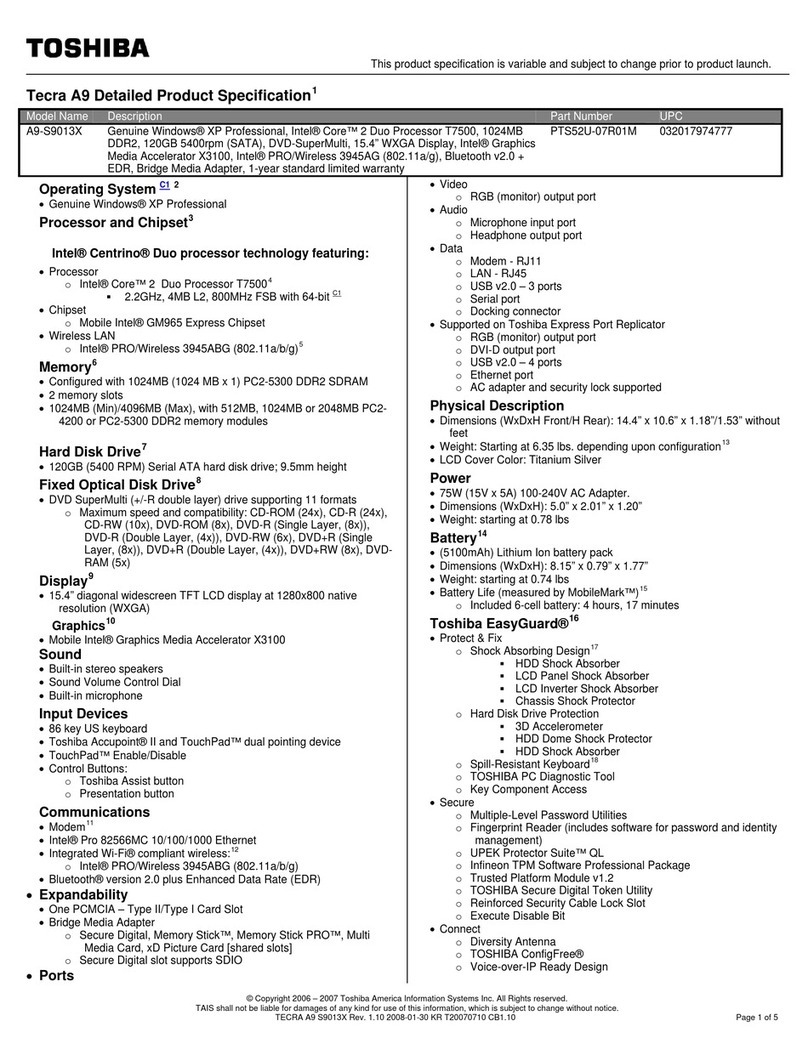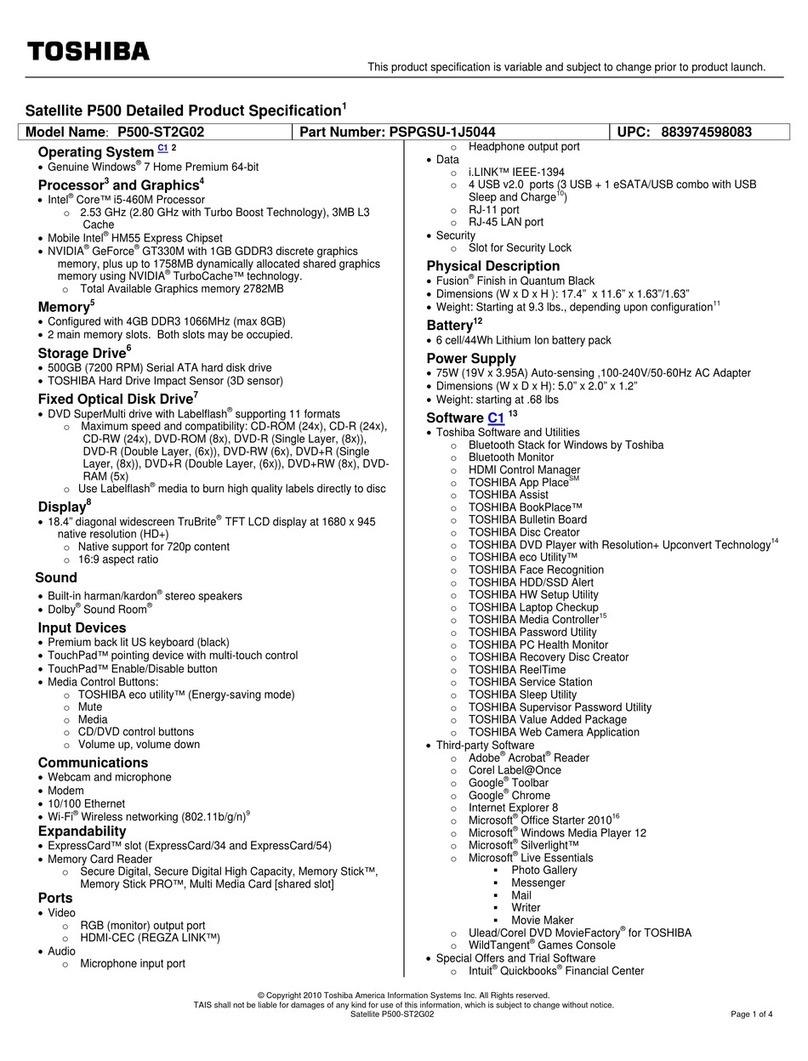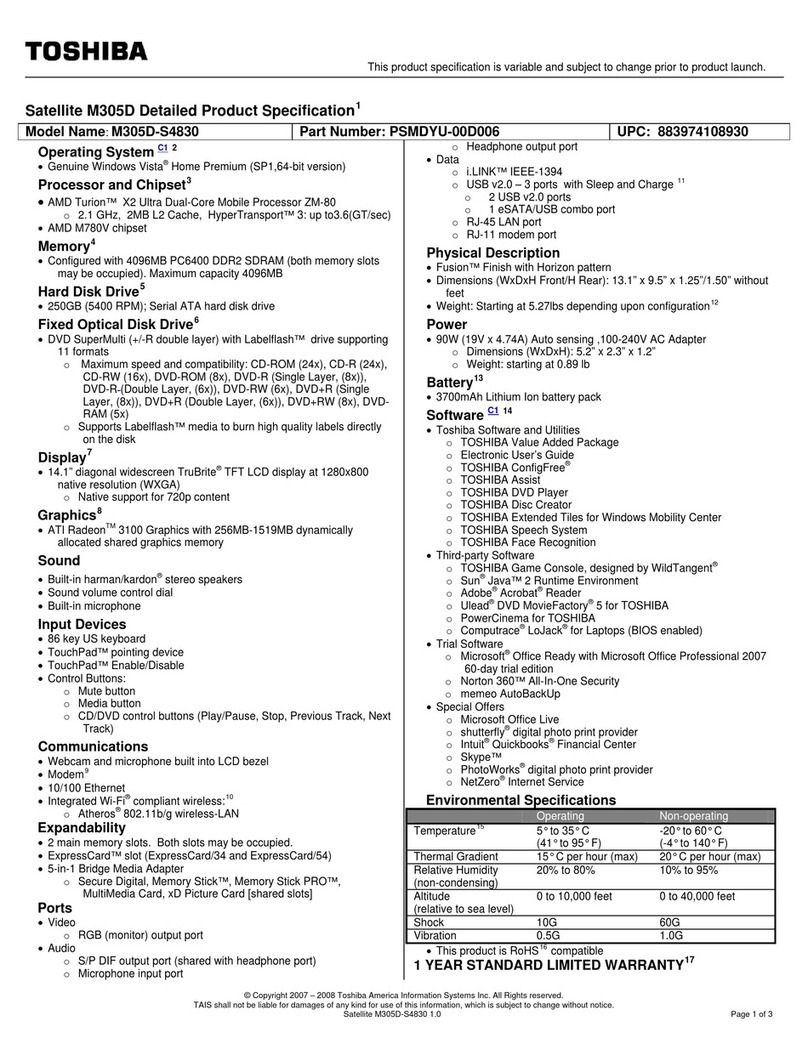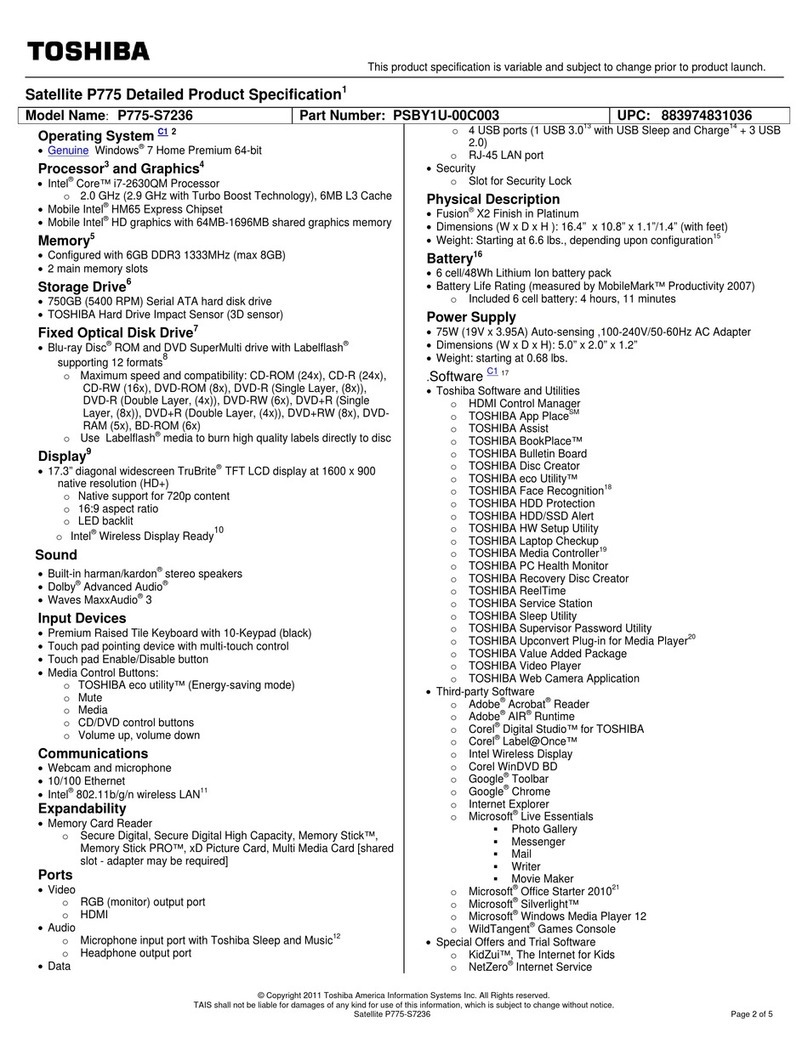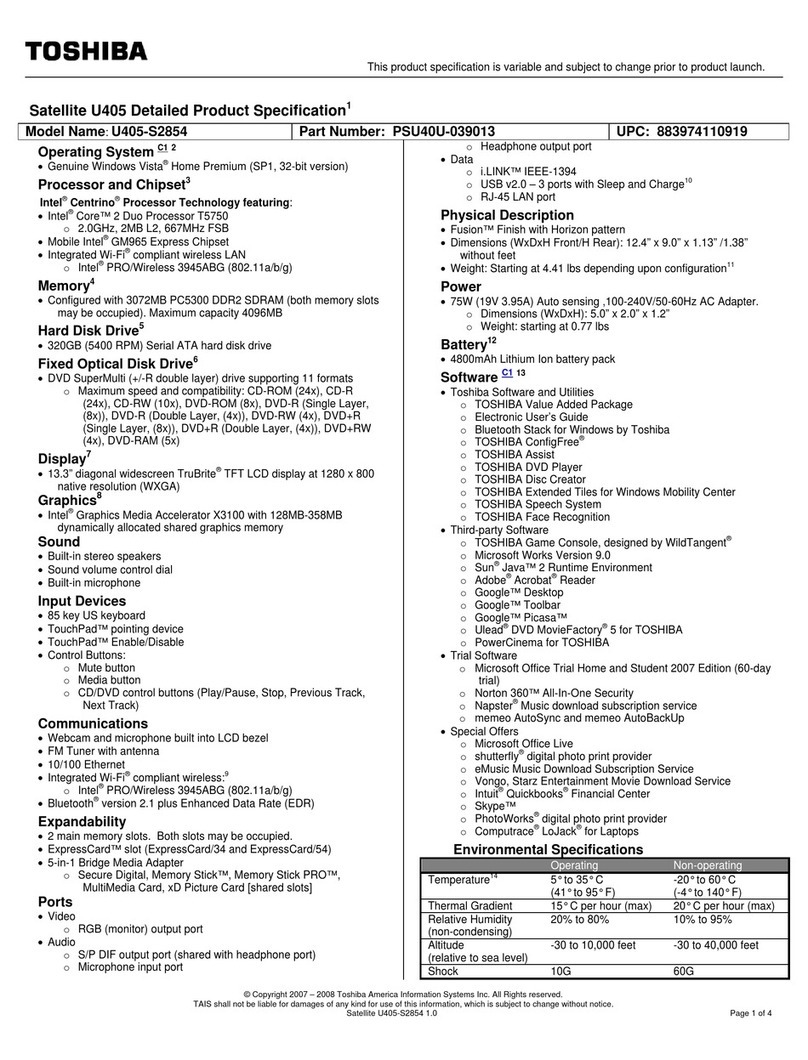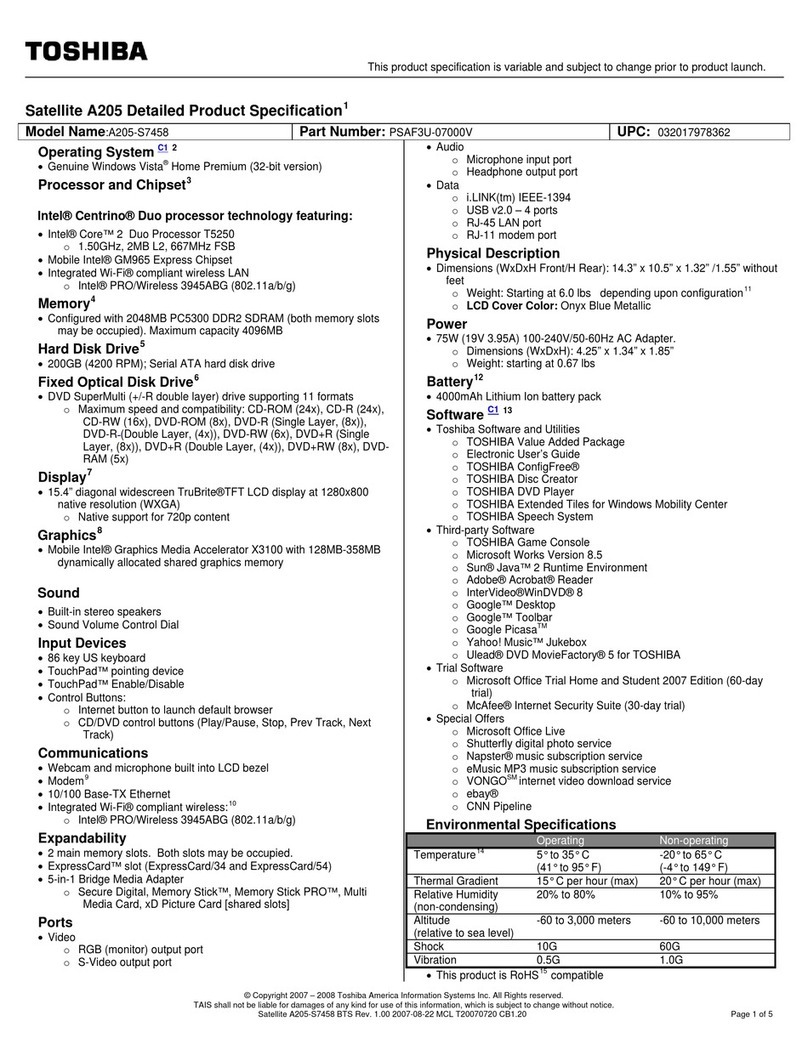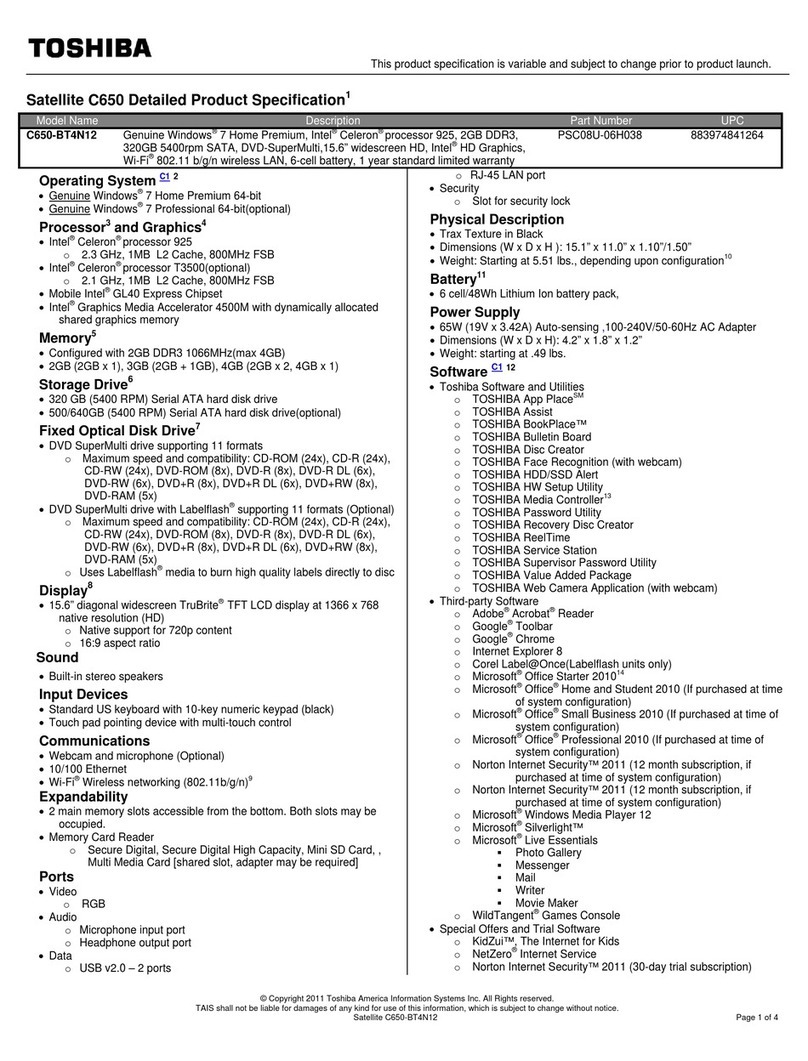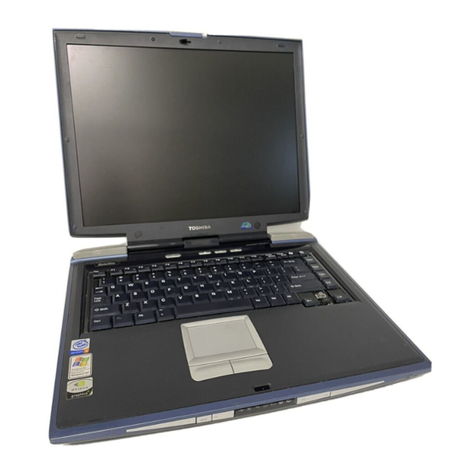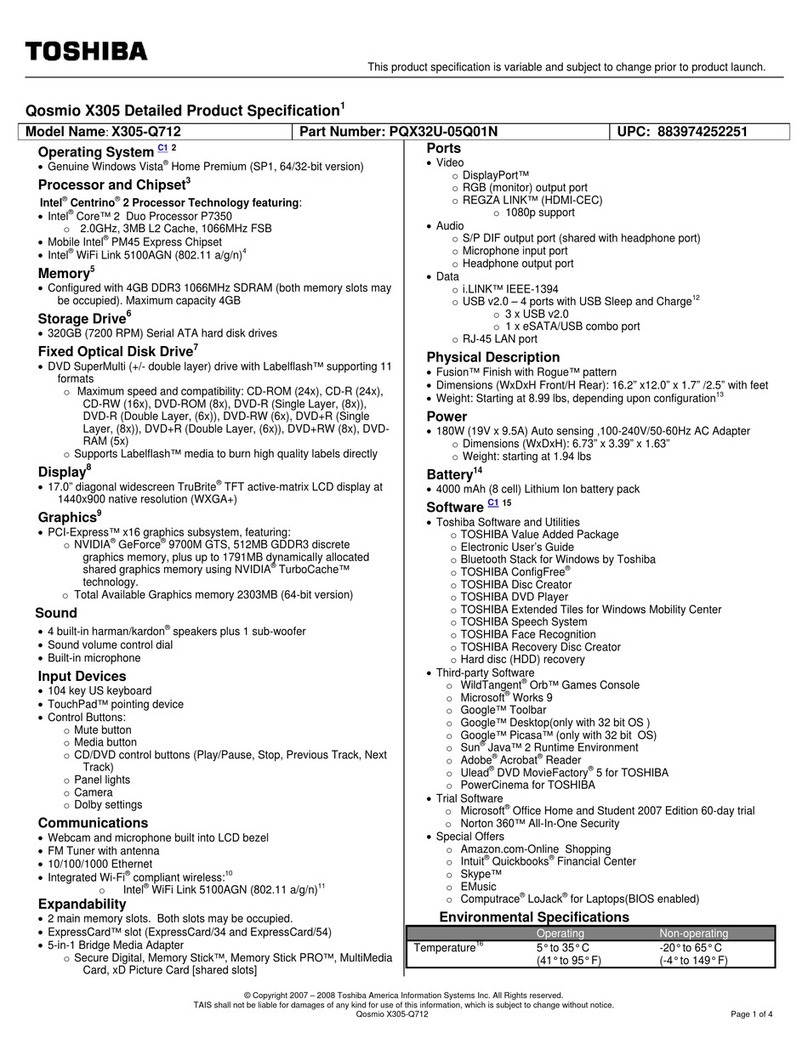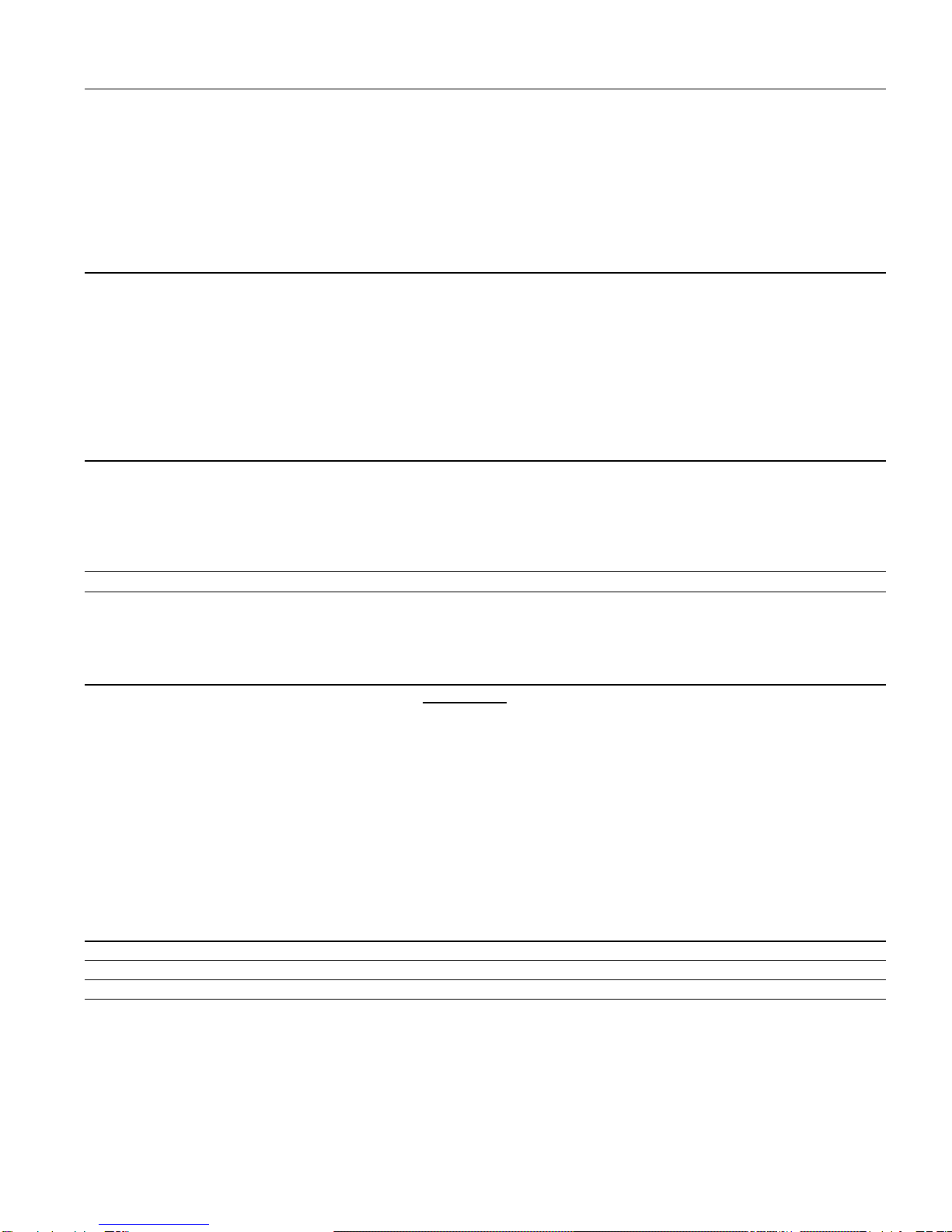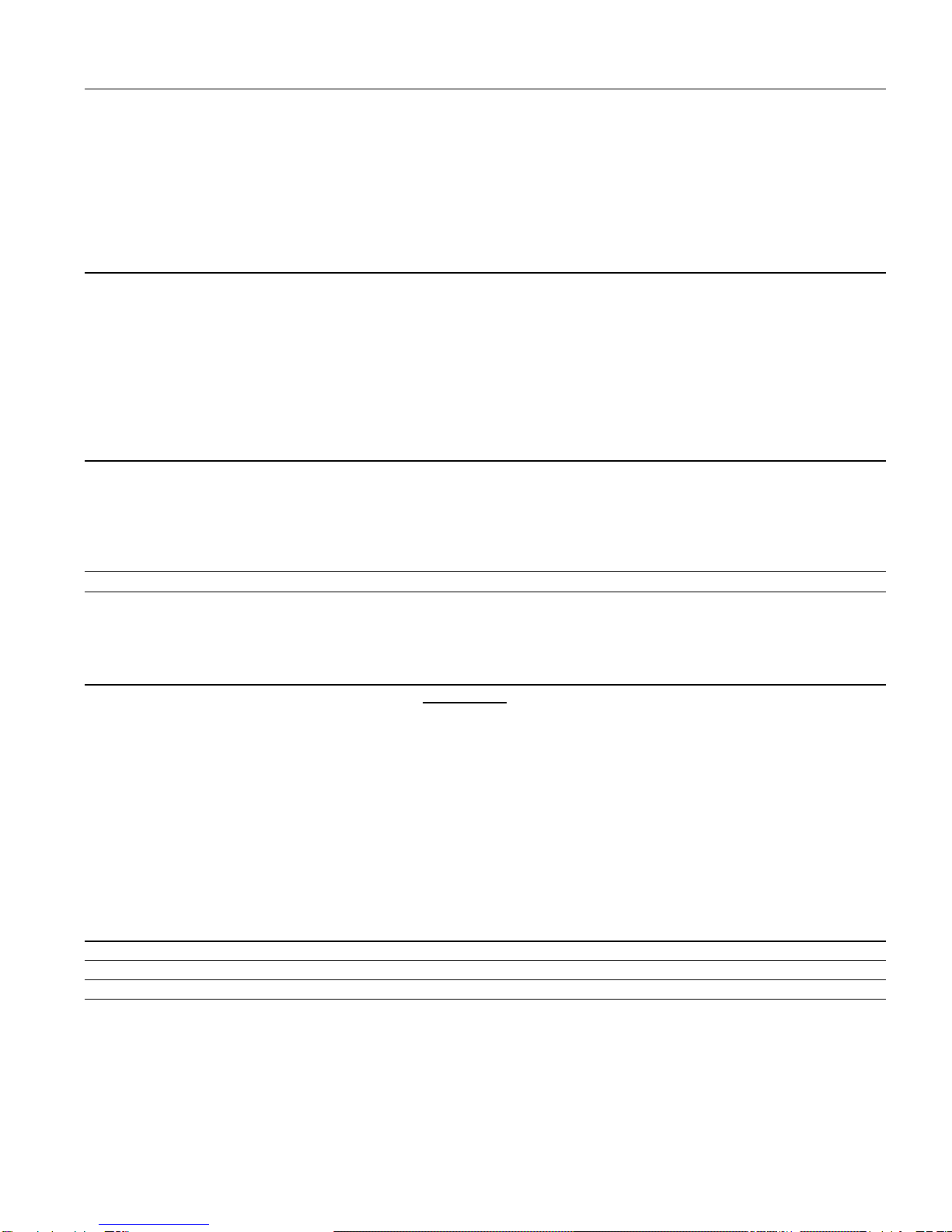
TOSHIBA PORTEGE 3015CT Specifications
PART# PAP301U-T6W8
Toshiba America Information Systems Inc. ("TAIS") shall not be liable for damages of any kind for use of this information, which is subject to change
without notice. Copyright 1997 TAIS P3015.doc Rev. 3 02/07/00 nmm. Page 2 of 3
PC Card MODEM (Bundled) -- (All Models) 3Com-Noteworhty 56K PC Card Modem (XJ1560)
Data support
Protocols supported Bell-103 & 212A, V.21, V.23, V.22, V.22bis, V.32, V.32bis,
V.34, V.34+, V.90
Error correction V.42
Data compression V.42 bis
Fax support Group 3, EIA Class 1, EIA Class 2.0
Protocols supported V.17, V.21 Channel 2, V.27 ter, V.29
Features X-Jack Connector, Flash DSP/Flash ROM, Digital Line Guard,
Hot Swapping, Intelligent Auto Install
SOUND SYSTEM
Chipsets: Yamaha OPL3-SA3
16-bit stereo audio playback/record Yes
Maximum Sampling Rate 44.1 kHz
FM Synthesis support Yes
Full duplex support Yes
Built-in Speaker Yes (monaural, located on left side under palm rest)
Built in Microphone Yes (monaural, located on right side)
3D Sound support Yes: when connected to stereo speakers
Sound formats supported: SoundBlaster ProV3.01, MIDI, Windows Sound System V2.0
KEYBOARD
84 keys with Windows 95/98 support Yes (full-size key caps; 2mm Travel)
Key Pitch 18mm
12 dedicated function keys Yes
Cursor control (8 Keys, Inverted "T") Yes
Numeric keypad (Integrated Overlay) Yes
Integrated Pointing Device AccuPoint
EXPANSION SLOTS
Two PC Card Slots Yes: 1-right side & 1-left side
32-bit, 3.3V PC CardBus Support Yes
16-bit, 5.0V PC Card Support Yes
Internal Memory Slot (One only) Yes
EXPANSION PORTS LOCATION
One Power-in Jack Yes: Rear of unit
One 132-pin expansion bus Yes: Left side
One Universal Serial Bus (USB) port Yes: Right side (Supports 127devices. Throughput Rate: 12Mbits/sec.)
One Fast Infrared port (IrDA2.0: 4Mbps) Yes: Right side
One External Floppy Drive port Yes: Right side
Microphone (3.5mm mini jack, monoaural) Yes: Right side
One Headphone (3.5mm mini jack, stereo) Yes: Right side
One Noteworthy security lock port Yes: Right side
I/O BAR (Port Expander) (1) Standard: Connects to 160-pin expansion bus -- rear of unit
One 15-Pin RGB (SVGA video) Yes
One 9-Pin Serial (16550 UART compliant) Yes
One 25-Pin Parallel (8 bit ECP) Yes
One (PS/2) 101 Keyboard/Mouse port Yes: Supports use of Y-cable
Portege "Mini" I/O BAR Adapter Connects to 132-pin expansion bus -- rear of unit
One (PS/2) 101 Keyboard/Mouse port Yes: Supports use of Y-cable
One 15-Pin RGB (SVGA video) Yes